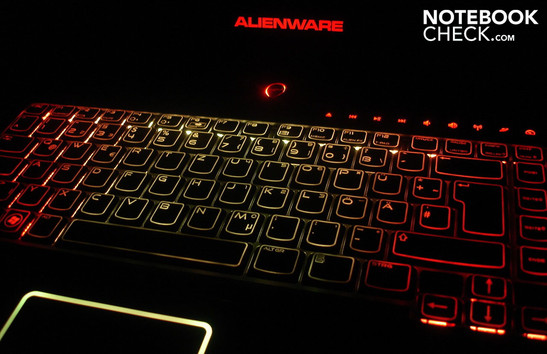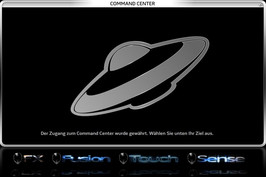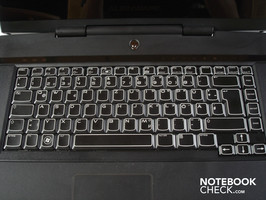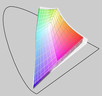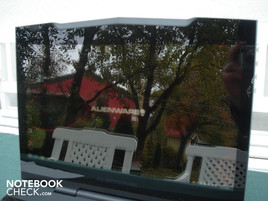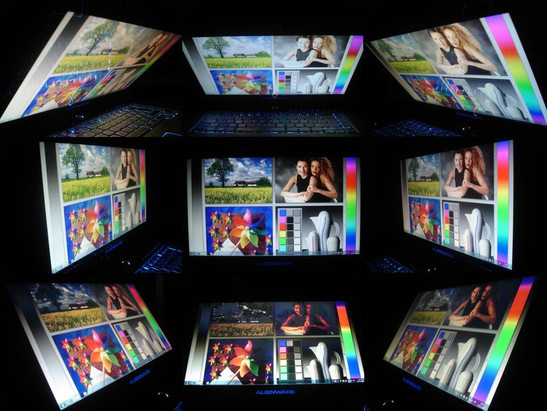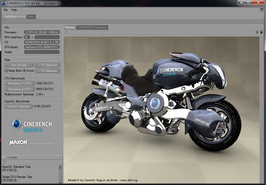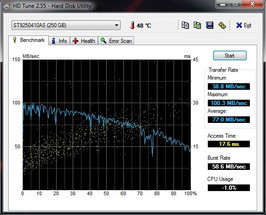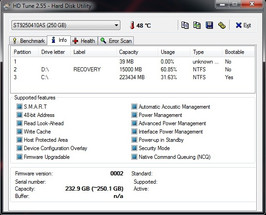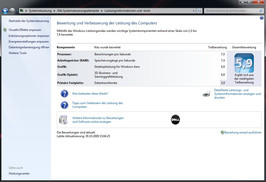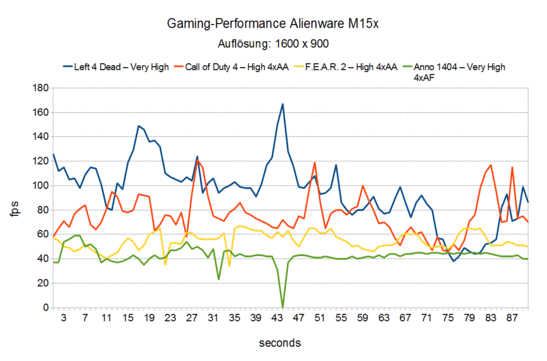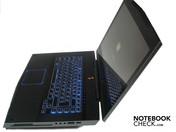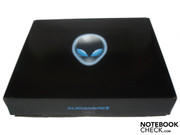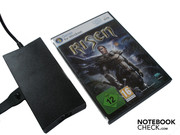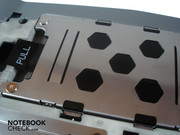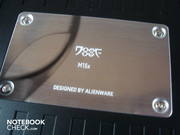Review Alienware M15x Gaming Notebook
Back from the Future?
The M15x already represents one of the most unique and daring notebooks on the market. A futuristic design and illumination strike you right away, no matter where you look. Alienware also doesn't go in for many compromises under the hood and, according to their own statements, offers "...the universe's most powerful 15" laptop." If the manufacturer has bitten off more than they can chew and how the notebook does in the benchmarks can be read in our comprehensive review.
Alienware's M15x can be individually configured in almost all areas. Starting with the color options, where you can choose from three alternatives: "Cosmic Black", "Nebula Red" and "Lunar Silver" are available. Intel's new Core i7 is used as the processor. Then there are three different models available. The Core i7-720QM (1.60 GHz, 6 MByte L3 cache) is already included in the standard configuration. The Core i7-820 QM (1.73 GHz, 8 MByte L3 cache) is only available for a surcharge of 480 Euros or the Core i7-920XM (2.00 GHz, 8 MByte L3 cache, plus 1.179 Euros). The RAM ranges from three up to eight GByte DDR3 RAM, the SATA hard disk with 7200 rpm from 250 up to 500 GBytes.
A good GeForce GT 240M does its job as a graphic card in the basic configuration. We would recommend demanding gamers to take the 150 Euros more expensive GeForce GTX 260M right away. The drive is waiting for the next decision: The buyer has to choose between a normal DVD burner, a BluRay ROM combo drive (plus 140 Euros) and a BluRay burner (plus 270 Euros). The adaptability doesn't even make a halt with the battery: There are both a six cell battery with 56 Wh as well as a nine cell battery with 85 Wh waiting for employment in the M15x. A Bluetooth and WLAN module are already included in the basic configuration.
The 15.6 inch display of the M15x is available either with a resolution of 1600x900 or with a FullHD resolution of 1920x1080 for an additional 100 Euros. The customer is spoilt for choice in view of the operating system. Here he can choose from Windows 7 Home Premium, Professional (plus 30 Euros) and Ultimate (plus 110 Euros), all in the 64 bit version. There is a twelve month warranty, including on-site repair for the next work day. The warranty can be extended to two or three years for a surcharge of 219, or respectively 349 Euros.
The Alienware M15x's price starts at 1399 Euros, but rockets with the according configuration quickly to 3000 or even 4000 Euros. Our prototype with a Core i7-720QM, a GeForce GTX 260M, a 4 GByte RAM, a 250 GByte hard disk, a DVD burner, Windows 7 Ultimate and the nine cell battery adds up to 1789 Euros for instance. Notebooks of other labels with a similar configuration are already available for ca. 1400 Euros, thus for around 400 Euros less. We'll check if this surcharge is worth the money in the following review.
Case
The case of the 378 x 309 x 49 mm (width x depth x height) sized Alienware M15x seemingly comes directly from the future. The unusual line management and the austere curves and edges strongly remind of wickedly expensive super sports cars, such as Lamborghini's Gallardo or Reventon. The design is definitely daring and extremely dependent on taste - we quite liked it. The applied materials, except for the black, clattery plastic of the notebooks upper side, make a high-end impression. The display lid and even the notebook's bottom is made of thick and (in our case) silver magnesium.
As a result, the case receives a still undreamt of stability. No matter where you apply pressure, the case doesn't yield even a millimeter and image distortions can't be provoked on the display no matter how hard you try. The other side of the thick and stable material are a high weight, for a 15 inch notebook, of 4340 grams and a partially creaking case, though.
Let's now look at the hinges that have been executed very stably but persuade the notebook to lift obviously due to their stiffness. Fortunately, barely any visible smudge and fingerprints are collected because the M15x mostly has matt surfaces. The exception is the glossy display frame on which fingerprints cluster already after a short time.
The absolute optical highlight is the M15x's extensive lighting system. Starting with the alien heads on the display lid and underneath the hinges, over the Alienware imprint above the hinges, further to the touch screen bar up to the keyboard, the touchpad and the loudspeaker grills on the front - almost all areas of the case have a light.
But you aren't tied to only one color because with help of the intuitive and easy to use software "Alien FX" (part of the so-called "Command Center") the colors can be changed to suit your needs. Everything between a wild color mix and a uni-colored appearance is possible. The colors of the mentioned areas can be set independently of each other.
There are a few smaller critique points as to the lighting. The system needs a bit of time to apply the changes. At odd times changes weren't accepted at all and a few tries were necessary.
Configuration
Connectivity
Except for a missing HDMI port, Alienware has done a good job on the connectivity. Beside the Kensington lock, the DC-in and a VGA-out are found on the left. A RJ-45 Gigabit LAN port and a (rather rare) display port output follow. The left is completed with an USB 2.0 port, Firewire and an opulent 8-in-1 cardreader that is proficient of SD, SDHC, SDHD, SDIO, MMC, MS, MS Pro and xD.
On the right, there is a slot for 54mm ExpressCard placed above the chic slot-in DVD burner. Following this, there are three unmarked audio sockets (headphone, line-out, microphone/line-in), an eSATA/USB 2.0 combo and a further USB 2.0 port. Apart from an infrared interface, the front and rear are unfettered from connections. The package is rounded off by WLAN (Intel WiFi Link 5300 AGN) and Bluetooth version 2.1. Otherwise, the M15x has a 2.0 megapixel webcam and even two integrated microphones.
We quite liked the right interface positioning, as the cables are attached in the back half of the notebook and therefore obstructions caused by cables or plugs aren't to be expected. The situation on the left looks different. The DC-in, USB and monitor ports were placed too far front for our taste. This circumstance will probably be very annoying especially for lefties who use a mouse on the left side.
Software
Alienware restrain themselves strongly, in comparison to gaming and multimedia notebooks of other manufacturers, from stuffing the system with dozens, and usually unnecessary, programs. Thus, the M15x can already develop its full speed in the state of delivery. The software configuration is focused on the practical, but somewhat slow booting, "Command Center". Not only can the afore mentioned lighting be modified ("Alien FX") with the Command Center, but also the touchpad settings can be accustomed ("Alien Touch", more to that in Input Devices) and the security settings can be configured ("Alien Sense")
The security can be adjusted in four levels with support from a clearly arranged diagram. The integrated face recognition should mainly come to the fore. In the highest security level, the user account is changed as soon as an authorized user moves away from the screen and also out of the camera's range. Of course, exceptions can be made for single programs so that a movie can be watched without having to permanently sit in front of the display, for example.
Supplies
Alienware can distinguish themselves positively from the competitors. The buyer will find several goodies in the package. Among other things, a black cap naturally with the Alienware logo on the front. A high-quality and stable mouse pad with good gliding traits is also included. Of course, the typical alien head shouldn't be omitted here, either. The thick and well-written manual that is held together by a leather jacket proves to be especially high-end. You can find pictures of the supplies at the end of the article in the right picture column.
Input Devices
Keyboard
The keyboard presents itself as generally quite stable but in comparison to the case it yields slightly in the one or other area. In particular, the right lower area on the level of the DVD drive is negatively striking in this regard. This circumstance is barely noticeable at normal use and the keyboard was very pleasing due to the good pressure point, the decent key size and the agreeable acoustic. Typing was very comfortable even in complete darkness because of the lighting. The user will search for a separate numerical block in vain, but the M15x has an integrated numerical block in the normal keyboard, which can be enabled with the Fn + Num- key combination.
Talking about the FN key: Various functions can be controlled with it. For instance, the display's brightness control and enabling or disabling the webcam, display, sound and touchpad. Furthermore, the display mode can be switched among several monitors and the Windows Mobility Center can be called upon. There is additionally a touch-sensitive bar above the keyboard, with a not quite optimal pressure point for our taste. Buttons for typical multimedia functions (stop, rewind, forward, etc), for enabling and disabling WLAN, the mentioned "Command Center" and the so-called "Stealth Mode" are found here.
The user basically has a majority of access options with the numerous Fn functions and the touch sensitive bar. However, we have to criticize the partly delayed response and the somewhat incomprehensible distribution. For example, the volume control is on the touchscreen bar but the mute button is on the keyboard in return.
Touchpad
The matt black touchpad that is optically separated by an illuminated bezel left us with mixed feelings. On the one hand, the generously sized touchpad has a good mix of gliding traits and sensory feedback due to a fine honeycomb structure. On the other, the mouse cursor was partly too erratic at use and the horizontal as well as vertical scroll bar was either not or erroneously triggered or even aborted completely. The scroll area also starts too far on the inside.
The circumferential adjustment capability via "Alien Touch" is to be mentioned positively. The touchpad's sensitivity against unintentional palm contact, the pressure sensitivity, the scroll bar activation or rather deactivation, the scrolling speed and even the width of the scroll field can be controlled and adjusted here. Both touchpad keys were completely convincing. We really liked the distinct pressure point and the trigger noise had an acoustically pleasant and well-perceivable feedback.
Display
One of the biggest surprises is found in the M15x's display. The 15.6 inch screen has an LED backlight and a resolution of 1600 x 900 pixels, as suitable for the hardware. The display's performance values are more than just impressive. Whilst the luminosity with an average of 220.9 cd/m2 and the illumination of around 81% are already good, the M15x delights with a very good black value of 0.38 cd/m2 and an excellent contrast of 650:1. Due to this, the display is on about the same level as the mySN XMG7.c (Clevo W870CU) that attracted ardent glances in a recent review with its image quality.
| |||||||||||||||||||||||||
Brightness Distribution: 81 %
Center on Battery: 247 cd/m²
Contrast: 650:1 (Black: 0.38 cd/m²)
The display but then does have a drop of bitterness. It's glossiness. Disagreeable reflections already turn up in bright interiors and/or adverse positions to windows. Consequently, there's almost nothing to be seen on the display due to the intense reflections outdoors. As the M15x has probably been conceived primarily as a desktop replacement system, the reflections shouldn't be a major problem for most users. At least the maximum possible brightness is sustained in battery mode.
Performance
We have chosen a round mix of the upper middle class and upper class components for the M15x's configuration. The Core i7-720QM COU is based on Intel's new, mobile Core i7 architecture. This quad-core processor presents itself as an eight-core CPU (can be seen in the task manager) due to Hyper Threading Technology (nothing new, was already used i.e. in Intel's Pentium IV) that can supply a proper performance boost especially in adjusted applications. The performance difference turned out far less in games. Furthermore, the Core i7-720QM manufactured in a 45nm procedure bids a maximum TDP of 45 watts, six MByte L3 cache and 1.6 GHz clock rate. The trick: The clock rate increases automatically from the standard 1.6 GHz up to 2.8 GHz when only few cores are loaded (sufficient cooling is preconditioned). This has the advantage that the power consumption stays within a limit in idle mode and enough performance is available under load, anyway.
A four GByte DDR3 RAM joins the processor, which can be used completely due to the 64bit operating system (Windows 7 Ultimate). A Geforce GTX 260M with one GByte GDDR3 VRAM takes care of graphic matters. The GTX 260M has a decent value for money ratio and is based on the G92b core, whereby the graphic card isn't related to the desktop GTX 260 but is rather more a beefed up version of the GeForce 9800M GTX. The GTX 260M, manufactured in a 55nm structure width and capable of DirectX 10.0, has a clock rate of 550 MHz (core), 950 MHz (memory) and 1350 MHz (shader). The GTX 260M additionally has 112 stream processors and unburdens the CPU with its PureVideo HD technology at computing high resolution video material. Due to the fairly high power consumption of up to 75 watts, the GTX 260M is only suitable for larger notebooks and/or notebooks with an efficient cooling.
Nvidia's PhysX is also supported, whereas the graphic card supports the CPU at computing physical effects and allowing a few extra details to be enjoyed in games.
But now we've written enough about theories, so we'll now dedicate ourselves to a practical, comprehensive benchmark course. The Core i7-720QM is very impressive in the CPU-biased benchmarks and shows the old Core 2 architecture its limits. We used the Intel Core 2 Quad Q9100 clocked with 2.26 GHz and a 12 MByte L2 cache (e.g. in the mySN XMG5 with the same graphic card) for comparison. The Core 7-720QM reached an excellent 3388 points in the single core and 9959 points in the multi-core rendering in Cinebench R10. The Core 2 Quad Q9100 is a bit slower in the single-core with 2997 points and 9749 points in the multi-core rendering. Whilst the performance difference of the Cinebench R10 is rather kept within a limit, the difference in PCMark Vantage is quite more obvious with 5884 points (Core i7-720QM) to 4469 points (Core 2 Quad Q9100) or, in other words, with over 1400 points.
Now for the GPU-biased benchmarks. Once again we looked for a suitable comparison model and chose the equal and (unfortunately) rather scarcely built-in competitor card, ATI Radeon HD 4850 (for example in MSI's GT725). Both graphic cards are almost equally fast with 16611 points (GTX 260M) to 16494 points (HD 4850) in the 3DMark05. The GTX 260M (11080 points) exceeds the HD 4850 (9784 points) in the 3DMark06. The graphic cards close in on each other again in the 3DMark Vantage with 5686 points (GTX 260M, disabled PhysX) and 5500 points (HD 4850).
Naturally, the hard disk's performance values aren't unimportant. Alienware sets on the manufacturer Seagate and equips our prototype with a model with a capacity of 250 GBytes and fast 7200 rpm. A good choice, as is shown by the HDTune tool. The transfer rate is an excellent 77.0 MB/s, whereas the minimum transfer rate is 38.8 MB/s and the maximum transfer rate is 100.3 MB/s. Merely the access rate of 17.6 and the throughput rate of 58.6 MB/s could be a bit better.
The ratings of the Windows 7 performance index shouldn't remain unmentioned. The CPU received 7.0 points, the RAM 7.4 points and the graphic card both 6.8 points. Only the hard disk slipped a bit with 5.9 points. As the performance index isn't very significant you can certainly ignore the allegedly average result of the hard disk.
Far more interesting are the latencies under Windows. If these are too high, it can come to problems at connecting external devices (for example sound crackling with sound cards). In this regard, the user doesn't have to worry at all because the latency of the M15x is always within a green field and never surpassed a value of 500µ according to the DPC Latency Checker tool. This isn't a guaranty for an unproblematic connection of external devices, though. When in doubt the only thing you can do is try it out.
Generally, the work and application performance can be marked as excellent. The Alienware M15x doesn't humiliate itself even in demanding situations, thanks to Intel's swift Core i7.
| PCMark Vantage Result | 5884 points | |
Help | ||
| 3DMark 05 Standard | 16611 points | |
| 3DMark 06 Standard Score | 11080 points | |
| 3DMark Vantage P Result | 5686 points | |
Help | ||
Gaming Performance
Time to check what the GeForce GTX 260M can generate in the gaming field, the probably main purpose of the M15x. As already in the application benchmarks we used the Radeon HD 4850 for comparison. We used our standard resolution of 1280 x 1024 and 1024 x 768 on the one side and on the other, the prototype's native resolution of 1600 x 900 in order to get a result as true-to-life as possible.
Crysis
We'll start off with the heavy weight shooter Crysis, one of the most demanding games available on the market and therefore the best thinkable test for the efficiency of a graphic card. The Alienware reached smooth results with 39.2 fps in the CPU and 41.9 fps in the GPU benchmark with a resolution of 1024 x 768 and high details. The Radeon HD 4850 is slightly faster with 41 fps in the CPU and 45 fps in the GPU benchmark. The Alienware M15x has to struggle a bit more in its native resolution of 1600 x 900 and thus a smooth image rendering wasn't possible with 27.5 fps in the CPU and 29.5 fps in the GPU benchmark. In the resolution of 1280 x 720, a good compromise of image quality and hardware demand, Crysis ran fairly smooth with 34.7 fps in the CPU and 36.5 fps in the GPU runthrough.
Anno 1404
The popular building game Anno 1404 only provoked a weary shoulder shrug from the built-in GeForce GTX 260M. There isn't anything standing in the way of a comfortable gaming night at a resolution of 1280 x 1024, very high details and 4 x AF due to 49.5 fps. The Radeon HD 4850 is, in opposition to Crysis, a bit slower with 42 fps. The M15x didn't even sway at a resolution of 1600 x 900 with 42.5 fps.
F.E.A.R. 2
Monolith's horror shooter F.E.A.R. 2 will scare the gamer at most. Whilst high details, 4 x AA and a resolution of 1280 x 1024 were expressed in a smooth 77.4 fps, the average refresh rate decreased to a still very good 56.8 fps in the same quality settings, but at a resolution of 1600 x 900. A Radeon HD 4850 computes a bit faster with 85 fps in a resolution of 1280 x 1024.
Call of Duty 4
Whilst it's not going to take long until Modern Warfare 2, the successor of one of the most successful single and multi player shooter of all times will be available for purchase (11. 10. 09), we still have to be content with Call of Duty 4. The GeForce GTX 260M supplied an average of 77.8 fps at a resolution of 1280 x 1024, high details and 4 x AA, an almost equal value as in F.E.A.R. 2. The Radeon HD 4850 computes a bit slower with 55 fps. Surprising: The performance only sunk marginally from 77.8 fps to 75.8 fps at a resolution of 1600 x 900.
Left 4 Dead
Left 4 Dead is representative for the numerous single and multi player shooters based on Valve's source engine (Team Fortress 2, Half Life 2, Counter Strike Source etc.). In a resolution of 1024 x 768 and very high details the GeForce GTX passes even the 100 fps mark with 111.7 fps. It's still a as smooth as silk 95.2 fps even at a resolution of 1600 x 900.
Call of Juarez
The wild west shooter by Techland developers, whose successor "Bound in Blood" is already available, finally shows the GeForce GTX 260M its limits. Call of Juarez studdered along even in the lowest resolution of 1024 x 768 in high details and 4 x AA with an average of 27.2 fps. The Radeon HD 4850 feels very much more comfortable and computes noticeably faster with 43 fps.
We also checked the effect of the so-called "Stealth Mode" with Call of Juarez. According to Alienware, the "Stealth Mode" throttles the CPU and GPU, which is supposed to supply a quieter soundscape and a lower power consumption. We'll see if this is true a bit later in the parts about "Emissions" and "Battery Life". At the moment we're only interested in the effect on performance.
Result: The refresh rate almost halves itself to 15 fps in comparison to 27.2 fps. By the way, it's similar in the 3DMark05 with 6123 points (with Stealth Mode) to 11080 points (without Stealth Mode).
In summary, the gaming performance proves to be very good and about on the same level as a Radeon HD 4850 due to the GeForce GTX 260M. Most games can be played smoothly in high details and the native resolution of 1600 x 900. The resolution or the detail level only has to be decreased for very hardware demanding games like Crysis. We wouldn't recommend the FullHD resolution of 1920 x 1080, available for a surcharge, though - at least not for gaming purposes because the GeForce GTX 260M would be overtaxed in this case. The same applies to the GeForce GT 240M, built into the basic configuration. This middle class card is overtaxed by many games even in a resolution of 1600 x 900.
Emissions
System Noise
Especially gaming notebooks usually can't score with a low soundscape. The M15x can at least refrain from this allegation in idle mode. The notebook presents itself surprisingly quiet with a constant 31.9 dB(A). The hard disk is also barely any louder with 33.1 dB(A), whereby there is sometimes a quiet clacking to be heard at access that isn't disagreeably unpleasant, though. The DVD drive proves to be a bit louder at DVD rendering with 34.0 dB(A) but is still within a limit. The fan turns up decently under load up to a very audible 41.3 dB(A). We wouldn't describe the soundscape to be (disturbingly) loud anyway. When the Stealth Mode is enabled there isn't any noticeable difference in idle mode. The fans remain significantly quieter under load, though.
Noise Level
| Idle |
| 31.9 / 31.9 / 31.9 dB(A) |
| HDD |
| 33.1 dB(A) |
| DVD |
| 34.9 / dB(A) |
| Load |
| 41.3 / 41.3 dB(A) |
 | ||
30 dB silent 40 dB(A) audible 50 dB(A) loud |
||
min: | ||
Temperature
Now you might think that the fairly low noise level leads to a high temperature development - well, think again. Both the upper side, with a maximum of 29.8°C, as well as the bottom, with a maximum of 36.2°C, stayed surprisingly cool in idle mode. The temperature of the upper side increased slightly to a maximum of 37.6°C under load. In return, the bottom heats up noticeably and reaches a temperature up to 48.6°, which is why you shouldn't really take the M15x on the lap - at least at gaming. The user will mainly notice the temperature of the wrist rests that are always pleasant with a maximum of 35.4°C.
There's no reason for complaint under the hood, either. Whilst the CPU reaches around 40°C in idle mode, it's up to an acceptable 75°C under full load (Prime95). The graphic card shows itself with a similar temperature with ca. 40°C in idle mode and up to 80°C under full load (Furmark). Strange: When both the CPU and GPU are taxed at the same time (Prime95 + Furmark), the temperatures sink. The CPU then "only" reaches 70°C and the graphic card around 63°C. Our theory: Because both case fans run with full speed under full load of CPU and GPU, a better cooling is granted.
(+) The maximum temperature on the upper side is 37.6 °C / 100 F, compared to the average of 40.4 °C / 105 F, ranging from 21.2 to 68.8 °C for the class Gaming.
(-) The bottom heats up to a maximum of 48.6 °C / 119 F, compared to the average of 43.2 °C / 110 F
(+) In idle usage, the average temperature for the upper side is 28.6 °C / 83 F, compared to the device average of 33.8 °C / 93 F.
(+) The palmrests and touchpad are reaching skin temperature as a maximum (35.4 °C / 95.7 F) and are therefore not hot.
(-) The average temperature of the palmrest area of similar devices was 28.9 °C / 84 F (-6.5 °C / -11.7 F).
Loudspeakers
The M15x's loudspeakers are able to provide a surprisingly good sound without problems. The pitch ranges sound fairly balanced, strong and dynamic. The quite high maximum volume is also impressive. However, the sound can't quite keep up with good external loudspeakers because the bass is a bit too weak and indistinct in comparison and the trebles tend to fray out slightly under load.
Battery Life
For most users, the battery life of a gaming or a desktop replacement notebook would be rather secondary, but it shouldn't, of course, be omitted in a comprehensive evaluation. We took the stronger nine cell battery with 85 Wh for our prototype right away. But even this isn't able to lift the battery life to a convincing level.
The M15x already runs out of juice after about 74 minutes under full load, maximum brightness and disabled energy savings mechanisms (BatteryEater Classic test). Then it's only a meager 1 hour and 35 minutes in DVD rendering with medium energy savings setting and maximum brightness. WLAN surfing, again with medium energy savings setting and maximum brightness, the battery only survives for 1 hour and 55 minutes. The M15x can save itself first under low load, in form of the BatteryEater Reader's test, with minimum display brightness, maximum energy savings mechanisms, and passes the 2 hour mark with 2 hours and 32 minutes.
Therefore, if you put emphasize on a halfway acceptable battery life, you should definitely take the nine cell battery because the runtimes or the six cell battery will doubtlessly turn out even lower.
The power consumption remains moderate in idle mode with 32.3 to 37.6 watts. The consumption increases significantly under load and is between 111.9 and 145.5 watts. In "Stealth Mode" the M15x treats itself to 35.1 watts. The consumption in deactivated, as well as in stand-by mode, turns out exemplary low with 0.0 watts.
| Off / Standby | |
| Idle | |
| Load |
|
Nobody is perfect
During our test period a few smaller and bigger inadequacies turned up in the M15x, which have been partly repaired in the newest bios that is also used in the production in the meantime:
The "Command Center", with which the lighting, etc. could be adjusted, often crashed, especially at modifications, with an error message (see screenshot) or didn't even start. Alienware knows about this mistake and will probably fix it in the future.
The RJ-45 LAN Port also didn't work sometimes and the system had to be re-booted. A re-installation of the network driver didn't help, either.
Every now and again, the fan started up with its full rpm directly after the system start and then stayed in the maximum frequency range. A system re-boot usually solved this problem. According to Alienware, this mistake has been repaired with the new bios.
To a part, the fan's velocity swayed enormously under load. This doesn't mean that the fan changed it frequency range every second but that several benchmark runthroughs ran with various fan rpm, although the temperatures and the load stayed constant. This behavior turns up far less with the new bios.
The biggest problem became evident in our endurance test, though. If only the graphic card is put under full load (Furmark), it runs "according to regulations" at its maximum rate of 550 MHz (core) and 950 MHz (memory). In return, if the CPU is additionally put under load (Furmark +Prime), the graphic card alters between the 3D-rate (550/950 MHz) and the 2D-rate (383/301 MHz) every few seconds. It then runs completely normal and without performance decreases when a game or a benchmark is subsequently started. Because even demanding games like Crysis barely ever stress the system to 100%, we think that the clock rate problem actually only turns up under full load in test conditions, so never in a "normal" gaming day. In our opinion, it isn't caused by the temperatures because these are always within a green field. This problem sustains even under the newest revised bios version.
Verdict
Generally, the Alienware made a very good impression. The M15x probably doesn't have competitors in design, materials, stability and workmanship. Additionally, the multifarious and, adaptable to the smallest detail, lighting is a real eye-catcher. The good input devices and the over-average sound are very impressive. Furthermore, both the soundscape and the temperature development, especially in idle mode, barely give reason for complaint. But we mainly liked the excellent display, except for it being reflective. A good brightness (220.9 cd/m2) and seemingly saturated, natural colors distinguish the 15.6 inch screen just like the low black value (0.38 cd/m2) and a high contrast (650:1).
The list of critique points is agreeably short in return. Starting with the sensitive display frame and the omitted HDMI port over the rather mediocre battery life up to the many (often small) errors, which have been partly repaired with the newest bios that is already being used in the production.
If you are looking for a high-end and efficient gaming notebook and if you have the necessary change, you will find a high-quality and unique companion in the Alienware M15x that will also definitely attract attention at every LAN party.


 Deutsch
Deutsch English
English Español
Español Français
Français Italiano
Italiano Nederlands
Nederlands Polski
Polski Português
Português Русский
Русский Türkçe
Türkçe Svenska
Svenska Chinese
Chinese Magyar
Magyar