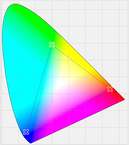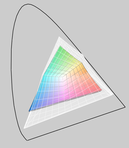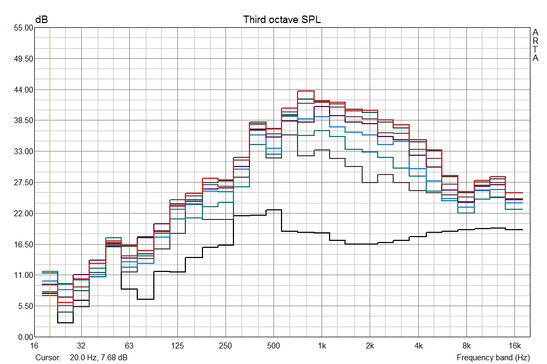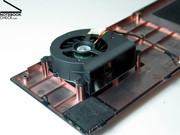Review Clevo M980NU
Graphics monster.
After some delays the Clevo M98NU barebone has now finally made it onto the German market. With two GeForce GTX 280M graphics cards, support for the fastest current mobile processors from Intel, three 2.5" hard drives and an 18.4" Full HD display, it offers all superlatives in the laptop segment. Whether the overall package turns out to be consistent, find out in our review of the Clevo M98NU gaming laptop.
Note: Some photos and text passages were carried over from our hands-on review of the preview sample, as nothing more has been changed externally in the series model.
Case
It seems clear that a display in the 18.4-inch format also requires an appropriately large case. In the case of the Clevo M98NU this means 5.350 KG (without mains adapter, take note) and dimensions of 280x438x64 mm. For this reason the typical place of use for the DTR laptop is clearly the desk.
The design of the laptop is very strongly evocative of various colleagues from the Clevo range of the XXL class, for example the D901C. In contrast to the widespread M570TU barebone, in the M980NU you certainly do without a colour design of the case. Only a silver strip on the base unit makes for a minimal accent.
After turning the Clevo on, the device certainly shows a proper play of colours in the numerous LEDs integrated into the laptop. In this way the additional keys glisten somewhat, but also the openings for the speakers and fan on the front and rear, in a variety of (optional) colours. The lettering "Style Note" also gets illuminated on the display lid and even the touchpad gets a bright-coloured border.
Without the described show lights the case proves to be extremely simple and subtle, now apart from the size, and visually even the case dimensions appear thoroughly manageable. The wedge-like form of the base unit is responsible for this, which suggests a rather smaller component thickness. The same principle has already been successfully implemented in the M570 series from Clevo.
The workmanship of the colossus can be described as thoroughly good for the intended purpose of desktop replacement. The base unit is hardly distorted under pressure and only minimally makes creaking noises in some places. The large hinge, which also houses the power button, can pleasantly be precisely adjusted. Only the rather wobbly speaker bar in the hinge tarnishes the good impression somewhat.
The plastic surfaces are coated with high gloss paint on the Clevo M980NU and magically attract fingerprints.
Connectivity
As the leading edge as well as the rear of the M980NU are occupied by openings for ventilation and loudspeakers, only the side edges are available for the positioning of interfaces. With an overall height of more than 6 cm it should nevertheless certainly come to no hardships when it comes to space.
Overall 4 USB ports are offered, where one is implemented in the form of a combined eSATA/USB connection. Furthermore you'll find a DVI port as well as an HDMI output on the left side of the case. The LAN connection, a Firewire port as well as the optical drive and an ExpressCard slot are also to be found here.
On the opposite right side an antenna connection for configuration with a TV card as well as the audio ports are placed. On the whole the positioning of the individual ports is okay, yet on the sides they lie rather in the rear. Only the audio ports could be rather inconvenient for right-handed people when permanently occupied.
In contrast to our preview sample, the M980NU was already equipped with 4GB DDR3-1066 RAM. If you want to upgrade to the maximum supported by the 9400M chipset, which is 8GB, the keyboard has to be removed, as the memory slots are built-in here, on the rear side of the main board, so to speak. After removing a few screws this is certainly possible without problems.
Input devices
The keyboard is positioned rather decentralised amidst the mighty base unit. A reason for this is a bar of additional keys arranged on the left leading edge. Visually this shortcut bar hasn't really been improved since the preview sample, unfortunately. Thus the individual keys lie doomed next to the keyboard unit.
The keyboard itself was designed in the "Sony style", that is the individual keys are offset from one another and individually embedded in the case (chiclet keyboard).
Unfortunately our test sample reached us with a defective keyboard unit (the space key was mechanically defective). In addition some keys only responded from strong pressure. As this wasn't mentioned by the colleagues from Notebookjournal in their review, we'll act on the assumption of a consequential error.
The typing feel can be described as having a rather short stroke. Unfortunately the keyboard bows in the centre when typing. In contrast the layout of the keyboard is however well done (our test device had an English layout).
Indeed the touchpad is visually very attractive, and it's actually embedded in the case absolutely flush with adjacent areas and even has the same high-gloss surfaces. Thus the pad is not to be used for more than an emergency mouse replacement, as it actually has a thoroughly sticky and thereby unpleasant to use surface. Indeed it should be said that the necessity of the touchpad is kept within a limit in such a comparatively less mobile device.
The additional keys arranged above the keyboard are all designed as touch-sensitive zones, which are then illuminated by colourful LEDs. Unfortunately the volume adjustment didn't work ideally using the touch key. The volume is hereby only approximately adjusted and games mostly juddered when changing the volume (through the on-screen menu).
Display
In our test model from Cyber System there was an 18.4-inch Full-HD (1920x1080 pixels) display from Samsung (184HT03-001). Thanks to the high resolution the large panel pleasantly offers a lot of space to work with.
The biggest weakness of the panel in our test laptop was the measured average brightness of only 147 cd/m². Along with the strongly reflecting glass panel this leads to interfering reflections in almost all lighting conditions. For example playing GTA 4 during the day was almost impossible (indoors!). Our preview sample even had an average of 180cd/m², although with a differing panel from CMO - CMO1800, N184H4-L01.
The illumination of 74% isn't especially good due to the strong brightness wastage towards the corners. However the low black values and the good contrast achieved from it are positive.
| |||||||||||||||||||||||||
Brightness Distribution: 74 %
Contrast: 596:1 (Black: 0.28 cd/m²)
We also looked more closely at the Samsung display of the M980NU regarding colour presentation. In the measurements carried out with help of Spyder 3 Tools from Datacolor we could obtain consistently positive results.
In this way the presentable colour space of the deployed Full HD panel actually clearly lies over that of the conventional, currently deployed laptop displays. It ranks in the league of the Wide Gamut LCD displays in the MacBook Pro 17 and Lenovo W700. Only special RGB-LED panels, like that in the Dell Studio XPS 16, can top the built-in panel.
Also regarding viewing angles the deployed Full HD display was convincing. They turned out to be consistently generous in the horizontal field. Also in a viewing position sloping from above the display the produced image remains surprisingly stable. Only from below it swiftly leads to disturbing image changes (from 20°).
Performance
In the Clevo M980NU it obviously all revolves around the built-in hardware. You could almost think that the case was only designed in retrospect of the planned hardware configuration. It's no wonder, as you should actually find room for current high-performance processors as well as up to two graphics cards and up to three hard drives in the device.
Our test sample was equipped with the fastest available Core 2 Duo model from Intel (Core 2 Duo T9900 at 3.06 GHz and 2 cores). Clevo also makes quad-core CPUs available with a surcharge (e.g. QX9300 for around 500 Euro more).
In our CPU tests the T9900 showed its strength as a dual-core CPU. In the old SuperPi (actually just a single-core test) and 3DMark06 CPU Test it's placed on the level of the Core 2 Extreme X9100 (same clock speed, higher TDP, spare multiplicator). Only in Cinebench the Clevo showed unexpected weaknesses and only performed on the level of a T9600.
Thanks to the fast RAID hard drives (2x 320 GB HDDs in RAID 0), quick graphic solution, DDR3 main memory and of course the fast T9900 dual-core processor, the Clevo M980NU shows its capability to perform in the application benchmarks PCMark 05 and Vantage and is positioned on the peak (05) or respectively in third place (Vantage) of all systems tested by us up until now. Only through using a quick SSD or a quad-core processor could you currently tease out more performance (both available with a surcharge).
| PCMark 05 Standard | 8922 points | |
| PCMark Vantage Result | 4832 points | |
Help | ||
Thanks to the built-in Geforce 280M GTX in SLI mode the Clevo is of course excellently suited for games - or rather it was specifically designed for this. The GTX 280M SLI team currently provides the best graphics performance from laptop graphics cards (see our Benchmark list and game list) and allows the user to place all current games in high resolution and details without juddering. Firstly it was even possible to play Crysis Warhead at "very high" and 1280x1024 with an average of 35 fps (Airfield Demo). Only on GTA 4 our test sample had to trim back on details and resolution through the dual-core CPU. Here however, the graphics card is not the limiting factor.
Compared to a single GTX 280M the SLI team only wins in well-supported games and often only clearly at high resolutions / AA settings. E.g. the SLI combination can increase performance on Fear 2 from 91 to 123 fps (SXGA, all settings max.). In Anno 1404 the SLI combination was however even around 2 fps slower (38 versus 40 fps). However here better SLI support should come along in the next driver version.
Speaking of driver support, the advantage of a Nvidia graphic solution like the GeForce GTX 280M SLI is currently the quarterly driver supply on the Nvidia homepage. Already for SLI systems and new games this is a feature you can't do without.
In detail we observed more games, like Sims 3, Left 4 Dead, Racedriver GRID, COD4, and much more. Call of Duty 5 ran for example at 1920x1080 and at max details (4xAA) with a judder-free 74 fps. The new Street Fighter 4 also saw a fluid 78 fps in the benchmark at 1920x1080 and at max Details (AA and AF also max). All other results can be seen in our game list.
In the synthetic benchmarks from Futuremark the Clevo can be ranked quite highly as expected. If you active the PhysX support of the card, the end result climbs further to 12157 points.
| 3DMark 2001SE Standard | 37453 points | |
| 3DMark 03 Standard | 57010 points | |
| 3DMark 05 Standard | 19180 points | |
| 3DMark 06 Standard Score | 14340 points | |
| 3DMark Vantage P Result | 8728 points | |
Help | ||
With a total of three 2.5" slots for the configuration of hard drives, the M980NU leaves nothing to be desired. In our test device there were two fast 320 GB 7200 rpm hard drives from Seagate in RAID 0 mode. The performance of this combination was excellent in the test and is only overtaken by SSD drives. However you pay for the higher speed with a clearly higher breakdown possibility of this RAID organisation - if only one of the two drives fails, all data is lost...
System Noise
In the case of the M980NU the performance demands its tribute when it comes to fan noise. The constantly running fans work in the region of 41-52dB (measured from 15cm), which is relatively loud. Subjectively the feel to the sound is actually okay. We could only once notice a pulsation of the fans, otherwise the sound was consistent.
Whilst the background noise of the fans disturb the playing of sounds less, without a load when surfing the web or working the 41 dB can be thoroughly annoying.
Noise level
| Idle |
| 41.7 / 41.7 / 44 dB(A) |
| HDD |
| 44 dB(A) |
| Load |
| 49 / 54 dB(A) |
 | ||
30 dB silent 40 dB(A) audible 50 dB(A) loud |
||
min: | ||
Loud speakers
The built-in 5.1 loudspeakers (3 on the front edge and two in the display hinge) indeed sound imposing on the data sheet, but in the practical test only produced an average result. It was interesting that in our test system the subwoofer was only activated when you activate the option "middle- / subwoofer output switch" in the HD audio manager. Furthermore the arrangement of the loudspeakers is rather strange. The rear loudspeakers which are virtually placed behind the user are situated in the display hinge and for this reason are the furthest to the front.
The sound of the loudspeaker system can be defined in a nutshell for "casual listeners" and games as adequate. Audiophiles are, however, going to be strongly disappointed.
Surface Temperatures
Also when it comes to surface temperatures the M980NU isn't stingy of extremes in the test. Up to 48.8°C on the underside after long periods of full load give a clear picture. To be fair it must be noted that almost all users will use the M980NU on a desk. Here the warming up of the wrist-rest areas, keyboard and touchpad is the most important. This area remains in limits with a maximum of 40.8°C. The wrist-rest areas even remain relatively cool.
We give a word of warning concerning the mains adapter. This warmed up to 61.4°C in the test - risk of burning!
(-) The maximum temperature on the upper side is 48.8 °C / 120 F, compared to the average of 40.4 °C / 105 F, ranging from 21.2 to 68.8 °C for the class Gaming.
(-) The bottom heats up to a maximum of 46.8 °C / 116 F, compared to the average of 43.3 °C / 110 F
(+) The palmrests and touchpad are reaching skin temperature as a maximum (35.6 °C / 96.1 F) and are therefore not hot.
(-) The average temperature of the palmrest area of similar devices was 28.8 °C / 83.8 F (-6.8 °C / -12.3 F).
In addition to the external temperatures, we have also recorded the temperatures of the internal sensors after 8 hours of Prime95 and Furmark stress testing.
Graphics cards
GPU1 90°C, max 95°C (before constant)
GPU2 81°C
Processor
CPU 84°C
CPU 1. core 81°C
CPU 2. core 82°C
Chipset
MCP (9400M) 66°C
at 21°C surrounding temperature
Battery life
The 68Wh battery in the Clevo M980NU in the test was only adequate as an interruption-free power supply. The DTR ran for a maximum of 1 hour and 10 minutes in battery mode without load. It was interesting that even under full load this value didn't sink strongly (just short of 50 minutes). This can easily be explained by the automatic underclocking of the processor in battery mode. In the test the M980NU only reached a Cinebench CPU value of 3368 in battery mode, so almost half the performance as when running from the mains.
The reason for the short battery life is down to the energy consumption. Between 65 and 250 Watt is drawn by the M980NU. Unfortunately Clevo doesn't allow changing over to the integrated chipset graphics (like for example the M17x from Alienware). Thus at least one GTX 280M always remains active.
| Off / Standby | |
| Idle | |
| Load |
|
Key:
min: | |
Verdict
With the M980NU barebone from Clevo a desktop replacement laptop is presented. The most important aspect in this device's class is quite clearly the performance - and here the M980NU scores points across the board. The application- and particularly the gaming-performance settle in the absolute peak class. As always, however, the SLI advantage isn't always noticeable and it can also lead to mini-judders at frame rates around 30 fps.
The display is a doubled-edged sword. On the one side the high resolution is pleasing to work with and also contrast and colour space of the Wide Gamut panel are very good. On the other hand brightness is clearly too low for the reflective surfaces. On bright days, using the device even indoors can be tormenting.
The input devices are also a weakness of the gaming laptop. However most gamers will reach for an external keyboard and mouse in any case and therefore this is of little consequence.
The emissions are, as usual for a performance monster, not really minor. Alongside the development of sound the heating up of the device is thoroughly substantial. When used as a gaming machine, both of these points of criticism are tolerable.
With a price range from 1800 Euro to more than 6700 Euro the M980NU ranks highly on the "price Mount Olympus". Intel and Nvidia charge expensively for the high-end components. Between 2000 and 3000 Euro the "reasonable" configurations are ranked (T9600, 1x 280M, 1x 320 GB HDD - test configuration) and like other high-end laptops the price / performance rating is rather poor.