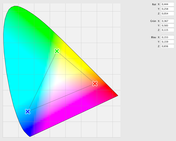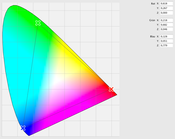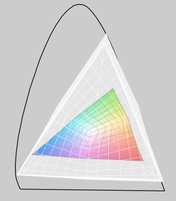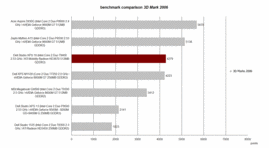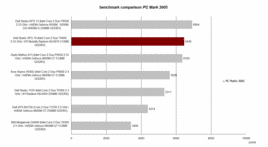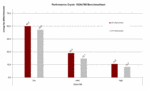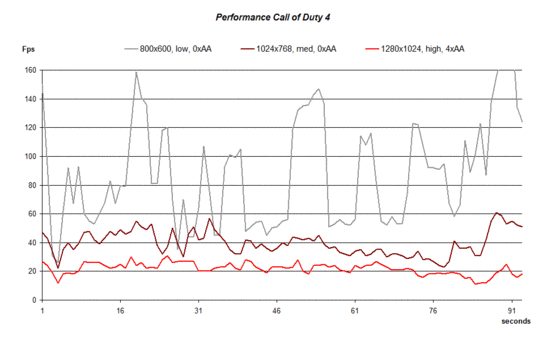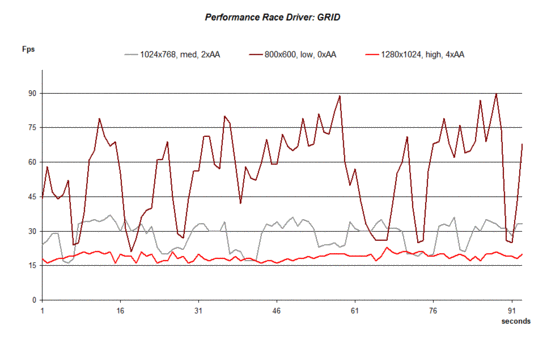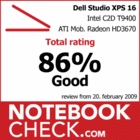Review Dell Studio XPS 16 (1640) Notebook
Gentle, yet Brilliant Entertainer
Now, we got hold of the second representative of the new Dell Studio XPS series for a review. The Studio XPS 16 alias Studio XPS 1640 offers with a 16'' inch display, alternatively in 720p HD or 1080p full-HD resolution, a solid equipment for multimedia applications of all kind. Especially the model with higher resolution panel, which the first time utilizes RGB-LED technology in 'edge-to-edge'-design already known of the new MacBooks, deserves closer attention.
For all those who like a somewhat compacter and mobiler notebook, but still demand much multimedia performance, the compacter model of the Studio XPS series, the Dell Studio XPS 13 (here in review by us) is preferable, because it is clearly better than the 16 inch notebook in regards of mobility. This is not only true for size and weight, but also for the built-in components and finally the battery life.
Learn more about this in the following review.
Case
It might well be that Dell won't be happy with this, but, overall we noticed, that the new Studio XPS series used many design elements already known from the latest Apple Macbooks. This should by no means sound like criticism. Of course the same is partly also true for models from various other manufacturers, who seem to happily look for the current trends devoloped by the Californian designers when designing their notebooks.
We came to this conclusion because of details like, e.g., pulsing of the white LED, which is integrated in the display hinge, the very successful keyboard light, which is now standard in all new Studio XPS models, or the high-quality screen in 'edge-to-edge'-design, that is a reflecting cover which extends towards the edges of the screen.
So, you cannot criticise much in regards of design of the Studio XPS. The combination of plastics, metal, and leather inlays can be called very successful. Look and haptics are attractive. So, if we compare the Studio XPS 16 with Apple notebooks, you might raise the question, whether it can also reach the qualities fo the new Macbook Pros. Well, in short: No.
Neither the design, not the impression of the quality and the case stability. A conventional case cannot be better than the uni-body alu-case of the new MacBooks.
But, now back to the Studio XPS 16. Similar to the smaller 13 inch model, we cannot only say positive things about the workmanship. Again, this is basically true for the gaps in the area of the display hinges, at the outer edge of the edge-to-edge display and for the build-in battery. Although Dell improved these parts compared to former XPS models, a further perfecting would still be possible. For some readers this might sound very picky. But, we feel that this critique is justified, because this multimedia notebook belongs to upper class in terms of price.
Regarding case stability the very flexural rigid base unit deserves being mentioned in a positive way. Lifting the about three kilogrammes heavy notebook on the front edge, is possible without recognizable deformations or creaking. Although the big maintenance cover made of aluminium on the bottom side can give a little under punctual pressure, the giving is tolerable. The same is true, if you pick the notebook up at the slot-in drive - a part where some other notebooks have big weaknesses - but not so the Studio XPS 16.
Again and again it is nice to look at elaborated details like the vent holes on the bottom side of the notebook in X-shape, or the successful illumination of hot keys and keyboard.
The hinges seem to be rather robust and hold the panel sufficiently tight in position. Nevertheless, adjusting the opening angle is possible without problems until a maximum angles of about 138°. If you use this notebook mainly in a stationary way, this should not cause any limitations.
Connectivity
Already the smaller Dell Studio XPS 13 scored points because of its generous connectivity. However, the yet clearly bigger XPS 16, does not fall short of this, on the contrary.
The repertoire of the XPS 16 comprises three USB ports, all of them so called 'powered USB ports', which also provide voltage if the notebook is turned off if configured like that in the BIOS. One of them is a combined USB/eSATA port, and is also capable of driving an external hard drive with very good transfer rates.
Furthermore, also a fully digital HDMI port, a display port, and also the well-known analogue VGA port, which is still often used with beamers, are available. The connectivity is completed by audio ports (microphone, 2x headphones), an antenna for the built-in TV card, and a FireWire port.
Because the front edge as well as the back side of the notebook are free of ports, the interfaces mass on the notebook's flanks and there especially on the left side of the case. If you use a lot of them simultaneously, this leads to cable spaghetti, which is especially disadvantageous lefties.
On the contrary, the right case side is basically occupied by the slot-in drive, the ExpressCard slot, and an 8in1 card reader.
Also in terms of communication Dell offers the full range. Aside from, e.g., a Gigabit LAN interface the standard equipment also includes, wireless LAN standard-n, an Intel 5100 module in our test sample. If you require even bigger transfer rates, a 5300 module by Intel is also offered.
Optionally, Bluetooth 2.0 as well as UMTS, provided by a Dell Wireless 5530 Mobile Broadband module (surcharge: 60.- ), are also available. You can also add a UMTS module later on without problems, because also the base model already includes all necessary antennas and cables. Alike with the XPS 13 it is again possible to extend the warranty to a maximum of four years, which is quite high priced (+299.- more than base warranty of one year).
Input Devices
Regarding keyboard, apparently the same part is used than in the smaller Studio XPS 13, at least concerning look and layout. The haptics during typing is affected by the very plane surface of the keys and their relatively sharp edges. The keys have with a key head measuring 1.5 x 1.5 centimetres usual size. However, the geometrically striking shape of the keys seems a little bit odd.
Typing feels like we like it, rather soft, yet with very clear feedback and a rather short key travel. In addition we were pleased that the tapping when typing texts is rather silent.
The illumination of the keyboard can be pre-configured in two levels, or completely deactivated if you wish so. However, this keyboard light is especially useful in dim environments.
The touchpad looks like the one in the XPS 13. The slightly roughened surface makes navigating with one finger easy. Typical Dell, the touchpad buttons with their perfect travel are comfortable in use.
Alike in the 13-inch sample of the Dell Studio XPS we noticed that also this touchpad provides zooming by striking across the pad with two fingers. (towards each other - zoom out, away from each other - zoom in).
Display
But, let us talk about the highlights of the Dell Studio XPS 16 now. For rather affordable 180.- Euro more than the standard screen (HD, 720p, white-LED) Dell also offers a high-resolution 1080p full-HD display with RGB LED back light. The advantages of this screen are not only its high resolution of 1920x1080 pixel (16:9), but also its colour representation, because it offers an especially big representable colour space. Our test sample was equipped with this high-quality panel too.
Besides the already mentioned advantages, this display could also convince in our brightness measurements. We recorded a possible maximum brightness of very good 268 cd/m² in the middle of the 'Mavo' screen from Gossen in our test sample. Because the brightness does not fall to much toward the corners (minimum: 217 cd/m²), also the illumination of 81% and the good average display brightness of 232.1 cd/m² are favorable.
| |||||||||||||||||||||||||
Brightness Distribution: 81 %
Contrast: 487:1 (Black: 0.55 cd/m²)
Due to a low black value of 0.55 cd/m² this panel achieved a good maximum contrast of 487:1. The subjective impression of the picture is also very good, because it is sharp and rich in contrast. The following measurements prove that a display with RGB back light is capable of much more, than providing a subjectively good picture.
We measured the colour representation by means of our display calibration devices, Spyder 3 from Datacolor and Eye One from Gretagmcbeth. Directly comparing both instruments, a tiny deviation of the measured representable colour space showed up, whereas the amount is nearly the same. So, deviations caused by measurement of the used Eye One display tester, which is used for the following visualization, are possible.
Comparing the representable colour space on the basis of the CIE chromaticity diagram the built-in display (SEC5448) is impressing. The possible colour space is clearly bigger than the one of standard panels, e.g., the well-known FlexView display (ips-panel) in the Thinkpad R50p.
Other measurements of other contemporary notebooks done for comparison, e.g., the WSXGA TFT in the MSI GT627 (TN-panel), did only lead to slightly different results.
However, ambitious picture editor and graphic users might probably not consider the colour representation that important. For these the the presentability of defined colour spaces is more important. That Dell does not promise too much with this RGB LED panel is proved by the following figures of measurements.
E.g., all current colour spaces, e.g., RGB, sRGB, Adobe RGB or CMYC are virtually completely covered.
Because of a display with reflecting surface outdoor operation does not belong to the strengths of the Studio XPS 16. However, a practical test demonstrates that it is nevertheless possible without big problems. It was e.g. possible to work rather well in the train directly at the window (but without direct sunlight). Although the reflections were somewhat disturbing, the brightness was by all means sufficient.
The viewing angle stability is not really an advantage of the built-in screen. Nonetheless, they suffice stationary operation. In vertical direction, colour changes might appear on acuter viewing angles, while you need to contend with increasing reflections in horizontal direction.
Performance
Regarding core components Dell fields a combination of Intel CPU and ATI graphics in the Studio XPS 16. According to Dell's on-line shop, this notebook can be equipped with a T6400 Chip with 2.0 GHz and 2MB L2-cache as entry-level model. The 'small' Penryns, P8400 and P8600 with 2.2 or 2.4 GHz and 3MB level-2 cache cost already a little bit more. The most powerful CPU offered at the time of writing is the Intel T9600 CPU with 2.8 Ghz, which might not really be attractive for most customers, because it costs as much as 600.- euro more.
Offering also a T9400 proves that Dell considers customer wishes important. With a clock rate of 2.53 GHz and 6 MB L2-cache its performance is clearly better than of both of the P8x00 CPUs, but, it is more reasonably-priced that the T9600 CPU. A detailed comparison of contemporary Intel Penryn processors is available here.
Many might agree that the use of an ATI Mobility Radeon HD3670 is a surprise, if not even disappointing. There is absolutely no question about the HD3670 belonging to the rather powerful middle-class video chips, which are about as powerful than a 9600M GS from nVidia. But, the 9600M GT and the 9650M GT graphic cards, which are also often used in compact multimedia notebooks, are even slightly better than the HD3670 form ATI, in terms of performance in some benchmark tests.
While the name XPS formerly hinted on exceptional performance, which finally put it somewhat close to the gaming league, the Studio XPS 16 clearly veers away from this image.This is also expressed by the name, which now includes 'Studio' hinting on a general focus on multimedia manifested by built-in TV-tuner, Blu-Ray, and HD screens in 16:9 aspect ratio. Considering this a HD 3670 with a video decoder called Avivo HD is rather reasonable. However, it remains open how Dell is going to close the gap in the high-performance category.
In the 3D Mark benchmark test the XPS 16 achieved with 4279 points only a moderate result. Notebooks with comparable graphics cards are known to reach up to 4700 points. So, the XPS 16 is about as powerful than the XPS M1530, its 'theoretical' predecessor, which is equipped with Geforce 8600M GT graphic. You might ask, why we call it 'theoretical' predecessor?
Well, Dell states that the new Studio XPS series is offered in addition to the existing XPS series. This also explains why we criticized the hardware equipment above.
We quite liked the results of the application-oriented PC Mark 2005 benchmark test from Futuremark. With 6449 points the Studio XPS 16 belongs to the most powerful notebooks of its category, 17 inch desktop replacements excluded. However, it is also striking that the Studio XPS 16 falls behind the apparently less powerful Studio XPS 13.
For this the core components, CPU and GPU, seem to be less important. The lead of the XPS 13 is basically caused by the SSD in our test sample, which has better access times and transfer rates than standard hard drives.
The result of the Cinebench R10 benchmark test is rather interesting. Interesting in two two respects: First of all the built-in T9400 Core 2 Duo CPU from Intel was more than 10% better than the identical chip in the Dell Precision M4400. But, also the built-in ATI Mobility Radeon HD3670 graphics card performs in a superior way. In the OpenGL Shading test this graphic chip clearly outperformed nVidia graphic cards, e.g., the Geforce 9600M GT. Only graphic chips for professionals optimized for CAD and so also for OpenGL, e.g., the Quadro FX 770M in the Precision M4400 can keep up with the ATI solution here.
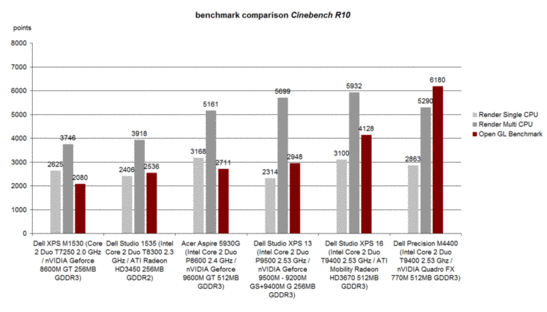
To be fair we also need to mention, that the performance in the run benchmark tests, especially in the 3D Mark, but also in regards of OpenGL performance, heavily depends on the installed video drivers. This might possibly lead to shifts of hundreds of points or even clearly more. The benchmarks were run with the pre-installed driver, version 7.14.10.0597.
The RAM capacity was also not bad. Furthermore, 4 GB RAM are only 50% of the possible maximum capacity of 8GB. However, as long as 4GB are relatively expensive (+485.- euro), most customers might not even think of exceeding this magic level.
In this XPS only fast DDR3 modules with 1067 MHz are used. If you choose more than 3096 MB, you should install a 64-bit operating system, in order to be able to access all of the RAM. Ideally, Dell offers a 64-bit version to each operating system for no extra charge.
Your choice regarding mass storage is hardly limited. At the time of writing you can choose between HDD models with 5400 rpm, 7200 rpm, and SSDes without mechanical parts. In terms of capacity the current maximum is 500 GB for 5400 rpm hard drives.
Our test sample was equipped with a comparable solution, that is a 500 GB hard drive from Western Digital.
In the HDTune benchmark test the built-in hard drive achieved good transfer rates of 61.7 MB/s in average, and also a rather convenient access time of 16.6 milliseconds.
| 3DMark 03 Standard | 12342 points | |
| 3DMark 05 Standard | 8219 points | |
| 3DMark 06 Standard Score | 4279 points | |
| 3DMark Vantage P Result | 1277 points | |
Help | ||
| PCMark 05 Standard | 6449 points | |
| PCMark Vantage Result | 3640 points | |
Help | ||
Gaming Performance
It would be probably idealistic or even simpleminded to assume that the Dell Studio XPS16 does not also at least a little bit attract those who like computer games, especially if you consider the history of XPS desktops and notebooks. So, it is naturally to also try a number of contemporary games on this multimedia notebook.
Crysis
This ego shooter is often used as endurance test for up-to-date hardware, because Crysis even brings even genuine gaming machines down to their knees on sufficiently high detail level.
It was clear from the start that the settings need not be especially high for the Studio XPS 16 to run it at full capacity. On medium details this notebook just achieved 28.4 fps in the GPU benchmark test, which is too less for a smooth game run. But, playing is possible on low details, but, you won't enjoy the graphic too much.
Call of Duty 4 - Modern Warfare
Another game of the same genre is Call of Duty 4, which is especially popular in multi-player mode. When we had a peak at the first single-player mission, 'Complement dispensable', it was disillusioning.
On a resolution of 800x600 pixel and lowest detail level throughout good frame rates of mostly above 40 fps were achieved. However, upon increasing the resolution to 1024x768 pixels and activation of all graphic features (shades, effects,...) the frame rate clearly fell.
It was about 30-40 frames, which should also allow enjoying the game without stuttering in theory. But, on complex graphical effects the frame rate again and again dropped to the 20 fps level which caused a visible stuttering.
The increased demands on graphics on a resolution of 1280x1024 pixel, high details, and activated 4x anti-aliasing can no longer be handled by the Studio XPS 16.
Race Driver: GRID
The results are nearly the same for the race game Racer Driver: GRID. But, here we could also on the lowest resolution of 800x600 pixels, low detail and deactivated anti-aliasing, sometimes observe that the performance falls below 30fps, which led to a noticeable stuttering. On a resolution of 1024x768 pixel, medium details, and 2x anti-aliasing, the frame rate partly fell to hardly above 15 fps, which does not allow a reasonable game play.
GTA IV - Grand Theft Auto
Whether this game, which even exceeds Crysis demands on hardware, can be run in any way, will be available her in short. So, stay tuned.
- Well, after a test of the benchmark integrated in this game, we have to disappoint you. On minimum settings (800x600, everything on low), just 20.66 fps were reached. Even in practice we could not enjoy the game because of the permanent stuttering.
Verdict: The ATI Mobility Radeon HD3670 graphic card is simply too weak for running contemporary games with a resolution and detail level necessary for a convenient look. Although it is mostly possible to play at all, you need to use the lowest resolution and detail level. So, the optical result is limited anyway. A fact, which unfortunately even a first-class full-HD RGB panel cannot change. What a pity!
Emissions
System Noise
Although we observed that the system fan gets completely silent in idle mode, it is likely that the fan normally runs all the time, but, on lowest level. A lower environment temperature could help make the fan completely silent, because the surface temperatures of the Studio XPS play an important role. But, we will cover this a little later.
While the notebook is rather silent (31.7 dB(A)) with undemanding tasks, e.g., typing texts or browsing the internet, it can also get rather loud under load. The recorded maximum noise level is 41.3 dB(A).
Noise level
| Idle |
| 31.2 / 31.7 / 34.6 dB(A) |
| HDD |
| 32.3 dB(A) |
| DVD |
| 37 / dB(A) |
| Load |
| 41.3 / 41.3 dB(A) |
 | ||
30 dB silent 40 dB(A) audible 50 dB(A) loud |
||
min: | ||
Temperature
The case of the Dell Studio XPS 16 is admittedly very flat. This explains why the fan is busy all the time. Although it runs quite fast under load, it cannot prevent the case from heavily heating. On the top side this notebook reached a maximum of 43.1°C in the area of the touchpad, whereby not only some points got hot, but a general heating got apparent. Also the keyboard reached about 40°C.
However, it is even worse on the bottom side. While we basically measured temperatures above more than 45°C, the maximum was even 50.9°C. Such a high value can usually only be measured for highest-performance systems.
Although the case gets, even without load, very warm on the top side as well as on the bottom side, a mobile use is still possible. During our test we used this notebook for about 2 hours on the lap without any problems.
(±) The maximum temperature on the upper side is 43.1 °C / 110 F, compared to the average of 36.9 °C / 98 F, ranging from 21.1 to 71 °C for the class Multimedia.
(-) The bottom heats up to a maximum of 50.9 °C / 124 F, compared to the average of 39.2 °C / 103 F
(-) The palmrests and touchpad can get very hot to the touch with a maximum of 43.1 °C / 109.6 F.
(-) The average temperature of the palmrest area of similar devices was 28.7 °C / 83.7 F (-14.4 °C / -25.9 F).
Loudspeakers
As required for a good multimedia notebook, the Dell Studio XPS 16 offers a nice soundscape if needed. Two loudspeakers, which are left and right beside the keyboard and a built-in subwoofer are responsible for this.
In the test the sound was very present and rather clear. The advantageous location of the speakers contribute to this. And also the subwoofer was noticeable. Nevertheless, the whole system cannot reach the qualities of the Harman-Kardon sound system, which is, e.g., used in the Toshiba Qosmio series. Especially at maximum volume some small weaknesses of the subwoofer get audible.
Battery Life
Equipped with a lithium-ions battery with a capacity of 53.7 Wh we did not expect a really good battery life after we measured the wattage of the wattage of the Dell Studio XPS 16.
in the practical test of the battery runtime in WLAN operation the battery was already empty after 108 minutes (maximum brightness, profile: energy saving). During watching a DVD the battery life even shrunk to only 95 minutes (maximum display brightness, energy saving mode, WLAN off). This is even for a Hollywood film of average length clearly too short. So, it is hardly possible to watch a blu-ray disk in battery mode, because higher demands on calculation performance will decrease battery runtime even more.
The results of the test of the maximum possible runtime (Battery Eater Readers test) as well as of the minimum expectable runtime (Battery Eater Classic test) hardly led to new conclusions. In the worst case, that is under load without energy saving options, the battery life is 57 minutes (Battery Eater Classic test). In consideration of the disappointing results in the practical test, even a theoretically possible maximum of 2.5 hours under ideal energy saving conditions is not of much help.
| Off / Standby | |
| Idle | |
| Load |
|
Key:
min: | |
Verdict
We eagerly waited for the Dell Studio XPS 16. After finishing this review we came to the conclusion that it was worth waiting.
The case can appeal by a simple and decent design and is also a solid cover for the built-in hardware. Smaller weakness in workmanship slightly tarnish the good impression, but considering the price, they need to be mentioned.
In regards of connectivity hardly anything is to be desired, e.g., in terms of display ports, where the Studio XPS 16 scores points by providing HDMI port, display port, and VGA interface. For lefties it might be troublesome that the interfaces mass on the left side of the case. A nice feature, which is also provided by the smaller XPS 13 is the FastAccess face recognition instead of a fingerprint reader.
The keyboard is also fit for intensive typing, and can, because of its integrated keyboard light, also convince in dim environments.
Surely the most interesting feature of the Dell Studio XPS 16 is the high resolution full-HD panel with RGB-LED back light. Not only are its parameters, e.g., brightness, contrast and illumination, alright, also the colour quality cannot be reached by any other notebook screen so far. Of course this is only true except of models with comparable panels. But these can be count on one hand so far.
Although the used hardware components ensure a solid application performance the performance is rather disappointing for gamers. The ATI Mobility Radeon HD3670 clearly is the bottleneck.
We were somewhat surprised by the very high case temperatures under load, but also in idle mode. On the bottom side we measured maximum temperatures of above 50°C - Impressive!
The system noise of the Dell Studio XPS 16 fortunately is at least in idle mode and under low load limited. However, you should not expect a completely silent operation.
Also regarding battery life you should not expect too much. With the standard battery you can expect a battery life of about two hours.
On the basis of the previous tests, the Dell Studio XPS 16 can be recommended for multimedia applications of all kind, especially for picture, graphic, and video editing. Except of a first class screen, we can mention the good application performance and the good OpenGL results here. However, gamer should better not go for the Studio XPS 16.