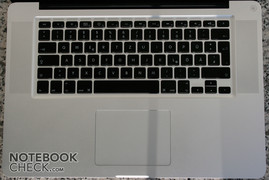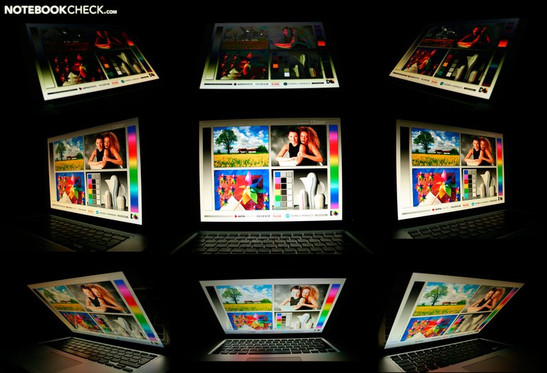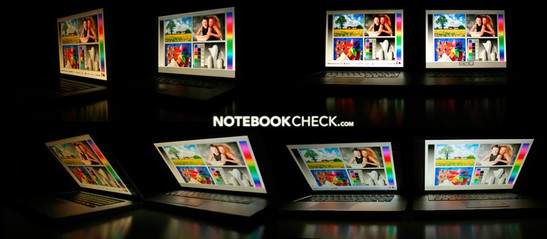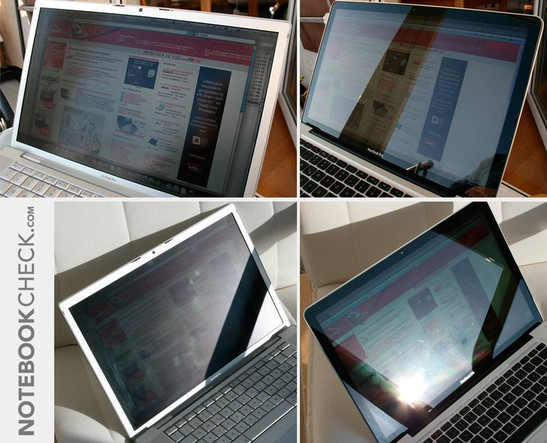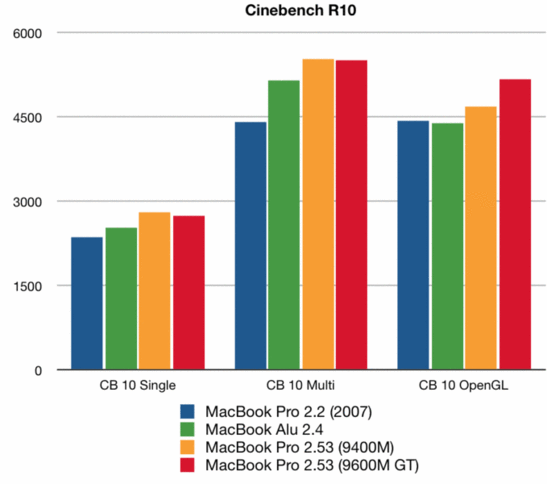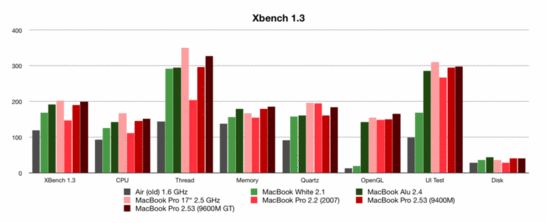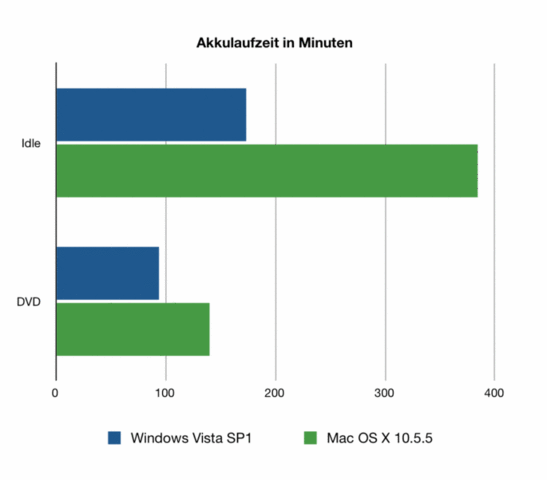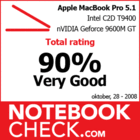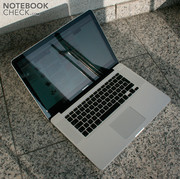Review Update Apple MacBook Pro 5.1
Note: The following review completes our original review of the new MacBook Pro with unibody aluminium case. Parts identical to the original artical are marked and can be skipped by those you already read the first review.
Case
Even if you use the MacBook Pro 15" for a longer time, the excellent impression the design and the workmanship of this laptop left persists. Only the battery cover was not 100% accurately fitting and wobbled a little bit in the second test sample. So, this part is identical to the case section of the first MacBook Pro 15" review.
In the 5th generation of MacBook Pros Apple completely re-engineered the MacBook Pro, and adopted the trend-setting MacBook Air design.
Especially the rounded display lid reminds very much on the MacBook Air. And also the power switch and the keyboard are the same. Nevertheless, we liked the old power-button of the MacBook Pro even more. The aluminium case only finds a contrast in the display's black border (with crystal coat) and in the black plastic cover of the hinge (in order to guarantee WLAN and Bluetooth reception).
The full body aluminium case has an excellent haptics and appears to be of very high-quality. Compared to the former model, the case is even thinner and marginally lighter. Typical Apple the gaps are precise and the display lid finally closes due to the new closing mechanism of the MacBook Air absolutely flush. The magnetic lock works trouble-free and holds the lid sufficiently tight if closed.
Finally, Apple also reacted to the biggest disadvantage of the beautifully counter-sunk display hinge. The opening angle of the display is now bigger by some degrees and, so, also sufficient for working on the lap.
Only the 'old' Magsafe plug (I know like in the MacBook Pro) does no longer match the new look of this Apple laptop.
.
Source: Case, MacBook Pro 15" Review
Connectivity
Also in terms of connectivity, the first (somewhat sparse) impression persists. In practice you'll often come to the limits of the 2 USB ports and you'll miss an adapter for the mini DisplayPort (which does not transmit sound, and, so, can never be used with fully-fledged HDMI adapter).
Alike the former MBP (MacBook Pro) also the new model is only sparsely equipped with interfaces. Actually the connectivity is even worse, because Apple did not provide the old FireWire 400 port, because of lack of available space. The old Dual-Link DVI interface was replaced by a modern mini DisplayPort. In order to be able to connect most of the available external screens a DVI or VGA adpater is also required.
It is noteworthy that all interfaces except of the Kensington lock are now on the left side. This is preferable for right-handers, but could cause troubles for left handers.
However, most of all we miss a dedicated docking station port, which would help avoiding cable spaghetti in the office or at home.
The provided software consists of the newest version of the Mac OS operating system, that is Mac OS 10.5 Leopard, and the application suite iLife 2008. Therewith the beginner is actually prepared for all standard applications.
By default Apple extends a warranty of 12 months. This can be directly enhanced to 36 months for a surcharge of 349.- Euro (including support) at Apple. This is 90.- Euro less than for the old MacBook Pro models. Apparently Apple relies more on the new construction than on the old one or Apple reacted to the animadversion on the high warranty prices. In Austria the speciality retailer, McShark offers a cheaper solution with the geniuscard, which costs 149 Euro (99 Euro for students). However, this warranty is only valid in Austria (i.e., the notebook has to be brought to a McShark retailer).
.
Input Devices
Single-Key Keyboard
The single-key keyboard is also user-friendly if used for a longer time. Each key has a soft, short travel with perceptible feedback. Except of the space bar typing is also very quiet. Compared to the MacBook test sample the keyboard of the MacBook Pro appeared to be a little softer (although it is apparently the same keyboard unit). This might be due to the spread within a series.
The keyboard lighting, which is well-known from former models, works also without problems in the new laptop by Apple. Especially in dim rooms this feature is very useful. However, a noticeable detail is that this lighting cannot be completely turned off under Windows Vista (in contrast to Mac OS X).
The new keyboard of the MacBook Pro is also based on the research done for the MacBook Air and is the same as the new MacBook aluminium keyboard. The keys are now directly embedded in the case and have a soft yet clear feedback. Similar to the expensive MacBook model also the keys of the MacBook Pro are lighted from below. Because the keyboard unit is screwed to the full body the keys are tightly embedded in the case an do not clatter. It also does not give, because of the aluminium shell. Compared to the similarly looking keyboard of the MacBook Air, the key feedback appeared to be somewhat softer in our test.
The layout of the Apple keyboard is very good for Mac OS X. In our test we were able to touch type immediately without problems. The cursor keys stayed small (which is especially inconvenient for gamers) and so did the very small enter key.
As usual we have to warn Windows PC switchers. The layout is optimized for Mac OS X and characterized by being only sparsely labelled (e.g., the labels for the following characters are missing: '[]|{}'). So, you'll need to find them by trial and error at the beginning.
Source: Input Devices; MacBook Pro 15" Review
Whether this keyboard rates better or the one of the older MacBook Pro depends on individual preferences. Technically speaking this keyboard does not have any disadvantages.
The new glass - trackpad
One of the biggest innovations is the new trackpad made of glass without dedicated touchpad button. Apple successfully improved the already very good gliding properties once again. The glass surface obviously pays off, even though it does hardly look like glass. The Multitouch use is also easy and intuitive. Compared to the predecessor the functionality was enhanced by some functions requiring four fingers (expose and task switch by default), which certainly need some time to get used to.
The Apple designers created a completely clickable touchpad (actually only 4/5 because it is a rocker switch), because the button was missed out for a bigger touchpad area. About one thumb from the upper edge, the touchpad can be clicked like a button (not only the tab-click, which all touchpads can). It turned out that the new trackpad can even be used in a traditional way (as if the button still were in the bottom part).
Source: Input Devices; MacBook Pro 15" Review
Under Microsoft Windows Vista this touchpad behaved somewhat erratic. The driver support by Apple is unfortunately (still?) immature and so it is sometimes hard to use it (e.g., clicking and dragging). Sometimes, the mouse pointer gets even out of place during clicking. If you activate tipping by mouse click, you can hardly move anything and the scroll function sometimes goes crazy.
Also under Mac OS X we sometimes had the same problem that click by tip did repeatedly refuse to work. The only work-around was to switch this option on and off in the system settings.
To summarize, the touchpad can still be called the best we reviewed so far under MacOS X, first of all because of the first-class gliding characteristics of its glass pane, but also because of the innovative multi-touch technology. Under Vista we recommend using an external mouse.
Display
The glass display of this test sample surprised us, because the results of the tests clearly differ from the former test model. The maximum brightness, measured in the centre of the screen was 'only' 331 cd/m2 (compared to 370 cd/m² we measured for the former test sample). Interestingly the illumination was more even, because the minimum measured brightness was no longer below 280cd/m². Nevertheless, one can see in both tests, that the measured brightness of the LED background lighting belongs to the top. The black value of 0.35 cd/m² is also clearly better and so the result is an excellent maximum contrast of 945:1.
The biggest disadvantage of the new MacBook Pro 5.1 is that a matte display is no longer an option. Because of the glass pane, Apple only offers displays with reflecting surface. According to the marketing manager of Apple, this surface is coated, but, this was not noticeable in the test. Although the reflections are rather diffuse, their colour was not changed (in order to level them off). Some Sony dual lamp displays and the MacBook Air combat reflections this way (bluish reflections).
Because of the glass pane you should avoid direct light directly behind the user (windows, lamps, etc.) if possible. Also outdoor operation is only possible with limitations.
| |||||||||||||||||||||||||
Brightness Distribution: 77 %
Contrast: 974:1 (Black: 0.34 cd/m²)
After we used the MacBook Pro for a longer time, we still liked the colours. Skin tones are depicted in a realistic way and the colours are crisp. Because the contrast ratio of this test sample is nearly double of the former, the colours are even clearly better. The grey gradients again showed slightly visible steps, but only at a close look. The reaction speed was subjectively also sufficient.
Directly compared to the MacBook the viewing angles are better. From top to bottom the colours are longer stable. Directly compared to the former matte MBP panel, the grey levels are slightly longer distinguishable, but, the colours change earlier. From the sides the contrast is stable for long. Overall, the viewing angles rate good for currently available TN-panels in notebooks.
The panel in our review sample was a N154C6-L04 (manufacturer tag) APP9C85 (monitor-ID).
Performance
In the detailed test under Windows Vista the built-in components provided for the expected good performance. The integrated 9400M graphics card could not be tested, because under Windows Vista only the 9600M GT is active and the graphics is not switchable (with the current boot camp drivers). So, an important feature of the MBP is not available under Windows.
The biggest technical change was that the graphic chip from Intel was replaced by one from Nvidia. Apple settled on the new MCP79MX chip set, called GeForce 9400M by Apple (Nvidia calls it GeForce 9400M G on its homepage). At the time of writing this offers the fastest integrated graphic and can use up to 256 MB of RAM. If you demand more graphical power, you can switch to the dedicated Nvidia GeForce 9600M GT with 512 MB memory of its own. However, in order to do so, you'll need to logout from Mac OS first. The 9400M graphics solution is sufficient for standard load and allows a longer battery runtime and lower emissions. The 9400M is about equally fast than today's entry-level graphics cards, e.g., a 9300M GS (but with video memory of its own). The 9600M GT is the direct successor of the 8600M GT in the predecessor model. Due to 65nm technology it can be higher clocked and has new video processor functions. Further information about this is available in our comprehensive comparison of graphics cards and in the benchmark list.
Regarding processor the changes were much smaller. While former models were equipped with T-series processors produced in 65nm from Intel, these were replaced by T and P-series CPUs in 45nm. These belong to the Penryn refresh series and communicate with 1066 MHz (formerly 800 MHz) with the chip set. Furthermore, the maximum TDP (thermal design power) of the P-series is only 25 Watt (T-series: 35 Watt). So, the system should be marginally faster and at the same time slightly more energy-saving. You can also opt for a faster Core 2 Duo T9600 (2.8 GHz, 6 MB L2 Cache, 1066 MHz FSB), but, this demands more energy (35 Watt TDP).
.
As expected a very good performance (under MacOs X 10.5.5) was proved by the X-Bench and Cinebech R10 benchmarks. The processor performance of the reviewed 2.53 GHz model with 6 MB L2 cache belongs to the top models of all notebook reviewed so far (slightly faster than the former MacBook Pro top model with 2.53 MHz). Because it comes with GDDR3 memory the graphic performance of the GeForce 9600M is also very good (good average). So, it is possible to play demanding games on medium details and older or less demanding games on high details. Because of the DDR3 RAM, the integrated 9400M graphics card, which achieves above 2000 points in the 3DMark06 benchmark scores points too and also suffices most games on low details.
In the synthetic benchmarks under Vista, the Nvidia GeForce 9600M GT with 512 MB GDDR3 brought combined with a Core 2 Duo T9400 the expected performance. The built-in DDR3 RAM does not bring any apparent advantage (in the benchmarks). Obviously the 9400 chipset is in some categories slower than its equivalent from Intel and, so, the performance gain of the DDR3 is 'used up'.
| 3DMark 2001SE Standard | 30282 points | |
| 3DMark 03 Standard | 16493 points | |
| 3DMark 05 Standard | 10633 points | |
| 3DMark 06 1280x800 Score | 5821 points | |
Help | ||
Also in the gaming test under Windows Vista the new MacBook Pro did quite well. Thanks to the GeForce 9600M GT middle class graphics card all up-to-date games run smoothly. Older and undemanding games, e.g., F.E.A.R. or Doom 3 run smoothly on high resolutions and high details. Demanding current games like Supreme Commander or Crysis only run without jerking on medium details.
Compared to other notebooks with comparable equipment (9600M GT and fast CPU) this Apple notebook stays in the upper segment. However most of these comparable notebooks (e.g., the Acer Aspire 5930G) cost clearly less.
| Crysis - CPU Benchmark | |||
| Resolution | Settings | Value | |
| 1024x768 | High, 0xAA, 0xAF | 15.56 fps | |
In the tests of the application performance slight weaknesses of the new 9400M chipset by nVIDIA get apparent. Despite fast graphics card, the MacBook Pro is outperformed by the Latitude E6500 (in the PC Mark Vantage Test) and is only slightly better than the reasonable Acer Aspire 5930 (which is only equipped with DDR2 RAM). Obviously the advantages of the DDR3 RAM are cancelled by the worse chipset performance (compared to the Intel PM45 of the Centrino 2 package).
| PCMark Vantage Result | 3606 points | |
Help | ||
The built-in 320 GB hard drive runs only at 5400 rpm and is therefore quieter than HDDs with 7200 rpm. In the Xbench 1.3 HDD test this mass storage device achieved a maximum write speed of 63MB/second (read speed: 58MB/second). This is good average (the fastest HDDs we tested up to now achieved about 90 MB/second).
Emissions
Temperature
Only if under full load for a longer time, we were really able to observe the heat dissipation of this new MacBook Pro laptop. The bottom side gets clearly hotter if benchmarks are run or games are played for several hours under Windows Vista. We measured up to 45°C (hotspot). Longer LAN sessions on the lap are therefore not recommendable in practice.
In contrast the temperature on the palm rest areas stays with 35.8°C to 32.6°C in the green.
When we ran standard applications, especially under MacOS X with activated 9400M chipset graphics, this design notebook stayed comfortably cool (comparable with the temperatures measured in the first test). It is even possible to operate it on the lap without getting hot thighs. Thereby, the top side stays even rather cool.
(±) The maximum temperature on the upper side is 41.7 °C / 107 F, compared to the average of 36.9 °C / 98 F, ranging from 21.1 to 71 °C for the class Multimedia.
(-) The bottom heats up to a maximum of 45.4 °C / 114 F, compared to the average of 39.2 °C / 103 F
(+) The palmrests and touchpad are reaching skin temperature as a maximum (35.8 °C / 96.4 F) and are therefore not hot.
(-) The average temperature of the palmrest area of similar devices was 28.7 °C / 83.7 F (-7.1 °C / -12.7 F).
Noise Emissions
The noise of the fan is and always was an advantage of Apple notebooks. The designers focused more on a quiet operating noise and accepted higher case temperatures. In standard desktop use this is a clear advantage.
Under Mac OS X the fans run (even with short full load periods like Xbench) nearly permanently with about 2800 rpm under usual load. This is accompanied by a silent noise, which is only audible in absolutely quiet environments - measured 31.5 cm in a 10 cm distance). Even when running with active 9600M GT in performance mode, the fans are not really louder (with low to usual load).
However, under Windows only (only the 9600M GT graphics is available) we were able to bring the fan to higher speeds. When running games the fan of this aluminium PC reached up to 5500 rpm. Here the noise level of 47 dB(A) is clearly audible. Nevertheless, the noise characteristics stays acceptable.
To summarize, the MacBook Pro 5.1 can be called a very quiet notebook (especially under Mac OS X), which can also get quite loud in extreme situation.
Loudspeakers
In contrast to the MacBook, the speakers radiate the sound via the perforated parts beside the keyboard. This results in a slightly better sound and a marginally higher maximum volume. Considering their size the sound of the two speakers is rather acceptable and appropriate for unambitious background music or watching videos. Basses are throughout missing, however, the speakers have even a clear sound on maximum volume.
Noise level
| Idle |
| 31.5 / 31.5 / 31.5 dB(A) |
| DVD |
| 32.4 / dB(A) |
| Load |
| 0 / 47.8 dB(A) |
 | ||
30 dB silent 40 dB(A) audible 50 dB(A) loud |
||
min: | ||
Battery Life
Under Mac OS X the battery runtime (especially of the relatively small 50 Wh battery) is very good (if the 9400M graphics card is activated). Nearly 7 hours without load are excellent. The Eee PC 901 with 49 Wh reached the same runtime, but its performance is clearly worse. Under Vista the test sample only reached a battery runtime of 3 h without load.
The battery life during watching DVDs is only sufficient for a short film under Vista. Under Mac OS X the runtime is 2h 20 min, and so you can even watch longer films (on maximum brightness). If you slightly dim the screen, you should even be able to watch long films.
Mac OS X Switcher
Alike with all Apple products, Windows switcher should be warned that Mac OS X follows some different concepts. If you are new to PCs it might well be that the Macintosh concept is even easier to learn. Detailed information is available in our MacBook Pro long-term review. One important thing first, Windows programs only run under Mac OS X with pre-installed Windows (via emulation) or in a multi-boot system if you boot from the Windows partition.
Source: MacBook Pro 15 5.1 Review
Verdict
To summarize the new MacBook Pro is a brilliantly designed Premium notebook with excellent workmanship, which is to our opinion worth the high price. As in former models the ratio of performance and weight is excellent. Furthermore, Apple could also keep the emissions very low (under usual load).
Disadvantages are once again the mediocre interface equipment and the reflections of the 'glossy' screen.
For user who want to run this notebook mainly under Windows (per Bootcamp parallel installation) it is important that the results are not that perfect as under Mac Os X (because the battery runtime is shorter, the drivers for the input devices are worse, and the system noise is louder). The performance is thanks to Core 2 Duo with high clock-rate and a fast middle-class graphics card as expected very good. Compared to the predecessor model there aren't many changes in games except of the slightly faster graphics card.
Competitors of the MacBook Pro are the powerful business and workstation models from Dell (e.g., Precision M4400), HP, or also Lenovo (Thinkpad T500). Even the clearly cheaper multimedia consumer notebooks, e.g., the Acer Aspire5930G have a comparable performance. The strongest competitor in the consumer sector is the smaller MacBook also made by Apple. It mainly differs by a smaller size, the smaller and slightly worse screen, and the lower graphic performance.