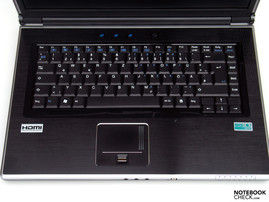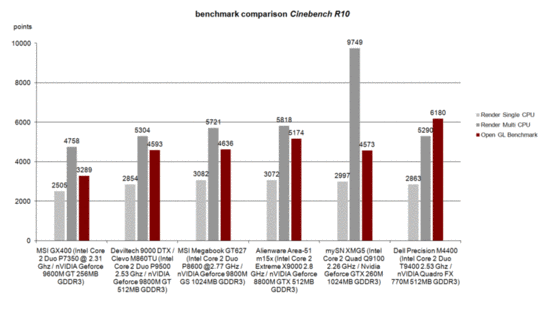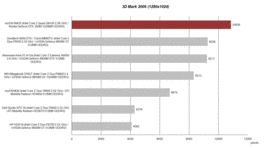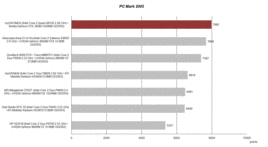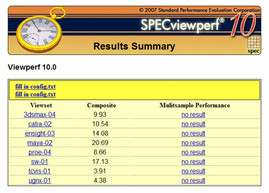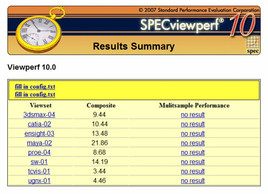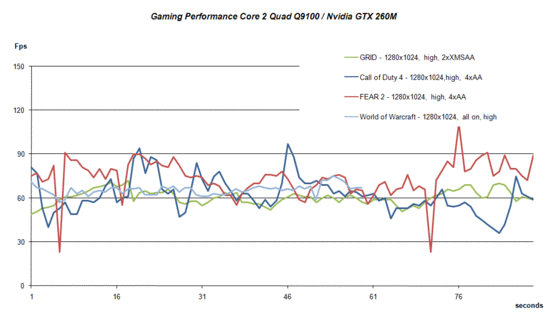Review mySN XMG5 (Clevo M860TU) Notebook
15 inch DTR Gaming.
A barebone from the Taiwanese manufacturer Clevo, which comes with a 15 inch display but can be configured with high-performance hardware components, is harbored behind the mySN XMG5 from the German notebook reseller Schenker Notebooks. Efficient dual or quad core CPUs from Intel can be selected from just like the GTX 260M graphic card from Nvidia, currently still the number two, behind the GTX 280M of the same batch from the Californian GPU manufacturer.
The Clevo M860TU is not a stranger. Clevo had already introduced the efficient barebone in a compact 15.4 inch format at the Cebit in Hannover last year. Due to this, many resellers made use of the well-constructed cover and offered the device under various labels, also for instance Deviltech in form of the previously tested 9000DTX. Parts of the following review correlate to this editorial because there weren't any significant differences to be noted in the test sample at hand.
Case
All models based on the M860TU show the same case. Hence, the following critique of the 9000DTX applies to the mySN XMG5, just as well:
While the case of the Alienware notebook is rather huge, the Clevo M860TU barebone is much slimmer. Mainly due to a 15.4 inch display, the width of this notebook is 363 mm and the depth 270 mm. The base-unit is 37 mm thick at the back and gets smaller to the front, whereby its front edge is only 25 mm high...
read more
Connectivity
Same case - unvarying connectivity. Schenker supplies the mySN with the standard port configuration of the M860TU barebone.
Because the provided ports are spread around the whole case, it first seems that the notebook is only sparsely equipped with interfaces. Once you've looked at all sides, this first impression is quickly put into perspective.
On the front edge this notebook provides the 3.5 mm audio jacks, i.e., a headphones port, a microphone jack, and line-in. And a FireWire 1394 port is also available here...
read more
You can configure the offered communication modules as you please. Schenker offers, for instance wireless LAN standard AGN, optionally Intel WiFi 5100 or WiFi 5300. A gigabit Ethernet belongs to the notebook's standard configuration. Bluetooth is surcharge-liable (an additional 30.00 Euros).
Even if there isn't any note to be read about an UMTS option on Schenker's homepage, we found a feed unit for a SIM card behind an own maintenance cover on the bottom side of our test sample. According to Schenker, UMTS is obtainable upon request, although not available online.
Alternately available are also a turbo memory module from Intel, a fingerprint reader and a BluRay player - all to a respective surcharge, of course.
Schenker supplies the XMG5 with a 24 month warranty ex-factory. An extension of up to 36 months is additionally possible. This costs 140.00 Euros
Input Devices
The built-in keyboard also correlates to the previously tested Deviltech 9000 DTX. A check confirmed this also in regards to type feel and manufacturing. Hotkeys (mail, internet, silent mode) were preprogrammed in our test device, as well as all additional key functions, like volume, display brightness, WLAN, etc were visualized on the display. Otherwise, we can also refer to the already existent test at this point.
The Deviltech 9000 DTX comes with a centred keyboard with usual layout with the Ctrl key in the left bottom edge and the Del key at the right top. The enter key is double-spaced too, at least in the German keyboard layout model.
However, the key row right of the enter key, which consists of the Pos1, Page-up, Page-Down, and End key, might require some time to get used to...
read more
Display
Now we come to the first significant innovations in respect to the models previously tested by us. The mySN XMG5 is also obtainable with a matt, high-resolutive WSXGA display - and the best thing about this: without a surcharge. Of course, the usual glare variation is alternatively available, which doesn't differ in regards to the given resolution of 1680x1050 pixels from the matte variation.
The measured values of the non-glare display turn out average. The display reaches a maximum brightness of 170.3 cd/m2 and is therefore on the same level as the reflective display alternative. Apart from this, this also applies to almost all other measuring results, which only deviate insignificantly to the glossy variant.
Due to a brightness decrease in the left display area, the illumination can be noted with approx. 80%, slightly less than the glossy variant. If you consider the production-related dispersion, the difference is practically not worth mentioning.
| |||||||||||||||||||||||||
Brightness Distribution: 80 %
Contrast: 655:1 (Black: 0.26 cd/m²)
The saturated contrast of the display could once again convince. With a black value of merely 0.26 cd/m2, the XMG5 with a matt display has an excellent maximum contrast ratio of 655:1. This result might turn out to be slightly lower than in the glossy variant but can still be unhesitatingly called first-class quality.
Performance
It won't really be the "compact, mobile" case, which will provide for special interest in the XMG5. With almost 3.5 kilograms and a proud construction height of up to 41 millimeters, the notebook has a case which can be configured particularly exciting in regards to hardware. For instance, Schenker offers state-of-the-art two core CPUs from Intel, up to the T9800 chip with 2.93 GHz (+421.00 Euros) or as a low-cost starter alternative a T6400 CPU with 2.0 GHz, 2MB L2 cache and 800MHz FSB.
Meanwhile, the quad core chips from Intel almost count as standard for devices labeled "gaming notebooks", even if their plus on performance is still kept very much in a limit. You will find further information about this in our test with focus on mobile quad core CPUs.
However, the "common" alternatives of the current quad cores come to use as the Q9000 and the Q9100, which are clocked with 2.0 GHz, respectively 2.26 GHz, and in comparison to the T6400 CPU make themselves evident with a surcharge of 244.00 Euros and a proud 735.00 Euros respectively. You are still better off with higher clocked dual-cores for gaming use, which are also available at a considerably lower price.
The quad core CPUs could be exciting for professional users, for instance for video editing or CAD applications. For scene rendering there are then four cores available parallel, which can do their work respectively faster, as for instance dual core chips, even if these have a higher clocking. This can be observed impressively in the Cinebench R10 benchmark.
Talking about professional users: Schenker also considers this group in regards to graphics and offers also a correlating GPU for CAD applications with the Quadro FX 2700M Graphic card from Nvidia. This chip is based on the G94 architecture and positions itself on about the same level as a 9700M GTS in regards to performance. The drivers of this graphic card are especially tuned for CAD applications, through which the performance is to be positioned considerably over that of the single consumer versions.
The configuration we had at hand came with the Geforce GTX 260M , which is the second strongest non-SLI graphic solution from Nvidia. Based on the G92b core (9800 GTX), but designed in 55 nanometers and supplied with a 550 MHz core clock and 1375 MHz shader clock, the graphic chip lines itself far up in the efficiency class 1 of our comparison of mobile Graphic cards. Therefore, the XMG5 can be described as definitely being apt for current games, even under DirectX10.
This is also shown impressively in the 3DMark2006 benchmark comparison, in which the mySN XMG5 delivers a good presentation with 10684. In order to squeeze even the last point out of the notebook, the originally employed graphic driver (7.15.11.7927) was replaced with the most state-of-the-art (7.15.11.8585) and retested. The result, 10839 points in the 3DMark2006, stayed similar, though.
Cine4D users should keep up with the most current state, in view of an increase of 3743 points to 4573 points with the new driver.
However, in the PC Mark benchmark test the graphic card update backfired because the result fell from an excellent 8259 points to a still very good 7982 points.
Because a fast hard disk is required for a good result in the PCMark benchmark test, the choice of a 7200 rpm hard disk with a capacity of 320GB wasn't a surprise. This is also attractive in regards to money for value with a surcharge of only 28.00 Euros to a 250GB 5400 rpm starter solution.
The Seagate Momentus (ST9320421AS ATA) hard disk reached very good transfer rates of an average of 66.1 MB/s and an equally fast access time of 15.9 milliseconds in the HDTune benchmark test. Only the solid state drive are probably more efficient, like for instance those Schenker offers from OCZ, which quickly lie in more or less price-uninteresting regions at a correlating capacity (250GB 600.00-700.00 Euros).
8 Gigabyte RAM – System-Turbo or Pure Luxury?
Slowly but surely you find single notebooks on the market, which are promoted with a maximum storage allocation of 8 gigabytes. While most devices are equipped with a comparatively cheaper DDR2 memory, Schenker duly strikes out and offers alternately up to 8GB DDR3 memory of type PC3-8500F. Naturally true: The more memory, the better, but to what price? And above all, with which result?
The first question can be answered fairly fast. Schenker assesses for this non-plus-ultra configuration a surcharge of 720.00 Euros. This is almost equivalent to the device's total price in the minimal configuration. If you compare this sum with the configuration with 4GB (2x2GB) at a surcharge of merely 40.00 Euros, it quickly becomes obvious where the catch is - Right, in the 4GB DDR3 storage modules. Price deterioration can first be counted with as soon as the DDR3 chips are more common and the production capacities have increased accordingly.
But what can you await from a bigger random access memory and which application fields can benefit from this? The current PCMarkVantage, which also delivers a detailed breakdown about single partitions, might be able to answer this. Apart from a slight improvement in almost all sections, a special bonus for specific applications can't be noted.
The Result of both SPEC-Viewperf benchmark run throughs (CAD and visualization software) turned out very similar, having almost the same results.
There isn't really a predominant increase of performance to be awaited in standard applications, but in certain cases 8GB can be very useful or even necessary. The memory requirements can quickly go up particularly at image and video editing (i.e. large format images in Photoshop) and simultaneous multitasking. Main storage is called for also when you have many operating systems running at the same time (virtualization).
| 3DMark 2001SE Standard | 32699 points | |
| 3DMark 03 Standard | 30652 points | |
| 3DMark 05 Standard | 13664 points | |
| 3DMark 06 Standard Score | 10684 points | |
| 3DMark Vantage P Result | 4902 points | |
Help | ||
| PCMark 05 Standard | 8259 points | |
| PCMark Vantage Result | 4469 points | |
Help | ||
Gaming Performance
GTA IV
We couldn't resist an extensive session with Grand Theft Auto, Edition 4, being equipped with a quad core CPU and an efficient GTX 260M graphic card. Beforehand, we approached the maximum possible resolution and detail level carefully.
The game integrated benchmark test delivered a good 57.88 fps at minimum graphic settings. It was then slightly less at medium settings (1024x769, all med., 21710/50/8), that is to say 47.97 fps. With this, the notebook seemed to be ready for our highest benchmark class, with which the hardware is properly demanded at a resolution of 1280x1024, all high and the settings 25/100/100/16 (view, detail, vehicles, shadows). The mySN XMG5 came up with 36.74 fps in the state of delivery. After the graphic driver update this result increased to a good 40.56 fps.
FEAR 2, GRID, CoD 4
For the following games tighter rules were, of course, applied for the executed benchmark tests, meaning the yardstick was set for each at high detail levels. FEAR achieved, but for a few studders, averagely a good 77.03 fps (1280x1024, high, 4xAA) and slightly less (73.4 fps) with the outdated drivers.
You also needn't skimp with graphic details in the racing game GRID, with the according configuration mind you, with the mySN XMG5. The device delivered a good average of 60.6 fps at high detail setting (1280x1024, 2xXMSAA). A slight increase (56.2 with the older driver) could also be observed here, due to the graphic driver update.
The shooter Call of Duty 4 already has a few months more on its back, but doesn't give itself less demanding at high graphic requirements. The test sample reached an average of 63.7 fps at a resolution of 1280x1024, all options on and on high. The performance gain due to the driver update of more than 10 fps (52.8 fps older driver) is very perceptible.
Emissions
System Noise
The XMG5 proves that a gaming notebook doesn't necessarily have to be loud, at least as long as you don't need special performance, with flying colors. Run in energy savings mode, for instance while surfing in the internet or writing texts, where the CPU as well as the GPU haven't got anything to do anyway, the XMG5 runs very quietly and causes a noise level of merely 33.1 dB(A). Even if it can be described as being tolerable in this condition, the fan can be additionally braked by activating the silent mode over the hotkeys, and the notebook presents itself extremely quiet this way. The given performance is sufficient without obvious restrictions for run-of-the-mill office applications.
Not until under load or at constant load over a longer period, does it get down to business. We could educe a maximum of a proud 51.2 dB(A) from the device this way, which can actually be described as very unpleasant. In gaming mode a volume of approx. 46.4 dB(A) could usually be recorded, which also gnawed at our subjective acceptability limit, though. In gaming you can still forgive the device for this, the fan does become very evident at low sound rendering, though. It is advisable to definitely use headphones in this case.
Noise level
| Idle |
| 31.2 / 33.1 / 33.1 dB(A) |
| HDD |
| 36.5 dB(A) |
| DVD |
| 38.2 / dB(A) |
| Load |
| 46.4 / 51.2 dB(A) |
 | ||
30 dB silent 40 dB(A) audible 50 dB(A) loud |
||
min: | ||
Temperature
On the upper side the Clevo M660TU barebone puts away the resulting heat of the built in hardware relatively easily. The wrist rests stay with up to 36°C within a limit.
This also applies to the largest part of the bottom side, which also moves in this area. We could establish a maximum temperature of 47.5°C punctually in the area of the fan, which, as long as the notebook isn't on the thighs, also can be accepted.
(±) The maximum temperature on the upper side is 40.9 °C / 106 F, compared to the average of 40.5 °C / 105 F, ranging from 21.2 to 68.8 °C for the class Gaming.
(-) The bottom heats up to a maximum of 47.5 °C / 118 F, compared to the average of 43.3 °C / 110 F
(±) The palmrests and touchpad can get very hot to the touch with a maximum of 36.6 °C / 97.9 F.
(-) The average temperature of the palmrest area of similar devices was 28.9 °C / 84 F (-7.7 °C / -13.9 F).
Loudspeakers
Users with a much trained ear won't have a particular delight in the given soundscape of the mySN XMG5. As long as it's not too loud, the sound stays within an acceptable range, increasing the volume makes the weaknesses audible. The sound has to be described as especially treble-prone and reverberant. For undemanding background sound it's alright, musical pleasure should be disembarked from an external sound source, though. Digital transmission shouldn't be a problem over the, according to Schenker, available S/PDIF port.
Battery Life
The employed battery (Li-Ion) with a capacity of 65.12 Wh barely manages to keep the power hungry XMG5 running for a suitable amount of time remote from a plug. An end is put after merely 73 minutes (BatteryEater Classic test), while at maximum energy savings options at least 133 minutes can be squeezed out of the device (BE Reader's test). In the practical WLAN test (energy savings mode, max. brightness) we could protocol a runtime still short of two hours, which makes at least a short wireless check of the latest news in the internet possible.
| Off / Standby | |
| Idle | |
| Load |
|
Key:
min: | |
Verdict
The M860TU barebone, this time in the form of the mySN XMG5 from Schenker, has once again delivered a remarkable performance. The case might not count as the most interestingly designed in its category, delivers a solid compulsory performance in regards to workmanship and stability. You will come to appreciate the extensive interfaces by and by, but they will probably often become unpleasantly noticeable due to their positioning. The keyboard continues the average and adequate performance on the whole and should pass without any gross critique points.
A large plus point of the mySN XMG5 is certainly a rare 15.4 inch WSXGA display, which has a good resolution on the one side and due to its matt surface does completely without any unpleasant reflections above that. The anti-glare screen didn't do much worse than glare variant in the Clevo M860TU barebone, in regards to the measuring values. The given maximum contrast turned out especially excellent
The second and most weighty argument for the mySN XMG5 is the given performance. A whole row of CPUs from Intel and with the Geforce GTX 260M, an efficient graphic card from Nvidia, are available. A powerful but still affordable package can be tied with a well-considered configuration, with which also current games look good in.
The performance clearly goes to the expense of the soundscape, though. The notebook gets unpleasantly loud under load, to a part. However, in office mode an almost silent utilization is possible, at least at low performance requirements and optimized settings (energy savings mode, Silent-Mode).
The device conveys a very possible mobility with the 15 inch case; the battery life turns out a bit meager, though. With about two hours of WLAN mode you shouldn't detach yourself too far away from a close power source.
The XMG5 from Schenker notebooks is generally very well worth a tip in a well-calibrated configuration. Especially mobile gamers who often meet friends for a "games night", might appreciate the merging of a mobile case and first class performance, and all that to an interesting price.
The XMG5 reaches as a desktop replacement notebook a very good 89% on our rating scale. The device, as a multimedia notebook, would fall to the mark of good with 86%, for which especially the battery life and the comparatively high emissions are responsible. Due to the performance capacity and the notebook's comparatively high weight, we have already classified the XMG5 as a DTR notebook just like the Deviltech 9000 DTX.