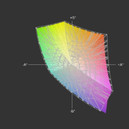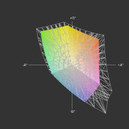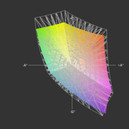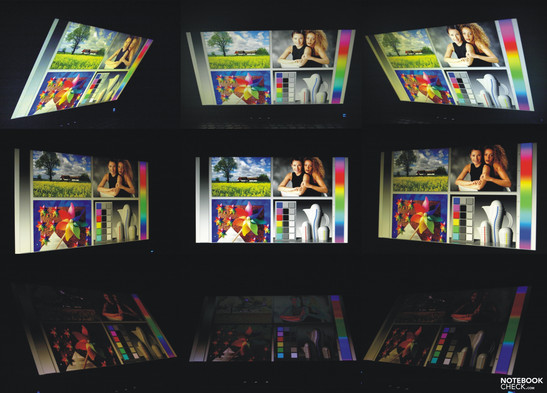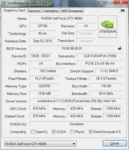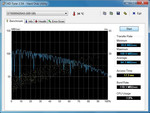Review Schenker XMG P500 PRO Gaming Notebook

Would you care for some X(treme) M(obile) G(aming)? Schenker bids a variety of high-end gaming notebooks, configurable by the user, in the XMG series.
Our test device, the XMG P500 Pro from Schenker, is based on a Clevo barebone, namely the W860CU. Thus, we are faced with an old acquaintance: The Deviltech Devil 9700 DTX (W860CU) gaming notebook uses the same barebone.
The XMG P500 can be, as typical for Schenker, configured extensively. The single options are described in detail in the corresponding parts. Our test candidate comes with a Core i7 640M processor, an Nvidia Geforce GTX 460M graphics card, an eight gigabyte RAM and a fast hybrid hard disk with a capacity of 500 GB. Sections that are dependent on performance crucial hardware, aren't necessarily true for differently equipped models.
Case
The case corresponds to that of the Deviltech Devil 9700 DTX, since both use the same barebone from Clevo. Thus, you can read more about the details in the relating review.
Connectivity
We can also refer to the Devil 9700 DTX in terms of connectivity and port distribution. The XMG P500 Pro however has a 9in1 cardreader instead of a 7in1 cardreader, among other things. The cardreader supports the formats: MMC, RSMMC, MS, MS Pro, MS Duo, SD, Mini, SD, SDHC and SDXC. Additionally, there is now a USB 3.0 port available.
Communication
Network connections can be made via Ethernet with the Realtek RTL8168D/8111D Family PCI-E GBE NIC (10/100/1000MBit). The Intel Centrino Advanced-N 6200 AGN (abgn) WLAN module installed in the test device, also supports fast standard n. The XMG P500 Pro is however also available without a WLAN module or with other models. If you start with the basic model without WLAN, our alternative is currently offered for about 27 euro. An Intel Wireless Centrino N 1000 costs 14 euro, the Intel Centrino Ultimate N 6300 even 40 euro. A 3G module wasn't installed in our test device. It can be retrofitted, though. The corresponding SIM slot is in the battery compartment underneath the battery. You can share data with small mobile devices, such as PDAs or mobile phones, via Bluetooth 2.1+EDR. The 2.0 MP webcam installed in the upper display bezel makes video conferences possible.
Security
The security features also include a fingerprint reader, beside the usual Kensington Security Slot and BIOS password.
Supplies
The list of included supplies is extensive for the test device. You find a Roccat Pyra Wireless Mouse, a cleaning cloth, a button, a DVI-I (DualLink) adapter to VGA (there is no VGA interface on the case), a few DVDs: Driver and utilities + an electronic user's manual, Intel ProSet/Wireless Wi-Fi software, Cyberlink DVD Suite, Nero Multimedia Suite 10 Essentials. Schenker delivers separate full versions of the ordered operating system.
If you opt for the Blu-Ray burner, you shouldn't forget to order the optional Cyberlink Blu-ray Disc Solution - for rendering Blu-Ray movies + burning Blu-Rays - for 39.99 euro. Depending on your personal requirements, the UMTS/HSDPA 3.75G broadband module for euro 89.00 might be worth considering. An additional 6 cell lithium polymer battery costs 99 euro, a 120W replacement adapter costs 75 euro. Aside from that, the Trust Notebook Power Adapter Car-Plane PW-3120 is available for 20 euro, and the Trust All-in-1 USB 2.0 cardreader Express for about 12.90 euro.
Warranty
The warranty is standardly 24 months, with a 6 month pickup and return service. Moreover, a "Premium Warranty" for 36 months with a 12 month pickup and return service is available for 104 euro. Or a "Platinum Warranty" for 48 months with a 24 month pickup and return service for a surcharge of 210 euro.
Input Devices
The keyboard and touchpad also correspond to those of the Deviltech Devil 9700 DTX. We only have to add that the separate number pad has been made in three rows, likely because of space reasons.
Display
The 15.6 inch screen has a Full-HD resolution of 1920x1080 pixel, so a cinematic friendly 16.9 format. Especially pleasing: The display surface has been AR coated so that hardly any annoying, diffuse reflections are seen even in unfavorable lighting conditions. In detail, the installed display is a AUO11ED from AU Optronics.
While the sRGB color spectrum can almost be covered completely, the display has a hard time with AdobeRGB. In this regard, it can't keep up with devices like Dell's XPS 16. Nevertheless, it positions itself above the mass of consumer screens in budget notebooks.
| |||||||||||||||||||||||||
Brightness Distribution: 80 %
Contrast: 687:1 (Black: 0.38 cd/m²)
64.4% AdobeRGB 1998 (Argyll 3D)
93.9% sRGB (Argyll 3D)
62.7% Display P3 (Argyll 3D)
The assessed data is pleasing: The screen isn't only fairly bright with a maximum of 261 cd/m2 and an average of 233 cd/m2, but also achieves a good brightness distribution of 80%. Together with the low black value, it results in an excellent contrast of 687:1. Subjectively, the colors look fresh and crisp. We couldn't determine any striking shadowing on monochrome backgrounds.
A good brightness and a matt display surface are requirements for an effortless outdoor usability. In fact, you can enjoy the XMG P500 Pro outdoors in the shade. The display could use a bit more brightness in direct sunlight. In any case, disturbing reflections are prevented. Only a few, diffuse reflections are seen when looking closer, depending on the viewing angle.
The viewing angles stand out with a large horizontal desktop area. The brightness already changes with slight deviations from the ideal, perpendicular viewing angle vertically. However, the deviations are still very moderate when looking upwards up to about 45 degrees. Contrast loss and dimming intensifies up to illegibility of display content first turn up when the angle is narrowed even further. When looking down, an obvious blooming and thus color deviations turn up sooner, especially in skin color representation.
Performance
The P500 is based on the PM55 chip set and uses an Intel Core i7 640M CPU in the test configuration at hand. The user is supplied with a vast array of CPUs for configurating the notebook. This ranges from the Core i3 370M over various Core i5 processors up to the Core i7 940M quad core.
Our Core i7 640M is a dual core CPU from the Arrandale family. Principally an incorporated graphics chip would be available, but it's not used. The processor manufactured in a 45 nanometer lithography can overclock single cores up to 3460 MHz, depending on the load, with assistance of Turbo Boost technology. Due to Hyperthreading, up to four threads can be processed simultaneously.
The incorporated memory controller supports a RAM configuration of up to eight gigabytes. In fact, our P500 Pro had the maximum possible RAM capacity as two four gigabyte bars available. They can be exchanged via a maintenance cover on the bottom if required.
A 64 bit operating system is required for addressing this RAM capacity. Actually, we found Windows 7 Home Premium 64 bit pre-installed on our test device. There are various Windows 7 operating systems listed in Schenker's online configurator, including 32 bit versions. The laptop can also be purchased without an operating system.
Our test device has a GeForce GTX 460M from Nvidia for graphics output available. The P500 Pro is alternately available with an ATI HD 5870 for a surcharge of 26 euro. Both models are high-end graphics cards from each manufacturer. Our GeForce GTX 460M is based on the GF106 core and supports DirectX11 and OpenGL 4.0 and is equipped with a GDDR5 memory in any event.
| PCMark Vantage Result | 7040 points | |
Help | ||
We test the application performance with the PCMark Vantage tool. The system's total performance and the component's interplay are assessed, while the graphics performance only plays an inferior role.
Our P500 Pro test configuration achieves a total score of 7040 PCMarks and places itselt slightly before the HP Elitebook 8540w (520M, FirePro M5800, 6986 pts.) and even in front of the larger Deviltech HellMachine DTX (960, GeForce GTX 480M SLI, 6974 pts). The P500 owes this mainly to the configuration with a fast hybrid hard disk, among other things.
| 3DMark 2001SE Standard | 36409 points | |
| 3DMark 03 Standard | 35726 points | |
| 3DMark 05 Standard | 21679 points | |
| 3DMark 06 Standard Score | 12907 points | |
| 3DMark Vantage P Result | 7175 points | |
Help | ||
The installed hard disk is a Seagate hybrid model, namely the ST95005620AS (-> manufacturer's information). It bids a gross capacity of 500 gigabytes. It belongs to the Momentus XT family and is made up of a 7200 rpm hard disk with a 32 MB cache and a four GB solid state SLC NAND flash memory. The Adaptive Memory technology is used. This tries to store frequently used application and data files, established with user statistics, in the solid state area in order to increase performance. Thus, it is superior to a standard 7200 hard disk and the booting process is faster in comparison.
The user also has a Matshita BD-MLT UJ240AS as another mass memory available. Panasonic's Blu-Ray burner costs an additional 94 euro in comparison to the basic configuration with a DVD burner. Schenker lists following supports formats: 2xBD-RE, 6xBD-R, DVD+-R/W/-RAM/+-DL.
We will now look at the GeForce GTX 460M graphics card performance. Many entries about this graphics solution can be found in our data base. Therefore, we are expecting a graphics performance on par with ATI's Mobility Radeon HD 5850.
The 3DMark and Cinebench shading benchmarks we have executed for comparison verify that our test device meets this expectation. Therefore, we didn't execute extensive gaming tests and only picked out two games for a random check. Details about the GTX 460M's performance in current games can be found in in our gaming list.
Maximum detail settings aren't possible in all games in the native Full-HD resolution any longer.
| Risen | |||
| Resolution | Settings | Value | |
| 1920x1080 | high/all on, 0xAA, 4xAF | 12.5 fps | |
| 1366x768 | all on/high, 4xAF | 40.9 fps | |
| 1024x768 | all on/med, 2xAF | 64 fps | |
| 800x600 | all off/low, 0xAF | 97.7 fps | |
| StarCraft 2 | |||
| Resolution | Settings | Value | |
| 1920x1080 | ultra | 32 fps | |
| 1360x768 | high | 61 fps | |
| 1360x768 | medium | 73 fps | |
| 1024x768 | low | 193 fps | |
| low | med. | high | ultra | |
|---|---|---|---|---|
| Risen (2009) | 97.7 | 64 | 40.9 | 12.5 |
| StarCraft 2 (2010) | 193 | 73 | 61 | 32 |
Emissions
System Noise
In consideration of the strong hardware, the noise development is still acceptable, although always audible, in operation under low load with 41.2 dB(A). The fan increases its revolution speed under the slightest load. The noise level can decrease to a reasonable 31.5 - 38.5 dB(A) in low office load and according settings (energy savings mode).
We use our stress test that loads the CPU and GPU to 100% for several hours for establishing the maximum noise and heat development. The P500 reaches a loud 49.1 dB(A) and a constant, clear, midrange whirring is audible most of the time. The P500 is a bit more moderate in practical gaming and is usually in the range of 42.5 dB(A).
Noise level
| Idle |
| 31.5 / 38.5 / 41.2 dB(A) |
| HDD |
| 32.1 dB(A) |
| DVD |
| 47.2 / 49.1 dB(A) |
| Load |
| 42.5 / 52.4 dB(A) |
 | ||
30 dB silent 40 dB(A) audible 50 dB(A) loud |
||
min: | ||
Temperature
A cooling system with two fans, one for the graphics card - another for the processor, in combination with a somewhat bulky design, helps keeping the temperature within a limit. The case stays overall cool in operation with low load.
The laptop survived our stress test of several hours without crashing. The graphics card's temperature remained below 70, the processor core under 85 degrees Celsius here. Wrist-rest and touchpad stayed pleasantly cool. In return, a maximum of 47.2 degrees Celsius is measured in the bottom's left rear corner.
(±) The maximum temperature on the upper side is 42.9 °C / 109 F, compared to the average of 40.4 °C / 105 F, ranging from 21.2 to 68.8 °C for the class Gaming.
(-) The bottom heats up to a maximum of 47.2 °C / 117 F, compared to the average of 43.3 °C / 110 F
(+) In idle usage, the average temperature for the upper side is 31 °C / 88 F, compared to the device average of 33.9 °C / 93 F.
(+) The palmrests and touchpad are cooler than skin temperature with a maximum of 31.4 °C / 88.5 F and are therefore cool to the touch.
(-) The average temperature of the palmrest area of similar devices was 28.9 °C / 84 F (-2.5 °C / -4.5 F).
speakers
We expect a powerful soundscape in gaming notebooks. Because the device doesn't have a subwoofer, the sound unfortunately lacks bass. Also, the sound of both speakers located above the keyboard was a bit tinny. In any case, the use of external loudspeakers would be recommended to fairly demanding buyers.
Battery Life
We aren't expecting any outstanding battery life from laptops with such strong hardware. In fact, BatteryEater's Reader's test determined a maximum runtime of only 109 minutes with energy saving options, minimum brightness and disabled consumers. In the worst case scenario, so maximum brightness, enabled wireless modules and "High Performance" mode, Classic test from the same tool recorded a minimum runtime of 54 minutes. We could do internet research via WLAN for 92 minutes in the practical test with good brightness and energy saving profile. Our movie entertainment came to an end after 72 minutes in maximum brightness, disabled wireless functions and profile "Balanced".
We expect an accordingly high power consumption due to the innards and the battery test. About 115.7 watts are required in 3D games with maximum brightness. But the power consumption only sinks to a minimum of 27.7 watts even under low load. Although the GeForce 460M graphics card, as well as the Intel dual core CPU would basically support the Optimus Technology, it's not applied in the P500 Pro. The low consumption in standby, respectively when the device is turned off, is pleasing.
| Off / Standby | |
| Idle | |
| Load |
|
Key:
min: | |
Verdict
On the outsides, we once again see an old acquaintance in the XMG P500 Pro - namely the W860CU from Clevo - which we have examined closely in Deviltech's Devil 9700 DTX. Thus, the test device has been given a robust but somewhat bulky exterior, in a timeless black.
The input devices are convincing. Both eSATA as well as USB 3.0 are installed. Besides that, digital video interfaces, like HDMI and DVI-I, are directly on the device. In return, VGA monitors or beamers can be connected with the included adapter. The user also doesn't have to forgo on a FireWire interface. A total of four 3.5 mm audio sockets, a cardreader, an ExpressCard54 slot finish off the connectivity, which has additionally been distributed in a user-friendly way.
Not only a fast dual core processor, a Core i7 640M, a high-end graphics card, Nvidia's GeForce GTX 460M, and a lavish RAM configuration of eight gigabytes supply a strong performance. Seagate's hybrid hard disk also contributes a significant part. The mass memory has been complemented by a Blu-Ray burner from Panasonic.
The screen not only scores with its matt surface, but also with its brightness, the fairly even illumination and excellent contrast.
Schenker has successfully accomplished setting up a high-performance gaming notebook. The gaming enthusiast will likely denote the AR coated display as the absolute highlight - that is if he doesn't prefer being in dimmed rooms anyway. This combination is hardly found by other suppliers at the moment.