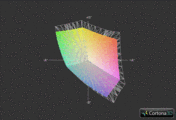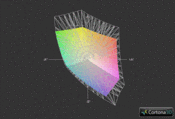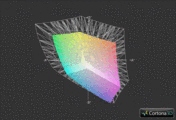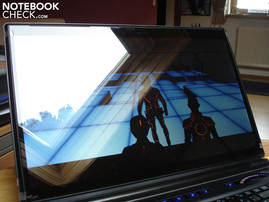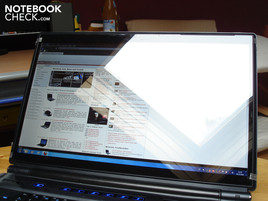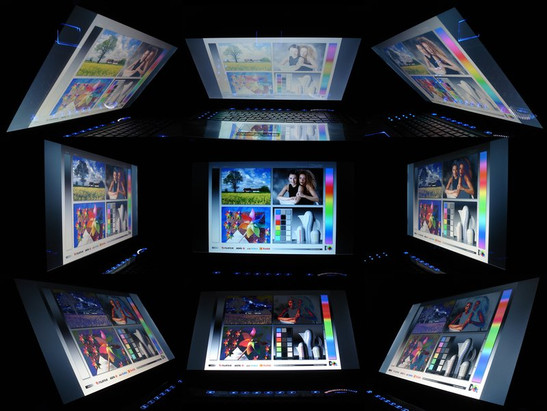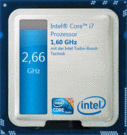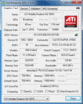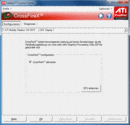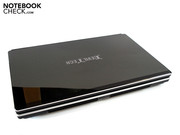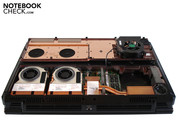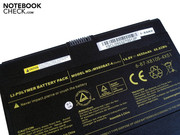Review Deviltech HellMachine HD 5870 Crossfire notebook
When it comes to the configuration of this 18.4 inch desktop replacement DevilTech provides its customers with a lot of options. As a processor there is either a Core i7-720QM (1.60 - 2.80 GHz), Core i7-740QM (1.73 - 2.93 GHz), Core i7-840QM (1.86 - 3.20 GHz), or Core i7-940XM (2.13 - 3.33 GHz) - all four-core CPUs from Intel. For the graphics processing there is a single GeForce GTX 480M or a Crossfire-combination made up of two Mobility Radeon HD 5870 GPUs. The DDR3 RAM can be increased from two to up to eight GBytes.
Unusual for notebooks is the possibility for including up to three hard drives. This is either composed of HDDs (250 - 640 GBytes), lightning fast SSDs (80 - 250 GBytes), or hybrid hard drives (320 - 500 GBytes) which combine conventional storage with a small amount of flash memory. For movie fans DevilTech has also provided the necessary hardware. For an additional sum there is also the possibility to have a Blu-ray burner drive included instead of a DVD burner. With respect to the wireless communications things are like this: while Bluetooth is included as standard, WLAN costs a few Euros extra. The operating system is Windows 7 Home Premium, Professional, or Ultimate, in either 32-bit or 64-bit versions.
The cost for the basic version of the HellMachine from DevilTech comes to 1569 Euros. Our tested device with a Core i7-720QM, four GBytes of DDR3 RAM, 320 GByte HDD (7200 RPM), Radeon HD 5870 Crossfire, DVD burner, WLAN, and Windows 7 Home Premium 64-bit, would come to a price of 1758 Euros. The adopted X8100 Barebone chassis from Clevo is already familiar to us (with the exception of a few details). In case of an interest for this case, the accessories, or the input devices, we recommend looking at the test of the similarly built mySN XMG8.c.
Display
With a size of 439 x 299 x 70 mm and a weight of around 5.5 kg, the HellMachine may not be ideal for transporting, but in return the 18.4 inch form factor provides for a large display area. Thanks to the diagonal length of the screen of 46.74 cm, and a resolution of 1920 x 1080 with an aspect ratio of 16:9, movies and games can at least theoretically reach their full potential.
| |||||||||||||||||||||||||
Brightness Distribution: 77 %
Center on Battery: 185.7 cd/m²
Contrast: 191:1 (Black: 0.97 cd/m²)55% AdobeRGB 1998 (Argyll 2.2.0 3D)
78.1% sRGB (Argyll 2.2.0 3D)
53.3% Display P3 (Argyll 2.2.0 3D)
In practice the good characteristics are however overshadowed to a certain extent by the less than favorable display qualities. Starting with the brightness, which is less than impressive with an average level of 163.1 cd/m². The black level also leaves a lot to wish for with a value of 0.97 cd/m², which makes black areas appear more gray than deep black. Calculating the contrast from these values leads to a value of 191:1 - very meager. At least the colors make a half decent impression with their saturation and natural appearance. Taking all the individual aspects into consideration, the integrated Chi Mei N184H6-L02 panel cannot keep up with panels from other manufacturers such as the Hannstar HSD173PUW1 (e.g. Asus G73JW). In light of the steep price and the potential as a desktop replacement, buyers could definitely expect a significantly better display quality.
A further negative aspect is the very reflective surface of the display. Due to the fact that the Barebone manufacturer Clevo has opted for a shiny display surface, it can often come to annoying reflections due to light sources at the sides and from behind (e.g. windows). Making sure that the surroundings are less illuminated can help to alleviate these disturbances.
The viewing angle stability is also not one of the strong points of this desktop replacement. Especially vertically even small deviations can already lead to changes of the displayed images, which makes a re-adjustment of the display angle necessary.
Performance
Processor: Core i7-720QM
Our tested device from DevilTech is equipped with a Core i7-720QM. Intel's favorite four-core processor can provide for a high level of performance thanks to its efficient architecture and diverse features. By use of simulating four virtual cores (Hyper-Threading technology) it is possible for the processor to process eight threads simultaneously. What has not provided for much of an advantage so far when it comes to games, provides for noticeable improvements when it comes to adapted applications.
The Turbo-Boost technology is in addition responsible for automatically over-clocking the processor. As far as the cooling system can keep up, and not all the cores are over exerted, the standard clock speed of 1.6 GHz can be increased to up to 2.8 GHz. 774 million transistors and six MBytes of L3-cache are a further guarantee for high performance capability. These specifications do however have an affect on the energy consumption: 45 Watts TDP are relatively high for a notebook CPU.
Performance CPU
The exceptionally good application performance of the Core i7-720QM becomes apparent from the Cinebench R10 results. The four-core CPU scores between 10355 and 9096 points in the multi-core rendering (64-bit), and is thus 14% faster than the currently fastest four-core CPU Core i7-640M (2.80 - 3.46 GHz). In the single-core rendering (64-bit) the Core i7-720QM scores 3761 points, which is still an impeccable result; thanks to its higher clock frequency the Core i7-640M is nevertheless 21% faster (4566 points).
| PCMark Vantage Result | 5289 points | |
Help | ||
Graphics card: Radeon HD 5870 Crossfire
The absolute highlight of the HellMachine is the GPU constellation: Two Radeon HD 5870 graphics cards work together in the Crossfire-Mode (for the sake of brevity HD 5870 X2 from now on). The Radeon HD 5870 is currently ATI's fastest mobile high-end GPU. With 800 unified shaders, 700 MHz core clock frequency, 1000 MHz shader frequency, and the support from DirectX 11, the Radeon HD 5870 is not only especially quick, but also the current state of the art. The 1024 MBytes of memory may only be attached with 128 bits, but since this is fast GDDR5-VRAM, it does not have any negative implications.
Looking at the strengths and weaknesses of the dual-GPU system, the biggest advantage of a Crossfire combination is of course a doubling of performance in the ideal scenario. The disadvantage is in contrast the enormous power consumption, the Radeon HD 5870 X2 requires up to 120 Watts. What can also become annoying are the so called micro-judders. Since using the current method each successive image is processed by an alternate graphics card, whereby the distance between the individual frames can vary leading to the most noticeable judder artifacts at frame rates below 30 FPS.
Further to this Crossfire is very driver dependent. If games are not optimized for dual-GPU mode, the second graphics card does not provide for an improvement in performance, and can even have detrimental effects on the performance. Graphics errors are also an issue, in Crysis (Demo) for instance there was a texture flickering on clouds and vegetation.
Performance GPU
When it comes to the graphics intensive 3DMark benchmarks, a divided picture becomes apparent. While the Radeon HD 5870 X2 is significantly ahead of a single Radeon HD 5870 with 63595 points compared to 38594 points (+65%) in the 3DMark 03 benchmark, the difference in the 3DMark 05 (19079 vs 17951 points) and the 3DMark 06 (14188 vs 12722 points) benchmarks is rather marginal at 6% and 12% respectively. Only in the newest 3DMark Vantage benchmark (GPU score) does the lead increase noticeably again, with 12384 points compared to 7584 points the Radeon HD 5870 X2 positions itself a whole 63% ahead of a single Radeon HD 5870. In comparison to the direct competitor, the GeForce GTX 480M SLI, the Radeon HD 5870 X2 does not have any advantages though, and the Crossfire combination has to give itself beaten to a certain extent.
In order to test the more and more important DirectX 11 performance, we additionally carried out a Unigine Heaven 2.1 benchmark. Using a resolution of 1280 x 1024 with high detail settings (Tessellation normal), the Radeon HD 5870 X2 could achieve a very good result of 42.5 FPS. While a GeForce GTX 480M is out performed by 26% (33.7 FPS), this gap rises to 77% (24 FPS) for a Radeon HD 5870. The GeForce GTX 480M SLI meanwhile places itself confidently at the top with 58.8 FPS, with a respectable lead to the Radeon HD 5870 X2 of 38%.
| 3DMark 03 Standard | 63595 points | |
| 3DMark 05 Standard | 19079 points | |
| 3DMark 06 Standard Score | 14188 points | |
| 3DMark Vantage P Result | 12384 points | |
Help | ||
HDD Performance
Although the X8100 Barebone allows for up to three hard drives, our tested device 'only' had one HDD included. The 320 GByte HDD from Seagate made a good impression thanks to its 7200 RPM and a good transfer rate of on average 70.9 MB/s (HD Tune). The sequential read and write rates were also not bad at 73.72 MB/s and 74.29 MB/s respectively, although we have seen better values.
Verdict Application Performance
The application performance of the HellMachine is on a very good level. Intel's Core i7 processors adapt themselves perfectly to the current requirements thanks to the Hyper-Threading and Turbo-Boost technologies. If only a single core is used, the automatic over-clocking is activated. If on the other hand an application is conceived for parallel processing, the simulation of additional CPU cores is useful. And the Radeon HD 5870 Crossfire combination offers enough power on top of this to easily serve the most demanding of 3D applications. Those that want to get the maximum out of the HellMachine should definitely opt for a hybrid or SSD drive though.
Gaming Performance
Since notebooks with a dual-GPU configuration rather seldom find there way into our reviews, we have completed a very comprehensive series of gaming tests for this occasion. In order to not go beyond the scope of the review, we will only go into details of the results of the most important games using the native full-HD resolution of 1920 x 1080. For further comparisons a look at our detailed games list can be recommended.
Mafia 2
The hotly discussed action game doesn't cause the HellMachine any problems even when using demanding quality settings. Using high details and 16x AF (Anisotropic Filtering) Mafia 2 runs very smoothly with 56.8 FPS. This shows that the Radeon HD 5870 X2 works just about 40% faster than a single GeForce GTX 480M, or Radeon HD 5870, which both just about achieve 40 FPS. The GeForce GTX 480M SLI can in contrast out perform the Radeon HD 5870 X2 by 33% with 75.8 FPS.
| Mafia 2 | |||
| Resolution | Settings | Value | |
| 1920x1080 | high, 0xAA, 16xAF | 56.8 fps | |
| 1360x768 | high, 0xAA, 16xAF | 56.9 fps | |
| 1024x768 | medium, 0xAA, 8xAF | 56.6 fps | |
| 800x600 | low, 0xAA, 0xAF | 56.7 fps | |
Starcraft 2
The exceptionally successful strategy game from Blizzard is the only game in our review where the Radeon HD 5870 X2 can out perform the GeForce GTX 480M SLI. 51.2 to 42.5 FPS (very high details) provide for a difference of 21%. Radeon HD 5870 and GeForce GTX 480M are also close together with 37.2 FPS and 36.8 FPS respectively.
| StarCraft 2 | |||
| Resolution | Settings | Value | |
| 1920x1080 | ultra | 51.2 fps | |
| 1360x768 | high | 57.9 fps | |
| 1360x768 | medium | 57.9 fps | |
| 1024x768 | low | 158.8 fps | |
Metro 2033
Next to Crysis, Metro 2033 is among the few games where compromises with respect to image quality will have to be made. With very high details, AAA (Analytical Anti-Aliasing), 4x AF and the direct DirectX mode, the 18 FPS are not nearly enough to allow for an acceptably smooth game. The GeForce GTX 480M SLI may be ahead of the Radeon HD 5870 X2 by 28%, but 23.1 FPS are still not enough for smooth gameplay. Not to mention the meager performances of a single Radeon HD 5870 (10.9 FPS) or GeForce GTX 480M (11.9 FPS).
| Metro 2033 | |||
| Resolution | Settings | Value | |
| 1920x1080 | Very High DX11, AAA, 4xAF | 18 fps | |
| 1600x900 | High DX10, AAA, 4xAF | 52.7 fps | |
| 1360x768 | Normal DX10, AAA, 4xAF | 79.9 fps | |
| 800x600 | Low DX9, AAA, 4xAF | 87.5 fps | |
Shift
With the newest Need for Speed incarnation we were confronted with a mysterious phenomenon: with activated Crossfire Shift surprisingly performed significantly worse than when using a single graphics card. Thus the frame rate reduced to about half from 42.4 FPS to 21.5 FPS using high details and 4x AA (Anti-Aliasing). Also the GeForce GTX 480M and GeForce GTX 480M SLI clearly race ahead of the Radeon HD 5870 X2 with 51.8 FPS and 93 FPS respectively. Shift enthusiasts should therefore try a newer GPU driver, or only use a single graphics card.
| Need for Speed Shift | |||
| Resolution | Settings | Value | |
| 1920x1080 | all on/high, 4xAA, triliniarAF | 21.5 fps | |
| 1366x768 | all on/high, 4xAA, triliniarAF | 32.6 fps | |
| 1024x768 | all on/med, 2xAA, triliniarAF | 47.6 fps | |
Bad Company 2
Those that want to be among the best in multi-player shooters definitely need good frame rates. The Radeon HD 5870 X2 shows itself up to the task even when using high details, 4x AA, and 8x AF. With 57.7 FPS compared to 32.2 FPS, a single Radeon HD 5870 is out performed by a considerable 79%. The GeForce GTX 480M also doesn't stand a chance with 37.5 FPS, whereas the GeForce GTX 480M SLI claims the lead with 64.7 FPS.
| Battlefield: Bad Company 2 | |||
| Resolution | Settings | Value | |
| 1920x1080 | high, HBAO on, 4xAA, 8xAF | 57.7 fps | |
| 1366x768 | high, HBAO on, 1xAA, 4xAF | 96.8 fps | |
| 1366x768 | medium, HBAO off, 1xAA, 1xAF | 103.9 fps | |
| 1024x768 | low, HBAO off, 1xAA, 1xAF | 113.9 fps | |
Risen
The German role play game profits considerably from the two graphics cards. With high details and 4x AF, the Radeon HD 5870 X2 has an advantage of almost 100% with 62.5 FPS compared to 31.6 FPS. Even smoother gameplay with Risen is however possible with the 70.9 FPS provided by the GeForce GTX 480M SLI. A single GeForce GTX 480M in contrast provides an acceptable 35.9 FPS.
| Risen | |||
| Resolution | Settings | Value | |
| 1920x1080 | high/all on, 0xAA, 4xAF | 62.5 fps | |
| 1366x768 | all on/high, 4xAF | 75.8 fps | |
| 1024x768 | all on/med, 2xAF | 81 fps | |
| 800x600 | all off/low, 0xAF | 94.3 fps | |
Modern Warfare 2
Due to the moderate hardware requirements even using high detail settings and 4x AA won't cause any performance related problems. Thanks to an average frame rate of 81.4 FPS, the ego shooter runs pleasingly smoothly at all times. The GeForce GTX 480M SLI meanwhile can only set itself apart from the Radeon HD 5870 X2 on paper with 90.3 FPS. To achieve a smooth gaming experience even a single GeForce GTX 480M (49.5 FPS) or Radeon HD 5870 (49.8 FPS) is more than enough.
| CoD Modern Warfare 2 | |||
| Resolution | Settings | Value | |
| 1920x1080 | all on/max vsync off, textures extra, 4xAA | 81.4 fps | |
| 1366x768 | all on/high vsync off, high textures, 4xAA | 95.4 fps | |
| 1024x768 | all on/med vsync off, normal textures, 2xAA | 97.3 fps | |
| 800x600 | all off/low vsync off, low textures, 0xAA | 163.3 fps | |
Dirt 2
In Dirt 2 ATI can't quite keep up with Nvidia's performance. With very high details and 4x AA, the Radeon HD 5870 X2 is out performed by the GeForce GTX 480M SLI with 56.6 FPS compared to 81.3 FPS respectively (44%). A similar picture takes shape when it comes to single graphics cards. While the Radeon HD 5870 has to make due with 31.4 FPS, the GeForce GTX 480M achieves about 46.9 FPS.
| Colin McRae: DIRT 2 | |||
| Resolution | Settings | Value | |
| 1920x1080 | Ultra Preset, 4xAA | 56.6 fps | |
| 1360x768 | High Preset, 2xAA | 78.2 fps | |
| 1024x768 | Medium Preset, 0xAA | 88.7 fps | |
| 800x600 | Low Preset, 0xAA | 107.7 fps | |
Crysis
The in the mean time almost three years old Crysis is technically still one of the most demanding games. Using high details the Radeon HD 5870 X2 (29.7 FPS) as well as the GeForce GTX 480M SLI (30.9 FPS) reach their limits trying to present the ego shooter as smoothly as possible. Using a single GeForce GTX 480M (16.1 FPS) and a Radeon HD 5870 (17.1 FPS) very high details are definitely taboo.
| Crysis - GPU Benchmark | |||
| Resolution | Settings | Value | |
| 1920x1080 | Very High, 0xAA, 0xAF | 29.7 fps | |
| 1024x768 | High | 51.3 fps | |
| 1024x768 | Medium, 0xAA, 0xAF | 60.7 fps | |
| 1024x768 | Low, 0xAA, 0xAF | 99.5 fps | |
Verdict Gaming Performance
The HellMachine shines with an exceptionally good gaming performance. Even using the full-HD resolution of 1920 x 1080 more or less all the current games run smoothly with very high detail settings including quality improvements. While the Radeon HD 5870 X2 can show an approximately 50% better performance compared to a single Radeon HD 5870. Compared to the DirectX 11 capable SLI competition the Crossfire combination however struggles a little. According to our test the Radeon HD 5870 X2 takes the position between a single GeForce GTX 480M and the GeForce GTX 480M SLI.
Apart from the better performance, the low proneness to errors of the GeForce GTX 480M SLI (DevilTech HellMachine DTX) also intrigued us. Crossfire so far scales worse with a second graphics card, and on top of this more often has annoying graphics errors to contend with. Nvidia simply appears to have better drivers at the moment to us. The advantage of the Radeon HD 5870 X2 is however the price: for a notebook with two GeForce GTX 480M graphics cards buyers will have to pay about 1000 Euros more. Interesting would be an SLI combination made up of two GeForce GTX 460M GPUs, which would provide a very interesting alternative with respect to value for money.
| low | med. | high | ultra | |
| Half Life 2 - Lost Coast Benchmark (2005) | 198.3 | |||
| Call of Juarez Benchmark (2006) | 110.6 | |||
| Crysis - GPU Benchmark (2007) | 99.5 | 60.7 | 51.3 | 29.7 |
| Crysis - CPU Benchmark (2007) | 123.8 | 60.5 | 49.6 | 28.9 |
| Call of Duty 4 - Modern Warfare (2007) | 197.7 | 131.7 | 119.6 | |
| Far Cry 2 (2008) | 123.4 | 93.4 | 62 | |
| Left 4 Dead (2008) | 147.3 | 116 | ||
| F.E.A.R. 2 (2009) | 147.6 | 97.8 | 97.1 | 92.9 |
| Anno 1404 (2009) | 131.6 | 59.1 | ||
| Colin McRae: DIRT 2 (2009) | 107.7 | 88.7 | 78.2 | 56.6 |
| Need for Speed Shift (2009) | 47.6 | 32.6 | 21.5 | |
| Resident Evil 5 (2009) | 95.5 | 78.5 | 77.9 | |
| Risen (2009) | 94.3 | 81 | 75.8 | 62.5 |
| CoD Modern Warfare 2 (2009) | 163.3 | 97.3 | 95.4 | 81.4 |
| Battlefield: Bad Company 2 (2010) | 113.9 | 103.9 | 96.8 | 57.7 |
| Metro 2033 (2010) | 87.5 | 79.9 | 52.7 | 18 |
| StarCraft 2 (2010) | 158.8 | 57.9 | 57.9 | 51.2 |
| Mafia 2 (2010) | 56.7 | 56.6 | 56.9 | 56.8 |
| Fifa 11 (2010) | 250.4 | 167.3 | 83.9 | 58.7 |
Emissions
System Noise
As can be expected, the hot-headed high-end components have a negative impact on the system noise. Already when in an idle state the notebook is noticeably noisy with time, whereby the three cooling fans at least operate relatively consistently. The noise from the hard drives is generally masked by these. This is not the case when it comes to the optical drive, which makes itself noticeable with a regular whirring when playing back a DVD.
After starting a 3D application, such as in the case of a game, the cooling fans turn up to a clearly audible level. The desktop replacement only gets disturbingly loud when running at maximum utilization though, whereby we measured 50 dB(A) at a distance of 15 cm. For this reason the HellMachine is probably not the best choice for noise sensitive users. Other gaming notebooks such as the Asus G73JH perform significantly better in this respect.
Noise Level
| Idle |
| 38.8 / 38.8 / 39.9 dB(A) |
| DVD |
| 41.3 / dB(A) |
| Load |
| 44.2 / 52.6 dB(A) |
 | ||
30 dB silent 40 dB(A) audible 50 dB(A) loud |
||
min: | ||
Temperature
In contrast to the system noise the temperature emissions hardly have to take any criticism. Although the case surface heats up to 44.6°C in some areas under a high load, the palm resting area reaches a maximum of 30.4°C and thus stays well within the acceptable range at all times. The bottom also stays below a temperature of 40°C, even though this often rises to up to around 50°C on gaming notebooks.
When it comes to the individual components, the relatively positive impression is maintained. During our several hours full utilization test using the tools Furmark (multi-GPU) and Prime, the processor settles at an acceptable temperature of around 82°C. The two graphics cards meanwhile only showed a mere temperature of 74°C - an impeccable result. In an idle state the temperature of the Core i7-720QM (36°C) and the Radeon HD 5870 X2 (38°C) are also very good. There should therefore not need to be any concern for the life span of the components as a result of the heat generated.
(±) The maximum temperature on the upper side is 44.6 °C / 112 F, compared to the average of 40.4 °C / 105 F, ranging from 21.2 to 68.8 °C for the class Gaming.
(+) The bottom heats up to a maximum of 39.4 °C / 103 F, compared to the average of 43.2 °C / 110 F
(+) In idle usage, the average temperature for the upper side is 30 °C / 86 F, compared to the device average of 33.8 °C / 93 F.
(+) The palmrests and touchpad are cooler than skin temperature with a maximum of 30.4 °C / 86.7 F and are therefore cool to the touch.
(±) The average temperature of the palmrest area of similar devices was 28.9 °C / 84 F (-1.5 °C / -2.7 F).
Loudspeakers
The HellMachine is equipped with a Surround Sound System, which consists of five speakers and one subwoofer. The problem: as soon as we configured the speakers as a 5.1 system, some of the frequency ranges were suddenly much too quiet. This for instance manifested itself with our test DVD "Casino Royale" by causing the voices to become almost unhearable. When we used the speakers in the 2.0 mode, everything worked perfectly, although the maximum volume was now very limited.
Altogether the sound is relatively weak and unnatural. Despite subwoofer the bass is only on a decent level. Experiment enthusiasts will find options in the speaker configuration under "Dolby" that allow "Sound Space Expander" and "Natural Bass" to be configured. While the latter of these functions only has a minimal effect on the bass making it more pronounced, the Sound Space Expander is more a case for personal preference, since the sound is less tinny on the one hand, but also more muffled and also sounds a little more spongy.
Battery Life
Although the included Lithium-Polymer battery has a lot of power with 68.82 Wh, the battery run times turn out to be quite modest. If the energy saving options are deactivated and the maximum brightness is set, only 52 minutes are possible when the notebook is running with a high load (Classic test in Battery Eater). Wireless movie enjoyment can also be crossed off the list: when used with moderate energy saving options and maximum brightness, the HellMachine already runs out of steam after about 67 minutes. Even when running with a low load (Readers test in Battery Eater), with minimum brightness and maximum energy saving mechanisms, the battery life of only 98 minutes is far away from the two hours mark. As usual for a desktop replacement, the HellMachine is therefore primarily suitable for stationary use.
The decisive disadvantage of the high performance components is their high power consumption. 35.9 - 48.2 Watts in an idle state, and 134.1 - 196.5 Watts under a high load, are significantly above the average notebook. In comparison to other Crossfire and SLI systems such as the Alienware M17x (Radeon HD 4870 X2), the mySN XMG8.c (GeForce GTX 285M SLI), or the DevilTech HellMachine DTX (GeForce GTX 480M SLI), the HellMachine is still relatively efficient though.
Caution: The 220 Watt power adapter can be quite annoying due to a high frequency whistling. Lately we have been able to observe this problem on increasing numbers of devices.
| Off / Standby | |
| Idle | |
| Load |
|
Verdict
Altogether the HellMachine can largely be described as a successful desktop replacement, which is particularly suited to demanding gamers. Thanks to Core i7 processor and the Crossfire combination made up of two Radeon HD 5870 graphics cards, the 18 inch notebook can demonstrate an exceptionally good application and gaming performance. The especially good provision of interfaces, and the possibility to integrate up to three hard drives, are further strengths of the DevilTech notebook.
Due to a few weaknesses the HellMachine has foregone a higher rating score. Starting with the brightness and contrast lacking display, which also disappoints with limited viewing angles. The cumbersome and heavy case with extremely sensitive surfaces should definitely not appeal to everyone. The mediocre audio quality, meager battery life, and loud system noise are also not favorable.
In a nutshell: Those that no longer want to use a classic PC, and are also prepared to connect an external monitor and sound system to get the optimal gaming experience, will be well served with the HellMachine. For less demanding gamers we would however recommend notebooks with a single graphics card, that are by and large quieter, more energy efficient, and also more reliable.


 Deutsch
Deutsch English
English Español
Español Français
Français Italiano
Italiano Nederlands
Nederlands Polski
Polski Português
Português Русский
Русский Türkçe
Türkçe Svenska
Svenska Chinese
Chinese Magyar
Magyar