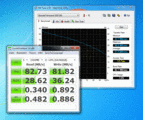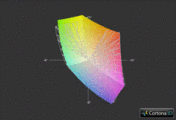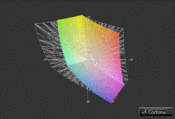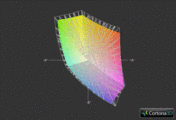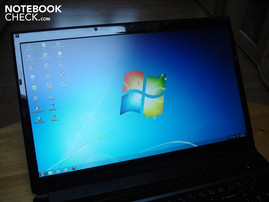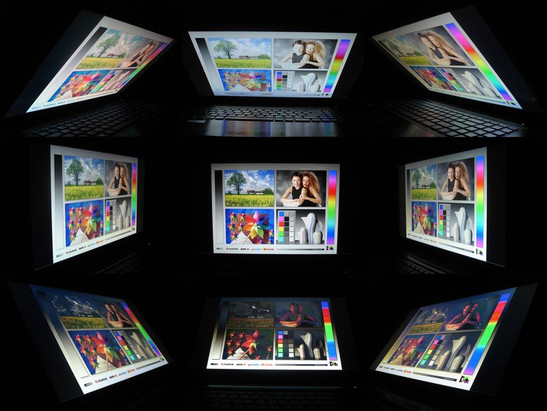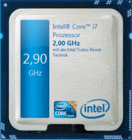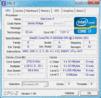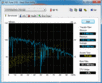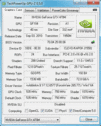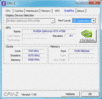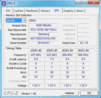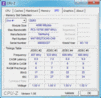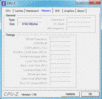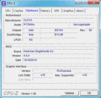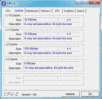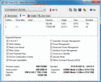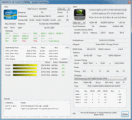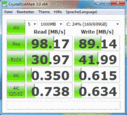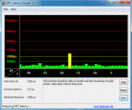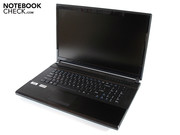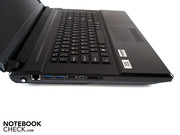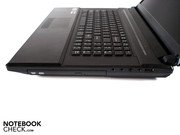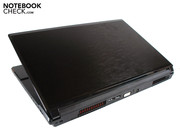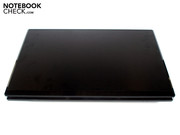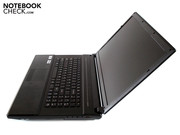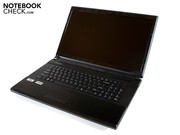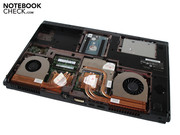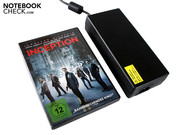Review Deviltech Fragbook DTX (Clevo P170HM) Notebook
Providers of Clevo Barebone notebooks are known for offering customers a good deal of freedom to customize laptops to their preference. DevilTech is no exception. The specs of the Fragbook DTX are by no means set in stone and can be extensively tailored to your particular needs on DevilTech's website. For the operating system alone, you have six choices: Windows 7 Home Premium, Professional or Ultimate (32 & 64bit in each case).
It comes as little surprise that the processor in place here is a speedy quad-core Sandy Bridge CPU from Intel. The level of performance provided by the Sandy Bridge generation is currently unrivaled in the notebook sector. The Core i7-2630QM that comes standard here (2.0 - 2.9 GHz, 6 MB L3-cache) is more than fast enough for most users. The graphics cards available, on the other hand, come from Nvidia. Your choice of the GeForce GTX 460M, GTX 470M or GTX 485M are just what's needed for resource-demanding games. Moving on to the memory, the available 2 to 16 GB of DDR3 RAM complete the package nicely.
The area with the most choices available is the hard drive. The 17.3" case has two slots for hard discs. Although HDDs and hybrid drives won't put much of a strain on your pocketbook, choosing an SSD will drive up the price considerably. DevilTech has given particular consideration to film enthusiasts in offering the option of a Blu-Ray player or a Blu-Ray burner. The Fragbook DTX comes at a fair starting price of 1269 Euro.
Case
The design of the P170HM Barebone is definitely a matter of taste. While some might call it "boring" or "plain", others will speak of a simple and timeless design. According to my taste, the P170HM is visually more appropriate for its time than the older W870CU Barebone (see mySN XMG7.c). The tapered edges do a good job of making the case look thinner, the actual dimensions being (412 x 276 x 51 mm).
Clevo deserves commendation for their choice of case material which gives the palm rest and display lid the appearance of polished aluminum. Besides the edges of the case and the (very sensitive) display frame, all other surfaces are matte, keeping dust and dirt in check. The case is, moreover, very sturdy, not easily giving to pressure in most spots. On the other hand, the craftsmanship of our test model was not the best. First, the battery didn't fully snap into the case, causing the case to sit unevenly. Furthermore, the strip with the status LEDs and the power button could be pulled up a bit toward the right case edge and even came loose with enough force. On top of that, we noticed a slight creaking in the palm rests.
The display lid hinges could also use some improvement. The base unit comes up a bit while opening the notebook. When table on which the notebook sits shakes a bit, it causes the display lid to wobble considerably. The P170HM is also not well suited for frequent travel. Its weight of about 4 Kg can become uncomfortable after some time. Regardless, Clevo managed to do a fine job, considering the high-end hardware inside doesn't make the case far too heavy.
Connectivity
Ports
the extensive array of ports is one of the P170HM Barebone's greatest strengths. Some users be aggravated at the lack of an ExpressCard slot, but Clevo fits the notebook with all the other ports you could want in a current gaming notebook. The left side is the most occupied by ports, including a 9-in-1 card reader, a Firewire port, a USB-2.0 port, two USB-3.0 ports (of the latest standard), a Gigabit-LAN port, and an antenna input.
As is typical for a desktop replacement, some of the ports are located at the back. In addition to a power connector, there's also an eSATA/USB-2.0 combo port, an HDMI output and a DVI output, either of which allow you to hook the notebook up to an external monitor. If you own a surround-sound stereo system, get excited because the four audio ports allow you to get the most of your sound system when using the notebook. These are located along the right side between the optical disc drive and another USB-2.0 port.
The ports are well placed around the perimeter of notebook, only the Gigabit-LAN port would have been more conveniently placed at the back. Because no ports are to be found near the front half of either side of the notebook, the user gets the benefit of a larger workspace. This means that, for example, an external mouse won't bump into cables protruding from the side of the notebook.
Internet and Bluetooth
Wireless communication is no problem with the P170HM. Bluetooth (version 3.0) and WiFi (802.11n) are among the standard features of the Fragbook DTX.
Software Included
DevilTech has luckily restrained themselves from taking over your storage space and RAM with loads of unnecessary programs and irritating bloatware (unlike many manufacturers) and sparing you constant pop-up notifications. This saves you the need for tedious uninstalling.
Accessories
Aside from the 8-cell battery and the bulky 220-watt power supply, a VGA-to-DVI adapter, a cleaning cloth, and several screws are included. A comprehensive user manual and a drivers-and-tools DVD complete the package.
Warranty
The standard warranty spans 24 months. An extensive warranty for a total of 36 months can be purchased from DevilTech for an additional 150 Euro.
Input Devices
Keyboard
The input devices make a good impression. The crisp keystrokes leaves no room for complaints thanks to their comfortable pressure point. Although the dimensions of the keys can't exactly be called generous (14 x 14 mm), the space between the keys makes up for this and you rarely hit the wrong key. The loud clicking noise of keystrokes, however, detracts from the good impression. Gamers in particular might be irritated by the lack of a illuminated keyboard. Without adequate ambient lighting, locating individual keys can be quite difficult.
Touchpad
The Touchpad responds quite well thanks to its slightly textured surface, but since the touchpad is not at all recessed or of a noticeably different hue than the surrounding palm rest, locating it in the dark takes some feeling around. Multi-touch and one-finger gestures are not supported, unfortunately. The Touchpad does have rather generous dimensions of 90 x 48 mm, on the other hand. The touchpad can be deactivated if using an external mouse, for example. The touchpad responds marvelously, reacting to most input very reliably. The two touchpad keys didn't quite agree with us, however: the excessively high amount of effort necessary to click is accompanied by a truly loud clicking noise.
The P170HM Barebone is equipped with a 17.3" display with the familiar aspect ratio of 16:9 good for watching films and having a screen length of 43.94 cm diagonally. The full-HD resolution of 1920 x 1080 makes for a sharp picture that is detailed enough to work with many windows on the screen at once. Note: the matte version of the display—with which our test device is equipped—should become available some time in February according to DevilTech (The measurements associated with the currently available glare-type screen are supposedly the same).
| |||||||||||||||||||||||||
Brightness Distribution: 83 %
Center on Battery: 276 cd/m²
Contrast: 541:1 (Black: 0.51 cd/m²)
70.6% AdobeRGB 1998 (Argyll 3D)
96.2% sRGB (Argyll 3D)
68.5% Display P3 (Argyll 3D)
Hardly any notebook these days can claim to have a such a well-rounded display. Somewhere along the lines of screen brightness, black level or contrast, you're usually in for a disappointment. Fortunately, this is on the the case for the P170HM because Clevo has furnished it with a high-quality display. Particularly thanks to the LED-backlit screen, the brightness of the AUO159D panel reaches a very high level of 269.2 cd/m² on average, an excellent value.
The black level remains low enough (0.51 cd/m²) for dark scenes in games and films to have a saturated black quality to them rather than a grayish tint. The contrast ratio should also put a smile on your face: 541:1 is quite good considering that many notebooks get no higher than 200:1. For the most part, colors appear vivid and natural, making the picture appear very sharp. In short, you can easily go without an external monitor or TV.
The relatively broad range of viewing angles is a another benefit of this display. Looking from the left or right of a direct viewing angle, even large angles hardly distort the picture quality. Tilting the screen back does, however, result in distortion rather quickly. Nevertheless, compared to the competition, this display still produces a cleaner picture in this regard.
Performance
Processor: Intel Core i7 2630QM
As far as quality mobile processors go, Intel has been unopposed for years now. Still, Intel refuses to rest on its laurels: as demonstrated in our review, the new CPU generation, Sandy Bridge, is once again a step ahead of the competition. Das P170HM Barebone is one of the first notebooks supporting the new CPUs.
Our test device contains the Core i7 2630QM, a quad-core CPU with a base clock rate of 2.0 GHz. This might not sound that great at first, but thanks to the Turbo Boost function, the Core i7 2630QM (depending on CPU load and temperature) can be overclocked up to 2.9 GHz.
Another important feature is Hyperthreading, which allows for the simulation of four additional virtual cores. Combined with the four real cores, the i7 2630QM is capable of of processing an entire 8 threads at once. This can lead to some great benefits in applications optimized for multi-core processing. 995 million transistors and six MB L3-cache also make their contribution to the notebook's high performance power. At a TDP of 45 watts, the processor is exactly energy-efficient, the on-board graphics card, HD Graphics 3000 (not in use in the P170HM), balances out the energy consumption, however.
CPU Performance
The old Core i7 processors of the Clarksfield series have no chance against the new Sandy Bridge generation. The up-till-now popular Core i7 740QM (in the Medion Erazer X6811, for example) has to admit defeat even in the single-core Cinebench R10 (64bit) test—at 4610 to 3873 points, the Core i7 2630QM is about 19% faster. In multicore rendering (64bit), the gap only widens, coming to 16237 to 11022 points, which amounts to a 47% advantage on part of the 2630QM. In the current Cinebench R11.5 (64bit), the Core i7 2630QM manages once again to top its outdated cousin with 4,720 to 3,120 points, outstripping it by 51%.
| PCMark Vantage Result | 6385 points | |
Help | ||
Graphics Card: Nvidia GeForce GTX 470M
As previously mentioned, you have your choice of one of three graphics cards. Since we've already had the GeForce GTX 460M in review many times and since the GeForce GTX 485M comes at quite a high price, we decided on the GeForce GTX 470M for our test device. The GeForce GTX 470M supports DirectX 11, and is a high-end model based on Nvidia's Fermi architecture and is not manufactured in the 32nm process, but rather the 40nm process.
The clock rates are nothing out of the ordinary: 535 MHz (core), 750 MHz (memory) und 1070 MHz (shader) according to Nvidia. At 288 unified shaders, the the GeForce GTX 470M ranks in between the GTX 460M (192 shaders) and the GTX 480M (352 shaders). Since the GF100 Chip of the GeForce GTX 480M is meant more for professional applications than for games, the GF104 Chip of our in-review GeForce GTX 470M gains a lead over other GPUs from Nvidia. The GeForce GTX 470M, moreover, will not cause any bottlenecking of data thanks to its 1536 MB GDDR5 VRAM being equipped with a 192bit connection.
The flip side is the high 75-watt TDP accompanying the high-end graphics card. Nevertheless, Nvidia is relatively unrivaled in terms of the array of features offered on the graphics card. Nex to GPU-based physics and video acceleration (PhysX & PureVideo HD), the GeForce GTX 470M has another trick up its sleeve, the automatic GPU-switching technology, Optimus, and stereoscopic 3D rendering (3D Vision), although Clevo has neglected to support these last two features in its design.
GPU Performance
In the GPU benchmarks, we pitted the GeForce GTX 470M against its taller, more handsome cousin, the GeForce GTX 485M (mySN XMG P501) and the pugnacious Radeon HD 6970M (Eurocom W860CU Cougar). In the DirectX-10-based 3DMark Vantage benchmark, a considerable difference in processing power could be observed. While the GeForce GTX 470M received a very good GPU score of 8787 points, the Radeon HD 6970M one-ups it with 11645 points, while the GeForce GTX 485M puts both in their place with 12142 points, outperforming its little brother from another mother by over 30% once again. Due to its outstanding DirectX-11 performance, the GeForce GTX 470M manages to compete halfway decently against the AMD Radeon HD 6970M in the Unigine Heaven 2.1 benchmark (1280 x 1024, High Details, Tessellation normal). At 33.0 to 29.6 fps, the Radeon HD 6970M places a "mere" 11% ahead of our GeForce 470M.
| 3DMark 03 Standard | 42126 points | |
| 3DMark 05 Standard | 22248 points | |
| 3DMark 06 Standard Score | 16184 points | |
| 3DMark Vantage P Result | 9814 points | |
| 3DMark 11 Performance | 2162 points | |
Help | ||
HDD Performance
So that the price of the notebook wouldn't be completely blown out of proportion, the hard drive here is a conventional HDD. This Seagate ST9750420AS has a generous storage capacity of 750 GB and runs at a brisk 7200 RPM. The HDD needs not bow its head in shame considering its above-average transfer rate of 79.8 MB/s, sequential read rate of 98.17 MB/s and sequential write rate of 89.14 MB/s (HDTune & CrystalDiskMark). Those who want to get the most out of their system might want to consider a hybrid model or go right for an SSD—which considerably speeds up everyday Windows performance.
Verdict: Performance
The state of notebook performance today is in itself astounding and the performance you get from a Core i7 2630QM is in no way worse than a well-equipped desktop PC. Intel has succeeded in creating some real gems with their Sandy Bridge processors. And a current graphics card from Nvidia's GeForce GTX 400M series is the perfect complement to it. There's hardly an application out there that the Fragbook DTX can't handle. The extensive potential for upgrades (two hard disc slots, max. 16 GB RAM) ensures this powerful gaming notebook will be useful for years to come.
Now, we'll take a look at what's arguably the most important trait of the Fragbook DTX: Its gaming potential. The main question here is to what extent the GeForce GTX 470M measures up to the Radeon HD 6970M (Eurocom W860CU Cougar) and the GeForce GTX 485M (mySN XMG P501). In order to minimize the influence of the CPU, benchmarks were performed in the full-HD resolution of 1920 x 1080.
Mafia 2
The densely-detailed first-person shooter didn't get the GeForce GTX 470M to even break a sweat. In the benchmark built into the game, the Fragbook managed a uncommonly fluid 46.1 fps with high detail settings and 16x AF (anisotropic filtering). The Radeon HD 6970M passes up the 470M by 13% (52.3 fps), and the GeForce GTX 485M is in another league altogether at 58.3 fps (26% ahead).
| Mafia 2 | |||
| Resolution | Settings | Value | |
| 1920x1080 | high, 0xAA, 16xAF | 46.1 fps | |
| 1360x768 | high, 0xAA, 16xAF | 73.8 fps | |
| 1024x768 | medium, 0xAA, 8xAF | 85 fps | |
| 800x600 | low, 0xAA, 0xAF | 111.8 fps | |
Call of Duty: Black Ops
The Call of Duty series has been among the most popular gaming franchises for years now. With this in mind, the newest offshoot, Black Ops, could not in good conscience be left off our game list. Very high details, 4x AA (antialiasing) and 8x AF result in an average of 64.1 fps, placing the GeForce GTX 470M between the Radeon HD 6970M (61.9 fps) and the GeForce GTX 485M (71.4 fps).
| Call of Duty: Black Ops | |||
| Resolution | Settings | Value | |
| 1920x1080 | extra, 4xAA, 8xAF | 64.1 fps | |
| 1360x768 | high, 2xAA, 4xAF | 77.2 fps | |
| 1024x768 | medium, 0xAA, 0xAF | 77.6 fps | |
| 800x600 | low (all off), 0xAA, 0xAF | 84.6 fps | |
Starcraft 2
Even though this real-time strategy success from developer Blizzard definitely won't win any prises for its graphics, it still requires some powerful hardware running with high detail settings on. The intro of the challenge "For the Swarm"—which does a good job of matching the resource demands of later missions—was taken care of by the Fragbook DTX without a hitch, producing a smooth 41.1 fps. The GeForce GTX 485M (56.5 fps, +37%) and the Radeon HD 6970M (58.0 fps, +41%), however, put the 470M to shame.
| StarCraft 2 | |||
| Resolution | Settings | Value | |
| 1920x1080 | ultra | 41.1 fps | |
| 1360x768 | high | 75.7 fps | |
| 1360x768 | medium | 92.9 fps | |
| 1024x768 | low | 254.3 fps | |
Metro 2033
Metro 2033 was—aside from Crysis—the only game in our benchmarks that demonstrated the GeForce GTX 470M's limitations. Set to very high details, AAA (analytical antialiasing), 4x AF and DirectX-11 mode, the first-person shooter ran the game at a very choppy 12.1 fps, which doesn't come close to constituting smooth game flow. The GeForce GTX 485M and Radeon HD 6970M also struggle to catch their breath with the same settings at 16.1 fps (+33%) and 18.0 fps (+49%) respectively, nevertheless outshining the GeForce GTX 470M by a wide margin.
| Metro 2033 | |||
| Resolution | Settings | Value | |
| 1920x1080 | Very High DX11, AAA, 4xAF | 12.1 fps | |
| 1600x900 | High DX10, AAA, 4xAF | 34.4 fps | |
| 1360x768 | Normal DX10, AAA, 4xAF | 65.7 fps | |
| 800x600 | Low DX9, AAA, 4xAF | 97.2 fps | |
Battlefield: Bad Company 2
The extremely successful multiplayer shooter recently won the Platin Award from the German Interactive Entertainment Software Association, BIU (Bundesverband Interaktive Unterhaltungssoftware), for 200,000 copies sold. And the Fragbook DTX is a great system for playing Bad Company 2. High detail settings, 4x AA and 8x AF result in a fairly playable frame rate of 37.5 fps. If you're looking for even smoother performance, the Radeon HD 6970M (47.6 fps, +27%) or the GeForce GTX 485M (49.5 fps, +32%) might be the right choice for you.
| Battlefield: Bad Company 2 | |||
| Resolution | Settings | Value | |
| 1920x1080 | high, HBAO on, 4xAA, 8xAF | 37.5 fps | |
| 1366x768 | high, HBAO on, 1xAA, 4xAF | 70.7 fps | |
| 1366x768 | medium, HBAO off, 1xAA, 1xAF | 97.2 fps | |
| 1024x768 | low, HBAO off, 1xAA, 1xAF | 126.3 fps | |
Need for Speed: Shift
This realistic racer is essentially made for Nvidia GPUs. That said, it's no surprise that the GeForce GTX 470M manages a slippery-smooth 55.7 fps with high detail settings and 4x AA compared to the slightly lower 52.2 fps achieved by the Radeon HD 6970M. Both of these have no chance, however, against the GeForce GTX 485M, which manages an amazing 70.7 fps, (+30%).
| Need for Speed Shift | |||
| Resolution | Settings | Value | |
| 1920x1080 | all on/high, 4xAA, triliniarAF | 55.7 fps | |
| 1366x768 | all on/high, 4xAA, triliniarAF | 88.7 fps | |
| 1024x768 | all on/med, 2xAA, triliniarAF | 109.6 fps | |
Risen
For those looking for adventure without leaving their desk, we have the RPG Risen from German developer Piranha Bytes. With high detail settings and 4x AF, the GeForce GTX 470M doesn't even have to grit its teeth, producing an average of 38.2 fps, more than enough for smooth game flow. The Radeon HD 6970M and the GeForce GTX 485M yet again eclipse the 470M's good performance with 45.2 fps (+18%) and 52.7 fps (+38%) respectively.
| Risen | |||
| Resolution | Settings | Value | |
| 1920x1080 | high/all on, 0xAA, 4xAF | 38.2 fps | |
| 1366x768 | all on/high, 4xAF | 54.9 fps | |
| 1024x768 | all on/med, 2xAF | 83.6 fps | |
| 800x600 | all off/low, 0xAF | 129.4 fps | |
Call of Duty: Modern Warfare 2
The modest hardware demands of Modern Warfare 2 give us the privilege of cranking the graphics settings all the way up. At 58.2 fps, the game runs very smoothly with very high detail settings and 4x AA. The Radeon HD 6970 huffs and puffs and places 15% ahead of the GeForce GTX 470M (67.1 fps), while the GeForce GTX 485M yet again takes the cake, 31% ahead of the 470M (76.3 fps).
| CoD Modern Warfare 2 | |||
| Resolution | Settings | Value | |
| 1920x1080 | all on/max vsync off, textures extra, 4xAA | 58.2 fps | |
| 1366x768 | all on/high vsync off, high textures, 4xAA | 87.8 fps | |
| 1024x768 | all on/med vsync off, normal textures, 2xAA | 108.2 fps | |
| 800x600 | all off/low vsync off, low textures, 0xAA | 213.7 fps | |
Dirt 2
We end the Fragbook DTX gaming tests with the integrated benchmark in Colin McRae: Dirt 2. Since this racing game like Need for Speed: Shift clearly favors Nvidia graphics cards, the GeForce GTX 470M manages to outdo the Radeon HD 6970M with 53.9 fps to 47.7 fps, amounting to a 13% lead (very high details, 4x AA). Our 470M doesn't quite manage to leapfrog the GeForce GTX 485M, which runs the game at 70.3 fps, a refresh rate other GPUs can only dream of.
| Colin McRae: DIRT 2 | |||
| Resolution | Settings | Value | |
| 1920x1080 | Ultra Preset, 4xAA | 53.9 fps | |
| 1360x768 | High Preset, 2xAA | 96.5 fps | |
| 1024x768 | Medium Preset, 0xAA | 143.9 fps | |
| 800x600 | Low Preset, 0xAA | 167.1 fps | |
Verdict: Gaming Performance
The Fragbook DTX manages to make an excellent impression in the gaming benchmarks. Nearly all games on our list run smoothly in high resolutions with maximum detail settings on, even antialiasing can usually be left on. Only extremely resource-demanding games like Crysis or Metro 2033 leave the GeForce GTX 470M short of breath. To run these games smoothly with the highest possible graphics settings, however, you'd need a ridiculously expensive dual-GPU configuration.
In the battle against Nvidia's old top model, the GeForce GTX 480M, our GeForce GTX 470M comes out the victor in the end, performing 7% more quickly on average. Compared to the new contenders for top dog, namely the Radeon HD 6970M and the GeForce GTX 485M, the GeForce GTX 470M doesn't have much of a chance, trailing by 21% and 32% respectively. Gamers with very high standards will nevertheless find the GeForce GTX 470M to be an extremely powerful GPU with a good price-to-performance ratio—which, moreover, is fairly well equipped for upcoming releases.
| low | med. | high | ultra | |
|---|---|---|---|---|
| Half Life 2 - Lost Coast Benchmark (2005) | 235 | |||
| Call of Juarez Benchmark (2006) | 78 | |||
| Crysis - GPU Benchmark (2007) | 119.4 | 78.7 | 63.8 | 16.6 |
| Crysis - CPU Benchmark (2007) | 141.1 | 81.3 | 61.4 | 15.8 |
| Call of Duty 4 - Modern Warfare (2007) | 275 | 158.5 | 105.7 | |
| Far Cry 2 (2008) | 168 | 113.6 | 50.6 | |
| Left 4 Dead (2008) | 218.5 | 164.6 | ||
| F.E.A.R. 2 (2009) | 192.2 | 131.7 | 109.8 | 58.2 |
| Anno 1404 (2009) | 175.2 | 66.3 | ||
| Colin McRae: DIRT 2 (2009) | 167.1 | 143.9 | 96.5 | 53.9 |
| Need for Speed Shift (2009) | 109.6 | 88.7 | 55.7 | |
| Risen (2009) | 129.4 | 83.6 | 54.9 | 38.2 |
| CoD Modern Warfare 2 (2009) | 213.7 | 108.2 | 87.8 | 58.2 |
| Battlefield: Bad Company 2 (2010) | 126.3 | 97.2 | 70.7 | 37.5 |
| Metro 2033 (2010) | 97.2 | 65.7 | 34.4 | 12.1 |
| StarCraft 2 (2010) | 254.3 | 92.9 | 75.7 | 41.1 |
| Mafia 2 (2010) | 111.8 | 85 | 73.8 | 46.1 |
| Fifa 11 (2010) | 472.6 | 314.3 | 227.7 | 150 |
| Call of Duty: Black Ops (2010) | 84.6 | 77.6 | 77.2 | 64.1 |
System Noise
In the past, Clevo Barebones have had to struggle with a high level of system noise. Even in idle mode, the fans would often spin for no reason accompanied by a loud hum which made an otherwise comfortable work environment hardly bearable. In light of our tests, the P170HM Barebone can't exactly be called whisper soft but at no time did we find the background noise it produces to be distractingly loud. When running simple applications like Office, surfing the internet or playing a film, the two fans are barely audible, during which time they either completely turn off or start to hum at a tolerable level (the noise level could stand to be a bit more constant, though).
Under heavy use, however, the notebook becomes clearly audible, quiet scenes in games are overshadowed by the noise of the fans. Under 100% CPU and GPU load (Furmark & Prime), the noise level doesn't rise too much higher, reaching a maximum of 43.9 dB(A), which from 15 cm away is not far too high for a gaming notebook. Note: the 220-watt power supply produced an irritating high-pitched whistling noise every now and then. It could just be that the particular power supply we received was a faulty specimen.
Noise Level
| Idle |
| 31.5 / 35.3 / 38.2 dB(A) |
| HDD |
| 32.1 dB(A) |
| DVD |
| 38.9 / dB(A) |
| Load |
| 40.9 / 43.9 dB(A) |
 | ||
30 dB silent 40 dB(A) audible 50 dB(A) loud |
||
min: | ||
Temperature
The Fragbook DTX has come a long way in terms of case surface temperature. Its predecessor (see the old Fragbook DTX) easily reached 50°C under heavy use, but the P170HM Barebone remains comfortably cool at all times. The maximum of 34.9°C along the top of the base unit and 34.5°C underneath are astoundingly low values. Long gaming sessions turn out to be incredibly comfortable: we at no time observed a temperature of more than 24.5°C along the palm rest. While the notebook's idle, the case doesn't even heat up to more than 28.4°C—kudos.
At this point you might assume that the low case temperature comes at the expense of cooling the hardware. But that's not at all the case: in the course of our several-hour-long stress test (Furmark & Prime) the processor and graphics card reached nowhere near the critical temperature range, heating up to a maximum of 76ºC and 80°C respectively according to the CPUID Hardware Monitor. In idle mode, the components stayed quite cool at about 40°C.
(+) The maximum temperature on the upper side is 34.9 °C / 95 F, compared to the average of 40.5 °C / 105 F, ranging from 21.2 to 68.8 °C for the class Gaming.
(+) The bottom heats up to a maximum of 34.5 °C / 94 F, compared to the average of 43.3 °C / 110 F
(+) In idle usage, the average temperature for the upper side is 23.7 °C / 75 F, compared to the device average of 33.9 °C / 93 F.
(+) The palmrests and touchpad are cooler than skin temperature with a maximum of 24.5 °C / 76.1 F and are therefore cool to the touch.
(+) The average temperature of the palmrest area of similar devices was 28.9 °C / 84 F (+4.4 °C / 7.9 F).
Speakers
Judging sound quality proved itself rather difficult. The case contains a subwoofer and five speakers, of which only two could be activated at any one given time in our test notebook. The resulting sound quality can be called average. Lows, mids and highs sounded quite distinct (albeit muffled), but the bass seemed rather subtle. At top volume, the speakers were sufficiently loud. An external sound system is not altogether necessary but is still recommended over the long haul. Other notebooks like the Asus G73, the Dell XPS 17 and the MSI GT663R are several notches above the DevilTech DTX in terms of sound quality. Nevertheless, the P170HM scores some points thanks to the fact that it supports "THX TruStudio Pro".
Battery Life
The battery life of gaming notebooks virtually never gets beyond certain modest level. Clevo's old 17" model (see, for example, mySN XMG7.c & Fragbook DTX) didn't make much of an impression in this regard, the weak 3-cell battery (42.18 Wh, W860BAT-3) running out of juice after less than 70 minutes. The P170HM Barebone, on the other hand, is equipped with an 8-cell battery almost twice as powerful as the old Clevo's (76.96 Wh, P150HMBAT-8) and has that much more to offer.
In the Reader's Test from Battery Eater, we measured a battery life of just about 2 hours 45 minutes with screen brightness turned all the way down and all energy-saving settings on—not bad for a gaming notebook. For the WiFi test, we chose moderate energy-saving settings and maximum screen brightness. The result was a decent 2 hours 20 minuten. The P170HM might leave you banging your fist against the table and muttering curse words because you didn't get to finish watching Lord of the Rings or some such 2-hours-plus film. That is to say, the notebook can run on battery power for about two hours in the film test. Under heavy use (Classic Test from Battery Eater), with max screen brightness and all energy-saving settings off, the screen turned black after about 1 hour 30 minutes. As with system noise and case temperature, the battery life can vary depending on the hardware in place.
The energy consumption, considering the high-end hardware, is more than respectable. 29.8 – 36.9 watts in idle mode and 113.4 – 148.6 watts under heavy use is less than with most comparable gaming notebooks: the slower MSI GX660R (Radeon HD 5870), for example, eats up more electricity.
| Off / Standby | |
| Idle | |
| Load |
|
Key:
min: | |
All things considered, the Clevo P170HM Barebone makes for a well-rounded package. Except for some small flaws in craftsmanship, there's really not much to criticize in this 17" gaming notebook. The somewhat heavy weight and noticeable system noise is simply something you have to accept in a high-end notebook.
Aside from that, the notebook aims to impress and succeeds in many areas: from the good keyboard and touchpad to the extensive array of ports all the way to the low case temperature, the list of pros goes on and on. Intel's extremely powerful Sandy Bridge processors and Nvidia's ultramodern GeForce GTX 400M graphics cards bring the DevilTech DTX's performance to great heights. Moreover, the high-quality display was a very pleasant surprise as it demonstrated excellent picture quality that should serve as an example to other manufacturers.
All in all, Clevo has made great strides in remedying its earlier weak points: the battery life, for example, is worlds better. We can recommend the P170HM Barebone without a doubt. Gamers with high standards will find a nearly perfect companion. Those looking for a 15" notebook will be better suited with a P150HM Barebone. The main competitor of the Fragbook DTX is the Asus G73SW (review available soon), which remains cooler and quieter while producing better speaker sound quality to boot.