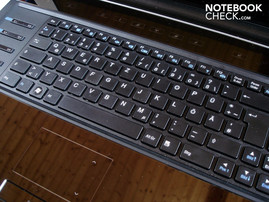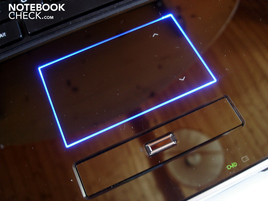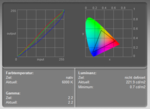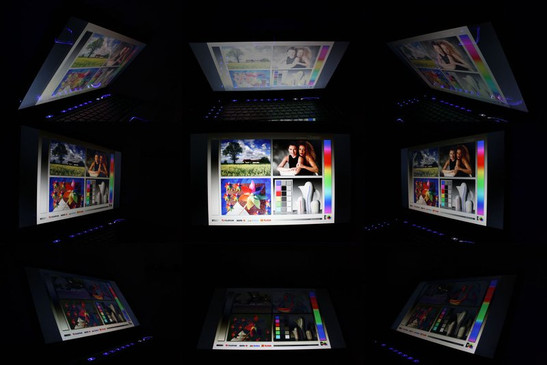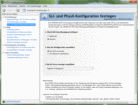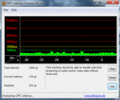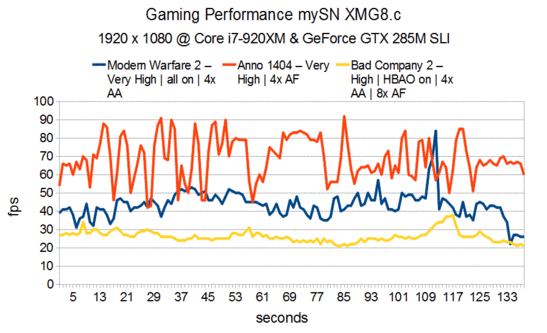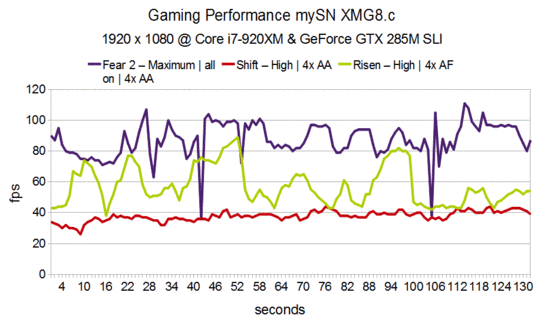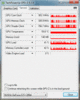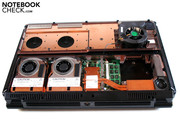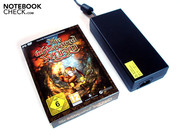Review mySN XMG8.c (Clevo X8100) Notebook
Gaming Monster
With the XMG8.c, mySN has a burly 18.4 incher available that should be able to qualify itself as a desktop replacement due to potent hardware. The question if Nvidia's GeForce GTX 285M (SLI) can compete with the strong ATI opponent in form of a Radeon HD 4870 (X2) and HD 5870 is especially interesting.
mySN's XMG8.c is aiming at customers who are tired of having a large PC tower beside the desk but don't want to forgo on the necessary performance all the same. This combination has its price and thus, the XMG8.c starts at a steep 1777 euro.
You get a Clevo (X8100) case in a size of 440x300x70 mm (width x depth x height) and with a weight of 5.6 kg, and with a display resolution of 1920x1080 pixels in 18.4 inches for this price. A single GeForce GTX 285M usually does its job as a graphic card. For a surcharge of a bit more than 300 euro you can also configure a SLI network of two GeForce GTX 285Ms. The three currently fastest mobile quad-cores, Core i7-720QM, i7-820QM and i7-920XM, are available as the processor. The possible working memory capacity of the used DDR3 RAM ranges from two up to eight GB.
The configuration options for the hard disk(s) are more unusual here. Up to three hard disks find space in the XMG8.c's case. You can choose among the most various combinations: Three SSDs, three HDDs or one SSD, as well as two HDDs and vice versa - nothing's impossible. Additionally, the hard disks can even be arranged in 0, 1 or 5 RAID networks if required. Not quite as exciting is the decision about the optical drive: DVD burner, BluRay drive and BluRay burner have almost become standard in the meantime. A Bluetooth module is definitely integrated, WLAN or a TV card cost extra. All four Windows 7 alternatives are available as the operating system. In return, the warranty period is two up to four years.
Our prototype with a Core i7-920XM, a 4 GB RAM, a 64 GB SSD plus two 500 GB HDDs in a RAID 0 network (7200 rpm), GeForce GTX 285M SLI, BluRay burner, WLAN and Windows 7 Home Premium 64 bit almost represents the full configuration and adds up to a hefty 3576 euro at the time of the review.
Case
Clevo's X8100 barebone is used as the case. It has a striking resemble to the M980NU barebone that we've already had in review, for example in form of CyberSystem's QX18.
The massive case is hardly suitable for transportation due to its weight of 5.6 kg, but rather predestines the XMG8.c as a stationary desktop replacement. The black XMG8.c has a quite angular design and lacks any highlights, except for the silver rim, in a deactivated state. Merely the high-gloss surfaces attract rather negative attention, because dust and fingerprints overwhelm within a short time. When the notebook is turned on, various light elements provide for a very stylish appearance. The fan openings on the front, as well as the touch-sensitive multimedia bar, the eight so-called "GamingKeys", the power button, the logo on the display lid and the touchpad bezel light up in the colors defined by the user. The XMG8.c regrettably doesn't have a keyboard light. Overall, the light elements aren't quite as impressive as in Alienware's gaming notebooks, M11x, M15x, and M17x, either.
The workmanship and stability barely give reason for complaint, at least the base unit doesn't. Except for the optical drive area, the case proves to have a high torsional stiffness on both the upper, as well as the bottom side. In opposition, the display can be dent obviously on both the outer and inner side, which can cause image distortions. Finally, the hinges do a perfect job, but nevertheless force the case to lift evidently.
Configuration and Supplies
Connectivity
In view of the exuberant space the connectivity turns out to be very extensive. Whilst only the DC-in is found on the rear, the lateral edges are lavishly equipped. The left starts with a digital video-out DVI. It's followed by two USB 2.0 ports, RJ-45 gigabit LAN, HDMI, an ExpressCard slot, a 7-in-1 cardreader and a Firewire port. Unusual: A second HDMI port, labeled HDMI-in, is found on the left. The right has four, somewhat adverse positioned, audio connections, which can transmit a full-fledged 7.1 signal with a corresponding system. An antenna-in for the (optional) TV card, an eSATA/USB 2.0 combo and a fourth USB 2.0 port have been placed beside it. It's completed by a Kensington lock.
Apart from that, the XMG8.c has a 2.0 megapixel camera and a fingerprint scanner. Wireless connections can be made via Bluetooth or the (optional) WLAN. All in all the port distribution convinced us, the given bandwidth is also more than generous.
Software and Supplies
mySN has restrained itself considerably and supplies an extremely clean installation that manages without annoying and resource devouring ballast. Aside from a manual and a driver & software CD, there are also data carriers with PowerDVD 9 and Nero 9 essentials in the package.
Input Devices
Keyboard
The accommodation period is unnecessarily difficult due to the eight "GamingKeys" on the base unit's left area (and which look rather lost there) since you can't orientate yourself on the notebook's edge, as would be usual. Due to this, you often hit the wrong key, especially in the beginning. Otherwise the keyboard, in a chiclet design, convinces with a good key size, a fairly distinct stroke and a well-considered layout. However, we couldn't really get used to the clattery key noise. The keyboard also deflects a bit in the center. The short key stroke length is more a matter of taste, but the tester quite liked it.
Touchpad
The touchpad has an adequate size, but, only provides for average gliding traits, despite the allegedly smooth high-gloss surface. The orientation often proves to be difficult because there is no feedback whatsoever, except for an illuminated bezel. Furthermore, the touchpad has been placed too far to the left in our opinion, which can end fatally when the WSAD keys are used (misfiring). Fortunately, the touchpad can be disabled via FN key combination. In return, there aren't any irregularities in its reliability and precision. Both mouse keys are alright in terms of pressure point, but could have done with a crisper triggering.
Display
mySN follows the latest trend and uses a FullHD screen in a 16:9 format in its 18.4 inch display. A resolution of 1920x1080 provides for fun amongst BluRay fans and a lot of place for working. Such a high computing effort has to first be mastered by a correspondingly powerful hardware in games.
| |||||||||||||||||||||||||
Brightness Distribution: 88 %
Center on Battery: 220 cd/m²
Contrast: 200:1 (Black: 1.1 cd/m²)
The XMG8.c settles itself in the mid-range of display rates. The illumination of 88% can be described as being good to very good. Furthermore, an average illumination of 204.2 cd/m2 provides for a sufficiently bright image. In return, the contrast of 200:1 drops considerably and leads to insufficient differentiations in dark scenes (movies & games). The black value of 1.10 cd/m2 is also quite high. Ideal would be less than 0.4 cd/m2. Seen subjectively, the colors look fairly vivid and natural. Overall, we would have welcomed a better display quality in view of the price.
Just like outdoor use will remain to be a dream. We have to admit that hardly anyone will want to haul the brawny XMG8.c outside, but the intense reflections caused by the glossy surface should be mentioned anyway. It even comes to unpleasant reflections indoors, which stress the eyes unnecessarily.
Now we'll take a look at the viewing angles, which don't prove to be very good on the vertical plane. Already slight deviations suffice to falsify brightness and colors. We also have problems positioning the display so that one half of the screen doesn't drift off into gray. The horizontal viewing angles are a bit better but still average.
Performance
Before we start with the technical details, an important thing should be said first. Our original prototype apparently struggled with a technical problem, because SLI didn't lead to the wished performance gains. After mySN repaired the XMG8.c, we looked at the notebook again. This is why the actually finished review has had a delay. The listed rates and results naturally originate from the repaired notebook.
mySN hasn't been stingy with the processor and has equipped our prototype with the currently fastest quad-core from the Core i7 range. Intel's Core i7-920XM belongs to the wickedly expensive "Extreme Edition" and normally has a clock rate of 2.00 GHz. However, the clock rate can be boosted to 3.20 GHz by the in the meantime well-known Turbo Boost technology. This is done automatically without the user's interference and should provide for a proper performance gain. One catch here is the notebook's fan. If it doesn't play along, the turbo mode often remains disabled under higher load. But if you don't trust the turbo boost function, the CPU can also be set to the desired clock rate manually due to the free multiplicator.
A second Core i7-920XM feature is the hyperthreading technology, which takes care of the simulation of four additional CPU cores. Games currently hardly ever benefit from hyperthreading anymore, but certain applications can run significantly faster. Extreme Edition does justice to its name in terms of energy requirement. The Core i7-920XM treats itself to an extreme amount of energy with up to 55 watts. The other quad-cores of the Core i7 range are more humble in this relation with a maximum of 45 watts. Alike the Core i7-820QM, the Core i7-920XM can also serve with a lush 8 MB L2 cache. By the way, the Core i7-920XM, made up of 774 million transistors, is manufactured in a 45nm structure width (newer CPU already in 32nm).
Whilst ATI has long since jumped on the DirectX 11 bandwaggon, Nvidia still has to be content with support for DirectX 10.1 at most. Apart from that fact, Nvidia offers one of the fastest graphic cards with the built-in GeForce GTX 285M. The GTX 285M primarily varies from its predecessor, GeForce GTX 280M, with a slightly higher clock rate. That is 600 MHz (core), 1000 MHz (memory) and 1500 MHz (shader) in the XMG8.c. The GTX 285M might be related to the desktop series' GTX200 with its name, but it's ultimately only a mobile alternative of the older G92b chip (e.g. desktop GeForce 9800 GTX+).
Technically, the GeForce GTX 285M, manufactured in a 55nm structure width, can fall back on 128 unified shaders. The GDDR3 video memory has a capacity of 1024 MB; the memory interface is 256 bit. The GTX 285M also comes close to Intel's i7-920XM with 754 million transistors. Features worth mentioning are the PureVideo HD technology (unloads the CPU while HD material is being computed) and the hardware-based PhysX interface support. The power consumption of up to 75 watts is almost exuberantly high. How well the GeForce GTX 285M can assert itself against ATI's competitors has interested us the most in the course of this review.
But now we don't only have one, but two GeForce GTX 285Ms that are supposed to provide for a considerable performance boost in an SLI network. The SLI has, alike its ATI counterpart Crossfire, a few limitations and restrictions that should be mentioned first. Thus, the SLI is very dependent on the graphic card driver and the support of each single game. If one participant doesn't play along, a second graphic card won't bring an advantage. For another thing, unsurprisingly the waste heat (notebook gets louder) and the power consumption (battery life gets shorter) increases, not to mention the enormous acquisition price, due to SLI.
The main problem of SLI is the phenomenon of so-called micro-stuttering. Because both graphic cards are alternately responsible for computing a frame, the period between each image can vary, which becomes subjectively noticeable in an enhanced stuttering, especially in a range below 30 fps. Due to this, as in the XMG8.c's case, it could very well be that an image appears much more homogeneous and stable with one single graphic card. Thus, for instance, 25 fps looks a lot more instable with an SLI system than in 20 fps when SLI is disabled. One more note: Whilst we practically could enable and disable the Alienware M17x "on the fly" in the test, the XMG8.c system had to be rebooted completely in a SLI change.
The Core i7-920QM provides for outstanding results in the 64 instance of Cinebench R10 with 4320 points in the single-core and 13235 points in the multi-core rendering. Even Intel's strongest dual-core model, Core i7-620M, can't keep up with that and reaches 4224 points in single-core and 9090 points in multi-core rendering. When SLI is enabled, the OpenGL score increases from 449 to 5929 points.
| PCMark Vantage Result | 10654 points | |
Help | ||
Now for a look at the graphic-biased 3DMark results. The SLI can distinguish itself from a single GeForce GTX 285M by 14% in 3DMark05 and achieves 21611 instead of 18935 points. Thus, a GeForce GTX 285M is on about the level of a Radeon HD 5870 (18983 points) and SLI on par with a Radeon HD 4870 X2 (21688 points). The SLI provides for a performance boost of 26% 16608 rather than 13137 points in 3DMark06. The Radeon HD 4870, with 11127 points, is slower than the GTX 285M, the 5870 is, contrarily, a bit faster with 13451 points. The HD 4870 X2 has to admit defeat to the SLI competitor with 15151 points.
The largest differences can be seen in 3DMark Vantage. The GTX 285M, with 5501 points, can't even assert itself against the HD 4870 with 6139 points, let alone against the HD 5870 with 7638 points. SLI supplies an enormous performance boost of 91% with 5501 to 10511 points. The HD 4870 X2 can place itself a bit above that with 11105 points, though.
| 3DMark 05 Standard | 21611 points | |
| 3DMark 06 Standard Score | 16608 points | |
| 3DMark Vantage P Result | 11233 points | |
Help | ||
Already the rate of a single component can affect the total score of Windows 7's performance index. Not so with the mySN XMG8.c, because in opposition to most available notebooks, all components have been awarded invariably with more than seven points (maximum rate 7.9). Thus, the processor, the primary hard disk and the graphic card(s) can pride themselves with 7.3, respectively 7.4 points. The RAM even achieves an excellent 7.5 points.
A feature of the XMG8.c is the possibility to build in up to three hard disks. mySN has opted for a small 64 GB Samsung SSD in our prototype, which does its job as the system hard disk and, typical for SSDs, can score with outstanding rates. Both the transfer rates of averagely 152.2 MB/s, as well as the throughput rate of 123 MB/s are 2.3 times higher than of a normal HDD. The HDD finally has to ultimately capitulate with an access rate of 0.2 ms, which a SSD is able to accomplishing.
Aside from the fast SSD, mySN has put two further hard disks into the XMG8.c, which have been aligned as a RAID 0 network (higher performance). These are two 500 GB sized HDDs with 7200 rpm from Seagate. They can't keep up with the SSD in view of performance, but exceed most HDDs anyway, due to a very good transfer rate of 126.4 MB/s (due to RAID 0).
Performance Verdict
Classifying the processor is fairly simple: Intel's Core i7-920XM is one of the strongest mobile CPUs in the world, which supplies an extreme amount of performance even in the most demanding applications. This guarantees future security for the next few years. The Core i7-920XM is almost "over-powered" for games because the GPU limits it in any case.
Now to the graphic card: The GeForce GTX 285M can place itself centrally between a Radeon HD 4870 and Radeon HD 5870 in the synthetic benchmarks. Nvidia can claim a razor thin victory with a difference of 2%, in the comparison of a GeForce GTX 285M SLI and a Radeon HD 4870 X2. We'll now look closer at how massive the performance difference will be in games.
A few notes first:
Forceware 187.82, which was pre-installed, was already the latest graphic card driver, which could be downloaded on Clevo's website (Nvidia's website has already reached version 197.16). The benchmark results could naturally vary with other driver versions (especially with SLI). As already in Alienware M17x's Crossfire system, there are single graphic errors to be reported in the XMG8.c SLI network. Whilst the HD 4870 X2 had its problems with Crysis (i.e. flickering textures), Battlefield Bad Company 2 revealed graphic mistakes in the GeForce GTX 285M (SLI).
Nevertheless, we executed all following benchmarks in the native FullHD resolution of 1920x1080 and resorted to demanding settings (for minimizing the processor's influence).
Modern Warfare 2
Unlike Bad Company 2, Modern Warfare 2 can even be played on weaker systems. We've disregarded this fact because we wanted to tickle as much as possible out of the GeForce GTX 285M with very high details (all on) and 4 x AA. It places itself between the Radeon HD 4870 (30.8 fps) and the Radeon HD 5870 (50.7 fps) with 43.3 fps, whereas the latter has the lead with a respectable 17%. When SLI is enabled, the performance increases only slightly from 43.3 to 44.6 fps by 3%. A Crossfire team of two Radeon HD 4870s compute 34% faster with 59.6 fps.
Anno 1404
Even after the seemingly 1000 benchmark run, we still just can't get enough of Anno 1404's beauty. The GeForce GTX 285M reaches a good 34.8 fps in very high pre-settings and with 4xAF. The Nvidia card can't hold a candle to its ATI components. Thus, the Radeon HD 4870 pulls away with 48.2 fps (39%) and the Radeon HD 5870 even with 55.7 fps (60%). The GTX 285M's performance almost doubles from 34.8 to 68.7 fps when SLI is enabled (+97%). The Radeon HD 4870 X2 is superior by 10% with 75.5 fps.
Bad Company 2
Bad Company 2 has an enormous hardware hunger even in lowered detail and so it's not surprising that the GeForce GTX 285M has an extremely hard time in high details (HBAO on), 4xAA and 8xAF: 26.0 fps aren't really enough for playing. The Radeon HD 5870 has just as a hard time with 33.1 fps, but is nevertheless faster by 27%. The GTX 285M combo's performance comes to a standstill with SLI in view of 25.9 fps.
Fear 2
F.E.A.R. 2 proves to be significantly more modest so that the GeForce GTX 285M conjures a very smooth image onto the screen with 47.6 fps in maximum details and 4xAA. F.E.A.R. 2, however, is known to be ATI territory, which is why both the HD 4870, with a slight 4% (49.3 fps), as well as the HD 5870, with an evident 33% (63.1 fps), can discern itself. When the second GeForce GTX 285M is added, the frame rate increases obviously by 84% from 47.6 to 87.7 fps. The Radeon HD 4870 X2 is once again a bit faster with 92.5 fps (5%).
Shift
Need for Speed has developed to a full-bodied mix of arcade and simulation in the course of a series' realignment. You can speak of a fun race experience with the GeForce GTS 285M in high details and 4xAA due to 38.6 fps. The Radeon HD 4870 is considerably slower with 30.7 fps, the Radeon HD 5870, in return, a bit faster with 41.5 fps. The refresh rate surprisingly drops from 38.6 to 37.8 fps with SLI. The Crossfire (HD 4870 X2) is, for once, evidently defeated with 25.0 fps.
Risen
The German role game, Risen, enjoys great popularity despite a few obsolete gaming elements. The unnamed hero can be directed quite pleasantly over the open island with the GeForce GTX 285M in high details and 4xAF, due to 30.3 fps. Once again, the Radeon HD 4870 lags slightly behind with 28.3 fps, and the Radeon HD 5870 is in control of the situation with 31.6 fps (+4%). When the second GeForce GTX 285M comes into play, the performance improves by almost two times, from 30.3 to 58.0 fps (+91%). The Radeon HD 4870 X2 is notably slower with 31.6 fps.
Crysis
The ego shooter, Crysis, still can push every notebook, no matter how fast, to its absolute performance limit. Crysis can still be played reasonably smooth in high details, despite a scanty 26.2 fps, in the integrated benchmark because the track isn't quite as demanding as inGame. An almost familiar picture on ATI's ground: The Radeon HD 4870 lags slightly behind with 24.8 fps; the Radeon HD 5870 takes the lead with 29.0 fps (+11%). Furthermore, Crysis is another game that can benefit from SLI noticeably in our test. 47.9 to 26.2 fps stand for a 83% performance increase. Not even the Radeon HD 4870 X2 has a chance with its 42.9 fps
We additionally tested Crysis in very high details, although this detail level doesn't run smoothly on any of our comparison graphic cards. Whilst the GeForce GTX 285M achieves 13.9 fps, the Radeon HD 4870 exceeds slightly with 14.5 fps (+4%), contrarily to high details. In return, it's a plus of 23% in the Radeon HD 5870, which achieves 17.1 fps. The frame rate yet again increases drastically from 13.9 to 26.9 fps (+94%) when SLI mode is used. The Radeon HD 4870 X2 is almost just as fast with 26.7 fps
Dirt 2
Dirt 2 looks are even a bit more visually enhanced by DirectX 11 features, like tessellation, but in return, has losses in performance. The GeForce GTX 285M can still just stay within a playable range with 32.9 fps in very high pre-settings and 4xAA. However, because the GeForce GTX 285M only is capable of DirectX 10, it is superior to the Radeon HD 5870 (30.9 fps) for the first time. The GeForce GTX 285M's performance unfortunately decreases from 32.9 to 30.8 fps with SLI. On the other side, the Radeon HD 4870 X2 experiences a hefty performance boost and has the lead with 50.4 fps, by 64%.
Gaming Performance Verdict
A few conclusions have become obvious after our comprehensive gaming benchmarks:
The GeForce GTX 285M can assert itself against the Radeon HD 4870 by 3%, with an average of 33.5 to 32.6 fps (due to the slightly higher clock rates in comparison to the GeForce GTX 280M). The GeForce GTX 285M doesn't even have the slightest chance against the brand new Radeon HD 5870 because the latter has a higher performance of 19%, with an average of 33.5 fps to 40.0 fps.
ATI's and Nvidia's battle of twin graphic cards is conceivably tight. In opposition to the application benchmarks, the Radeon HD 4870 X2 can be placed a bit in front of the GeForce GTX 285M SLI with an average of 50.5 to 50.3 fps. The gaming performance with SLI is enormous, but you should consider the purchase carefully because of the typical SLI/Crossfire diseases, such as the ominous micro-stuttering and the massive dependability on drivers/games.
In return, a single GeForce GTX 285M is a good investment for Nvidia fans, since it's able to provide for a very good performance even in high resolutions and demanding quality settings. If you don't care about the graphic card manufacturer, you'll take the Radeon HD 5870 because - as mentioned - it is about 19% faster and is a real added value to future security with DirectX 11.
Emissions
System Noise
Performance potent components cause a lot of waste heat and thus want to be cooled adequately. That's to say, they want to be taken care of by fast turning fans. Thus, it's not surprising that mySN XMG8.c attracts attention with a high noise development, at least under load. The notebook is slightly too well audible in idle mode with 32.9-34.2 dB(A). The soundscape increases drastically to 41.3 dB(A) under load, whereas even a very loud 48.6 dB(A) can be reached under full load. In addition, the fan noise is fairly high-pitched under load and therefore can get disagreeable in the long run. Many users will likely find the fan noise together with the high volume extremely disturbing, which is why only noise resistant users should grab the XMG8.c. The optical drive can only be heard in idle mode during DVD rendering, with 39.0 dB(A). In return, if the drive is busy with data accessing, it develops an unpleasant noise, which is very audible even under load.
Noise level
| Idle |
| 32.9 / 33.2 / 34.2 dB(A) |
| DVD |
| 39 / dB(A) |
| Load |
| 41.3 / 48.6 dB(A) |
 | ||
30 dB silent 40 dB(A) audible 50 dB(A) loud |
||
min: | ||
Temperature
The XMG8.c has enough place for a sophisticated cooling due to its 18.4 inch size. This has the effect that the surface temperatures stay within an acceptable limit. Thus, both the bottom (maximum 27.8°C), as well as the upper side (maximum 28.6°C) stay pleasantly cool. The temperatures, of course, increase notably under load and the bottom heats up to 41.5°C. The upper side gets even warmer with a maximum of 47.7°C. But because the wrist-rests reach a maximum of 33°C, the hands are only warmed a bit.
We've recorded the components temperatures with assistance from "CPUID Hardware Monitor". The CPU is adequately cooled in idle mode with 42°C. Both Nvidia graphic cards have a temperature of about 40°C. In succession to this, we put the XMG8.c under load for several hours with the tools, Furmark and Prime. The CPU temperature increased notably to a still fully reasonable 78°C. Only a temperature difference of 10°C were recorded for the graphic cards. Whilst one GTX 285M ran with 60°C, the other GeForce achieved 70°C - both good rates.
(-) The maximum temperature on the upper side is 47.7 °C / 118 F, compared to the average of 40.4 °C / 105 F, ranging from 21.2 to 68.8 °C for the class Gaming.
(±) The bottom heats up to a maximum of 41.5 °C / 107 F, compared to the average of 43.3 °C / 110 F
(+) In idle usage, the average temperature for the upper side is 25.8 °C / 78 F, compared to the device average of 33.9 °C / 93 F.
(+) The palmrests and touchpad are reaching skin temperature as a maximum (33.3 °C / 91.9 F) and are therefore not hot.
(-) The average temperature of the palmrest area of similar devices was 28.8 °C / 83.8 F (-4.5 °C / -8.1 F).
Loudspeakers
Although there is a subwoofer on the case's bottom, the given sound quality proves to be under average. The bass makes a poor impression because of a vague and imprecise representation. Furthermore, the sound appears dull and without dynamics. The loudspeakers could be set to a fairly high maximum volume, but they then sound very unpleasant, though. Thus, using an external sound system shouldn't be waived on in any case.
A further disadvantage of high-end components is a very high power consumption, which even brings the best battery to its knees. When both graphic cards are enabled and the XMG8.c is put under load (BatteryEater's Classic test), the battery life is only a meager 47 minutes with maximum brightness and disabled energy savings options. But even when SLI is disabled and its set to moderate energy savings options, the battery life hardly increases: 55 minutes for DVD rendering are more than disappointing. It doesn't look much better with 60 minutes of internet surfing via the integrated WLAN. The XMG8.c finally has to go back to the mains after only 77 minutes when the brightness is set to minimum and the energy savings options to maximum, as well as letting the notebook run idle (BatteryEater's Reader's test). As you've probably noticed, the XMG8.c has been definitely designed as a desktop replacement, which should optimally always be connected to the mains.
There's no surprise in the power consumption. A high-end CPU and a SLI network of two graphic cards take their toll with up to 45 watts and 150 watt, respectively. Whilst the XMG8.c already consumes as much as an average multimedia notebook under load with 48.4-69.9 watts, the XMG8.c consumes up to 272 watts under the corresponding load (Furmark + Prime). That's even significantly more than the already generously sized 220 watt adapter can cope with.
| Off / Standby | |
| Idle | |
| Load |
|
Key:
min: | |
Verdict
The XMG8.c has uncompromisingly been made for performance... with the correlating effects: The power consumption is extremely high, the battery runtime is more than just disappointing and the noise development under load is very unpleasant. Additionally, the massive case is extremely heavy with 5.6 kg and lacks almost any mobility in combination with the sensitive high-gloss surfaces and intensely reflective display. We also miss a better sound and a higher contrast of the quite luminous display. The very good application and gaming performance have to be listed on the pro side beside the fast hard disk, whereas up to three units can be built into the XMG8.c's solid case.
If you can live with the high noise development, you'll find a very powerful desktop replacement in the XMG8.c, which surpasses the majority of gaming notebooks due to two GeForce GTX 285M.
Addendum to the review.
Because a few games couldn't benefit from SLI, we subsequently installed the latest Nvidia driver, 197.16, to see if there would be any performance differences. The answer is YES. All "problem tracks" ran noticeably faster under SLI after the driver update.
The resolution was, as in the test, 1920x1080; the 197.16 driver version was used, instead of 187.82.
| Game | 187.82 | 197.16 | + % |
|---|---|---|---|
| Dirt 2 (Very High, 4x AA) | 30.8 fps | 69.9 fps | + 126 % |
| Bad Company 2 (High, HBAO on, 4x AA, 8x AF) | 25.9 fps | 50.6 fps | + 95 % |
| Modern Warfare 2 (Very High, all on, 4x AA) | 44.6 fps | 84.3 fps | + 89 % |
| Shift (High, 4x AA) | 37.8 fps | 79.8 fps | + 111 % |