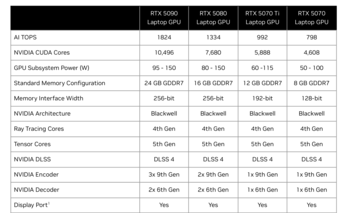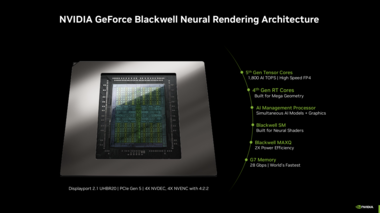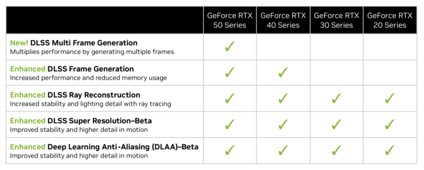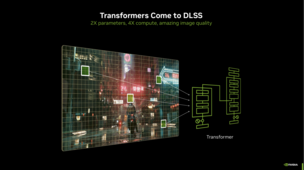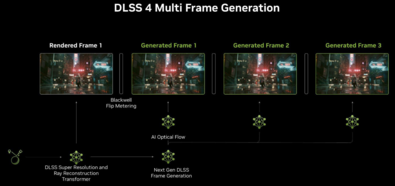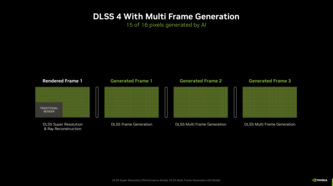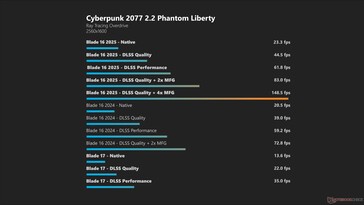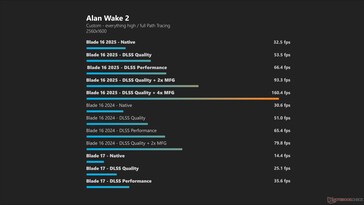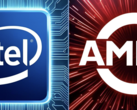Nvidia GeForce RTX 5090 Laptop Analysis - Faster, but there is more to come
After the reveal at CES 2025 and some delays, Nvidia finally launches its mobile GeForce RTX 5000 Laptop GPUs. In this analysis, we check the performance of the first new chip that is available, the high-end version GeForce RTX 5090 Laptop.
Overview - Nvidia GeForce RTX 5000 Laptop
We basically know all the new features of the Blackwell GPUs from the desktop counterparts. The mobile versions carry the addition Max-Q and rely on improved efficiency in combination with significantly increased upscaling technologies. The following table shows an overview of the product range, but there will most likely be more mainstream additions over the next couple of months (like the GeForce RTX 5060 Laptop).
The line-up is not surprising and is similar to the desktop GPUs, but the RTX 5090 Laptop only gets 24 GB VRAM and therefore 8 GB more compared to the old RTX 4090 Laptop. The power limits are the same as before with a maximum consumption of 175 Watts (150 Watts TGP + 25 Watts Dynamic Boost). Considering the increased power consumption of the desktop version, we are curious to see how the mobile Blackwell GPUs perform within the same power envelope.
Two features are particularly important for gamers: The new DLSS4 with a transformer model as well as multi frame generation. DLSS4 consists of multiple technologies and some of them are also supported on older generations. The new transformer model (replaces convoluted neural networks) is supposed to improve the image quality significantly. During our tests we noticed that there is almost no visible difference between different DLSS quality settings anymore.
We are already familiar with frame generation from the RTX 4000-series GPUs, but Nvidia goes a step further with the new RTX 5000-series models and allows the creation of up to three additional frames. Combine this with super resolution, and 15 out of 16 frames will be created by AI. To ensure all these AI calculations can be handled, the RTX 5000 GPUs are quipped with 5th generation Tensor cores with 2.5x the AI performance.
Ideally, games already support the new features, but Nvidia also offers a solution if that is not the case. This feature is called Nvidia Override Settings and you can overwrite the in-game settings directly in the GPU driver. Titles with frame generation support, for example, be used with multi frame generation via driver.
Nvidia also advertises improvements for gaming on battery with the battery boost technology. The AI analyses the on-screen activity when you play games and dynamically adjusts the frame rate to 30 fps. We tried the feature with Cyberpunk, but the result was not convincing (only around 22-24 fps). We will perform more tests in the next couple of days.
Test systems
The Razer Blade is the first laptop that is powered by the new GeForce RTX 5090 Laptop. Compared to its predecessor, Razer made the 2025 Blade 16 much slimmer, but this affects the performance. The GeForce RTX 5090 Laptop runs with a TGP of 135 Watts plus up to 25 Watts Dynamic Boos from the processor (for a total of 160 Watts). The Intel Core i9-14900HX was replaced by AMD's Ryzen AI 9 HX 370, which consume much less power. This means we are not dealing with the fastest version of the RTX 5090 Laptop, but the overall performance is still impressive for such a slim system and the Blade 16 will be a major rival for the slim Asus ROG Zephyrus G16. We performed the test with the driver version 472.76. Please see our comprehensive review for all the details about the new Razer Blade 2025.
March 30, 2025 update: In addition to the Blade 16, we also had access to two engineering samples of the new XMG Neo 16 A25. Both were equipped with the identical AMD Ryzen 9 9955HX and 32 GB RAM, once with the GeForce RTX 5080 Laptop and once with the RTX 5090 Laptop. Both GPUs were the fastest 175W models (150W TGP + 25W Dynamic Boost). The driver version on both machines was 572.84.
Testing Conditions
In order to get meaningful results, we compare the different GPU models in synthetic tests but also check the power consumption, which results in efficiency numbers. The consumption measurements are performed when the laptop is attached to an external screen, so we can eliminate different panel sizes and technologies as influences. The other components (especially CPU, RAM) can obviously influence the results as well.
Synthetic Benchmarks
We start with the synthetic benchmarks, where we see a mixed picture. The RTX 5090 Laptop in the Blade 16 usually has an advantage over the old RTX 4090 Laptop in the 3DMark tests, especially in Steel Nomad as well as Port Royal (~10 %). However, the two GPUs are sometimes also neck and neck. The advantage over the old GeForce RTX 3080 Ti is quite substantial at 61-91 %.
March 30, 2025 update: The 175W version of the RTX 5090 Laptop can take the first place within our comparison group in all of our synthetic benchmarks. Depending on the test there can be an advantage of around 15 % over the RTX 5090 Laptop in the Blade 16. The big surprise is the RTX 5080 Laptop running at 175 Watts, which performs really well and is even faster than the Blade 16's RTX 5090 Laptop in some tests.
| GFXBench | |
| 3840x2160 4K Aztec Ruins High Tier Offscreen | |
| Nvidia GeForce RTX 5090 Laptop | |
| Nvidia GeForce RTX 5090 Laptop | |
| NVIDIA GeForce RTX 4090 Laptop GPU | |
| Nvidia GeForce RTX 5080 Laptop | |
| Apple M4 Max 40-Core GPU | |
| NVIDIA GeForce RTX 3080 Ti Laptop GPU | |
| 2560x1440 Aztec Ruins High Tier Offscreen | |
| Nvidia GeForce RTX 5090 Laptop | |
| NVIDIA GeForce RTX 4090 Laptop GPU | |
| Apple M4 Max 40-Core GPU | |
| Nvidia GeForce RTX 5080 Laptop | |
| Nvidia GeForce RTX 5090 Laptop | |
| NVIDIA GeForce RTX 3080 Ti Laptop GPU | |
The PugetBench creator benchmarks do not show a clear advantage over the old GeForce RTX 4090 Laptop, either. But even if the video export times are not faster, the additional VRAM (8 GB) can be a huge advantage especially when you edit videos. While editing our YouTube review videos, we often fill up 16 GB VRAM, which results in serious performance issues and a restart of our editing software is required.
| DaVinci Resolve PugetBench | |
| Standard Score 1.1 | |
| Nvidia GeForce RTX 5090 Laptop | |
| Extended Score 1.1 | |
| Apple M4 Max 40-Core GPU | |
| Nvidia GeForce RTX 5090 Laptop | |
| NVIDIA GeForce RTX 4090 Laptop GPU | |
| NVIDIA GeForce RTX 4070 Laptop GPU | |
| NVIDIA GeForce RTX 4070 Laptop GPU | |
| Photoshop PugetBench - Overall Score 1.01 | |
| Apple M4 Max 40-Core GPU | |
| NVIDIA GeForce RTX 4090 Laptop GPU | |
| Nvidia GeForce RTX 5090 Laptop | |
| NVIDIA GeForce RTX 4090 Laptop GPU | |
| Premiere Pro PugetBench - Overall Score 1.1 | |
| Nvidia GeForce RTX 5090 Laptop | |
| Apple M4 Max 40-Core GPU | |
| NVIDIA GeForce RTX 4090 Laptop GPU | |
| NVIDIA GeForce RTX 4090 Laptop GPU | |
The AI tests show the improved AI performance of the Tensor cores and the new RTX 5090 Laptop is ahead of the old RTX 4090 Laptop in the UL Procyon for Windows benchmark.
| UL Procyon for Windows / | |
| NVIDIA GeForce RTX 4070 Laptop GPU | |
| NVIDIA GeForce RTX 4070 Laptop GPU | |
| NVIDIA GeForce RTX 4090 Laptop GPU | |
| Nvidia GeForce RTX 5090 Laptop | |
| UL Procyon for Windows / | |
| Nvidia GeForce RTX 5090 Laptop | |
| NVIDIA GeForce RTX 4090 Laptop GPU | |
| NVIDIA GeForce RTX 4070 Laptop GPU | |
| NVIDIA GeForce RTX 4070 Laptop GPU | |
* ... smaller is better
Synthetic Benchmark Scores compared to Desktop GPUs
We also want to compare the fastest new mobile GPUs with their desktop counterparts. Whether you should do this before you pay thousands of dollars for a new gaming laptop is another question. The comparison is pretty sobering and once again shows that you simply cannot compare laptop and desktop GPUs, even if they both have the same name like RTX 5090. In the best case scenario, the new RTX 5090 Laptop can keep up with the desktop RTX 4080 and the Radeon RX 9070. The RTX 4070 Ti is often on par, but at least the RTX 4090 and RTX 3080 Ti are beaten by both the RTX 5080 Laptop as well as RTX 5090 Laptop.
| 3DMark 11 - 1280x720 Performance GPU | |
| NVIDIA GeForce RTX 5090 | |
| NVIDIA GeForce RTX 4090 | |
| NVIDIA GeForce RTX 5080 | |
| AMD Radeon RX 9070 XT | |
| AMD Radeon RX 9070 | |
| NVIDIA GeForce RTX 5070 Ti | |
| Nvidia GeForce RTX 5090 Laptop | |
| Nvidia GeForce RTX 5090 Laptop | |
| Nvidia GeForce RTX 5080 Laptop | |
| NVIDIA GeForce RTX 3080 Ti | |
| NVIDIA GeForce RTX 3090 | |
| NVIDIA GeForce RTX 3080 Ti | |
| NVIDIA GeForce RTX 4060 | |
Gaming Benchmarks
When looking at gaming benchmarks, we differentiate between native gaming performance as well as results with upscaling technologies. The subjective impression of things like DLSS and frame generation can differ quite significantly depending on the game, so the native performance is still an important aspect.
Even though it might not be that important for buyers of an RTX 5090 Laptop GPU, we still start with the 1080p tests in combination with the highest settings. As expected, there are no problems and all frame rates are smooth, but you can clearly see the impact of the slower AMD Ryzen processor.
March 30, 2025 update: The 1080p gaming benchmarks show a massive performance difference, but this is also a result of the faster Ryzen 9 9955HX processor.
| Assassin's Creed Shadows - 1920x1080 Ultra High | |
| Nvidia GeForce RTX 5090 Laptop | |
| NVIDIA GeForce RTX 4090 Laptop GPU | |
| Nvidia GeForce RTX 5090 Laptop | |
| Nvidia GeForce RTX 5080 Laptop | |
| NVIDIA GeForce RTX 4090 Laptop GPU | |
| Indiana Jones and the Great Circle - 1920x1080 Very Ultra Preset | |
| Nvidia GeForce RTX 5090 Laptop | |
| NVIDIA GeForce RTX 4090 Laptop GPU | |
| Nvidia GeForce RTX 5080 Laptop | |
| NVIDIA GeForce RTX 4090 Laptop GPU | |
| Nvidia GeForce RTX 5090 Laptop | |
| Monster Hunter Wilds - 1920x1080 ultra, RT: high, no upscaling | |
| Nvidia GeForce RTX 5090 Laptop | |
| NVIDIA GeForce RTX 4090 Laptop GPU | |
| Nvidia GeForce RTX 5080 Laptop | |
| NVIDIA GeForce RTX 4090 Laptop GPU | |
| Nvidia GeForce RTX 5090 Laptop | |
This changes as soon as we switch to the QHD resolution, where the RTX 5090 Laptops can beat all the rivals in almost very tested game. The performance is also sufficient for smooth frame rates without upscaling.
March 30, 2025 update: The fast RTX 5090 Laptop is once again at the top of the comparison chart in almost all games, the only two exceptions are the older titles GTA V (Legacy Edition) as well as Final Fantasy XV. The RTX 5080 Laptop once again performs very well and is on par with the RTX 5090 Laptop in the Blade across all tests.
| Assassin's Creed Shadows - 2560x1440 Ultra High | |
| Nvidia GeForce RTX 5090 Laptop | |
| NVIDIA GeForce RTX 4090 Laptop GPU | |
| Nvidia GeForce RTX 5090 Laptop | |
| Nvidia GeForce RTX 5080 Laptop | |
| NVIDIA GeForce RTX 4090 Laptop GPU | |
| Indiana Jones and the Great Circle - 2560x1440 Very Ultra Preset | |
| Nvidia GeForce RTX 5090 Laptop | |
| NVIDIA GeForce RTX 4090 Laptop GPU | |
| Nvidia GeForce RTX 5080 Laptop | |
| Nvidia GeForce RTX 5090 Laptop | |
| NVIDIA GeForce RTX 4090 Laptop GPU | |
| Monster Hunter Wilds - 2560x1440 ultra, RT: high, no upscaling | |
| Nvidia GeForce RTX 5090 Laptop | |
| NVIDIA GeForce RTX 4090 Laptop GPU | |
| Nvidia GeForce RTX 5080 Laptop | |
| Nvidia GeForce RTX 5090 Laptop | |
| NVIDIA GeForce RTX 4090 Laptop GPU | |
Once you switch to the 4K resolution, the advantage for the RTX 5090 Laptop is even bigger in some titles (up to 30 % over the RTX 4090 Laptop). However, the frame rate will not be completely smooth in very demanding titles, so you will have to use upscaling for smooth gameplay, especially in combination with Ray Tracing (see next section).
March 30, 2025 update: The RTX 5090 Laptop in the XMG Neo 16 A25 is also the fastest GPU in the 4K tests. The other positions show some movements since the fastest RTX 5090 Laptop is beaten by the RTX 5090 Laptop in the Blade 16 in most games.
| Cyberpunk 2077 2.2 Phantom Liberty - 3840x2160 Ultra Preset (FSR off) | |
| Nvidia GeForce RTX 5090 Laptop | |
| Nvidia GeForce RTX 5090 Laptop | |
| Nvidia GeForce RTX 5080 Laptop | |
| NVIDIA GeForce RTX 4090 Laptop GPU | |
| NVIDIA GeForce RTX 4090 Laptop GPU | |
| NVIDIA GeForce RTX 4090 Laptop GPU | |
| NVIDIA GeForce RTX 4080 Laptop GPU | |
| NVIDIA GeForce RTX 3080 Ti Laptop GPU | |
| Alan Wake 2 - 3840x2160 High Preset | |
| Nvidia GeForce RTX 5090 Laptop | |
| NVIDIA GeForce RTX 4090 Laptop GPU | |
| Nvidia GeForce RTX 5090 Laptop | |
| Nvidia GeForce RTX 5080 Laptop | |
| NVIDIA GeForce RTX 4090 Laptop GPU | |
| Assassin's Creed Shadows - 3840x2160 Ultra High | |
| Nvidia GeForce RTX 5090 Laptop | |
| Nvidia GeForce RTX 5090 Laptop | |
| NVIDIA GeForce RTX 4090 Laptop GPU | |
| NVIDIA GeForce RTX 4090 Laptop GPU | |
| Nvidia GeForce RTX 5080 Laptop | |
| Indiana Jones and the Great Circle - 3840x2160 Very Ultra Preset | |
| Nvidia GeForce RTX 5090 Laptop | |
| Nvidia GeForce RTX 5080 Laptop | |
| Nvidia GeForce RTX 5090 Laptop | |
| NVIDIA GeForce RTX 4090 Laptop GPU | |
| NVIDIA GeForce RTX 4090 Laptop GPU | |
| Monster Hunter Wilds - 3840x2160 ultra, RT: high, no upscaling | |
| Nvidia GeForce RTX 5090 Laptop | |
| Nvidia GeForce RTX 5090 Laptop | |
| NVIDIA GeForce RTX 4090 Laptop GPU | |
| Nvidia GeForce RTX 5080 Laptop | |
| NVIDIA GeForce RTX 4090 Laptop GPU | |
| F1 24 - 3840x2160 Ultra High Preset AA:T AF:16x | |
| Nvidia GeForce RTX 5090 Laptop | |
| Nvidia GeForce RTX 5090 Laptop | |
| NVIDIA GeForce RTX 4090 Laptop GPU | |
| Nvidia GeForce RTX 5080 Laptop | |
| NVIDIA GeForce RTX 4090 Laptop GPU | |
| GTA V - 3840x2160 Highest Settings possible AA:4xMSAA + FX AF:16x | |
| NVIDIA GeForce RTX 4090 Laptop GPU | |
| Nvidia GeForce RTX 5090 Laptop | |
| NVIDIA GeForce RTX 4090 Laptop GPU | |
| NVIDIA GeForce RTX 4090 Laptop GPU | |
| NVIDIA GeForce RTX 4090 Laptop GPU | |
| NVIDIA GeForce RTX 3080 Ti Laptop GPU | |
Multi Frame Generation
We use Cyberpunk 2077 to test the new multi frame generation features with maximum details, once with and once without Raytracing Overdrive (including Path Tracing). A look at the native performance quickly shows that even the new RTX 5090 Laptop is not powerful enough to manage smooth frame rates in the QHD resolution, let alone 4K. If you activate the new DLSS4, there is already a significant performance boost to playable ranges and the performance with frame generation is impressive. MFG2x boosts the fps to 100 in QHD and still around 70 fps in 4K. Once you activate MFGx4, the performance is basically doubled.
The implementation of the features worked very well in Cyberpunk, but in addition to the title itself it seems to depend a bit on the native performance. In QHD, for example, we did not have any issues, while there was some tearing during faster movements when we played in 4K on an external screen. Considering the huge performance gains, however, we gladly accepted this compromise.
| Resolution | Preset | Native | DLSS (Auto) | DLSS (Auto) + FG (x2) | DLSS (Auto) + FG (x4) |
|---|---|---|---|---|---|
| QHD | Ultra | 98.6 FPS | 104.3 FPS | 189.9 FPS | 321.2 FPS |
| QHD | RT Overdrive | 26.8 FPS | 58.4 FPS | 99.1 FPS | 185.1 FPS |
| 4K | Ultra | 50.7 FPS | 84.5 FPS | 130.9 FPS | 219.9 FPS |
| 4K | RT Overdrive | 12.6 FPS | 43.2 FPS | 69.2 FPS | 121.5 FPS |
We also used the two titles Cyberpunk 2077 as well as Alan Wake 2 to compare the gaming performance of the RTX 5090 Laptop, the RTX 4090 Laptop (Blade 16 2024) as well as RTX 4080 Ti (Blade 17) when all the available upscaling features are combined with the maximum settings. You can clearly see that the new RTX 5090 Laptop has a massive advantage thanks to MGF4x compared to the RTX 4090 Laptop, but the two are way too close in the other settings to justify a new purchase. The advantage over the RTX 3080 Ti on the other hand is significant.
Gaming Benchmarks DLSS & Frame Generation RTX 5080/5090 Laptop mit 175W
We also performed additional DLSS & MFG tests with the faster versions of the RTX 5090 Laptop and RTX 5080 Laptop and compared the gaming results with one of the fastest gaming laptops from the last generation, the Asus Strix Scar 17 with the Ryzen 9 7945HX3D and the RTX 4090 Laptop.
The picture is pretty much the same as before, because the fast RTX 5090 Laptop is always on top. The RTX 5080 Laptop once again surprises and is often ahead of the RTX 5090 Laptop in the Blade 16, while the old Scar 17 is very respectable and only falls behind more noticeably in AC Shadows as well as Baldur's Gate 3.
Cyberpunk 2077 2.2 Phantom Liberty: 2560x1440 Ultra Preset (FSR off) | 3840x2160 Ultra Preset (FSR off) | 3840x2160 Ray Tracing Overdrive Preset (no DLSS, no FG) | 3840x2160 Ray Tracing Overdrive Preset + DLSS 4 Transformer Quality (no FG) | 3840x2160 Ray Tracing Overdrive Preset + DLSS 4 Transformer Quality + Frame Generation (M)FG 2x | 3840x2160 Ray Tracing Overdrive Preset + DLSS 4 Transformer Quality + Frame Generation MFG 4x
| Cyberpunk 2077 Phantom Liberty Performance Rating | |
| Nvidia GeForce RTX 5090 Laptop | |
| Nvidia GeForce RTX 5090 Laptop -1! | |
| NVIDIA GeForce RTX 4090 Laptop GPU -1! | |
| Nvidia GeForce RTX 5080 Laptop | |
| Cyberpunk 2077 2.2 Phantom Liberty / Ultra Preset (FSR off) | |
| Nvidia GeForce RTX 5090 Laptop | |
| Nvidia GeForce RTX 5080 Laptop | |
| NVIDIA GeForce RTX 4090 Laptop GPU | |
| Nvidia GeForce RTX 5090 Laptop | |
| Cyberpunk 2077 2.2 Phantom Liberty / Ultra Preset (FSR off) | |
| Nvidia GeForce RTX 5090 Laptop | |
| Nvidia GeForce RTX 5090 Laptop | |
| Nvidia GeForce RTX 5080 Laptop | |
| NVIDIA GeForce RTX 4090 Laptop GPU | |
| Cyberpunk 2077 2.2 Phantom Liberty / Ray Tracing Overdrive Preset (no DLSS, no FG) | |
| Nvidia GeForce RTX 5090 Laptop | |
| NVIDIA GeForce RTX 4090 Laptop GPU | |
| Nvidia GeForce RTX 5080 Laptop | |
| Cyberpunk 2077 2.2 Phantom Liberty / Ray Tracing Overdrive Preset + DLSS 4 Transformer Quality (no FG) | |
| Nvidia GeForce RTX 5090 Laptop | |
| Nvidia GeForce RTX 5090 Laptop | |
| NVIDIA GeForce RTX 4090 Laptop GPU | |
| Nvidia GeForce RTX 5080 Laptop | |
| Cyberpunk 2077 2.2 Phantom Liberty / Ray Tracing Overdrive Preset + DLSS 4 Transformer Quality + Frame Generation (M)FG 2x | |
| Nvidia GeForce RTX 5090 Laptop | |
| NVIDIA GeForce RTX 4090 Laptop GPU | |
| Nvidia GeForce RTX 5090 Laptop | |
| Nvidia GeForce RTX 5080 Laptop | |
| Cyberpunk 2077 2.2 Phantom Liberty / Ray Tracing Overdrive Preset + DLSS 4 Transformer Quality + Frame Generation MFG 4x | |
| Nvidia GeForce RTX 5090 Laptop | |
| Nvidia GeForce RTX 5090 Laptop | |
| Nvidia GeForce RTX 5080 Laptop | |
Assassin's Creed Shadows: 3840x2160 Ultra High | 2560x1440 Ultra High | 2560x1440 Ultra High + DLSS Quality | 2560x1440 Ultra High + GI + DLSS Quality + FG | 3840x2160 Ultra High + DLSS Quality | 3840x2160 Ultra High + GI + DLSS Quality + FG
| AC Shadows Performance Rating | |
| Nvidia GeForce RTX 5090 Laptop | |
| Nvidia GeForce RTX 5080 Laptop | |
| Nvidia GeForce RTX 5090 Laptop | |
| NVIDIA GeForce RTX 4090 Laptop GPU | |
| Assassin's Creed Shadows / Ultra High | |
| Nvidia GeForce RTX 5090 Laptop | |
| Nvidia GeForce RTX 5090 Laptop | |
| NVIDIA GeForce RTX 4090 Laptop GPU | |
| Nvidia GeForce RTX 5080 Laptop | |
| Assassin's Creed Shadows / Ultra High | |
| Nvidia GeForce RTX 5090 Laptop | |
| Nvidia GeForce RTX 5090 Laptop | |
| Nvidia GeForce RTX 5080 Laptop | |
| NVIDIA GeForce RTX 4090 Laptop GPU | |
| Assassin's Creed Shadows / Ultra High + DLSS Quality | |
| Nvidia GeForce RTX 5080 Laptop | |
| Nvidia GeForce RTX 5090 Laptop | |
| Nvidia GeForce RTX 5090 Laptop | |
| NVIDIA GeForce RTX 4090 Laptop GPU | |
| Assassin's Creed Shadows / Ultra High + GI + DLSS Quality + FG | |
| Nvidia GeForce RTX 5090 Laptop | |
| NVIDIA GeForce RTX 4090 Laptop GPU | |
| Nvidia GeForce RTX 5090 Laptop | |
| Nvidia GeForce RTX 5080 Laptop | |
| Assassin's Creed Shadows / Ultra High + DLSS Quality | |
| Nvidia GeForce RTX 5090 Laptop | |
| Nvidia GeForce RTX 5080 Laptop | |
| Nvidia GeForce RTX 5090 Laptop | |
| NVIDIA GeForce RTX 4090 Laptop GPU | |
| Assassin's Creed Shadows / Ultra High + GI + DLSS Quality + FG | |
| Nvidia GeForce RTX 5090 Laptop | |
| NVIDIA GeForce RTX 4090 Laptop GPU | |
| Nvidia GeForce RTX 5080 Laptop | |
| Nvidia GeForce RTX 5090 Laptop | |
Call of Duty Black Ops 6: 2560x1440 Extreme Preset | 3840x2160 Extreme Preset | 2560x1440 Extreme Preset + DLSS Quality | 3840x2160 Extreme Preset + DLSS Quality
| Black Ops 6 Performance Rating | |
| Nvidia GeForce RTX 5090 Laptop | |
| NVIDIA GeForce RTX 4090 Laptop GPU | |
| Nvidia GeForce RTX 5080 Laptop | |
| Call of Duty Black Ops 6 / Extreme Preset | |
| Nvidia GeForce RTX 5090 Laptop | |
| NVIDIA GeForce RTX 4090 Laptop GPU | |
| Nvidia GeForce RTX 5080 Laptop | |
| Call of Duty Black Ops 6 / Extreme Preset | |
| Nvidia GeForce RTX 5090 Laptop | |
| NVIDIA GeForce RTX 4090 Laptop GPU | |
| Nvidia GeForce RTX 5080 Laptop | |
| Call of Duty Black Ops 6 / Extreme Preset + DLSS Quality | |
| Nvidia GeForce RTX 5090 Laptop | |
| NVIDIA GeForce RTX 4090 Laptop GPU | |
| Nvidia GeForce RTX 5080 Laptop | |
| Call of Duty Black Ops 6 / Extreme Preset + DLSS Quality | |
| Nvidia GeForce RTX 5090 Laptop | |
| NVIDIA GeForce RTX 4090 Laptop GPU | |
| Nvidia GeForce RTX 5080 Laptop | |
Alan Wake 2: 3840x2160 High Preset | 2560x1440 High Preset | 3840x2160 High Preset + Ultra Ray Tracing | 3840x2160 High Preset + Ultra Ray Tracing + Quality DLSS | 3840x2160 High Preset + Ultra Ray Tracing + Quality DLSS + FG 2x | 3840x2160 High Preset + Ultra Ray Tracing + Quality DLSS + FG 4x
| Alan Wake 2 Performance Rating | |
| Nvidia GeForce RTX 5090 Laptop | |
| NVIDIA GeForce RTX 4090 Laptop GPU -1! | |
| Nvidia GeForce RTX 5080 Laptop | |
| Nvidia GeForce RTX 5090 Laptop -4! | |
| Alan Wake 2 / High Preset | |
| Nvidia GeForce RTX 5090 Laptop | |
| NVIDIA GeForce RTX 4090 Laptop GPU | |
| Nvidia GeForce RTX 5090 Laptop | |
| Nvidia GeForce RTX 5080 Laptop | |
| Alan Wake 2 / High Preset | |
| Nvidia GeForce RTX 5090 Laptop | |
| NVIDIA GeForce RTX 4090 Laptop GPU | |
| Nvidia GeForce RTX 5080 Laptop | |
| Nvidia GeForce RTX 5090 Laptop | |
| Alan Wake 2 / High Preset + Ultra Ray Tracing | |
| Nvidia GeForce RTX 5090 Laptop | |
| NVIDIA GeForce RTX 4090 Laptop GPU | |
| Nvidia GeForce RTX 5080 Laptop | |
| Alan Wake 2 / High Preset + Ultra Ray Tracing + Quality DLSS | |
| Nvidia GeForce RTX 5090 Laptop | |
| NVIDIA GeForce RTX 4090 Laptop GPU | |
| Nvidia GeForce RTX 5080 Laptop | |
| Alan Wake 2 / High Preset + Ultra Ray Tracing + Quality DLSS + FG 2x | |
| Nvidia GeForce RTX 5090 Laptop | |
| NVIDIA GeForce RTX 4090 Laptop GPU | |
| Nvidia GeForce RTX 5080 Laptop | |
| Alan Wake 2 / High Preset + Ultra Ray Tracing + Quality DLSS + FG 4x | |
| Nvidia GeForce RTX 5090 Laptop | |
| Nvidia GeForce RTX 5080 Laptop | |
Indiana Jones and the Great Circle: 2560x1440 Very Ultra Preset | 2560x1440 Very Ultra Preset - DLSS Quality | 2560x1440 Very Ultra Preset + Full Path Tracing + Quality DLSS + Frame Generation | 3840x2160 Very Ultra Preset + Full Path Tracing + Quality DLSS + Frame Generation
| Indiana Jones and the Great Circle Performance Rating | |
| Nvidia GeForce RTX 5090 Laptop | |
| NVIDIA GeForce RTX 4090 Laptop GPU -1! | |
| Nvidia GeForce RTX 5080 Laptop -1! | |
| Nvidia GeForce RTX 5090 Laptop -1! | |
| Indiana Jones and the Great Circle / Very Ultra Preset | |
| Nvidia GeForce RTX 5090 Laptop | |
| NVIDIA GeForce RTX 4090 Laptop GPU | |
| Nvidia GeForce RTX 5080 Laptop | |
| Nvidia GeForce RTX 5090 Laptop | |
| Indiana Jones and the Great Circle / Very Ultra Preset - DLSS Quality | |
| Nvidia GeForce RTX 5090 Laptop | |
| NVIDIA GeForce RTX 4090 Laptop GPU | |
| Nvidia GeForce RTX 5080 Laptop | |
| Nvidia GeForce RTX 5090 Laptop | |
| Indiana Jones and the Great Circle / Very Ultra Preset + Full Path Tracing + Quality DLSS + Frame Generation | |
| Nvidia GeForce RTX 5090 Laptop | |
| NVIDIA GeForce RTX 4090 Laptop GPU | |
| Nvidia GeForce RTX 5080 Laptop | |
| Nvidia GeForce RTX 5090 Laptop | |
| Indiana Jones and the Great Circle / Very Ultra Preset + Full Path Tracing + Quality DLSS + Frame Generation | |
| Nvidia GeForce RTX 5090 Laptop | |
Monster Hunter Wilds: 2560x1440 ultra, RT: high, no upscaling | 3840x2160 ultra, RT: high, no upscaling | 2560x1440 ultra, RT: high, DLSS3 quality | 3840x2160 ultra, RT: high, DLSS3 quality
| Monster Hunter Wilds Performance Rating | |
| Nvidia GeForce RTX 5090 Laptop | |
| NVIDIA GeForce RTX 4090 Laptop GPU | |
| Nvidia GeForce RTX 5080 Laptop | |
| Nvidia GeForce RTX 5090 Laptop | |
| Monster Hunter Wilds / ultra, RT: high, no upscaling | |
| Nvidia GeForce RTX 5090 Laptop | |
| NVIDIA GeForce RTX 4090 Laptop GPU | |
| Nvidia GeForce RTX 5080 Laptop | |
| Nvidia GeForce RTX 5090 Laptop | |
| Monster Hunter Wilds / ultra, RT: high, no upscaling | |
| Nvidia GeForce RTX 5090 Laptop | |
| Nvidia GeForce RTX 5090 Laptop | |
| NVIDIA GeForce RTX 4090 Laptop GPU | |
| Nvidia GeForce RTX 5080 Laptop | |
| Monster Hunter Wilds / ultra, RT: high, DLSS3 quality | |
| Nvidia GeForce RTX 5090 Laptop | |
| NVIDIA GeForce RTX 4090 Laptop GPU | |
| Nvidia GeForce RTX 5080 Laptop | |
| Nvidia GeForce RTX 5090 Laptop | |
| Monster Hunter Wilds / ultra, RT: high, DLSS3 quality | |
| Nvidia GeForce RTX 5090 Laptop | |
| NVIDIA GeForce RTX 4090 Laptop GPU | |
| Nvidia GeForce RTX 5080 Laptop | |
| Nvidia GeForce RTX 5090 Laptop | |
F1 24: 2560x1440 Ultra High Preset AA:T AF:16x | 3840x2160 Ultra High Preset AA:T AF:16x | 2560x1440 Ultra High Preset + Quality DLSS AF:16x | 3840x2160 Ultra High Preset + Quality DLSS AF:16x
| F1 24 Performance Rating | |
| Nvidia GeForce RTX 5090 Laptop | |
| NVIDIA GeForce RTX 4090 Laptop GPU | |
| Nvidia GeForce RTX 5090 Laptop | |
| Nvidia GeForce RTX 5080 Laptop | |
| F1 24 / Ultra High Preset | |
| Nvidia GeForce RTX 5090 Laptop | |
| NVIDIA GeForce RTX 4090 Laptop GPU | |
| Nvidia GeForce RTX 5090 Laptop | |
| Nvidia GeForce RTX 5080 Laptop | |
| F1 24 / Ultra High Preset | |
| Nvidia GeForce RTX 5090 Laptop | |
| Nvidia GeForce RTX 5090 Laptop | |
| NVIDIA GeForce RTX 4090 Laptop GPU | |
| Nvidia GeForce RTX 5080 Laptop | |
| F1 24 / Ultra High Preset + Quality DLSS | |
| NVIDIA GeForce RTX 4090 Laptop GPU | |
| Nvidia GeForce RTX 5080 Laptop | |
| Nvidia GeForce RTX 5090 Laptop | |
| Nvidia GeForce RTX 5090 Laptop | |
| F1 24 / Ultra High Preset + Quality DLSS | |
| Nvidia GeForce RTX 5090 Laptop | |
| NVIDIA GeForce RTX 4090 Laptop GPU | |
| Nvidia GeForce RTX 5090 Laptop | |
| Nvidia GeForce RTX 5080 Laptop | |
| Baldur's Gate 3 Performance Rating | |
| Nvidia GeForce RTX 5090 Laptop | |
| Nvidia GeForce RTX 5090 Laptop | |
| Nvidia GeForce RTX 5080 Laptop | |
| NVIDIA GeForce RTX 4090 Laptop GPU | |
| Baldur's Gate 3 / Ultra Preset | |
| Nvidia GeForce RTX 5090 Laptop | |
| Nvidia GeForce RTX 5090 Laptop | |
| Nvidia GeForce RTX 5080 Laptop | |
| NVIDIA GeForce RTX 4090 Laptop GPU | |
| Baldur's Gate 3 / Ultra Preset | |
| Nvidia GeForce RTX 5090 Laptop | |
| Nvidia GeForce RTX 5090 Laptop | |
| NVIDIA GeForce RTX 4090 Laptop GPU | |
| Nvidia GeForce RTX 5080 Laptop | |
| Baldur's Gate 3 / Ultra Preset + Quality DLSS | |
| Nvidia GeForce RTX 5090 Laptop | |
| Nvidia GeForce RTX 5090 Laptop | |
| Nvidia GeForce RTX 5080 Laptop | |
| NVIDIA GeForce RTX 4090 Laptop GPU | |
Efficiency
We use the older Witcher 3 as well as Cyberpunk 2077 running on an external screen to measure the efficiency of GPUs. We only use the native 1080p settings without upscaling. If you can improve the performance with upscaling, you will obviously get better efficiency results as well since the power consumption was identical in our tests with the Blade 16 (comparison 1080p Ultra vs. 1080p RT Overdrive MFG4x).
The new 5090 Laptop in the Blade 16 is noticeably more efficient in Cyberpunk 2077 compared to the RTX 4090 Laptop in combination with the Core i9-14900HX, for instance. However, we once again want to mention that the less powerful processor of the Blade 16 also has a positive impact on the efficiency. We will have to wait for the faster versions of the new GPUs in combination with faster CPUs to get a clearer picture.
March 30, 2025 update: As expected, the faster versions of the RTX 5080 Laptop and RTX 5090 Laptop are worse in terms of efficiency, which is a result of their higher TGPs as well as the faster processors (Ryzen 9 9955HX).
| Power Consumption | |
| Cyberpunk 2077 ultra Efficiency | |
| Nvidia GeForce RTX 5090 Laptop | |
| NVIDIA GeForce RTX 4090 Laptop GPU | |
| Nvidia GeForce RTX 5090 Laptop | |
| Nvidia GeForce RTX 5080 Laptop | |
| AMD Radeon RX 9070 | |
| NVIDIA GeForce RTX 4090 Laptop GPU | |
| NVIDIA GeForce RTX 4070 Laptop GPU | |
| NVIDIA GeForce RTX 5090 | |
| NVIDIA GeForce RTX 4080 Laptop GPU | |
| AMD Radeon RX 9070 XT | |
| NVIDIA GeForce RTX 5080 | |
| NVIDIA GeForce RTX 5070 | |
| Witcher 3 ultra Efficiency (external Monitor) | |
| Nvidia GeForce RTX 5090 Laptop | |
| NVIDIA GeForce RTX 4090 Laptop GPU | |
| NVIDIA GeForce RTX 4090 Laptop GPU | |
| Nvidia GeForce RTX 5090 Laptop | |
| Nvidia GeForce RTX 5080 Laptop | |
| NVIDIA GeForce RTX 4090 Laptop GPU | |
| AMD Radeon RX 9070 | |
| NVIDIA GeForce RTX 5080 | |
| NVIDIA GeForce RTX 4090 Laptop GPU | |
| NVIDIA GeForce RTX 5090 | |
| NVIDIA GeForce RTX 5070 | |
| AMD Radeon RX 9070 XT | |
Verdict - The RTX 5080 laptop is very convincing
The new GeForce RTX 5090 Laptop leaves a good impression in our initial test. Even though the Blade 16 does not use the fastest version of the 5090 Laptop, it can still beat the old RTX 4090 Laptop in many tests. The advantage gets even bigger when you can use the latest upscaling technologies like DLSS4 as well as multi frame generation. Playing Cyberpunk 2077 with full Raytracing including Path Tracing in the native WQHD resolution at 150 FPS is impressive. The larger VRAM can also be a big advantage in memory hungry games like Indiana Jones or while editing videos.
March 30, 2025 update: The new Razer Blade 16 was not an ideal showcase for the new RTX 5090 Laptop, but the two engineering samples of the XMG Neo 16 with the 175W versions of the RTX 5090 Laptop and RTX 5080 Laptop show the true performance potential of the new GPUs. The RTX 5080 Laptop in particular performed very well and is also our recommendation for gaming laptops with WQHD screens, while the RTX 5090 Laptop is particularly strong in 4K.
Our CPU analysis article takes a look at the performance of the RTX 5090 Laptop in combination with different CPUs and we check whether the AMD Ryzen 9 9955HX or the Intel Core Ultra 9 275HX is the better choice for your next gaming laptop.