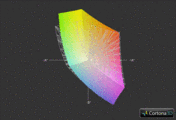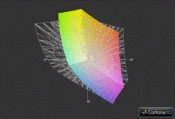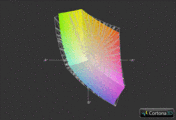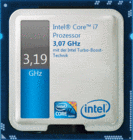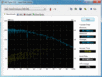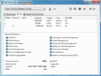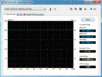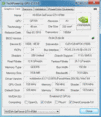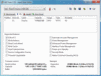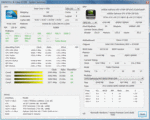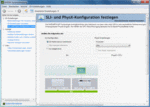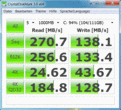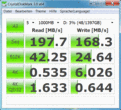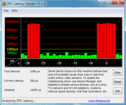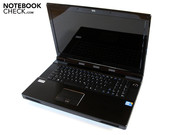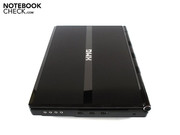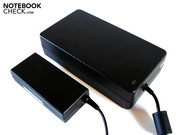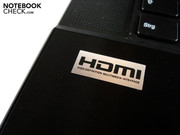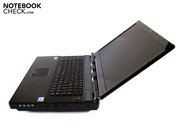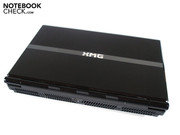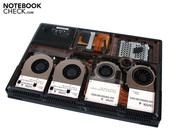Review mySN XMG U700 ULTRA GTX 470M SLI Notebook
In the typical Schenker fashion, the mySN XMG U700 ULTRA can be custom tailored to your needs down to the fine details. To meet high demands for performance, the processor here is actually a desktop model. For gamers primarily interested in Core i7 processors, the CPUs available run the gamut from Core i7 950 (quad-core, 3.06 GHz, 8 MB L3-Cache) all the way to Core i7 980X (6-core, 3.33 GHz, 12 MB L3-Cache). The choice of Nvidia GeForce cards, particularly the GTX 460M and the GTX 470M make for smooth gaming and can be configured to run side by side thanks to Nvidia's SLI technology. The memory here is by no means inferior to the other hardware. The notebook can be configured to have up to a whole 12 GB of DDR3 RAM.
The decision concerning the hard drive can be difficult. That is to say, there's room for three individual hard disks. In addition to conventional HDDs and ultramodern SSDs, Schenker also offers the middle ground of several hybrid models.
If you're into watching films in high quality, you might want to consider an optional disc-drive upgrade. Rather than a DVD burner, you have the choice of a Blu-Ray player or even a Blu-Ray burner. An embedded WiFi module will likewise add to the price, whereas Bluetooth comes standard. The operating system comes as no surprise: Windows 7 Home Premium. Here too you have the option of scaling up the OS to Windows 7 Professional or Ultimate. If you are concerned about maintenance, the warranty can be extended from a standard 24 months to a maximum of 48 months. Only when it comes to the display are you restricted to a 17.3" glare-type display, which renders the picture at a resolution of 1920 x 1080.
As previously mentioned, the mySN XMG U700 ULTRA is meant for gamers with money in the bank. Even the starting price comes to a steep 1749 Euro. The more elaborate the configuration, the faster the price grows, reaching exorbitant levels. Our test device (see specs column at the right), for example, would cost 3077 Euro. Since we've already reviewed the essential Clevo X7200 Barebone twice (the basis for the in-review model), please refer to the DevilTech HellMachine DTX review for the sections discussing "Case", "Connectivity", and "Input Devices".
The display has in the past been one of the Clevo Barebone's greatest strengths. In our last review, the mySN XMG U700 ULTRA was furnished with the high-quality Hannstar HSD173PUW1 display with a black value of under 0.2 cd/m² and an excellent contrast of over 1000:1. It's a mystery to us why Clevo has now chosen to swap out this good display. In short, the LG LP173WF1-TLC1 panel in place here is several grades below the Hannstar.
| |||||||||||||||||||||||||
Brightness Distribution: 87 %
Center on Battery: 175 cd/m²
Contrast: 192:1 (Black: 0.91 cd/m²)
67.7% AdobeRGB 1998 (Argyll 3D)
92.7% sRGB (Argyll 3D)
70.8% Display P3 (Argyll 3D)
First, the relatively low black level of 0.91 cd/m² lends a visible grayish quality particularly in dark scenes in films and games which may detract from the ambiance. Combined with the still-reasonable screen brightness of 183.2 cd/m² (on average), The weak contrast ratio of 192:1 renders slight differences in color and brightness relatively unnoticeable. This lends to the impression of a faded picture. So that films and games may reach their visual potential, there's no choice but to use an external monitor.
Using an external monitor also spares you the frustration of dealing with the reflections that show up on the glossy screen. Even indoors you might not be able to avoid these reflections, especially when sitting under or across from a window. On account of its weight alone (about 6 Kg), the mySN XMG U700 ULTRA is inconvenient for outdoor use.
The narrow range of viewing angles has also earned some harsh words. Tilting the screen back or forward only slightly from the ideal viewing angle causes the picture to look substantially distorted. Unfortunately, the display disappoints across the board. Just about any buyer would really expect more from a desktop replacement costing several thousand Euro. We can only hope that Clevo comes back its senses soon and puts in place a decent display.
Performance
Processor: Intel Core i7 950
As opposed to most notebooks, the mySN XMG U700 ULTRA comes with an honest-to-goodness desktop CPU. The Core i7 950 is an extremely powerful processor from Intel that computes at an astounding base clock rate of 3.06 GHz. Thanks to the CPU's Turbo Boost technology, it can even be overclocked by a bit up to 3.33 GHz. Multicore-optimized applications will also benefit from its Hyperthreading technology which allows the Core i7 to simulate 4 virtual cores and thus process up to 8 threads simultaneously.
The lavish 8 MB worth of L3-cache should be of particular interest to gamers. A considerable downside of the 45nm Bloomfield CPU is its exorbitant energy consumption. The TDP of 130 watts represents a fourfold increase over typical quad-core notebook CPUs. To help the processor achieve maximum performance, Schenker fitted our test notebook with 6 GB DDR3 RAM.
CPU Performance
Intel recently released a new mobile processor generation codenamed "Sandy Bridge". Since these CPUs performed exceptionally well in our review, the burning question here is whether notebooks should at all be equipped with desktop CPUs. We therefore pitted the Core i7 950 against the top Sandy Bridge model, the Core i7 2920XM (2.50 – 3.50 GHz), which likewise has a 8 MB L3-cache but—unlike the i7 950—is manufactured via a 32nm process and performs a good deal more efficiently at a TDP of 55 watts.
In the single-core rendering test (Cinebench R10 64bit), the Core i7-950 already doesn't stand a chance, defeated by a whole 18% at 4545 to 5343 points by the Core i7 2920XM (mySN XMG P501). In multicore rendering (64bit), the i7 950 comes closer to closing the game, but still trails 12% behind at 17624 to 19727 points. Even in the most current Cinebench R11.5 (64bit), the Core i7 950 nevertheless must admit defeat with 5,190 to 5,700 points, losing to the i7 2920XM by a landslide (+10%).
In short, Intel did such a good job developing this new processor generation that it rendered desktop CPUs obsolete (even for performance fanatics). Only the comparably low price of desktop processors will keep them in use for a while in the notebook sector.
| PCMark Vantage Result | 13655 points | |
Help | ||
Graphics Card: Nvidia GeForce GTX 470M SLI
At the heart of the mySN XMG U700 ULTRA lie two GeForce GTX 470M GPUs, working together through a scaled link interface (SLI). The GeForce GTX 470M is based on the ultramodern Fermi architecture and is Nvidia's second fastest mobile graphics card next to the GTX 485M. At a clock rate of 535 MHz (core), 750 MHz (memory) and 1070 MHz (shader), the GeForce GTX 470M ranks in—except for the memory—between the GTX 480M (425/600/850 MHz) and the GTX 460M (675/625/1350 MHz). The same is true for the number of shaders: While the GTX 460M has 192 and the GTX 480M employs 352 individual shaders, the GeForce GTX 470M makes use of 288 Shader.
Despite its low shader count, the GeForce GTX 470M still manages to place ahead of the GTX 480M overall. The reason being: The Nvidia GF104 chip in place here is far better configured to the demands of the consumer market than the GF100 chip of the GTX 480M. The GeForce GTX 470M also has 1.5 GB GDDR5 video memory—connected at a decent 192 bits—to thank for its outstanding performance, connected. The Nvidia GPU also scores some points thanks the array of features it offers. Gamers will take particular interest in the PhysX feature which allows the graphics card to take over physics-based computations in place of the CPU.
SLI = Scalable Link Interface
Let's take a moment to go over the disadvantages of a dual-GPU system. SLI (or CrossFire, as it's known in the AMD world) theoretically provides for a large increase in speed, but if the GPU driver isn't (yet) configured for a particular game, the second graphics card remains unused. Along with the increased performance of two GPUs naturally come higher temperatures and more noise, narrowing down the potential use of dual-GPUs to large cases (and usually producing lots of noise).
Another problem is the potential for slightly choppy playback. Since individual images are alternately processed by each of two graphics cards, the time between the appearance of one image and the next can vary. Particularly at 30 fps or less, this leads to a visibly choppy picture. However, thanks to the enormous performance power of the GeForce GTX 470M SLI, noticeably choppy performance is a rarity.
GPU Performance
The remarkable performance of the GeForce GTX 470M SLI can be tested by 3DMark Vantage, for example. The result of 16,161 points (GPU score) is not only the highest score we've ever seen in a notebook but even outshines the GTX 480M SLI by 9% (14,890 points, DevilTech HellMachine DTX) and the GTX 460M SLI by 23%(13,156 points, mySN XMG U700 ULTRA). The score of a single GeForce GTX 470M (8,420 points) is improved upon by a whole 92%.
In the DirectX 11-based Unigine Heaven 2.1 benchmark (1280 x 1024, High, tessellation normal) the GeForce GTX 470M SLI (57.1 fps) passes up the GTX 460M SLI (47.2 fps), but lands just behind the GTX 480M SLI (58.8 fps). With SLI turned off, the GeForce GTX 470M's performance drops to 30.8 fps (-46%).
| 3DMark 03 Standard | 69012 points | |
| 3DMark 05 Standard | 25241 points | |
| 3DMark 06 Standard Score | 19368 points | |
| 3DMark Vantage P Result | 16802 points | |
Help | ||
Hard Drive(s)
The hard drive configuration chosen by Schenker for our test model deserves a special notice. The 128 GB SSD from manufacturer Crucial really does its job. The RealSSD C300-CTFDDAC128MAG-1G1 is among the fastest hard drives currently available and works well with small and large files alike. It's sequential read rate of 270.7 MB/s, sequential write rate of 138.1 MB/s as well as an access time of 0.1ms would make most notebooks green with envy.
That's not all, though: complementing the SSD are two 750 GB HDDs from Seagate (Momentus 7200.5 ST9750420AS)—connected using performance-enhancing RAID 0 technology. The access time of 13.2 ms gets nowhere near that of the SSD, but with a sequential read rate of 197.7 MB/s and sequential write rate of 168.3 MB/s, the HDDs manage to hold their own (to an extent).
Verdict: Performance
The application performance of the mySN XMG U700 ULTRA is more than commendable. In almost all benchmarks the device managed to set new records. 13,655 points in PCMark Vantage, for example, is unprecedented (by a notebook). The combination of a desktop CPU dual-GPUs holds its own even with the most demanding of applications. The mySN XMG U700 ULTRA is easily equipped for the future—it'll remain current for years to come. The potential for hardware upgrades is all there: three hard drive slots give you lots of options, e.g. a speedy SSD for the operating system and one or several HDDs four your media collection. This big ol' barebone leaves a great deal of room for customization and experimentation.
In the gaming benchmarks, we once again pitted the GeForce GTX 470M SLI against its siblings from Nvidia, the GTX 460M SLI (mySN XMG U700 ULTRA) and the GTX 480M SLI (DevilTech HellMachine DTX). To keep things fair, we'll describe only the values measured in the intense full-HD resolution of 1920 x 1080.
Call of Duty: Black Ops
The newest Call of Duty offshoot, next to Fifa 11, was one of the only games not to profit from this configuration—the possible cause being the somewhat outdated GPU driver (ForeWare 259.70), with which there was no SLI support for these games. With high detail settings, 4x AA (antialiasing) and 8x AF (anisotropic filtering), the GeForce GTX 470M SLI ran Black Ops at 61.4 fps, just below the value of 62.1 fps earned by a single GeForce GTX 470M. The GTX 485M takes the cake for Black Ops (71.4 fps, mySN XMG P501).
• GTX 470M: 62.1 fps -> GTX 470M SLI: 61.4 fps = -1%
| Call of Duty: Black Ops | |||
| Resolution | Settings | Value | |
| 1920x1080 | extra, 4xAA, 8xAF | 61.4 fps | |
| 1360x768 | high, 2xAA, 4xAF | 77.3 fps | |
| 1024x768 | medium, 0xAA, 0xAF | 77.3 fps | |
| 800x600 | low (all off), 0xAA, 0xAF | 83.5 fps | |
Mafia 2
The long-awaited sequel to mobster epic doesn't put much pressure on the hardware. In fact, a single GeForce GTX 470M is enough for a smooth picture (43.9 fps) with high detail settings and 16x AF. Turning SLI on increases the refresh rate by a whole 74% up to an excellent 76.6 fps. The GTX 480M SLI (75.8 fps) and the GTX 460M SLI (66.0 fps) trail a bit behind.
• GTX 470M: 43.9 fps -> GTX 470M SLI: 76.6 fps = +74%
| Mafia 2 | |||
| Resolution | Settings | Value | |
| 1920x1080 | high, 0xAA, 16xAF | 76.6 fps | |
| 1360x768 | high, 0xAA, 16xAF | 103.9 fps | |
| 1024x768 | medium, 0xAA, 8xAF | 114 fps | |
| 800x600 | low, 0xAA, 0xAF | 124.4 fps | |
Starcraft 2
This real-time strategy hit doesn't benefit much from SLI. With the second GeForce GTX 470M working, the game runs only 24% faster, bumping the refresh rate up from 40.5 to 50.3 fps. The GeForce GTX 470M SLI still manages to perform faster than the GTX 480M SLI and the GTX 460M SLI, which came in at 42.5 fps and 40.8 fps respectively. However, the Radeon HD 6970M (58.0 fps, Eurocom W860CU Cougar) still leads in GPU performance for Starcraft 2.
• GTX 470M: 40.5 fps -> GTX 470M SLI: 50.3 fps = +24%
| StarCraft 2 | |||
| Resolution | Settings | Value | |
| 1920x1080 | ultra | 50.3 fps | |
| 1360x768 | high | 73.9 fps | |
| 1360x768 | medium | 83.3 fps | |
| 1024x768 | low | 280 fps | |
Metro 2033
This densely detailed first-person shooter from Ukrainian developer 4A Games is so resource-consuming that even the SLI configuration of two GeForce GTX 470M GPUs was put to shame. With high detail settings, DirectX 11, AAA (Analytical Antialiasing) and 4x AF, the system managed a mere 23.0 fps. Configurations of two GTX 460M or two GTX 480M graphics cards likewise have their hands full: at 18.5 fps and 23.1 fps respectively, the game is not nearly enjoyable. With SLI off, the mySN XMG U700 ULTRA's performance drops by about half (11.8 fps).
• GTX 470M: 11.8 fps -> GTX 470M SLI: 23.0 fps = +95%
| Metro 2033 | |||
| Resolution | Settings | Value | |
| 1920x1080 | Very High DX11, AAA, 4xAF | 23 fps | |
| 1600x900 | High DX10, AAA, 4xAF | 65.5 fps | |
| 1360x768 | Normal DX10, AAA, 4xAF | 108.1 fps | |
| 800x600 | Low DX9, AAA, 4xAF | 136 fps | |
Battlefield: Bad Company 2
Unlike Metro 2033, with Bad Company 2 the GeForce GTX 470M SLI does not bite off more than it can chew. With high detail settings on, 4x AA and 8x AF, the game was run at an uncommonly smooth 69.2 fps. It's the same story with the GTX 460M SLI (56.7 fps) and the GTX 480M SLI (64.7 fps): you're perfectly well equipped for even the most chaotic multiplayer sessions. A single GeForce GTX 470M is, however, pushed to the limit with these graphics settings: an average of 36.6 fps is nevertheless fairly good.
• GTX 470M: 36.6 fps -> GTX 470M SLI: 69.2 fps = +89%
| Battlefield: Bad Company 2 | |||
| Resolution | Settings | Value | |
| 1920x1080 | high, HBAO on, 4xAA, 8xAF | 69.2 fps | |
| 1366x768 | high, HBAO on, 1xAA, 4xAF | 114.9 fps | |
| 1366x768 | medium, HBAO off, 1xAA, 1xAF | 134.5 fps | |
| 1024x768 | low, HBAO off, 1xAA, 1xAF | 152.5 fps | |
Colin McRae: Dirt 2
This picturesque racer lends itself particularly well to the GeForce 400 series. Just a single GeForce GTX 470M is enough for a thoroughly smooth gaming experience with high details and 4x AA (53.4 fps). Turning SLI on improves the refresh rate by 74% to an astounding 93.0 fps. As usual, GTX 480M SLI (81.3 fps) and GTX 460M SLI (75.4 fps) trail a good deal behind.
• GTX 470M: 53.4 fps -> GTX 470M SLI: 93.0 fps = +74%
| Colin McRae: DIRT 2 | |||
| Resolution | Settings | Value | |
| 1920x1080 | Ultra Preset, 4xAA | 93 fps | |
| 1360x768 | High Preset, 2xAA | 148.9 fps | |
| 1024x768 | Medium Preset, 0xAA | 164.5 fps | |
| 800x600 | Low Preset, 0xAA | 176.4 fps | |
Risen
The single greatest improvement in performance from a single to dual-GPU system is represented by Risen. That is to say, two GeForce GTX 470M GPUs running the game with high detail settings and 4x AF resulted in an outstanding 81.8 fps, a whole 115% more than a single GeForce GTX 470M (38.0 fps). The GTX 480M SLI (70.9 fps) and GTX 460M SLI (63.5 fps) trailed by 15% and 29% respectively.
• GTX 470M: 38.0 fps -> GTX 470M SLI: 81.8 fps = +115%
| Risen | |||
| Resolution | Settings | Value | |
| 1920x1080 | high/all on, 0xAA, 4xAF | 81.8 fps | |
| 1366x768 | all on/high, 4xAF | 114.7 fps | |
| 1024x768 | all on/med, 2xAF | 127.9 fps | |
| 800x600 | all off/low, 0xAF | 154 fps | |
Call of Duty: Modern Warfare 2
The somewhat outdated graphics engine from Modern Warfare 2 presents absolutely no challenge to current graphics cards. Both a single as well as two GeForce GTX 470M GPUs run the game smoothly enough in high details and 4x AA (56.8 & 104.4 fps). The other SLI configurations come in at 88.3 fps (2x GTX 460M) and 90.3 fps (2x GTX 480M).
• GTX 470M: 56.8 fps -> GTX 470M SLI: 104.4 fps = +84%
| CoD Modern Warfare 2 | |||
| Resolution | Settings | Value | |
| 1920x1080 | all on/max vsync off, textures extra, 4xAA | 104.4 fps | |
| 1366x768 | all on/high vsync off, high textures, 4xAA | 150.2 fps | |
| 1024x768 | all on/med vsync off, normal textures, 2xAA | 163.9 fps | |
| 800x600 | all off/low vsync off, low textures, 0xAA | 276.5 fps | |
Need for Speed: Shift
In order to be able to race through the challenging courses of Need For Speed Shift, a smooth refresh rate is of paramount importance. With high detail settings and 4x AA, neither the GTX 460M SLI (81.6 fps) or the GTX 480M SLI (93.0 fps) hit a single snag, although the GeForce GTX 470M SLI yet again takes the cake with 102.7 fps. Without SLI, the GeForce GTX 470M still produces a fluid, more-than-playable 55.4 fps.
• GTX 470M: 55.4 fps -> GTX 470M SLI: 102.7 fps = +85%
| Need for Speed Shift | |||
| Resolution | Settings | Value | |
| 1920x1080 | all on/high, 4xAA, triliniarAF | 102.7 fps | |
| 1366x768 | all on/high, 4xAA, triliniarAF | 111.1 fps | |
| 1024x768 | all on/med, 2xAA, triliniarAF | 114.2 fps | |
Crysis
Finally, the mySN XMG U700 ULTRA must surmount the obstacle of smoothly rendering the visually stunning title, Crysis. Until now, not a single notebook has stood the test of producing a fluid picture in Crysis' built-in benchmark with very high detail settings on. The GeForce GTX 470M SLI, however, manages a fairly decent performance: 31.7 fps is a new record. The GTX 480M SLI (30.9 fps) comes in at a very close second, followed by the GTX 460M SLI (25.4 fps) trailing a fair bit behind. A single GeForce GTX 470M has to suffice with only a modest 16.3 fps.
• GTX 460M: 16.3 fps -> GTX 470M SLI: 31.7 fps = +94%
| Crysis - GPU Benchmark | |||
| Resolution | Settings | Value | |
| 1920x1080 | Very High, 0xAA, 0xAF | 31.7 fps | |
| 1024x768 | High | 73.5 fps | |
| 1024x768 | Medium, 0xAA, 0xAF | 87.8 fps | |
| 1024x768 | Low, 0xAA, 0xAF | 138.2 fps | |
Verdict: Gaming Performance
The gaming performance of the mySN XMG U700 ULTRA couldn't have left us more satisfied. The SLI configuration of two GeForce GTX 470M GPUs is so powerful that nearly all current games can be smoothly run in high resolutions with the highest graphics settings. The notebook also deserves particular notice for its reliability: during all of our tests, there was not a single GPU error to report. Nvidias well-tested GPU driver is to thank for that. The up-to-date driver was responsible for the impressive increase in performance measured in SLI mode.
Compared to a single GeForce GTX 470M, the performance rose on average by 70%—a considerable feat (1920 x 1080, Ultra Settings). If you exclude all the games that haven't yet been configured to support SLI, then the improvement of SLI over a single GPU comes to 82%. The other dual-GPU configurations from Nvidia draw the short straw on this one, the 470M SLI is working 21% faster than the GTX 460M SLI, for instance. Even the once-proud leader, the GTX 480M SLI, trails about 8% behind in the SLI configuration.
| low | med. | high | ultra | |
|---|---|---|---|---|
| Half Life 2 - Lost Coast Benchmark (2005) | 244.1 | |||
| Call of Juarez Benchmark (2006) | 154.8 | |||
| Crysis - GPU Benchmark (2007) | 138.2 | 87.8 | 73.5 | 31.7 |
| Crysis - CPU Benchmark (2007) | 182.1 | 92.4 | 76.8 | 30.4 |
| Call of Duty 4 - Modern Warfare (2007) | 350.9 | 237 | 193.4 | |
| Far Cry 2 (2008) | 193.5 | 133.6 | 94.7 | |
| Left 4 Dead (2008) | 234.4 | 195.9 | ||
| F.E.A.R. 2 (2009) | 224.9 | 149 | 145.4 | 110.8 |
| Anno 1404 (2009) | 181.3 | 109 | ||
| Colin McRae: DIRT 2 (2009) | 176.4 | 164.5 | 148.9 | 93 |
| Need for Speed Shift (2009) | 114.2 | 111.1 | 102.7 | |
| Resident Evil 5 (2009) | 155.3 | 113.8 | 104.8 | |
| Risen (2009) | 154 | 127.9 | 114.7 | 81.8 |
| CoD Modern Warfare 2 (2009) | 276.5 | 163.9 | 150.2 | 104.4 |
| Battlefield: Bad Company 2 (2010) | 152.5 | 134.5 | 114.9 | 69.2 |
| Metro 2033 (2010) | 136 | 108.1 | 65.5 | 23 |
| StarCraft 2 (2010) | 280 | 83.3 | 73.9 | 50.3 |
| Mafia 2 (2010) | 124.4 | 114 | 103.9 | 76.6 |
| Fifa 11 (2010) | 539 | 336 | 242 | 151.2 |
| Call of Duty: Black Ops (2010) | 83.5 | 77.3 | 77.3 | 61.4 |
Emissions
System Noise
Next to the modest display and limited mobility, the high level of noise produced by the mySN XMG U700 ULTRA is its greatest weak point. The hefty X7200 Barebone contains four exhaust fans that hum noticeably even under light use, thus producing a good deal of background noise during even the simplest of office tasks. Under heavy use, the noise grows even louder, rendering quiet scenes in films inaudible. What's more is that the fans tend increase or decrease rotation speed under heavy use, sometimes leading a sort of irritating pulsation.
When the hardware is under 100% load, the mySN XMG U700 ULTRA becomes distractingly loud, about 50 dB(A) can make you start pulling your hair out. Of course a good deal of background noise is unavoidable when dealing with high-end hardware, but other gaming notebooks like the Asus G53JW manage to run a good deal more quietly.
Noise level
| Idle |
| 36.8 / 36.8 / 44 dB(A) |
| HDD |
| 36.1 dB(A) |
| DVD |
| 38 / dB(A) |
| Load |
| 39.8 / 49.8 dB(A) |
 | ||
30 dB silent 40 dB(A) audible 50 dB(A) loud |
||
min: | ||
Temperature
The temperature remains low enough at least while the system is in idle mode. After several hours, the case surface does not reach a value higher than 31°C, making for a fairly comfortable work environment. Under heavy use, though, the case warms up to a relatively high maximum of 46.3°C at the top of the base unit and up to 45.6°C along the base plate. The palm rest remains noticeably cooler at 33.3°C, still warming your hands a bit, though.
The hardware likewise heats up to a similar extent. Allowing the mySN XMG U700 ULTRA run for a while in idle mode, the GeForce GTX 470M SLI and Core i7 950 end up at about 35ºC and 48°C respectively. In our stress test using the tools Furmark and Prime, most of all it was the processor that heated up: Although 90°C isn't quite a critical level, the Intel Core i7 950 did get downsampled to a mere 1.60 GHz from time to time (CPU Throttling). The two graphics cards, on the other hand remained a perfectly cool maximum of 62ºC and 72°C respectively.
(-) The maximum temperature on the upper side is 46.3 °C / 115 F, compared to the average of 40.4 °C / 105 F, ranging from 21.2 to 68.8 °C for the class Gaming.
(-) The bottom heats up to a maximum of 45.6 °C / 114 F, compared to the average of 43.3 °C / 110 F
(+) In idle usage, the average temperature for the upper side is 29.2 °C / 85 F, compared to the device average of 33.9 °C / 93 F.
(+) The palmrests and touchpad are reaching skin temperature as a maximum (33.3 °C / 91.9 F) and are therefore not hot.
(-) The average temperature of the palmrest area of similar devices was 28.8 °C / 83.8 F (-4.5 °C / -8.1 F).
Speakers
As far as the 5.1 sound system goes, nothing has changed since our last review. Like before, the speakers produced fair, albeit muffled sound. The bass remained fairly subtle, lacking in presence. On the other hand, the top volume is impressive: when turned up all the way, the sound coming from the speakers is incredibly loud.
Battery Life
It hardly comes as a surprise that the mySN XMG U700 ULTRA doesn't last too long on battery power. The battery has quiet a considerable capacity of 78.44 Wh (5300 mAh) to accommodate the high energy demands of the powerful hardware in place. With max brightness and energy-saving settings off, the Classic Test from Battery Eater measured 36 minutes before the screen went black. Turning the brightness all the way up and the energy-saving settings all on, the notebook hardly lasts any longer—the Readers Test from Battery Eater clocked the maximum battery life at 52 minutes.
Purchasing the mySN XMG U700 ULTRA will likely result in a higher electric bill. 80.4 – 90.5 watts while idle and 210.7 – 308.0 watts under heavy use is a great deal more than most gaming notebooks. The Asus G73JH, for instance, uses up only half this much. Compared to other dual-GPU notebooks, the power consumption here is not remarkable in any way, ranking in between the GTX 460M SLI and the GTX 480M SLI systems.
| Off / Standby | |
| Idle | |
| Load |
|
Key:
min: | |
Verdict
The mySN XMG U700 ULTRA is a high-end notebook par excellence. A speedy desktop-CPU and the option of two graphics cards as well as three hard drives makes this 17" laptop a full-fledged desktop replacement. The ample variety of ports leaves nothing to be desired, the good keyboard and touchpad make for comfortable use. Moreover, this caliber of performance power is arguably unrivaled by any notebook: the two GeForce GTX 470M GPUs manage to run even the most demanding of games smoothly. Compared to the GTX 460M SLI, the GTX 470M SLI runs about 21% more quickly. Whether this is worth the additional 500 Euro is up everyone to decide on their own.
Apart from that, the high-end hardware comes at the cost of mobility. First, the approximately 7-cm-thick case comes to over six kilograms on the scale. What's more is that the battery life is extremely limited. We weren't even able to get an hour's worth of battery power from the notebook. The barebone manufacturer Clevo also makes a poor choice with the display having modest picture quality unworthy of a desktop replacement. The high level of system noise could likewise be deal breaker for some: the noise of the exhaust fans remains constantly noticeable under heavy use and in idle mode alike.
All things considered, the mySN XMG U700 ULTRA is mostly suited for performance diehards who want to squeeze every last drop of performance out of their notebook. "Normal" gamers, however, will be just fine with a high-end graphics card like the Radeon HD 5870 or the GeForce GTX 460M.