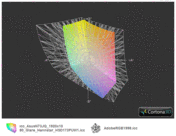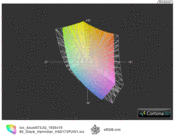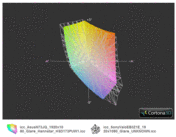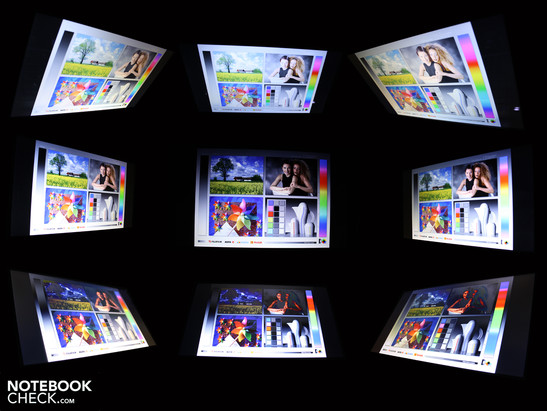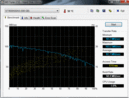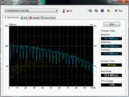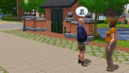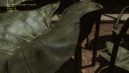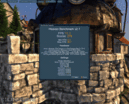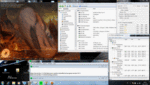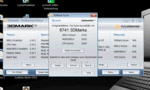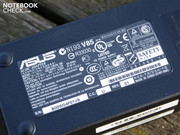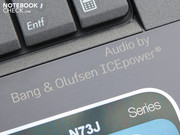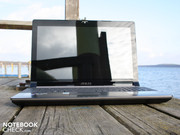Review Asus N73JQ Notebook
Asus had presented its N series with ICE power sound system at the CeBIT 2010. All eyes were directed at the 18.4 inch NX90 sound machine, which gave up any claim on mobility, with the loudspeakers located on the TFT's sides. The acoustics (loudspeakers + codec) developed in collaboration with Bang & Olufsen (Denmark) was already able to impress the gathered press at the CeBIT and at a press conference held in summer.
The NX90 and its smaller brothers, N73 and N53, have been available in retail for a few weeks. The 15.6 incher is purchasable starting at 890 euro (N53JF-SX108V), and you can get the 17.3 incher starting at 790 euro (N73JG-TY029V). We, of course, didn't settle for the cheapest alternative (Core i3-370M, GeForce GT 415M). If we do a review, then preferably with the N73JQ-TZ087V including a fat quad core processor (Core i7-740QM) and GeForce GT 425M. Price: 1270 euro.
We will pay special attention to the ICEpower & Sonic Master Audio System. Does this lustrous name conceal the non plus ultra of laptop acoustics? Or is it just hot air? All answers, plus a sound demonstration video, in this review.
Case
The N73JQ's heavy and bulky case leaves no doubt about where it wants to be parked. On the desk or on the living room's coffee table. 3.8 kilograms, supplemented by an adapter of 579 grams, aren't exactly bidding mobility.
However, the heavy weight adds to the solid impression that extends over almost all areas of the construction. Most surfaces are made of brushed aluminum (lid, wrist-rest, silver loudspeaker covers). That makes the wrist-rest very massive and, alike the loudspeaker bar, can't be depressed anywhere. The lid's torsional stiffness is simply awesome. We can only twist it slightly with both hands and no more. Its resistant surface can be depressed only marginally in the center by force.
The entire base unit looks like a solid, invulnerable block, which we can readily attest a long life. The edge to edge display, with a kind of Plexiglas plate in front of the screen, not only supplies a homogeneous look, but also prevents dust collecting in the display bezel's corners and edges. Additionally, the plate provides for stability.
The hinges are constructed massively and fit tight in place. They are pulled very tightly. Nevertheless, we only need one hand for opening due to the base unit's high weight. A firm stop only allows a maximum opening angle of about 125 degrees. This opening angle is just sufficient for a use on the lap.
The base plate, made of simple plastic, can't be dented anywhere - not even on the few vents. A large maintenance cover permits exchanging the hard disks (2x500GB), RAM (2 modules) or WLAN module. An extent of screws underneath the keyboard first has to be removed in order to release the cover. Underneath this, you'll find the third RAM slot (not occupied in the 4GB version).
High praise? Not quite. We find a serious and single flaw on the key surface. It coils obviously over its entire width.
Connectivity
The entertainer has almost everything that users might need on their desk nowadays. First thing to mention is a USB 3.0 controller that is allegedly 10 times faster than USB 2.0. Apart from that, the current amplitude is higher (900 mAh instead of 500 mAh), which could be beneficial for charging via USB. There is only one blue USB 3.0 port on the N73JQ. The other three are common USB 2.0 ports, whereas on is combined with eSATA.
If you want to connect an external monitor or flat screen despite Full HD, you'll use HDMI (v1.4, maximum 3840x2160p) or the analog VGA interface. Due to the lack of an ExpressCard54 slot, retrofitting ports, e.g. i.LINK controller card, isn't possible.
In our opinion, the interface positioning (right & rear) makes sense. The left only provides the optical drive. In return, the right occupies the other ports in addition to LAN and 2 USBs. Therefore, plugged in cables, such as HDMI and eSATA, fill out at least one side of the desk. Worthy of praise, even if improvements are possible, are both USB 2.0 ports and the RJ45 port (LAN) on the rear.
If you intend to connect external speakers to the 3.5 mm audio out despite the Sonic Master Audio System, you'll experience static free music. The analog output is combined with the optical S/PDIF. Hi-fi fans will choose the latter anyway because the transmission quality is the best here. The volume tethered to the notebook can be reduced freely. Static doesn't even turn up even in low volume levels with external loudspeakers. The 11 watt amplifier isn't noticed over the analog out. The level isn't any stronger than in other notebooks.
Communication
The Atheros AR9285 supports WLAN in the current draft-n standard. In order to exploit this standard, a draft-n router has to be available. There is even an installed Bluetooth module (2.1 + EDR). However, it doesn't support the 3.0 standard. If you want to connect the 17.3 incher with the gigabit switch at home, you will find the matching LAN card in the AR8131 PCI-E Gigabit Adapter. Anything else wouldn't be suitable for a multimedia laptop of this price class.
Supplies
There are no recovery data carriers for Windows 7 Home Premium (64 bit) included. Thus, N73JQ buyers have to create an according data carrier with the AI Recovery Burner. The LifeFrame software, a tool for taking pictures or videos with the webcam, is worth mentioning. The latter can take pictures in 1600x1200 pixels. However, the webcam is faint in this resolution and needs an extremely long exposure time for relatively focused pictures. The same applies to videos that are recorded with 768 Kbps. Image noise and streaks are very intense. These results are considerably improved by daylight.
PowerDVD9 (creator) PowerDirector v8 (editor), MediaShow Espresso (converter) and Asus Video Magic (creator and burner) belong to the preinstalled software. They are full versions and the user can start with video editing right away without any additional costs.
Warranty
Asus grants a 24 month pickup & return warranty (1 year on battery). The warranty extension by a year, from 2 years to 3 years, is available for 80 euro. The warranty extension has to be activated within 90 days.
Input Devices
Keyboard
Asus doesn't use separate keys, instead those that lie very tight next to each other. The stroke coils and is soft, which is a result of the yielding key surface. The keys have a clear pressure point and a spongy pressure point.
The number pad's reduced keys have been squeezed in unnecessarily. The finger could frequently hit the number "1" key or shift during computer games or even in Word or Excel. We can't recommend the keyboard to prolific typists due to it poor feedback.
Hot Keys
The multimedia control, on the keyboard's left, waits for inputs. Aside from the usual play/stop/forward/rewind, it also controls, respectively deactivates, the volume. These aren't soft touch keys, but rather click keys that either flare up or only dim weakly depending on the state. Both volume up/down keys aren't illuminated when the sound is disabled. A button above the hot keys switches amongst Asus' energy modes (Silent Office, etc.).
Touchpad
The mouse replacement has been submerged slightly into the wrist-rest. Users clearly feel the difference because the surrounding wrist-rest is metallic and cool. In return, the pad is made of hard, slightly textured plastic. The surface is touch-sensitive up to its edges.
The touch surface doesn't have a vertical and horizontal scroll bar. It can't be enabled in the Elan SmartPad software (V5.1) either. The scroll areas aren't any longer needed due of multi-finger gestures. The user can scroll vertically and horizontally with two fingers.
The keys click loudly and have a clear key stroke length. The pressure point is distinct, but hard. After a few hours of the click staccato, most users will voluntarily connect an external mouse.
Display
The Asus N73JQ's FullHD display has a resolution of 1920x1080 pixels. This provides a clearly arranged desktop, which is especially helpful when several program windows are open. The mentioned video editing ambitions will be in good hands.
The Hannstar screen (type: HSD173PUW1) hasn't been AR coated due to the plastic plate in front of the TFT. Anti-glare foils will have certain difficulties because they can't be adhered directly on the screen (a gap of a few millimeters).
The glare characteristic is acceptable for an entertainment notebook claim. Additionally, high contrasts for brilliant colors in movies and pictures exist. We determined a black value of 0.33 cd/m2 at maximum brightness. This results in a good contrast of 491:1.
Professional users will be curious about the color spectrum coverage. The defined sRGB (t) color space is covered just as little as the AdobeRGB (t). Thus, there is no extended color spectrum. The Hannstar model is therefore far from professional screens. But even color intense consumer displays, as in Sony's Vaio VPC-EB3Z1E (FullHD), are superior (t).
| |||||||||||||||||||||||||
Brightness Distribution: 72 %
Center on Battery: 162 cd/m²
Contrast: 491:1 (Black: 0.33 cd/m²)54.5% AdobeRGB 1998 (Argyll 2.2.0 3D)
77% sRGB (Argyll 2.2.0 3D)
52.7% Display P3 (Argyll 2.2.0 3D)
The LED's backlight illuminates the screen to 162 cd/m2 in the center. The average is poor 152 cd/m2 and the illumination of 72 percent is quite uneven. The difference between the minimum and maximum luminosity is 49 cd/m2.
The low brightness doesn't bother us too much because we aren't planning to take the 3.8 behemoth to the park. The brightness suffices for indoors. Users don't stand a chance due to reflections and the darkness on the desktop in sunlight, though.
Good viewing angles are mandatory for an entertainment notebook with a high-end claim. Many pairs of eyes look onto the display during a BluRay session, and want to have an even picture without ghosting (inverted colors). The N73JQ can meet this demand with 75 percent.
There are no color falsifications, even when we look onto the display at 80 degrees (far right/left) on the horizontal plane. The same applies for the view from above on the screen (vertical plane). However, if you deviate upwards, you have to live with color inversions starting at 15 degrees (-25%).
The FullHD screen has more stable viewing angles than most consumer notebooks. This has to be acknowledged because 80 percent of our test notebooks have vertical viewing angles of only 45 degrees. Nevertheless, the N73JQ doesn't come close to the stable color of a desktop TFT.
Performance
Asus equips its sound machine with an Intel Core i7-740QM. The high-end quad core processor has a basic clock rate of 4 x 1.73 GHz, but a very high turbo rate (2.93 GHz). The 740QM has a 256 KB Level 1 cache and a 6 MB Level 3 cache. The TDP is, alike the sister model 720QM (4 x 1.60 GHz), 45 watts.
Hyperthreading complements the four physical cores with four virtual threads. Therefore, applications can compute with up to eight threads at the same time. In this case however, not all eight clock with 8 x 2.93 GHz, as it would exceed the TDP many times over. The clock rate during multi core load is more 8 x 1.8 GHz. Only when one single thread takes over the entire calculation effort can its clock rate climb 2.93 GHz.
A highlight are both Seagate hard disks (ST9500420AS, 500GB 7200 rpm) with a gigantic gross capacity of 1000 GB. It can also get gigantic when it comes to the RAM. The three RAM slots can be equipped with up to 12 GB DDR3 (test system: 2 x 2 GB). The manufacturer relies on the new Nvidia midrange Geforce GT 425M (1024 MB, DDR3) for the graphics.
The 740QM will process faster than the Core i5-460M (2 x 2.53 GHz, standard) in the N73JF-TY060V (starting at 1020 euro) with its eight computing threads and high turbo rate (2.93 instead of 2.8 GHz). Is that such a crucial difference that justifies the surcharge?
The multi-core benchmark, Cinebench R11.5, uses all threads: 3.1 points. Systems with a 460M reaches 2.2 points Acer Aspire 5820TG). The 740QM finishes the CPU benchmark, Wprime 1024m, after 427 seconds. The 460M needs 594 seconds for this. So 40 percent longer.
The single core comparison unexpectedly turns out partly negative for the quad core. Cinebench R10 Single (64bit) finishes with 3725 points. The Acer Aspire 5820TG with a 460M reaches 3930 points (+5 percent). Absolutely unlike SuperPi 32m: 812 versus 916 seconds (740QM/460M, less is more, -13 percent).
| PCMark 05 Standard | 6987 points | |
| PCMark Vantage Result | 6481 points | |
Help | ||
The advantage of multi core rendering should have a positive impact on PCMark05 and PCMark Vantage: 6987, respectively 6481 points. This is a strong score, which however are also driven by fast 7200 rpm hard disks. The aforementioned Acer Aspire 5820TG achieves 7682, respectively 5745 points (PCMark05 / PCMark Vantage) in this exercise. The priority has to be given to the newer benchmark, since PCMark05 might not acknowledge the quad core's eight threads.
In short, the N73s 740QM and 460M alternatives won't have a significant difference in the general system performance. The investment in the quad core, 740QM, isn't worthwhile, if you don't exploit the eight cores in video editing This applies all the more if the N73JF-TY060V (i5-460M)'s PCMark Vantage is even increased by its two 7200 rpm HDDs, compared to the Aspire 5820TG mentioned here.
| 3DMark 2001SE Standard | 30918 points | |
| 3DMark 03 Standard | 17346 points | |
| 3DMark 05 Standard | 13079 points | |
| 3DMark 06 Standard Score | 6753 points | |
| 3DMark Vantage P Result | 3448 points | |
Help | ||
Two Seagate 7200 rpm hard disks (ST9500420AS) are built into the Asus N73JQ. Every Momentus HDD of 500 GB reads with 83 MB/s in sequential read. But this isn't a optimum rate for a 7200 rpm HDD, but rather standard. 5200 rpm HDDs read with around 65 MB/s. Crystal Disk Mark tends to spit out higher ratings due to a different test routine.
Raid 0 would have been perfect for the application as a video editor. This would have made the system performance and write/read of larger video files skyrocket. See our review about the Sony VPC-Z12 (2 x 64 GB SSD RAID 0). There aren't any options in relation to a RAID controller in the bios.
The Nvidia GT 425M is a midrange DirectX 11 GPU. It's based on the GF 108 core - an offshoot of the Fermi architecture. The GPU core has a clock rate of 560 MHz, the memory 800 MHz (standard clock rates). Besides the Nvidia typical CUDA, DirectX Compute, OpenCL and PhysX qualities, the graphic chip codes videos (H.264, VC-1, MPEG-2) and thus unburdens the processor. The preinstalled MediaShow Espresso (video converter) is optimized, e.g. for CUDA.
3DMark2006 closes with 6741 points. This is lower than an ATI HD 5650, when it shows up in combination with a quad core (ForceWare 259.42). The midrange graphics supplies solid gaming performance, which we have proved extensively in the example of Acer's Aspire 5745DG with 740QM. When quality enhancements aren't used (AA & AF), usually medium or high details are possible in a medium resolution (1366x768).
However, the performance is by far not enough for current games in FullHD. An exception is, for example, the undemanding Fifa 2011 or The Sims 3 (38 fps in FHD). For a closer look at the gaming performance of the GT 425M + 740QM combination, please see the Acer Aspire 5740DG review. We only tried out a handful of games on the N73JQ, which we don't have in the data base for this GPU yet.
| low | med. | high | ultra | |
| Call of Juarez Benchmark (2006) | 28.4 | |||
| World in Conflict - Benchmark (2007) | 54 | 33 | 12 | |
| Crysis - GPU Benchmark (2007) | 92.6 | 44.7 | 25 | 5.8 |
| Crysis - CPU Benchmark (2007) | 94.5 | 42.16 | 22.8 | 5.5 |
| Far Cry 2 (2008) | 96.8 | 45.1 | 21.5 | |
| Sims 3 (2009) | 88.4 | 43.4 |
Emissions
System Noise
If you want to sit back and listen to your music while converting videos for the iPhone, you won't want to be disturbed by a loud fan. Asus solves the quad core's waste heat problematic very well. The noise level doesn't surpass 35.4 dB(A) under normal load, such as a computer game. If you're only surfing on the web or typing in Word, you'll sometimes not even hear the fan with 31.7 dB(A). The active cooling never shuts down in idle mode, either.
First a stress test, where the processor and the graphics card are loaded to full, can extort the maximum 38.7 dB(A). The fan blows out noticeably hot air now. However, the noise is very constant and not disturbing.
The hard disks' write and read heads are hardly ever audible during use. We first hear an measurable rustling of 33.6 dB(A) when the heads have to rotate quickly. The user will only notice both HDDs by a gentle vibration on the wrist-rest and by a constant whirring of the rotating disks most of the time. The disks' vibration isn't conveyed to the table, like it was noticed negatively in HP's ProBook and Elitebook.
Noise Level
| Idle |
| 31.7 / 33.7 / 33.8 dB(A) |
| HDD |
| 33.6 dB(A) |
| DVD |
| 37.4 / dB(A) |
| Load |
| 35.4 / 38.7 dB(A) |
 | ||
30 dB silent 40 dB(A) audible 50 dB(A) loud |
||
min: | ||
Temperature
The massive case gave the Asus engineers a lot of elbowroom for an effective drainage of processing heat. The bottom's average temperature is 25 degrees Celsius during word processing and web surfing, so almost idle. The wrist-rest's areas are cool with 25 degrees.
The waste heat clearly changes the blue graph under stress. The infrared thermometer determines 48 degrees selectively on the top under highest CPU / GPU load. That is very warm, but this temperature is taken directly over the air outlet. The wrist-rest never heats up over 30 degrees. The temperature on the bottom is also only noticeable in the fan's vicinity. While we measure a hot 46 degrees here, the area underneath the wrist-rest stays cool with 25 to 30 degrees.
The N73JQ survived the seven hour stress test without crashing or rebooting. The CPU heated up to a maximum of 91 degrees after Logfile. The GT 425M was apparently cooled better with 77 degrees. 3DMark2006 executed immediately afterwards didn't result in thermal throttling. It scored 6741 (total) and 3295 (CPU). The rates were 6753 and 3336 without the stress test.
(-) The maximum temperature on the upper side is 48 °C / 118 F, compared to the average of 40.4 °C / 105 F, ranging from 21.2 to 68.8 °C for the class Gaming.
(-) The bottom heats up to a maximum of 45.8 °C / 114 F, compared to the average of 43.2 °C / 110 F
(+) In idle usage, the average temperature for the upper side is 25.3 °C / 78 F, compared to the device average of 33.8 °C / 93 F.
(+) The palmrests and touchpad are cooler than skin temperature with a maximum of 29.8 °C / 85.6 F and are therefore cool to the touch.
(±) The average temperature of the palmrest area of similar devices was 28.9 °C / 84 F (-0.9 °C / -1.6 F).
Loudspeakers
Asus want to set new standards for laptop sound with the acoustic standard "Sonic Master". It has been developed in collaboration with Bang & Olufsen (NX90, N series). According to Asus, notebooks labeled with Sonic Master have an 11 watt amplifier (standard three watts. The loudspeaker membranes' size varies depending on the form factor. In any case, our N73JQ has no subwoofer. There are merely two stereo loudspeakers located in the silver bar above the keyboard.
Nevertheless, the sound provided by both speakers is awesome. Midranges and trebles are rendered superbly because they are balanced. Music and speech are heard as clear as crystal, no matter if we're standing in front, behind or beside the laptop. The sound is impartial about where the 17 incher is placed, no matter if it's on the floor, the desk or the cozy sofa, because the loudspeakers only emit upwards.
Thus, we successfully managed filling a 50m2 living room with sound from Sonic Master. The web radio sound wasn't as crystal clear as hoped for due to its low bit rate. The loudspeakers supplied topnotch trebles and midranges with superiorly coded MP3s or a well mixed BluRay movie.
The low ranges (basses) are, even if slight, a weakness of Sonic Master. Basses are presented, but not as forceful as we know them from a smaller home entertainment system. The N73 lacks really good basses, like the one or other notebook with a subwoofer can reproduce them (e.g. Asus N71JV, Asus G73JH).
Because sound is hard to describe, we recorded the audio playback with a Logitech C910 HD webcam (stereo microphone) from the movie Forbidden Kingdom. The sound hasn't been edited or fed directly. We can't reproduce the real experience, but you will get an impression of the maximum acoustic performance. Please bear in mind that they are laptop loudspeakers. Additionally, you can get an idea of the good horizontal viewing angles.
Battery Life
The battery life is rarely the most important decisive factor for buying laptops with a quad core CPU. Thus, Asus doesn't even try to boast with a big capacity. Instead, it uses a common 47 Wh battery (4400 mAh). It's almost baffling that it's capable of more than just changing the location, between living room and office.
The WLAN session already comes to an end after 2:00 hours (120 minutes). If you're frugal, you can end up with 2:39 hours (159 minutes) with disabled WLAN/Bluetooth. We determined this idle runtime with the BatteryEater Reader's test (lowest brightness). A Blu-Ray or DVD movie don't make much of a difference. The movies ran for a short 81, respectively 89 minutes (luminosity 100 cd/m2). The 17.3 incher even needs longer for a full recharge: 2:06 hours (126 minutes).
In previous tests, Core i7 notebooks with four cores have always had a higher energy requirement than Core i5 devices. This isn't any different in this case and is promoted by two hard disks. The N73JQ needs a minimum of 19.3 watts (idle, maximum energy savings). The CPU doesn't downclock in an idle scenario in high performance mode (1.73 GHz) and makes the power consumption climb to 29.5 watts (wireless on, maximum brightness). Energy savers should therefore always use Battery Saving or Quiet Office (Asus Power4Gear modes).
A 17.3 incher with an i5-520M can be more restrained in idle with 14 / 21 watts (min / max) (Samsung R780-JS03DE). Consequently, the N73's 460M alternative will draw significantly less power from the mains.
The heavy 120 watt adapter hasn't been included without reason. When the Core i7-740QM and GT 425M compute with full power (stress test), the effective power increases to 117 watts. Such a high power consumption won't be achieved in 3D games. 3DMark06 runs with 77 watts.
| Off / Standby | |
| Idle | |
| Load |
|
Verdict
Asus sets up a 17 inch entertainer with the N73JQ. The laptop scores with acoustics, ergonomics and application performance. Sonic Master with ICEpower isn't just hot air. Contrarily, it's a notebook sound that outshines most multimedia laptops. We have to massively reproach the basses, which aren't powerful enough in our opinion. Asus also places the case's haptics and robustness on a high level. Stiff lid, stable aluminum surfaces and matt plastic - all of this radiates high quality and longevity.
The high contrast FullHD display (1920x1080) with stable horizontal viewing angles is perfect for movies, pictures or games. Nevertheless, reflections (glare type due to edge to edge design) and a narrow color spectrum disqualifies the Hannstar screen for professional use.
The latter wouldn't be impressed by the spongy and somewhat crowded keyboard, either. In return, the equipment is impressive, despite the lack of an ExpressCard54: eSATA, USB 3.0, HDMI 1.4, two 500 GB hard disks, three RAM bays (up to 12 GB) and a BluRay burner make the 17.3 incher fit for the future. Asus additionally has moved a few interfaces to the rear, which results in a cleaned up desk.
The Asus N73JQ-TZ087V is suitable for ambitioned cineasts, who are looking for a state-of-the-art notebook with an appealing FullHD screen and very good sound. They can also start with the full versions of PowerDVD9, PowerDirector V8, MediaShow Espresso and Video Magic (CyberLink) right away. If 1270 euro is too expensive for you, you can also buy the i5-460M model, N73JF-TY060V, for 1020 euro. Video converting is a bit slower, though (40% under certain circumstances, see performance). The general application performance will only differ slightly.


 Deutsch
Deutsch English
English Español
Español Français
Français Italiano
Italiano Nederlands
Nederlands Polski
Polski Português
Português Русский
Русский Türkçe
Türkçe Svenska
Svenska Chinese
Chinese Magyar
Magyar