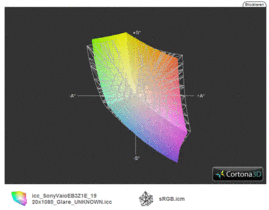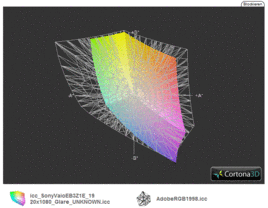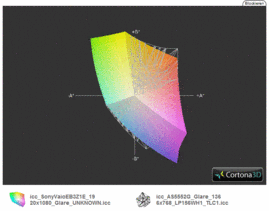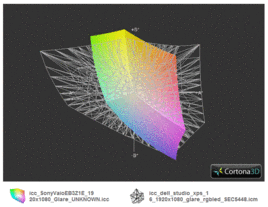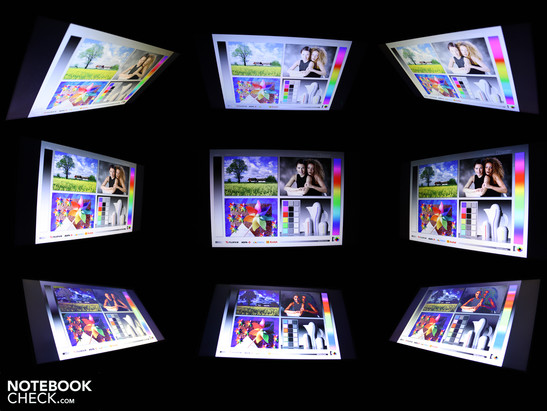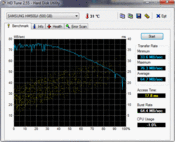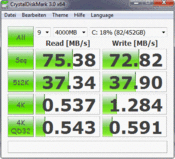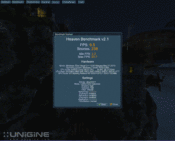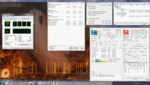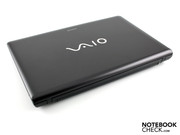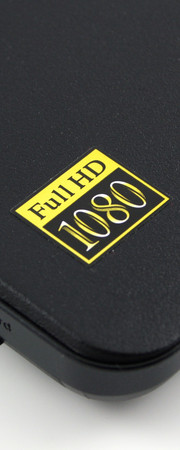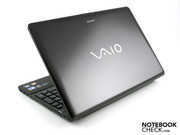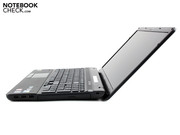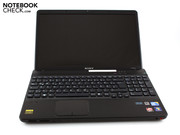Review Sony Vaio VPC-EB3Z1E/BQ Notebook

A 15.5 inch Vaio turns up out of thin air in retail. It is equipped attractively with a WUXGA Full HD screen, a fast ATI Mobility Radeon HD 5650 and a Core i5-460M processor. Sony's homepage listed our test device, VPC-EB3Z1E/BQ at the time of the test and called it "a door to HD entertainment".
After the first Vaio VPCEB series in review only achieved a below-average GOOD (80%, VPC-EB1S1E/BJ), potential buyers naturally have justified questions. Is the display still so poor (luminosity, contrast)? Do the fan and hard disk still attract attention with irregular noises (occasional whistling, clacking)? Is the stability still unsatisfactory (display bezel, key field)? If you also ask yourself these and other questions, you'll find the answers in our detailed review.
Case
The Vaio VPC-EB3Z1E/BQ is based on exactly the same barebone as the series' first model with the name VPC-EB1S1E/BJ. However, the case has been slimmed down optically and thus will appeal to many office users. The wrist-rest is no longer coated in high-gloss. Where once fingerprints remained on the first EB test device, there are no traces of use on the matt, plain plastic any longer.
The Vaio EB3 is a straightforward and simple notebook in terms of materials and chassis construction. There are no aluminum magnesium components or brushed aluminum surfaces (or plastic that looks like that). Coated (matt and smooth) and non-coated plastic parts (matt, non-slip) are fitted cleanly beside each other. The anthracite looks doesn't attempt to attract attention with effects or high-gloss usage. But just this will appeal to some buyers.
The plastic work surface is pleasantly non-slip for the hands, but not high-end. Since the surface isn't coated, scratches shouldn't be an issue here. The wrist-rest is stable and can't be indented anywhere. The same can't be fully said about the bottom. It's stable, but it can be indented evidently over the optical drive.
The fairly thick lid's stability sufficiently meets home use requirements and is also suitable for mobile use. We can indent the lid with a bit of force, but it has enough elbowroom that pressure marks don't turn up on the front, or that the screen takes damage right away. The torsional stiffness when twisted by both hands is good and the tight hinges hold the lid without obvious teetering. We need both hands for opening. The maximum opening angle of 130 degrees suffices for use on the lap. The force is great enough to prevent the lid from opening when the laptop is held upside down.
Connectivity
All ports that a home user might need today can be found. Naturally, this doesn't include docking ports, but rather the multimedia expandability for data carriers, network, controllers or external displays. Some will miss USB 3.0 as the newest invention for fast data transfer. However, such a controller can be retrofitted via ExpressCard 34. Additionally, eSATA is available and also supports fast transfer. It can merely get tight for external sound due to the lack of SPDIF (optical port) or 7.1 socket (3.5 inch jack).
If you imagine the Vaio VPC-EB3 equipped completely with cables, you'll recognize drawbacks. The massive cable tree twines over both sides of the desk and obstructs placing a mouse there. Rear connections would have been more practical for many users. The lid's mounting prevents this completely, though. There is no docking station seeing that there is no docking port anyway.
There is no FireWire port that was typical for Vaio notebooks for a long time. If multimedia fans want to connect their camcorder this way, they will have to buy an according i.Link controller card for the ExpressCard34 slot (20-40 euro).
Sony installs two cardreaders on the front right away. So, aside from the usual SD memory cards, Sony's own memory stick, HG Duo, can be read. This is sensible for the Sony Company because HG Duo is the memory card format of its own digital SLRs, high-end digital cameras and digital camcorders.
Whilst the VPC-EB3 is optimized for high resolutions, the Motion Eye webcam can only record with 640x480 pixels (VGA, 0.3 MP). That's disappointing because almost every Acer Aspire can take pictures with 1280x1024 pixels.
Communication
The Atheros wireless card provides the fastest WLAN generation with the draft n standard (AR9285). The incorporated Bluetooth module supports standard 2.1 + EDR. The Marvell Yukon 88E8059 LAN adapter communicates in appropriate gigabit style. In terms of networking, the 15.5 incher is thus well-equipped, even without Bluetooth 3.0.
Supplies
There are no data carriers, merely a quick start, recovery and service guide. The customer has to burn his own recovery DVD for backing up Windows Home Premium 64 bit's state of delivery (Vaio Assist). There are innumerable Vaio tools and programs on the hard disk. There may be the one or other useful program. But more than 20 programs starting with "Vaio XYZ..." is simply too much. Users who want to remove the superfluous ballast will spend hours with identifying sense and nonsense of the single tools.
Thus, it's recommendable for experienced users to reinstall the whole operating system right away. However, because we always test all notebooks in their state of delivery, we maintained the original state.
Warranty
Sony gives a 24 month bring-in warranty for the Vaio. This is made up of a 1 year basic warranty plus a 1 year additional warranty exclusively for Sony partners. Customers will have to inform themselves and, if applicable, secure their claim on 24 months, depending on place of purchase. There is only little sense in buying a warranty extension of one year (PCGE-VPW1, 99 euro), since these products are always set up on the basic warranty.
Input devices
Keyboard
Sony has built a good keyboard into the Vaio EB3Z1E. The separate keys use the case's entire width up to the edges. This increases the typing accuracy enormously and even the touch-type markings on F and J are very palpable. The keys have a clear pressure point and a long stroke length.
The key stroke is very firm on the left. However, the right yields starting at the enter key under medium pressure and gives a clattery typing feedback. The Blu-Ray drive is found underneath this area.
The spatially separated arrow keys below the large shift and enter keys are very positive in our opinion. Sony allows the arrow key to protrude out of the key rectangle by half a centimeter. Although the arrow keys are very small, they can be accurately palpated.
Typing on the generous layout is easy. This is also due to the matt and wide wrist-rest. Even large masculine hands have sufficient place. The number pad pays off when many numbers have to be inputted (desktop keyboard size).
Touchpad
The Alps pad doesn't accept any multi-finger gestures. This could be due to the driver (version 7.06). It's annoying that there isn't even a scroll bar (vertical, horizontal), respectively that it can be enabled in the mouse control. A crippled pad with which you can only execute double clicks and control the cursor is left behind.
The pad has a slightly knobbed surface with excellent sensory feedback. The gliding traits aren't the best, though. Movements are executed repeatedly imprecise or not at all. We therefore voluntarily opted for a USB mouse during the installation of our tools and benchmarks. The mouse keys' short stroke length and the short-winded click noise finish off the poor feedback.
Hot Keys
Keys with the inscription "Assist", "Web" and "Vaio" are found above the keyboard. "Assist" harbors all tools for PC administration (Recovery, diagnosis, errors, service. Media Gallery (access to media in the network and player) is found behind "Vaio". Looking closer, the Gallery turns out to be a powerful player within which you can live out your entertainment ambitions to the full. A time bar is also included so that users can find their videos, pictures and even purchased movies, etc. easily in the timeline.
The "Web" button (pressed when the PC is turned off), activates a mini operating system, which strongly reminds of Asus' ExpressGate. A fast web browser is available (Splashtop V3.01) after the primary setup. There's nothing else to be found than this web browser. No player, no file management and no image viewer, either. The key simply opens the web browser in Windows mode.
Display
The Vaio VPC-EB3Z1E's Full HD TFT is likely the biggest buying incentive for the model alternatives. The EB models are standardly equipped with HD Ready (1366x769). Our test device comes up with an incomparably higher dot density of 1920x1080 pixels (WUXGA).
This feature makes the 15.5 incher especially interesting for HD movie fans (Blu-Ray player), as well as for some screen workers. Thus, the manufacturer calls the model "a door to HD entertainment".
The glare display is set up adequately for an entertainment device. Office workers will miss a matt screen, though. Nevertheless, both user types can take delight in a high contrast of 551:1 (black value: 0.41 cd/m2). The colors in our Blu-Ray test movie look even more brilliant and intensive, enhanced by the glare type screen.
However, only the color spectrum coverage is important for image and video professionals. The defined sRGB color spectrum (t) can almost be covered. Thus, the screen can be said to have an extended color spectrum. Run-of-the-mill displays, as in Acer's Aspire 5552G, have a significantly smaller color spectrum. Nevertheless, the not readable screen can hold a candle to professional workstation displays (e.g. Lenovo Thinkpad W510 with RGB display, or Dell Studio XPS with RGBLED (t).
The LED backlight illuminates the screen with an average of 218 cd/m2. There are slight deviations upwards. The brightest spots are found in the lower right with 237 cd/m2. The varying illumination intensity can't be seen with the naked eye yet (84% homogeneity).
| |||||||||||||||||||||||||
Brightness Distribution: 84 %
Center on Battery: 226 cd/m²
Contrast: 551:1 (Black: 0.41 cd/m²)
61.5% AdobeRGB 1998 (Argyll 3D)
88.2% sRGB (Argyll 3D)
60.2% Display P3 (Argyll 3D)
The display isn't suitable for outdoor use despite the adequate luminosity. The glare characteristic causes visibility impairment by reflections. If you like to read your emails or don't want to miss out on mobile Full HD entertainment, you'll have to look for at least a shadowy place. The glare type isn't a problem under clouds, as on the following pictures.
The display has done well up until now. Will it finish with perfect viewing angles? Many pairs of eyes often watch the screen when a HD movie is running - and all of them want a good view. Only the horizontal viewing angles achieve this, though. Ghosting doesn't turn up (color inversion) even when we look at the display from an 80 degree angle (far right/left). Depending on the color, there is an evident yellowing as of about 45 degrees. For example, it colors a blue sky slightly green.
The colors are considerably less stable on the vertical plane. The viewing angles are accordingly narrower. Color inversion starts at a deviation of about 30 degrees. Certain shades of white dim. If you deviate downwards, you'll have to reckon with the image starting to blur at 10 degrees. Color inverting (ghosting) is extremely visible at 40 degrees.
Short: The Full HD screen is considerably better than most consumer displays on the vertical plane. That has to be given much credit because 80 percent of our test notebooks have very narrow viewing angles. However, the Vaio VPC-EB3Z1E/BI doesn't come close to the color stability of a desktop TFT (colors stable from all positions).
Performance
The 15.5 incher has been equipped with a Core i5-460M processor (2 x 2.53 GHz, 3 MB L2 cache) and an ATI HD 5650 graphics (1024 MB DDR3). The 460M from the Arrandale Refresh Lineup has Turbo Boost (up to 2.80 GHz) and Hyper-Threading for both cores. As in all Core i3/i5s, the memory controller and an Intel HD graphics are incorporated into the CPU bundle. The Intel HD is however disabled in the test device, which is why there is no manual deactivation of the dedicated ATI HD 5650.
The 460M is a consumer i5. It lacks the AES, VT-d and Trusted Execution functions. Professionals need such features (faster encryption, etc.) (available in i5-520M). A 4096 MB DDR3 RAM is installed into the Vaio VPC-EB3Z1E/BQ (two RAM modules).
Are users up at the front with the Core i5-460M? The processor test, Cinebench R11.5 (pure computing speed, multi core) rewards the test system with 2.27 points. 520M CPUs have about 2.2 points, which is due to the somewhat lower standard clock rate (2.4 GHz). The smaller brother, 430M, achieves 2.0 points, the baby i3-330M stays at 1.75 points. Thus, the performance sequence for Cinebench R11.5 is as follows: 330M, 370M, 430M, 460M/450M, 520M, 540M.
Turbo Boost enables overclocking a single core to a maximum of 2.8 GHz in single core applications. Two cores (or rather all four threads) can't be overclocked so extremely, already because it would exceed the TDP of 35 watts considerably. Cinebench R10 (64 bit) lets a single core compute: 3826 points. That's even a few points more than a 520M (Turbo up to 2.93 GHz) can achieve (3624 to 3815 points, Lenovo Thinkpad T410s; Asus G73JH). The lower clocked 430M (standard 2.26, turbo 2.53 GHz) only achieves 3419 points (MSI GE600-i5447W7P). Thus, the increasing performance sequence for single core power would be: 330M, 350M, 370M, 430M, 520M, 460M, 540M, 740QM, 620M.
| PCMark 05 Standard | 6309 points | |
| PCMark Vantage Result | 5603 points | |
Help | ||
Synthetic computing power or not, PCMark Vantage shows us what the entire system is capable of. The result is 5603 points. The 15.6 incher moves among Lenovo's Thinkpad W701 2500-2EG (workstation, 720QM, Quadro FX 2800M), Asus' G53JW (gamer, 720QM, GeForce GTX 460M) and Deviltech's Devil 9700 DTX HD 5870 (gamer, 820QM, Mobility Radeon HD 5870).
Both cores in the 460M can keep up with the aforementioned i7 quad cores because their standard clock rate of 1.6, respectively 1.73 GH7 is quite low. In other words: PCMark Vantage doesn't give four cores (8 threads) enough credit. Such systems are suitable for multi core applications where a higher clock rate isn't important.
The HD 5650 contributes a small part (gaming score: 4476 points) to the high PCMark Vantage rate. But even notebooks with chipset graphics can score higher overall rates (Sony Vaio VPC-B11V9EB: 6180 points).
| 3DMark 05 Standard | 12355 points | |
| 3DMark 06 Standard Score | 6234 points | |
| 3DMark Vantage P Result | 2795 points | |
Help | ||
The 500 GB hard disk from Samsung (HM500JI) works adequately fast, but it isn't swift. It is a HDD that rotates with 5400 rpm. It reads with 65MB/s in sequential read (HD Tune). Crystal Disk Mark 3.0 is considerably higher with 75 MB/s. This can however be explained by a different test routine (10 MB/s difference is quite normal). PCMark Vantage's HDD score is still an leisurely 3094 points (sub score). First fast rotating 7200 rpm HDDs accomplish higher throughputs, which can for example result in a HDD score of 4077 points (HP G62-130EG).
As in our first Vaio EB test device, Sony relies on a dedicated ATI Radeon 5650 (1024 MB GDDR3). It isn't a hybrid graphics, viz. the HD 5650 can't be disabled in favor of an Intel HD. According to GPU-Z, the chip clocks with 450 and the DDR3 with 790 MHz. Sony has also opted for downclocking the core, also as in the first EB1S1E/BJ. Whilst all other manufacturers, like Acer, Toshiba, Dell or HP, clock the HD 5650 with 550MHz in the core (exceptions: 600 MHz), the EB3 has to manage with less power.
The memory interface, to which one gigabyte DDR3 is connected, has to manage with 128 bit. For this reason, performance is wasted in modern games. This is however standard for the HD 5650 and hasn't been manipulated by Sony.
The HD 5650 belongs to ATI's upper midrange graphics. It gaming capabilities has been spread around in the run of 2010. 3DMark2006 closes with 6237 points. This is the first indication for a weak performance due to the 450 MHz core rate. The same core can achieve 6754 points in the Aspire Timeline X 3820TG (i5-460M). It could even be as much as 7076 points with support of a i7-720QM (Deviltech Fire DTX).
How does the HD 5650 perform in real games? Since the GPU has been tested extensively (see HD5650 data), we will only make a random test with two current games at this point.
StarCraft 2
The real-time strategy game needs strong GPU support and a fast multi-core processor in high and highest resolutions (navigating and AI of many small units). We can't supply comparable measurements for medium and high details due to the lack of a suitable test resolution (1360x768 can't be set, nor something similar). The EB3 only delivers an unplayable 15 fps in maximum details and Full HD. The identically configured Aspire 3820TG-5464G75nks (13.3 inch, HD 5650, 550 MHz) achieves 17 fps. This is however within the measuring tolerance.
| StarCraft 2 | |||
| Resolution | Settings | Value | |
| 1920x1080 | ultra | 15 fps | |
| 1024x768 | low | 164 fps | |
Fifa 2011
Football fun has only recently found its way into the game benchmarks. Because it only has a low demand on hardware, Fifa 2011 is very suitable for weak graphics solutions, such as HD 5470. The HD 5650, of course, doesn't have a hard time and provides smooth 41 fps even in ultra details and Full HD resolution. This is completely sufficient and we only see a minute benefit of a HD 5650 in comparison: 45 fps.
| Fifa 11 | |||
| Resolution | Settings | Value | |
| 1920x1080 | high, 4xAA, 0xAF | 41.2 fps | |
| 1024x768 | medium, 0xAA, 0xAF | 140 fps | |
| 800x600 | low, 0xAA, 0xAF | 275 fps | |
Gaming Verdict
The throttled HD 5650 is not a major drawback in comparison to 550 MHz versions (standard) in games. The interested average gamer will be satisfied to a large extent. Nevertheless, games in Full HD shouldn't be on the agenda. Although Fifa 2011 ran smoothly, demanding tracks that are rather the exception, such as Battlefield: Bad Company, Crysis, Dirt 2, StarCraft 2 or Risen will be unplayable in the maximum resolution. The HD 5650 is technically perfect for rendering games in HD Ready (1366x768) or lower resolutions. It's completely overtaxed in Full HD, though.
| low | med. | high | ultra | |
|---|---|---|---|---|
| StarCraft 2 (2010) | 164 | 15 | ||
| Fifa 11 (2010) | 275 | 140 | 41.2 |
Emissions
System Noise
High performance notebooks may occasionally be a bit louder without having to fear that editors degrade them massively right away. The cooling system turns up to 47.3 dB(A) in the stress test (Furmark & Prime95 simultaneously) (15 centimeters away from the case's edge). The noise isn't constant during this. Instead it fluctuates leisurely up to 39.2 dB(A) every 60 seconds. The fluctuations, which also turn up under medium load (36.6 dB(A)), aren't very disturbing because the speed increases very slowly (no howling).
The soundscape is overall quiet, since the mentioned 47.3 dB(A) doesn't turn up in computer games or even processor heavy applications. The sound level meter measures 36.6 dB(A) at most here.
The VPC-EB3 even turns down to an exemplary quiet 31.8 dB(A) in office mode. Although the fan never turns off, it runs constantly and slowly. The hard disk also attracts attention with only 31.3 dB(A) during intense activity.
Noise level
| Idle |
| 31.3 / 31.3 / 31.8 dB(A) |
| HDD |
| 31.3 dB(A) |
| DVD |
| 36.4 / dB(A) |
| Load |
| 36.6 / 47.3 dB(A) |
 | ||
30 dB silent 40 dB(A) audible 50 dB(A) loud |
||
min: | ||
Temperature
The constant running fan provides a pleasantly cool case in every operating mode. No one will burn their fingers here and a lap top use is even possible during a stress test. The base unit stays cool in idle. It heats up to merely 27.5 degrees (top), respectively 29 degrees (bottom) on average.
The temperatures during the processor and graphics stress test only increase slightly on the top by averagely only just 3 degrees more. The warmest spot during the stress test is 38.8 degrees on the base plate. The work surface's average is 30.5 degrees. The processor didn't have any temperature problems during the stress test. The core temperature of maximally 72 degrees (GPU 59 degrees) seems perfectly cooled.
(+) The maximum temperature on the upper side is 33.7 °C / 93 F, compared to the average of 36.9 °C / 98 F, ranging from 21.1 to 71 °C for the class Multimedia.
(+) The bottom heats up to a maximum of 38.8 °C / 102 F, compared to the average of 39.2 °C / 103 F
(+) In idle usage, the average temperature for the upper side is 27.5 °C / 82 F, compared to the device average of 31.3 °C / 88 F.
(+) The palmrests and touchpad are reaching skin temperature as a maximum (32.5 °C / 90.5 F) and are therefore not hot.
(-) The average temperature of the palmrest area of similar devices was 28.7 °C / 83.7 F (-3.8 °C / -6.8 F).
Loudspeakers
The stereo loudspeakers hidden over the keyboard are to take care of the musical support in games and Full HD movies. They only accomplish this to an extent because the enhance the high pitches excessively, and in return, neglect the low pitches. The little membranes also scratch in maximum volume.
Depending on the music and requirement, it may pay off to activate Dolby effects "Audio Enhancer" and "Surround Sound" (standard = off). They don't let the sound appear more balanced, but a bit broader. The maximum volume is adequate, but not particularly strong.
Demanding users will want to connect an external solution in any case. There is only one headphone socket (stereo mini jack) available for this. The output level is unison with a mediocre maximum volume, which is static free (audio test only, no measurement).
Battery Life
The Vaio EB3Z1E is suitable for on the go with its matt, resistant case, the feasible brightness and good keyboard. However, the short battery life allows movie entertainment on the train for only one movie. When the user inserts a DVD, it comes to an end after 2:04 hours (DVD playback: 124 minutes). If you don' want to live without Blu-Ray movies on the move, you'll have 1:45 hours (105 minutes) for it.
We have the best chances of reaching a battery life of over two and a half hours (158 minutes) for internet surfing (WLAN test). The Vaio EB1Z1E's maximum idle runtime is 223 minutes. These 3:43 hours aren't realistic in real life (lowest brightness, disabled wireless modules, idle CPU). 196 minutes are needed for a full recharge (3:16 minutes).
The quite short battery life isn't surprising because the battery capacity of 39 watt hours (3500 mAh) is estimated very tightly. We also suspect a high power consumption. The multimeter confirms this to a part.
The test device needs a minimum of 13.5 watts (idle, maximum energy savings). When the energy settings are set to "high performance" in idle (enabled wireless modules, maximum brightness), the CPU doesn't clock down and the power consumption increases to 25.1 watts.
When the Core i5-460M and the HD 5650 compute full power (stress test), the power consumption climbs to 70.4 watts. However, such a high power consumption isn't achieved even in 3D games, as the measurement during 3DMark06 shows: 49.4 watts.
Important for energy savers: We determined an increase of exactly 5 watts with an fully charged and inserted battery in every scenario. Therefore, we recorded the measurements with a removed battery. If you want to make sure that not one watt too many runs over the domestic electricity meter, you should remove the battery in stationary use. There are no feet on the battery, so the laptop can't wobble.
In consideration of the maximum possible consumption, the 75 watt adapter has just the right capacity. It heats up to 53 degrees under highest load, which is reasonable in our opinion.
| Off / Standby | |
| Idle | |
| Load |
|
Key:
min: | |
Verdict
A plain plastic case outside, best consumer technology inside. This could be a brief verdict about the 15.5 incher, Vaio VPC-EB3Z1E/BQ. But not all is gold that shines. But the simple notebook with the resistant surfaces has a few remarkable advantages.
Friends of entertainment and gamers alike, are well-served with an Intel Core i5 460M (2x2.53 GHz) and an ATI HD 5650 (450MHz) in terms of performance. Gamers will shed a tear about the GPU throttling. However, that isn't necessary because the performance of a 550-MHz-HD-5650 wouldn't have been enough by far for current games with high demands in Full HD.
An abundance of connections (eSATA, ExpressCard34, HDMI, two cardreaders) and a good, clearly arranged keyboard make it easy to manage your movie collection and to type your graduate thesis. Fitting for movies, a Blu-Ray player (not a burner) has been installed. But there's no light without shade: The interface positioning causes a cable mess on the desk and the non-multi-touchpad can only be controlled imprecisely.
A real bonus point in the Notebook World is the Full HD screen with 1920x1080 pixels. It's not only brilliant due to the glare type, but also with its good contrast (551:1), the almost complete sRGB color spectrum coverage and the stable horizontal viewing angles. Professional workstation qualities aren't accomplished with that yet, but 90% of consumer notebooks could take a leaf out of its book.
The ergonomics complement the 15.5 incher overall good impression. The fan is hardly noticed in idle and office mode, and the temperatures climb to only just 30 degrees. And the somewhat instable fan even restrained itself during a computer game. The high load system noise is relative. It was only reached in a stress test situation (CPU & GPU 100%).
And finally, the price is persuasive: The Sony EB3Z as reviewed is already available for starting at 979 euro. This is an appealing offer for a strong multimedia device with a Full HD screen and Blu-Ray.