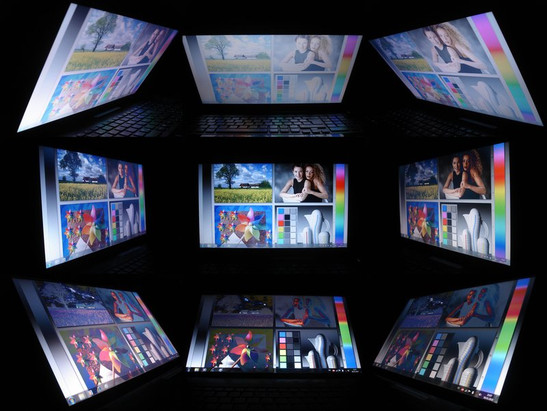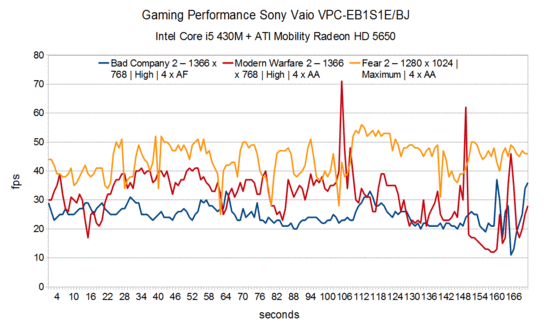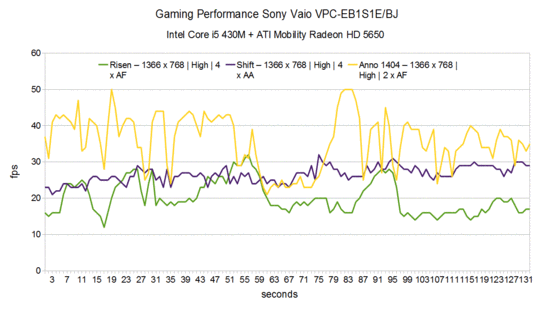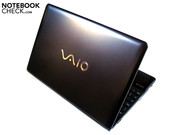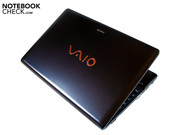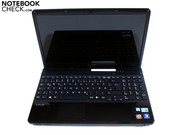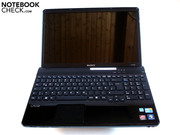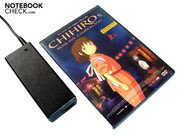Review Sony Vaio VPC-EB1S1E/BJ Notebook
Multimedia Surprise?
Sony presents chic multimedia notebooks that are already available for far less than 1000 euro with its new E-Series. They bid a surprisingly good value for money ratio because of Intel's Core i5 and ATI's Mobility Radeon HD 5650. We'll reveal if Sony has economized on quality and how the E-Series does in the single points of our comprehensive review...
Sony's new E-Series is available both in a 15.5 inch (Vaio VPC-EB) and a 17.3 inch alternative (Vaio VPC-EC). We've taken hold of the 15.5 inch model (Vaio VPC-EB1S1E/BJ), which should be interesting for most readers. It's available in various shops, like seven other current models.
If you'd like even more freedom of configuration, you can go on a spree in Sony's "Style Shop". Here, you can modify almost all components to fit your needs, with exception of the operating system (Windows 7 Home Premium 64 bit). A Core i3-330M with 2.16 GHz (which regrettably doesn't have the practical Turbo Mode) or a Core i5-430M with 2.26 GHz, or even a Core i5-520M with 2.40 GHz can be applied as a processor. You can choose among a slow, integrated graphic solution from Intel, a fairly efficient ATI Mobility Radeon HD 5470 (512 MByte-VRAM) or the popular, and now available in a sufficient quantity, Radeon HD 5650 (1024 MByte-VRAM). The hard disk capacity ranges from 320 to 500 GBytes (5400 rpm), the RAM capacity from three to six GBytes (DDR3 1066 MHz).
Above that, the 15.5 inch display is available in a resolution of 1366x768 or even in a FullHD resolution of 1920x1080. The inclined movie fan is also in for a treat in view of optical drives. Whilst a normal DVD burner is employed in the standard configuration, there are also a BluRay drive and BluRay burner available. One of the most difficult decisions waits in the choice of color. Aside from a matt black (as in our prototype), the colors White, Marrón (brown), "Glossy White" and "Glossy Black", as well as "Glossy Pink" are available.
The E-Series starts at about 700 euro, but the price can exceed 1000 euro with a superior configuration. Our prototype, the Vaio VPC-EB1S1E/BJ, with a Core i5-430M, a 4 GByte RAM, a 500 GByte HDD and Radeon HD 5650, for example is sold for about 800 euro.
Case
Sony has done an overall good job on the E-Series. We found the design with the gentle and fine roundings very balanced. There's no reason for complaint in terms of workmanship, either. In return, the stability gives reason for complaint. Thus, the right keyboard bezel can be depressed evidently. The reason for this is the optical drive underneath it. The wobbly display bezel proves to be equally instable. Obvious image distortions can already be provoked under relatively gentle pressure. Furthermore, the case clatters disagreeably during use, which even enhances the already not exactly high-end impression of the thin plastic surfaces. We couldn't get used to the high-gloss, and therefore extremely smudge sensitive, wrist-rest either. It's covered by dust and fingerprints within the shortest time. So, if you want a reasonably clean notebook, you'll always have to have a cleaning cloth at hand.
The 2.7 kilogram light and small case of 370 x 248 x 31 mm (width x depth x height) does have one advantage, though: It can be carried around pleasantly and is space saving. Finally, the E-Series' hinges are fairly stable but don't do their job silently.
Connectivity and Software
Connectivity
Except for Firewire, Sony has actually given the Vaio VPC-EB1S1E/BJ all connections that you can expect from a multimedia notebook nowadays. Aside from the mandatory socket for the adapter and a RJ-45 gigabit LAN port, there are two monitor sockets on the left. Whereby VGA is mainly suitable for older monitors. Because the image quality via VGA is very modest, you should fall back on the significantly more modern HDMI if possible. HDMI transmits image and audio signals in a very high quality and is thus perfect for connecting it to your own entertainment center. An eSATA, which can also be fitted with USB devices with a bit of pressure from the user, has been placed beside the HDMI. A slot for ExpressCards with a width of 34 mm finishes the left.
Besides that, even two cardreaders can be found on the front. One is thought for Sony's own formats (MS) and the other is for SD cards. Right beside that a practical slider is hidden, with which the integrated WLAN and Bluetooth can be enabled or disabled. Additionally, two audio sockets wait on the front right end (headphone/line-out, microphone/line-in), over which positioning you can argue virtuously. In return, the port distribution on the right is unacceptable. To place three USB 2.0 port in the front area is more than impracticable. If you have many cables connected and use a mouse, you're freedom of movement will be obviously restricted (as also on the left). Apart from that, the optical drive is found beside the USB ports (in our case an unspectacular DVD burner) and a Kensington lock.
So there is barely anything to complain about in terms of the connectivity alignment, but the port distribution belongs to one of the most disadvantageous ones that we have ever seen.
Software
Sony apparently wants to test the suffering capacity of its customers. Why would it otherwise stuff a notebook's system to such an extent with so much software? More than 20! programs and tools start with "VAIO xyz..." Several hours can well pass before you've identified the sense and nonsense of the single programs and have deleted all of the superfluous ballast. Therefore, it's recommendable for experienced users to reinstall the operating system completely at once. Without this procedure, you'll be tormented in daily use due to annoying popups and a slow performance caused by resource intensive applications. Without this intervention, the operating system doesn't respond as fast as it should and as the implemented hardware would actually allow it to.
Input Devices
Keyboard
The input devices make an overall good impression, despite numerous cutbacks. The keyboard can convince with its well-sized keys, a well-considered layout and a crisp key pressure point and stroke. The stability of the separate number pad isn't as convincing. This area bends even under the slightest pressure. Also, both the arrow keys and the left shift key have turned out a bit too narrow. The clattery, loud and cheap sounding noise emitted while typing is a further disadvantage.
By the by, there are three hot keys above the keyboard. The so-called "Web" key is especially worth mentioning. Pressing the "Web" key during Windows' operation merely opens a web browser, whilst a sort of mini operating system starts in a deactivated state. It reminds strongly of ExpressGate and allows access within seconds to an amazingly fast web browser. This function is particularly handy if you only want to check your emails or look something up quickly.
Touchpad
The touchpad, placed a bit too far left and is in the same color as the wrist-rest, has a roughened texture due to minute knobs. This provides for an excellent sensory feedback, which is enhanced by the well perceivable touchpad bezel. The reverse side is, however, the inadequate gliding traits and a slightly unpleasant feeling for the fingers. In return, the sufficient touchpad size is satisfying.
Conclusively, both mouse keys have a good pressure point and are also acoustically convincing.
Display
The Vaio VPC-EB1S1E/BJ reveals one of its biggest weaknesses in its 15.5 inch display. Whilst the illumination of 90% is still very good, you can only call the brightness of 189.1 cd/m2 at best average. In combination with the extremely high black value of 1.55 cd/m2, it results in a miserable contrast of 128:1.
Subjectively, dark areas frequently drift off into gray due to the high black value, which is especially disagreeably noticeable in dark scenes of games or movies. The display also evidently lacks luminosity because of the low brightness and appears to be quite pallid. Even the colors are barely lucid, as they appear fairly weak and dull. Overall, the various color areas also don't look really differentiated due to the low contrast. Displays of other multimedia notebooks are often just as poor, but the Vaio remains very unfavorable in our memory in this regard.
Sony has at least selected a suitable resolution with 1366x768 for the given screen size, which also fits perfectly to the components performance capabilities. But it has to be noted that the E-Series' screen with a 16:9 aspect ratio is also available in a resolution of 1920 x1080. Writing and icons look very tiny (can be modified in system control), and the components prove to be overloaded especially in games.
| |||||||||||||||||||||||||
Brightness Distribution: 90 %
Contrast: 128:1 (Black: 1.55 cd/m²)
Although Sony cites a "special anti-reflection coating", the Vaio's display basically reflects just as much as the glossy reps that are used for the majority of notebooks nowadays. The colors might generally appear a bit more vibrant, but the disadvantages definitely outweigh the advantages. Thus, unpleasant reflections can already turn up indoors in adverse light conditions or light incidence. Additionally, there is almost nothing to be seen on the display already in normal daylight outdoors, not to mention the extraordinary smudge sensitivity.
Conclusively, the limited viewing angles have to accept criticism. Already slight deviations are enough to drive the image into gray and to falsify color fidelity, in particular on the vertical plane.
Overall, the built-in display is completely disappointing and is only suitable for office tasks or for generally undemanding users. If you edit images, like to play games or often watch movies, you should definitely connect an external monitor.
Performance
Intel's fairly new Core i5-range is enjoying big popularity among manufacturers. Sony has put an upper mid-range dual-core processor, that is the Core i5-430M, into our prototype. The Core i5-430M has a 512 KByte L2, as well as a 3 MByte L3 cache, and normally has a clock rate of 2.26 GHz. Due to a clever technology called Turbo Boost, the standard clock rate is elevated up to 2.53 GHz automatically under load. Whilst the Turbo Mode tickles up to a maximum of 530 MHz out of stronger Core i5-range samples, the i5-430M can "only" be overclocked up to 270 MHz. The problem about Turbo Boost: If a system is thermally pushed to its limits under a high load, so just then when every extra MHz is needed, overclocking often remains disabled.
But back to the i5-430M: As all other Core i5 models, the i5-430M also supports the hyperthreading technology. It provides for a simulation of additional CPU cores, which can make numerous modified applications notably faster. However, the advantage in games is currently rather slight. A further highlight is the integrated graphic unit, named GMA HD, which is manufactured in a 45nm process in opposition to the CPU (32nm). The power consumption of 35 watts isn't exactly low (modern CPUs usually have between 10 and 45 watts), but in return. the processor supplies a good performance, though. Rather interesting for tech-freaks: In opposition to stronger Core i5 alternatives, such as the 520M and the 540M, the 430M has to do without AES and VT-d support.
In order to not slow down the other components, Sony has treated the Vaio VPC-EB1S1E/BJ to a four GByte RAM, which is composed of two DDR3 modules with 2048 MByte each. Because a 64bit operating system is used, you agreeably have nearly the whole 4 GBytes available in practice and not around 3 GBytes as it would be the case with a 32 bit operating system.
The graphic card comes from ATI and listens to the name: Mobility Radeon HD 5650. The Radeon HD 5650 is a graphic card capable of DirectX 11 and can be classified in the upper mid-range like the CPU- Not least thanks to the 40nm manufacturing process, the HD 5640 is fairly modest with 15 - 19 watts. A 1024 MByte video memory, 400 unified shaders and 627 million transistors let the graphic card sound extremely potent. One catch, however, is the small 128bit memory bandwidth, which furthermore has to come clear with a DDR3 VRAM. Modern games call for a memory connection of at least 256 MByte because otherwise performance is wasted unnecessarily.
Talking about performance: While other manufacturers, like Acer or Deviltech, (see reviews about the Aspire 8942G or Fire DTX) clock the core i5 with 550-600 MHz, Sony burdens its HD 5650 with merely 450 MHz. We'll establish if and to what extent this affects the gaming performance unfavorably later. In return, the shader rate of 790 MHz is almost close to AMD's specification (800 MHz). Further features are an 8 channel HD audio via HDMI, an UVD2, which unloads the CPU during high definition videos and the possibility to use more than one monitor at the same time (Eyevision).
In order to judge and compare the Core i5-430's application performance more precisely, we fell back on the tried and tested Cinebench R10. The processor supplied good results with 3362 points in the single-core and 7845 points in the multi-core rendering in the 64bit instance. The probably most frequently built-in quad-core, Intel's Core i7-720QM, achieves over 10000 points and can only just beat the i5-430M by 3690 points in single-core rendering, despite its higher clock rate.
| PCMark Vantage Result | 5386 points | |
Help | ||
We'd like to only examine it with the newest version of 3DMark in the graphic-biased synthetic benchmarks, which is 3DMark Vantage. With 2786 points, the Radeon HD 5650 can position itself in front of its own predecessor, the Radeon HD 4650 (2456 points) and the Nvidia GeForce GT 330M (2686 points), often found in similarly expensive notebooks.
| 3DMark 2001SE Standard | 26931 points | |
| 3DMark 03 Standard | 18855 points | |
| 3DMark 05 Standard | 12222 points | |
| 3DMark 06 Standard Score | 6101 points | |
| 3DMark Vantage P Result | 2786 points | |
Help | ||
Sony uses a Toshiba hard disk and equips the Vaio VPC-EB1S1E/BJ with a 500 GByte HDD. It rotates with 5400 rpm and provides for good rates. Thus the transfer rate is, according to the HDTune tool, between 32.8 and 75.6 MB/s, whereas an adequate average of 56.1 MB/s is achieved. Top performers achieve 70 or even 80 MB/s. You'll be looking for several partitions on the hard disk in vain, though.
Windows 7's performance index shows how successful Sony has been with matching the component alignment. Both the CPU and graphic card have been rewarded with a score of 6.7 points. The RAM and hard disk line themselves up a bit behind this with 5.9 and 5.6 points respectively.
Bad Company 2
The newest shoot of the battlefield range sells well on the PC and thus we've decided to add the track to our gaming list in future. The Vaio had to make a first-hand experience that Bad Company 2 doesn't exactly treat the hardware with kid gloves. In a native resolution of 1366x768, high details and 4xAF, the notebook proves to be completely overtaxed with a meager 25.1 fps. In return, medium details in a resolution of 1024x768 runs smoothly with 46.0 fps, whereby the performance in demanding scenes tends to take a nose dive for a short time.
Modern Warfare 2
Bad Company 2's doubtlessly strongest competitor treats the existing hardware a lot more sparingly. Thus, it's enough for a adequately playable 33.6 fps in a resolution of 1366x768 and high details even with enabled 4xAA. The average frame rate climbs to an agreeably playable 42.3 fps in medium details, a resolution of 1024x768 and 2xAA. 10 additional frames per second and more are possible when the HD 5650 is supported by a quad-core (as in Fire DTX).
F.E.A.R. 2
Monolith's horror shooter has been on the market for about a year and is still looking quite good. The Vaio VPC-EB1S1E/BJ's performance is also quite good in a resolution of 1280x1024, high details and 4xAA: 44.2 fps are impressive. The GeForce GT 330M is significantly slower with about 32 fps in the same settings. The hero even sprints across the screen with an abundant 67.6 fps in a resolution of 1024x768, medium details and 2xAA.
Risen
Risen puts quite a demand on notebook graphic solutions. Risen jolted along with an unplayable 20.2 fps in a native resolution of 1366x768, high details and 4xAF. The GeForce GT 330M isn't any faster with around 20 fps, either. Risen can first come close to being enjoyed on the Vaio in medium details, a resolution of 1024x768 and 2x AF with 29.5 fps.
Shift
The latest Need for Speed needs a good performance because of the demanding road show. The Vaio can only provide this to an extent. In a resolution of 1366x768, high details and 4xAA, the inclined race driver can only chase over the asphalt desolately with 26.5 fps. There's nothing standing in the way of racing fun in medium details, a resolution of 1024x768 and 2xAA with 37.9 fps, though. The higher clocked HD 5650 of Fire DTX can distinguish itself with the quad-core CPU's assistance and reaches 44.1 fps. The predecessor, HD 4650, is obviously defeated with 29 fps.
Anno 1404
The showcase strategy game from the developer Related Designs can be perfectly adjusted to the performance capabilities of every system due to numerous graphic options. The Vaio has a lot to chew in our benchmark resolution of 1280x1024, very high details and 4xAF, and only reaches a meager 23.7 fps. The GeForce GT 330M is about on the same level. The higher clocked HD 5650 of the Aspire 8942G (with a weaker CPU) manages a somewhat better 27.1 fps. The performance is doubled when a quad-core joins the HD 5650 and it can very well reach around 44 fps. The Vaio apparently feels much more comfortable in a native resolution of 1366x768, high details and 2xAF, so nothing speaks against an enjoyable settling.
Crysis
Most notebooks break down in Crysis and the Vaio VPC-EB1S1E/BJ isn't an exception, either. 20.0 fps in the CPU and 23.7 fps in the GPU runthrough aren't really a brilliant performance in a resolution of 1024x768. A higher clocked HD 5650 achieves 28 fps in the GPU benchmark, and a GT 330M an equally slow 24 fps. If the details are reduced to medium setting, the refresh rate increases notably and the Vaio achieves a good 40.4 fps in the CPU and 45.5 fps in the GPU runthrough.
Dirt 2
Lastly, the Sony device has to prove itself in the stunning Dirt 2. The notebook, however, doesn't feel well in a resolution of 1366x768 and 2xAA and ends up with a very jolty 22.4 fps. First medium details lead to a smooth 42.3 fps in a resolution of 1024x768.
Verdict
If you forgo on quality enhancements, like antialiasing and/or anisotropic texture filtering if required, many current tracks can be played fairly smoothly in the native resolution of 1366x768. However, there are numerous exceptions like Crysis, Bad Company 2, Risen and Dirt 2, which only lead to smooth refresh rates in medium details due to their hardware appetite. In comparison to a GeForce GT 330M, the HD 5650 is often on par and can even distance itself evidently sometimes. A higher clocked Radeon HD 5650 is sometimes also on par, and in others can distinguish itself a bit.
Overall, the Sony Vaio VPC-EB1S1E/BJ supplies a good gaming performance in view of its humane price. It should majorly satisfy the inclined average gamer and is more than satisfactory for a multimedia notebook. More demanding gamers should rather take a notebook that at least have a Radeon HD 5850 or a GeForce GTX 260M.
Emissions
System Noise
The Vaio's fan is still fairly inconspicuous in the beginning of our test. The notebook does its work agreeably quiet with 30.7-31.1 dB(A) in idle mode. The hard disk is also barely perceptible with 31.2 dB(A). The optical drive also remains only slightly audible with 33.6 dB(A) during DVD rendering. When the load is increased, the noise level rises to a loud, but still acceptable, 35.0 dB(A). The Vaio is first very audible under full load with 40.0 dB(A).
Unfortunately, serious problems turned up in the run of the test. The hard disk attracted attention now and again with unpleasant clacking noises. But the fan noise turns out to be even more annoying, as it sometimes suddenly develops to a high frequency whistling. As many users have reported these kind of disturbances from the fan and hard disk, Sony apparently has a serious technical problem.
Noise level
| Idle |
| 30.7 / 31.1 / 31.1 dB(A) |
| HDD |
| 31.2 dB(A) |
| DVD |
| 33.6 / dB(A) |
| Load |
| 35 / 40 dB(A) |
 | ||
30 dB silent 40 dB(A) audible 50 dB(A) loud |
||
min: | ||
Temperature
There isn't anything to complain about in terms of temperature development, at least not in idle mode. Whilst the bottom heats up to a maximum of 27.8°C, it's only up to 27.0°C on the upper side. The temperature increases noticeably under load, whereby the bottom heats up to a very high 49.5°C as a result. The upper side doesn't get quite as hot with a maximum of 40°C, nevertheless it's still warm. The wrist-rest reaches up to 36.7°C under load, which means a slight warming of the palms. The small adapter stays pleasantly cool in idle mode with 32.2°C. In return, it turns out to be really hot-headed under load and reaches up to 60.5°C.
There aren't any irregularities noted in our endurance test, in which we put the CPU and GPU under load for several hours with the tools Prime and Furmark and record the clock rate and temperatures. Thus the graphic card is cooled very well under load with a maximum of 68°C. It was even only around 41°C in idle mode.
(±) The maximum temperature on the upper side is 40 °C / 104 F, compared to the average of 36.9 °C / 98 F, ranging from 21.1 to 71 °C for the class Multimedia.
(-) The bottom heats up to a maximum of 49.5 °C / 121 F, compared to the average of 39.2 °C / 103 F
(+) In idle usage, the average temperature for the upper side is 25.8 °C / 78 F, compared to the device average of 31.3 °C / 88 F.
(±) The palmrests and touchpad can get very hot to the touch with a maximum of 36.7 °C / 98.1 F.
(-) The average temperature of the palmrest area of similar devices was 28.7 °C / 83.7 F (-8 °C / -14.4 F).
Loudspeakers
Those who have high expectations on sound quality, will be bitterly disappointed because the built-in loudspeakers can only provide for an under average soundscape. The sound generally appears indistinct and tinny, and lacks almost any precision. Additionally, a very noticeable fraying and other disturbances already turn up in medium demand, respectively volume. Bass is barely present and has a very limited volume. Conclusively, you won't experience much pleasure with the given sound quality in the long run. So it's recommendable to connect external loudspeakers.
Battery Life
The meager battery life presents itself just as modest. The Vaio already ran out of juice after 41 minutes under full load (BatteryEater's Classic test) with maximum brightness and disabled energy savings options. Movie fans will be just as dissatisfied. The notebook only lasted for 1 hour and 33 minutes in DVD rendering with maximum brightness and medium energy savings options before it had to go back to the mains.
The Vaio first surpassed the two hour mark in internet surfing via the integrated WLAN with maximum brightness and medium energy savings options. To tickle even longer runtimes out of the Sony, the brightness has to be reduced to a minimum and the energy savings options turned up to the full. When these conditions are set, the Vaio can boast with a runtime of 3 hours and 20 minutes under low load (BatteryEater's Reader test) after all. So, if you're planning trips remote from a power outlet, you'll likely not be happy with the Vaio VPC-EB1S1E/BJ.
Intel's Core i5-430M together with ATI's Mobility Radeon HD 5650 provide for a medium energy consumption. Thus, the Vaio treats itself to between 48.1 and 69.7 watts under load. It's a significantly lower 16.8 to 23.8 watts in idle mode.
| Off / Standby | |
| Idle | |
| Load |
|
Key:
min: | |
Verdict
Sony basically provides a good multimedia notebook with its 15.5 inch rep of the E-Series. But it faces a considerable devaluation due to numerous flaws and shortcomings.
Starting with the display, which is disappointing in every manner, except for illumination - no matter if it's the mediocre brightness (189.1 cd/m2), the high black value (1.55 cd/m2) or the below par contrast (128:1). The intense reflections that can turn up because of the glossy surface don't help much in this issue, either. Above that, a serious quality problem has apparently crept into the E-Series, which is expressed in a sometimes whistling fan and partly clacking hard disk. Further points of complaint are the minorly considered interface distribution, the disappointing sound and the scanty battery life. The more than instable display bezel and the yielding keyboard in the area of the number pad also don't really make a high-end impression.
In return, the good application and software performance of the Intel Core i5-430M and the ATI Mobility Radeon HD 5650 has to be mentioned favorably, as they make the Sony to a good all-rounder in terms of performance. If you're looking for a compact and light case with a chic design, you'll also do fine with the Vaio VPC-EB1S1E/BJ.
Many thanks to Notebook.de who kindly provided us with the test device. You can configure and purchase it here, as well.