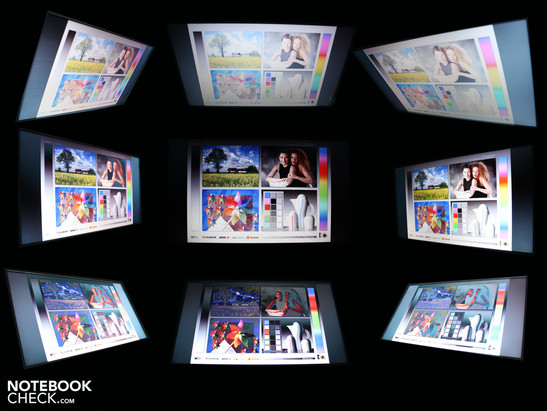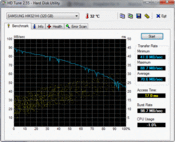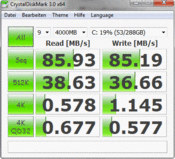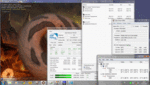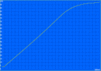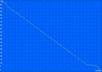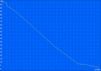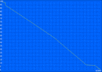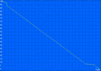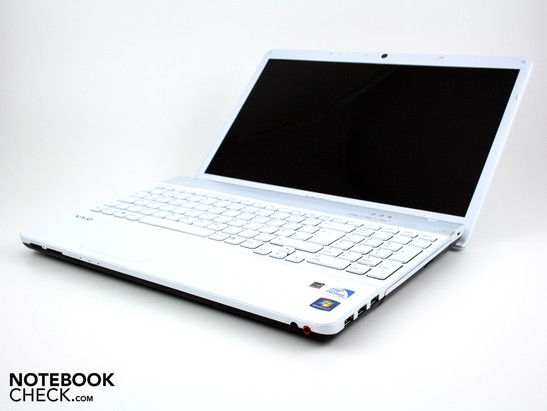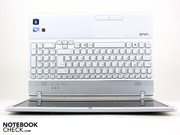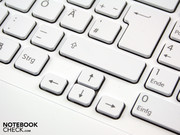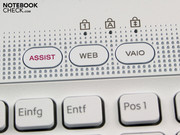Review Sony Vaio VPC-EB3E4E/WI Notebook
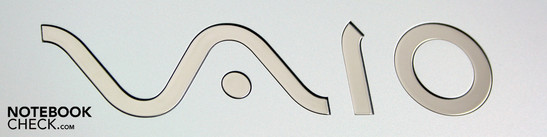
Gone are the days when Vaio laptops were purely luxury devices that were unaffordable by most. Nowadays these often still very visually appealing devices are available in many versions on the virtual shop shelves. Even the manufacturer Sony has to sell high numbers, and has thus provided numerous model variants in the mainstream E series (EA = 14 inch, EB = 15.5 inch, EC = 17 inch) for the market. Alone the E series has 70 configurations in the mean time (Intel & AMD), whereby several of these are not sold any longer.
After the latest EB models in our reviews were high performance consumer laptops with graphics cards, Core i5, and a full HD display (VPC-EB4X1E/BQ; EB3Z1E/BQ), the currently tested device is aiming several notches lower. The basic model VPC-EB3E4E/WI is equipped with a Pentium P6100 with integrated graphics. Along with this there is a comparatively small hard disc containing 320 GBs, and a few interfaces including eSATA and ExpressCard. This all leads to a 15.5 inch laptop for a price of 530 Euros.
For a small amount of money a smug Vaio notebook in snow white for carrying around, this is surely an interesting prospect for many buyers. We won't concentrate on the performance in this review, since this is already destined to be relatively weak considering the Pentium P6100 and the absence of a dedicated graphics card. Is it still worth it buying the Vaio VPC-EB3E4E/WI despite the fact that the same technical configuration is already available from 330 Euros (Asus X52F-EX513D), or even 415 Euros with a Core i3-380M (Toshiba Satellite Pro C660-1JL)? What is this Vaio capable of to justify this higher price? All the answers to these questions in the review.
Case
White and silver. The VPC-EB3E4E/WI shows itself in these conspicuous yet matte colors. The palm resting area looks like smooth porcelain, but consists of pure colored plastic. The milky color has a slight glittery effect, which primarily becomes noticeable under sunlight. The smooth surface collects fingerprints, which are however almost invisible due to the color. The keys lie slightly lowered, and are surrounded by matte white plastic. The latter of these could quickly get dirty though, and could be difficult to clean (slightly rough surface). Above the keys is a silver panel which contains the speakers, and has three buttons as well as the power button.
The display hinges are firm and only bounce a little after adjusting the opening angle. The maximum opening angle lies at about 140 degrees. The weak spot is the very low overhanging edge of the display. This only sits a few millimeters above the table top when opened as far as possible. If the laptop is lifted at the front to move it, then the silver surface of the display lid scrapes against the table, and will soon lead to scratches.
The wide display lid is a bonus for its stability. The surface has plenty of space towards the display, and small indentations on it don't cause any artefacts to appear on the display. When holding the display at the edges it is only possible to bend it marginally.
The chassis makes a solid impression when it is held in your hands. The base plate has virtually no soft areas that allow bending, merely the bottom of the DVD panel gives way a little. The palm resting area doesn't bend anywhere. The bottom provides access to the hard drive and RAM (2 x 2 GB).
Connectivity
Sony's EB3 isn't exactly fitted with an abundance of interfaces. Nevertheless, the connections include eSATA and ExpressCard34, which should also satisfy some of the more demanding users. The eSATA interface can for example be used to connect an external hard drive that contains movies. These movies would then of course be transferred to a television via HDMI including audio. Those that discover a missing interface, such as FireWire of a TV tuner for example, can add these using the available ExpressCard34 shaft.
The location of the interfaces could get problematic. VGA is so close to HDMI on the left side, that it is impossible to use both interfaces at the same time. The tendency for ports to be located towards the front could get in the way of using a mouse. Those that have to get around bulky eSATA or USB cables, will soon prefer to use the touchpad. Of course this is only the case if the cables are indeed connected. Interfaces at the back would have been better for stationary use. Large and bulky cables such as VGA, eSATA, and HDMI would have been best kept at the rear.
CardReader (SD and HG Duo) as well as the audio ports are at the front in typical Vaio style. The included two card readers are also typical for Sony.
Communication
WLAN in its fastest incarnation is provided by a wireless card from Atheros with the Draft-N standard (AR9285). The integrated Bluetooth module only supports the older standard 2.1+EDR. The Marvell Yukon 88E8059 LAN adapter communicates using Gigabit Ethernet.
Accessories
There are no additional data media included, merely a quick start, recovery, and service manuals. A recovery DVD for the restoration of Windows Home Premium 64-bit to its initial state has to be burned by users themselves (via Vaio Assist). The hard disc also includes several Vaio Tools and programs. Experienced users are recommended to keep only the relevant ones. Since we always check the delivered state of all notebooks, we have however kept everything as we received it.
Warranty
Sony provides a 24 months bring-in warranty for the Vaio EB3. This consists of a 1 year basic warranty, plus a 1 year additional warranty. Depending on the purchase location buyers will have to inform themselves, and possibly register the product in order to claim the 24 months cover.
Input Devices
Keyboard
Sony has included a keyboard with good feedback in an affordable Vaio. Several expensive models could take an example from this. The free standing keys are separated by a large gap, and the form factor allows for the inclusion of a complete alphanumeric keypad, due to the fact that the whole width of the device is used. The accuracy for blind typists is very good thanks to the grippy surface of the keys, and the crisp pressure point, as well as the comparatively long key travel. The key end stop is firm to hard, merely the alphanumeric keypad bounces marginally. Positive: The keys have a concave surface, which gives fingers better grip. This is a rare but good characteristic, even for many business laptops.
Positive are also the separated arrow keys below the large shift and return keys. Typing flows smoothly from the hands. Those that value the desktop keyboards from Sony (e.g. hard end stop), will find a similar typing feeling with the VPC-EB3.
Touchpad
The touchpad consists of the same material as the palm resting area. Although the surface is covered with small bumps. The touchpad is sensitive right up to the edges. The ends of the touchpad are separated from the rest of the palm resting area by a flat edge. The touchpad from Alps allows for multi-touch gestures, and hence the mouse replacement recognizes the use of two fingers. These functions can be deactivated when required, just like the vertical and horizontal scroll bars. The operating feeling takes getting used to due to the additional friction caused by the small bumps, but is accurate. The buttons have a medium travel, a firm end stop, and click relatively quietly. Altogether the operation is pleasant.
Display
The reflective display wasn't able to convince us with its low contrast levels. We determined a mere contrast of 122:1 for the 15.5 inch display (1366 x 768 pixels, WXGA). A higher contrast of more than 500:1 would make colors look more vibrant. Movies and photographs would then be more appealing to look at and not so washed out.
The WXGA resolution is the minimal standard, which can definitely lead to limitations with oversight when working. Those that want to work without limitations should take a look at the sister model VPC-EB4X1E/BQ with full HD (1920 x 1080). This 15.5 inch notebook also contains a gaming capable ATI Mobility Radeon HD 5650 graphics card.
When it comes to the representation of colors, the Vaio EB3 doesn't provide any miracles, and lies behind our reference displays (color space with ICC Profile).
| |||||||||||||||||||||||||
Brightness Distribution: 81 %
Center on Battery: 202 cd/m²
Contrast: 122:1 (Black: 1.65 cd/m²)
53.1% AdobeRGB 1998 (Argyll 3D)
75.8% sRGB (Argyll 3D)
51.3% Display P3 (Argyll 3D)
The LED backlight illuminates the display with an average of 192 cd/m². This deviates towards the top, the brightest areas with 207 cd/m² are at the bottom right. The different illumination intensity isn't recognizable with the naked eye (81% homogeneous).
Those that dare to venture into the sun despite the reflective display, have to constantly look for some shade. The reason for this are the reflections on the display surface. From the front we were only able to see a dark picture. From the sides we were hardly able to recognize any colors or read any text.
Viewing angles determine the maximum deviation from the central location that don't lead to discoloration and still allow text on the display to be read. Perfect notebook displays even offer a good picture from the sides (up to 85 degrees), and from above/below (up to 45 degrees). Our Vaio is far from this ideal, but is in line with the mass of laptop displays.
The horizontal viewing angles are small. Up to about 45 degrees of deviation from the frontal position still allows colors to be recognized clearly. After this there is a significant inverting of colors. If the eyes deviate downwards or up (vertically), inverting of the colors already takes place significantly from 15 degrees. The brightness also decreases as well.
Performance
The Pentium P6100 processor is an entry level model from Intel. The dual core CPU is based on the Arrandale core, just like the 2010 Core i3, i5, and i7 dual core processors. Due to this the processor has a memory controller, and the Intel HD graphics core. Compared to the Core i3/5 models, the P6100 is however missing the automatic overclocking via Turbo Boost, and HyperThreading (virtual cores). Despite its meager 2.0 GHz clock speed, the P6100 has a relatively high TDP of 35 Watts.
Further hardware included in the Vaio are 4 GBs of DDR3 RAM, which can be increased to a total of 8 GB. The hard disc from Samsung has a total capacity of 320 GB. With 5400 revolutions per minute, this is typical of 2.5 inch notebook hard drives.
The Intel HD graphics core integrated into the processor is intended for basic tasks. 3D titles are not part of its forte, which is highlighted by a weak 1515 points in 3DMark06. A tick of entry level gaming suitability is only provided by its successor IGP Intel HD Graphics 3000 (in Sandy Bridge CPUs, ~3.000 3DMarks).
| PCMark Vantage Result | 4013 points | |
Help | ||
In PCMark Vantage the VPC-EB3E4E/WI achieves 4013 points. This is a comparatively meager score. Potent multimedia notebooks reach up to 6000 points with a Core i5 CPU. Notebooks that are on the same level as the Vaio EB3, contain AMD Phenom's with three or four cores (e.g. Vaio VPC-EF2S1E/BI).
| 3DMark 2001SE Standard | 8213 points | |
| 3DMark 03 Standard | 4469 points | |
| 3DMark 05 Standard | 3075 points | |
| 3DMark 06 Standard Score | 1515 points | |
Help | ||
The 320 GByte hard disc manufactured by Samsung (MH321HI) works surprisingly quickly, and is the reason for the usable PCMark Vantage score. The HDD Sub-Score lies at 3308 points. The HDD has a rotational speed of 5400 rpm. It reads with 70 MBytes/s in sequential read (HD Tune). The CrystalDiskMark benchmark ends with a slightly higher reading of 86 MByte/s (other test routine). Only faster turning 7200 rpm HDDs generally achieve higher data rates, which can result in HDD scores of 4077 points in affordable devices (HP G62-130EG).
Emissions
System Noise
When it comes to system noise, Sony's 15.5 inch laptop shows itself from its better side. During periods of low utilization the cooling fan turns at minimal speeds, but never completely stops. We measured 31.6 dB(A) in an idle state. The hard disc is hardly audible when active in this scenario.
Under load the cooling fan hisses more conspicuously. During the stress test (Furmark & Prime95) the cooling fan turns up to 39 dB(A). The fan turns at a constant speeds in idle as well as high load states. With respect to the noise level, only the DVD drive with its high pitched and bright hissing stood out. We found this sound to be disturbing while playing back a DVD movie.
Noise level
| Idle |
| 31.6 / 31.6 / 32 dB(A) |
| HDD |
| 32.2 dB(A) |
| DVD |
| 36.3 / dB(A) |
| Load |
| 35.1 / 39.1 dB(A) |
 | ||
30 dB silent 40 dB(A) audible 50 dB(A) loud |
||
min: | ||
Temperature
The temperatures are in line with the system noise. In an idle state the average temperature on the base plate lies at a mere 22 degrees. The palm resting area is ice cold with 22 degrees in this scenario. The heat dissipation under load increases significantly, but hardly raises the average. While Furmark and Prime95 are running the bottom heats up to 39 degrees in some areas (middle). The working area however stays within 25 degrees. During the stress test the Vaio EB3 processor temperature increased to 59 degrees (temperature sensors). This is a temperature that reminds of its idle state (35 degrees).
(+) The maximum temperature on the upper side is 28.2 °C / 83 F, compared to the average of 34.3 °C / 94 F, ranging from 21.2 to 62.5 °C for the class Office.
(+) The bottom heats up to a maximum of 39.3 °C / 103 F, compared to the average of 36.8 °C / 98 F
(+) In idle usage, the average temperature for the upper side is 20.5 °C / 69 F, compared to the device average of 29.5 °C / 85 F.
(+) The palmrests and touchpad are cooler than skin temperature with a maximum of 27.8 °C / 82 F and are therefore cool to the touch.
(±) The average temperature of the palmrest area of similar devices was 27.5 °C / 81.5 F (-0.3 °C / -0.5 F).
Speakers
The two speakers above the keyboard emphasize high frequencies, while mid and low frequencies are neglected. The Dolby Audio Enhancer in the properties of the speakers can't make up for this, but prevents clearly audible distortion at maximum volume. The maximum volume is relatively quiet.
Battery Life
The 15.5 inch notebook requires a minimum of 12.8 Watts (idle). Nevertheless the four measured battery run times are short. Already after a good two hours of surfing the web with WLAN the battery is empty (131 minutes). The processor utilization during this test was at between 10 and 20 percent, while the LED panel operated at approximately 100 cd/m². The DVD movie Lord of the Rings, ended after a similar 2:13 hours (133 minutes). The maximum battery run time (idle, lowest luminance) is still below three hours (163 minutes).
The reason for the weak battery life is the low battery capacity of 3500 mAh. 15 inch notebooks typically have 5600 mAh batteries. Even netbooks have significantly stronger capacities on offer (e.g. 5200 mAh).
The idle power consumption lies at 13 Watts. This is the same as the high load consumption of current dual core Atom 10 inch netbooks (N550 without graphics card). The maximum idle consumption (max. performance, everything activated, max. brightness) lies at 21.7 Watts. Realistically, during office use with a lot of idle time, the power consumption will average 25 to 30 Watts (shorts bursts of processor utilization).
The maximum that Sony's 15.5 inch notebook draws from the plug is 50 Watts (stress test with Prime95 and Furmark). The 65 Watt AC adapter doesn't get especially warm during this scenario with 42 degrees.
| Off / Standby | |
| Idle | |
| Load |
|
Key:
min: | |
Verdict
The Vaio VPC-EB3E4E/WI isn't a bargain for 530 Euros. Those that can operate Google and the price comparison websites, will recognize this quickly. The offered technical configuration, comprised of a Pentium P6100, 320 GB HDD, and a WXGA glare TFT, is available from other brands for between 330 and 400 Euros. 415 Euros are for example enough for a Toshiba Satellite Pro C660-1JL with a faster Core i3-380M. Although the Satellite definitely can't compete with the Vaio looks.
Those that strictly buy according to the price-technology scale can put the Vaio VPC-EB3E4E/WI back on its shelf, and take a closer look at Asus, Lenovo, Fujitsu, Acer or Toshiba. Those that are prepared to spend a little extra for a good cooling system, a keyboard with good feedback, low system noise, and a classy look, could be interested in the tested device.
We don't mean to say that everything that shines on the Vaio is gold though. The non existent gaming performance, as well as the glare type display with weak colors, and the short battery run times, are just as much disadvantages. Altogether Sony has managed to create an elegant looking office package.