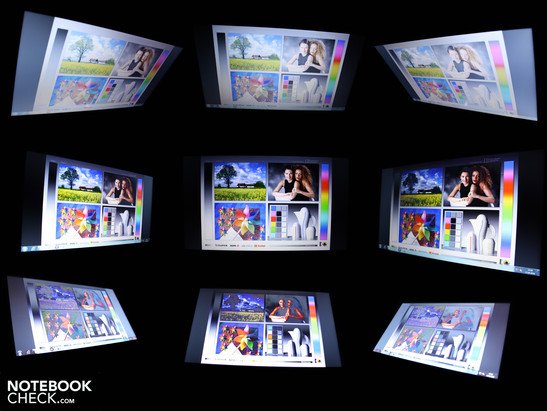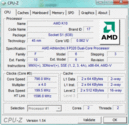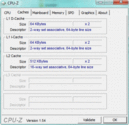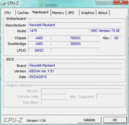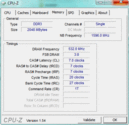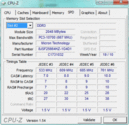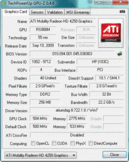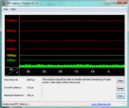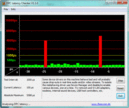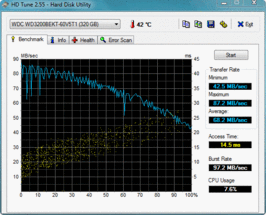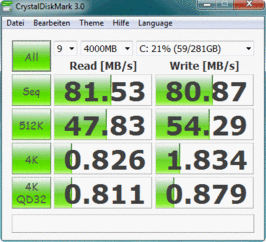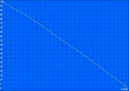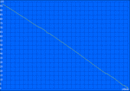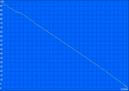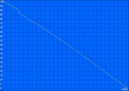Review HP 625 Notebook

Using the description Essential Notebook-PC, or simply HP 625, the manufacturer HP sells its most affordable business notebooks. For some they are simply put together office devices for tighter purse strings. For others they are poorly equipped fold-able PCs, which lack everything. For many buyers - and this is proved by the vast number of sold devices in this price range - it is an affordable mobile PC, that fits into the tight household budget.
In this test we would like to focus the attention on the core competencies of the HP 625. The Athlon II P320 2 x 2.10 GHz doesn't have to be criticised in great detail due to its weak performance, since we are already familiar with it from previous tests. Much more important are questions regarding the quality of the case, the display quality, the battery life, and the noise and heat dissipation. For those that want to purchase a notebook for substantially less than 500 Euros, it is clear that they are not aiming for the performance elite. To not sustain any hearing or vision degradation following its use, is nevertheless still to be expected. All the answers from the HP 625 (WS829EA/WS835EA) with an Athlon II P320 can be found in this test report.
The HP 625 (WS832EA) is available without an operating system, and with only one Gigabyte of RAM, from 349 Euros.
Case
Does an office laptop for under 450 Euros have to look like a boring plastic bomb? HP definitively proves that this does not have to be the case. The manufacturer has opted for blocky edges, that do not attempt to conceal its massive dimensions by using slim rounded corners. The chassis is not completely symmetrical, as the quadratic form leads to assume. Towards the palm resting area, the base unit becomes slimmer by a few millimeters (shallow slope, wedge shape).
The seemingly homogeneous chassis components consist completely out of non-painted plastic, and show themselves in silver-gray and black. The 2.49 kilogram weighing case has the advantages of not being sensitive for mobile use, and also of having sobriety for use as an office device (matte TFT). The hands touch a structured surface on the working area and the lid. The surface is grippy, and finger prints of smears don't stand a chance. These merely find an area to retreat to on the black plastic around the keys.
The case is stable, and gives a decent impression thanks to clean gaps. Two hands may be able to warp the chassis, but the bending is only very marginal. The palm resting area is absolutely solid in all areas. The same goes for the key bed (even above the DVD drive).
The lid could be bent easily, but the movement for this was limited. The lid surface can easily be bent in the middle with a little pressure from a finger, although this doesn't take away from the good impression.
The hinges hold the lid securely in position. They sit firmly, but one hand is still enough to open the lid. The hinges themselves are well attached to the base unit. The maximum angle that the lid can be opened is 125 degrees, which is just about enough for using the notebook on your lap.
The base unit couldn't be bent anywhere significantly. The large detachable panel offers the possibility for upgrades: hard disk, RAM (DDR3 SDRAM, 2 sockets), and WiFi module (Mini PCI-Express). The AMD CPU is also stuck in a socket.
Connectivity
The interfaces are mainly on the left side of the case where the air vent is also located. Here there is the obligatory Ethernet port for the network cable, the VGA/HDMI port for external displays, a USB 2.0 socket for peripheral devices, and an ExpressCard34 slot for expansion cards.
The price conscious buyer hence does not need to forgo HDMI and ExpressCard34. This is a great advantage compared to many other cheap competitors, such as the Lenovo G560, and the Acer Extensa 5635, or the Samsung P530 Pro. Using the ExpressCard34 slot it is possible to add further interfaces such as USB 3.0 and FireWire.
The front of the case is embellished with a headphone output, the microphone input, and the card reader. The labeling indicates the supported formats (only SD/MMC). The back does not have any interfaces. For constant use on the desktop this could definitely become problematic, since all the cables will be bunched together in the visible front and side areas. Particularly the thick HDMI/VGA cable, or the USB ports located towards the front can get in the way of a mouse for right and left handed users.
Communication
The tools on our tested device report a fast Broadcom 802.11n WiFi card, as well as Bluetooth 3.0+HS (newest version) on board this affordable notebook. Bluetooth and WiFi are implemented as a Mini PCI Express combination adapter. Unfortunately not the whole Gigabit-Bandwidth of the Ethernet connection is available. The Realtek PCIe FE Family Controller "only" provides 100Mbit.
Security
While the ProBooks are supplemented with a TPM module, the more affordable business class has to make due without. The tool HP 3D DriveGuard supports the HDD, by parking the read heads during strong concussions. The Disk Sanitizer deletes data completely, and a BIOS password can also be activated.
Accessories
HP merely provides a driver/software Recovery DVD. The HP Recovery Manager provides the option for Windows users to burn a recovery image.
Warranty
This is limited to a 12 months return service (collect and return service in some countries). Upgrades to three years including next-day-collection is available for 268 Euros.
Input Devices
Keyboard
The keys have a very crisp and clear pressure point, and sufficient key stroke distance. The click sound is soft, which is due to a "cushioned" landing. The key surface can essentially be described as firm. For those that are especially exacting, a tiny bit of give will be noticeable, particularly in the right and left areas.
Those that prefer not to have a firm key landing will like the typing feeling. Unfortunately the precision on the undifferentiated plane keys (no concave shape) is not very good. In addition the attachment of the keys is comparatively loose, which can make finger positioning more difficult.
Interesting is the concept of the illuminated Caps-Lock key. As with the WiFi button, there is a tiny LED directly on the key, which indicates whether or not it is currently active. If someone suddenly gets annoyed by capital letters, then it is immediately obvious who is responsible. In contrast this 15.6 inch notebook does not have any status LEDs, not even for the hard disk.
In favor of a large keyboard there is no alpha-numeric keypad. The right area is therefore only extended with up and down, delete, home, and end keys. This is pleasant, since these keys are otherwise represented somewhere in the right side of the key layout. Especially the delete key directly in the corner is pleasing. The keyboard falls into the consumer-office-use category according to our judgement, but isn't good enough for daily business use.
Touchpad
The mouse replacement is a Synaptics multi-Touchpad (TouchPad v7.4). Its surface is flush with the palm resting area, and is easy and pleasing to use. The surface itself, as with the keys, is relatively smooth.
The touch surface has a horizontal and a vertical scrollbar (marked). The horizontal picture scolling is disabled by default, but can be activated via the mouse properties. The buttons make a muffled clicking sound, but require relatively high pressure thanks to a virtually non-existant stroke distance. Thanks to this the buttons make a less favorable impression. The Touchpad on the ProBooks and EliteBooks, with very good feedback, are definitely significantly better than the one on this sub-optimal consumer-pad.
Display
HP has adopted a WXGA display panel with a native resolution of 1366 x 768 pixels. The 16:9 display by manufacturer LG (LP156WH2-TLRB) is markedly non-reflective. The contrast of 136:1 is extremely low, but typical for an office notebook in this price range. The measured black level lies at 1.55 cd/m². This has implications for the representation of colors, and bright-dark contrasts. Black is not deep-black. There is always a slight gray tone. Colors are not crisp and bright.
| |||||||||||||||||||||||||
Brightness Distribution: 82 %
Center on Battery: 196 cd/m²
Contrast: 136:1 (Black: 1.55 cd/m²)
The display just about distributes the brightness across the whole panel (82%). This means that the discrepancies between the LED back-illumination are appropriate. The brightest and darkest points are 38 cd/m² apart. Altogether the luminance of 201 cd/m² is usable, but not particularly bright.
The display of the HP 625 is well suited for use outdoors. There are no disturbing reflections. The not sufficient brightness can however lead to problems from time to time under direct sunlight. In these cases the display is simply still too dark, in order to allow for comfortable working. The simplest solution to this consists of finding a large umbrella, or to get some shade by other means.
The low viewing angle stability however doesn't give this display a good score. Horizontally even small angles (approx. 40 degrees) already lead to warping of colors and brightness. Vertically angles as small as 10 degrees lead to picture changes. A large number of notebooks however are no better in this respect. Bigger horizontal viewing angles would be preferable for an office notebook though.
Performance
HP has equipped this 15.6 inch notebook with the AMD dual-core Athlon II P320 (2 x 2.1 GHz). This belongs to the new AMD CPUs that were introduced in May of 2010. It contains a mere 1 MB of L2-cache. This CPU with a TDP of 25 Watts sits on the AMD chipset RS880M, and is supported by 2.048 MBytes of DDR3 RAM. The dual-channel memory controller (DDR3-1066) is inside the processor.
The ATI Radeon HD 4250 (IGP) has 256 MBytes of DDR2 RAM according to GPU-Z. This is usual for an IGP, and is made possible by AMDs SidePort. For contemporary games this GPU is not sufficient. We tried StarCraft 2 (2010, real-time strategy), and Risen (2009, adventure). StarCraft II only worked smoothly with the lowest settings, with Risen this was not the case. The real purpose of the HD 4250 is to assist the processor with a Video-Decoder (UVD 2) for HD Videos (MPEG-2, H.264, VC-1).
During both of the processor benchmarks we compared the Athlon II P320 (2.1 GHz) with Intels current Core i3 processors, as well as the Core 2 Duo mid-range. These represent the same price segment, and can be found in notebooks for under 500 Euros. The multi-core render-test in Cinebench R10 (3.509) shows the P320 just above the Core 2 Duo T5550 (3.397), and just under the Pentium T4200 (3.686).
Core 2 Duo models such as the T6400 score 4.000 points. The difference to the Core i3-330M (2.16 GHz) is however gigantic: 5.000 points. Using the single-core calculations of the Cinebench R10, the performance of the processors is almost identical.
| PCMark 05 Standard | 4095 points | |
| PCMark Vantage Result | 3388 points | |
Help | ||
What relevance do these synthesized simulations have for the application performance? We used PC Mark Vantage, a test that assesses all the components of the notebook; including DDR3 RAM, hard disc, and the HD 4250. 3.388 points were the result of the exercise. The above mentioned T5550 system is obviously weaker with 2.730 points (Asus F52Q). An Intel T6400 (e.g. Samsung R522) with 3.571 points is just ahead. This evaluation is however based purely on the CPU, so that a T6400 system (Asus K50IN) can also achieve markedly lower results of 3.119 points.
Interestingly all four Pentium T4200 systems in our library are outperformed by the HP 625 with AMD P320: 2.730 to 3.004 points (Samsung E251 T4200 Esilo, HP Pavilion dv6-1211sg). Therefore in cases where a decision between an AMD P320 and an Intel Pentium (T4200, T4100) has to be made with a tight budget, the AMD can be chosen without any qualms.
The experienced application performance is fast and gives no cause for concern. When many applications are running simultaneously, the execution speed is clearly reduced, but not so markedly as to cause any problems.
| 3DMark 03 Standard | 3407 points | |
| 3DMark 05 Standard | 2857 points | |
| 3DMark 06 Standard Score | 1334 points | |
| 3DMark Vantage P Result | 194 points | |
Help | ||
This 15.6 inch notebook has a fast 7.200 RPM hard disc by Western Digital (WD3200BEKT-60V5T1) with 320 GB at work. The HDD reads data at just about 68.2 MByte/s in sequential read from the disc (HD Tune). Crystal Disk Mark 3.0 even reports a data throughput of just about 81.5 MByte/s. When writing large data files these values are only change marginally: approximately 80.5 MByte/s.
The fast turning hard disc lies above average 5.400 RPM HDDs with these data thoughput values, but even normal speed hard discs can achieve data rates of up to 75 MByte/s (sequential read). The good access time of 14.5 ms in turn speaks in favor of this HDD. This value on average lies at approximately 17 ms (positioning of the read/write heads). Altogether the score of 3.363 points achieved by this HDD in the PCMark Vantage test doesn't indicate a particularly fast hard drive.
Emissions
System Noise
The cooling fan for our tested device can completely go to sleep when the notebook is persistently in idle mode. Directly following powering on, the cooling system stays off for up to half an hour, since the device is still completely cold. For the noticeable noise however the switching off is neglible, since the base noise level is dictated by the 7.200 RPM HDD. This can be heard as a constant sound when operational: 34.3 dB(A). Temporarily it came to a very slight humming of the desktop due to the fast turning 7.200 RPM HDD. When this occurs however, it can be eliminated by placing a softer surface under the notebook.
With a base noise level (idle after half an hour) of 33.6 dB(A), this 15.6 inch notebook is hearable but not disturbing on the desktop. Short-term bursts of processing, or non-demanding use such as surfing the web, only temporarily bring the cooling fan out of its stride. In these cases it suddenly turns abruptly faster for a few seconds, and then returns to the general level. Sensitive tempers could be agitated by this sudden surge.
During the 3D benchmarks, the volume merely increased to 41.1 dB(A). This is then already the maximum, since the cooling fan doesn't turn any louder under full load: 41.2 dB(A). The noise stays consistently constant, there are no variations. Relatively high, but not characteristically disturbing, is the turning sound when playing DVDs. We measured 36.4 dB(A) at a distance of 15 centimeters.
Noise level
| Idle |
| 33.6 / 33.9 / 34 dB(A) |
| HDD |
| 34.3 dB(A) |
| DVD |
| 36.4 / dB(A) |
| Load |
| 41.1 / 41.2 dB(A) |
 | ||
30 dB silent 40 dB(A) audible 50 dB(A) loud |
||
min: | ||
Temperature
The average temperatures in idle mode paint a very good picture. The palm resting area stays in the green area with approximately 27 degrees. The base plate can reach up to 29 degrees in some areas. Our temperature graphic shows unconcerning values that are in unison with the low energy consumption in idle mode (maximum energy saving).
Under the highest load the picture is changed markedly, since the CPU suddenly uses 25 Watts, and the HD 4250 also uses a few more additionally. During the stress test, the left working area reached 41 degrees, the base plate in the area around the cooling vent reached up to 43 degrees. Nevertheless this is still not of any concern. Due to the large areas of blue with values under 30 degrees Celsius, the average readings lie between 30 and 32 degrees.
(±) The maximum temperature on the upper side is 41.3 °C / 106 F, compared to the average of 34.3 °C / 94 F, ranging from 21.2 to 62.5 °C for the class Office.
(±) The bottom heats up to a maximum of 42.8 °C / 109 F, compared to the average of 36.8 °C / 98 F
(+) In idle usage, the average temperature for the upper side is 25.6 °C / 78 F, compared to the device average of 29.5 °C / 85 F.
(+) The palmrests and touchpad are cooler than skin temperature with a maximum of 31.6 °C / 88.9 F and are therefore cool to the touch.
(-) The average temperature of the palmrest area of similar devices was 27.6 °C / 81.7 F (-4 °C / -7.2 F).
Loudspeakers
Office notebooks seldom belong among the musical elite. This also counts for the stereo loudspeakers above the keyboard of the HP 625. The sound is very strongly focused in the mid-range of frequencies, and does not represent the low frequencies at all. The high frequencies are also represented reasonably well, which doesn't help the tinny frequency response though. Office users who don't place a great deal of importance in the sound quality will be content, in the long run no one is likely to want to listen to their favorite music over the integrated loudspeakers though.
At least the sounds are also not distorted at maximum volume. The sound processing (Bass-boost, Virtual Surround) do not cause any significant improvement. The volume is appropriate for a 15.6 inch notebook. Those that want to connect an external sound system can use the 3.5 millimeter jack output on the right side. The output appeared not to have any significant noise (listening test - not measured).
Battery Life
With passable battery lives the HP 625 says goodbye to our test. If users want to watch a DVD movie, then the fun doesn't end until 2:29 hours have passed (DVD playback 149 minutes). Just about three hours are possible when surfing the internet (WiFi test 175 minutes). This is a decent battery life for a 15.6 inch notebook with a 4.300 mAh battery (47 Wh), although it is not especially good. Other affordable competitors, such as the Lenovo IdeaPad G560-M277QGE (151 minutes), or the Fujitsu LifeBook A530 0MF101DE (178 minutes), are markedly better with their Intel CPUs.
Those that attempt to type in Word with the lowest brightness level, will be disappointed with 215 minutes. Contrary to almost all our Intel test devices, the idle battery life with maximum energy saving settings is not much higher than the WiFi battery life. The named Fujitsu LifeBook A530 achieves 331 minutes in idle mode. The high idle energy consumption seems to show a clear difference between the AMD and the Intel platforms. Or maybe not?
Contrary to our assumptions the HP 625 has a good and low energy consumption of 12.9 Watts in idle mode. Competitors with the Intel Core i3 lie at 12.8 Watts (Lenovo IdeaPad G560) or 14.8 Watts (Fujitsu LifeBook A530 0MF101DE). Depending on the energy settings (balanced, high performance, brightness TFT, communications) the idle energy consumption can be increased up to 19.9 Watts.
While being fully utilized the energy consumption rises to 39.7 Watts (3DMark06, GPU) and 49 Watts (Prime95, Furmark, CPU + GPU). The competition lies at about the same level: Lenovo IdeaPad G560 45 Watts, Fujitsu LifeBook A5300 52.1 Watts. These devices are however fitted with a Core i3, and have better performance. For this reason the Intel devices altogether give more performance per Watt.
| Off / Standby | |
| Idle | |
| Load |
|
Key:
min: | |
Verdict
Hewlett Packard provides a 15.6 inch notebook with basic business functionality with the HP 625. The matte TFT, the stable chassis, the good key layout, and the low noise and heat emissions, speak in favor of office use. The surfaces are non-sensitive and grippy, with the exception of the high-gloss area around the keys. This invites for mobile use, or at least for transportation without elaborate protective sleeves. In this respect the battery life of just about three hours also doesn't fall behind the competition with a Core i3.
When it comes to the performance the Athlon II P320 (2x 2.10GHz) doesn't contend in the first league. At least it can keep up with low frequency Core 2 Duo CPUs, or Pentium T4100/T4200s. The 7200 RPM Western Digital hard disc (320 GB) doesn't meet our performance expectations, and doesn't score any extra points for the system performance. The HP 625 would likely be have been a bit faster with 4 GB of RAM, instead of the included 2 GB of DDR RAM. With the ATI Radeon HD 4250 games are practically a taboo scenario. The lowest detail settings in current games such as StarCraft II just about make it possible.
Users don't have to compromise on HDMI, Bluetooth 3.0, WFi Draft-N, or ExpressCard34. The heat dissipation is low with or without a high load. The noise is constant even if the cooling fan is switched off. The base noise level is determined by the 7200 RPM HDD.
The build quality is partially very good (stability of the base unit), even if it is very plain and decent. Unfortunately the input devices are disappointing, with few precise keys (but good pressure point, stroke), and hard to operate Touchpad buttons (little stroke, high pressure required).
The HP 625 (WS832EA) is available from 349 Euros without an operating system and one Gigabyte of RAM.