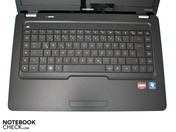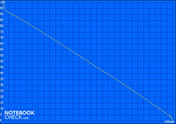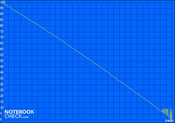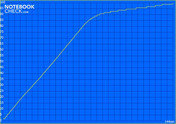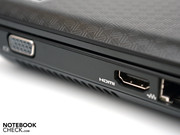Review HP Compaq Presario CQ62 Notebook

Hewlett Packard (HP) releases a simple mainstream notebook without many frills onto the market with its Compaq Presario CQ62. The test device is equipped with a 15.6 inch display, which has a native resolution of 1366x768 pixels and a high-gloss surface. A simple, but usually sufficient, standard is also given in case and connectivity. It's aligned for simple office work, whereby ambitions for multimedia and gaming are covered to a small extent.
We've taken a closer look at the HP Compaq Presario CQ62-A04sg, a low price entry model with AMD Athlon II P320 (dual core, 2.1 GHz) and ATI Radeon HD 4250. A fast 2.5 inch, 320 GB hard disk, 3 GB of DDR3 RAM, WLAN standard 802.11 b/g/n and Windows 7 Home Premium as the 64 bit version also belongs to the specs. Our test device is available for 499 euro (RRP). Are workmanship, battery life and processing performance convincing? We've checked the CQ62's qualities in our detailed review.
Case
The Compaq Presario's case strikes with a plain design and proves to be an unobtrusive eye-catcher. The device is both suitable for the office as well as for the lecture theater in university or college. The prism texture on the display lid and inside area provides a pleasant feel. Overall, a plain design in matt black. Nevertheless, we ask ourselves why the inside display bezel have been given a high-gloss finish. It doesn't fit into the concept and is susceptible for dust and scratches. The color options are limited and HP doesn't offer other color alternatives.
The entire chassis is made of plastic, which provides good haptics and material impression. The stability is sufficient, whereas the wrist-rest and keyboard yield noticeably under strong pressure. The notebook has to be given credit for even gaps and good manufacturing, though. There are two maintenance covers on the bottom. They allow exchanging RAM and the installed 2.5 inch memory medium. Another advantage is the inboard battery. It can be removed for desktop use without creating an unsightly gap in the work environment.
The display hinges hold the desired position well, whereby it teeters evidently. A protective cover isn't mandatory, even if recommendable, due to the matt and very solid exterior. The notebook weighs 2.6 kilograms with the 6 cell battery at a size of 37.4 x 24.6 x 3.2 - 3.7 centimeters (w x d x h). This weight and dimensions are acceptable for this configuration and construction size.
Connectivity
The connectivity is limited to today's standard for consumer notebooks for less than 500 euro. However, they are sufficient for everyday use. The left bids an analog video out (VGA), a modern HDMI port, an RJ45 network socket, two USB 2.0 ports, audio sockets without S/PDIF function and a cardreader. The HDMI port, as well as the 5-in-1 cardreader have to be rated positively. The latter supports SD, MMC, MS, MS PRO and xD, whereas we would have been pleased about a dummy for protection against griming.
The installed drive, another USB 2.0 port, the power socket for the included adapter and a Kensington lock slot for theft prevention are found on the other side. The TSSTcorp's drive (TS-L633N) is a CD and DVD burner for all standard formats. The usual status LEDs' placement is interesting. They are also on both sides of the device and can't be seen directly. The case's front and rear don't have any interfaces or other components.. The 6 cell battery with 47 watt hours is hardly visible on the rear and only requires little space.
HP has done a good job with the port positioning and room problems don't turn up. The circumference complies with today's standard, whereas there is no USB 3.0 or ExpressCard/34 slot.
Communication
The given mobile technologies are quite extensive, whereas the latest standards aren't quite met. The notebook has an RJ45 network socket and 10/100 Mbit LAN via a Realtek controller for cabled communication. The Presario bids a cutting edge Broadcom BCM 4313 controller for mobile data transfer. It supports WLAN standard 802.11 b/g/n and is thus up-to-date. Bluetooth 2.1 +EDR is also part of the alignment, however it lags a bit behind the latest Bluetooth 3.0 +HS. A model with UMTS module isn't intended for this device category and there is no dummy slot in the case.
Supplies
The scope of delivery is sufficient for an immediate start, but it's not vast. Beside the device, there is the matching adapter with European power cable (total length: 2.8 meters), the 6 cell, 47 watt hour battery, a quick start guide and various booklets. The optional supplies are considerably more circumferential than the scope of delivery. A replacement adapter (59 euro), a 6 cell battery (149 euro), a headset (30 euro), a case (19 euro) and a mini laser mouse (25 euro) can be found in the HP Store.
Warranty
The device is delivered with a 12 month manufacturer's warranty. It includes a pickup and return service. Only the statutory warranty of 24 months starting with date of purchase is applicable subsequent to this standard period. If desired, the 12 month warranty can be extended to 24, 36 or 48 months, including pickup and return service. A surcharge of 58, 165, respectively 237 euro is charged for this extension. Only an upgrade to 24 months is worthwhile in view of a notebook price of about 500 euro.
Input Devices
Keyboard
HP doesn't use a chiclet keyboard and bids a generous keyboard layout in German standard. The keys are adequately sized with a typing surface 15 x 45 mm. The keys' pressure point is firm, which supplies an immediate feedback and the stroke length is also very direct. A few hot keys in the left area are interesting. The bid access to a few applications (internet browser, calculator, email, etc.). These keys are irritating especially in the first days of use, because the shift key is usually at the outer edge. The keyboard's FN functions are enabled ex-factory and not highlighted by symbols. For example, in order to use the F keys, the FN function key has to be pressed. This setting is quite adverse in the long run.
Touchpad
The touchpad has been integrated elegantly into the wrist-rest. However, the edges, or the vertical scroll field, aren't marked. Thus, you easily move out of the usable field and have to reposition. The haptics is good due to the prism texture and a precise control is possible. A disadvantage of Synaptic's device is the lack of multi-touch support. It's supposed to be compensated by an invisible, vertical scroll field.
Display
HP uses a 15.6 inch screen with a high-gloss surface for the display. It has a native resolution of 1366x768 pixels in a 16:9 format. Higher resolutions (interpolated) can't be selected. A glare-type screen isn't the best requisite for outdoor use. The display's good rates might compensate this flaw.
The entire display surface is illuminated by small LEDs. They allegedly supply an even and bright illumination. The screen is in the wide midfield with a maximum rate of 198 cd/m2. The average of 188.2 cd/m2 is also average and higher quality devices, such as the Apple MacBook Pro (13 inch, glare-type), stand out clearly with over 270 cd/m2. Beside the reflective surface, the low brightness is another point that speaks against outdoor use.
| |||||||||||||||||||||||||
Brightness Distribution: 83 %
Center on Battery: 198 cd/m²
Contrast: 155:1 (Black: 1.28 cd/m²)
49.23% AdobeRGB 1998 (Argyll 3D)
66.4% sRGB (Argyll 3D)
52% Display P3 (Argyll 3D)
The intense brightness decrease on the display's left is striking. It has a difference of about 30 cd/m2 to the brighter area. Thus, the illumination sinks to only 83 cd/m2. Fortunately, this fluctuation isn't visible during use. Another negative point of this screen is the increased black value of 1.23 cd/m2, which prevents a saturated black. It looks more like gray and lets the contrast decreases to weak 155:1. Subjectively, the reproduced colors and focus are convincing.
In order to assess the screen accurately, we checked the reproducible color spectrum with X-Rite i1Display 2 (hardware + software). HP's Presario, colored in the comparison, can only convince to a part. This notebook isn't suitable for professional users because the sRGB color space can't be reproduced completely. In comparison to the Lenovo ThinkPad Edge 15, Hewlett Packard's device is impressive though.
Outdoor use is very restricted because of the display's glossy surface and the average up to poor assessed rates. Use in direct light incidence is hardly possible because intense reflections develop. Working in indirect light is possible with restrictions. Reflections can't be avoided, however they can be partly intercepted by the display's light.
The viewing angle stability is only convincing in horizontal rendering. The image remains stable in flat angles during this movement and color rendering is valid. The display hardly allows a deviation on the vertical plane. The slightest change causes the image to invert and colors falsify, respectively bleach intensely.
Performance
Hewlett Packard (HP) uses hardware from AMD and ATI for its cheapest entry notebook, aligned for office applications. The processing center consists of an AMD Athlon II P320 with a clock rate of 2.1 GHz in two cores (dual core). Beside these two core, only two threads are used. Thus, the multi-tasking performance is narrowed. Another drawback of this CPU is the power dissipation (TDP) of 25 watts. In comparison to current Intel Core processors from 2010, this AMD processor doesn't have an incorporated graphics in the processor.
Graphics issues are taken care of via ATI Radeon HD 4250 integrated in the chipset (AMD RS880M). This chip has a clock rate of 500 MHz and supports DirectX 10.1 and Shader 4.0. The successor consumes less energy in comparison to the older ATI Radeon HD 4200, but isn't faster due to the same clock rate. HD videos are made possible by UVD 2 and thus the graphics is almost on par with Intel's GMA HD.
3 GB of DDR3 RAM from Elpida (2 GB) and Samsung (1 GB) (1066 MHz, DDR3-10600S) and a 2.5 inch hard disk with 320 GB also belong to the HP Compaq Presario CQ62-A04sg's configuration. Replacing these components is made easy by two large maintenance covers. The RAM is limited to a maximum of 8 GB on two banks. All standard 2.5 inch drives (hard disk or solid state drive) with a construction height of 9.5 millimeters can be used for the hard disk. You can't access the other components directly.
To create a basis for comparison, we sent the notebook through our test parkour. For this, Microsoft Windows 7 Home Premium's high performance profile was enabled, all energy saving functions disabled and the device was powered. Overclocking the hardware isn't possible in our case.
The application performance is valid. Our test device achieved 1790 (32bit), respectively 2056 points (64 bit) in Cinebench R10's single core rendering and is thus in a good midfield for an office notebook. The latest PCMark Vantage also certifies a good result with a total score of 3567 points. The new Lenovo ThinkPad Edge 11 with an Intel Core i3-380UM and Intel GMA HD or the HP 625 notebook with almost the same equipment is in the immediate performance vicinity.
| PCMark 05 Standard | 4217 points | |
| PCMark Vantage Result | 3567 points | |
Help | ||
As expected, the installed graphics chip set in the Presario isn't astronomically strong and places itself in the entry division. An acceptable 1435 points (3DMarks) are achieved in 3DMark06 in a resolution of 1280x1024 pixels. HP's EliteBook 2740p with an Intel Core i5-540M and Intel GMA HD or Asus' U50VG with an older Intel Core 2 Duo T6500 and Nvidia GeForce G105M is on a similar level.
| 3DMark 2001SE Standard | 8953 points | |
| 3DMark 03 Standard | 3754 points | |
| 3DMark 05 Standard | 3103 points | |
| 3DMark 06 Standard Score | 1435 points | |
Help | ||
HP uses a Hitachi Travelstar 7K500 (type: HTS725032A9A) with a gross capacity of 250 GB for the hard disk. The speed rates increase due to a maximum of 7200 revolutions per minute. HD Tune Pro 4.6 determined a maximum transfer rate (read) of 95.7 MB per second. Overall, a fast 2.5 inch drive that can stand out in the broad mass. Despite the good transfer rates, the response time of 18 milliseconds is the system's bottleneck. A cutting edge solid state drive (SSD) especially scores in this field.
HD Video and Gaming Verdict
HD videos on the internet or stored locally, on the computer, are becoming more and more popular. The Presario CQ62 doesn't have any problems rendering smoothly in 480, 720 and 1080p due to the ATI graphics unit. We looked at a current HD cinema trailer and a locally stored H.264 video in the three resolutions for a quick check.
Even smaller excursions in the world of games are possible with this device. However, you should consider that a smooth game play is only possible with low resolutions and minimum details. For sophisticated 3D gaming ambitions, you should take a more expensive multimedia notebook with stronger hardware.
Emissions
System Noise
The fan characteristic is important because a perpetually running and loud fan would be unpleasant in the long run. The CQ62 is convincing with a maximum of 31.4 dB(A) in ideal mode. This rate is inconspicuous and the fan hardly has to work. The installed 2.5 inch memory medium isn't quite as quiet with 34.3 dB(A). The higher measured rate is particularly due to the maximum revolution speed of 7200 per minute. The drive doesn't create vibrations or unusual noises.
Use under load is accompanied by an increased noise level. The notebook is audible with a rate of 35.4 dB(A), but still far from having a disturbing level. Overall, a good presentation for a 15.6 inch device with this configuration.
Noise level
| Idle |
| 31.3 / 31.3 / 31.4 dB(A) |
| HDD |
| 34.3 dB(A) |
| Load |
| 34.9 / 35.4 dB(A) |
 | ||
30 dB silent 40 dB(A) audible 50 dB(A) loud |
||
min: | ||
Temperature
A small fan works inside the CQ62 beside a copper cooling unit. The fan doesn't only do its job quietly, but also efficiently. All temperatures are within the green, respectively blue range of our chart during normal use. A noticeable surface heating can't be determined with a maximum of 29.2 degrees Celsius and the ergonomics isn't impaired.
The fan is needed more frequently under load and the maximum rate increases to 35.2 degrees Celsius. This increased rate has an impact on the case's exterior temperature. A slight heating is now felt on the bottom, whereas the wrist-rest on the top isn't affected. The included adapter doesn't show any irregularities with 40.6 degrees Celsius and the rates are acceptable.
(+) The maximum temperature on the upper side is 29 °C / 84 F, compared to the average of 34.3 °C / 94 F, ranging from 21.2 to 62.5 °C for the class Office.
(+) The bottom heats up to a maximum of 35.2 °C / 95 F, compared to the average of 36.8 °C / 98 F
(+) In idle usage, the average temperature for the upper side is 24.8 °C / 77 F, compared to the device average of 29.5 °C / 85 F.
(+) The palmrests and touchpad are cooler than skin temperature with a maximum of 26.1 °C / 79 F and are therefore cool to the touch.
(±) The average temperature of the palmrest area of similar devices was 27.6 °C / 81.7 F (+1.5 °C / 2.7 F).
Loudspeakers
Two stereo loudspeakers from Altec Lansing are supplied for audio rendering. They are located above the keyboard. The sound quality is sufficient for a notebook, but not outstanding. The high pitches are rendered clearly and the deep pitches exist to an extent. You still have to make compromises in terms of bass reproduction. The notebook has the standard 3.5 mm jack and a HDMI out for a better, external audio playback. Even modern TV sets or an AV receiver can be connected via this port.
Battery Life
The entry level hardware from AMD and ATI can't and doesn't have to keep up with the interior life of a netbook. The AMD Athlon II P320's nominal power dissipation (TDP) is 25 watt, whereby the graphics unit still has to be added. When all energy saving options are exhausted in normal use, the consumption is good 12.8 watts. This rate increases to 18.4 (ideal mode) under higher load, respectively, a maximum of 47.5 watts under full load. HP supplies the notebook with a 6 cell battery ex-factory, which doesn't permit any bigger leaps with 47 watt hours. Similar batteries with 6 cells and 47 watt hours are usually found in small netbooks (example: Asus Eee PC 1015PN netbook).
| Off / Standby | |
| Idle | |
| Load |
|
Key:
min: | |
When all system reserves are used for computing intensive applications, the battery is put under high demand. This situation can be simulated by "Classic Test" in the BatteryEater tool. An OpenGL calculation with maximum display brightness is executed for this. The mobile technologies and Windows 7's high performance profile are selected as additional consumers. The battery is drained after poor 84 minutes (1 hour and 24 minutes) and an electrical outlet has to be targeted. You have an acceptable 3 hours and 24 minutes for checking your emails and surfing on the internet.
CQ62's charged battery is sufficient for two movies without extra length. In opposition to the "Classic Test", the Reader's Test determines the maximum possible battery life. For this, all mobile technologies are disabled, Windows 7's energy savings options are enabled and the display's minimum brightness is selected. The battery is also drained fairly fast with 4 hours and 5 minutes in this situation. Unfortunately, it's not possible to use a battery with 8 or 9 cells because they aren't available. They wouldn't fit in the intended compartment on the bottom either.
Verdict
HP's Compaq Presario CQ62-A04sg is a simple office notebook without reserves for complex applications. The AMD Athlon II P320 (2x1.10 GHz) and the ATI Radeon HD 4250 do a good job for the entry level, whereby current 3D games can only be presented smoothly in minimum settings. The ATI Mobility Radeon HD 5650 or the Nvidia GeForce GT 330M is recommendable for higher demands.
The case can convince with high quality workmanship and solid surfaces. The subtle prism texture additionally provide a pleasant feel. The stability is also good, whereas the area around the keyboard is the weak point. The keyboard need getting used to because of the row of hot keys, but it has a generous layout. We would have liked to see a more current Synaptics device with multi-touch for the touchpad.
The 15.6 inch display is a big disadvantage of this device. The glossy surface and average to poor display rates aren't convincing and outdoor use is hardly possible. A good and especially matt display would definitely have been a better solution. The "little" 6 cell battery seems to be overburdened by the installed components' requirements and the battery life is restricted. The Compaq Presario from Hewlett Packard hasn't earned any kudos with 2 hours and 30 minutes in realistic use.
You'll get a simple office notebook with a 15.6 inch screen for 499 euro including value added tax (RRP). However, you have to compromise on gaming performance and a superior mobility. Due to this requisite, the HP Compaq Presario CQ62-A04sg is rewarded with a round 80 percent in the overall rating.
» Das HP Compaq Presario CQ62-A04sg ist derzeit ab 499,- bei Amazon.de erhältlich