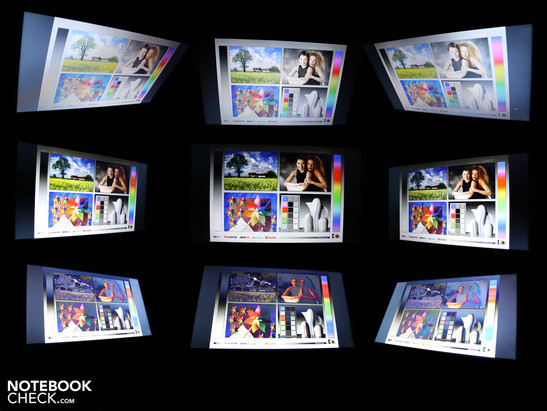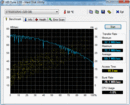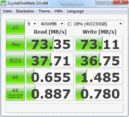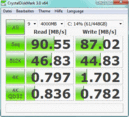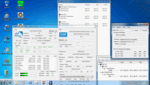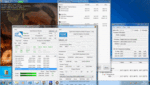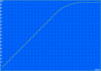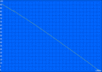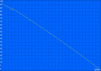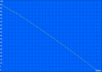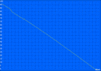Review Asus X52F-EX513D Notebook

Officially, there's no such thing as the Asus X52F-EX513D. At least the Asus website isn't advertising it. Instead of this model, their website features the identically built K52JR (identical barebone, configuration options). The reason for flying the X52 under the radar is to maintain the focus of marketing for identical barebone notebooks, thereby making the X52 differently labeled. This might, one could complain, render a comparison more frustrating and difficult.
In the Asus tradition, notebooks names starting with X identify a specialty notebook that can be extensively configured via their website. Our test model, the X52F-EX513D, with its low price in the spotlight comes at the expense of a commercial operating system, dedicated graphics card, a large hard drive and 2 GB RAM. Starting at 329 Euro, it still makes a nice notebook for less demanding users? How does Pentium P6100 manage to perform? Should you just keep saving for a Core i3?
Case
The X52 begs for attention with its mostly high-gloss exterior. The black-brown display lid collects fingerprint marks like no other, except maybe the shiny display frame. The reflective screen fits in perfectly with this arrangement, though it doesn't exactly make it easy to see what's on your screen with strong ambient light around.
The case is fairly sturdy and the well-spaced layout makes the impression of a high-quality case. We only managed to slightly twist the case using both hands. The palm rest is stable, but the buttons toward the far left and right of the keyboard respond quite a bit to pressure, revealing the springy keybed underneath. The display lid doesn't take much effort at all to twist considerably. Its surface, is, however, quite solid—only after moderately firm poking did we feel some dimples.
The hinges keep the display firmly in place, so much so that the display lid doesn't bob at all back and forth after adjusting the screen tilt. The hinges themselves remain comfortably embedded in their mounting. The lid tilts back to a maximum of 135º, enough for keeping the notebook on your lap.
The baseplate consists of plastic but only gave to pressure along the large exhaust vents, and then only sightly. The opening at the bottom allows you to easily swap out the hard drive, RAM chips or WiFi card. The same is true for the processor because it too is not soldered in.
Connectivity
In terms of connecting to peripheral devices, the Asus X52 is quite limited by its not-too-broad variety of ports. Luxuries like eSATA, a DisplayPort and FireWire are not on board. Along the left side of the laptop, you will still find an HDMI port, however.
There are only three USB 2.0 ports. The two ports at the left are placed very close together, however. Wide flash drives or angled connectors will get in the way of the their neighboring USB device. The position of the USB at the right is quite well thought out, on the other hand. The USB port's place toward the back at the right is convenient for hooking up a USB hub and connecting other devices which shouldn't get in the way—being so far toward the back as they are. Combined with the two easy-to-reach USB ports at the left toward the front, it's pretty easy to have a large number of USB devices connected while taking up as little space as possible.
Internet and Bluetooth
The Atheros WiFi card (AR9285) supports the fastest available Draft-N standard. Asus has, however, decided against including a Bluetooth module. Those looking to connect to the internet via landline need not worry, the JMicron PCI Express Gigabit Ethernet Adapter has you covered.
Accessories
Our test laptop came with no operating system. For those planning to install a Microsoft OS, Asus included a drivers CD with which it only takes a few clicks to install all the necessary drivers and und Asus Tools. You even have the choice of deselecting the utilities and programs you don't want installed via a checkbox window—a 1A service for easy driver installation. Another DVD contains the applications Asus DVD, Power2Go, LabelPrint, PowerProducer, PowerDirector and MediaShow. With this, the X52F is very well equipped for multimedia use.
Warranty
The 24-month manufacturer's warranty is uncommonly generous for such an inexpensive laptop. Manufacturers like HP, Lenovo and Acer typically cover laptops in this price range for only 12 months.
Input Devices
Keyboard
Asus has put in place here a typical chiclet keyboard. The keys are well spaced out from one another. Keystrokes feel spongy but have an easy-to-feel pressure point, while the depression depth of the keys is quite long. Toward the left and right, the keybed does not sit very firmly in place. Even when typing with a light touch, you can feel the keybed cave in a bit toward the left or right.
By furnishing it with a dedicated number pad to facilitate input of numbers, Asus emphasizes the X52's efficiency as an office notebook. The keys here are, however, too small. In Excel, you might hit the "up" arrow instead of "1" key every now and then.
Touchpad
The touchpad has the same design and texture as the surrounding palm rest but can be felt out because of its slightly recessed position within the surrounding surface. Its dimensions might seem quite generous at first, but it doesn't actually have sensors extending all the way to the left-hand edge of the touchpad.
The touchpad has neither a vertical nor a horizontal scroll bar. These are, however, unnecessary because the touchpad supports multitouch gestures. Users can easily make use of the two-finger scroll. You can additionally assign two- or three-finger swipes with a number of actions using the Elan Smart Pad software (Control Panel>Mouse>Device Settings): zoom in/out, right-click menu or minimize window, for example. Classic gestures like pinch-zoom are not supported.
The touchpad buttons click quietly but require a good deal of pressure and creak, making an overall poor impression.
Display
The glossy LG display (Type LP156WH2-TLEA) has a resolution of 1,366 x 768 pixels. This standard 16:9 WXGA resolution makes screen contents look a bit rough on a 15.6" screen but is acceptable overall. At the center of this display stands the undeniably low contrast ratio of 170:1. Those with high expectations regarding vivid colors might want to look elsewhere. The high-gloss screen does make colors seem slightly crisper, nevertheless.
This display is too weak to fill the demands of a multimedia notebook and is not at all suited for professional use (e.g. graphic design). The narrow color space, not even coming close to covering sRGB(t), is among the worst of LCD screens—typical of entry-level notebooks.
| |||||||||||||||||||||||||
Brightness Distribution: 88 %
Center on Battery: 217 cd/m²
Contrast: 170:1 (Black: 1.28 cd/m²)
50.2% AdobeRGB 1998 (Argyll 3D)
67.3% sRGB (Argyll 3D)
52.2% Display P3 (Argyll 3D)
The measurements regarding screen brightness aren't too bad at all. The brightness comes to 208 cd/m² on average. The luminance is distributed across the screen quite evenly (88%), although the brightest spot reaches 222 cd/m² and the dimmest as low as 195 cd/m². This is more than enough indoors, where a screen brightness of 150 cd/m² suffices.
One thing's for sure, the X52F's glossy, reflective display will not lend to an appreciation of the sun. The LCD display lacks a glare-reducing sheet over the screen that would reduce reflections. Even the maximum screen brightness of 222 cd/m² cannot overcome the strong reflections appearing in direct sunlight. Along with the dust-attracting glossy surfaces of the case and its weight of 2.63 Kg, it's not quite the most portable laptop.
Notebooks need a wide range of viewing angles so that viewers from the side or standing over the user can see the screen without color distortion. In multimedia notebooks, viewing angles are considered an important focal point, but it's not quite the highest priority with office notebooks since it's usually just one person looking straight ahead at the screen.
Viewing angles from the left and right (horizontal) and those when tilting the screen back and forth (vertical) are both quite bad. Horizontally, when looking at the screen from more than a 40º angle from the side, the picture will appear dimmer and colors distorted. Vertically, at only 10º away from an ideal viewing angle, the same effect starts when tilting the screen back and forth.
| PCMark Vantage Result | 3999 points | |
Help | ||
Performance
In PCMark Vantage, the X52F earns a good 3,999 points. This is a relatively high score for a Pentium P6100 system. The recently reviewed Toshiba Satellite C660-10E (Pentium P6100, Intel HD) managed only 3,409 points. The reason for this considerable gain remains a mystery, since neither the gaming score (no dedicated GPU) nor the HDD score (average at best) are particularly noteworthy. The overall performance according to PCMark Vantage is on par with the Lenovo IdeaPad Z565 (4,093 points) with an AMD N830 triple-core CPU and entry-level Radeon HD 5470 graphics card.
Compared to other bargain laptops on the market equipped with the older Pentium generation T4500 or an AMD Athlon P320, The X52F user is at an advantage. The CPUs in these comparable notebooks managed 3,576 and 3,388 points, respectively—far surpassed by the X52F (HP 620 and HP 625 with AMD, respectively).
Only once you get to i3/i5 systems (depending on the GPU) do we see a clear superiority to the P6100, as these can manage to rake in up to 6,000 points in PCMark Vantage. When pitted against i3 laptops with a small GPU, the X52F must quickly admit defeat: the Asus K52JR-SX059V based on the same barebone (i3-350M, HD 5470) manages 4,682 points. The superior performance of i3 and i5 dual-core CPUs lies in their much higher clock rates, support for Hyperthreading (4 threads) and the Turbo Boost function (with i5 CPUs).
| 3DMark 05 Standard | 2602 points | |
| 3DMark 06 Standard Score | 1337 points | |
Help | ||
The Seagate HDD (model ST9320325AS) in place here comes with a storage capacity of 320 GB. Spinning at 5,400 RPM, the 2.5" hard drive brings with it only average speeds. The average random access time of a sluggish 18.3 milliseconds (HD Tune) confirms this reputation. The transfer rate of 59.7 MB/s (HD Tune, Sequential Read) is below average for an HDD of this class. The Crystal Disk Mark 3.0 benchmark gives a side-by-side comparison of these rates with those of a fast 7,200 RPM HDD. Especially in sequential reading and writing, these HDDs are a good deal quicker.
Emissions
System Noise
In idle mode, the X52F remains pleasantly quiet. The fan does not turn off at any point but remains at a soft 32.4 dB(A) while the notebook is idle. The noise of the Seagate hard drive hums away at about the same volume, 32.6 dB(A). In Power4Gear's Quiet Office mode (Fn+Space) the fan can be turned off completely for a short while, that is, a few seconds.
Under heavy use (stress test CPU + Intel HD) the fan starts spinning faster. At 34 dB(A) the notebook never becomes irritatingly loud. At this time, the noise level swings back and forth between 33.1 and 34 dB(A). Under heavy use, the X52F is extraordinarily quiet. Many laptops produce 40 to 45 dB(A) during the stress test, some even 50 dB(A).
Noise level
| Idle |
| 32.4 / 32.4 / 32.4 dB(A) |
| HDD |
| 32.6 dB(A) |
| DVD |
| 34.8 / dB(A) |
| Load |
| 32.7 / 34 dB(A) |
 | ||
30 dB silent 40 dB(A) audible 50 dB(A) loud |
||
min: | ||
Temperature
The heat produced goes hand-in-hand with the noise level. Taking a look at the light blue image below, we see that temperatures don't much differ between idle and heavy use. In both cases, the temperature stays low, never exceeding 40ºC. The palm rest, moreover, remains between 25 and 27ºC at all times.
During use with long idle periods and short stretches of hardware stress, the temperature of the surroundings never rises beyond 27ºC (assuming room temperature). The average comes to 24ºC. The bottom of the case remains comfortably cool at a maximum of 28ºC. Under constant stress, the temperature of specific spots on the case only rises by 5 to 9ºC. The average remains—top and bottom of base unit—at a low 27ºC. The stress test did not manage to heat up the Pentium P6100 to more than 65ºC (sensor, see screenshots right).
(+) The maximum temperature on the upper side is 30.4 °C / 87 F, compared to the average of 34.3 °C / 94 F, ranging from 21.2 to 62.5 °C for the class Office.
(+) The bottom heats up to a maximum of 37.1 °C / 99 F, compared to the average of 36.8 °C / 98 F
(+) In idle usage, the average temperature for the upper side is 24.2 °C / 76 F, compared to the device average of 29.5 °C / 85 F.
(+) The palmrests and touchpad are cooler than skin temperature with a maximum of 27.3 °C / 81.1 F and are therefore cool to the touch.
(±) The average temperature of the palmrest area of similar devices was 27.6 °C / 81.7 F (+0.3 °C / 0.6 F).
Speakers
The Altec Lansing stereo speakers at the front of the notebook only satisfy the lowest of expectations. The sound produced emphasizes the mids while neglecting the highs and bass. With the volume turned up, the sound is noticeably distorted and a scratching noise becomes audible. Volume normalization and bass boost should be activated. This improves the sound quality a bit.
We tested the audio signal via the 3.5 mm headphone jack with two external Yamaha speakers (YST-M20SDP). In this case, the volume on the notebook should not be set too high because the on-board sound card will cause the external speakers to produce a static hiss. The volume can then be regulated via the external speakers (audio test, no measurements).
Battery Life
The Asus X52F is good for a pretty long internet surf session via WiFi: 2 hours 58 minutes (178 minutes). In this time we were able to visit some news portals and download some files. More economical users with WiFi turned off and editing Word files, for example, can squeeze out up to four hours with maximum energy-saving settings on. The maximum battery life, measured by the BatteryEater Reader Test, comes to 4 hours 20 minutes (260 Minuten).
How about watching DVDs? Long enough for most films: 2 hours 32 minutes. The 4,400 mAh battery is ready for the next film after charging for two hours: that is, after fully draining the battery, it takes 126 minutes to fully charge up again.
The power consumption of the Asus X52F is very high considering its low level of performance—this is particularly noticeable in idle mode. At 17.5 watts in idle mode (minimum), the laptop eats up a lot of energy, almost as much as the newest 15" Core i5 systems. Even taking the battery out doesn't help much here. A 17" HP ProBook 4720s with i5-460M and dedicated graphics card (non-deactivatable) requires a mere 12.8 watts in the same scenario. Note that for this particular test scenario, all energy-saving settings must be activated (min brightness brightness, WiFi off). In the "high performance" profile (WiFi on, max screen brightness), the X52F can consume as much as 24 watts in idle mode (ProBook 4720s: 19 watts).
During the stress test (100% CPU load using Prime 95 & Furmark for the Intel HD) the energy consumption level rises to 46.5 watts—fully within the scope of the conveniently-sized 65-watt power supply.
| Off / Standby | |
| Idle | |
| Load |
|
Key:
min: | |
Verdict
For little money Asus places before us the X52F-EX513D, a 15.6" laptop equipped with the bare minimum. The performance of the Pentium P6100 suffices for office purposes. The low noise level and cool temperatures make for comfortable use. The X52F, moreover, maintains a certain level of portability with its three-hour battery life.
Unfortunately, the power consumption is quite high even in idle mode despite the weak hardware and lack of a dedicated graphics card. The spongy keyboard and hard-to-press touchpad buttons can be cause for frustration. The unfortunately still-very-prevalent glare-type display tops off the frustration sundae by reflecting everything in sight and making outdoor use nearly impossible.
Those counting every penny get a well-equipped notebook (Arrandale Pentium) for 329 Euro with the option of choosing a commercial operating system (Microsoft). We were able to set up Windows 7 Home Premium 64 Bit on our FreeDOS system quickly and easily thanks to the Drivers-CD. The high PC Mark Vantage Score shows the benefit of setting up the OS yourself.