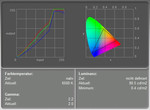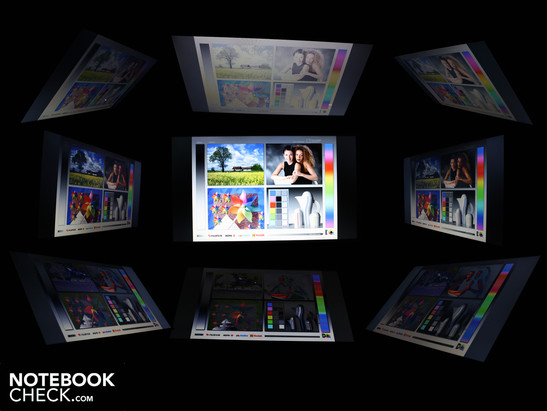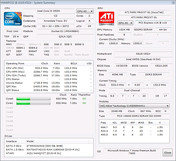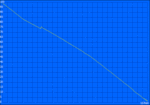Review Asus K52JR-SX059V Notebook
Core i3 Office Assistant
Intel's new processors are infiltrating inexpensive all-rounders. The K52JR has an i3-350M beside an ATI HD 5470 under its hood. A middle class GPU and a Core i3 processor without turbo boost - a perfect couple? We'll clarify, what Intel's smallest Arrandale range is capable of and if the 15.6 incher is a feasible office and multimedia notebook.
Asus describes its K52JR as the perfect blend of a work and gaming computer. The latter likely refers more to entertainment than to games because the dedicated starter graphic card's name, ATI Mobility Radeon HD 5470, doesn't give reason to expect any miracles. Therefore, this review's focus will be on the all-rounder claim of the 15.6 incher, K52JR.
What differs the Core i3-350M (2.26 GHz) from its Core i5 and i7 relations? Is its performance significantly poorer? And with how much runtime does the (almost) smallest Arrandale processor supply the K52JR? We'll clarify these and other questions in the following review.
Case
The K52JR's case is just as suitable for the office as for the movie evening. Office workers are given a pleasant surface on their work area. The wrist-rest's texture is a bit slippery but fingerprints, or even oily residue isn't left. The battery can be removed for permanent work on a desk. This creates a hole in the work environment but doesn't have a negative impact in terms of appearance. The combination of textured surfaces and the colors, black and brown, give the 15.6 incher an overall mature and qualitative look.
Asus couldn't forgo on glossy surfaces in order to do justice to the entertainment claim. The black/brown glossy lid collects fingerprints diligently and competes with the glossy black display bezel. The reflective display fits perfectly in this alignment. If the display had been matt, no one would have believed the K52JR's entertainment claim. Okay, we would have, but that's another topic.
The case is stable and makes an impression of an average quality case due to the even gaps. We can only twist the chassis slightly with both hands at best. The wrist-rest is firm but the key field can be evidently depressed on the left. We can visibly twist the lid without much force. Additionally, its surface can barely defend itself against dents.
The hinges keep the lid securely in position and don't tend to teeter. The user only needs one hand to open the lid even though they have a very tight fit. The reason for that is the heavy counterweight of the chassis' front. The hinges sit tight in their latch. The maximum opening angle is just sufficient for a use on the lap.
The base plate presents simple plastic and can only be dent on the bigger fan vents easily with a finger. The big opening on the bottom allows you to exchange the hard disk, RAM or WLAN module. Theoretically, this also applies to the Core i3 processor because it's inserted and easily accessible after removing the heatpipe.
Connectivity
The Asus K52JR merely provides a limited amount of connections for linking peripherals. eSATA, display port or FireWire are luxuries that a K52JR doesn't offer. At least, there is a HDMI port on the case's left.
The user can connect his monitor or flat screen via HDMI or the analog VGA interface. There are only three USB ports. The ports on the left are too close to each other, though. Broad USB sticks or curved plugs will get in the way of each other. In our opinion, the single USB port's position (right) is sensible. Thus, the ports placed in the far front area (left: USB, audio) are easy to access and the USB port in the back area (right: USB) is suitable for a USB hub that can be put in the back of the notebook and connect further devices.
Too bad that the submerged hinges completely prevent placing interfaces on the rear. All ports, including the DC-in, accumulate on the visible sides.
The Atheros wireless card (AR5B95) supports WLAN in its fastest draft-n standard. Asus hasn't omitted an integrated Bluetooth module (2.1 + EDR Bluetooth), either. If you want to connect the 15.6 incher to the gigabit switch at home, a fitting Ethernet card awaits you with the PCI Express Gigabit Ethernet adapter.
Input Devices
Keyboard
Asus uses, as in almost all of its devices, a chiclet keyboard. The keys are quite far apart and are optically connected by a crosspiece. The keys bid the typist a pleasantly distinct pressure point, a large stroke length but only an indistinct stroke. The keyboard's embedment is notably slack, especially in the left area. A light keystroke is enough to make a bending of the key field visible.
Asus integrates a numerical block that emphasizes the claim of being an office notebook. The numerical key block simplifies inputting numbers. We don't like the too small arrow keys, though. In computer games, as well as Excel, it often results in fingers hitting the "one" or the shift key.
Touchpad
The mouse substitute is worked into the wrist-rest. Its surface is identical to that of the wrist-rest. Users feel the difference by the small tray in which the sensitive area is placed. The surface appears very big, but it's not touch-sensitive up to the edges.
The touch-surface doesn't have a vertical or horizontal scroll bar. This is because it's unnecessary due to the gesture recognition. Users can scroll vertically and horizontally with two fingers. Additionally, users can remap a swipe motion with two or three fingers with numerous actions via the Elan Smart Pad software (system control/mouse/devices). For example zooming or minimizing context menus and windows. Classical gestures, like spreading two fingers for zooming in, aren't possible though.
The touchpad keys click quietly but somewhat clattery and require fairly strong pressure. They make a low-end impression.
Display
The Asus K52JR hasn't set any high standards for the input devices and that isn't any different for the display, either. The reflective LG display (type LP156WH2-TLA1) has a resolution of 1366x768 pixels. This WXGA resolution is very grainy for a 15.6 incher, but still acceptable. There are many office notebook users who benefit from the symbols and writing in their native size. The 1366x768 pixels come very close to a 16:9 aspect ratio. Theoretically, wide displays are suitable to show two opened program windows beside each other. Practically, this low resolution doesn't allow for this very often - unless the user is prepared to make considerable scaling actions. Scaling means minimizing or magnifying the displayed content. This is infinitely variable in all web browsers and even in Microsoft Office.
The LG screen's weak point lies in the low contrast of 274:1. Buyers with high demands on color fidelity, or simply said crisp colors, should look around for an alternative. The glare type display improves the contrast visibly but it's only an optical illusion.
The display has been set up too weak for the claim of a multimedia notebook. Partly better contrasts would have been desirable for the color perception of movies, pictures and games. The small color space shows that the K52JR missed this goal by lengths.
| |||||||||||||||||||||||||
Brightness Distribution: 84 %
Center on Battery: 274 cd/m²
Contrast: 151:1 (Black: 1.81 cd/m²)
The brightness measurement on the display supplies very good results. The luminosity is 245 cd/m2 on average. The illumination can be described as homogeneous even if LG's TFT reaches 274 cd/m2 points on its brightest spot and 231 cd/m2 on its dimmest spot. Users need a maximum of 150 cd/m2 indoors and will reduce the brightness accordingly intensely. The additionally available luminosity will be important for outdoor use.
You'll only have bad luck with an Asus K52JR if you like going outside with your laptop. A roughened surface or a vacuum-metalized foil that reduces reflections hasn't been applied to the 15.6 inch screen (anti-reflective coating). The high luminosity of 254 cd/m2 works against reflections but it barely has a chance in intense, and especially, direct sunlight.
Corresponding to the difficult to clean high-gloss surfaces and a weight of 2.65 kilograms plus the 361 gram adapter, the use as a mobile companion is made difficult.
A notebook TFT should have good viewing angles so that the viewer can recognize colors and writing at a consistent brightness from the sides of above. This demand is mandatory in multimedia notebooks. The reason: many spectators gather in front of the display during gaming or watching a movie.
The vertical and horizontal viewing angles are equally poor, though. Our view could deviate up to 40 degrees on the horizontal plane before the display dimmed and the colors were falsified. This effect already starts at a 10 degree deviation from the front position on the vertical plane. The image then dims visibly and the colors bleach. The K52JR's restricted viewing angles are very evident on the darkroom picture.
Performance
2010 brought Intel's new mobile processor generation, Core i3, i5 and i7, onto the market and on the wish lists of notebook buyers. Manufacturers, as well as notebook testers, first concentrated on the high-performance Core i5 and Core i7 models. Thus, the quad-core i7-720QM in Sony's Vaio VPC-F11Z1/E could prove that it's superior to the older Core 2 Duo generation in all processor benchmarks. The dual-core i5 convinced testers from all over as having the best value for money ratio.
Where does the Core i3-350M CPU, built into the K52JR-SX059V, place itself? Is it the "Celeron" of the Core ix generation? The Core i3 processors, with two cores, are very superior to the old Celeron CPUs. The i3-350M is produced in the latest manufacturing procedure of 32 nm. It has a 3 MB L3 cache (Intel Smart Cache) and a clock rate of 2.26 GHz.
One of the i3-350M's most important characteristics is hyper threading (HT). All Core ix's have this trait in common. It makes sure that a virtual core supports every physical core. The quad-core i7 can thus compute with a total of 8 cores and the i5 with four, just like the i3 also can compute with four.
The difference to Core i5/i7 is that the Core i3 doesn't have turbo boost. This function allows the cores to overclock dynamically depending on the application's requirement. Single-core applications thus receive the best performance, just like multi-core applications.
A special feature of the new dual-core CPU is the memory controller's and IGP graphic card's (GMA HD) implementation in the processor package. Whilst the CPU is already being produced in 32nm, it is still 45nm for the memory controller and the graphic card. The GMA HD is, however, disabled in the Asus K52JR-SX059V. The user can't reverse this. Neither the bios nor the hardware tools display Intel's GMA HD.
The Core i3-350M is supported by a 4096 MB DDR3 SDRAM, which has been placed into two modules and has established itself as standard for Windows 7 systems (64bit in this case).
The Core i3-350M (2.26 GHz) can compete with a Core 2 Duo T9600 (2.8 GHz) in some fields. Intel's hyper threading gets two additional cores going, from which multi-core applications benefit. The Cinebench R10 multi-core benchmark (32 bit) can compute with 4 threads at the same time. The K52JR-SX059V exceeds, for instance, Apple's MacBook Pro 15 Inch (T9600) or Dell's Studio 1555 (P8600).
The i3-350M's inferior 2.26 GHz are defeated by the Core 2 relatives of the older generation in single-core computation. The computing rate is almost equal to that of a P8400 (2.26 GHz; z. B. Asus G50Vt). The Core i3 underlies the somewhat slower clocked T6600 (2.2 GHz, e.g. Fujitsu Amilo Pi 3560) in the single-core field.
The Core i3-350M (2.26 GHz) is, all in all, better than a Core 2 Duo predecessor with the same or a somewhat higher clock rate in terms of performance. Applications can fall back on up to four threads (HT), which even achieves the rates of a Core 2 Duo T9600 (2.8 GHz) or P8600 (2.4 GHz). The i3-350M is, however, slower than a Core 2 Duo forerunner with the same or a slightly lower clock rate in single-core applications. The i3-350M beats the Pentium dual-corer (T4500 2.3 GHz, T4300 2.1 GHz) in any case, no matter if multi or single-core applications.
We took a look at the latencies with the DPC Latency Checker tool. If these are too high, it can come to problems when external devices are connected (e.g. sound crackling with external sound cards or short interruptions in real time audio). The K52JR's rates were partly at 4000 µs. The cause for this is erroneous drivers of internal devices, such as the WLAN adapter, sound card, USB host controller or others. Disabling these one at a time can reveal the faulty driver.
| PCMark Vantage Result | 4682 points | |
Help | ||
PCMark Vantage establishes a system performance of 4682 points. All components, from the processor up to the RAM and the hard disk, are checked in this test and undergo a synthetic application test.
The PCMark Vantage chart evidently shows: The Asus K52JR has the same application rate as MSI's GT725 with an Intel Core 2 Duo P9500 (2.53 GHz) and a Mobility Radeon HD 4850 (the GPU barely carries weight in the result). Even Dell's Studio 1747 with an i7-720QM and HD 4650 can't reach significantly more points in this test: 5030 points.
| 3DMark 2001SE Standard | 21641 points | |
| 3DMark 05 Standard | 5550 points | |
| 3DMark 06 Standard Score | 3702 points | |
| 3DMark Vantage P Result | 1161 points | |
Help | ||
In the Asus' K52JR case, the processor is supported by a fast 5400 rpm hard disk from Seagate. The 500 GByte HDD (ST9500325AS) reads data with a rate of 62.2 MBytes from the disk in Sequential Read. This helps the K52JR achieve a good system performance. The HDD is only audible by a consistent basic noise in use.
The ATI Mobility Radeon HD 5470 graphic card can access 1024 MB GDDR3 video memory and is categorized as a middle class starter GPU by ATI. The memory has a clock rate of 800 MHz, the core 750 MHz. The GPU is capable of DirectX-11 effects. In comparison to the HD 4570, the gaming performance has increased a bit because of the slightly higher clock rate. It's usually enough to display all current games smoothly. The user shouldn't count on high detail levels / resolutions, though. We've assessed a weak 3702 points in 3DMark06.
3DMark2006 is still favored but does it show us the real gaming performance of the i3-350M + HD 547ß combination at hand? We've executed a few gaming tests.
Risen
The HD 5470 can only cope with the fantasy adventure, Risen, in low settings. Gaming fun just doesn't want to turn up in 800x600 pixels and low details (29.5 fps). The Asus K52JR only just achieves 17 fps in Risen's medium settings (1.024 x 768, medium, 2xAF). Risen isn't at all playable on the K52JR in the native HD Ready resolution and high details (4xAF): 10.7 fps.
Left for Dead
The shooter races along with 44 fps in 1024x768 and a high detail level. This leaves a bit of room upwards and 1366x768 pixels are playable with a mix of high and medium details. Asus' 15.6 incher can't reach the level of Sony's Vaio VGN-NW11S/S (T6500, Mobility Radeon HD 4570) in this game. Sony achieves 48 fps in high details (1024x768).
Far Cry 2
The action game doesn't run smoothly in 1024x768 pixels and high details any longer with 21.5 fps. FarCry 2 doesn't care for the four available processor threads. MSI's GT627 with a Core 2 Duo P8600 and GeForce 9800M GS bids considerably more with 49 fps. We see that FarCry 2 needs a strong GPU. Asus' K61IC-JX019V with a weak T4300 and GeForce GT 220M achieves the same low frame rate (23 fps).
| Risen | |||
| Resolution | Settings | Value | |
| 1366x768 | all on/high, 4xAF | 10.7 fps | |
| 1024x768 | all on/med, 2xAF | 17 fps | |
| 800x600 | all off/low, 0xAF | 29.5 fps | |
| Left 4 Dead | |||
| Resolution | Settings | Value | |
| 1024x768 | very high, 0xAA, 0xAF | 44 fps | |
| 640x480 | min, 0xAA, 0xAF | 60 fps | |
| Far Cry 2 | |||
| Resolution | Settings | Value | |
| 1024x768 | high DX10, 0xAA | 21.56 fps | |
| 640x480 | low DX9, 0xAA | 66.6 fps | |
| World in Conflict - Benchmark | |||
| Resolution | Settings | Value | |
| 1024x768 | High, 2xAA, 2xAF | 16 fps | |
| 1024x768 | Medium, 0xAA, 0xAF | 36 fps | |
| Crysis - GPU Benchmark | |||
| Resolution | Settings | Value | |
| 1024x768 | High | 13.62 fps | |
| 1024x768 | Medium, 0xAA, 0xAF | 24.46 fps | |
| 1024x768 | Low, 0xAA, 0xAF | 61.2 fps | |
Emissions
System Noise
Multimedia or even gaming notebooks are allowed to be a bit louder. In return, office laptops should be silent. Because the K52JR denotes itself as an office and multimedia device, Asus has to perform a straddle. Asus makes an attempt with the Quiet Office Mode, where the active fan is disabled. Basically, a good thing. We only perceive the hard disk's whirring when the fan doesn't run. Actually, a pleasantly quiet office environment is created because the HDD only has quietly clacking read and write heads. However, the Quiet Office Mode gets problematic in terms of system stability and waste heat. More about that in the temperature section.
We selected the balanced profile for our measurements. The fan runs with low revolutions during surfing, writing emails or typing in Word. These range from 31.1 to 34.1 dB(A) and aren't disturbing.
The cooling system turns up to 38.8 dB(A) in gaming or constant processor load. The Asus K52JR's cooling stays constant in the selected velocities and annoying yelps don't turn up. We first give the fan a reason to increase to a whole 44.4 dB(A) in a stress test over several hours. The cooling runs consistently here, as well.
Noise level
| Idle |
| 30.9 / 31.1 / 31.1 dB(A) |
| HDD |
| 31.5 dB(A) |
| DVD |
| 36.1 / dB(A) |
| Load |
| 34.1 / 38.8 dB(A) |
 | ||
30 dB silent 40 dB(A) audible 50 dB(A) loud |
||
min: | ||
Temperature
Let's first look at the waste heat without the suspicious Asus Quiet Office Mode. We operated the notebook in Battery Saving Mode for the idle waste heat measurement. We've recorded the waste heat under stress in high performance mode. The fan runs on its highest level in the stress test in order to dissipate a large amount of the waste heat out of the case. The evaluation assessed a maximum of 31.2 degrees on the upper side under high load. We measured this temperature from the louver. There isn't a trace of heat on the bottom, either. A maximum of 35.5 degrees Celsius is measured on the level of the fan.
The average temperature on the bottom during a true-to-life situation with surfing or word processing, so almost idle, is 25.5 degrees. The wrist-rest area stays pleasantly cool with 25 to 28 degrees. The K52JR even survived the stress test of 12 hours without taking damage. It didn't crash while the cooling worked in full blast. The stress factor didn't have an impact on the component's performance. A 3DMark2006, executed immediately afterwards, reached almost the same 3DMarks as in the normal test: 3688 3DMarks.
Asus' Quiet Office Mode is a tricky issue. If the user selects it, the active fan is disabled and the Core i3-350M CPU's rate is drastically limited to 950 MHz. The limit in energy saving mode is 1.2 GHz. Now, we run a Cinebench R10 Benchmark (multi-core). The chassis heats up as a result and selectively reaches almost 45 degrees Celsius in two areas of the working vicinity. That is 13 degrees more than we assessed in the stress test in these places. The base plate copycats this and reaches 43.3 degrees (36.5 degrees Celsius on average) in some places. The fan becomes loudly noticeable in irregular periods for 1 to 3 seconds each. Apparently, a thermal threshold is always again reached for a short time and the short eruption is enough to fall below it again.
The case is very warm until now but the system runs stably. That changes when we load the Core i3-350M CPU with the Prime95 stress test (64 bit) and the graphic card with Furmark. After five minutes, it comes to reproducible thermal shutdowns. Even when Furmark is omitted, the notebook shuts down. The processor's thermal sensors report up to 90 degrees during the test. There are even up to 96 degrees on the GPU. The ATI Mobility Radeon HD 5470 is apparently not throttled in Quiet Office mode, in opposition to the processor.
Summary: Users who unintentionally play in Quiet Office Mode or put, in particular, the Core i3-350M otherwise under load, risk the thermally controlled system shutdown in certain circumstances. Mind you, the processor isn't defect afterwards, the system simply turns itself off. We've created an unrealistic high amount of load in this test. Normal office, music or video load wouldn't force the Asus K52JR to a shutdown.
(+) The maximum temperature on the upper side is 31.7 °C / 89 F, compared to the average of 36.9 °C / 98 F, ranging from 21.1 to 71 °C for the class Multimedia.
(+) The bottom heats up to a maximum of 35.5 °C / 96 F, compared to the average of 39.2 °C / 103 F
(+) In idle usage, the average temperature for the upper side is 25.3 °C / 78 F, compared to the device average of 31.3 °C / 88 F.
(+) The palmrests and touchpad are cooler than skin temperature with a maximum of 30.8 °C / 87.4 F and are therefore cool to the touch.
(-) The average temperature of the palmrest area of similar devices was 28.7 °C / 83.7 F (-2.1 °C / -3.7 F).
Loudspeakers
The Altec Lansing loudspeakers are found on the notebook's front under the wrist-rest. The Asus K52JR doesn't live up to our expectations for a multimedia device in the acoustic field. There isn't a subwoofer and the sound accentuates the high pitches, whilst the mid-ranges and low pitches are ignored. The sound contorts in higher volumes evidently. The volume balance in the sound options and the bass enhancement should be enabled, as it improves the sound a bit.
Many users connect external speakers to the 3.5mm audio output. We've tested that with two active Yamaha speakers (YST-M20SDP). The notebook's related volume can be lowered as desired. A hissing of the external loudspeakers doesn't turn up with the integrated sound card even in low output levels.
Battery Life
The Asus K52JR's runtime is 2:37 hours (157 minutes) in a continuous internet surfing session with enabled WLAN. We visited many new portals and downloaded a few files in this time.
If you're frugal and only edit Word documents, you'll very likely reach a bit over three hours with maximum energy savings options. The maximum runtime that we established with BatteryEater Reader's Test is 193 minutes.
How long can we render a DVD movie? According to the test, 125 minutes. The 4400 mAh battery is ready for the next movie session after two hours. That's how long the battery needs for recharging after a complete discharging.
The Asus K52JR should be energy saving with its characteristic as an office notebook. And it is, with restrictions. When all possible energy savings options are exhausted, the idle power consumption is 16.3 watts. Seen realistically, potential buyers should assume an average of 25 watts. The effective power increases to 46.1 watts when the graphic card is active during a computer game
We established the maximum energy requirement in a stress test with Prime95 and Furmark. Our multimeter indicated 64 watts. The 90 watt adapter is, in view of the maximum possible consumption, sized adequately.
You can recognize that Intel's Core ix chips are very tight in terms of idle power consumption in the recorded measurements. The Core i7-720QM in Sony's F11Z1E needs 17.9 watts (power consumption). The Core i5-520M in Samsung's R580 treats itself to only 13.3 watts (system requirement). Because the CPU's energy requirement is only partly responsible for the total energy budget, this comparison can't be a conclusion about the idle power consumption of i3, i5 and i7.
| Off / Standby | |
| Idle | |
| Load |
|
Key:
min: | |
Verdict
The Asus K52JR-SX059V with a Core i3-350M (2.26 GHz) is a comparatively efficient multimedia notebook or even an office all-rounder. Generally, the Core i3-350M is superior, in terms of performance, to the Core 2 Duo predecessor with the same or somewhat higher clock rate. Multi-core applications benefit from up to four possible threads (HT).
The middle class starter GPU, ATI Mobility Radeon HD 5470, can display the latest 3D games, but usually only in reduced details and resolutions. If you want to play seriously, you should look for at least a HD 5650.
The battery life is modest. Two and a half hours of surfing with WLAN or two hours of DVD rendering. In addition the laptop comes with reflective and contrast poor display.
The K52JR-SX059V scores with a sufficiently stable case, pleasant surfaces in the working area and very bright display on the pro side. Fans of silence will be pleased about the Quiet Office Mode, in which the CPU mutes the fan completely by clocking down massively. The case gets very warm in this state though, and could also shutdown under extremely high load.
If you can ignore the contrast poor display and aren't dependent on gaming performance, the K52JR is currently a good offer. The 15.6 incher is available for starting at 680 euro.