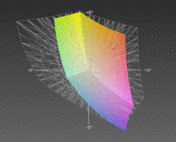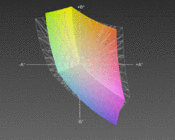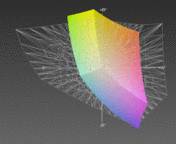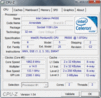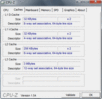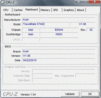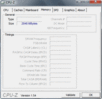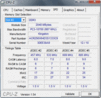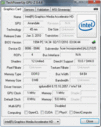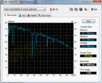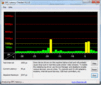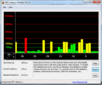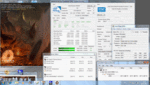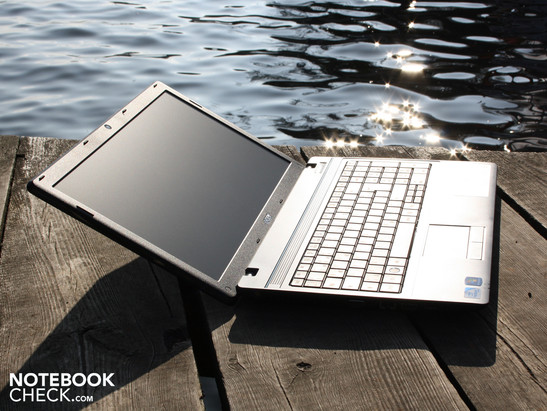Review Acer TravelMate 5740Z Notebook

Inexpensive office machines belong to the notebook category that is sold to consumers in large numbers. This time, we have acquired a sample of Acer's TravelMate line. These notebooks are available in the most different sizes and in a vast amount of configurations. We want to remain less than 500 euro and discover the TravelMate 5740Z-P602G25N (LX.TY302.002) with a Pentium P6000 (2 x 1.86 GHz). The application performance won't likely climb to the highest level with a 2 GB DDR3 RAM and a small hard disk of 250 GB.
Can the 5740Z nevertheless become a good office companion with its strengths and weaknesses? The basic approach of a quiet system noise, a useable keyboard and matt screen make a good start. Find out everything about the TravelMate 5740Z in our detailed review.
Case
Haven't we met before? We've already made acquaintance with the case in the sister model, Acer TravelMate 5740G-528G64N (Core i5-520M, ATI HD 5650). The interior features differ extremely, but the exterior details are exactly the same.
Our hands lie on a matt, hard and smooth working surface. The gray, fairly high-end looking plastic is typical for TravelMates. Fingerprints or greasy stains haven't got a chance of endurance. The same applies to the lid, which is made of the same material. Matching the austere and serious notebook case's look, the Acer logo hasn't been placed in the lid's center. Rather, it is in the upper right in a rectangle.
The case is overall solid, and even gaps and the finish provide for the matching quality. We could twist the base unit with both hands to an extent. The base plate could also be dented significantly in some areas. The vents on the elongated maintenance cover are so fragile they broke in part as we probingly pressed them with one finger. The large cover bids upgrade options: hard disk, RAM, WLAN module.
In return, the wrist-rest fits tight everywhere on the work surface. Although pressure can't dent it, it can dent the key bed. It coils in the center while typing, as well as over the DVD drive.
The hinges keep the lid tight in place and there is only a slight teetering. We need both hands for opening in order to move the hinges. The maximum opening angle is wide: 165 degrees. We can twist the lid slightly when it's picked up at a corner. But only to an extent. The lid's surface can resist light, selective pressure well, but it dents evidently over the surface.
The battery can be removed for use on the desk. No gap in the work environment is created. There aren't any feet on the flush-fitted battery.
Connectivity
The basic fare is given for the connections. No ExpressCard, eSATA or USB 3.0. In this regard, the low-end business device doesn't differ from the low-end consumer notebook, Aspire 5741G. Our test device's base unit looks exactly like the Aspire (with exception of the top). If you want more connections, but want to stick to TravelMate, you might take a liking to the TravelMate TimelineX 8572T. Aside an Acer Easyport IV connector, it also has a fingerprint reader and UMTS module (option). However, there isn't an ExpressCard or eSATA here, either. Not even on the docking station.
The right and left ports' positioning isn't very reasonable. Connected USB, VGA or HDMI cables impair the use of a mouse and add chaos to the desk. Righties and lefties are equally disadvantaged. Particularly a notebook that will usually be on a desk and take over the role of main computer (connected peripherals & TFT), should have its main connections in the back. Unfortunately, only few manufacturers seem to focus only on the optics (sunken hinges = deep hanging hinges) and barebones' cross-platform usability. User-friendliness details are always neglected.
Communication
A wireless network, respectively router access has been standard for some time. The Broadcom 802.11n network adapter supports the fastest transmission standard, draft-n. Acer's SignalUp technology is supposed to provide a better reception with improved antennas. The user doesn't have to forgo on a Bluetooth module (2.1 + EDR) in the sparse configuration, either. If you prefer to use a conventional cable, you can connect your TravelMate with the Gigabit switch in the office (Broadcom NetLink Gigabit Ethernet). The wireless card is Wake-on-LAN ready (remote maintenance). The 5740Z is therefore state-of-the-art in terms of network technology.
Security
Whilst the competition from the high-priced business division protects hard disks against data loss (DASP - Disk Anti-Shock Protection, Shock sensor), prevents data theft (LoJack, TPM) or allows remote maintenance (Intel Pro), the TravelMate comes empty-handed. The security features are restricted to user and supervisor password settings in the BIOS and the Kensington Lock Slot.
Supplies
Nothing of the like is in the box, but it wouldn't have been expected in this price category. The user has to burn his own recovery media to be on the safe side in case of a hard disk failure.
Warranty
Acer offers a 2 year warranty, incl. year International Traveler's Warranty, for all TravelMates. The two years are made up of 1 year product warranty plus a 1 year Advantage warranty extension.
Input Devices
Keyboard
The keys provide us with a slightly unclear pressure point and a too short key stroke length. The key field coils in the center and over the optical drive. All this results in a slightly spongy typing feel. However, the user can get used to it.
The large number pad with a standard layout makes inputting numbers easier. In return, the use of the tiny arrow keys is more difficult. They are squeezed in underneath the shift key. There could have been a small gap, but this is occupied by the dollar, respectively euro symbol. The tiny arrow keys detract the otherwise good impression of the clearly arranged keyboard layout.
Touchpad
The mouse replacement is a Synaptics Multitouch Pad (V7.2). Its surface has the same, slightly dull surface as the wrist-rest. The pad can be used quickly and is sufficiently sized. The key click noise is relatively loud and high-pitched, but needs a lot of pressure. This makes using it a bit more difficult than necessary.
The pad has horizontal and vertical scroll bars, even if only the vertical ones have been marked. The scrolling areas are however no longer mandatory due to gesture recognition. This is why the horizontal scroll bar is disabled in state of delivery. Users can scroll vertically and horizontally with two fingers.
Display
The matt AUO screen (type B156XW02 V3) pleases serious office workers due to its qualities. Annoying reflections don't show up on the screen because of the AR coating. The 15.6 incher has a resolution of 1366x768 pixels. WXGA is actually too coarse for a 15.6 incher in the business field. A finer resolution would make the use of many complex program windows simpler, or rather even possible.
Image Editors usually want a high contrast with a, at best, very good color coverage. But such screens are rare. The contrasts of our test device are neither high (176:1), nor is the color spectrum practical for professional users (far from Adobe RGB, sRGB). Each target color space in the charts is displayed transparent (t). Consequently, the screen is unsuitable for professionals in the image processing field. It's on par with the broad mass of notebooks.
| |||||||||||||||||||||||||
Brightness Distribution: 82 %
Center on Battery: 181 cd/m²
Contrast: 176:1 (Black: 1.03 cd/m²)
56.3% AdobeRGB 1998 (Argyll 3D)
79.5% sRGB (Argyll 3D)
54.3% Display P3 (Argyll 3D)
The TFT's brightness assessment only supplies below average results. The luminosity has an average of 176 cd/m2. This is sufficient for indoors, but the view is problematic in strong light. 140 to 160 cd/m2 is enough for rooms. However, it should at least have 250 cd/m2 for perfect outdoor enjoyment. The illumination is fairly even with 82% in any case.
The displayed images show the expected lack of brightness in direct and indirect sunlight. It lacks good visibility in bright and direct sunlight. The display remains too dark. The matt surface doesn't help much here, either. The screen is only useable in the shade or on cloudy days outdoors.
The eyes can deviate up to 40 degrees from the frontal view on the horizontal plane. The display dims and colors invert as of there. Writing is only legible without ado up to about 50 degrees. The inverting effect already starts at the slightest deviation on the vertical plane, so about 15 degrees. The Travel Mate's narrow viewing angles are very evident on the darkroom picture (light gray, distorted areas). We experience the biggest restrictions when looking down or up on the sides.
Performance
We're dealing with the Intel Pentium P6000 for the first time in the review. It is predestined for inexpensive entry-level notebooks, which are usually office devices without a dedicated graphics card. A processor that clocks with 2x1.86 GHz doesn't need this either because an Intel HD is incorporated. The Intel HD Graphics clocks with a base clock rate of 500 MHz and can overclock itself to 667 MHz due to a dynamic frequency.
The P6000 is based on the Arrandale core (i3, i5, i7 dual core, 32 nm) and has a DDR3 memory controller in the CPU bundle (45 nm) besides the graphics core. Its caches are identical with the Core i3/i5 dual cores. Level 2 - 512KB, level 3 - 3072KB. It can merely surpass the Celeron M P4500 (Arrandale based): 512KB/2048 KB.
The difference to the Core CPUs is as follows: No VT-x virtualization functions / AES Instructions (Core i5), no turbo boost (dynamic overclocking) and no hyperthreading (virtual cores).
The cheapest TravelMate 5740Z-P602G25 alternative only has a single RAM bar with a 2GB DDR3. The second slot remains unoccupied and is just yearning for an upgrade. 4GB is a quasi-standard for Windows 7 systems (in this case 64 bit).
Would you be better advised with a Core i3? The surcharge for an identically configured Acer TravelMate 5740-372G32N, however with a Core i3-370M (2x 2.40 GHz), is merely 40 euro. We'll therefore compare the Intel Pentium P6000 with the i3-370M.
The P6000's 1.86 GHz is inferior to the higher clocking i3-370M (2.40 GHz) in single core calculation. The latter achieves 2711 points (Cinebench R10 single core 32 bit, Asus U45Jc). The P6000 in the TravelMate achieves 2046 points. Due to the lack of hyperthreading, the speed should also be inferior in multi core computing. Cinebench R10 Multi 32 Bit confirms this: 6506 (370M) versus 4885 points (P6000).
| PCMark 05 Standard | 3929 points | |
| PCMark Vantage Result | 3616 points | |
Help | ||
Thus, the Pentium P6000 belongs to the entry-level in terms of performance. Can it run applications without long waiting times, anyway? We determine the system performance with PCMark Vantage. This test checks all components, starting with the processor up to the RAM and hard disk. The Pentium is outshone with 3616 points by the i3-330M, respectively 350M systems, which don't have dedicated graphics, either (Samsung P530 Pro, 4000 points or Lenovo G560, 4266 points). The difference to Acer's TravelMate 5740-372G32N (i3-370M) should turn out even a bit larger. These benchmarks are however not yet available.
The user is better off with this than an average Core 2 Duo of the previous CPU generation, though. A P7350 (2.0 GHz) in Toshiba's Satellite A500-15H achieved a slightly lower 3462 points in the test back then, despite a dedicated ATI HD 4650.
The IGP graphics, Intel Graphics Media Accelerator HD (Intel HD), on the CPU bundle achieves 1297 points in 3DMark2006. That is identical with the Intel HD's performance in the Core i3 bundle. The rating corresponds to a GeForce 9400M, aka ION or an ATI HD 4225 (IGP). This is by far not enough for current games. But that's not the energy saving, incorporated GPU's purpose, anyway. Its responsibility lies in unloading the CPU in HD video decoding (MPEG2, H264, WMV9, VC1) and, of course, energy saving. It power consumption is included in the CPU's TDP of 35 watts.
| 3DMark 03 Standard | 3870 points | |
| 3DMark 05 Standard | 2597 points | |
| 3DMark 06 Standard Score | 1297 points | |
Help | ||
The 250 GB Western Digital HDD (WD2500BEVT-22A23) reads with 59.4 MB/s in sequential read. This data rate is more slow than fast. The latest notebook hard disks, also with 5400 rpm, usually achieve 65 to 75 MB/s (HDTune assessment). The burst rate of 78.3 MB/s is quite low and indicates a slow HDD cache. The hard disk can be heard sporadically by a distinct clicking during use.
Emissions
System Noise
A good office notebook, especially one with a low performance and without a graphics card, has to have low waste heat and a discreet volume. The 5740Z has to accept reproach in this regard. The fan alternately runs either not at all (29.6 dB(A)) or at 34.6 dB(A) for a few seconds during surfing and writing emails. The cooling also remains quiet over a longer period while executing simple tasks on the computer, especially in energy savings mode. Merely the HDD's delicate hum can be heard when an ear is placed on the notebook.
The increase to the aforementioned 34.6 dB(A) during processor activity is very audible due to this leap and comes very sudden. The fan turns down again after a few seconds of cooling. Just as sudden, a (rare) sporadic and short, nevertheless audible, clicking comes from the hard disk (34.4 dB(A)).
The fan only turns up to 36.2 dB(A) in the CPU benchmarks. This is a very low rate even for an office device. The maximum rate is only 34.1 dB(A) in the stress test of Intel HD and Pentium P6000. We had the impression that the fan calms down a bit under constant load, and thus rotates quieter than in a single CPU benchmark.
In view of the rates, the fan management makes a good impression. However, we disliked the sudden increase of a few seconds of the otherwise inactive fan. A slowly rotating fan that runs constantly would be better. As it is, the on and off gets annoying sooner or later. However, this shouldn't deter the interested buyer completely.
Noise level
| Idle |
| 29.6 / 29.6 / 34.6 dB(A) |
| HDD |
| 34.4 dB(A) |
| DVD |
| 33.4 / dB(A) |
| Load |
| 34.1 / 36.2 dB(A) |
 | ||
30 dB silent 40 dB(A) audible 50 dB(A) loud |
||
min: | ||
Temperature
The temperatures stay low, no matter if in idle or under load. The bottom's average temperature is below 30 degrees during word processing and web surfing. The wrist-rest remains within a pleasant range of 29 degrees at most. The 15.6 incher's surfaces don't tend to emit too high waste air at any time. The work surface gets luke-warm with 27 degrees. Use on the lap is possible without any restrictions.
Even when the CPU is loaded, there isn't any noteworthy heating. We determined a maximum of 35 degrees Celsius on the keys. Due to the cool areas on the right, the average is significantly lower with 31 degrees, though. The base plate is useable on the lap even now. We measure a maximum of 35 degrees there.
(+) The maximum temperature on the upper side is 35.2 °C / 95 F, compared to the average of 34.3 °C / 94 F, ranging from 21.2 to 62.5 °C for the class Office.
(+) The bottom heats up to a maximum of 35.1 °C / 95 F, compared to the average of 36.8 °C / 98 F
(+) In idle usage, the average temperature for the upper side is 27 °C / 81 F, compared to the device average of 29.5 °C / 85 F.
(+) The palmrests and touchpad are reaching skin temperature as a maximum (34.2 °C / 93.6 F) and are therefore not hot.
(-) The average temperature of the palmrest area of similar devices was 27.6 °C / 81.7 F (-6.6 °C / -11.9 F).
Loudspeakers
The stereo loudspeakers are located above the keyboard under a perforated bar. The sound is sufficient for an office laptop. However, it can't hold a candle to the acoustics of a good multimedia notebook. The sound emphasizes the midranges, whilst trebles and basses are neglected. The volume is quite high. We test the sound output with two external Yamaha speakers (YST-M20SDP). The level tethered to the notebook, determined with a simple audio test, is quite high and static-free.
Battery Life
The TravelMate 5740Z can score quite well in the WLAN test with three hours (160 minutes, 2:40 hours). The 48 Wh battery is relatively weak (4400 mAh). The 15.6 incher lasts for 3:20 minutes in idle (209 minutes). The determined runtime with BatteryEater Reader's Test is unrealistic in practical use, though. The measurement was executed in idle, with the lowest brightness and disabled wireless modules. The DVD movie, Lord of the Rings came to an end after 145 minutes (2:25 hours). The 4400 mAh battery is ready for the next movie session after 1:22 minutes.
It is not the power consumption that is responsible for the 15.6 inch office device's short battery life. The TravelMate is frugal with energy as a fairly weak office notebook. When all energy savings options are exhausted and the brightness is dimmed to the lowest level, the power consumption is 10.8 watts (idle).
However, this doesn't indicate an energy saving champion. Even a Core i5 notebook, like Toshiba's Satellite Pro S500-115, lies at 9.5 watts (IGP graphics: Intel HD). The maximum power consumption, determined in the course of the stress test with Prime95 and Furmark, is 44 watts. The small 65 watt adapter (237 grams) is more than suitably sized for this.
Energy savers should note the fairly high power consumption in standby. The 5740Z still needs 0.9 watts in energy saving mode.
| Off / Standby | |
| Idle | |
| Load |
|
Key:
min: | |
Verdict

Acer sets up a 15.6 inch office notebook that meets the needs of many office users. At an attractive price of just under 500 euro, you get a matt display, a (not a very good) useable keyboard and a cool, robust case. However, the system performance lags behind Core i3 office notebooks due to a slow 250 GB hard disk and Intel's Pentium P6000 (2x 1.86 GHz). The small extra cost for the Core i3-370M alternative (Acer TravelMate 5740-372G32N) should be considered.
But there are also disadvantages that have to be mentioned here. Waste heat and system noise are basically alright. However, the fan's sudden and short activation in undemanding office use is annoying. The fan is inactive most of the time, but it starts up vigorously for a short time depending on the CPU's heat development. Just this can get on your nerves in the long run.
The matt display fits to the desired business qualities. However, it's too dark for use in sunlight and the viewing angles are too narrow (as usual for 90% of consumer notebooks). You can type acceptably on the clearly arranged keyboard, but a professional keyboard would have had a considerably superior feedback and would fit tight everywhere.
The case's workmanship is standard but not overwhelming. The same applies for the battery life. Due to the battery's low capacity of 4400 mAh, the user can almost be satisfied with not quite three hours of runtime.
If you're looking for business qualities, you should keep a look out for the TravelMate TimelineX 8x72 series (e.g. the 15.6 inch 8572TG). It is equipped better (e.g. interface for Acer's Easyport IV port replicator, UMTS option) and has strong Intel Core processors. The price can easily exceed 1000 euro, though.