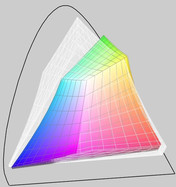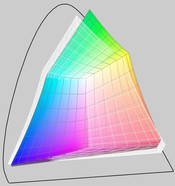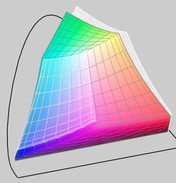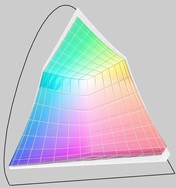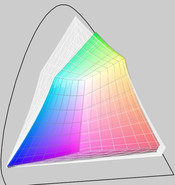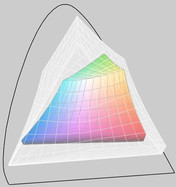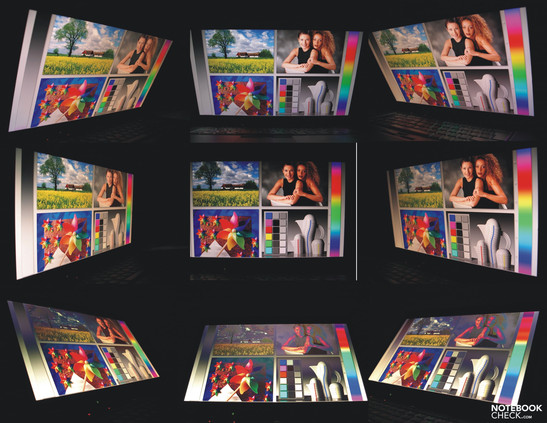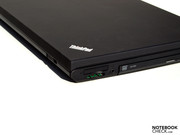Review Lenovo Thinkpad W510 4319-29G Notebook
Workstation in 15 inches
When searching for an efficient laptop for the business field, you'll sooner or later likely end up by Lenovo's Thinkpad W models. They have also been upgraded to state-of-the-art with the Thinkpad W510. To be precise, we'll now be looking at a W510 model with an Intel Core i7-820QM processor, an Nvidia Quadro FX 880M graphic card and a four gigabyte RAM.
Lenovo has developed the Thinkpad W range for all those, who are looking for a business device with efficient hardware. The W stands for "workstation". According to the manufacturer it is to supply "uncompromised top performance and cutting edge technology for professional use". The 15 inch version, called W510, joins both old acquaintances, the Thinkpad W500 and Thinkpad W700, for the first time after the update. Whilst the W500 still has to be satisfied with the tried and tested Core 2 Duo hardware, you hold a device with the latest Core i7 quad-core processor in your hands, with the W510.
If the 15 incher is too small for you, you might consider the W700, which still comes with a Core 2 Duo, Core 2 Extreme or Core 2 Quad. Even if you currently can't find any information about a possible upgraded version to Intel's newest technology, first reports of the upcoming Thinkpad W701 (already introduced in the USA) are already circulating in the internet.
The Thinkpad model W510 4319-29G is in review. As usual, sections that are strongly dependent of key components do not necessarily apply directly to other models.
Case
When you compare the Thinkpad W510 to the Thinkpad T510, you'll see that the cases don't differ. Both design, as well as interface distribution haven't been changed. You'll also see strong resemblance to the W500, from which the W510 barely differs. You'll first find differences when you look closer at the port distribution.
Lenovo has remained loyal to the well-known line even in the Thinkpad W range: A matt black case, with a few color dashes in form of a red trackpoint, a blue enter key and blue ThinkVantage button, silver hinges and various inevitable stickers. Lenovo has also remained loyal to its straight line management and the extremely geometrical design. The case's most important ergonomic areas have been well planned and gently rounded. This can be well seen on the base unit's front edge, the keyboard's bezel, especially the cursor keys as well as the touchpad-trackpoint combination, for example.
The base unit scores with an excellent torsional stiffness. The pressure resistance is also very good, with exception of the weak spot in the ultra-bay slot's vicinity already known from the T510.
The display lid can resist the applied forces well when it's picked up at an edge and it barely twists. It also copes well with selective pressure. But the display bezel even yields under slight pressure, whereby image deviations become visible on the activated screen.
The hinges appear to be a bit small in relation to the laptop's size, but barely allow a teetering after opening angle adjustments. A single-handed opening and closing isn't a problem. The screen can be opened a bit more than 180 degrees maximum. Beside the hard disk, the RAM modules are easily accessible via maintenance covers.
Lenovo now also uses a cinematic-friendly 16:9 format instead of the W500's 16:10 format. You'll have to pack a device with a weight of almost 2.8 kilograms, and size of 373 millimeters width, 245 millimeters depth and a maximum of 40 millimeters height, plus 700 grams for the quite massive power adapter, for a potential transportation. A hinted clamshell design and the widely spaced closure hooks prevent foreign objects from penetrating into the interior. The opening mechanism is easy to operate, but creaks a bit.
Connectivity
The most important interface feature of a business notebook is and will remain to be the docking port. The W510 can be connected with a range of available docking stations and thus, quickly and easily be removed from the office environment with an external monitor, network, printer, etc. It's enough to press the device into its place on the docking solution after a mobile excursion so that all external devices are made available again immediately.
Currently, a ThinkPad USB port replicator with a digital video (US) for about $149.00 and the ThinkPad Mini Dock Plus Series 3 for mobile workstations (US/Canada/LA) for about $215.00 is offered in the USA. Whilst the first is connected via USB, the latter uses the docking port and bids 6 USB 2.0 ports, a VGA-out, two DVIs and two display ports, whereby two video interfaces can be used at the same time, as well as an analog socket for microphone and headphone, eSATA and R-45 (LAN) connection.
The majority of given ports on the notebook are concentrated primarily on the case's left edge. There you'll find a display port and VGA in the center. Two USB 3.0 ports, a combined USB/eSATA port, Firewire and the main switch for the wireless modules are found towards the front.
On the right you'll find the Ultra-bay slot, which is standardly equipped with a DVD drive, followed by a RJ-45 connection and a Kensington security slot. A audio socket combo for a headset, an ExpressCard/34 slot for extensions and a 5-in-1 cardreader have their place before it.
The rear accommodates a powered USB 2.0 connection and a RJ-11 modem port, as well as the DC-in and battery.
In opposition to the manufacturers specifications of the W510 that can be downloaded from Lenovo's US site, the laptop evidently also has two blue USB 3.0 ports.
Whilst the prototype's 6 cell battery closes flush with the rear, it can be assumed that the 9 cell battery, which is standardly included in the US W510 models, will protrude a bit. Interfaces don't have any room on the beveled front edge. Generally, the interface distribution is favorable for righties. A use of the offered docking stations would definitely be recommendable for lefties.
Communication Configuration
The W510's communication configuration has been well-considered and is multifarious. An Intel 82577LM gigabit network connection for fast LAN connections is available for wired transmission. Analog dial-up connections can be made via the RJ-11 with the Thinkpad modem adapter, allowing internet access in areas with a poor infrastructure for example. The W510 can connect to computer networks with Intel's Centrino Advanced N 6200 AGN module in WiFi hotspots. Finally, it also has a mobile broadband modem in form of a Qualcomm Gobi 2000 HS-USB Mobile Broadband. A contract with a mobile provider is presumed for its use, though. The correlating slot for the service provider's SIM card can be found in the battery compartment, as usual.
It should also be possible to take part in video conferences with business partners with the 2.0 MP camera built into the upper display bezel in practically all life situations.
Lenovo has even built in a Bluetooth 2.1+EDR module and Firewire (IEEE 1394) for communication with small devices and cameras.
Operating System
Windows 7 Professional 64 bit has been pre-installed as the operating system, whereby 4 gigabyte and more RAM can be efficiently managed. You can also opt on Windows 7 Ultimate in the USA.
Both the RAM and the hard disk can be easily replaced over an easily accessible maintenance covers. The W510 bids a total of four RAM slots, of which only two can be accessed via the maintenance cover, though. The other two are occupied with a two gigabyte module each in the prototype.
Supplies
Apart from a few information sheets, you won't find any supplies in the package. Thus, the best would be to create recovery DVDs yourself right away. That's even possible without problems with the ThinkVantage tools. As long as the hard disk partition isn't damaged, you can also restore from there or reset to the state of delivery.
Security Features
The prototype accommodates the Kensington security slot mentioned above, a Trusted Platform module 1.2 and a fingerprint reader. The latter is found on the right wrist-rest and has to be configured with the ThinkVantage tool before use. A SmartCard reader can optionally be built-in.
Input Devices
The W510's input devices correlate to those of the T510 optically, haptically and mechanically and, therefore also the description.
Keyboard
The splash water protected keyboard has a standard layout with interchanged CRTL and FN keys. Additionally, the keys have been clearly grouped. The ESC and DEL keys have been stretched. The INS key had to leave the DEL key's group. So, you'll hopefully not hit the INS instead of DEL as fast, which would lead to an unintentional change to the insert mode in word processing.
The hot key bar has, aside from the ThinkVantage button, keys for volume control and for microphone control. The keyboard light has its place in the upper display bezel again and can be controlled with FN+IMG-UP.
As usual, there's nothing to complain about in terms of the keyboard's mechanical traits. Concave key surfaces add to the typing comfort. Unfortunately, the keyboard is quite loud especially at vigorous typing, in particular the space key. But touch typing is a delight right from the start.
Touchpad
The touchpad and trackpoint can be enabled or disabled independently with FN-F8. The touchpad supports a few multi-touch gestures and you can scroll with its assistance, as well as with both (not very contrast rich) optically and haptically marked scroll fields.
But the mouse cursor control isn't any longer perfect. One of these features is frequently triggered unintentionally. The touchpad surface has also been redesigned. The surface is now slightly knobby and feels a bit grainy. The gliding traits are alright, though. The touchpad can only be distinguished slightly from the surrounding case by a simple component seam.
A part of the touchpad buttons are already on the beveled edge. They are smooth, respond well on their entire width and don't make a too loud click noise, either.
Trackpoint
Alternately, the red trackpoint can be used as a mouse substitute. It allows a very precise mouse cursor control. The correlating buttons work well and aren't too loud.
Display
The W510 is available with various display alternatives. No matter which alternative you ultimately select, you get a 15.6 inch LED display in a 16:9 format with a matt surface.
Even though many computer applications have an upright alignment, Lenovo has chosen a format with less height and more width. Not only movie fans will benefit from that, but also those who use programs with many tool boxes as of a certain resolution. A bit of room has to be sacrificed anyway, in comparison to older WUXGA (1920x1200).
Currently, three display alternatives are available. An HD (1366x768), HD+ (1600x900) resolution, and a RG-ph FHD display. In any case, a 15.6 inch ThinkPad display from Lenovo, with the monitor ID LEN40B2, has been built into our prototype. It has a maximum resolution of 1920x1080 and, according to the manufacturer, should reach 95% gamut and 270 nit (cd/m2)
| |||||||||||||||||||||||||
Brightness Distribution: 86 %
Contrast: 514:1 (Black: 0.5 cd/m²)
The display supplies good measuring rates across the board. It surpasses quite evidently the 200 cd/m2 mark with an average brightness of 231.1 cd/m2 and a top rate of 257 cd/m2 in the display's center sector. Laptops usually just, if at all, reach this mark but can't quite achieve the manufacturer's stated 270 cd/m2.
However, the prototype doesn't belong to the brightest displays reviewed. In return, the illumination of 86% is fairly homogeneous. Due to the rather low black value of 0.5 cd/m2 and the maximum brightness, both in the display's center area, we assessed a very good contrast ratio of 514:1.
Now let's take a look at the representability of certain color spaces. The W510 scores quite well here. All common color spaces, such as RGB, sRGB, Adobe RGB or even CMYC, are covered quite well. Merely the Dell XPS 16 can surpass the W510's RGB LED screen a bit. The control measurements have been executed with our Spyder 3 Elite colorimeter.
A few visualizations of the executed measurements follow. Every correlating transparent comparison color space is marked with (t).
The stable viewing field turns out generous on the horizontal plane, as usual. The vertical plane turns out a bit tighter, but is sufficient anyway. A shift in luminance and slight color differences are noticed in larger deviations from above, and a dimming, especially when looking from below.
Performance
Lenovo has selected a Core i7-820QM as the processor. It's manufactured in a state-of-the-art 45 nm process under the code name "Clarksfield" and serves with numerous features. Among other things, the so-called "Turbo Boost" technology belongs to it. With its assistance, the processor overclocks itself from its standard 1.73 GHz up to 3.06 GHz under load. However, an efficient cooling is required. For another, "Hyper Threading" provides for four additional cores by simulation, with which the Core i7-820QM pretends to be an eight core CPU (can be seen in the task manager). Above that the customer doesn't only get a 1 MByte L2 cache, but also an 8 MByte L2 cache. The TDP of 45 watts is considerable so that the Core i7 isn't suitable for notebooks with a focus on long a battery life.
Even more, the random access memory is a four GBytes DDR3 RAM, as two times two gigabyte modules (Elpida EBJ21UE8BDS0-AE-F), that have a clock rate of 1066 MHz. Windows 7 Professional 64 bit is used as the operating system, whereby a total real memory of 3.93 GB is available.
Two RAM slots are freely accessible for the user, so he can upgrade it himself to 12 gigabytes if necessary. The maximum, and in Lenovo's US online shop also offered, RAM capacity is 16 GB and also increases the price by about 1270,00 US dollars right away.
An NVIDIA Quadro FX 880M takes care of the graphics in the W510, and is a professional midrange graphic card for mobile workstations/laptops. Because it is based on Nvidia's GeForce GT 330M, it is capable of DirectX 10.2. Bios and drivers are optimized for professional applications and the graphic card is certified for the most common 3D applications DCC, CAD, Modeling).
The Quadro FX 880M supports video coding in the graphic chip (PureVideo HD) for less CPU load in HD decoding. The built-in Video Processor 4 (VP4) supports the entire decoding of H.264, VC-1, MPEG-2 and now even MPEG-4 ASP (DivX or xVID). Merely MPEG-1 isn't supported (but the decoding effort is marginal). Due to CUDA, DirectX Compute, OpenCL and PhysX support, the stream processors can support the CPU in various other applications (video coding, physical effects, etc.).
Lenovo has done a great job on the latencies. Fortunately, they always stay in a green field, according to DPC Latency Checker. Thus, too long latencies, as in case of problems with synchronizing external devices, can at least be excluded. However, it is recommendable to test devices that may come in question, for example external sound cards, directly on the laptop before buying.
| PCMark Vantage Result | 5857 points | |
Help | ||
The Core i7-720QM achieves excellent results in the application benchmarks. The Thinkpad W510 achieves 3962 points in the single-core and 10222 points in the multi-core rendering of Cinebench R10's 64 bit alternative. It's 3245 and respectively, 8373 points in the 32 bit alternative. Thus, the prototype is a bit over the level of the reviewed MSI GT740 (single: 2386, multi: 8257) with the same CPU and GeForce GTS 250M and below the reviewed Dell Studio 1747 (single: 3757, multi: 9626) with a Core i7-729QM CPU and ATI Mobility Radeon HD 4650.
The W510 also receives very good rates in the PCMark Vantage test. It achieves a total score of 5857 PCMarks in the benchmark's 64 bit version. So, it can distinguish itself slightly from the MSI GT740 and considerably from the Dell Studio 1747 upwards. Its predecessor, the W500 with a Core 2 Duo T9400 and Mobility FireGL V5700 graphic card achieved 3240 PCMarks, and is therefore evidently outshined in terms of application performance. We also executed the 32 bit version for comparison. The Thinkpad W510 is able to score 5104 points here.
Careful: The prototype's performance drops in battery mode. Apparently, the CPU is clocked down in order to save energy.
| 3DMark 2001SE Standard | 33415 points | |
| 3DMark 03 Standard | 18893 points | |
| 3DMark 05 Standard | 13161 points | |
| 3DMark 06 Standard Score | 6378 points | |
| 3DMark Vantage P Result | 2558 points | |
Help | ||
A Seagate ST9320423AS has been built-in as the hard disk. This Momentus 7200.4 hard disk bids a gross capacity of 320 GB and works with 7200 revolutions per minute. HDTune didn't record any irregularities in the established performance rates.
An optical drive is found in the Ultra-Bay slot when it's delivered. This is an HL-DT-ST DVDRAM GT30N.
The Thinkpad W510 also scores well in the synthetic gaming benchmarks, even if it can't quite reach the performance level of the GeForce GTS 250M in MSI's GT740. The reviewed Dell Studio 1747 with an ATI Mobility Radeon HD 4650 also achieved somewhat better results in the 3DMark05 and 3DMark06 benchmarks.
Nvidia's built-in Quadro FX 880M has not been optimized for gaming use but rather for professional applications. But we'd like to take a look at its gaming performance because this reflects the graphic performance of a graphic card quite well, whereas the results will be slightly below the potential of the graphic card, due to the not optimized driver. In fact, the latest 3D-biased games are playable up to medium settings, as expected. The Thinkpad doesn't have any difficulties with older tracks, such as "Call of Duty 4" even in high resolutions and detail settings. Those interested in gaming can take a look at further details in our game list and on our benchmark list of mobile graphic cards.
Emissions
System Noise
We notice a perpetually running fan that seems to stridently blow warm air out of the case under load. And in fact, a maximum of up to 40.1 dB(A) are reached in our measurements. Averagely it's still 38.1 dB(A). Fortunately, the fan runs without noticeable fluctuations and emits a fairly low frequency noise.
Even idle mode is accompanied by a permanent, but quieter fan hum. An average and maximum noise level of an acceptable 34.1 dB(A) are reached here.
The hard disk emits about 32.9 dB(A) at access. The DVD drive noise also still stays within a limit with 35.8 dB(A) at rendering.
Noise level
| Idle |
| 32.8 / 34.1 / 34.1 dB(A) |
| HDD |
| 32.9 dB(A) |
| DVD |
| 35.8 / dB(A) |
| Load |
| 38.1 / 40.1 dB(A) |
 | ||
30 dB silent 40 dB(A) audible 50 dB(A) loud |
||
min: | ||
Temperature
The Thinkpad W510 only belongs to the cool devices in use under low load. The surfaces heat up quickly during our stress test, in which we execute the Furmark Stability test and Prime95 simultaneously. The wrist-rest and touchpad remain pleasantly cool during this, but we notice an evident temperature increase of up to 46.8 degrees Celcius in the center left to rear areas on the upper side. The bottom's left area also heats up considerably in the left area. Peak values of up to 49.7 degrees Celsius are measured here. A use on the lap isn't to be recommended during graphic or computing intensive applications.
Fortunately, the cooling performance is sufficient enough to prevent a CPU and graphic card throttling after a 12 hour stress test. The graphic card gets quite warm with up to 90 degrees, but it doesn't show any significant deviations in the 3DMark06 test executed immediately afterwards. The CPU's measured core temperature increase to 90 degrees Celcius under load, as well. It is about 41 degrees Celsius in idle mode. The rates are established with the Everest Stability test tool, because the Coretemp tool recorded absolutely incredible values.
(-) The maximum temperature on the upper side is 46.8 °C / 116 F, compared to the average of 38.2 °C / 101 F, ranging from 22.2 to 69.8 °C for the class Workstation.
(-) The bottom heats up to a maximum of 49.7 °C / 121 F, compared to the average of 41.1 °C / 106 F
(+) In idle usage, the average temperature for the upper side is 27.6 °C / 82 F, compared to the device average of 32 °C / 90 F.
(+) The palmrests and touchpad are reaching skin temperature as a maximum (34 °C / 93.2 F) and are therefore not hot.
(-) The average temperature of the palmrest area of similar devices was 27.8 °C / 82 F (-6.2 °C / -11.2 F).
Loudspeakers
The loudspeakers are found on the keyboard's left and right as already in the Thinkpad T510 and T410. The sound is impressive for a business notebook, but in no way comparable to external sound systems. The maximum volume is sufficient for medium-sized rooms; the sound lacks bass, as is expected from devices without a subwoofer. Fortunately, the sound stays clean and undistorted at maximum volume.
The test of the 3.5 millimeter combo audio socket doesn't show any irregularities. You get a clear sound when high quality headphones are connected.
Battery Life
Our expectations on battery life isn't very high in high-performance workstations, such as the Thinkpad W510. A lithium ion battery with 57 Wh (10.8V, 5.2 Ah) has been included in the prototype.
Thus, the battery life is between a minimum of almost one hour and a maximum of about three and a quarter hours. Both tests have been executed with the BatteryEater tool. The minimum runtime has been established with maximum brightness and enabled wireless modules. In return, the maximum runtime is established with the Reader's test with minimum brightness and disabled WiFi devices. Because the minimum brightness isn't by far enough to work comfortably, the minimum rate is much more legitimate in practical tests.
You can enjoy DVD movies for about one and three quarters of an hour with maximum display brightness in the "video rendering" profile. This is even too short for an average Hollywood movie of about 90 minutes. The battery only lasts insignificantly longer in the profile "maximum batter life" and brightness level of 14 of 15. You can just surf in the internet via WLAN connection for 82 minutes with the 57 Wh battery.
The Thinkpad W510 scores less than its W500 colleague, with a tried and tested Core 2 Duo hardware, in the achieved battery runtimes. The latter, with the same battery capacity, exceeds the W510's maximum runtime by 10% with 212 minutes, by 31% with 71 minutes in the greatest minimum, by 95% with 160 minutes in the WLAN test and by 78% when watching movies with 132 minutes. All currently available Thinkpad W510 models are delivered with a 9 cell battery in the USA. Lenovo charges 179.00 US dollars for the so-called "ThinkPad Battery 25++" with a capacity of 94 Wh when it's ordered additionally. Whereby, this battery can also be used in the SL410, SL510, T410, and T510.
You can be satisfied with the low rates of 0.4 watts in a deactivated state and 0.6 watts in standby. If you actually want a zero consumption of the deactivated notebook, you can unplug it from the mains, as long as the battery isn't to be recharged.
The Quadro FX 880M is clocked down to only 135 / 270 / 135 MHz (core / shader / memory rate) in low load situations, which saves energy. The graphic chip, Optimus, would support the automatic switching to the processor's integrated graphics. This hasn't been built into the W510.
Lenovo had probably originally planned such a manual switch function, as already in the T510 and T410, because the energy manager would have been an opportunity for such a function, but it hasn't been implemented into the W510, either.
In comparison, the W510, in the reviewed configuration, is on about the same level as similarly configured laptops, for instance the MSI GT740 with a Core i7-820QM CPU and an Nvidia GeForce GTS 250M graphic card, which treats itself to more electricity especially under load, or the Dell Studio 1747 with a Core i7-720QM processor and ATI Mobility Radeon HD 4650.
| Off / Standby | |
| Idle | |
| Load |
|
Key:
min: | |
Verdict
You'll come to like the Thinkpad W510 quickly, not least because of its classic Thinkpad design. However, the laptop doesn't only score with its look but also with its modern and efficient interior. An Intel Core i7-820QM processor and an Nvidia Quadro FX 880M graphic card are part of our prototype's team. Additionally, a four gigabyte RAM and a fast 7200 rpm hard disk join in.
The display also presents itself with a matt surface and very good coverage of common color spaces, a good brightness and fairly even illumination suitable for professional use. A docking port simplifies connecting the device into an existing work environment and extends the connectivity. It quickly turns into a must have for lefties because most interfaces are on the left side. Even all important ports relevant for graphic use at work are supplied directly on the device, whereas you might have also liked to have HDMI onboard.
The generous communication configuration is also appealing. Aside a mobile broadband modem and the mandatory LAN and WLAN module, you can also fall back on an analog modem if necessary.
The fairly loud, but constant and low frequency soundscape under load and the temperature development on the case don't belong to the W510's strengths. At least the CPU and graphic card stay within a limit in terms of temperature insofar that a performance throttling isn't required. As expected, the battery life isn't overwhelming.
Lenovo could have included recovery DVDs and drivers in view of the total price and the specifications on the homepage leave a lot to be desired, at least in the German-speaking countries of Europe.
Overall, Lenovo has made a good package, tied for professional use, with the Thinkpad W510. But this naturally has its price.