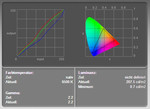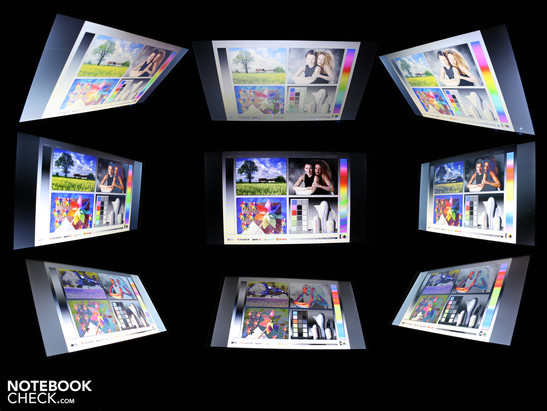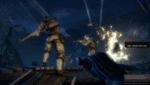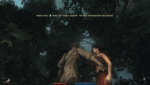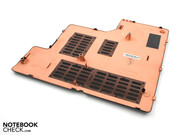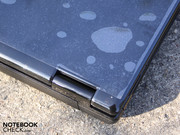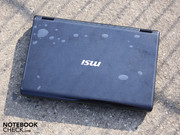Review MSI GE600-i5447W7P Notebook

A big G designates the notebooks from MSI which are fit for gaming. The strongest models from the manufacturer (740, 640, 627, 623) fall under the name GX or GT. Powerful GPUs like the ATI Radeon HD 5870 (X = ATI) or the Nvidia Geforce GTS 250M (T = Nvidia) find their way onto these models. Typical of MSI, the prices are not exorbitant but still quite high for small budgets. One must shell out 1.160 Euro for the GX640 (15.4", i5-430M, HD5850). The Nvida variant GT640 (15.4", i7-720QM, GTS 250M) still costs a minimum of 900 Euro.
So that buyers with less money aren't left out, there is also the GE series with a different case. The 16 incher before us costs just over 800 Euro and offers an ATI Radeon HD5730 along with an Intel Core i5-430M. That sounds interesting as the powerful GPU, which racks up 7.300 points in the 3DMarks06, is hardly found elsewhere in other notebooks.
Is the HD5730 significantly stronger in gaming than the entry level HD5650? How does the MSI notebook stack up in terms of ergonomics and build quality? All this information is revealed in our comprehensive review.
Case
Those who buy cheap buy twice. Does that also hold true for a MSI notebook? The case of the 16 incher GE600 represents the current minimum standards of manufacturing. On the contrary (material, stability, look and feel), this certainly isn't high-quality. When we hold the base unit on the front right corner, the chassis creaks and bends under its own weight (2.492 g). The bending effect is the same when held with two hands. The base unit buckles significantly and the seams emit creaking sounds.
The palm rest is stable enough even to play games on. The high-gloss moulding over the keys sits securely and the chromed speakers are neatly edged. The springy inputs and the cheap clicking mouse keys nullify those hints of value, however.
The hinges hold the lid tautly and sit themselves quite securely. But the base unit has such weak bracing that every opening of the LCD causes the back area of the chassis to bend noticeably. A positive: Two magnates in the palm rest pull the lip securely to the chassis when closed completely. It is thus impossible for the notebook to open unintentionally during transport.
The lid, with its thin panel framing, is adequately stable. The area between the hinge is one of the few spots which can be dented. The same is true for the lid's surface which gives noticeably when pressed. However, with the LCD turned on, pressure point distortions only appear when it is pressed quite firmly. The lid's surface is finished with a metallic, glittering high-gloss paint. This not only picks up fingerprints but is also susceptible to scratches.
The base plate has large openings to suck in air for cooling. One shouldn't linger around here too long as the entire surface of the screwable flap buckles under light pressure. The user is constantly aware of this when he has to move the GE600 or tries to use it as a mobile device. The bezel of the optical driver is also noticeable. It buckles especially when touched from below and gives the impression that it is quite fragile.
Connectivity
Connections were always a strength of MSI laptops. We are not talking about docking points of course, but rather multimedia expandability for private use. There is an analogue 7.1 port including SPDIF (optical port) for external sound setups.
Though we don't find a USB 3.0 for fast external harddrives, we do find eSATA. The user can hook up its external monitor or flat display with HDMI or via the analogue VGA interface. Multimedia fans can't forget the camcorder connection via FireWire. Anyone needing such a connection can still use the ExpressCard54 slots and put in a corresponding i.LINK control card (20-40 Euro).
Seldom but sometimes useful: The analogue modem (LSI HDA modem). With this, faxes can be sent or received. The port for antennas on the right side has no function as no internal DVB-T Tuner exists.
The position of the right connections doesn't seem very practical. Though USB, HDMI and eSATA are easy to reach, the cumbersome cables take up a lot of space on one's desk. Fans of tidy desks will hardly be happy with the sight of a fully wired GE600. The audio cable whip is on the left and the cumbersome HDMI and eSATA cables on the right.
The single USB port out back represents a glimmer of hope. Cables can be relegated out of sight via the USB hub or even USB docking. A gap on the lid can also be seen in the corresponding photo. The two sides of the lid separated here.
Input Devices
Keyboard
MSI went with tightly spaced keys and a numeric keypad. The layout has its advantages and disadvantages. The advantage is the large numeric keypad which is clearly separated from the rest of the input field by a space. A disadvantage is how tightly the arrow, Enter and middle Shift keys are wedged in. The keys have a good size, but the hard edges of neighboring keys are constantly getting in the way when typing. The pressure points and key hubs are clear but the spongy and saggy impact takes any joy out of writing.
Touchpad
The Elan Smart-Pad (V5.1) is a typical multitouch pad. Zooming with two fingers is possible as is rolling without scrollbars. A horizontal and vertical scrollbar on the right side and underside of the pad no longer support the software version. The one-finger scrollbar can also no longer be activated.
The pad has a surface which feels like smooth plastic. It allows for quick maneuvers and is sensitive up to and around the edges. The mouse buttons require an uncomfortably hard push and click very loudly. GE600 users will get a lot of cross looks in the library due to the rattly staccato. The mousepad works but doesn't leave us with a very pleasant impression.
Multimedia-Bar
In the early years, MSI marketed the WASD key for gamers. This is no longer the case. Now, the modes of operation marketed go under the alias of Cinema Pro, Gaming and Turbobattery. The illuminating elements are found in the multimedia bar over the key. When keyed, for instance for volume, the touch keys light up for a moment. The operation modes mentioned before light up permanently when activated.
Display
MSI didn't set any high standards in terms of workmanship. The display doesn't change that. The glare-type HannStar panel (Type HSD160PHW1) has a resolution of 1.366 x 768 pixels at (16:9). The WXGA resolution is rough, but acceptable for the 16 incher. This is especially true for the 800 Euro price class. We consider the resolution fitting as the HD5730 installed wouldn't be able to fluidly run current games in high resolution anyway.
The HannStar panel has a limited contrast of 227:1. Office notebooks typically have 150 to 190:1. But it isn't a high or good contrast as that would be around between 400:1 and 1000:1. The contrast describes the portion of white on a black surface. Black therefore doesn't look so sharp or dark as is could. Buyers with high demands of true color will not be satisfied. The glare-type panel does visually improve the limited contrasts; colors seem to be better contrasted and more brilliant on it than on anti-glare displays.
Better contrasts would be desirable for perceiving colors on films, pictures and games. The limited color space shows that the GE600 doesn't live up to this goal.
| |||||||||||||||||||||||||
Brightness Distribution: 87 %
Center on Battery: 207 cd/m²
Contrast: 227:1 (Black: 0.91 cd/m²)
The measurement of the brightness on the display screen gave acceptable results. On average, the luminance was around 203 cd/m². The illumination is even at 87% although the TFT achieved 218 cd/m² at its brightest point and only 189 cd/m² at the dimmest. Users need at most 150 cd/m² inside. The light density overhang could be an advantage in sunlight.
Anyone who takes the MSI GE600 out into the sunlight will not be happy for long. For one thing, the dark case heats up quickly. For another, the display does not have an anti-glare surface. Though the maximum luminance of 218 cd/m² works against reflections, it hardly has a fighting chance against strong and direct sunlight. Those wanting to surf outside should look for a shady place.
A gaming notebook needs good viewing angles so that the viewer can recognize colors from the sides or above without any distortions. This demand is a prerequisite for high-end gaming notebooks. Lower-priced gamers are often the exception and the GE600 is one of them.
However, the vertical and horizontal viewing angles are equally just poor notebook standard. Horizontally, the eye can only divert up to 45 degrees before the display darkens and the colors distort. If you look from above or below at the display at this divergence, you'll already get a limited vertical perspective.
The colors begin to invert vertically already at 10 degrees of variation from the frontal view. The picture darkens significantly and the colors become washed out. The limited side perspectives of the GE600 are clearly seen in the darkroom photo.
When deciding to buy, the viewing angle should only weigh in on the decision with some reservation. The reason: 80 percent of our test notebook are no better. The search for a better display in the 1.000 Euro price class is doomed to failure.
Performance
MSI equips the i5447W7P version of its GE600 with an Intel Core i5-430M. The 32nm CPU has two cores, each with 2.26 GHz. The actual clocking rate in Turbo-Boost is usually higher, namely between 2.26 and 2.53 GHz. With Turbo-Boost, the individual cores of the processor are automatically overclocked. The applications determine how many cores are overclocked. For those wishing to skimp a bit, MSI offers the GE600-i3343W7P version with Core i3-330M (2.13 GHz) starting at 710 Euro.
The two cores of the i5-430M are augmented by hyper-threading. Applications can thereby utilize up to four cores. If this is the case, the four don't all clock with 2.53 GHz but rather with 2.35 GHz.
A special feature of the Core i5-CPUs (520M, 430M) is the integration of the memory controllers and the graphic card (Intel HD) within the CPU package. The Intel HD in the MSI GE600 can be alternate over to ATI Mobility Radeon HD 5730 (dedicated). For this, MSI built in a hardware switch which allows for a quick changeover in the ATI driver. It is not an Nvida Optimus as this would only work with Nvidia GPUs. The switch to the energy saving Intel HD should help with the battery life and current consumption. More on that in the section on battery life.
We took a look at the latencies with the DPC Latency Checker. If these are too high, it could lead to problems with connecting external devices (ex. sound crackling with external sound cards or short interruptions in Real-Time audio). The values of the GE600 were ideal, especially considering there was not once an interruption when activating/deactivating WLAN/Bluetooth beyond 1.000 µs. Almost all of the notebooks we have tested show latencies here. The cause for latencies were faulty drivers from internal devices like WLAN adaptors, sound cards, etc.
| PCMark Vantage Result | 4739 points | |
Help | ||
The PCMark Vantage tests the interplay between CPU, graphics, memory and harddrive. Its overall score of 4.739 points is clearly behind similarly configured systems (i5-430M, 310M/GT325M/HD5470/HD5650) such as the Acer Aspire 4820TG-434G64Mn (5.126 points).
The comparatively weak results on the PCMark Vantage are likely not a result of any one single components. All of the sub-scores of the benchmarks (except for gaming and memory) are all lower than the comparable machines with i5-430M.
We also ran the PCMark Vantage with Intel HD graphics (power supply operation, highest performance). The difference in the total score is minimal: 4.647 Vantage points. The biggest difference appeared, as expected, in the gaming score: 2.894 vs. 4.590 points. The memory score also came up worse with the Intel HD: 2.716 vs. 3.468 points.
Despite all this, interested buyers can still hang on to their hope for a potent system. Taking the benchmark results into consideration, buyers do not get the best possible performance of a i5-430M system. It is, however, still more than enough performance to play games fluidly and work without an lagging.
| 3DMark 03 Standard | 22633 points | |
| 3DMark 05 Standard | 14132 points | |
| 3DMark 06 Standard Score | 7265 points | |
| 3DMark Vantage P Result | 3829 points | |
Help | ||
The MSI GE600's system has a fast 2.5" 5.400 RPM harddrive from Western Digital at its disposal. The 500 GB HDD (WD5000BEVT) reads at a rate of 61.1 MB/s (on average) in that Sequential Read Data. The HDD is slightly audible during operation, we tested 35.3 dB(A).
Gaming Performance
An ATI Radeon HD5730 (DirectX 11, Shader 5.0) with 1.024 MB DDR3 of memory goes to work as the system's GPU. GPUZ does name the GDDR3 video memory, but the measured GPU performance and the high market price for GDDR3 speak against this type of memory. MSI itself also refers to DDR3 in the product specifications.
The GPU core clocks with 650 MHz, the memory with 800 MHz. Here we see why the HD5730 is a higher clocking HD5650 (core 550 MHz). The HD5730 belongs to the upscale ATI middle class, a fact that is attested to by gaming tests and benchmarks. The 3DMark2006 ended with 7.265 points (HD5650: 6.674 points). The gaming benchmarks will show that the HD5730 leaves the Nvidia GT 330M far behind.
Crysis (int. GPU benchmark)
Mid-range graphic cards usually fall flat on this shooter from late 2007. The MSI GE600 is no exception (1.024 x 768, high) with 21 (CPU) and 29 (GPU) FPS. Those who are satisfied with medium details can, however, run riot on the island in fluid rendition. On XGA and medium settings, 47 (CPU) and 54 FPS (GPU) are possible. In Crysis, the HD5730 is on the level of a HD5650, but it doesn't quite close in on the GeForce GTX 260M (56 FPS, medium).
| Crysis - GPU Benchmark | |||
| Resolution | Settings | Value | |
| 1024x768 | High | 28.86 fps | |
| 1024x768 | Medium, 0xAA, 0xAF | 53.9 fps | |
Metro 2033 The shooter puts even strong desktop graphic cards with very high details and DirectX 11 to the test. How does the game work with a notebook graphic card? 33 FPS (HD 5650: 26 FPS) are still possible in a 1.366 x 768 pixel format with medium detail settings (AAA & 4x AF, DirectX 10). This is no tour de force but still a respectable result. The newest rig from Nvidia, the GeForce GTX 480M, also known as Fermi, gets an outstanding 69 FPS. However, in comparison to the MSI GE600, this GPU is exorbitant. A GeForce GTS 360M is only slightly better (but much more expensive) with 33 FPS.
| Metro 2033 | |||
| Resolution | Settings | Value | |
| 1600x900 | High DX10, AAA, 4xAF | 13 fps | |
| 1360x768 | Normal DX10, AAA, 4xAF | 33 fps | |
| 800x600 | Low DX9, AAA, 4xAF | 66 fps | |
Battlefield: Bad Company 2 The fact that the GeForce GT 330M is left behind is made clear when playing Battelfield. With high details we got a fluid 35 FPS. (1.366 x 768, 4 x AF: 25 FPS). The GeForce only gets 20 FPS on the same settings.
| Battlefield: Bad Company 2 | |||
| Resolution | Settings | Value | |
| 1366x768 | high, HBAO on, 1xAA, 4xAF | 35.1 fps | |
| 1366x768 | medium, HBAO off, 1xAA, 1xAF | 48.8 fps | |
| 1024x768 | low, HBAO off, 1xAA, 1xAF | 82.8 fps | |
Risen The HD 5730 overcomes the fantasy adventure Risen well with middle detail settings, and the game can also be played well in high details. Those who use the native HD-ready resolution are served up 26 FPS. Depending on the perspective, this can be playable. The ATI HD5730 can in any case leave the Nvidia GT330M behind (Samsung R580-JS03DE). The Nvidia GPU achieves only 21 FPS (high, 1.366x768).
| Risen | |||
| Resolution | Settings | Value | |
| 1366x768 | all on/high, 4xAF | 26.28 fps | |
| 1024x768 | all on/med, 2xAF | 38.28 fps | |
| 800x600 | all off/low, 0xAF | 66.7 fps | |
Verdict
Playing current games? Then the Mobility Radeon HD 5730 is the GPU of choice thanks to it outstanding price-performance ratio. Compared to a Nvidia mid-range GT 330M, the HD5730 comes out favorably. Considering the price of around 800 Euro, the MSI GE600-JO-070GE shows itself to be a multimedia notebook fit for gaming.
| low | med. | high | ultra | |
|---|---|---|---|---|
| Call of Juarez Benchmark (2006) | 16.4 | |||
| Crysis - GPU Benchmark (2007) | 53.9 | 28.86 | ||
| Crysis - CPU Benchmark (2007) | 47.6 | 21.3 | ||
| Risen (2009) | 66.7 | 38.28 | 26.28 | |
| Battlefield: Bad Company 2 (2010) | 82.8 | 48.8 | 35.1 | |
| Metro 2033 (2010) | 66 | 33 | 13 |
System Noise
Gaming notebooks are allowed to be a bit louder without getting too many points taken away from them by reviewers. When gaming, the cooling system spins up to 35.5 dB(A) (15 cm from the case edge, ATI HD5730 activated). The noise is constant in the middle rotations and gives off a light tone. Due to the constistency and minimal loudness, we don't find this bothersome.
Only in the stresstest (Furmark & Prime95 simultaneously) do we let the fan go all out: 42.8 dB(A). The cooling is also almost entirely steady here. If the load remains on it for an extend period, the fan control appears to have trouble deciding on a rotational speed. We detect a subtle rise and fall of the rotational speed every 30 seconds.
Sensitive gamers shouldn't worry too much about the 42.8 dB(A) as the maximum volume is not reached when gaming (3D). During office use, the GE600 remains commendably quiet. It doesn't matter whether the HD5730 is active or not. In the middle we tested 31.5 dB(A) at idle. The harddrive makes itself known during strenuous activity with 32.6 dB(A). The fan never switches off, not even when the Intel GMA is active for hours.
The Intel graphics limit the maximum volume to 35.7 dB(A). A stresstest with 100 percent load for the Intel graphic card (in CPU) and the i5-430M processor shows it to be significantly quieter as the ATI HD5730 in the same test.
Noise level
| Idle |
| 30.8 / 31.5 / 31.7 dB(A) |
| HDD |
| 32.6 dB(A) |
| DVD |
| 35.3 / dB(A) |
| Load |
| 35.7 / 42.8 dB(A) |
 | ||
30 dB silent 40 dB(A) audible 50 dB(A) loud |
||
min: | ||
Temperature
Some gaming notebooks garner the reputation of being portable heating fans. Luckily, this is not the case with the MSI GE600. When gaming, the upper side heats up to a maximum of 34 degrees (right palm rest). The keys stay pleasantly cool at a maximum of 30 degrees.
We measured a maximum of 36 degrees Celsius in the working space (right palm rests) in the stresstest. We don't find the heat fan effect on the underside either. Though we measured a high 48 degrees at the level of the ventilation duct, the average does not exceed 32 degrees as the other areas are much cooler. User should keep the ventilation opening free when gaming. Carpet or bed sheets is therefore tabu for gaming.
The stresstest over 23 hours had no negative effect on the stability of the GE600. A thermal throttling did not occur after the cooling carried out a full round. Users might have reservations as the CPU heated up to 96 degrees (GPU maximum of 79 degrees) in the test. But the 3DMark06 carried out directly afterwards got the same values as in the normal test: 7.243 3DMarks (1.280 x 1.024).
(+) The maximum temperature on the upper side is 35.8 °C / 96 F, compared to the average of 36.9 °C / 98 F, ranging from 21.1 to 71 °C for the class Multimedia.
(-) The bottom heats up to a maximum of 47.8 °C / 118 F, compared to the average of 39.2 °C / 103 F
(+) In idle usage, the average temperature for the upper side is 24.2 °C / 76 F, compared to the device average of 31.3 °C / 88 F.
(+) The palmrests and touchpad are reaching skin temperature as a maximum (35.7 °C / 96.3 F) and are therefore not hot.
(-) The average temperature of the palmrest area of similar devices was 28.7 °C / 83.7 F (-7 °C / -12.6 F).
Loudspeakers
The sound quality of the internal loudspeakers is important for a gaming notebook. MSI thus integrates a 2.1 system which includes a stereo loudspeaker (above the keyboard) and a subwoofer (underside). The subwoofer is as standard not activated, probably to save energy. For the sound test, we activated the subwoofer as well as several pre-settings in the SRS sound improvement via the Cinema Pro key.
The results can be heard, especially in computer games. Pieces of music are not necessarily enriched with strong bass. Our MP3 files sounded balanced, clean and pretty full. The right bass was missing, however. Computer games, which are usually optimised for high-quality full effects, get the best out of the small boxes. The subwoofer produces a subtle vibration on the palm rests and delivers a full sound with balanced lows.
The volume is very high for the 15" form factor. The membranes don't scratch at maximum levels. The Asus N71JV (SonicMaster: Altec-Lancing Stereo loudspeaker and subwoofer) produces a better sound, above all on normal music files.
Anyone who still wants to hook up external speakers to the 3.5mm port can do this with two simple stereo speakers or can alternatively just use the 7.1 Dolby Surround port. The GE600 offers four analogue audio in- and outputs. The headset port is combined with SPDIF. Hi-Fi fans will go for the SPDIF as the quality of sound here is best for an attachment.
According to our listening test, the sound level delivered by the notebook can be described as rustle-free. Even on low levels of output, there is no rustling on the external loudspeakers with the OnBoard sound card.
Battery Life
MSI integrates the MSI Eco Engine in its notebooks. This loads Windows energy settings determined by the manufacturer via the Fn key. Additional, the maximum clocking of the processor is limited via the Eco Engine. But there is no overclocking of the processor and graphic card. The Eco mode is available independent of the graphic card chosen.
The Gaming mode or simply Eco Engine Off is interesting for gamers. With this, the i5-430M can let loose its Turbo-Boost with a full 2.533 GHz. For those who go with the Movie mode, the clocking rate is limited to 1.6 GHz. In Office mode, the rate remains at 1.3 GHz and in the energy savings mode known as "Turbo Battery" it stays at 1.2 GHz.
With its 28 watt-hours battery (4.400 mAh), the MSI GE600 gets good, but not high runtimes. A deactivated ATI HD5730 and the Turbo Battery mode is essential for good runtimes. On a long Internet surfing session with WLAN activated, the gamer notebook achieved three hours (182 minutes).
Those who are frugal can only extend the runtime by around a half hour with maximum energy saving setting. The maximum runtime achieved on the BatteryEater-Reader-Test was at 217 minutes. The DVD film runs just three hours (161 minutes) whereby Cinema Pro (trans. subwoofer) was not activated (Test in Turbo Battery Mode).
The runtimes are not exorbitant. But considering the large 16" setup and the weak 4.400 mAh battery, we consider the runtimes to be relatively good. The current consumption shows why the GE600 comes out so well.
The current consumption at idle is around only 11.8 watts (Intel HD). This is a minimal expenditure for a high-performance multimedia system. As soon as the dedicated ATI-GPU is reactivated, the consumption rizes to a haughty 20.5 watts. The later is a very high current consumption at idle. Similarly dimensioned Core i5 machines like the Toshiba Qosmio F60-10H (i5-430M) or the Sony Vaio VPC-EB1S1E/BJ use quite a bit more energy (Vaio EB 16.8 watt, F60 15.5 watt) when their dedicated GPUs are not shut off.
That proves: Without the Intel HD for battery operation, the GE600 would fail in terms of runtimes. But the energy saving settings can clearly curb the consumption during office use with the Intel HD: 24 vs. 18 watts (maximum idle consumption).
When the HD5730 is activated, the effective power rises a great deal to 57.5 watts (3DMark06). The maximum possible current consumption is shown in the stresstest with Prime95 and Furmark. Our multimeter showed 86.9 watts. The 90 watt power pack is dimensioned just right with this in mind. What happens when the battery needs to be charged during the stresstest? The 25 extra watts would overload the power pack. The high temperature of 55 degree is an indication of this. As the stresstest represents an unrealistic workload (games = under 60 watts), this is not a problem.
| Off / Standby | |
| Idle | |
| Load |
|
Key:
min: | |
Verdict
The MSI GE600 with Core i5-430M (2.26 GHz) impressed us with a good performance for the 800 Euro price class (PCMark Vantage). Especially the gaming performance will apeal to many potential buyers. The ATI Mobility Radeon HD5730 which clocks at 650 MHz (core) and 800 MHz (DDR) proves itself to be the strongest GPU in the ATI mid-range (5er series). It can run modern 3D games, to some extent even in high details and in the native HD ready resolution. For those who want to skimp a bit, MSI offers the GE600-i3343W7P version with Core i3-330M (2.13 GHz) starting at 710 Euro.
No praising words can be lost on the case. Just about every entry-level chassis seems quite a bit higher-quality and more stable than this weighty 16 incher. The same goes for the input devices. They offer on the one hand good pressure points and a numeric keypad, but a spongy key panel and rattly mouse buttons on the other. But our judgement is relative: Those who play or write on a desk (external devices) and leave the GE600 there most of the time, the deficient stability will hardly be an issue.
The battery life is good despite the powerful graphic card. Three hours while surfing with WLAN, and just over three hours with a DVD movie. The Intel graphics and the processor deliver the good runtimes with little current consumption. The ATI HD5730 can be deactivated with a push of a button. The poor contrasts and viewing angle instability of the display is unfortunately standard on low-priced office and multimedia notebooks.
On the plus side, we find numerous connections (ExpressCard, eSATA, Modem) and good gaming sound with a subwoofer and 7.1 outputs (SPDIF). The ergonomics also impressed us with stable temperatures and noise emissions (games) which are not too loud.
For 810 Euro, the 16" MSI GE600 is a good deal. Those who want to undertake some worthy gaming for little money, and can accept the weaknesses of its construction, should take a closer look at the GE600.