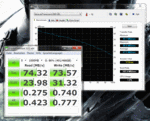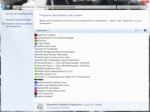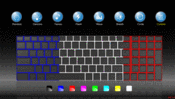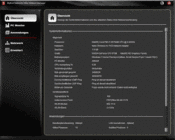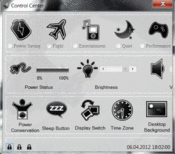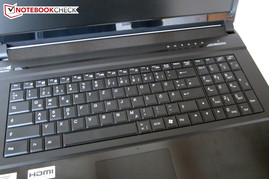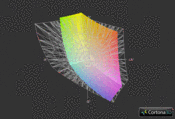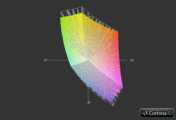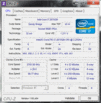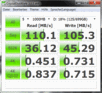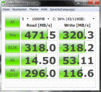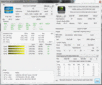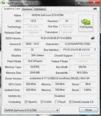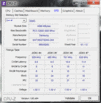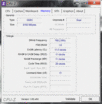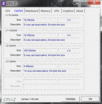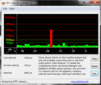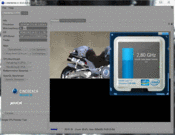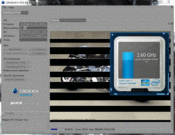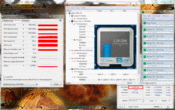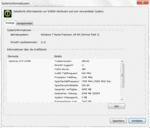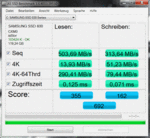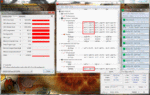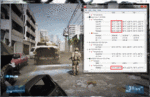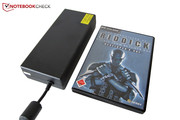Review Clevo P170EM Notebook
Schenker (mysn.de) is an expert German laptop manufacturer. Many of their notebooks have made their way into our tests and passed with flying colors: this includes the XMG A501 all-rounder, the thick Xirios W710 workstation, and the XMG P511 which offers amazing performance for a decent price.
In North America, major online resellers such as AVA Direct and XoticPC offer the barebones Clevo P170EM rebadged but with identical internals as the unit under review.
Intel and Nvidia have just introduced their next generation of hardware. Schenker is launching two new models: the XMG P502 (see review) and the XMG P702. Currently, these heavy gaming machines run on the "old" Intel Core i3, i5 and i7 processors of the Sandy Bridge generation. The new Ivy Bridge line-up is around the corner and at their launch, these models will be offered with the new CPUs - their HM77 mainboards are ready for Ivy.
The graphics card assortment should also increase in the next few months. The GeForce GTX 670M (= higher clocked GTX 570M) and the GeForce GTX 675M (= renamed GTX 580M) are the "only" two high-end models available for the new Schenker notebooks. We believe that the manufacturer will add the GTX 660M, GTX 680M and the AMD graphics chips (Radeon HD 7970M and so on) to the list once they are out.
We can not make any claims about the RAM. The gaming notebook can hold up to four DDR3 sticks and can be equipped with up to 32 GB RAM at 1600 MHz. As always: most users will not need more than 4-8 GB of RAM.
The laptop has an amazing storage design. It can hold up to two normal 2.5" drives and one mSATA SSD. Buyers with money to spare should pick a Solid State Drive as the installation disk for their operating system. Schenker has paid attention to the quality of the hard disks and provides the user with a variety of reliable storage drives.
Schenker's website boasts an extensive configuration list for each model. For example, the user can choose to equip their device with a Blu-ray player or a Blu-ray burner instead of a DVD burner (the necessary software will cost extra). Schenker offers a matte panel or a glossy panel and we recommend the former. They've also included a variety of WLAN modules. Great: even the illuminated keyboard is available in various languages.
So what does such an amazing configuration cost? Well, the base configuration will set the buyer back about 1,149 Euros. The price will rocket as the buyer adds more upgrades. Our test model cost us more than 1,800 Euros.
Case
The case is similar to the old XMG P701. Clevo (a barebone manufacturer) presents the P170EM: a slightly modified version of the successful P170HM chassis. The connectivity has increased and the keys are closer together.
A closer look reveals more differences: the XMG logo, which used to be a cheap-looking sticker, now adorns the cover of the laptop as a black inscription. The logo harmonizes well with the rest of the case. Clevo used rubber surfaces for the compact P150EM barebone (XMG P502), but the cover and hand-rest regions of the P170EM are made of brushed aluminium.
Both models are high-quality (as expected), but we prefer the more resistant and comfortable rubber surface. In our opinion, the glossy borders and shiny display border are big flaws which have been carried over from the predecessor.
Clevo did not experiment with this chassis and has presented a clear-cut design with dark colors. The look is decent, yet conservative, and will not scare off any buyers. If the buyer is looking for a daring modern design, we recommend taking a look at the competition: Alienware M17x, Samsung 700G7A, Asus G74SX, etc. While we are on the topic, we would like to mention that the cheaper MSI MS 1762 barebone (One M73-2N) is slightly inferior to the P170EM as Clevo's chassis has better input devices and material quality.
The chassis is very sturdy. The surfaces around the optical drive and the touchpad can be deformed slightly but the bottom of the notebook is very resistant. The top is also very sturdy and can beat most of the competition.
We are not satisfied with the hinges. The reason: although the opening mechanism takes a lot of force (the laptop swings with the display slightly), the display still shakes when the laptop is moved. Another flaw: the enormous cooling system for the high-end hardware makes the case heavy. The notebook weighs about 4 kgs and is not fun to carry around (notebook thickness: ~5.5 cm).
Connectivity
Interfaces
The interfaces of this notebook are identical to the XMG P502. Most ports are placed on the back of the model: i.e. charging interface, Kensington Lock and three digital video interfaces (DVI, HDMI & DisplayPort). The right side has a USB 2.0 interface and four audio jacks (Surround Sound capable).
The left side includes an RJ-45 Gigabit LAN interface, a 9-in-1 card reader, an eSATA/USB combination port and two USB 3.0 ports. In the future, we would like to have an ExpressCard slot as well.
Connectivity is similar to the XMG P701. However, the older model lacked DisplayPort. The new model has the eSATA/USB combination interface on the left side. This is unfortunate as before the user could hide the mouse cable nicely behind the laptop. The LAN port would have also been better off at the back of the model. The distribution of the interfaces is almost ideal.
Wireless Modules
Schenker has provided the most expensive WLAN module for our test model: the Bigfoot Killer Wireless-N 1103. This module communicates with the laptop via a mini PCIe interface and is half-sized with three antennas. The card supports 5.0 GHz networks and can get speeds up to 450 MB/s (802.11 a/b/g/n). Although the laptop lacks Bluetooth, the manufacturer has provided some practical software (Bigfoot Networks Manager).
Maintenance
A Clevo barebone is extensively configurable. Most of the components are accessible from the bottom of the notebook. Three flaps (screwdriver necessary) hide the hard disk slots, half the RAM slots, the graphics card and the processor. Great: the fan and the cooling system can be removed completely. This will allow the user to easily apply new thermal paste or upgrade the CPU.
The secondary RAM slots are harder to reach as they lie below the keyboard. The user must first remove the panel with the power button and then take out the screw underneath (the panel is poorly attached).
Software
As usual, Schenker has not installed bloatware on their model and we are happy that the user will not confronted by a multi-colored array of pop-ups once the laptop starts. The test model booted into Windows 7 comfortably fast. Schenker has installed a nice new feature called "Control Center", which offers various options (such as, energy saving, brightness, etc.) on a nice graphical interface.
The configuration program for the illuminated keyboard is also good. It offers various levels and each user can customize their keyboard by picking one of eight colors for the three different lighted zones. The software also includes seven pre-configured templates (such as Breath & Wave).
Packaging
The packet contains a "Drivers & Tools" DVD, a cleaning cloth and a long manual. A power adapter (220 W) and battery (77 Wh, 8 cell) are also included.
Guarantee
The standard guarantee lasts 2 years and it can be extended up to four years. The "Pick-Up & Return service" includes an immediate repair service which is available for the first few months.
Input Devices
Keyboard
The keyboard has been significantly altered. Clevo has switched from the modern chiclet design to the classic layout. Whether this change is good or not, is a subjective matter.
The biggest strength of the new model is the crisp typing feel. The tough bottom meets each stroke hard. On the other hand, this means that the resistance is quite high.
The relatively small keys (13 mm surface area) need some time to get accustomed to. Typists will not be happy about the single-sized Enter key or the displaced "><|" keys. The Windows key has also been moved to the right. The loud typing noise is not as noisy as in the P170HM barebone.
This might seem like a lot of criticism but overall we were very satisfied with the keyboard. The typing feel is far better than many competitors.
Touchpad
The touchpad has not changed to our knowledge. The 90x47 mm surface is slightly roughened and this may provide good feedback but results in modest sliding properties. The slightly sunken touchpad is the same color as the hand-rest and as such some lighting would have made it stand out quite nicely. The touchpad can be deactivated.
Clevo has included multi-touch support and the gestures work as well as the horizontal and vertical scroll bars (switched on by default). The touchpad offers decent precision. A fingerprint reader is placed in between the two mouse keys.
Display
It doesn't matter if it is matte or glossy: the 17.3 inch display has a resolution of 1920x1080 pixels. The display measures 43.9 cm diagonally and is adequate for watching films and playing games. Thanks to the large work area, the XMG P702 is well-suited for multitasking. The screen has a 16:9 format and uses a power-saving LED backlight.
| |||||||||||||||||||||||||
Brightness Distribution: 87 %
Center on Battery: 281 cd/m²
Contrast: 906:1 (Black: 0.31 cd/m²)
65% AdobeRGB 1998 (Argyll 3D)
88.5% sRGB (Argyll 3D)
65% Display P3 (Argyll 3D)
The Chi Mei N173HGE-L11 is the non-glare panel built into the test model. This panel is high-quality and we know it from other laptops such as the MSI GT780DX.
This panel has good brightness. On average, the brightness measures 273 cd/m² and can surpass the standard 08/15 panels (around 200 cd/m²). The low black value (~0.3 cd/m²) makes watching movies (which have a lot of dark scenes) and playing games a real pleasure. Sadly, not many notebooks have such a nice black value and their black ends up looking greyish.
The panel deserves praise for its excellent contrast. The contrast is more than 900:1 and few competitors can match such a high value. Usually, the user has to be satisfied with a sixth of this contrast.
Finally, colors are excellent: the sRGB color spectrum is fully covered. This is what a notebook display should look like!
Users who like to work outdoors need a matte display. High brightness and a matte display go hand-in-hand and minimize glare. The reflections are kept to a minimum even in strong sunlight and text documents, as well as websites, remain legible. In contrast, glare panels are sometimes plagued by distracting reflections even indoors, which means that outdoors use is not recommended.
The horizontal viewing angles leave no room for complaint. With the exception of tolerable color changes (yellowness), the displayed content remains natural. The viewing angles from directly above are also fine, but from directly below some issues arise (see photo).
Performance
Processor
The XMG P702 will be sold with 2-4 core Sandy Bridge CPUs till the release of Ivy Bridge.
Our test model is equipped with a Core i7-2670QM - a quad-core processor with an attractive price-to-performance ratio. Under load, the CPU runs at 2.2 to 3.1 GHz (Turbo Boost) and thanks to its four virtual cores (Hyperthreading) it can process up to 8 threads simultaneously.
The CPU has a 45 W TDP (power consumption) and this may seem quite high but remember that these processors have an integrated graphics processor (IGP), the HD Graphics 3000.
In the past, gaming laptop manufacturers did not make the most of the Intel IGPs. Nowadays, more and more devices are being based on Intel switchable graphics (see: Alienware M17x R3 or One M73-2N). Clevo has recognized this trend and employs Nvidia's Optimus technology.
Thanks to Optimus, the system will automatically switch between the integrated and dedicated graphics chip (as long as the user does not change the settings in the GPU driver). In short: the GeForce GTX 675M switches on when the laptop needs more performance. While idle, the notebook can effectively save power by switching off the Nvidia GPU and switching on the Intel IGP.
Turbo
Turbo boost did not deliver 100% performance in our test. The CPU ran at around 3.0 GHz while we stressed one core. In single-core rendering, it ran at 2.8-2.9 GHz. The multi-core rendering (Cinebench R10) resulted in 2.6-2.8 GHz. All-in-all, good values and the performance is decent. Great: the gaming laptop shows no signs of throttling. Even during the stress test, the processor always ran above the normal clock speed (2.2 instead of 2.0 GHz).
CPU Performance
The Sandy Bridge family may soon be replaced, but the Core i7-2670QM is still one of the fastest mobile quad-core processors on the market. A CPU score of 5.02 (Cinebench R11.5) points places the quad-core about 60% ahead of the more expensive Core i7-2640M (3.13 points in the Sony Vaio VPC-SE1Z9E/B). The popular Core i5-2450M has been left behind by 82% (2.76 points in the Packard Bell EasyNote TS13HR-197GE). The standard Core i3-2350M is left behind as well - 2.22 points/126% gap (Asus K53SK-SX021V). Regardless of the great performance, the buyer should wait for Ivy Bridge if possible.
Graphics Card
The new Nvidia GeForce 600 models have a confusing branding scheme. Some of the models use the new Kepler technology (28 nm) where others continue to employ a slightly modified Fermi chip (40 nm). The GTX 670M and the GTX 675M are the only graphic cards Schenker offers currently and they both use the Fermi chip.
We tested the GTX 675M. This graphics chip is similar to the old high-end model, the GTX 580M. Both support DirectX 11 and have 2 GB GDDR5 VRAM. This memory works with a 256-bit interface and the clock speeds are good: 620 MHz (core), 1500 MHz (RAM) and 1240 MHz (shaders).
Speaking of shaders: 384 CUDA cores are all the GF114 chip can support (Kepler: GK107). These trump middle-class models such as the GeForce GT 630M (96 CUDA cores). The smaller brother, the GeForce GTX 670M, has to live with a lower clock frequency (598/1500/1196 MHz) and fewer shaders (336 CUDA cores). The video memory of 1536 MB and 192-bit memory interface are also smaller.
The features offered by the graphic cards are the same. The integrated VP4 processor can decode high-quality videos. On the other hand, PhysX is GPU-based physical calculations (few games use it). Practical: the HDMI output to external monitors is clear and the port can also deliver multi-channel sound output.
We did not change the GPU driver. Schenker uses the ForceWare 295.62 in the laptop.
GPU Performance
As expected, the performance of the GTX 675M is close to its predecessor: the GTX 580M. The 580M falls behind in our comparison test due to its older driver.
The graphics card scores 3,272 in 3DMark 11 (1280x720 pixels, GPU score). This is the new top score and it manages to displace the AMD competition (Radeon HD 6990M - 3,227 points in the Schenker XMG P701) from its throne. The GeForce GTX 670M is beaten by around 20% (2,695 points @ One M73-2N) and the GTX 580M performs on a similar level (3,110 points @ Schenker XMG P501).
The graphics card takes the hill once again in the Unigine Heaven benchmark (1280x1024). 47.2 fps are 7% more than the GTX 580M (44.3 fps) and 29% better than the HD 6990M (36.6 fps). The GTX 670M takes third place with 38.7 fps.
| 3DMark 03 Standard | 57860 points | |
| 3DMark 05 Standard | 23752 points | |
| 3DMark 06 Standard Score | 18561 points | |
| 3DMark Vantage P Result | 14756 points | |
| 3DMark 11 Performance | 3542 points | |
Help | ||
Storage Drive
Finally we take a look at Samsung's promising SSD 830. This drive is installed in our test model (128 GB - MZ-7PC0128D/EU - 2.5“).
The SSD is petite at a mere 7 mm (thickness) and a weight of 61 grams. The cover hides the extremely fast hardware, which, thanks to the SATA III interface, can deliver amazing performance.
The advertised transfer rates of 520 MB/s (maximum read rate) and 320 MB/s (maximum write rate) were nearly reached in the AS SSD benchmark: 504 and 314 MB/s respectively (sequential). Crucial's slightly cheaper RealSSD M4 was around 100 MB/s slower in the test of the XMG P701. This gap in performance is smaller when the drives are transferring small files.
The Samsung model deserves praise for its access times of 0.13 ms (read) and 0.07 ms (write). The RealSSD M4 has 0.12 and 0.2 ms respectively and can only compete with the Samsung SSD in the read rate.
Schenker offers a second hard disk so that the user will have enough storage space. The Seagate Momentus 7200.5 (750 GB - 7200 rpm - ST9750420AS) blasts past the competition. The drive has a sequential transfer rate above 100 MB/s and few HDDs can match it in terms of performance (CrystalDiskMark).
System Performance
In a word: great. In PCMark Vantage, the XMG P702 remained under the magical limit of 20,000 points but it did manage to secure 18,874 points which is an amazing score. Gaming notebooks without an SSD usually score around 7,000 to 10,000 points (see the Asus G74SX-91079V). Verdict: Schenker offers a very powerful system.
| PCMark Vantage Result | 18874 points | |
| PCMark 7 Score | 4189 points | |
Help | ||
Gaming Performance
Gaming is the strength of our 17 inch test model. The GTX 675M is slightly faster than the old GTX 580M.
So what does this mean for gamers? Almost all games can be run at 1920 x 1080 pixels with high or very high details. The graphics card usually has enough juice left over for special features such as Anti-Aliasing. In other words: till the GeForce GTX 680M or Radeon HD 79xxM is released, the XMG P702 is one of the fastest gaming notebooks you can buy.
The main competitor (AMD Radeon HD 6990M) performs well in comparison to the GTX 675M (nearly the same performance). Nvidia's own GeForce GTX 670M loses to the 675M and is left behind by about 17%. More graphics card and game benchmarks can be found in our extensive list.
Gaming performance drops by around 80% while running on battery (average taken from Anno 2070, Dirt 3 and Mafia 2).
| low | med. | high | ultra | |
|---|---|---|---|---|
| Metro 2033 (2010) | 123.9 | 86 | 48.9 | 17.4 |
| StarCraft 2 (2010) | 239.1 | 98.2 | 96.7 | 59.9 |
| Mafia 2 (2010) | 117.1 | 106 | 97.8 | 66 |
| Call of Duty: Black Ops (2010) | 133 | 109.9 | 106 | 87.2 |
| Crysis 2 (2011) | 100.2 | 100.1 | 97.8 | 36.3 |
| Dirt 3 (2011) | 178 | 129.9 | 119.4 | 44.3 |
| Deus Ex Human Revolution (2011) | 184.1 | 130.6 | 51.1 | |
| F1 2011 (2011) | 138 | 97 | 78 | 46 |
| Fifa 12 (2011) | 352.8 | 254.6 | 243.1 | 198.4 |
| Batman: Arkham City (2011) | 138 | 123 | 69 | 35 |
| Battlefield 3 (2011) | 98.6 | 67.5 | 53.4 | 24.2 |
| CoD: Modern Warfare 3 (2011) | 205 | 129 | 94.9 | 62 |
| The Elder Scrolls V: Skyrim (2011) | 91.9 | 71.4 | 40.5 | |
| Anno 2070 (2011) | 196.2 | 102.4 | 65.9 | 32.7 |
| Alan Wake (2012) | 97.1 | 59.4 | 27.3 | |
| Mass Effect 3 (2012) | 60 | 60 | 59.8 |
Emissions
Noise
The XMG P702 gets quite loud in 3D mode despite the two fans and large cooling area. We ran 3DMark 06 and measured noise emissions ranging between 41 and 45 dB(A) (measured 15 cms from the laptop). On average, the laptop reached the audible 43 dB(A) level. The smaller XMG P502 has the same CPU/GPU combination and is still about 5 dB(A) quieter. At full load (unrealistic scenario), the two models have similar emissions: nearly 53 dB(A) is obnoxiously loud.
While idle, the laptop is far quieter. The fans either turn off or turn down to an acceptable level of around 34 dB(A). As in the recently tested One M73-2N, the cooling system can turn up a notch without any reason but this should not disturb the user much. The slurring DVD drive has acceptable noise emissions. Tip: sensitive users should wait for the Asus G75.
Noise level
| Idle |
| 31.4 / 33.9 / 35.6 dB(A) |
| DVD |
| 36.9 / dB(A) |
| Load |
| 43.1 / 52.6 dB(A) |
 | ||
30 dB silent 40 dB(A) audible 50 dB(A) loud |
||
min: | ||
Temperatures
We checked the temperature of our test model as well. The graphics card tends to heat up quite a lot. One hour of our stress test (Furmark & Prime) heated the GeForce GTX 675M up to 96 °C – almost boiling.
While gaming, the Nvidia GPU stays cool. One hour of Battlefield 3 only raised the temperature to 77 °C. The CPU did not have any issues. According to HWMonitor, the Core i7-2670QM stayed around the 70 °C mark (Gaming & Stress test).
The case heats up to passable levels. On average, it stays at 29 °C while idle and 33 °C in 3D mode (WASD Area: maximum 38 °C). These values are neither extremely high nor extremely low.
The cool hand-rest regions are worthy of praise. Whether idle or at full load: the hand-rest regions never heat up to more than 27 °C. The XMG P502 had higher temperatures - especially at the back of the laptop.
(+) The maximum temperature on the upper side is 38.9 °C / 102 F, compared to the average of 40.5 °C / 105 F, ranging from 21.2 to 68.8 °C for the class Gaming.
(±) The bottom heats up to a maximum of 41.1 °C / 106 F, compared to the average of 43.3 °C / 110 F
(+) In idle usage, the average temperature for the upper side is 28.3 °C / 83 F, compared to the device average of 33.9 °C / 93 F.
(+) The palmrests and touchpad are cooler than skin temperature with a maximum of 26.5 °C / 79.7 F and are therefore cool to the touch.
(+) The average temperature of the palmrest area of similar devices was 28.9 °C / 84 F (+2.4 °C / 4.3 F).
Speakers
The integrated 2.1 speaker system is an Onkyo model. The system delivers acceptable performance. Although the two speakers (above the keyboard) do not perform as well as an external speaker system, they provide good sound output for films, games and music. The maximum volume is good and thanks to the subwoofer (placed on the bottom) the laptop has decent bass.
As is typical for notebooks, the sound output seems slightly dull. The right speaker emits slightly distorted sound when pushed to its limits (maybe not a serious problem). The best sound output can be found in the Dell XPS 17. The Toshiba Qosmio X770 and the Asus N75SF are also better in this department.
Battery Life
Power Consumption
The Optimus technology make a big difference in the power consumption and battery life of the notebook. The XMG P702 (14-29 watts) may not be as conservative as the One M73-2N (10-19 watts), but it does save more power than most high-end notebooks. Need an example? The Asus G74SX-91079V consumes around 27-37 W although it has a weaker graphics card. The Samsung 700G7A (33-48 W) is even worse.
The GeForce GTX 675M takes over when a program demands more graphics performance. This shoots the power consumption up to nearly 120 W (3DMark 06) which is typical for a gaming notebook. The high maximum power usage shows us why the 220 W adapter is necessary.
| Off / Standby | |
| Idle | |
| Load |
|
Key:
min: | |
Battery Life
The battery life will positively surprise most users. Most gaming notebooks die after about three hours. The XMG P702 can last 5 hours while idle with minimum brightness, or 3.5 hours while surfing on the Internet (half brightness) - not bad.
Pushing the brightness to maximum and playing a DVD will drop battery life to around 2.75 hours. At full load (Classic Test of Battery Eater), the battery lasts a total of 96 minutes. The first three measurements were recorded using the Intel GPU.
Verdict
Clevo's newer 17 inch P170EM barebone is a chip off the old block (P170HM). The laptop does not have a radical new design and has merely been improved. For example, the keyboard provides a satisfying typing feel and is nicely lighted (long overdue).
The inside of the case has not changed much. The cooling construction and distribution of components is almost identical. The mainboard of the P170EM is ready for Ivy Bridge processors whenever they become available. The abundant connectivity is another pro of the model as most laptops can only dream of such a wide variety of ports. The anti-glare Full HD display has high brightness, low black value and a crisp contrast.
A high-end GPU, a quad-core CPU and a super-fast SSD work together to deliver top-notch performance. Any program will run well on this laptop. The Fermi-based GeForce GTX 675M can run the latest games at high details. Thanks to Clevo's decision to include Nvidia's Optimus technology the laptop even has decent battery life. The Onkyo speakers are above-average as well.
If the heavy weight (around 4 kgs) and the high noise emissions are excluded, the laptop can be classified as a well-designed Desktop-Replacement. The XMG P702 barely falls short of the "Very Good" rating.