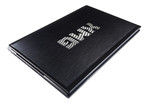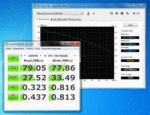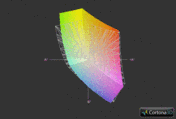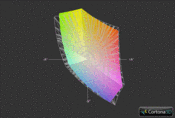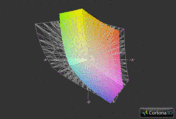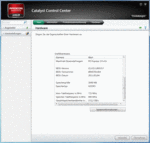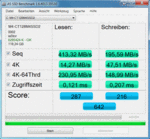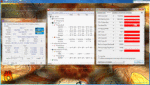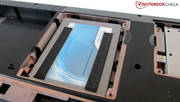Review Schenker XMG P701 PRO Notebook
Though with other manufacturers one is more or less limited to predetermined hardware configurations, Schenker gives customers carte blanche to choose their own components. With exception of the display, the XMG P701 PRO can be tailored in various ways on their homepage mysn.de.
For gamers the graphics card is, naturally, of great importance. Instead of the standard GeForce GTX 560M, the current reference models from Nvidia and AMD can be substituted. The GeForce GTX 580M and the Radeon HD 6990M are the current category heavyweights for mobile graphics in the notebook market. The processor is also of strong lineage, Schenker offering nearly the complete palatte of Intel’s most current Sandy Bridge processors. With a look at the performance capabilities of the aforementioned graphics cards, we would recommend to you nothing less than a quad-core on the level of the Core i7-2630QM or the 2760QM (the most expensive model is only warranted in certain circumstances).
The memory shouldn’t play second fiddle to the rest of the components—a maximum of 32GB of DDR3-RAM is possible, although for most users 8GB is more than plenty. The greatest variety comes when choosing a hard drive. Thanks to two different bays, the available HDDs, SSD’s and SSH’s (hybrid modules) can be combined in wild fashion.
On the entertainment front Schenker also delivers the goods. Instead of a normal DVD-burner a Blu-ray combo drive or a Blu-ray burner are optional. A radio-module is not part of the standard package—depending on the model one will pay up to 40 euros extra. Lastly, there aren’t any surprises when it comes to the operating system, the 64-bit variants of Windows 7 Home Premium, Professional or Ultimate are available.
For the rather sparsely equipped basis configuration, Schenker is asking 1199 Euro. Those who long after one upgrade or another are quick to land at a measurably higher price: our well-equipped test model (see the specifications sheet on the right hand side) came in at over 2000 Euros.
Case
The matt-black chassis leaves an impression of quality behind on the user. The underlying Clevo P170HM-barebone has, by itself, a very frugal appearance. In comparison to other manufacturers, Clevo has foregone color and design experimentation that wouldn’t have done the notebook justice. The single highlight is the removable XMG-logo on the cover.
Qualitatively speaking the 17-incher is worth a glance or two, as the display lid and the palm rest are made of high-quality aluminium. The shiny (and therefore extraordinarily sensitive) plastic bezel pieces could have been spared, though when it comes to workmanship there is very little to complain about. Disregarding the loosely situated strip above the keyboard and the not-quite-so-perfect way that the battery locks into place, the chassis keeps a tidy figure.
Furthermore, the notebook has a passable solidity to it, though the chassis does demonstrate a little bit of give in the optical drive area when a great deal of pressure is applied. As with most notebooks, the display lid could also be a bit more stable and the relatively heavy-duty looking display hinges weren’t completely confidence-inducing, as the display wiggled back and forth when the base was shook. Positive: the process of opening the lid only allows the base unit to move a marginal amount.
In short: a large number of users will be completely satisfied with the design of the chassis. For routine transport though, the notebook is not as friendly, as it weighs around four kilograms—a number that does not lend itself to those always on the go.
Connectivity
Interfaces
The ample interfaces available on the XMG P701 PRO are one of its greatest strengths. As long as one is willing to overlook the lack of an ExpressCard slot, users will find all of the interfaces that one can expect these days from a desktop-replacement.
Four sound ports (surround-sound), five USB-ports (2x USB 3.0) join two digital video outputs (DVI and HDMI), as well as a Firewire and eSATA port. The package is rounded out by a 9-in-1 card reader, a Kensington lock and an antenna input (TV card not pre-installed).
The placement of the interfaces is something worthy of praise: since all of the ports are situated close to the back or on the back itself there is plenty of room—even with many cables connected—for a mouse. Super!
Communication
Schenker outfitted our test model with the most expensive of the wireless radios on offer. Bigfoot’s Killer Wireless-N 1103 network adapter (WLAN a/b/g/n, 2.4 and 5 GHz) doesn’t have Bluetooth but counters with a comprehensive software suite. For the hardwired, the standard RJ-45 Gigabit LAN connection allows one to dive in to the limitless expanse of the internet.
Further Equipment
Also included on this gaming notebook is a fingerprint scanner, an integrated microphone and a webcam with 2.0 MP of resolution.
Software
Those who order the XMG P701 PRO with the OS included need not worry about superfluous software installations. Apart from the free Microsoft Office 2010 Starter, Schenker only provides the drivers necessary for the chosen hardware. As such, after the initial startup the experience is pleasantly smooth. Other manufacturers who take enjoyment in filling up their devices with useless programs should take a page from Schenker’s book.
Scope of Delivery
In our case, Schenker did not pack any additional accessories into our carton. In normal circumstances, notebooks are packed with a manual and a DVD filled with drivers and tools. Buyers who also specify an operating system also receive an original Windows 7 data stick. The included 220W AC-adapter (circa 1kg) is rather massive.
Warranty
The included warranty is good for 24 to a maximum of 48 months. Should a defect rear its ugly head, the notebook will be picked up for free (though this service is valid only in Germany).
Input Devices
Keyboard
Apart from small details here and there, the input devices left us with a positive impression. Thanks to the free standing and intelligently laid out keys, users can make good headway with the keyboard. A further asset is the crisp action of the keys. The size of the keys themselves, at 14x14mm in size is good, although this sometimes interferes with the lower function key. A dedicated number pad is standard on 17-inch machines.
The WASD-keys marked in red should address gamers. It's disappointing that the keys are not backlit; additionally the loud and ramshackle sound when typing is worthy of complaint as well.
Touchpad
The negligibly sunk touchpad is, at 90x47mm well-dimensioned. Through the lightly roughed surface the touchpad offers a good compromise between feedback and gliding ability.
The supported gestures (multi-touch) enable comfortable zooming and scrolling of pictures, text documents or websites. Classic scroll features on the edges of the touchpad are on board—we were able to attune a fine level of precision with the touchpad. For those gamblers out there that do not want to risk any unintended inputs, there is an option to deactivate the keypad entirely.
Display
When it comes to barebones the display quality of Clevo products is often a complete lottery. Though they use really good panels now and again (see, for example, the XMG P501 PRO), we have also had test products that were outfitted with a cheaper 08/15-model specification (such as the XMG U700 Ultra). Before we clear up which category the P701 PRO’s panel falls under, there are a few basic facts that need explaining.
At the moment the configurations are available with a glossy full-HD model that, less surprisingly, has a 16:9 format and features LED backlighting. 1920x1080 pixels are perfect for a 17-inch panel, as there is enough space for working (two windows at once, etc.)
| |||||||||||||||||||||||||
Brightness Distribution: 90 %
Contrast: 194:1 (Black: 0.87 cd/m²)
67.9% AdobeRGB 1998 (Argyll 3D)
91.3% sRGB (Argyll 3D)
70.9% Display P3 (Argyll 3D)
After a short look at the returned display values, our euphoria sunk just that much further. With exception of the good brightness (averaging 196.1 cd/m²) the LG Philips sourced LP173WF1-TLC1 panel gives a weak showing in our tests. Due to the high black value (0.8 cd/m²) dark areas in games and movies have the tendency to drift into the grey zone. Or, put another way: a saturated black is simply not accessible to the user. Also quite low is the contrast, at 242:1 these numbers are quite poor (high-quality panels are able to reach values of 1000:1). The picture could definitely be better—colors could have used more saturation.
Because of the glossy display surface, usage in the outdoors is only possible in a limited way. Even by moderate brightness the user will be pained by annoying reflections; though indoor usage will mitigate reflections to an extent, implementation of a matt display could have solved the problem altogether.
The viewing angle stability is disappointing across the entire range. Those sitting at an inclination to the display will have to—depending on the screen contents— contend with a clear inversion of the colors. All in all such an inferior panel has no place in a notebook that is contending for a position as a desktop replacement. This said, we must defer the blame in this case from Schenker to Clevo, as they are the barebones supplier to Schenker.
Update: Schenker, shortly after the test, upgraded the model to a Full-HD matt display—excellent.
Performance
Processor: Intel Core i7-2760QM
The processor on duty in our test model is a quad core—in this case a Core i7-2760QM, based, like its predecessor the 2720QM, on the brand new Intel Sandy-Bridge architecture. The specifications of which would have a few users standing at attention: 995 million transistors, six megabytes L3-cache (Core i5 range: 3MB) and a base frequency of 2.4 GHz guarantee top performance.
Depending on temperature and load the processor is automatically over clocked up to 3.5 GHz. Intel calls this technology "Turbo Boost". "Hyper Threading" is a further keyword. Thanks to the simulation of four virtual cores is it possible for the processor to work on eight simultaneous threads. The Core i7-2760QM is manufactured on a 32mm process, with an overall TDP of 45 Watts. As Clevo did without a GPU switch, the integrated HD Graphics 3000 chip remains inactive—longer battery life is therefore impossible.
CPU Performance
The CPU benchmarks endow the Core i7-2760QM with certain bravura. In the Cinebench R10 64-bit single-core rendering test the aforementioned processor sprints right by the much-loved Core i7-2630QM with 5471 points—a 17% gain (4665 points @ MSI GT780R). When multiple cores are being used, the dual-core siblings seem old in comparison. With 19747 compared to 11936 points, the dual-core reference i7-2640M falls 65% behind (XMG P701 PRO).
The CPU score in Cinebench R11.5 further illustrates the differences in favor of the Core i7-2760: 5.63 points against 3.17 points is roughly a 78% increase. Ergo: those who aren’t on a rigorous budget should definitely opt for the quad-core model as programs and games will almost always profit from having more than two cores at their disposal.
Graphics Card: AMD Radeon HD 6990M
As our thorough test confirmed, AMD has an interesting high-end graphics card on offer with the Radeon HD 6990M. Nvidia’s flagship model, the GeForce GTX 580M trumps it with quite a number of features, though on the price side AMD takes the crown. Their flagship GPU carries the classy codename "Blackcomb XTX" and is based on a current 40nm manufacturing process.
Crunching the raw data, the graphics card is more than impressive: 1700 million transistors, 1120 unified shaders and 2048 MB of GDDR5 memory (256-bit interface) are just a few of the key points. 715 MHz core and 900 MHz VRAM clock speed round out the AMD package. HD-video conversion is helped along with the aid of UVD3 video decoders and HD-audio is carried over HDMI thanks to the HD-audio controller. Naturally, DirectX 11 is supported. The deciding factor against the Radeon HD 6990M is its hearty energy consumption: a 100 Watt TDP means that a good cooling solution must be at hand. The GPU driver was Catalyst version 11.5 (Clevo 8.850.0.0).
GPU Performance
The Radeon HD 6990M itself has no problem with demanding graphics benchmarks. In the DirectX 11-based 3DMark 11 (1280x720, performance preset, GPU-score) it pulls off 3227 points, just exceeding Nvidia’s top model, the GeForce GTX 580M (3191 points @ Alienware M17xR3). The optically gorgeous Unigine Heaven 2.1 benchmark (1280x1024, high, tessellation normal) favors the Nvidia GPU as usual. 43.8 vs 36.6 fps represents a 20% lead. Whether the GeForce GTX 580M also takes the lead in games will be examined shortly.
| 3DMark 03 Standard | 62353 points | |
| 3DMark 05 Standard | 26106 points | |
| 3DMark 06 Standard Score | 20744 points | |
| 3DMark Vantage P Result | 14349 points | |
| 3DMark 11 Performance | 3529 points | |
Help | ||
Hard Drives
The hard drive that Schenker has chosen is not inferior. Windows 7 Premium was pre-installed on a 128GB solid state drive from Crucial. The RealSSD M4 (CT128M4SSD2) is still relatively young and brings out a wonderful performance. The sequential read rate of 413 MB/sec and a sequential write speed of 196 MB/sec (AS SSD benchmark) can only be dreamed of by standard drives. Thanks to a SATA III interface there is nothing holding the solid state drive back, as older SATA II models are limited to 300 MB/sec. Access times of 0.1ms (read) and 0.2ms (write) are excellent.
Additionally, Schenker mounted a 1000GB hard drive in our test model. Samsung's Spinpoint M8 (HN-M101MBB) belongs, despite a speed of only 5400rpm, to the faster of the models. The established CrystalDiskMark benched the HDD as having sequential read and write speeds of over 100 MB/sec. In comparison: average HDDs return around 80 MB/sec. According to HDTune, access times of 17.2ms are possible—a good value. As both hard drives are user-accessible, an exchange/upgrade is possible even for amateurs.
System Performance
The combination of a high-end CPU/GPU and a quick SSD/HDD results in system performance that is downright impressive. 20113 points are possible in PCMark Vantage, though most gaming notebooks have to make do with under 10000 points. The recently tested Toshiba Qosmio X770-10J (Core i7-2630QM, GeForce GTX 560M) just cleared 7895 points.
In the new PCMark 7 the XMG P701 PRO also comes out as formidable—our test model reached 4601 points (Qosmio X770-10J: 3001 points). It isn’t so often that one finds more power than this in the mobile sector—here Schenker certainly scores brownie points for future proofing.
| PCMark Vantage Result | 20113 points | |
| PCMark 7 Score | 4601 points | |
Help | ||
The practical gaming benchmarks as carried out here center around the following two questions: 1) How strongly can the Radeon HD 6990M distance itself from its own predecessor, the HD 6970M. 2) How large is the difference in performance with respect to Nvidia’s reference model, the GTX 580M. While the results of the Radeon HD 6970M will be based on the Eurocom Racer, the results from the GeForce GTX 580M will be based in large part on the XMG P501 PRO. Hint: as the previously mentioned notebooks make use of the weaker Core i7-2720QM, the results will not be 100% comparable.
Crysis 2
We begin with Crysis 2, one of the current heavyweights when it comes to breaking down hardware. The Ego-shooter includes high-resolution textures and DirectX 11 activated—even high-end graphics cards are sure to break a sweat. When playing at 1920x1080 pixels on the "ultra" preset, we arrive at an fps of 29.4—not the most playable experience. Without high-resolution textures, deactivated DirectX 11 and the "extreme" preset turned on, the action title runs a bit more fluid—the FRAPS tool returns a result of 33 fps. Nvidia’s GeForce GTX 580M managed to be about 10% faster at 36 fps (Alienware M17x R3). The Radeon HD 6970M must contend with circa 30 fps (XMG U700 ULTRA). We therefore recommend the "very high" preset.
| Crysis 2 | |||
| Resolution | Settings | Value | |
| 1920x1080 | Ultra DX11 High Res Textures | 25.4 fps | |
| 1920x1080 | Extreme | 33 fps | |
| 1366x768 | Very High | 94.3 fps | |
Dirt 3
The slick racing gaming Dirt 3 was played back-to-back with Crysis 2 with maximum details. 1920 x 1080 resolution, 4xAA and the "ultra" preset turned on yielded 40.4 fps. The Radeon HD 6970M had a little more difficulty at these settings with a non-optimal 33.2 fps (Alienware M18x). With a GeForce GTX 580M users are smoothly underway with 44.2 fps, 9% above the Radeon HD 6990M.
| Dirt 3 | |||
| Resolution | Settings | Value | |
| 1920x1080 | Ultra Preset, 4xAA, -AF | 40.4 fps | |
| 1360x768 | High Preset, 2xAA, -AF | 107.1 fps | |
Call of Duty: Black Ops
The most current iteration of the Call of Duty franchise runs very well thanks to lower hardware requirements. With very high details, 4x anti-aliasing, 8x anisotropic filtering and 1920x1080 we arrived at an excellent 90.2 fps. Nivida’s flagship was slightly behind, at 87.3 fps—the difference grows even larger with respect to the Radeon HD 6970M, achieving „only“74.5 fps.
| Call of Duty: Black Ops | |||
| Resolution | Settings | Value | |
| 1920x1080 | extra, 4xAA, 8xAF | 90.2 fps | |
| 1360x768 | high, 2xAA, 4xAF | 112.6 fps | |
StarCraft 2
The realtime strategy game StarCraft2 is pushed along effortlessly by the Radeon HD 6990M. In the intro to the “For the Swarm” challenge the AMD graphics card managed 63.5 fps—with 1920x1080 resolution and “ultra” preset checked off. The GeForce 580M and the Radeon HD 6970M steam along at a slight weaker 59 fps. One must not worry—a smooth experience is still entirely possible, as each high-end graphics card is well-equipped to handle the intensity of multiplayer skirmishes.
| StarCraft 2 | |||
| Resolution | Settings | Value | |
| 1920x1080 | ultra | 63.5 fps | |
| 1360x768 | high | 94 fps | |
Battlefield: Bad Company 2
Hardly a game out there is currently so eagerly awaited as Battlefield 3. Whether a Radeon HD 6990M is best suitable from an optical point of view will have to be shown, though the (indirect) predecessor Bad Company 2 presents the AMD-GPU with a solvable task. High details (incl. HBAO), 4x anti-aliasing, 8x texture filtering and 1920x1080 pixels returns 56.1 fps. Both the GeForce GTX 580M (50.9 fps) and the Radeon HD 6970M (49.7 fps) get the nod here.
| Battlefield: Bad Company 2 | |||
| Resolution | Settings | Value | |
| 1920x1080 | high, HBAO on, 4xAA, 8xAF | 56.1 fps | |
| 1366x768 | high, HBAO on, 1xAA, 4xAF | 99.5 fps | |
Verdict: Gaming
For a notebook GPU the gaming performance of the Radeon HD 6990M is simply phenomenal. Apart from highly demanding titles like Crysis 2 or Metro 2033, modern games with all the bells and whistles are a cakewalk. High resolutions and quality improvements hardly force the graphics card to break step—many gaming PCs will be surpassed by the performance of the XMG P701 PRO.
Different from Nvidia, AMD is not charging an arm and a leg for its top model; despite similar performance the GeForce GTX 580M costs more than 300 Euro more. AMD has hence created a coherent and attractive high-end graphics card with the Radeon HD 6990M. Future blockbusters like Skyrim or Rage should be pristine in reproduction.
| low | med. | high | ultra | |
|---|---|---|---|---|
| Need for Speed Shift (2009) | 86.8 | 74.7 | ||
| Resident Evil 5 (2009) | 130.1 | 90.7 | ||
| Risen (2009) | 71.6 | 52.3 | ||
| CoD Modern Warfare 2 (2009) | 112.7 | 82.4 | ||
| Battlefield: Bad Company 2 (2010) | 99.5 | 56.1 | ||
| Metro 2033 (2010) | 54 | 19.6 | ||
| StarCraft 2 (2010) | 94 | 63.5 | ||
| Mafia 2 (2010) | 89.5 | 62 | ||
| Fifa 11 (2010) | 336.1 | 212.7 | ||
| Call of Duty: Black Ops (2010) | 112.6 | 90.2 | ||
| Crysis 2 (2011) | 94.3 | 33 | ||
| Dirt 3 (2011) | 107.1 | 40.4 | ||
| Deus Ex Human Revolution (2011) | 205.7 | 110.6 | 50.6 | |
| F1 2011 (2011) | 127 | 83 | 77 | 48 |
| Fifa 12 (2011) | 471.1 | 265.8 | 217.1 | 156.1 |
Emissions
System Noise
Emissions-sensitive users are going to have to cut the XMG P701 PRO a little bit of slack, as even at idle the notebook turns things up with both chassis fans turning away.
In 3D applications the level of noise reached an unnerving level. Though sound-intensive films and game sequences are not drowned out by the noise, quieter scenes are overtoned by the background of the fans. The AC adapter may also be a “Monday model”—annoying whistling noises can be heard during operation.
Noise level
| Idle |
| 40.8 / 41.2 / 41.6 dB(A) |
| DVD |
| 41.9 / dB(A) |
| Load |
| 45.1 / 48.8 dB(A) |
 | ||
30 dB silent 40 dB(A) audible 50 dB(A) loud |
||
min: | ||
Temperature
The temperature development, on the other hand, leaves little opening for criticism. During normal operation the chassis surfaces remain comfortably cool, averaging about 30°C—entirely reasonable. Under stress it is primarily the back part of the notebook that warms up. A maximum of 44°C was seen on the upper surface and 43°C on the underside, these values are also within normal ranges. Remarkable that the palm rest remains continuously under 30°C.
The graphics card does not fare as well in the stress test (Furmark & Prime), after some time the Radeon HD 6990M heats up to around 100°C. Throttling remains out of the question, though heat emission of other components varies a bit.
(±) The maximum temperature on the upper side is 44 °C / 111 F, compared to the average of 40.5 °C / 105 F, ranging from 21.2 to 68.8 °C for the class Gaming.
(±) The bottom heats up to a maximum of 43.3 °C / 110 F, compared to the average of 43.3 °C / 110 F
(+) In idle usage, the average temperature for the upper side is 30.4 °C / 87 F, compared to the device average of 33.9 °C / 93 F.
(+) The palmrests and touchpad are cooler than skin temperature with a maximum of 30.4 °C / 86.7 F and are therefore cool to the touch.
(±) The average temperature of the palmrest area of similar devices was 28.9 °C / 84 F (-1.5 °C / -2.7 F).
Speakers
The sound quality did not shake us to the core. Despite having five speakers and a subwoofer the sound quality is rather paltry. For one, the speakers completely lack precision, volume and dynamics. Secondly, the sound comes through as hollow and tinny. Even the maximum volume could be higher. Taken against the speakers on the Dell XPS 17 or Toshiba Qosmio X770, the XMG P701 PRO doesn’t have a chance.
Battery Life
The energy requirements lie far above the levels of a typical middle-class notebook. 129 Watts in 3DMark 06 (average) and 204 Watts under load (maximum) deliver the message with maximum clarity. Really surprising to us was the idle-consumption: 53.8-63.5 Watts are, even for a gaming notebook, unnatural at the least. For comparison: the similarly equipped XMG P501 PRO (Core i7-2720QM, GeForce GTX 580M) only uses half as much electricity at idle. As the Radeon HD 6990M doesn’t downclock itself under light load, it could be responsible for the excessive consumption.
| Off / Standby | |
| Idle | |
| Load |
|
Key:
min: | |
Although the XMG P701 PRO has a potent 8-cell battery (76.96 Wh, 5200 mAh) the battery life is hardly worth mentioning. Under load, the lights go out rather quickly: with maximum brightness and deactivated energy-savings options we arrived at a paltry 27 minutes of battery life.
During DVD playback the battery life about doubles (our test film played for 67 minutes) though this is still a tragedy in many ways. Even at minimum brightness and maximum energy-savings options the battery doesn’t have much extra wind in its sails. The unsophisticated Readers Test from Battery Eater christened the 17-incher with 81 minutes of life. You get the point: this notebook isn’t meant to be a portable tool.
Verdict
The Schenker XMG 701 PRO exemplifies exactly what is possible today in the realm of mobile gaming. Intel’s quad-core processor and AMD’s high-end graphics card deliver class-leading performance. Whether we are talking games or other applications, the bleeding-edge components have brute force behind them. With an SSD hard drive things just escalate upwards from there—the operating system reacts with pep and load times are nice and short.
Apart from the pure power the connectivity is also quite impressive, as one is presented with just about every important interface currently out there. On the positive side of things we would also have to add the good input devices, the clean Windows installation (no bloatware here!) and the various configurations and upgrade possibilities.
Naturally the energy-hungry components lead to limitations when it comes to mobility. The battery life of the 3.8 kilogram heavy and 5 centimeter high P170HM-barebones is simply meager. Adding to this we have the borderline unbearable noise development. The two fans scurrying air out of the case turn at a fierce speed when gaming under load.
Of everything, we were most disappointed by the display. The picture quality remains behind that of our expectations of a 2000 Euro desktop replacement; most of all in the areas of black value, color and contrast. Barebones producer Clevo should follow a clear upgrade path and not upgrade the panels when the whim strikes them. Those who are lucky might find themselves with a better panel post-purchase.
Passionate gamers should look past the few defects—though gaming notebooks of similar caliber are also available from Alienware and other barebones vendors.