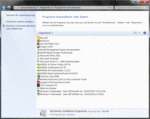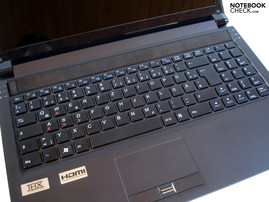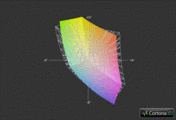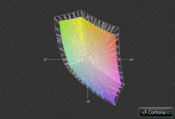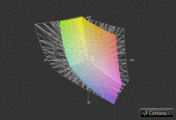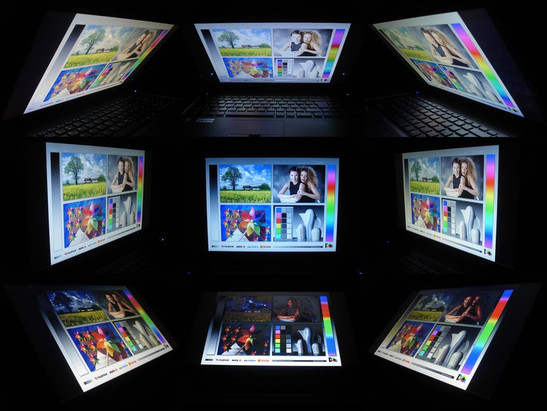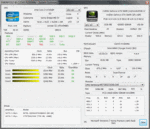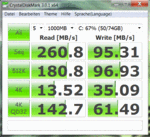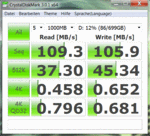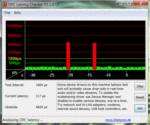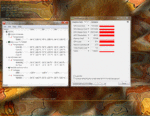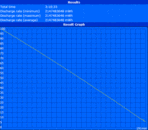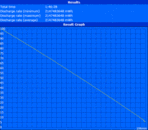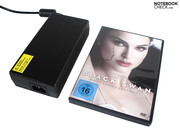Review Schenker XMG P501 PRO Notebook
Alike the majority other German barebone suppliers (e.g. HawkForce & DevilTech), Schenker especially relies on cases from the Taiwanese notebook manufacturer Clevo. The XMG P501 PRO is based on the popular P150HM barebone that we've had in review twice already (for example, the Eurocom Racer).
As we know it from Schenker the 15 incher's innards can be modified in many ways. Of course a dual or quad core CPU from Intel's latest Sandy Bridge Generation serves as the processor. Starting with the midrange model, Core i3-2310M up to the ultimate high-end model, Core i7-2920XM – Schenker has them all. On the other hand, the graphics card comes from AMD or Nvidia. While the GeForce GTX 460M or GTX 560M mark the gateway to the top range, the Radeon HD 6970M or GeForce GTX 485M represent the current reference point. The GeForce GTX 470M's performance is somewhere in between.
The customer is also spoilt for choice when it comes to the main memory. The options range from two up to a maximum of 32 GB of DDR3 RAM (eight GB are fully sufficient). There are even more possibilities open to the customer in terms of hard disk. Conventional HDDs (320 – 750 GB, 7200 rpm) are just as available as speedy SSDs (40 – 600 GB) and state of the art SSHs (320 – 500 GB). The optical drive (DVD burner, BluRay combo or BluRay burner) can additionally be traded for a second hard disk. Schenker has the needed fastener in its assortment. A wireless module is also available for a certain surcharge.
You even have options for the screen. Currently there is an AR coated HD+ display (1600x900) and a glossy or matt Full HD display (1920x1080) available. There is no operating system included in the basic configuration for 979 euros. If you like, you can simply add Windows 7 Home Premium, Professional or Ultimate to your order.
Case
We will remember the dark gray case positively. Design and shape are extremely basic. In the tester's opinion, Clevo has created a timeless barebone. If it weren't for the fat XMG logo that adorns the lid, you could simply fail to notice the 15 incher.
We liked the surfaces a lot although the barebone is merely made of plastic. The wrist-rest can particularly score with a pleasant rubber coating. Smudging is kept within limits due to the matt finish. Fingerprints are only an issue on the sensitive display bezel.
There is also hardly anything to complain about in terms of workmanship. The test device didn't prove to have any major gap differences or the like. The base unit's stability is flawless for the largest extent. The top area of the dedicated numpad first yields under higher pressure. In return, the lid could do with a higher stability. It can be depressed evidently (but the competition doesn't do a much better job here, either).
Beyond that, Clevo should improve the hinges. Although the laptop can be opened single handedly without lifting the base unit, the lid partly teeters noticeably on shaky grounds. The XMG P501 PRO doesn't have a high weight despite the potent hardware. Three kilos can be carried around even frequently (that is if you disregard the big power adapter with a weight of 850 grams).
Connectivity
Almost all interfaces that you may need for gaming are available: HDMI and DVI for external monitors, four audio ports for a (surround) system and eSATA, Firewire as well as five USBs (two of which are USB 3.0) for input devices or hard disks, etc.
Beyond that, the intelligent port distribution must be praised highly. Since the front half of both sides are completely unoccupied, the use of a mouse isn't impaired by any cables. Clevo has placed the most important interfaces on the rear right away.
Communication
Of course wired communication is also possible with the XMG P501. The user will find a fast RJ45 gigabit LAN port on the left. Schenker also installs a wireless module from Intel or Bigfoot if required. Even the lowest priced module (Centrino Wireless N 1030) is WLAN and Bluetooth capable. The more expensive models only make sense to an extent.
Software
As you can see on the right-hand screenshot, Schenker agreeably holds back in terms of software installation. In contrast to "big" manufacturers, such as Acer or Toshiba, the system isn't seized by vast amounts of bloatware. The laptop starts and responds extremely fast in its state of delivery (in particular if a solid state drive is under the hood). You need not fear an annoying removal marathon.
Scope of Delivery
The scope of delivery is sooner restricted to the most important things. Apart from the 8 cell battery and the bulky 180 watt power adapter, the box only reveals an (informative) manual and a driver & tool DVD. If you additionally order an operating system, you also get an original Window 7 data carrier.
Warranty
The warranty period runs for 24 up to a maximum of 48 months (pick-up & return service within Germany).
Input Devices
Keyboard
The keyboard can attain a good rating. Besides the good layout, the tester was especially impressed by the great typing feel. The pressure point and stroke can be described as crisp. Typos are very rare thanks to the separated key design ("chocolate"). The key size of 14x14 millimeters is adequate.
The user can access various convenient functions via the FN key. All important features are available starting with display brightness over volume up to wireless communication. In return, reductions are made for the lack of light and the fairly loud and clattery typing noise.
Touchpad
Basically, the touchpad would be one of the XMG P501 PRO's major strengths. The supported gestures (incl. multi-touch capability) are usually implemented just as reliably as inputs on the horizontal and vertical scroll bar. Generally, the touchpad seems to be quite accurate. The size of 86x46 millimeters is also acceptable.
You should make use of the deactivation option when using a mouse in order to not trigger the touchpad accidently. At the same time, the surface proves to be a core issue. Alike the rest of the wrist-rest, it is rubberized and thus has rather moderate gliding traits. A smooth finish would have definitely been the better choice here.
Display
Our test device was equipped with the glossy Full HD screen. 1920x1080 pixels are quite a lot for a 15 inch device (needs a bit of getting used to). In return, the picture looks very detailed and razor sharp. As usual, the aspect ratio is 16:9. The built-in LED backlight reduces the power consumption.
| |||||||||||||||||||||||||
Brightness Distribution: 93 %
Contrast: 532:1 (Black: 0.38 cd/m²)
60.5% AdobeRGB 1998 (Argyll 3D)
86.5% sRGB (Argyll 3D)
59% Display P3 (Argyll 3D)
The LG Philips LP156WF1-TLC1 screen partly places itself clearly before a typical mainstream representative looking at the rates. Unlike most other laptops, dark areas don't noticeably drift off into gray hues. The black value of 0.38 cd/m2 is agreeably low. The contrast is just as pleasant – the picture makes a sufficiently differentiated impression thanks to 532:1.
Although the XMG P501 PRO isn't quite as suitable for professional picture and video editing (merely the sRGB color spectrum is covered), we can't complain about the subjective color impression – movies and games are rendered vividly. Merely the brightness could be a bit higher. However, the average of 192.9 cd/m2 is actually enough indoors.
The user has to accept big losses in outdoor suitability. Massive reflections develop due to the glossy display surface and the "merely" acceptable brightness. They hardly let you recognize anything on the screen. If you are frequently on the go, you should choose one of the matt display options in any event.
The viewing angle stability at least convinces on the horizontal plane. Colors and brightness remain unchanged even from larger angles. The vertical plane proves to be the weak point as so often. The picture changes quite fast, especially from the lower corner. Nevertheless, you hardly ever have to readjust the screen.
Performance
Processor: Intel Core i7-2720QM
As mentioned in the beginning, the XMG P501 PRO is run on a dual or quad core processor from Intel's strong Sandy Bridge generation (32 nm structure width). If you intend to install a GeForce GTX 460M or GTX 560M, we would recommend the Core i7-2630QM because it's designed not to become obsolete in the near future and has a fair performance for money ratio.
Schenker has bestowed our test device with the meanwhile somewhat stronger Core i7-2720QM. The quad core, standardly clocked with an acceptable 2.20 GHz, belongs to the currently fastest mobile GPUs. A six MB L3 cache and 995 million transistors (like the Core i7-2630QM) indicate an excellent performance. The most important feature for gamers is the so-called Turbo Boost function. Provided the temperature and capacity allow it, the processor's clock rate is boosted up to 3.3. GHz – munificent.
In return, the Hyper Threading Technology is especially interesting for professional users. An additional, virtual core joins every physical core. The quad core can thus process a whole eight threads at the same time. By the way, the incorporated HD Graphics 3000 graphics chip is not enabled. The manufacturer has opted against implementing graphics switching (Nvidia Optimus).
CPU Performance
The Core i7-2720QM can show its full potential in the benchmark program, Cinebench R10 64 bit. It leaves all available dual core models miles behind in multi core rendering with 17988 points. For example, the actually very fast Core i7-2620M (Dell Vostro 3550) is defeated by 58% (11372 points). The difference is significantly lower in single core rendering. Due to its higher clock rate of 2.7 – 3.4 GHz, the Core i7-2620M has a slight lead by 4% (5446 to 5236 points).
Graphics Card: Nvidia GeForce GTX 560M
Nvidia's brand new GeForce GTX 560M was used in our test device. The DirectX 11 capable high-end model is the heir to the popular GeForce GTX 460M.
Alike its predecessor, the GTX 560M manufactured in a 40 nm process has 192 Unified Shaders (GTX 485M: 385 Shaders) and a 1536 MB sized GDDR5 video memory, which has a 192 bit bus and clocks with 1250 MHz. In return, the clock rates of the core and shader have increased by 15%. The GeForce GTX 560M settles to 775/1550 MHz instead of 675/1350 MHz.
The revised GF 116 chip (GTX 460M: GF 106 chip) creates the basis. It is allegedly experienced above all in the field of power consumption. The Nvidia's stands out with the vast amount of supported technologies. For example, the GPU based video and physics acceleration (PureVideo & PhysX) or the possibility of stereoscopic 3D rendering (3D Vision, needs the eponymous Kit and a 120 Hz monitor).
GPU Performance
The DirectX 11 performance was focused on in the graphic benchmarks. The demanding Unigine Heaven 2.1 benchmark was rendered smoothly for the most part in a resolution of 1280x1024. The GeForce GTX 560M places itself by a whole 13% in front of the predecessor, GTX 460M (Medion Erazer X6813) with 27.7 to 24.5 fps. The difference is similar in the latest 3DMark 11. 1812 to 1623 points is a plus of 12% (GPU score, 1280x720). The better performance is mainly due to the higher clock rates.
| 3DMark 03 Standard | 38380 points | |
| 3DMark 05 Standard | 24374 points | |
| 3DMark 06 Standard Score | 15844 points | |
| 3DMark Vantage P Result | 9425 points | |
| 3DMark 11 Performance | 2029 points | |
Help | ||
Hard Disk
Normally, only one single hard disk can be built into a 15 inch case. If you don't mind leaving out the optical drive, you can however install a second hard disk into the drive bay. Schenker uses exactly this option in our test device and equips the XMG P501 PRO with a small 80 GB SSD and a big 750 GB HDD.
Intel's SSDSA2CW080G3 scores with a throughout good performance in both sequential read (260.8 MB/s) as well as in managing small files. Merely the sequential write rate is fairly low for SSD conditions. The one or other HDD achieves 95.31 MB/s. On the other hand, the access rate is beyond any doubt. A conventional hard disk can only dream of 0.1 ms.
While the operating system, all programs and a handful games find room on the solid state drive, the other data (movies, music, etc.) will end up on the secondary hard disk. Seagate's ST9750420AS (7200 rpm) belongs to the faster 2.5 MB/s HDDs considering a sequential read rate of 109.3 MB/s, a sequential write rate of 105.9 MB/s and an access rate of 15.0 ms.
Performance Verdict
The XMG P501 PRO absolutely meets up to its claim to be a strong desktop replacement. Quad core processor, high-end graphics card and solid state drive create an extremely strong trio that manages almost all demanded tasks perfectly. PCMark Vantage makes the 15 incher's high performance clear: The test configuration accomplished the best results that we have ever assessed with 16956 points.
| PCMark Vantage Result | 16956 points | |
| PCMark 7 Score | 4208 points | |
Help | ||
But now enough of synthetic benchmarks. Let's get to the practical gaming benchmarks. We released the XMG P501 PRO on four tracks from 2011 and 2010 to check where the GeForce GTX 560M places itself in the field of competitors.
Dirt 3
The optically top modern race game from Codemasters shows the GeForce GTX 560M its limits right away. 1920x1080 pixels, quadruple antialiasing and "Ultra" detail level aren't rendered smoothly with 23.0 fps. The MSI GT780R, which also is equipped with a GeForce GTX 560M, achieved a similar result in the test (23.3 fps). AMD's Radeon HD 6970M easily surpasses the 30 fps mark. Dirt 3 can also be enjoyed smoothly in the Full HD resolution with enabled antialiasing when the setting "high" is chosen.
| Dirt 3 | |||
| Resolution | Settings | Value | |
| 1920x1080 | Ultra Preset, 4xAA, -AF | 23 fps | |
| 1360x768 | High Preset, 2xAA, -AF | 85 fps | |
Crysis 2
The GeForce GTX 560M is also too weak for maximum graphic settings in the first person shooter, Crysis 2. 1920x1080 pixels and the setting "Extreme" stuttered massively with 20.1 fps (GTX 460M: ~18 fps). Even the current top graphic cards have a hard time with these settings: the Radeon HD 6970M and GeForce GTX 485M settle to about 30 fps. In the meantime, 1600x900 pixels and the setting "High" result in a playable frame rate.
| Crysis 2 | |||
| Resolution | Settings | Value | |
| 1920x1080 | Extreme | 20.1 fps | |
| 1366x768 | Very High | 59.4 fps | |
Call of Duty: Black Ops
The moderate hardware requirements of the successful Call of Duty series masters the GeForce GTX 560M with flying colors. 1920x1080 pixels, "Extra" details, quadruple antialiasing (AA) and octuple anisotropic filtering (AF) resulted in an excellent 64.5 fps. Black Ops at least runs even better on paper when a Radeon HD 6970M or a GeForce GTX 485M is installed (over 70 fps).
| Call of Duty: Black Ops | |||
| Resolution | Settings | Value | |
| 1920x1080 | extra, 4xAA, 8xAF | 64.5 fps | |
Starcraft 2
The real time strategy game from the legend among developers, Blizzard, doesn't cause the GeForce GTX 560M to stagger. The intro of the challenge "For the Swarm" was finished well by the XMG P501 PRO even in a Full HD resolution and "Ultra" details. The tool Fraps recorded an average of 34.7 fps. However, the GeForce GTX 485M and Radeon HD 6970M calculate evidently faster with more than 55 fps.
| StarCraft 2 | |||
| Resolution | Settings | Value | |
| 1920x1080 | ultra | 34.7 fps | |
Gaming Performance Verdict
The GeForce GTX 560M gives a good performance in the gaming benchmarks. The performance in the Full HD resolution is usually enough for maximum details, with exception of extremely demanding games like Metro 2033 or Crysis 2, including double or quadruple antialiasing. It isn't at all a tragedy in the XMG P501 PRO's case should the resolution have to be reduced at one time or another. The glossy Full HD screen interpolates lower resolutions without ado.
The previous model, GTX 460M, can frequently keep up fairly well, but is generally left behind by 13% (see the MSI GT780R). Meanwhile, the GeForce GTX 560M doesn't stand a chance against the current elite. Hardcore gamers should take AMD's Radeon HD 6970M right away. We wouldn't necessarily recommend Nvidia's GeForce GTX 485M because the performance gain stands in no relation to the surcharge.
| low | med. | high | ultra | |
|---|---|---|---|---|
| Need for Speed Shift (2009) | 49 | |||
| Resident Evil 5 (2009) | 57.4 | |||
| Risen (2009) | 34.4 | |||
| CoD Modern Warfare 2 (2009) | 51.8 | |||
| Battlefield: Bad Company 2 (2010) | 34.4 | |||
| Metro 2033 (2010) | 30.6 | 10.9 | ||
| StarCraft 2 (2010) | 34.7 | |||
| Mafia 2 (2010) | 41.7 | |||
| Fifa 11 (2010) | 151.4 | |||
| Call of Duty: Black Ops (2010) | 64.5 | |||
| Crysis 2 (2011) | 59.4 | 20.1 | ||
| Dirt 3 (2011) | 85 | 23 |
Emissions
System Noise
As in many other Clevo barebones, the noise development is quite high. The laptop is always audible during low load (Internet, video, etc.). Both case fans don't work particularly constantly during this. The noise level varies between a slight and a clearly audible level. The fans even turn up to a clear and almost disturbing level when the XMG P501 PRO is put under high load (3D applications, games, etc.). The result: Games are drowned out in quieter scenes.
Thus, the 15 incher isn't anything for sensitive characters. It's no comparison to the Asus G73SW. The majority of users will likely be able to live with the noise emissions, though.
Noise Level
| Idle |
| 32.7 / 35.5 / 36.9 dB(A) |
| HDD |
| 33.1 dB(A) |
| Load |
| 45.5 / 46.1 dB(A) |
 | ||
30 dB silent 40 dB(A) audible 50 dB(A) loud |
||
min: | ||
Temperature
The case's surface temperatures are basically tolerable. The top and bottom reach averagely 35, respectively 33°C – an acceptable rate. Unsurprisingly, the fan area heats up the strongest during load. It was almost 40°C on the top and bottom. The wrist-rest, which likely is the most noticeable component subjectively, generally remains in a pleasantly cool range. We never measured more than 29°C.
The situation looks similar under the hood. The components are cooled properly even during load. A temperature of 85°C wasn't surpassed in our stress test (full load initiated by Furmark & Prime). Throttling, so a CPU or GPU downclocking as we have unfortunately seen it more and more in recent times, didn't turn up at all – exemplary.
(±) The maximum temperature on the upper side is 40.2 °C / 104 F, compared to the average of 40.5 °C / 105 F, ranging from 21.2 to 68.8 °C for the class Gaming.
(±) The bottom heats up to a maximum of 40.7 °C / 105 F, compared to the average of 43.3 °C / 110 F
(+) In idle usage, the average temperature for the upper side is 29.9 °C / 86 F, compared to the device average of 33.9 °C / 93 F.
(+) The palmrests and touchpad are cooler than skin temperature with a maximum of 28.8 °C / 83.8 F and are therefore cool to the touch.
(±) The average temperature of the palmrest area of similar devices was 28.9 °C / 84 F (+0.1 °C / 0.2 F).
Speakers
The manufacturer has done a good job on the 2.1 sound system. You can occasionally even cope without external speakers. The good maximum volume has to be highlighted positively among other things. Games, movies and music tracks can be adequately consumed. A certain amount of bass can even be distinguished thanks to the subwoofer. However, other devices prove that there still is room for improvement. The sound makes a tinny, muffled, empty and not quite as precise as the Dell XPS 15 or XPS 17 in comparison.
Battery Life
Since the XMG P501 PRO doesn't have graphics switching, mobility is quite restricted despite the strong 8 cell battery (76.96 Wh, 5200 mAh). It's hardly possible to squeeze more than three hours out of the laptop. BatteryEater's Reader's Test stopped after 191 minutes with minimum brightness and maximum energy saving options. On the other hand, wireless Internet surfing via WLAN or playing a DVD are possible for about two hours (maximum brightness, medium energy saving options).
The runtime in BatteryEater's Classic Test (simulates high load) surprised us a bit. We execute it with maximum brightness and disabled energy saving options. 106 minutes excel the majority of the competition. If you expect a significantly higher battery life, you will likely have a hard time finding a suitable gaming notebook at the moment. High-end devices with graphics switching (as for example the Alienware M17x R3) hardly exist.
There aren't any irregularities to report in terms of power consumption. 25.7 to 31.0 watts in idle and 128.2 to 168.8 watts during load are within the usual for high-end notebooks. The Eurocom Racer, also based on the P150HM case and equipped with a Core i7-2720QM and Radeon HD 6970M, didn't draw significantly more power out of the socket in the test, though.
| Off / Standby | |
| Idle | |
| Load |
|
Key:
min: | |
Verdict
Schenker has an almost all over faultless gaming notebook available with the XMG P501 PRO. The configuration options are exemplary. Price conscious gamers are just as well served as hardcore performance fetishists, depending on the configuration. A combination of a Core i7-2720QM and GeForce GTX 560M supplies enough power for most applications. Windows routine is even sped up by a modern solid state drive.
The XMG P501 PRO also knows how to electrify in many other ways, as well. Starting with the cleverly placed interfaces, over the matt and basic case, up to the great input devices – the 15 incher can collect various bonus points. Moreover, we liked the display's quality. The competition should especially take an example on the black value and contrast rates. Small details, such as the clean Windows installation without any bloatware, increase the positive impression even more. Battery life, speakers and temperatures place themselves in the upper midrange.
In return, the system noise is a bit high. Both case fans prove to be loud contemporaries particularly during load. Then there is the bulky power adapter and missing graphics switching. The reflective display surface and rubber coated touchpad aren't exactly brilliant, either.
Overall, we can recommend the XMG P501 PRO without a moment of doubt. An average gaming notebook won't really be able to hold a candle to the 15 incher. If you're not overly noise sensitive, you may take a closer look at the XMG P501 PRO in any case.