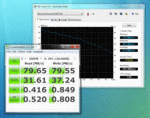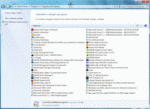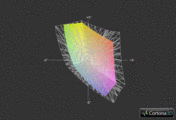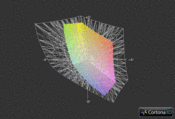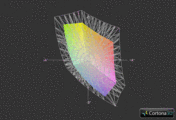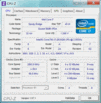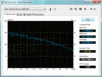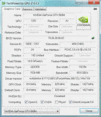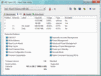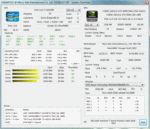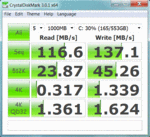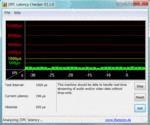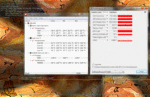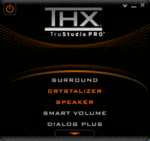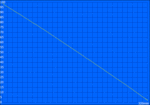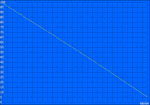Review MSI GT780R Notebook
Passionate gamers who want a gaming laptop to call their own are presented with the powerful 17" MSI GT780R, which really scores some points in the hardware and features department. The most appealing of these is the Nvidia's brand new GeForce GTX 560M high-end graphics card, the successor to the GTX 460M legacy. The processor here can be no other than one of Intel's Sandy Bridge CPUs, that is, the Core i7-2630QM.
Two 500-GB hard drives connected via RAID 0 keep the need for an external hard drive far at bay. The Blu-Ray drive makes for some highly enjoyably film watching sessions. The choice of an excessive 16 GB DDR3 RAM only makes us shake our heads since 4 GB is enough for just about anything. Windows 7 Home Premium 64 Bit is the pre-installed operating system here. It should be stated that MSI offers less extensive configurations at lower prices as well.
Note also that the laptop we review below is only a pre-production model. Many things can still change before the series hits the shelves (like the case craftsmanship, software, cooling system, and accessories).
Update: MSI even sent us a second GT780R on account of various problems we had observed with the first (more on that later). This second model, despite its unfinished status, performed better overall. All data or qualities marked "Update" refer to the second model rather than the first.
Case
The days of high-gloss cases seem to be coming to an end. As opposed to the previous GT663R, MSI has now settled for mostly matte, scratch-resistant surfaces. The case design now looks calmer and less flashy.
The materials used make an overall good impression. While the bottom of the case and most edges are made of plastic, the display lid and palm rest distinguish themselves through brushed aluminum. The 17" colossus is pretty sturdy on the whole. Except for the bar of touch keys above the keyboard (which was not exactly firmly set in place in our test model) the base unit hardly caved in even when we applied some strong pressure to it. The display lid, however, proved itself to be rather flimsy—a quality observed in too many laptops.
The display lid hinges are not the tightest. The upside is that you can easily open up the notebook with one hand. But when the table underneath the laptop starts shaking just a bit, the screen starts bobbing back and forth. The GT780R is meant to be kept in one place more often than not, especially considering its weight of about 4 Kg can become a hassle to carry back and forth with you.
Update: When testing the second model, we found the bar of touch buttons above the keyboard to be mounted firmly in place.
Connectivity
Ports
Although the laptop lacks an ExpressCard slot and a Firewire port, the variety of ports available here is above average. As is typical for desktop replacements, some of the ports are located at the rear. External monitors can be attached to the notebook using the VGA port or the HDMI output (DisplayPort via adapter).
Devices like external hard drives, keyboards or mice, for example, can be hooked up via eSATA or USB (2x USB 3.0, 3x USB 2.0). Those hoping to attach a surround sound system need not despair, MSI's got you covered in equipping the GT780R with four audio ports. The arrangement of ports, on the other hand, is a tad bit inconvenient for our tastes. With the clustering together of the audio and USB ports along the left side, your workspace can easily get cluttered up by cables.
Internet and Bluetooth
MSI has included just about any mode of connecting to the internet you could think of here. You can connect via landline using the RJ-45 gigabit Ethernet port. Intel's Centrino Wireless-N 1030 module allows for a speedy b/g/n wifi connection. And for communication between the laptop and cell phones we have the latest Bluetooth 3.0 standard included.
Software
MSI goes a bit too heavy on the pre-installed software. Turning the laptop on for the first time you'll find over 50 pre-installed programs! The result is that for several minutes after booting up the computer, the system's reaction time is reduced by a good deal thanks to this plethora of applications.
It takes a bit of time until the system can really get into gear, giving you the feeling you're using an old office laptop. Luckily, there's a simple solution: uninstall the unnecessary software. The upside is that among this overabundance of programs we have the useful Corel WinDVD, so you can just put in a Blu-Ray disc and it'll play, just like that.
Accessories
We're hoping the package contains some more goodies once the GT780R is released onto the market. Besides the bulky 150-watt power supply and a large 9-cell battery, our notebook came with merely a single drivers and tools DVD—nothing more.
Input Devices
Keyboard
The keyboard here has several surprises in store. MSI decided on individual chiclet keys measuring a decently-sized 15x15 mm. We found the feel of typing to be up to par but the resulting noise a bit loud. Note: the "Enter" key at the center of the keyboard is not the large backwards "L" shape some of us are used to but is rather a smaller rectangle.
In order to satisfy the high standards of the gaming community, MSI collaborated with gaming respected accessory manufacturer SteelSeries on the keyboard. An important difference to most keyboards is the position of the "Windows" key, which is found on the right side of the GT780R keyboard. MSI uses the freed-up space at the left to make the "ctrl" and "alt" keys larger. These changes supposedly put the WASD keys in the perfect arrangement with the lowest row of keys, MSI speaks here of the "Golden Triangle".
The keyboard backlight is yet another unique feature. Thanks to the clear interface of the intuitive software, the keyboard backlight can be easily configured to your detailed preferences. Three sections, 28 colors and various modes—oh the possibilities! On top of that MSI equips the laptop with a row of touch buttons right above the keyboard. Among these is the "eject" button for the Blu-Ray drive.
Touchpad
The touchpad performance is patchy. On the upside we have the generous size (91x46 mm), support for multi-touch gestures, the recessed touchpad surface and the option to deactivate the touchpad. Everything else could really use some improvement. The rough, textured surface does indeed make for good feedback but infringes upon a smooth, comfortable feel in return.
What's more is the unpredictably sensitive touchpad, the cursor sometimes moving incredibly fast across the screen and inaccurately landing somewhere where you didn't want it. Once you redirect the cursor to where you actually want it, not every click registers, leading to yet more frustration. To put the icing on the cake, scrolling and using multi-touch gestures shows a delayed and overall choppy response (configured via touchpad driver).
Update: Although the second test laptop we received didn't satisfy our standards 100% (the rough texture of the touchpad is simply subpar), a few things have improved. Multi-touch gestures worked a bit more smoothly and moving the cursor was more predictable overall.
To play Blu-Ray DVDs in their full brilliance, MSI doesn't skimp on the screen and equips the GT780R with a full-HD display (1920x1080 pixels). The powerful GeForce GTX 560M is fully capable of rendering this fine resolution without a hitch. The aspect ratio is the usual 16:9, perfect for films and newer games.
| |||||||||||||||||||||||||
Brightness Distribution: 85 %
Center on Battery: 266 cd/m²
Contrast: 887:1 (Black: 0.3 cd/m²)
43.54% AdobeRGB 1998 (Argyll 3D)
63% sRGB (Argyll 3D)
42.53% Display P3 (Argyll 3D)
MSI wasn't exactly famous in the past for installing high-quality displays in their laptops. Luckily, the folks at MSI decided to wipe the slate clean with the GT780R—the CMO1720 panel is quite dazzling in a few ways. Starting with the average screen brightness of 258.3 cd/m², the GT780R leaves a great deal of the competition out in the cold.
Thanks to the low black level of 0.3 cd/m², blacks look very saturated rather than slightly gray. A typical run-of-the-mill display doesn't even come near such a good value (average around 1.0 cd/m²). The excellent contrast ratio of 887:1 makes for a vivid, sharp picture. The one downside is that the color space that can be displayed on this screen doesn't nearly cover the sRGB color space (which is a standard reference for laptop screens). Nevertheless, only professional graphic designers and the like will notice this—to the rest of us, the colors look quite good.
We can't praise the anti-glare screen enough. Annoying reflections that are all to common with glossy-screened laptops very rarely make an appearance on the GT780R. The combination of high screen brightness and the matte screen finish makes the laptop excellent for using outdoors. Want to watch a film on the patio and sip on a cool drink on a sunny day, no problem there! Note that hitting TAB will not provide you with a drink :(
The display scores yet more points with its wide range of viewing angles. Even looking from sharp angles off to the right or left of the screen, the picture remains undistorted. Tilting the screen expectedly yields an overexposed or darker picture at smaller angles, but even in this respect the display leaves many others in the dust—you won't have to constantly readjust the screen, no sir.
Performance
Processor: Intel Core i7-2630QM
The processor here is the highly decorated quad-core Sandy Bridge CPU from Intel. The Core i7-2630QM is manufactured in the 32nm process and currently finds use in many high-end notebooks. The processor contains 995 million transistors and a 6 MB large L3 cache (Core i5: 3 MB).
The base clock rate of 2.00 GHz can be kicked up to 2.90 GHz via Turbo Boost (depends on CPU stress and temperature). The Hyper Threading function allows the simulation of four additional virtual cores, allowing the CPU to process up to 8 individual threads simultaneously. The on-board HD Graphics 3000 graphics card always remains inactive since MSI has forgone any energy-saving switchable graphics technology.
CPU Performance
The GT780R pulls off a wonderful performance for CPU-intensive tasks. Dual-core CPUs from Intel work a good deal slower than the i7 when running programs optimized for multi-core use. The CPU score achieved in Cinebench R11.5 64 Bit reveals the astounding power of the i7-2630QM: 4.96 points compared to the 2.61 points earned by the Core i5-2410M (Schenker XMG A501)—that is, a 90% faster performance! In the multi-core benchmark of the time-honored Cinebench R10 64 Bit, the i7's lead dwindles a bit, 16876 points to 9781 points translates to 73% faster performance.
| PCMark Vantage Result | 8599 points | |
| PCMark 7 Score | 2516 points | |
Help | ||
Graphics Card: Nvidia GeForce GTX 560M
The selling point of the GT780R is the brand new graphics card. Nvidia's excitedly awaited premium model GeForce GTX 560M is soon to be released onto the market. Unlike its predecessor the GTX 460M, the GTX 560M is not based on the GF106 chip, rather on the GF116 chip which is better optimized for energy efficiency.
The clock rates for the core and the 192 shaders have been increased, instead of the old 675 and 1350 MHz respectively, the GeForce GTX 560M runs at 775 and 1550 MHz (+15%). As far as the video memory goes, nothing's changed however: the 1536 MB GDDR5-VRAM (1250 MHz) is connected at 192 bit just like before. The chip is produced in the 40 nm process, also the same as before. The big advantage to Nvidia GPUs is their wide array of supported features. The graphics card supports GPU-based physics acceleration (PhysX), clean and polished 3D video technology (3D Vision, some accessories required) among others that separate it from its main competitor, AMD. The package wouldn't be complete without DirectX 11 which is very important for playing newer games.
To get the most out of the GeForce GTX 560M, MSI has fitted the GT780R with a special turbo mode. With the press of button the core and shaders shoot up to 813 MHz and 1627 MHz, respectively (+5%). The actual improvement in performance corresponds pretty well to the increase in clock rate. While the Unigine Heaven 2.1 benchmark ran its course 5% faster, the boost in performance observed in playing the new racing game Dirt 3, however, amounted to a mere 3%—same for the GPU score earned in 3DMark 11.
GPU Performance
The DirectX 11 performance of the GeForce GTX 560M was tested via Unigine Heaven 2.1 (1280x1024) among other benchmarks. Although the Nvidia GPU does manage a good refresh rate of 27.6 fps here, this score isn't nearly enough to ensure first place among mobile GPUs. AMD's top-of-the-line Radeon HD 6970M (Eurocom Racer) achieves 20% faster performance with 33.2 fps. As far as the GPU score of the 3DMark 11 (1280x1024) benchmark goes, the GeForce GTX 560M stands no chance against the current throne holder—the Radeon HD 6970M beats it by a whopping 56% with 2,834 to 1,820 points.
| 3DMark 03 Standard | 38098 points | |
| 3DMark 05 Standard | 21979 points | |
| 3DMark 06 Standard Score | 15369 points | |
| 3DMark Vantage P Result | 9314 points | |
| 3DMark 11 Performance | 2031 points | |
Help | ||
HDD Performance
With all the other high-end hardware in place MSI didn't forget to put in a good hard drive. The model we reviewed came with two 500-GB HDDs from Western Digital (WD5000BEVT), spinning at 5400 RPM and set to run in tandem via RAID 0.
With a sequential read rate of 116.6 MB/s and a sequential write rate of 137.1 MB/s, the hard drive here performs at the level of a faster-rotating 7200 RPM HDD (Hard Drive Test, CrystalDiskMark). Compared to new SSD hard drives, the two speedy HDDs nevertheless seem old. In terms of boot-up speed, reaction time and loading times, solid state drives are a great deal faster.
The hard drives can, nonetheless, easily be swapped out, (all the important hardware is accessible). So, there's nothing standing in your way if you choose to upgrade to an SSD at a later date.
Verdict: Performance
The application performance of the GT780R impresses across the board. Intel's quick Sandy Bridge processor speeds up just about every program to incredibly smooth performance so as not to negatively affect your pace of work. What's more is that the quad-core CPU is powerful enough for running the applications of years to come. Nvidia's high-end GeForce GTX 560M is also good choice and first shows weakness only when dealing with extremely demanding 3D applications. An excessive 16 GB DDR3-RAM will never leave you wanting more—8 GB really would have been enough. MSI should have just invested in an SSD instead of the extra RAM.
In running various recent games, our aim was to find out to what extent the GeForce GTX 560M can set itself apart from its predecessor. The results for the GeForce GTX 460M come from our reviews of the Medion Erazer X6813 or the Asus G73SW depending on the particular game at hand—both of which were also equipped with an Intel Core i7-2630QM.
Dirt 3
The brand new racing game Dirt 3 overwhelms the GeForce GTX 560M with graphics details set to max. With a full-HD resolution of 1920x1080 pixels, 4X Antialiasing (4X AA) and "Ultra" graphics presets, the refresh rate averaged out to a slightly choppy 23.3 fps. With such high graphics settings, only the absolute best graphics card would run the game smoothly, such as the AMD Radeon HD 6970M which achieved a fluid 33.2 fps here (+42%).
| Dirt 3 | |||
| Resolution | Settings | Value | |
| 1920x1080 | Ultra Preset, 4xAA, -AF | 23.3 fps | |
| 1360x768 | High Preset, 2xAA, -AF | 85 fps | |
| 1024x768 | Medium Preset, 0xAA, -AF | 124.1 fps | |
| 800x600 | Ultra Low Preset, 0xAA, -AF | 201.7 fps | |
Crysis 2
This extremely resource-demanding shooter from Crytek pushes the GeForce GTX 560M even harder. The graphics preset "Extreme" produced a fairly choppy 19.4 fps at a full-HD resolution (1080x1920)—which really makes a first person shooter hard to play. At 18.1 fps, the older GeForce GTX 460M is a mere 7% slower. We'd recommend the graphics preset "Very High" and a lower resolution.
| Crysis 2 | |||
| Resolution | Settings | Value | |
| 1920x1080 | Extreme | 19.4 fps | |
| 1366x768 | Very High | 58.2 fps | |
| 1024x768 | High | 79.3 fps | |
| 800x600 | High | 115.6 fps | |
Call of Duty: Black Ops
The GT780R was able to spit out a perfectly smooth picture for the latest Call of Duty offshoot: Black Ops. Even at full HD (1920x1080), 4X AA, 8X AF and the graphics preset "Extra", the GeForce GTX 560M produced a perfectly smooth 64.0 fps. Like with Crysis 2, the older GeForce GTX 460M turned out to be around 7% slower (59.3 fps).
| Call of Duty: Black Ops | |||
| Resolution | Settings | Value | |
| 1920x1080 | extra, 4xAA, 8xAF | 64 fps | |
| 1360x768 | high, 2xAA, 4xAF | 90 fps | |
| 1024x768 | medium, 0xAA, 0xAF | 100.1 fps | |
| 800x600 | low (all off), 0xAA, 0xAF | 123.4 fps | |
Mafia 2
Thanks to its not-very-demanding graphics engine, the gangster epic Mafia 2 can be enjoyed in all its glory on the GT780R. The built-in benchmark measured a smooth 41.6 fps with 16X AF in a full-HD resolution (1080x1920). The older 460M managed only 34.7 fps, putting the new GeForce GTX 560M here a respectable 20% ahead of its predecessor.
| Mafia 2 | |||
| Resolution | Settings | Value | |
| 1920x1080 | high, 0xAA, 16xAF | 41.6 fps | |
| 1360x768 | high, 0xAA, 16xAF | 68.3 fps | |
| 1024x768 | medium, 0xAA, 8xAF | 83 fps | |
| 800x600 | low, 0xAA, 0xAF | 108.5 fps | |
Starcraft 2
Bilzzard's real-time strategy hit doesn't cause the GeForce GTX 560M to break much of a sweat. The campaign's intro, "For The Swarm", was run in a full-HD resolution 1920x1080 with "Ultra" graphics settings at a smooth average of 35.2 fps. Nvidia's older GeForce GTX 460M is around 11% slower here (31.5 fps).
| StarCraft 2 | |||
| Resolution | Settings | Value | |
| 1920x1080 | ultra | 35.2 fps | |
| 1360x768 | high | 67.9 fps | |
| 1360x768 | medium | 86.2 fps | |
| 1024x768 | low | 234.9 fps | |
Metro 2033
The GT780R really has a hard time with the extremely demanding Metro 2033. A combination of high detail settings, a full-HD resolution and DirectX 11 mode result in an unplayable 11.0 fps. The GeForce GTX 460M ran the first person shooter about 10% slower at 9.9 fps. The game only starts running smoothly in a high resolution with DirectX 10 mode and moderate graphics settings.
| Metro 2033 | |||
| Resolution | Settings | Value | |
| 1920x1080 | Very High DX11, AAA, 4xAF | 11 fps | |
| 1600x900 | High DX10, AAA, 4xAF | 28.2 fps | |
| 1360x768 | Normal DX10, AAA, 4xAF | 58.2 fps | |
| 800x600 | Low DX9, AAA, 4xAF | 96.6 fps | |
Battlefield: Bad Company 2
The new GeForce GTX 560M really hasn't made much a gain compared to its predecessor in playing Bad Company 2. A fairly smooth 34.3 fps results from a resolution of 1920x1080 pixels, 4X AA, 8X AF and high detail settings, although the picture get a slight bit choppy every now and then. In playing Bad Company 2, the older GeForce GTX 460M is a mere 8% slower (31.6 fps). In order to have the game run completely smoothly, you'd have to either reduce the resolution or the graphics enhancers (AA and AF).
| Battlefield: Bad Company 2 | |||
| Resolution | Settings | Value | |
| 1920x1080 | high, HBAO on, 4xAA, 8xAF | 34.3 fps | |
| 1366x768 | high, HBAO on, 1xAA, 4xAF | 67.5 fps | |
| 1366x768 | medium, HBAO off, 1xAA, 1xAF | 90.7 fps | |
| 1024x768 | low, HBAO off, 1xAA, 1xAF | 118.1 fps | |
Verdict: Gaming Performance
Compared to all other notebooks, the GT780R shows outstanding gaming performance. Only do extremely demanding titles like Crysis 2 or Metro 2033 make the GeForce GTX 560M choke up and produce a choppy picture. Other than that, the GPU can run just about any game in full HD and with maximum graphics settings. Graphics enhancers like antialiasing and anisotropic filtering are also no problem. Nvidia's oldie-but-goodie GeForce GTX 460M on average only trails about 13% behind the new top dog.
Big time gamers will find just about everything they want in the GeForce GTX 560M, which truly earns the GT780R the distinguished title of gaming laptop. Hardcore gamers who will compromise at nothing would be better off with the Radeon HD 6970M or the GeForce GTX 485M. As far as desktop graphics cards go, GTX 560M would only rank in among mid-grade GPUs à la GTS 450.
| low | med. | high | ultra | |
|---|---|---|---|---|
| Need for Speed Shift (2009) | 107.7 | 81.2 | 49.2 | |
| Resident Evil 5 (2009) | 147.7 | 102.4 | 57.9 | |
| Risen (2009) | 118.6 | 75.8 | 50.1 | 33.4 |
| CoD Modern Warfare 2 (2009) | 194.9 | 95.4 | 78.3 | 51.2 |
| Battlefield: Bad Company 2 (2010) | 118.1 | 90.7 | 67.5 | 34.3 |
| Metro 2033 (2010) | 96.6 | 58.2 | 28.2 | 11 |
| StarCraft 2 (2010) | 234.9 | 86.2 | 67.9 | 35.2 |
| Mafia 2 (2010) | 108.5 | 83 | 68.3 | 41.6 |
| Fifa 11 (2010) | 461.7 | 308 | 241 | 151.9 |
| Call of Duty: Black Ops (2010) | 123.4 | 100.1 | 90 | 64 |
| Crysis 2 (2011) | 115.6 | 79.3 | 58.2 | 19.4 |
| Dirt 3 (2011) | 201.7 | 124.1 | 85 | 23.3 |
Emissions
System Noise
There's no one statement to sum up the system noise of the GT780R. While the laptop's idle, the fan ranges from subtle to fairly noticeable. The clattering of the two hard drives every now and then draws your attention to the noise. When playing games, the GT780R really makes its presence known, although most gaming notebooks are hardly any quieter.
The special button to increase the fan speed (in order to lower the temperature) is really something MSI could have done without. The resulting 50 dB(A) will quickly get on anyone's nerves. Overall, the noise produced is halfway tolerable. If you're looking for a gaming notebook that's as close to silent as you can get, the Asus G73SW is just about the best choice.
Noise level
| Idle |
| 30.6 / 33.9 / 36.2 dB(A) |
| HDD |
| 31.2 dB(A) |
| DVD |
| 35.5 / dB(A) |
| Load |
| 39.5 / 44.8 dB(A) |
 | ||
30 dB silent 40 dB(A) audible 50 dB(A) loud |
||
min: | ||
Temperature
Since noise levels are so high, the resulting low case temperature is the GT780R's greatest strong point. When idle or under heavy use, the temperature remains pleasantly low—an average of 26°C is a rarity among gaming laptops. The palm rest remains especially cool, never demonstrating a noticeable increase in temperature.
We unfortunately were not able to complete our usual stress test (Furmark & Prime). Regardless of whether turbo mode or the increase-fan-speed function were on or off, the CPU was quickly throttled down to 800 MHz, and the laptop shut down completely after several minutes.
The reason for this might very well be a poor electrical feed. We measured the notebook eating up a maximum of 195 watts, while the power supply is meant to provide 150 watts at most. The hardware temperature couldn't have been the culprit here since both the CPU and GPU remained under 90°C the whole time. Under normal use, however, (even running demanding games), no such problems arose and the results of benchmarks speak to the laptop's otherwise powerful performance. Maybe MSI will clear up this issue before the notebook hits the shelves.
Update: Our second model of the GT780R didn't shut down under 100% CPU load. The CPU throttling down to 800 MHz still remains an issue, however.
(+) The maximum temperature on the upper side is 31.2 °C / 88 F, compared to the average of 40.4 °C / 105 F, ranging from 21.2 to 68.8 °C for the class Gaming.
(+) The bottom heats up to a maximum of 32.1 °C / 90 F, compared to the average of 43.3 °C / 110 F
(+) In idle usage, the average temperature for the upper side is 26.3 °C / 79 F, compared to the device average of 33.9 °C / 93 F.
(+) The palmrests and touchpad are cooler than skin temperature with a maximum of 25.2 °C / 77.4 F and are therefore cool to the touch.
(+) The average temperature of the palmrest area of similar devices was 28.8 °C / 83.8 F (+3.6 °C / 6.4 F).
Speakers
The built-in 2.1 sound system is the result of collaboration with Dynaudio. Although the audio sometimes sounds muffled and the highs are lacking, the speakers pull off a decent performance overall. The maximum volume is enough to fill even a large room and thanks to the subwoofer, the bass is clearly present.
To the credit of MSI, the GT780R also supports THX TruStudio PRO. You shouldn't expect far too much from this utility, however. Heavier audio can sound "frazzly" (especially when the "Crystalizer" is activated).
Battery Life
Despite the lacking graphics switching technology, the laptop can remain unplugged for a good while. The relatively long battery life can be attributed to the well-configured hardware and the powerful 9-cell battery (87 Wh, 7800 mAh).
In the Reader's Test from Battery Eater (scrolls through a text doc), the GT780R managed to run for a respectable 5 hours 20 minutes with minimum screen brightness and wifi off. Playing back a DVD doesn't last quite as long on battery power: 2 hours 30 minutes is enough for most films, though (max. screen brightness & and "balanced" energy-saving settings).
When really putting the stress on the hardware, the laptop doesn't last too long unplugged. When performing the Classic Test from Battery Eater, the laptop turned off after 66 minutes of maximum screen brightness and energy-saving settings off.
The power consumption we observed was no big surprise for a gaming notebook with powerful hardware. We measured 24.9 to 34.8 watts while the laptop was idle (with Turbo max. 58.9 watts). Under heavy use, on the other hand, the system fluctuated between 123.8 and 195.0 watts. Compare this with the 17" DevilTech Fragbook DTX (Core i7-2630QM & GeForce GTX 470M) which ate up a bit more power when idle but a little less under heavy use.
| Off / Standby | |
| Idle | |
| Load |
|
Key:
min: | |
Verdict
It's easy to see that the GT780R was designed to target gamers. From the look of the case to the colorfully backlit keyboard to the high-end hardware, MSI places a heavy emphasis on gaming. The Intel Core i7-2630QM and Nivida GeForce GTX 560M can handle most recent games without a hitch with graphics set to high.
The big selling point of this 17" gaming notebook is its extensive set of features: a Blu-Ray drive and two HDDs connected via RAID 0 is not something you come across every day. Thanks to its decent battery life and high-quality, full-HD matte screen, using it on the go or outdoors is no hassle—provided you're willing to lug the 4-kg behemoth around. The case, partially covered in sleek brushed aluminum, always remains comfortably cool to the touch.
Unfortunately, a few key weak points kept us from giving this guy a rank of "Very Good". The CPU throttling during the stress test, the rough texture of the touchpad, the ever-present fan and the laptop's truly heavy weight all detract from an otherwise well-rounded package.
Still, to anyone looking for a snazzy, powerful gaming laptop, we recommend the GT780R without hesitation. To those looking for a subtler design, the Clevo P170HM Barebone might be the right choice (DevilTech Fragbook DTX, based on the P170HM). The Alienware M17x R3 and Asus G73SW are also good alternatives.