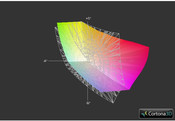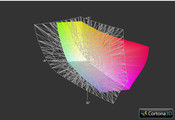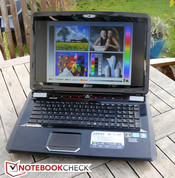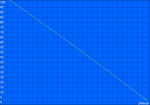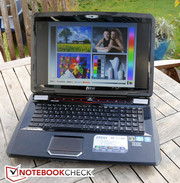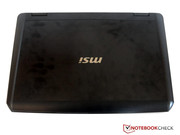Review MSI GT780DX-i71691BLW7H Notebook
A new gaming notebook from MSI has been on the market since the end of October. The GT780X is available in three versions and is priced between 1500€ and 2000€. The notebooks however only differ in view of RAM and the installed hard disks. The model, GT780DX-i71691BLW7H, which has also found its way into our editorial office, is the gaming flagship of the series.
The 17 inch notebook has an anti-reflective screen and manages a resolution of 1920x1080 pixels. The built-in quad core processor, i7-2670QM from Intel, takes care of the desired computing power. It has a base clock of 2.2 GHz and can even achieve a clock of 3.1 GHz via Turbo Boost, providing it's sufficiently cooled. MSI has opted for a graphics card from Nvidia so that current games also run smoothly. The high-end model, GTX 570M, with a 3 GB GDDR5 memory is to supply the required graphical performance. It's logical that it supports DirectX 11.
Moreover, the system has about 16 GB of DDR3 RAM (4x 4 GB) available. Thus, upgrading shouldn't become necessary in the near future. Besides a fast SSD with a memory capacity of 128 GB, there is also a 750 GB HDD available. The built-in keyboard certainly belongs to the highlights. It was developed in cooperation with the well-known gaming peripherals manufacturer, SteelSeries. The bundle is finished off with a Blu-Ray drive, matching to the Full HD screen.
We put the around 2000€ expensive gaming notebook through its paces. How the MSI laptop, GT780DX, fares in our test lab can be read in the following review.
Case
The customer doesn't have any design alternatives to choose from. The MSI GT780DX is only available in black. However, the owner gets quality. The 17 inch model's case is made of brushed aluminum and plastic. The matt surface isn't particularly susceptible for fingerprints. Scratches should neither develop or be seen quickly.
Overall, the case from MSI GT780DX makes a fairly stable impression. The surface can hardly be dented on both the top and the bottom. The display lid also proves to be just as rigid. It can only be warped with a fair amount of effort. The image doesn't distort when pressure is applied. The built-in screen hinges do their job and have a firm grip on the display. However, the display teeters for a moment when it's adjusted. The base plate allows accessing the most important components.
The MSI GT780DX can't exactly be seen as especially portable. First, the 17 inch laptop isn't very small with dimensions of 55 mm x 428 mm x 288 mm (height x width x depth) and second, the MSI gaming notebook is also quite heavy. The laptop weighs 3891 grams, whereby the big power adapter of about 874 grams has to be added. This should be considered when taking the notebook along.
Basically, the workmanship is quite satisfactory. Apart from minor flaws, there's nothing important to complain about.
Connectivity
As appropriate for this kind of notebook, the interfaces are found on the right and left, as well as on the rear. The customer will likely only miss an ExpressCard slot and FireWire port. The gaming notebook is otherwise well-equipped. A total of five USB ports are available. Two of the five even comply with the new USB 3.0 standard. Should the existing, large memory capacity not suffice, it's possible to connect an additional hard disk via the eSATA port. External monitors can be connected both over the modern HDMI interface as well as the old VGA port. MSI has installed a total of four audio ports for external sound systems. However, when external loudspeakers and a USB mouse are used, a slight cable mess could develop beside the notebook. The interfaces are located directly beside each other on the front left.
Communication
Hardly anything is left to be desired in communication options. The LAN module (PCIe GBE Family) comes from the company, Realtek, and the WLAN module is from the chipset manufacturer, Intel. The Intel Centrino Wireless N 130 supports b/g/n. Bluetooth is available in the latest 3.0 +HS version. Only a UMTS module might be missed, but that would be unusual for a gaming notebook.
Accessories
The scope of delivery is very small for the high price. Besides the notebook and its power cable, there are only manuals and warranty cards in the box. A small mouse could be expected at a price of about 2000€.
Warranty
MSI equips its gaming notebook with a warranty period of 24 months. It includes an onsite pick-up & return service. Beyond that, MSI offers a warranty extension for its 17 inch model. The customer has to invest 139€ for an additional 12 months.
Input Devices
Keyboard
The installed keyboard has been developed in cooperation with the gaming peripheral manufacturer, SteelSeries. It includes a complete number block. The keys have an adequate size of about 15 mm x 15 mm. Since the laptop is mainly aimed at gamers, the keys "CRTL" and "ALT" are a bit bigger than usual. MSI calls the "W", "A", "S", "D" keys the "Golden Triangle".
In view of that, the "Enter" key is regrettably only single-rowed and requires a certain period of accommodation for novices. Typing on the MSI GT780DX is also quite pleasant, but the typing noise is a bit too loud.
The keyboard's backlight is certainly one of its highlights. It can be customized via the preinstalled software. The software is clearly arranged and easy to use. The keyboard can be divided into three sections, which can be illuminated individually (colors and brightness). Special functions such as Wave or Breathing are also available. A great function at LAN parties in dark rooms and likely a real eye-catcher, too.
Touchpad
The built-in touchpad has a nice size of about 91 mm x 46 mm. The fingers can navigate quite well on the roughened surface. The mouse replacement supports multi-finger inputs. There is also a button for disabling the touchpad between the keyboard and the mouse replacement. The two correlating keys do their job well.
Display
MSI uses a Full HD screen in its GT780DX. The 17 inch screen generates a resolution of 1920x1080 pixels. The screen has an aspect ratio of 16:9. It is extraordinary that the 17 inch display is anti-reflective. An HD webcam is installed into the display bezel. An external monitor can be connected easily via the VGA or HDMI port.
| |||||||||||||||||||||||||
Brightness Distribution: 84 %
Center on Battery: 252 cd/m²
Contrast: 869:1 (Black: 0.29 cd/m²)
56.3% AdobeRGB 1998 (Argyll 3D)
81% sRGB (Argyll 3D)
57% Display P3 (Argyll 3D)
Older MSI notebooks weren't convincing in terms of their screens. However, this is totally different in the MSI GT780DX. We first checked the screen's brightness with Gossen Mavo Monitor. The Full HD screen, model N173HGE-L11, manages a good average brightness of 248.6 cd/m2. We even measured a brightness of 279 cd/m2 selectively. At least the brightness doesn't decrease toward the screen's center in contrast to AC mode. The illumination of about 84 percent is also quite satisfactory. We also measured the screen's black value. It has a good rate of about 0.29 cd/m2. This results in an excellent contrast of 869:1. Overall, those are surprisingly good results. The MSI GT780DX can only cover the sRGB color spectrum to a part, as can be seen in the 3D comparison.
A combination of high brightness and an anti-reflective screen even enables an outdoor use of the MSI GT780DX. The brightness should have a rate beyond 230 cd/m2 so that working outdoors with the notebook is endurable. The MSI GT780DX meets this requirement more than satisfactorily with 248.6 cd/m2.
Finally, we checked the screen's viewing angle stability. The following photomontage is to demonstrate this. Here, we photograph the notebook from different perspectives (45° steps) with the same aperture and equal exposure time. The image hardly distorts in horizontal deviations. Distortions turn up quicker vertically, whereby other laptops score a lot poorer here.
Performance
MSI has opted for an Intel quad core processor for its GT780DX. The Intel i7-2670QM processor is based on the well-known Sandy Bridge architecture. It has a base rate of 2.2 GHz, which can be increased via Turbo Boost. A clock of 3.1 GHz (1 core) is even possible when cooling is sufficient. The quad core processor with 995 million transistors has a level 3 cache with a capacity of 6144 KB. The manufacturer specifies the 64 bit CPU's the thermal design power (TDP) with 45 watts. Intel's i7-2670QM can process 8 threads simultaneously thanks to Hyper Threading.
MSI opted for Nvidia when it chose the appropriate graphics card for the gaming notebook. The high-end model, GTX 570M with a 3 GB GDDR5 video memory, is installed. The graphics card, based on the GF114 core, has a core clock of 575 MHz. Besides DirectX11, the GPU supports OpenGL 4.0, CUDA, DirectCompute 2.1 and OpenCL. In contrast to the GTX 580M, only 336 of the 384 cores are enabled in the GTX 570M.
The MSI laptop has a DDR3 memory of about 16 GB (4x 4 GB) available. Additionally, a fast 128 GB SSD, also from Intel, is installed. For customers with a greater memory requirement, MSI has built an additional HDD into the GT780DX. It has a memory capacity of 750 GB, but only with a revolution speed of 5400 per minute.
The notebook sounds like a little powerhouse when looking at the technical specifications. But the gaming notebook had to pass numerous benchmarks anyway.
CPU Performance
We analyzed the processor's performance with help from the software, Cinebench R10 and R11.5. The gaming notebook managed good 17625 points in the Cinebench R10.5 (64 bit) Multi Rendering test and is thus in the upper third of our benchmark database. The clock increases to (stable) 2793 MHz thanks to Turbo Boost. However, the Medion Erazer X7813-MD97895, with the same processor, is in front of our test device (18275). With 5.3 points, the notebook takes the lead on the Medion representative that only scores 4.9 points in the Cinebench R11 CPU test. The notebook and its processor is basically within the expected top range and isn't inferior to other laptops with the same CPU.
System Performance
We looked at the system performance with aid from the benchmarks, PCMark Vantage and PCMark 7. The gaming laptop manages good 14338 points and thus again belongs to the top ranks of our benchmark database. However, the Medion Erazer X7813-MD97895 is again a bit better with 16086 points. The MSI GT780DX also had to face the newer PCMark 7 benchmark. The 17 inch laptop shows its best side and manages 4130 points. Overall, users can be very satisfied with the system performance. The installed solid state drive can provide a very good result here.
| PCMark Vantage Result | 14338 points | |
| PCMark 7 Score | 4130 points | |
Help | ||
Mass Memory
MSI has paid a lot of attention to the hard disks. A fast SSD with a memory capacity of 120 GB and a HDD with a memory capacity of 750 GB are used. The Intel SSD has the model number SSDSA2CW120G3. Although the installed SSD is a lot faster than a HDD, it's only average for an SSD. The SSD only manages 29.5 MB/s in the CrystalDiskMark 3.0 4K Read test, while the top model in our benchmark database achieved 83.0 MB/s in the same test (OCZ Vertex 3). The built-in HDD even has a larger memory capacity, but is rather slow with 5400 revolutions per minute. The combination of a fast SSD and a large HDD is the decisive factor in the MSI laptop. Both hard disks are connected via RAID 0.
Graphics Solution
We tested the installed graphics card with the 3DMark line from Futuremark. Our test device doesn't show any irregularities in comparison to other notebooks that have an Nvidia GTX 570M. The MSI GT780DX achieves 17277 points in 3DMark 06 and thus belongs to the first third of our benchmark database. The gaming notebook achieves 2661 points in the latest version of 3DMark version 11 and is even ahead of other laptops with an Nvidia GTX 570M. We will look at how the laptop fares in gaming operation in the course of this review.
| 3DMark 03 Standard | 44144 points | |
| 3DMark 06 Standard Score | 17277 points | |
| 3DMark Vantage P Result | 11848 points | |
| 3DMark 11 Performance | 2661 points | |
Help | ||
Gaming Performance
After the benchmarks with the 3DMark series from Futuremark, we also tested the laptop's gaming performance with five current games.
Mafia 2 was the oldest game in our test line-up. Our test device didn't have any problems with it. Mafia 2 runs smoothly even in the highest detail level and resolution with an average of 50 fps.
Then the gaming notebook had to demonstrate its performance in the latest race games, Dirt 3 and F1 2011. The 17 inch notebook had a slightly harder time with these. However, the resolution of 1920x1080 pixels in combination with the highest detail level is also possible here.
In the role game, The Elder Scrolls V: Skyrim, we chose a very performance hungry scene as the test parameter. Here, it gets critical for the first time with the Full HD resolution and highest detail level. It was enough for an average of 26 fps. To avoid stutters, the user should reduce the resolution or detail level.
It looks similar in the latest shooter, Battlefield 3, whereby stuttering is more evident in maximum settings here. We only measured an average of 18 fps in a resolution of 1920x1080 pixels.
Gaming Verdict
Basically, the MSI GT780DX's gaming performance is very satisfactory. The up to date games that we tested could be played in a high resolution and detail level. The user can even select the highest resolution of 1920x1080 pixels for a few games, without having to worry about stuttering.
It's basically no big surprise, seeing that the GTX 570M graphics solution is currently one of the strongest GPUs used in notebooks. More power is only supplied by the GTX 580M or the latest AMD HD 6990M.
| low | med. | high | ultra | |
|---|---|---|---|---|
| Mafia 2 (2010) | 107 | 90 | 79 | 50 |
| Dirt 3 (2011) | 208 | 104 | 84 | 34 |
| F1 2011 (2011) | 140 | 102 | 85 | 36 |
| Battlefield 3 (2011) | 80 | 51 | 41 | 18 |
| The Elder Scrolls V: Skyrim (2011) | 63 | 58 | 47 | 26 |
Emissions
System Noise
The noise level varies greatly depending on the system load. The gaming notebook is still fairly quiet with rates between 34.3 dB (A) and 36.8 dB (A) in idle or office mode. Compared with the fan, the hard disk is less audible with 34.4 dB (A). We measured 35.9 dB (A) when the Blu-Ray was used. The fan's noise level increases significantly during load. We measured up to 46.2 dB (A) in the stress test. Enabled turbo cooling is noticed with 49.6 dB (A). Overall, the noise is a bit too high and can definitely be called disturbing during use under load, except when the user is distracted by the soundtrack of a game. However, such a noise emission has to be reckoned with in a gaming notebook.
Noise level
| Idle |
| 34.3 / 36.7 / 36.8 dB(A) |
| HDD |
| 34.4 dB(A) |
| DVD |
| 35.9 / dB(A) |
| Load |
| 42.6 / 46.2 dB(A) |
 | ||
30 dB silent 40 dB(A) audible 50 dB(A) loud |
||
min: | ||
Temperature
At least the temperature development is good in office mode. The 17 inch device from MSI stays quite cool when it's not faced with difficult processing tasks. We measured a maximum of 28.7°C on the top and the bottom's maximum temperature was 28.8°C. These temperatures will hardly be noticed by the user.
We let the notebook run for more than one hour in full load in a stress test. After that, we measured the temperature again. We subsequently measured different rates than expected. The temperature on the wrist rest stays at an equally pleasant level. However, the notebook reaches peak rates of 44.7°C in the area of the left speaker. The notebook gets very hot in the same area on the bottom. The maximum rate that we measured was 44.1°C. Nevertheless, the notebook's temperature still remained at an average of 30.6°C. Overall, the results are quite good for a gaming notebook. With exception of a few areas, the system stays fairly cool even during load.
We executed the stress test, comprised of Furmark and Prime95, over several hours. Notebooks frequently can't cope with this pressure and start to throttle due to overheating. Then the processor clock is reduced to below the base clock to prevent the system from overheating. The MSI GT780DX belongs is a paragon here. The notebook continues to run smoothly, even during a multi-hour stress test. The processor's clock remains stable at 2.4 GHz. Apparently a lot has been accomplished when compared with the previous GT780R.
(±) The maximum temperature on the upper side is 44.7 °C / 112 F, compared to the average of 40.4 °C / 105 F, ranging from 21.2 to 68.8 °C for the class Gaming.
(-) The bottom heats up to a maximum of 47.1 °C / 117 F, compared to the average of 43.3 °C / 110 F
(+) In idle usage, the average temperature for the upper side is 26.3 °C / 79 F, compared to the device average of 33.9 °C / 93 F.
(+) The palmrests and touchpad are cooler than skin temperature with a maximum of 25.4 °C / 77.7 F and are therefore cool to the touch.
(+) The average temperature of the palmrest area of similar devices was 28.8 °C / 83.8 F (+3.4 °C / 6.1 F).
Speakers
MSI has opted for a 2.1 sound system for the GT780DX. This has been done in cooperation with the company, Dynaudio. Both stereo speakers are located above the keyboard's right and left. The subwoofer has been placed on the notebook's bottom. The sound system makes a good impression on us. Although the trebles are slightly neglected, the sound is quite agreeable. Also, the subwoofer's bass is fairly present for a notebook. The maximum volume should suffice in most cases.
Beyond that, the gaming notebook, GT780DX from MSI, can additionally score with support of THX TruStudio PRO. This is to enhance the sound even more. Otherwise, there are also four audio jacks for external loudspeakers available.
Battery Life
Power Consumption
The power consumption is, as common among gaming laptops, relatively high. Our test device isn't an exception here either. The 17 inch device consumes between 25.4 and 38.5 watts in idle mode. This rate is multiplied during load. Our meter measured a peak rate of 167.3 watts in the stress test. It already becomes obvious here that the battery life won't be very high. The big, 180 watt power adapter can however cope with these load peaks.
| Off / Standby | |
| Idle | |
| Load |
|
Key:
min: | |
Battery Life
Our measured rates in power consumption already indicate a short battery life. Another factor is that MSI doesn't implement the Nvidia Optimus Technology in its gaming notebook. Thus, the graphics card embedded in the CPU remains inactive. Or, in other words, the GTX 570M graphics solution is always in use and the power requirement is consequently on a high level.
We tested the battery runtime in a total of four scenarios. First, the battery with a capacity of 87 Wh had to prove itself in the Battery Eater Reader's Test. The energy savings profile was selected, WiFi was disabled and the lowest brightness level was set for this. The notebook regrettably only lasted for 4 hours and 4 minutes in this test. Our next test is a bit more realistic. For this, the energy savings profile remained activated, but we also enabled WiFi and set the brightness to a pleasant level. This is to simulate Internet surfing. The gaming notebook, GT780DX, shut down after 2 hours and 57 minutes here. We selected the highest brightness for DVD playback. It's possible to watch a movie for about 2 hours and 16 minutes without connecting the power adapter. Consequently, it's regrettably not possible to enjoy longer movies without the adapter.
Finally, we checked the battery life in load. We set the profile, high performance, and the highest brightness. The WiFi module was also enabled for this. Again, the software Battery Eater was used, but this time its Classic Test. The battery capacity dropped to 0 percent after not even an hour (57 minutes). There is definitely room for improvement here. The prior MSI GT780R was better in battery life, whereby it also had weaker equipment.
The MSI GT780DX didn't achieve the same performance in battery mode as in AC mode. The gaming notebook only achieved 3278 (rather than 17277) points in 3DMark06. The performance decline is also very noticeable in games. While an average of 87 fps (high) was possible in Dirt 3 with the power cable, it's only 18 fps in battery mode. Only the graphics card is afflicted by the performance decline, the processor continues to work at a high level.
Verdict
Overall, we can give the MSI GT780DX a positive verdict. We only noticed a few points negatively on the gaming notebook.
MSI receives high praise for the Full HD screen. The brightness and the contrast are very good. Beyond that, the screen is even anti-reflective. That is a rare thing for this kind of notebook. Moreover, the built-in quad core processor, Intel i7-2670QM, and the installed graphics card, Nvidia GTX 570M, do a good job. There are only few games that don't run smoothly in the maximum detail level and resolution. The built-in 2.1 system is enjoyable and nothing stands in the way of movie fun in Full HD due to the installed Blu-Ray drive. The combination of a fast SSD and big HDD is great. Beyond that, the installed keyboard's backlight is a real eye-catcher and can be customized.
The MSI GT780DX's noise is one drawback. A somewhat quieter fan would have been desirable. The gaming notebook doesn't allow long outdoor use without a power source.
Consumers' who are looking for bundled gaming power and want to be noticed with their notebook are well-advised with the MSI GT780DX. Only the price of about 2000€ would be a significant hindrance...