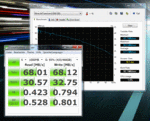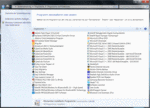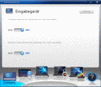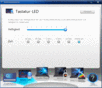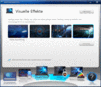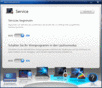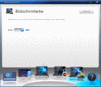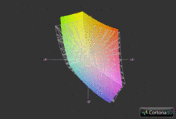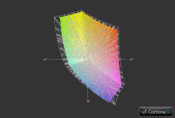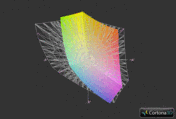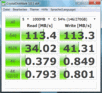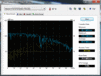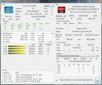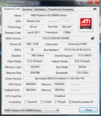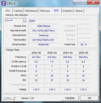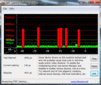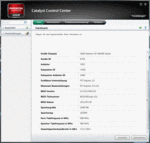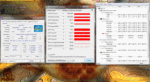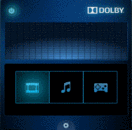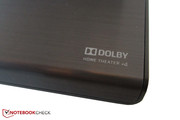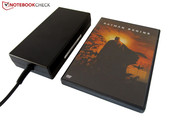Review Samsung Series 7 Gamer 700G7A Notebook
What do you think of when you hear the name Samsung? An office notebook? Or maybe a multimedia notebook? That's not surprising because Samsung has sooner kept away from the highly competitive gaming range in the past. But that is history with now. The Series 7 Gamer 700G7A represents a serious opponent for the 17 inch leaders, Alienware M17x and Asus G74SX .
Asus has to admit defeat in view of components. Intel's quad core processor, Core i7-2630QM, will unlikely knock anyone's socks off in 2011. An ultimate high-end graphics card, such as the installed AMD Radeon HD 6970M, is hardly ever found in portable devices due to their enormous cooling requirements, though. A 16 GB RAM and a hard disk capacity of 1.5 TB (2x 750 GB) also deserves praise.
In line with the Full HD screen, Samsung also builds in a Blu-Ray combo drive that can burn both CDs and DVDs. The 64 bit version of Windows 7 Home Premium serves as the operating system. The tested NP-700G7A-S02DE is currently sold for 1779€ (RRP: 1999€).
The Britsh model, NP-700G7A-S01UK, is a bit cheaper. It only has an eight GB DDR3 RAM, but has the approximately 7% stronger Core i7-2670QM. Price: just under 1700€.
Case
Although the 700G7A gives a convincing show in terms of quality, the case can't quite hold a candle to the top models of Asus or Alienware. The wrist rests made in aluminum looks make a high quality impression, but the glossy and thus extremely sensitive display lid practically shouts out: plastic.
The notebook looks rather reserved in a deactivated state. Dark colors are dominant. Small details like the dotted display bezel or the glass loudspeaker bar at least pep up the looks a bit. Nevertheless, the design doesn't win any awards for innovation. The design partly seems inspired by Alienware.
Despite the plastic surfaces, the laptop has quite an impressive feel. The workmanship also proves to be good, whereby irregular material transitions can be detected when examining the laptop closer. Basically, the case is fairly squarish, which won't appeal to every user.
On the other hand, the stable base unit deserves respect. It yields insignificantly even under stronger pressure. In return, the lid can be warped evidently with both hands - a common notebook phenomenon. The hinges do a good job. The base unit only lifts marginally when opened.
One of the biggest flaws is the high total weight. The 17 inch laptop almost weighs four kilograms including the battery. Transportation is rather cumbersome in combination with the bulky dimensions (height over five centimeters). The notebook feels most comfortable at home on the desk - key word: Desktop replacement.
Connectivity
Interfaces
Since Samsung doesn't install an ExpressCard slot or eSATA, respectively a FireWire port, the connectivity isn't perfect. Customers should be able to expect all possible interfaces in a notebook for almost 2000€.
Regardless of that, the 17 inch laptop boasts with two sound ports, four USB ports (2 USB 3.0s) and three image outs (VGA, HDMI & display port). A Kensington lock, card reader (seven formats) and RJ45 Gigabit LAN port are also on board. While the front doesn't have any interfaces, the rear is occupied by the battery and fan outlets.
In our opinion, the placement of interfaces is suboptimal. Samsung has placed the majority on the left, which could perturb left-handed users when using a mouse.
Wireless Communication
An Intel wireless module is used. The Centrino Advanced N 6230 (two antennas, 2.4 & 5.0 GHz) supports WLAN a/g/n and Bluetooth 3.0.
Software
Samsung opts for a happy medium in terms of software. The user will find the one or other superfluous program, but the notebook isn't really stuffed. In addition to Media Suite by CyberLink (PowerDVD 10 can play Blu-Rays) and the practical EasySettings tool (more about that in the Chronos 700Z5A review), the Game Mode's gaming tool would be mentioned here. Among other things, the screen's colors can be enhanced, the keyboard light can be adjusted and the touchpad or Windows key can be disabled.
Supplies
The scope of delivery is also impressive. Besides a strong 8 cell battery (442 grams) and a thick 200 watt power adapter (830 grams), the buyer will discover several info folders, a system software media DVD and a recovery DVD. A corresponding disk is missing by most competitive products.
Warranty
The warranty usually adds up to 24 months. However, Samsung offers an extension up to three or four years within the first 90 days of purchase.
Input Devices
Keyboard
The keyboard looks a lot like the Alienware M17x's in many ways. Thus, the matt and 17x17 millimeter big keys have an agreeably soft typing noise and adequate (even if not particularly quiet or high quality) typing noise. The layout is flawless and the user is perfectly accustomed within the shortest time.
Samsung has installed a few touch-sensitive surfaces between both loudspeakers. They are for volume control and disabling/enabling the wireless module as well as light. Yes, that's right: Samsung has given the 700G7A a chic light which allows working conveniently in complete darkness. While the keyboard has a white light in the three standard operating modes (can be set via a dial), the keys light up in red (WASD) or blue in gaming mode.
Touchpad
The touchpad can also reap in a good score. One of the biggest bonus points is the generous size: 103x55 millimeters are more than sufficient. The fairly smooth surface also proves to have a good gliding quality.
Beyond that, there is also the multi-touch capability on the pro side. Various gestures can be implemented with two or three fingers. If single-finger scrolling is preferred, it's possible to enable conventional scroll bars for the edges in the touchpad driver. The touchpad responded reliably over long distances. We merely noticed the loud click noise of the otherwise good mouse keys adversely.
Display
Unsurprisingly, Samsung builds in a glossy and LED backlit Full HD screen in a 16:9 format. 1920x1080 pixels are increasingly becoming standard in the 17 inch field. As our gaming benchmarks show, AMD's Radeon HD 6970M usually copes well with the higher resolution.
| |||||||||||||||||||||||||
Brightness Distribution: 89 %
Center on Battery: 343 cd/m²
Contrast: 953:1 (Black: 0.36 cd/m²)
63.1% AdobeRGB 1998 (Argyll 3D)
85.8% sRGB (Argyll 3D)
65.6% Display P3 (Argyll 3D)
Talking about good: The picture quality is definitely impressive. Samsung's own 173HT02-C01 screen not only delights with a great brightness: About 323 cd/m2 is an excellent rate (an average screen has around 200 cd/m2). The illumination of 89% is also good.
Together with the fairly low black value, all kinds of media can develop their atmosphere freely: 0.36 cd/m2 ensures a crisp black. The colors are also appealing. Pictures, games and movies make a very brilliant impression. This is not least due to the excellent contrast: Hardly any device achieves 953:1. The up to date frame rate also deserves praise (120 Hz).
Performance
Processor: Intel Core i7-2630QM
The processor is definitely not a stranger to savvy users: Manufacturers like to use Intel's Core i7-2630QM a lot. The quad core, based on the efficient Sandy Bridge architecture, standardly runs with 2.00 GHz. However, it can automatically be overclocked to a maximum of 2.90 GHz with support from the Turbo Boost function.
But the Core i7-2630QM doesn't manage quite as much in practical use. While the processor clocks with 2.7 - 2.8 GHz when a single core was fully loaded, it usually was 2.6 GHz when all cores were working to capacity (according to the Intel tool). Another feature is the so-called Hyper Threading technology. Thanks to the simulation of four virtual cores, the Intel CPU can process eight threads simultaneously. However, the benefits of Hyper Threading are still very limited in games.
Beyond that, the Core i7-2630QM owes its high performance to the 995 million transistors and the six MB L3 cache. The CPU is manufactured in a 32 nm process and the thermal design is 45 watts (Core i5 range: max. 35 watt TDP). Unfortunately, the embedded graphics chip, HD Graphics 3000, isn't available in the 700G7A because Samsung hasn't implemented a GPU switch.
CPU Performance
There aren't any unpleasant surprises in the CPU benchmarks. 4500 points in the single core rendering of Cinebench R10 64 bit and 16816 points in the multi core rendering correspond to the results of other notebooks equipped with a Core i7-2630QM. The Asus G74SX-91079V, for example, reached 4557, respectively 17013 points. The CPU won't likely become a limiting factor in the next few years. When a game stutters, then it's usually because of the graphics card.
Graphics Card: AMD Radeon HD 6970M
Unlike most competitors, Samsung relies on AMD for the graphics card. Instead of launching the 100th notebook with Nvidia's GeForce GTX 560M, the manufacturer has opted for the Radeon HD 6970M. A good choice since the AMD graphics card can score with a fair price-performance ratio.
Alike the stronger brother, Radeon HD 6990M, the HD 6970M is manufactured in a 40nm process. The family members have a resemblance in other aspects. Thus, both graphic cards have 1700 million transistors and a 2048 MB GDDR5 video memory that has a 256 MB bus and clocks with 900 MHz (memory band width: 115.2 GB/s). However, the core only runs with 680 rather than 715 MHz. Moreover, the shader unit count is lower (960 rather than 1120). In order to tickle the most out of the Radeon HD 6970M, we updated the GPU driver before executing the benchmarks (Catalyst 11.10).
AMD falls slightly behind Nvidia in features. On the one hand, the 3D technology, HD3D, is inferior to Nvidia's 3D Vision counterpart. On the other, the Radeons lack an established method of GPU based physics acceleration like Nvidia has with PhysX. The majority of gamers can easily live without these technologies, though. DirectX11 support is decisive here. A HD audio controller and HD video decoder is also standard in graphic cards in the meantime.
GPU Performance
In terms of performance, the Radeon HD 6970M lines in between the high-end models, GeForce GTX 570M and Radeon HD 6990M. An example? In the Unigine Heaven 2.1 benchmark (1280x1024, high, default tessellation), the 700G7A calculates 4% faster, with 33.7 fps, than DevilTech's Fragbook (32.4 fps), but 8% slower than our test configuration of Schenker's XMG P701 PRO (36.6 fps).
The distance to the GeForce GTX 570M increases evidently in 3DMark 11, also based on DirectX 11, (1280x720, performance settings, GPU score). The Radeon HD 6970M has a clear lead of 34% with 2874 to 2141 points. In the meantime, the Radeon HD 6990M is the clear winner with 3227 points (+12%). Note: Nvidia's wickedly expensive top model, GeForce GTX 580M, is about on par with the Radeon HD 6990M technically.
| 3DMark 03 Standard | 56921 points | |
| 3DMark 05 Standard | 22213 points | |
| 3DMark 06 Standard Score | 17634 points | |
| 3DMark Vantage P Result | 12585 points | |
| 3DMark 11 Performance | 3143 points | |
Help | ||
Hard Disk
Strictly speaking, the gamer, 700G7A is equipped with three hard disks. One of them, namely the small eight GB SanDisk iSSD P4, is to speed up booting, like in the recently reviewed Chronos 700Z5A, among other things. Samsung calls this technology Express Cache. Unlike the Chronos 700Z5A, we didn't notice a significant difference, though.
Regardless of that, two 750 GB, 7200 rpm fast HDDs from Hitachi (HTS727575A9E) also wait under the hood. Their performance is above average for HDD conditions. While we determine a sequential read and write rate of 113 MB/s with the tool CrystalDiskMark, the tool HDTune recorded an average access rate of 16.7 MB/s (Windows partition).
In comparison: A normal 5400 HDD settles to just below 80 MB/s. RAM and hard disk can be accessed directly via a maintenance cover. To access the fan, graphics card or processor, the entire case has to be disassembled.
System Performance
Since the 17 inch laptop has to manage without a modern SSD disk, the system performance doesn't exactly set new standards: Many laptops achieve 8591 points in PCMark Vantage. Despite the relevantly weaker GeForce GTX 560M, the Asus G74SX-91079V achieved an equally good result in the test (8553 points). According to the author's experience, over 10000 points are first possible with a solid state drive. In return, the 700G7A can set itself apart from the G74SX-91079V by 12% with 2786 to 2490 points.
| PCMark Vantage Result | 8591 points | |
| PCMark 7 Score | 2786 points | |
Help | ||
The Radeon HD 6970M could prove its gaming capabilities in six current tracks.
The Elder Scrolls V: Skyrim
The 2011 fall season of games has reached its absolute peak with Anno 2070, Battlefield 3 and Skyrim. Although the newest episode of the Elder Scrolls series shows various weaknesses in details (menus, controls, story, animations, etc.), the role game is hailed by press and gamers for the most part.
The Radeon HD 6970M is just strong enough to render Skyrim with the maximum graphics options. The calculation heavy carriage ride at the beginning of the single player was reproduced with an average of 30.6 fps when 1920x1080 pixels and the setting "Ultra" (8x AA & 16x AF) was used. The game partly runs a lot smoother depending on the surroundings.
| The Elder Scrolls V: Skyrim | |||
| Resolution | Settings | Value | |
| 1920x1080 | Ultra Preset, 8xAA, 16xAF | 30.6 fps | |
| 1366x768 | High Preset, 8xAA, 8xAF | 40.8 fps | |
| 1366x768 | Medium Preset, 4xAA | 48.4 fps | |
| 1280x720 | Low Preset | 51.5 fps | |
Anno 2070
We used the free demo version of Anno 2070. The intro video of the first campaign mission served as the benchmark sequence, which is about equal to flying over a larger settlement in terms of graphical requirements. The 29.7 fps that we determined in 1920x10080 pixels and the settings very high (AA on, 4x AF) is enough for a building strategy game. The Medion Erazer X7813 (Core i7-2670QM & GeForce GTX 560M) had to be satisfied with 20.1 fps.
| Anno 2070 | |||
| Resolution | Settings | Value | |
| 1920x1080 | Very High Preset, on AA, 4xAF | 29.7 fps | |
| 1366x768 | High Preset, on AA, 2xAF | 58.6 fps | |
| 1366x768 | Medium Preset, on AA | 97.1 fps | |
| 1024x768 | Low Preset | 207.8 fps | |
Battlefield 3
The popular multi-player offshoot from the developer DICE belongs to the visually most impressive PC representatives beside Crysis 2. Sharp textures fused with a very far view and a credible illumination: That is Battlefield 3. Such eloquent graphics naturally wants to be fueled appropriately. Those hoping for maximum settings will unfortunately be disappointed. 1920x1080 pixels and the setting Ultra (4x MSAA & 16x AF) overtax the Radeon HD 6790M beyond measure. 19 fps are too little for a fist person shooter. In return, Battlefield 3 can be played perfectly with high details and 1600x900 pixels (45.7 fps @ 1366x768).
| Battlefield 3 | |||
| Resolution | Settings | Value | |
| 1920x1080 | ultra, 4x MSAA, 16xAF | 19 fps | |
| 1366x768 | high, -AA, 16xAF | 45.7 fps | |
| 1366x768 | medium, -AA, 4xAF | 58.8 fps | |
| 1024x768 | low, -AA, 2xAF | 84.3 fps | |
Fifa 12
EA’s successful soccer simulation only lets the Radeon HD 6970M smile wearily. Even with high details, four time antialiasing and a resolution of 1920x1080, the frame rate settled to over 100 fps. Although the frame rate dropped massively in close-ups, Fifa 12 was always displayed smoothly on the screen. Even a midrange GPU on a par with the GeForce GT 540M would suffice for the aforesaid settings.
| Fifa 12 | |||
| Resolution | Settings | Value | |
| 1920x1080 | high, 4xAA | 135.7 fps | |
| 1360x768 | high, 2xAA | 176.3 fps | |
| 1024x768 | medium | 215.9 fps | |
| 800x600 | low | 377.1 fps | |
Deus Ex: Human Revolution
Despite the somewhat older technology, Deus Ex 3 demands a powerful high-end accelerator in maximum details. We measured 45.1 fps in the native resolution with 16x anisotropic filtering, high quality MLAA and enabled DirectX 11. Nvidia’s GeForce GTX 570M would have had a considerably harder time with these settings (32.4 fps @ DevilTech Fragbook). Or in different words: Users are first on the safe side with a Radeon HD 6970M in Deus Ex 3.
| Deus Ex Human Revolution | |||
| Resolution | Settings | Value | |
| 1920x1080 | DX11, Soft Shadows, SSAO High, DOF: High, Post Processing, Tessellation, MLAA, 16xAF | 45.1 fps | |
| 1366x768 | DX11, Shadows, SSAO, DOF: Normal, Post Processing, Tessellation, Simple Edge AA, 4xAF | 102.7 fps | |
| 1024x768 | DX9, All Off, Trilinear AF | 174.7 fps | |
F1 2011
Finally, we’d like to present the result of the current Formula 1 reference, F1 2011. Very high details (incl. DirectX 11), quadruple antialiasing and 1920x1080 pixels were no problem for the Radeon HD 6970M. The built-in benchmark showed an average of 45 fps. It can be generally said that at least a GeForce GTX 560M should be installed in the notebook in order to enjoy F1 2011 in its whole beauty (34 fps @ Medion Erazer X7813).
| F1 2011 | |||
| Resolution | Settings | Value | |
| 1920x1080 | Ultra Preset DX11, 4xMSAA | 45 fps | |
| 1366x768 | High Preset DX11, 2xMSAA | 71 fps | |
| 1024x768 | Medium Preset DX9 | 85 fps | |
| 800x600 | Ultra Low Preset DX9 | 131 fps | |
Gaming Performance Verdict
Apart from a few extreme cases, such as Metro 2033, Crysis 2 or Battlefield 3, the latest games can be played with all settings turned up to full. High graphics settings hardly ever let the Radeon HD 6970M falter. The majority of competitor products have to admit defeat in a direct comparison. Quality enhancements, such as antialiasing, and the native resolution are also almost always possible.
In short: Avid gamers get just the right fare with the 700G7A. Users who are looking for the maximum performance presently won’t get around the current leaders, Radeon HD 6990M or GeForce GTX 580M, which both fight for an advantage of about 15%. Note: The Radeon HD 6970M would only be an upper midrange model in the desktop division, and moves approximately on the level of a GeForce GTX 460M 768 MB.
| low | med. | high | ultra | |
|---|---|---|---|---|
| Deus Ex Human Revolution (2011) | 174.7 | 102.7 | 45.1 | |
| F1 2011 (2011) | 131 | 85 | 71 | 45 |
| Fifa 12 (2011) | 377.1 | 215.9 | 176.3 | 135.7 |
| Battlefield 3 (2011) | 84.3 | 58.8 | 45.7 | 19 |
| The Elder Scrolls V: Skyrim (2011) | 51.5 | 48.4 | 40.8 | 30.6 |
| Anno 2070 (2011) | 207.8 | 97.1 | 58.6 | 29.7 |
Emissions
System Noise
We would classify the emissions as average. Users should definitely make use of Silent Mode to keep the noise development in idle mode and undemanding tasks, such as office or Internet, within limits (EasySetting tool/General). The laptop is already well audible in idle mode without Silent Mode.
On the other hand, both case fans are very audible when the 17 inch device is faced with computing heavy applications. Users who mainly play genres with a present soundscape (e.g. first person shooters) won’t likely find the fans disturbing. The Asus G74SX should be looked at closer if great value is put on the lowest possible noise development.
Noise level
| Idle |
| 33.9 / 34 / 34 dB(A) |
| HDD |
| 33.6 dB(A) |
| DVD |
| 35.3 / dB(A) |
| Load |
| 39.6 / 43.3 dB(A) |
 | ||
30 dB silent 40 dB(A) audible 50 dB(A) loud |
||
min: | ||
Temperature
The temperatures are also not outstanding. The notebook’s top primarily heats up during load; we could measure just below 50°C in the area of the left speaker. The WSAD area, important for gamers, reached a maximum of 42°C. Our thermometer still recorded 37°C on the wrist rest. Consequently, longer gaming sessions could get unpleasant for some users. The case remained noticeably cooler in idle mode; an average of 30°C on the top and bottom are fairly acceptable.
The innards also leave a mixed impression in the stress test (Furmark & Prime). Although we didn’t notice single components throttling, the CPU and GPU reached up to 90°C. However, it never crashed and every benchmark was finished perfectly. What it will look like in a few years when the fans have gathered dust is, of course, questionable.
(-) The maximum temperature on the upper side is 48 °C / 118 F, compared to the average of 40.4 °C / 105 F, ranging from 21.2 to 68.8 °C for the class Gaming.
(+) The bottom heats up to a maximum of 36.9 °C / 98 F, compared to the average of 43.3 °C / 110 F
(+) In idle usage, the average temperature for the upper side is 29.9 °C / 86 F, compared to the device average of 33.9 °C / 93 F.
(±) The palmrests and touchpad can get very hot to the touch with a maximum of 36.6 °C / 97.9 F.
(-) The average temperature of the palmrest area of similar devices was 28.8 °C / 83.8 F (-7.8 °C / -14.1 F).
Speakers
The installed 2.1 system (two speakers & a subwoofer) emit a quite good sound when Dolby Home Theater is enabled. Games, movies and music come well into their own even without an external system. We liked the high maximum volume most. Thus, sitting at larger distance from the speakers isn’t a problem.
In return, we have to criticize the somewhat unclear playback of high pitches and vocals. The sound seems noticeably fainter and quieter without Dolby Home Theater. The 700G7A generally can't compete with the sound quality of an Asus N75SF, a Dell XPS 17 or a Toshiba Qosmio X770. The circles beside the speakers, which light up in red during sound activity, could get annoying in the long run.
Battery Life
The biggest disadvantage of powerful components is the steep power consumption. 127 watts in 3DMark 06 and 175 watts in full load are about twice as much as in a premium multimedia laptop. The 17 inch HP Pavilion dv7-6101eg (Core i5-2410M & Radeon HD 6770M) was content with 63, respectively 83 watts, for example. The idle consumption also proved to be fairly high.
| Off / Standby | |
| Idle | |
| Load |
|
Key:
min: | |
As to be expected in view of the strong hardware, the laptop can’t score in battery life. The notebook only lasted for 56 minutes in Battery Eater’s Classic Test with maximum brightness and disabled energy saving mechanisms (Gaming Mode). Box office hits also shouldn’t be considered. 74 minutes are just enough for three episodes of a favorite TV series (Balanced Mode).
Fun won’t develop in view of only 1.5 hours of wireless Internet surfing, either (Library Mode). An acceptable battery life can be reckoned with only when the brightness is reduced to minimum and the maximum energy saving options are selected. The screen first turned black after three hours in Battery Eater’s Reader’s Test (Green Mode).
Verdict
Samsung has achieved creating a pretty good gaming laptop with the 700G7A. The manufacturer tries to stand out from the competition in more than one point. For example, the chic keyboard illumination that will likely be appreciated by nocturnal persons immediately. Thanks to the Blu-Ray player, 1500 GB of hard disk capacity and lavish 16 GB of DDR3 RAM, the equipment is also exciting.
Then there are the nifty ideas, such as the handy "Dial Jog" knob and its four different operating modes (Gaming, Balanced, Library & Green). The high picture quality and the great inputs endorse the claim of being a desktop replacement. There’s nothing to complain about in terms of performance: AMD's Radeon HD 6970M easily deals with most current games. The GeForce GTX 560M frequently built into notebooks doesn’t stand a chance against AMD’s high-end model.
Temperature development, noise emissions and speakers are in the midfield in the meantime. Although the workmanship is very convincing and the case’s stability is also all right, the material feel nevertheless lags behind the opponents, Asus G74SX and Alienware M17x. In particular, the plastic lid mars the luxury image.
Users shouldn’t expect too much from the battery life. The laptop is drained after not even two hours of practical use - and that despite the 8 cell battery (89 Wh). The power hungry, but especially fast AMD graphics card is primarily the reason for that.
Overall, the 700G7A deserves a place among the gaming elite. The drawbacks are kept within limits. Samsung has finally a suitable product for avid gamers in its range. Clevo’s P170HM barebone (e.g. see Schenker XMG P701 PRO) would be named as a technically equal, though more conservative looking alternative, here.