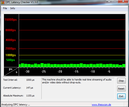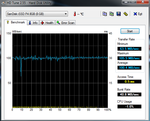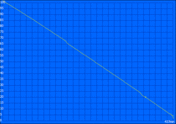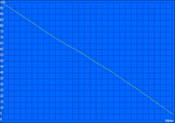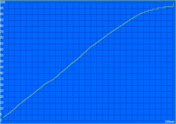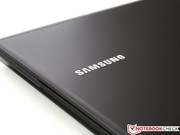Review Samsung Series 7 700Z3A-S03DE Notebook

They are elegant, the new ultrabooks - slim and high-end. However their processing power is inferior to many conventional notebooks. So, why not accept a bit more weight and buy a model that is still extremely mobile but also significantly stronger?
The manufacturer, Samsung, launches exactly that onto the market with its Series 7 700Z3A. The compact 14 inch laptop is to win over buyers with its elegant design, full-fledged processor from the 35 watt category and high mobility. Our test model (S03DE) is equipped with generous 8 gigabyte of RAM, a 1000 gigabyte hard disk as well as a dedicated Radeon HD 6490M beside a Core i5-2430M. The purchase price ranges from €1100 and €1200 depending on the dealer. Other alternatives with less memory are available for starting at about €1000.
14 inch, high performance notebooks that can also serve with a dedicated graphics card are hard to find. Expensive business notebooks, such as the Lenovo ThinkPad T420s or the HP EliteBook 8460p, are primarily found in this category. We however also want to compare the 700Z3A to the LG P420, the Dell Inspiron 14z and the Apple MacBook Pro 13, which are sooner designed for the consumer range.
Case
It can't be denied that the 700Z3A has a certain resemblance to a few of the previously reviewed ultrabooks, such as the Lenovo IdeaPad U300s. Although the thickness of nearly 2.4 centimeters and the weight of 1.95 kilograms are a bit higher, the notebook makes an extremely slim impression. The elegant 14 inch device fascinates with its just 7 millimeter wide display bezel and puts the dimensions on a par with other 13 inch models. The surface, almost made completely of aluminum, gleams in matt silver gray and underlines the high quality appearance.
This impression is confirmed upon closer examination. The case convinces with its first-rate stability and, with exception of slight deforming in the keyboard area, resists even stronger pressure easily. Samsung has built a plastic cover on the bottom. Its color matches the metal top and also has an excellent feel. The display is also impressive: Despite its low thickness, it proves to be extremely rigid and can be opened single-handedly thanks to the fairly smooth hinges. Vibrations let the lid only teeter for a moment.
The manufacturing quality has a very high standard, but can't quite keep up with the perfect unibody chassis of a MacBook Pro. Slight edges can be felt at the material transitions, but the gaps are narrow and regular. In view of such trivialities, the quality is doubtlessly on an exceptionally high level.
In addition to the mentioned 13 inch MacBook Pro, the HP EliteBook 8460p can also place itself a bit in front of Samsung's candidate. Both the Dell Inspiron 14z and the LG P420 don't do quite as well here.
Connectivity
Unfortunately, Samsung not only followed the ultrabook category in design, but also in diversity of ports. There are only two USB ports available. One supports the current 3.0 transmission standard. The user will have to live without a Thunderbolt interface, which is available in the newer MacBooks. Both HDMI and a proprietary analog out can be used for connecting an external monitor. The latter can be transformed to a conventional VGA socket with the included adapter. This solution is to keep the device's overall height as low as possible, just like the fold-out GBit LAN port.
The list of available interfaces only includes a Kensington lock, combined headphone/microphone jack and 4in1 card reader (SD, SDHC, SDXC, MMC). The manufacturer would definitely have had room to install a bigger scope of interfaces despite the DVD drive, made in slot-in style.
That especially concerns the tightly spaced USB ports, which could obstruct each other when a very wide USB flash drive is used. Since the ports are all located on the device's left, the buyer should preferably be right handed so that the mouse doesn't get tangled up in a cable mess on the opposite side. Dell solved this better in its Dell Inspiron 14z, where the interfaces are distributed on both sides.
Communication
The installed WLAN adapter from Broadcom enables accessing wireless networks in IEEE 802.11b/g/n standard. Regrettably, the 5 GHz standard, 802.11a, isn't available. In return, Samsung has built in a powerful 2x2 antenna layout. In contrast to many cheaper notebooks, higher gross data rates of up to 300 MB/s can be achieved with this. A Broadcom BCM2070 chip for Bluetooth 3.0 is also on board for building up a wireless connection to, for example, a smartphone.
A 1.3 megapixel webcam and the corresponding microphone belong to the standard configuration of all models. It's possible to make fairly low-noise and focused videos or pictures with it, providing that the ambient light is sufficient. The sound quality isn't as good: The microphone placed below the keyboard also records the fan depending on the load.
Accessories
Although it only contains about 30 pages: It's been a long time since we last saw a printed user's manual in the scope of delivery of a modern notebook. A recovery DVD and the usual leaflet bundle, including a quick start guide, are also included. More hardware, apart from the notebook and the 65 watt power adapter, isn't included. The battery is built into the case.
Besides a few trial versions, such as Norton Internet Security, there are also useful tools from Samsung, for example "Easy Settings" preinstalled on the laptop. The clearly arranged program enables fast access on important settings like power management or WLAN connections.
Warranty
As usual for Samsung, the manufacturer's warranty adds up to 24 months. We couldn't find any additional warranty extensions, but the 700Z3A-S03DE isn't yet listed on Samsung's website.
Input Devices
Keyboard
An elegant chiclet keyboard with backlight is fitted almost perfectly into the silver gray aluminum case. The contrast between the matt black top and the white bezel of the keys pleasantly stands out from the colorless monotony of the usual input devices. The edge length of 15 mm is the standard size for notebook keyboards. Only the flat arrow keys are slightly smaller. The layout is otherwise pleasantly compliant to standards. All function keys are located in their usual place.
The first stroke already delights with an exceptionally high-end impression. The medium pressure point has been perfectly measured and the agreeably long key drop, for a notebook keyboard, is noticed positively. In our opinion, the smooth surface could have used a bit more texture. However, the mechanics supply a clear feedback about every key stroke. Consequently, fast typing speed with low error rates is possible after a short period of getting used to. A clattering or jamming wasn't noticed at any time. This makes an extremely low noise level possible. Only few notebooks, such as the ThinkPad series from Lenovo, can serve with an equal quality.
Touchpad
Our verdict for the Elan Smart Pad in the 700Z3A isn't as positive. The generous area of 68x100 millimeters is separated from the surrounding wrist rest by a flat rim. It successfully prevents the fingers from slipping off the input area unintentionally. The gliding traits of the smooth coating convinces as long as the user's hands are dry - but this unfortunately no longer true for sweaty fingers in the summer. We notice that every input is recognized with a slight delay despite high accuracy of even small gestures. This creates a somewhat spongy feel, which rouses the desire for a USB mouse. Common multi-touch gestures are supported and can be disabled if necessary.
The mouse keys have been integrated in the touchpad's surface, as for example in the Lenovo U300s. The resulting problems can also be observed in the Samsung: Due to the keys' touch-sensitive surface, clicks are sometimes not properly executed. Moreover, it's hard to predict if a stroke has triggered the right or left mouse key when it's pressed in the center area. On the other hand, the mechanical quality is good; the pressure point is firm and well defined, and the noise stays in the background.
Display
1600x900 pixels - this is the usual resolution for a 17 inch screen. Samsung squeezes the same pixel count on an only 14 inch screen in the 700Z3A. That results in a pixel density of 131 dpi and impressively focused pictures, videos and texts.
The LED backlight can achieve a maximum of 323 cd/m2, which is slightly higher than the manufacturer's specified 300 cd/m2. The luminance of the non-glare screen surface isn't reduced on battery power either. The notebook can adjust the backlight to the ambient light automatically when desired.
| |||||||||||||||||||||||||
Brightness Distribution: 86 %
Center on Battery: 322 cd/m²
Contrast: 129:1 (Black: 2.72 cd/m²)
40.41% AdobeRGB 1998 (Argyll 3D)
58.6% sRGB (Argyll 3D)
39.07% Display P3 (Argyll 3D)
As so often, a rather low-grade TN screen has unfortunately been installed. The strong backlight proves this with a very high black value of 2.72 cd/m2. It results in a disappointing contrast of only 129:1. Among other manufacturers, Apple proves that this doesn't need be. The MacBooks regularly excel with excellent rates of over 600:1.
Corresponding to the low-end screen, the covered color spectrum is also rather narrow. Alike the competition from HP or LG, the Samsung can't be recommended for professional image editing since the AdobeRGB and sRGB specifications aren't completely met. Seen only subjectively, the screen can display attractive and vivid colors despite its matt surface. It should suffice for private use without limitations.
Using the 700Z3A outdoors is also possible without problems. Thanks to its outstanding brightness and the matt coating, the screen can even be read in direct sunlight without difficulty. Other models, such as the EliteBook 8460p or the Inspiron 14z, should preferably be used in the shade. It's even frequently possible to select a medium brightness setting in order to reduce the power consumption and increase the battery life.
The viewing angle stability remains to be a shortcoming of every TN screen. While the image quality is quite good from a center position, it changes abruptly when the viewer moves. As can be seen on our test image, particularly deviations toward the bottom result in an evident loss of contrast and partly inverted colors. Again, the excellent screen in the MacBook Pro 13 does a much better job than the Samsung 700Z3A, although it's also only a TN screen. However, even wider viewing angles are possible with IPS or PVA/MVA technology.
Of the two video ports, we can only recommend the digital HDMI out. The VGA port's image quality is marked by evident image noise and lack of focus.
Performance
The latest midrange dual core processor, the Intel Core i5-2430M, is installed in our configuration. Like all Core models, starting with the i3, this CPU uses the SMT technology which enables processing up to 4 threads at the same time. Thanks to Turbo Boost 2.0, the default clock frequency of 2.4 GHz can be increased up to 2.8 GHz in full load. Even up to 3.0 GHz are possible when only one core is processing. The processor comes from the Sandy Bridge generation introduced at the beginning of 2011 and has a TDP of 35 watts. We would like to refer to our processor page for more details about the Core i5-2430M at this point.
In addition to the Intel HD Graphics 3000 integrated in the processor, there is also a dedicated graphics card from AMD available. The Radeon HD 6490M has a clock of 750 MHz and a VRAM with a capacity of 1024 megabytes. Samsung relies on a high-end GDDR5 with 900 MHz instead of installing a slow DDR3 in this case. Despite the only 64 bit wide interface, the chip equipped with 160 shaders (VLIW5) should have a clear lead on the Intel GPU. With the help of the Switchable Graphics technology, AMD's answer to Optimus, it's possible to switch between both graphics solutions automatically, according to the situation.
Being a manufacturer of RAMs and hard disks, Samsung has equipped the 700Z3A generously. A data carrier with a capacity of 1000 gigabytes and two 4 gigabyte DDR3-1333 modules should even suffice higher demands. Users who are planning to upgrade at some time in the future are faced with a problem: Only the memory banks can be accessed via a small cover on the bottom without completely disassembling the laptop. Since both slots are occupied, the existing RAM has to be removed and replaced with a currently still very expensive 8 gigabyte module.
Processor
The Core i5-2430M's performance rates were a bit contradictory in our tests. We first looked at the single thread performance in the 32 and 64 bit version of Cinebench R10. The 700Z3A managed 3410/4425 points (32/64 bit) which is a bit lower than that of other notebooks with the same processor.
This performance difference becomes even more evident when we consult the results of the multi thread assessments. Only 7068/8767 points stood here at the end and the CPU consequently failed its possible potential by about 15 percent. Cinebench R11.5 also confirmed this with poor 2.32 points.
In search of a reason, we see that the clock headroom of Turbo Mode is hardly exhausted. The clock rate fluctuated between 2.4 and 3.0 GHz in the single thread measurements. The Turbo even remained inactive when both cores were loaded. This minor throttling appears to be intended by the manufacturer since the temperatures principally didn't reach any critical rates. Consequently, the CPU's performance drops to approximately the level of an older Core i5-460M of the Arrandale generation.
Mass Memory
Invisible for the user, the little notebook has two data carriers. First, a large Samsung Spinpoint M8 with a memory capacity of 1000 gigabytes is installed. It runs with 5400 rpm and has an 8 MB cache. Thanks to the high data density, its transfer rates reach good 79.2 MB/s in the HDTune benchmark. The access rate of only 19.3 milliseconds is just as impressive.
Secondly, Samsung has treated the 700Z3A to a small 8 gigabyte SanDisk iSSD P4. It serves as a fast cache and reaches a transfer rate of good 100 MB/s. However, the short access time of only 0.5 milliseconds is more important. It especially speeds up loading small files significantly. This solution called ExpressCache by Samsung is managed autonomously by the system and shortens the boot time of the preinstalled Windows 7 Professional 64 bit to 25 seconds.
System Performance
The impact of the restrictedly working Turbo mode also becomes evident in our system performance benchmarks. 6250 points in PCMark Vantage are clearly lower than what we would expect from the notebook's hardware. The Dell Inspiron 14z with the same CPU, an integrated graphics solution and a slower hard disk achieves 6806 points; the HP EliteBook 8460p can break away even more with 7734 points.
A run with the latest PCMark 7 resulted in a score of 2308 points and lets our test sample surpass the aforementioned contenders. It seems that the additional flash memory can show its strengths better here.
The notebook's responsiveness convinces in practical use. Installing and opening programs as well as working with demanding applications work smoothly and without delays. A full-fledged SSD would doubtlessly lead to even better results, but the combination of hard disk and ExpressCache is a good compromise between price, memory capacity and performance.
| PCMark Vantage Result | 6250 points | |
| PCMark 7 Score | 2308 points | |
Help | ||
Graphics Solution
The installed AMD Radeon HD 6490M is also a compromise. In view of the limited cooling reserves of the compact 14 inch case, faster graphics cards would only be difficult to implement.
3DMark Vantage (performance preset) finishes with a score of 2552 points, which is an improvement of about 60 percent to the processor's HD Graphics 3000. The successor, 3DMark 11, can't start the Intel GPU due to the lack of DirectX 11 support. With 686 points, the HD 6490M has a lead of about 15 percent on the GeForce GT 520M in the LG P420.
| 3DMark 05 Standard | 8996 points | |
| 3DMark 06 Standard Score | 4498 points | |
| 3DMark Vantage P Result | 2552 points | |
| 3DMark 11 Performance | 686 points | |
Help | ||
Gaming Performance
Now we'd like to examine to what extent current games can be played with the dedicated entry-level graphics card in the 700Z3A. In particular, the fast GDDR5 VRAM should ensure a comparatively high performance.
As one of the few games until now, the rally simulation Dirt 3 supports DirectX 11, which improves the reproduction of water or snow among other effects. We could determine good 37.3 fps in the built in benchmark with medium settings (1024x768 pixels, medium preset). A maximum of 1366x768 pixels with moderate details settings can be recommended for unlimited playability.
The popular strategy game series, Anno, has accomplished a leap into 2070 with its newest scion. High demand is placed particularly on the graphics performance due to its detail rich looks. While we still achieve 54.4 fps in the lowest presets (1024x768 pixels, low preset), higher resolutions and detail levels quickly overburden the 700Z3A. The settings should be limited to 1024x768 pixels and low to medium details for a smooth gaming experience.
The newest scion from EA's soccer series, Fifa 12, is a bit easier to digest. Our test sample is hardly demanded in lower detail levels. Even high settings (1366x768 pixels, high preset, 2x AA) achieve excellent 57.2 fps. There are also even enough performance reserves to cope with the native screen resolution of 1600x900 pixels without restrictions.
All tested games benefit from the dedicated graphics card and, compared with the processor integrated HD Graphics 3000, are accelerated up to 100 percent in a few cases. As Anno 2070 underlines, even tracks with high requirements aren't a problem for the Samsung 700Z3A when losses in the display quality can be accepted. Even quality enhancing features, such as antialiasing, can partly be enabled in older games.
Emissions
System Noise
The cooling system is faced with a difficult challenge in view of the high performance hardware. Compared to the somewhat thinner ultrabooks, the 700Z3A has to discharge a lot more waste heat.
The noise level is quiet, though not absolutely silent, with an average of 32 dB (A) in idle. The fan works permanently, but is constant and has an agreeable frequency. The noise increases to 34.7 dB (A) when playing a DVD, but that can still be drowned out by the movie's soundtrack.
It gets unpleasant when the notebook is put under constant full load. That is countered with up to 41.5 dB (A). Games or very demanding applications can also cause a similarly high noise level. After the device has been heated up, it takes a while before the noise level decreases to the idle level again.
Therewith, the Samsung 700Z3A is in the midfield compared to other models. A few contenders, such as the MacBook Pro 13, are almost silent in idle. In return, they get even louder during load. In view of the dimensions and built-in components, the result is satisfactory.
Noise level
| Idle |
| 31.5 / 32 / 36.4 dB(A) |
| DVD |
| 34.7 / dB(A) |
| Load |
| 40.8 / 41.5 dB(A) |
 | ||
30 dB silent 40 dB(A) audible 50 dB(A) loud |
||
min: | ||
Temperature
The 700Z3A stays fairly cool in idle and only exceeds 30 degrees Celsius selectively on the top and bottom. This picture changes during full load: In particular the area above the keyboard reaches temperatures of over 40 degrees Celsius. There's almost a risk of burning the thighs with over 50 degrees Celsius.
The temperatures are a lot lower in practical applications or games. Moreover, such high temperatures are only generated in a few places. Thus, using it on the lap is possible without hesitation in a normal case.
Inside the case, the Core i5-2430M ranges around a comparatively high 50 degrees Celsius without load. We could determine a maximum rate of up to 95 degrees Celsius during our stress test. Moreover, the CPU throttled slightly to a mere 2200 MHz. We didn't observe this behavior during our benchmarks, with exception of the mentioned restrictions of Turbo mode. Nevertheless, this performance decrease has to be anticipated during practical use in summer-like ambient temperatures.
Since the 700Z3A absolutely refused to activate the Radeon HD 6490M when FurMark was started, we used 3DMark 11 in a loop for loading the graphics card. The achieved temperature of 65 degrees Celsius here was in an uncritical range.

Speakers
The notebook's stereo speakers are hidden in an opening in the display hinge. We were very impressed by the maximum volume that the little speakers emitted.
Although the user shouldn't expect a distinct bass range, the brilliant trebles and balanced mids are very impressive. An equalizer with various preconfigured profiles is available for customizing the music to suit personal preferences. Overall, the Samsung 700Z3A's sound quality is better than that of many other contenders.
Nevertheless, it would be recommended to connect external speakers for movies, games or music playback. This is possible via the digital HDMI, providing there is a modern AV receiver available. Alternatively, there is also a conventional audio jack (3.5 millimeter).
Battery Life
Power Consumption
The high power consumption of 11.9 to 16.3 watts in idle is surprising: Is the dedicated AMD graphics card really completely disabled? The tools GPU-Z and AMD System Monitor indicate that. But we can't say for sure. The latest MacBook Pro 13 does a significantly better job with a minimum power consumption of only 5.4 watts, which is also due to the perfectly optimized OS X.
Our meter records between 53.2 and 61.4 watts during load. Judging by the installed components, these are satisfactory rates, which the similarly equipped LG P420 (Core i5-2410M, GeForce GT 520M) also reached. The previously tested ultrabooks from the 13 inch category are clearly below this and excel with only 30 to 35 watts thanks to the energy-efficient ULV hardware.
The included power adapter's capacity of 65 watts is tight, but is still sufficient. A higher capacity could have also sped up the very long charging time of 199 minutes.
Battery Life
The manufacturer promises a runtime of up to 7 hours with the built-in, 65 Wh battery - and it's not an empty promise. 437 minutes, equivalent to 7 hours and 17 minutes - the Samsung 700Z3A lasted for this period without a power socket in BatteryEater Reader's test. This rate is to be seen as a theoretical maximum runtime because it is determined without load and activated energy saving setting (wireless modules off, minimum screen brightness).
However, the Samsung 700Z3A also does a good job in real-life scenarios. It's possible to surf via WLAN for almost 6 hours (150 cd/m2). However, it should be ensured that no application is accessing the dedicated AMD graphics card: This can reduce the runtime by up to 2 hours. The same applies to DVD playback. That was only possible for a maximum of 185 minutes on battery power. The corresponding configuration settings for assigning programs to either one of the graphics processors can be found in the Catalyst Control Center.
The notebook has to be plugged into the outlet again after 98 minutes of load, simulated by the BatteryEater classic test. This is a good rate, which is only achieved by the Dell Inspiron 14z in the competing vicinity. We use the Windows' energy profile "high performance", enable all wireless modules and set the screen brightness to maximum for our measurements.
Verdict
Samsung unveils an interesting alternative to the more mobile, but also performance weaker ultrabooks, with the Series 7 700Z3A. Only a few shortcomings mar the otherwise good performance of the elegant 14 inch laptop.
The stable aluminum case has a high quality workmanship and gives the notebook an elegant appearance. The keyboard is next to perfect and can even compete with business devices like the Lenovo ThinkPad T420s. The bright screen doesn't give much reason for complaint apart from the poor contrast and the narrow viewing angles. It is also perfectly suitable for outdoor use.
Unfortunately, the manufacturer isn't very generous in terms of connectivity. In our opinion, merely USB two ports are simply too little. Moreover, the high processor temperature and the only restrictedly working Turbo mode also give reason for concern. Such flaws shouldn't really turn up in a notebook priced at over €1000.
The affordable LG P420 would be an alternative for smart savers. However, it struggles with fairly short battery runtimes. A bit smaller, but with many other qualities: The Apple MacBook Pro 13 impresses everyone who puts value on a flawless unibody case and the advantages of OS X. The EliteBook 8460p from HP is especially targeted at business customers. The buyer is spoiled for choice.