Verdict - Samsung Galaxy Tab A11
Untapped potential. It almost seems as if Samsung has had to gloss over its lack of progress with euphemistic statements such as "The Samsung Galaxy Tab A11 adopts the Galaxy Tab A9's design."
Although we can't expect miracles considering the Galaxy Tab A11's affordable price range, its timelessly designed metal chassis and fairly narrow screen bezels create a good-looking tablet - despite the unchanged design.
The performance also remains impressive compared to similar tablets from other manufacturers. However, you'll still have to put up with stuttering and lengthy loading times.
The small battery still only equates to mediocre battery life. However, the 90 Hz display is actually a noticeable upgrade over the predecessor, and the front camera now takes slightly improved selfies.
The update situation is questionable, but we ought to expect a few years of support.
While we would have liked to see more tangible improvements, the Galaxy Tab A11 is still an attractive and usable entry-level tablet with GPS tracking and optional LTE.
Pros
Cons
Price and availability
At the time of reviewing, the tablet is unavailable on Samsung's online store.
The tablet will also be available on Amazon shortly.
Table of Contents
- Verdict - Samsung Galaxy Tab A11
- Specifications
- Case – Metal with plastic strips
- Features - Not much space
- Software – Unclear update situation
- Communication and GNSS – Also available as an LTE model
- Cameras – A few additional pixels for the front camera
- Accessories and warranty – 2-year peace of mind
- Input devices and operation – Faster inputs
- Display – Few pixels on a large surface
- Performance – High entry-level performance
- Games – Gaming is possible
- Emissions – Hardly any heat production on the chassis
- Battery runtimes – Not exactly an endurance runner
- Notebookcheck overall rating
- Possible alternatives compared
Cheap and portable, that has always been the philosophy behind the Galaxy Tab A, and in 2025, very little has changed with the tablet. This is despite the fact that there was never a Galaxy Tab A10, which means its predecessor, the Galaxy Tab A9, is already more than two years old.
However, there are minor improvements, and we aim to discover how these affect everyday use.
Specifications
Case – Metal with plastic strips
On its website, Samsung claims that the Galaxy Tab A11 "adopts" the design of its predecessor, the Galaxy Tab A9. Another way of putting it is that it simply reused the same chassis without making any changes: The dimensions are exactly the same, the appearance hasn't changed, but the Tab A11 is officially 3 grams heavier. Although this isn't something you'll notice in everyday use.
It doesn't necessarily have to be a bad thing to continue using an iconic design. And the Galaxy Tab A11, much like its predecessor, comes with a metal back. However, the side-located thick plastic strips, used for better antenna reception, could have been made a bit more discreet, and the front also has a rather mediocre screen-to-body ratio of 81%.
The Galaxy Tab A11 is reasonably stable when held in the hand and well-built. On trying to twist it, you might provoke a creaking noise, and moderate pressure will also be visible on the screen's liquid crystal.
Features - Not much space
What's interesting about the Galaxy Tab A11 is that there's once again an LTE version. What isn't quite as pleasing is that the limited storage capacity remains unchanged compared to the two-year-old Galaxy Tab A9. Here is the confirmed pricing of the UK WiFi models:
- Galaxy Tab A11 WiFi | 64 GB | 4 GB of RAM | £149
- Galaxy Tab A11 WiFi | 128 GB | 8 GB of RAM | £189
We're reviewing the model that comes with 64 GB of storage and Wi-Fi.
It also features a USB-C port, which uses the USB 2.0 protocol internally, allowing a maximum data rate of 480 Mbps. This prevents the transmission of wired video signals.
microSD Card Reader
At least Samsung has installed a microSD reader, allowing the user to expand the limited storage space if needed.
The reader actually transfers data relatively quickly, meaning we can confidently recommend it as an additional storage option.
| SD Card Reader - average JPG Copy Test (av. of 3 runs) | |
| Samsung Galaxy Tab A9 (Angelbird AV Pro V60) | |
| Samsung Galaxy Tab A11 (Angelbird V60) | |
| Lenovo Tab (Angelbird V60) | |
| Average of class Tablet (10.2 - 57.4, n=51, last 2 years) | |
| Xiaomi Redmi Pad SE 8.7 inches (Angelbird V60) | |
| Lenovo Tab M9 (Angelbird V60) | |
Cross Platform Disk Test (CPDT)
Software – Unclear update situation
Samsung pre-installs Android 15 on its Galaxy Tab A11 and overlays its proprietary OneUI version 7.0 user interface. Dating back to August 2025 at the time of this review, the security patches could do with another update. These are said to be released every quarter.
It's difficult to find out anything regarding the promised update period. Samsung has actually gone quite far here and explicitly promised several years of software updates for many models. However, we couldn't find such a promise on the official website for the Galaxy Tab A11. Our request to Samsung concerning this topic was not answered prior to this review's publication.
After two years, the predecessor is at least getting an update to Android 16, so you can also expect a minimum of two further operating system versions for the Galaxy Tab A11. However, with Samsung severely limiting its update promise for the similarly priced Galaxy A17, the Tab A11 could suffer a similar fate.
Sustainability
Uncertainty regarding the update availability could hinder extended use. Samsung does, however, disclose that no recycled materials are used in its Galaxy Tab A11. Nevertheless, no further sustainability data is available.
In Samsung's official replacement part store, you can find parts for the predecessor, which means the Galaxy Tab A11 should also be included here soon.
The packaging is plastic-free and very flat, thus reducing CO² emissions during transportation.
Communication and GNSS – Also available as an LTE model
WiFi 5 is the fastest existing Wi-Fi standard and is commonly found in this price range. Our test speeds with the Asus ROG Rapture AXE11000 reference router were acceptable, although there were occasional drops in data rates.
In addition, only around 200 Mbps can be expected for transmission. Received speeds are around 300 Mbps. This should be sufficient for everyday internet use, but anyone wishing to take full advantage of their gigabit internet connection will have to look elsewhere.
A WWAN model with mobile internet access via the cellular network is also available, but we only received the WiFi model for testing purposes. Modern 5G is still not supported by the Galaxy Tab A11, and even the WWAN model only supports LTE at most.
| Networking | |
| Samsung Galaxy Tab A11 | |
| iperf3 transmit AXE11000 | |
| iperf3 receive AXE11000 | |
| Samsung Galaxy Tab A9 | |
| iperf3 transmit AXE11000 | |
| iperf3 receive AXE11000 | |
| Lenovo Tab | |
| iperf3 transmit AXE11000 | |
| iperf3 receive AXE11000 | |
| Xiaomi Redmi Pad SE 8.7 inches | |
| iperf3 transmit AXE11000 | |
| iperf3 receive AXE11000 | |
| Lenovo Tab M9 | |
| iperf3 transmit AXE11000 | |
| iperf3 receive AXE11000 | |
| Average 802.11 a/b/g/n/ac | |
| iperf3 transmit AXE11000 | |
| iperf3 receive AXE11000 | |
| Average of class Tablet | |
| iperf3 transmit AXE11000 | |
| iperf3 receive AXE11000 | |
Outdoors, it took a while for the tablet to locate us, but eventually, the tracking was accurate to within 2 meters. The tablet also supports SBAS for even more precise tracking.
Additionally, we undertook a bike ride to gather insights into a real-life scenario. The Galaxy Tab A11 experienced some tracking glitches; for example, it sent us through a garden at one point and couldn't fully track the turning point. According to the Tab A11, we "floated" over the water when crossing the bridge.
As a result, the Tab A11 might be too inaccurate for navigational purposes.
Cameras – A few additional pixels for the front camera
There's even a small change in the cameras compared to its predecessor. A slightly higher-resolution 5-megapixel camera for selfies can now be found on the front. At first glance, the images look quite decent, but don't expect too much detail, since bright areas quickly become overexposed.
The 8-megapixel main camera, however, remains unchanged, and the resulting images are quite grainy, revealing only a few details. The sky in the surrounding image also appears to be a white surface, whereas phones show significantly more detail. In low light, the sharpness appears only average, but the brightness is at least acceptable.
Videos can be recorded at a maximum of 1080p and 30fps, but the autofocus is very slow, and the resulting videos reveal very few details.
Image comparison
Choose a scene and navigate within the first image. One click changes the position on touchscreens. One click on the zoomed-in image opens the original in a new window. The first image shows the scaled photograph of the test device.
Front camera plantFront camera environmentFront camera low lightThe main camera also had to prove itself in the lab - once under full studio lighting and once at just 1 lux.
As soon as the light level is too low, the images become blurry, with even well-lit photos quickly becoming blurry around the edges. Text against a red background also quickly loses contrast.

Accessories and warranty – 2-year peace of mind
There is no charger inside the box, but a USB cable and a SIM tool are on board.
In Germany, Samsung provides its affordable tablet with a 2-year warranty
Input devices and operation – Faster inputs
One of the Galaxy Tab A11's biggest noticeable innovations is its operation. The screen now has a maximum refresh rate of 90 Hz, which makes operation significantly smoother. Despite having the same SoC, the tablet often feels considerably more responsive than its predecessor.
Support for an active stylus is still absent.
The device lacks a fingerprint sensor for unlocking using biometric data. However, facial recognition is available via the front camera, which does a good job.
Display – Few pixels on a large surface
Aside from the refresh rate of up to 90 frames per second, the display remains unchanged from the Galaxy Tab A9. The TFT panel is still 8.7 inches in size and has a resolution of 1,340 x 800 pixels. The pixel density is a low 179 PPI, which means that individual pixels can sometimes be seen on angled edges, and generally, the display appears blurry.
The average brightness of 438 cd/m² is at the usual level for this price range, although slightly lower than its predecessor.
We didn't detect any PWM flickering, which means that even users sensitive to such issues should be able to use the tablet without any problems.
| |||||||||||||||||||||||||
Brightness Distribution: 94 %
Center on Battery: 453 cd/m²
Contrast: 1461:1 (Black: 0.31 cd/m²)
ΔE ColorChecker Calman: 6.87 | ∀{0.5-29.43 Ø4.77}
ΔE Greyscale Calman: 6.9 | ∀{0.09-98 Ø5}
78.6% sRGB (Calman 2D)
Gamma: 2.216
CCT: 8458 K
| Samsung Galaxy Tab A11 IPS, 1340x800, 8.7" | Samsung Galaxy Tab A9 LCD TFT, 1340x800, 8.7" | Lenovo Tab IPS, 1920x1200, 10.1" | Xiaomi Redmi Pad SE 8.7 inches IPS, 1340x800, 8.7" | Lenovo Tab M9 IPS, 1340x800, 9" | |
|---|---|---|---|---|---|
| Screen | 4% | 28% | 19% | 19% | |
| Brightness middle (cd/m²) | 453 | 486 7% | 433 -4% | 499 10% | 405 -11% |
| Brightness (cd/m²) | 438 | 462 5% | 393 -10% | 479 9% | 368 -16% |
| Brightness Distribution (%) | 94 | 92 -2% | 85 -10% | 90 -4% | 83 -12% |
| Black Level * (cd/m²) | 0.31 | 0.35 -13% | 0.24 23% | 0.37 -19% | 0.17 45% |
| Contrast (:1) | 1461 | 1389 -5% | 1804 23% | 1349 -8% | 2382 63% |
| Colorchecker dE 2000 * | 6.87 | 6.2 10% | 2.09 70% | 3.68 46% | 5.15 25% |
| Colorchecker dE 2000 max. * | 11.89 | 10.4 13% | 3.74 69% | 6.82 43% | 10.12 15% |
| Greyscale dE 2000 * | 6.9 | 5.7 17% | 2.8 59% | 1.9 72% | 3.7 46% |
| Gamma | 2.216 99% | 2.12 104% | 2.311 95% | 2.184 101% | 2.287 96% |
| CCT | 8458 77% | 7911 82% | 6104 106% | 6787 96% | 7379 88% |
* ... smaller is better
Screen Flickering / PWM (Pulse-Width Modulation)
| Screen flickering / PWM not detected | |||
In comparison: 53 % of all tested devices do not use PWM to dim the display. If PWM was detected, an average of 8084 (minimum: 5 - maximum: 343500) Hz was measured. | |||
Our measurements with the spectrophotometer and the CalMAN software revealed a distinct blue tint on the display. Unfortunately, there's no way to change the display's color settings, apart from a blue filter, which doesn't improve color accuracy.
Anyone valuing accurate color representation will probably not be satisfied with the Galaxy Tab A11, since its colors generally appear quite cool.
Display Response Times
| ↔ Response Time Black to White | ||
|---|---|---|
| 23.7 ms ... rise ↗ and fall ↘ combined | ↗ 12.9 ms rise | |
| ↘ 10.8 ms fall | ||
| The screen shows good response rates in our tests, but may be too slow for competitive gamers. In comparison, all tested devices range from 0.1 (minimum) to 240 (maximum) ms. » 53 % of all devices are better. This means that the measured response time is worse than the average of all tested devices (20.2 ms). | ||
| ↔ Response Time 50% Grey to 80% Grey | ||
| 33.8 ms ... rise ↗ and fall ↘ combined | ↗ 18.7 ms rise | |
| ↘ 15.1 ms fall | ||
| The screen shows slow response rates in our tests and will be unsatisfactory for gamers. In comparison, all tested devices range from 0.165 (minimum) to 636 (maximum) ms. » 45 % of all devices are better. This means that the measured response time is similar to the average of all tested devices (31.6 ms). | ||
Outdoors, the tablet is reasonably easy to read on cloudy days. However, as soon as the sun peeks through the clouds, distinct reflections can be seen on the display, making the content barely visible.
The TFT display's viewing angles are quite good, although it does dim slightly at relatively wide viewing angles.
Performance – High entry-level performance
The MediaTek Helio G99 is a popular SoC in this price range, and even though Samsung has already used it in the two-year-old Galaxy Tab A9, it still offers comparatively high levels of performance compared to other entry-level tablets.
However, don't expect miracles. Stuttering and long loading times are quite common, partly due to the limited RAM, which tops out at just 4 GB.
| Antutu v10 - Total Score | |
| Average of class Tablet (164396 - 3475590, n=69, last 2 years) | |
| Average Mediatek Helio G99 (383511 - 422936, n=9) | |
| Samsung Galaxy Tab A11 | |
| Samsung Galaxy Tab A9 | |
| Lenovo Tab | |
| UL Procyon AI Inference for Android - Overall Score NNAPI | |
| Average of class Tablet (2597 - 76852, n=61, last 2 years) | |
| Average Mediatek Helio G99 (6323 - 9695, n=13) | |
| Samsung Galaxy Tab A11 | |
| Samsung Galaxy Tab A9 | |
| Lenovo Tab | |
| Lenovo Tab M9 | |
| Xiaomi Redmi Pad SE 8.7 inches | |
| AImark - Score v3.x | |
| Average of class Tablet (138 - 55794, n=51, last 2 years) | |
| Samsung Galaxy Tab A11 | |
| Samsung Galaxy Tab A9 | |
| Average Mediatek Helio G99 (842 - 1001, n=10) | |
| Lenovo Tab | |
| Lenovo Tab M9 | |
The graphics solution also performs only moderately well when it comes to graphics performance. At the display's low native resolution, you can certainly play games at reasonably smooth frame rates, as the benchmarks show. However, as soon as things get more demanding, the frame rates quickly plummet.
GFXBench (DX / GLBenchmark) 2.7: T-Rex Onscreen | 1920x1080 T-Rex Offscreen
GFXBench 3.0: on screen Manhattan Onscreen OGL | 1920x1080 1080p Manhattan Offscreen
GFXBench 3.1: on screen Manhattan ES 3.1 Onscreen | 1920x1080 Manhattan ES 3.1 Offscreen
GFXBench: on screen Car Chase Onscreen | 1920x1080 Car Chase Offscreen | on screen Aztec Ruins High Tier Onscreen | 2560x1440 Aztec Ruins High Tier Offscreen | on screen Aztec Ruins Normal Tier Onscreen | 1920x1080 Aztec Ruins Normal Tier Offscreen | 3840x2160 4K Aztec Ruins High Tier Offscreen
| 3DMark / Wild Life Extreme Unlimited | |
| Samsung Galaxy Tab A11 | |
| Samsung Galaxy Tab A9 | |
| Lenovo Tab M9 | |
| Lenovo Tab | |
| Xiaomi Redmi Pad SE 8.7 inches | |
| 3DMark / Wild Life Extreme | |
| Samsung Galaxy Tab A9 | |
| Samsung Galaxy Tab A11 | |
| Lenovo Tab | |
| Xiaomi Redmi Pad SE 8.7 inches | |
| Lenovo Tab M9 | |
| 3DMark / Wild Life Unlimited Score | |
| Samsung Galaxy Tab A11 | |
| Samsung Galaxy Tab A9 | |
| Lenovo Tab | |
| Lenovo Tab M9 | |
| Xiaomi Redmi Pad SE 8.7 inches | |
| GFXBench (DX / GLBenchmark) 2.7 / T-Rex Onscreen | |
| Samsung Galaxy Tab A11 | |
| Samsung Galaxy Tab A9 | |
| Lenovo Tab M9 | |
| Xiaomi Redmi Pad SE 8.7 inches | |
| Lenovo Tab | |
| GFXBench (DX / GLBenchmark) 2.7 / T-Rex Offscreen | |
| Samsung Galaxy Tab A9 | |
| Samsung Galaxy Tab A11 | |
| Lenovo Tab | |
| Lenovo Tab M9 | |
| Xiaomi Redmi Pad SE 8.7 inches | |
| GFXBench 3.0 / Manhattan Onscreen OGL | |
| Samsung Galaxy Tab A9 | |
| Samsung Galaxy Tab A11 | |
| Lenovo Tab M9 | |
| Xiaomi Redmi Pad SE 8.7 inches | |
| Lenovo Tab | |
| GFXBench 3.0 / 1080p Manhattan Offscreen | |
| Samsung Galaxy Tab A9 | |
| Samsung Galaxy Tab A11 | |
| Lenovo Tab | |
| Lenovo Tab M9 | |
| Xiaomi Redmi Pad SE 8.7 inches | |
| GFXBench 3.1 / Manhattan ES 3.1 Onscreen | |
| Samsung Galaxy Tab A9 | |
| Samsung Galaxy Tab A11 | |
| Lenovo Tab M9 | |
| Xiaomi Redmi Pad SE 8.7 inches | |
| Lenovo Tab | |
| GFXBench 3.1 / Manhattan ES 3.1 Offscreen | |
| Samsung Galaxy Tab A9 | |
| Samsung Galaxy Tab A11 | |
| Lenovo Tab | |
| Lenovo Tab M9 | |
| Xiaomi Redmi Pad SE 8.7 inches | |
| GFXBench / Car Chase Onscreen | |
| Samsung Galaxy Tab A9 | |
| Samsung Galaxy Tab A11 | |
| Lenovo Tab M9 | |
| Xiaomi Redmi Pad SE 8.7 inches | |
| Lenovo Tab | |
| GFXBench / Car Chase Offscreen | |
| Samsung Galaxy Tab A9 | |
| Samsung Galaxy Tab A11 | |
| Lenovo Tab | |
| Xiaomi Redmi Pad SE 8.7 inches | |
| Lenovo Tab M9 | |
| GFXBench / Aztec Ruins High Tier Onscreen | |
| Samsung Galaxy Tab A9 | |
| Samsung Galaxy Tab A11 | |
| Lenovo Tab M9 | |
| Xiaomi Redmi Pad SE 8.7 inches | |
| Lenovo Tab | |
| GFXBench / Aztec Ruins High Tier Offscreen | |
| Samsung Galaxy Tab A11 | |
| Samsung Galaxy Tab A9 | |
| Lenovo Tab | |
| Xiaomi Redmi Pad SE 8.7 inches | |
| Lenovo Tab M9 | |
| GFXBench / Aztec Ruins Normal Tier Onscreen | |
| Samsung Galaxy Tab A9 | |
| Samsung Galaxy Tab A11 | |
| Lenovo Tab M9 | |
| Xiaomi Redmi Pad SE 8.7 inches | |
| Lenovo Tab | |
| GFXBench / Aztec Ruins Normal Tier Offscreen | |
| Samsung Galaxy Tab A9 | |
| Samsung Galaxy Tab A11 | |
| Lenovo Tab | |
| Xiaomi Redmi Pad SE 8.7 inches | |
| Lenovo Tab M9 | |
| GFXBench / 4K Aztec Ruins High Tier Offscreen | |
| Samsung Galaxy Tab A11 | |
| Samsung Galaxy Tab A9 | |
| Lenovo Tab M9 | |
| Xiaomi Redmi Pad SE 8.7 inches | |
| Lenovo Tab | |
When browsing the internet, you can look forward to quite decent performance. Even larger pages don't take too long to load. However, when scrolling, you'll often have to wait for images to appear.
| Jetstream 2 - 2.0 Total Score | |
| Average of class Tablet (22.3 - 395, n=68, last 2 years) | |
| Samsung Galaxy Tab A11 (Chrome 141) | |
| Average Mediatek Helio G99 (46.9 - 92.8, n=15) | |
| Samsung Galaxy Tab A9 (Chrome 212) | |
| Lenovo Tab (Chrome 133) | |
| Xiaomi Redmi Pad SE 8.7 inches (Chrome 131) | |
| Lenovo Tab M9 (Chrome 110) | |
| Speedometer 2.0 - Result 2.0 | |
| Average of class Tablet (2.59 - 790, n=54, last 2 years) | |
| Samsung Galaxy Tab A11 (Chrome 141) | |
| Samsung Galaxy Tab A9 (Chrome 212) | |
| Average Mediatek Helio G99 (24.1 - 90.1, n=12) | |
| Xiaomi Redmi Pad SE 8.7 inches (Chrome 131) | |
| Lenovo Tab (Chrome 133) | |
| Lenovo Tab M9 (Chome 110) | |
| Speedometer 3 - Score 3.0 | |
| Average of class Tablet (1.25 - 49.1, n=64, last 2 years) | |
| Samsung Galaxy Tab A11 (Chrome 141) | |
| Average Mediatek Helio G99 (3.66 - 6.27, n=5) | |
| Xiaomi Redmi Pad SE 8.7 inches (Chrome 131) | |
| Lenovo Tab (Chrome 133) | |
| WebXPRT 4 - Overall | |
| Average of class Tablet (26 - 376, n=70, last 2 years) | |
| Samsung Galaxy Tab A11 (Chrome 141) | |
| Samsung Galaxy Tab A9 (Chrome 212) | |
| Average Mediatek Helio G99 (39 - 89, n=13) | |
| Xiaomi Redmi Pad SE 8.7 inches (Chrome 131) | |
| Lenovo Tab (Chrome 133) | |
| Lenovo Tab M9 (Chrome 110) | |
| Octane V2 - Total Score | |
| Average of class Tablet (763 - 138481, n=94, last 2 years) | |
| Samsung Galaxy Tab A11 (Chrome 141) | |
| Samsung Galaxy Tab A9 (Chrome 212) | |
| Average Mediatek Helio G99 (17228 - 26476, n=24) | |
| Lenovo Tab (Chrome 133) | |
| Xiaomi Redmi Pad SE 8.7 inches (Chrome 131) | |
| Lenovo Tab M9 (Chrome 110) | |
| Mozilla Kraken 1.1 - Total | |
| Lenovo Tab M9 (Chrome 110) | |
| Xiaomi Redmi Pad SE 8.7 inches (Chrome 131) | |
| Lenovo Tab (Chrome 133) | |
| Average of class Tablet (243 - 27101, n=79, last 2 years) | |
| Average Mediatek Helio G99 (1600 - 2444, n=13) | |
| Samsung Galaxy Tab A9 (Chrome 212) | |
| Samsung Galaxy Tab A11 (Chrome 141) | |
* ... smaller is better
The UFS 2.2 storage found in the Galaxy Tab A11 is a great feature for an entry-level tablet and is significantly faster than some competing devices, especially when handling large files.
| Samsung Galaxy Tab A11 | Samsung Galaxy Tab A9 | Lenovo Tab | Xiaomi Redmi Pad SE 8.7 inches | Lenovo Tab M9 | Average 64 GB eMMC Flash | Average of class Tablet | |
|---|---|---|---|---|---|---|---|
| AndroBench 3-5 | 0% | -39% | -50% | -50% | -66% | 121% | |
| Sequential Read 256KB (MB/s) | 925.1 | 916.45 -1% | 294 -68% | 289 -69% | 274.3 -70% | 277 ? -70% | 1786 ? 93% |
| Sequential Write 256KB (MB/s) | 395.6 | 398.32 1% | 255.3 -35% | 263.6 -33% | 184.4 -53% | 178.4 ? -55% | 1337 ? 238% |
| Random Read 4KB (MB/s) | 179.5 | 182.74 2% | 119.5 -33% | 71.1 -60% | 95.2 -47% | 60.7 ? -66% | 246 ? 37% |
| Random Write 4KB (MB/s) | 129.9 | 128.92 -1% | 102 -21% | 82.7 -36% | 91 -30% | 33.8 ? -74% | 279 ? 115% |
Games – Gaming is possible
The Samsung Galaxy Tab A11 isn't exactly a gaming pro, but if you lower your expectations a bit and select minimum details, you'll be able to experience Genshin Impact, for example, at a fairly smooth 35-53fps.
PUBG Mobile remains reasonably playable even at high details and around 30 frames per second.
We tested the frame rates using the GameBench software.
Emissions – Hardly any heat production on the chassis
Temperature
The surface temperatures remained well within limits even after prolonged use, reaching a maximum of 33.1°C on the front of the device.
The 3DMark stress test also showed only very slight performance losses after numerous benchmark repetitions.
(+) The maximum temperature on the upper side is 33.1 °C / 92 F, compared to the average of 33.6 °C / 92 F, ranging from 20.7 to 53.2 °C for the class Tablet.
(+) The bottom heats up to a maximum of 32.1 °C / 90 F, compared to the average of 33.2 °C / 92 F
(+) In idle usage, the average temperature for the upper side is 24.8 °C / 77 F, compared to the device average of 30 °C / 86 F.
3DMark Stress Tests
| 3DMark - Wild Life Stress Test Stability | |
| Samsung Galaxy Tab A9 | |
| Xiaomi Redmi Pad SE 8.7 inches | |
| Lenovo Tab | |
| Lenovo Tab M9 | |
| Samsung Galaxy Tab A11 | |
Speakers
Two speakers are located on the left and right-hand sides of the tablet, and holding the Galaxy Tab A11 horizontally creates a slight stereo effect.
The speakers aren't particularly loud, reaching a maximum of approximately 82.8 dB(A) in our test with a special microphone at a distance of 15 centimeters. The sound quality probably won't blow you away, but the bass is lacking, and even the low mids aren't particularly pronounced.
However, the speakers didn't overdrive in our tests and, overall, they sounded quite balanced considering their limited range. This made it easy to listen to a piece of music or a movie soundtrack.
If you prefer to connect speakers or headphones, you'll find the tablet is home to both a 3.5 mm audio jack and Bluetooth. Unfortunately, the selection of audio codecs for wireless sound transmission (SBC, AAC, aptX, SSC, and LDAC) is quite limited. Not even aptX HD is on board, so the selection of the HD audio-capable codecs, such as the aforementioned SSC, LDAC and limited AAC, is already very limited.
Samsung Galaxy Tab A11 audio analysis
(+) | speakers can play relatively loud (82.8 dB)
Bass 100 - 315 Hz
(-) | nearly no bass - on average 22.9% lower than median
(±) | linearity of bass is average (11.8% delta to prev. frequency)
Mids 400 - 2000 Hz
(±) | higher mids - on average 8.5% higher than median
(±) | linearity of mids is average (7.3% delta to prev. frequency)
Highs 2 - 16 kHz
(±) | higher highs - on average 5.3% higher than median
(±) | linearity of highs is average (8.6% delta to prev. frequency)
Overall 100 - 16.000 Hz
(±) | linearity of overall sound is average (26.8% difference to median)
Compared to same class
» 83% of all tested devices in this class were better, 4% similar, 13% worse
» The best had a delta of 7%, average was 20%, worst was 129%
Compared to all devices tested
» 82% of all tested devices were better, 4% similar, 14% worse
» The best had a delta of 4%, average was 24%, worst was 134%
Lenovo Tab M9 audio analysis
(±) | speaker loudness is average but good (79.8 dB)
Bass 100 - 315 Hz
(-) | nearly no bass - on average 22.9% lower than median
(±) | linearity of bass is average (11.5% delta to prev. frequency)
Mids 400 - 2000 Hz
(+) | balanced mids - only 4.1% away from median
(+) | mids are linear (4.2% delta to prev. frequency)
Highs 2 - 16 kHz
(+) | balanced highs - only 3.4% away from median
(+) | highs are linear (4.4% delta to prev. frequency)
Overall 100 - 16.000 Hz
(±) | linearity of overall sound is average (20.4% difference to median)
Compared to same class
» 58% of all tested devices in this class were better, 7% similar, 35% worse
» The best had a delta of 7%, average was 20%, worst was 129%
Compared to all devices tested
» 53% of all tested devices were better, 8% similar, 39% worse
» The best had a delta of 4%, average was 24%, worst was 134%
Battery runtimes – Not exactly an endurance runner
Power consumption
While the Galaxy Tab A11 consumes slightly more power than the Galaxy Tab A9 when idle, it is somewhat less power-hungry under heavier loads. We suspect that more up-to-date drivers and software optimizations have managed to reduce consumption.
The tablet still charges at a maximum of 15 watts. The Tab A11 is shipped without a charger in Europe, but it worked quite smoothly with our existing chargers. We were able to fully recharge the tablet in about 2 hours and 30 minutes when the battery was completely depleted.
| Off / Standby | |
| Idle | |
| Load |
|
Key:
min: | |
| Samsung Galaxy Tab A11 5100 mAh | Samsung Galaxy Tab A9 5100 mAh | Lenovo Tab 5100 mAh | Xiaomi Redmi Pad SE 8.7 inches 6650 mAh | Lenovo Tab M9 5100 mAh | Average Mediatek Helio G99 | Average of class Tablet | |
|---|---|---|---|---|---|---|---|
| Power Consumption | -11% | 3% | 31% | 14% | -12% | -73% | |
| Idle Minimum * (Watt) | 1.3 | 0.7 46% | 1.7 -31% | 0.9 31% | 1.6 -23% | 1.565 ? -20% | 2.05 ? -58% |
| Idle Average * (Watt) | 2.1 | 2.94 -40% | 1.9 10% | 1.2 43% | 1.7 19% | 2.66 ? -27% | 4.02 ? -91% |
| Idle Maximum * (Watt) | 2.8 | 3.03 -8% | 2.2 21% | 1.7 39% | 1.8 36% | 2.93 ? -5% | 4.37 ? -56% |
| Load Average * (Watt) | 5.2 | 7.49 -44% | 4.6 12% | 3.5 33% | 2.8 46% | 5.44 ? -5% | 9.33 ? -79% |
| Load Maximum * (Watt) | 7.5 | 8.02 -7% | 7.2 4% | 6.9 8% | 8.1 -8% | 7.81 ? -4% | 13.6 ? -81% |
* ... smaller is better
Power consumption: Geekbench (150 cd/m²)
Power consumption: GFXbench (150 cd/m²)
Battery life
In terms of battery life, the Galaxy Tab A11 isn't able to significantly differentiate itself from its predecessor, despite its slightly better power consumption figures. In our practical Wi-Fi test, it kept going for about 14 hours and 29 minutes - all in all, a few minutes longer. Under load, however, the lights went out a few minutes earlier.
If you look at other tablets, the Xiaomi Redmi Pad SE 8.7, and its larger battery than the 5,100 mAh housed inside the Galaxy Tab A11, proves that more is possible in this price range, and thus, also significantly better runtimes can be expected.
| Samsung Galaxy Tab A11 5100 mAh | Samsung Galaxy Tab A9 5100 mAh | Lenovo Tab 5100 mAh | Xiaomi Redmi Pad SE 8.7 inches 6650 mAh | Lenovo Tab M9 5100 mAh | |
|---|---|---|---|---|---|
| Battery runtime | 1% | -16% | 20% | -5% | |
| Reader / Idle (h) | 32.4 | 32.2 -1% | 32.5 0% | 37.3 15% | 35.5 10% |
| H.264 (h) | 19.3 | 19.3 0% | 12.7 -34% | 21.1 9% | 16.5 -15% |
| WiFi v1.3 (h) | 14.5 | 14.3 -1% | 11.8 -19% | 20.4 41% | 15.9 10% |
| Load (h) | 4.4 | 4.6 5% | 4 -9% | 5 14% | 3.4 -23% |
Notebookcheck overall rating
The 90 Hz screen is a nice addition to Samsung's affordable tablet.
Apart from that, there's a lack of innovation, and the update situation is, at the very least, unclear.

Samsung Galaxy Tab A11
- 10/13/2025 v8
Florian Schmitt
Possible alternatives compared
Image | Model / Review | Price | Weight | Drive | Display |
|---|---|---|---|---|---|
| Samsung Galaxy Tab A11 Mediatek Helio G99 ⎘ ARM Mali-G57 MP2 ⎘ 4 GB Memory, 64 GB eMMC | Amazon: 1. $7.98 SPARIN 2 Pack Screen Protect... 2. $629.99 Samsung Galaxy Tab S11 128 G... 3. $257.24 Samsung Galaxy Tab A 64 GB -... List Price: 179€ | 335 g | 64 GB eMMC Flash | 8.70" 1340x800 179 PPI IPS | |
| Samsung Galaxy Tab A9 Mediatek Helio G99 ⎘ ARM Mali-G57 MP2 ⎘ 4 GB Memory, 64 GB UFS 2.1 | Amazon: $122.50 List Price: 179€ | 332 g | 64 GB UFS 2.2 Flash | 8.70" 1340x800 179 PPI LCD TFT | |
| Lenovo Tab Mediatek Helio G85 ⎘ ARM Mali-G52 MP2 ⎘ 4 GB Memory, 64 GB eMMC | Amazon: 1. $328.00 Lenovo Idea Tab Pro with Goo... 2. $118.05 Lenovo Tab One - Lightweight... 3. $239.00 Lenovo Idea Tab - College Ta... List Price: 150€ | 424 g | 64 GB eMMC Flash | 10.10" 1920x1200 224 PPI IPS | |
| Xiaomi Redmi Pad SE 8.7 inches Mediatek Helio G85 ⎘ ARM Mali-G52 MP2 ⎘ 4 GB Memory, 64 GB eMMC | Amazon: List Price: 150€ | 373 g | 64 GB eMMC Flash | 8.70" 1340x800 179 PPI IPS | |
| Lenovo Tab M9 Mediatek Helio G80 ⎘ ARM Mali-G52 MP2 ⎘ 3 GB Memory, 32 GB eMMC | Amazon: $109.99 List Price: 160€ | 344 g | 32 GB eMMC Flash | 9.00" 1340x800 173 PPI IPS |
Transparency
The selection of devices to be reviewed is made by our editorial team. The test sample was provided to the author as a loan by the manufacturer or retailer for the purpose of this review. The lender had no influence on this review, nor did the manufacturer receive a copy of this review before publication. There was no obligation to publish this review. As an independent media company, Notebookcheck is not subjected to the authority of manufacturers, retailers or publishers.
This is how Notebookcheck is testing
Every year, Notebookcheck independently reviews hundreds of laptops and smartphones using standardized procedures to ensure that all results are comparable. We have continuously developed our test methods for around 20 years and set industry standards in the process. In our test labs, high-quality measuring equipment is utilized by experienced technicians and editors. These tests involve a multi-stage validation process. Our complex rating system is based on hundreds of well-founded measurements and benchmarks, which maintains objectivity. Further information on our test methods can be found here.












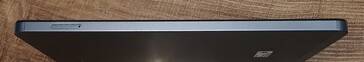




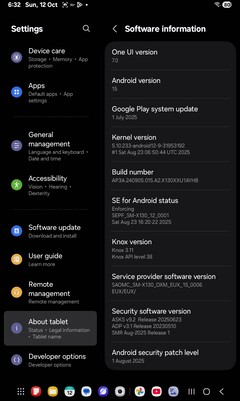











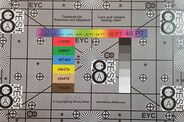
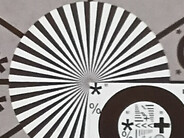


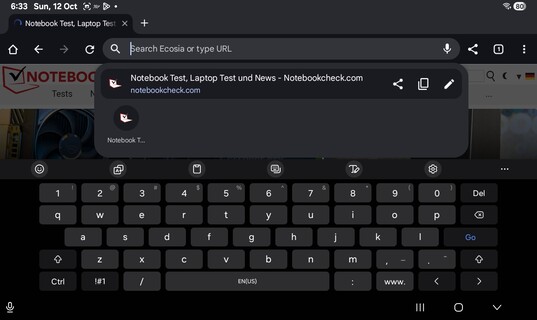
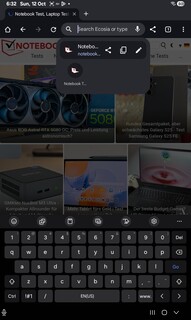
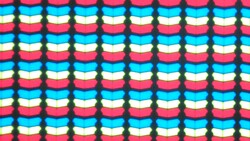
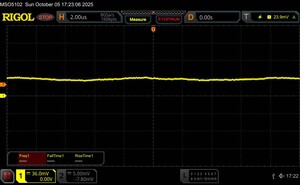














 Total Sustainability Score:
Total Sustainability Score: 














