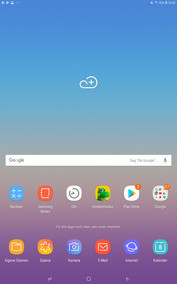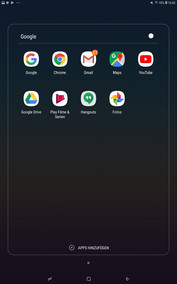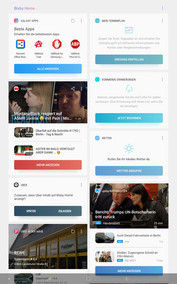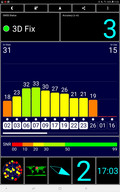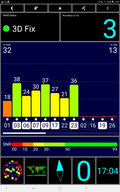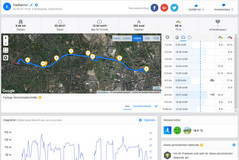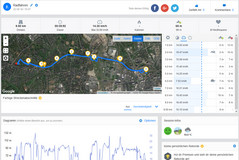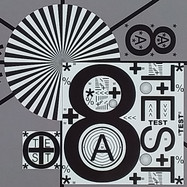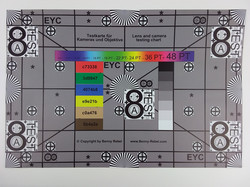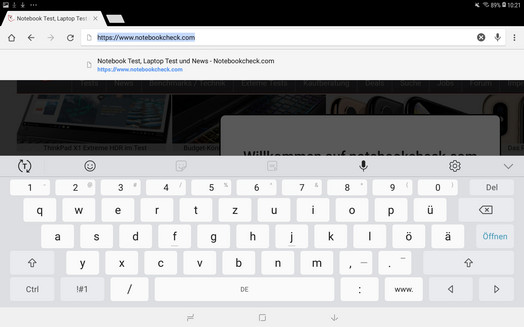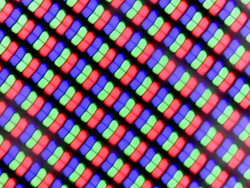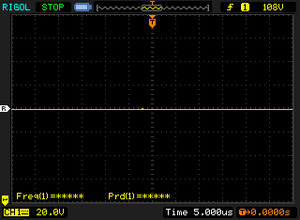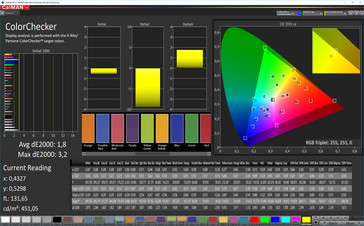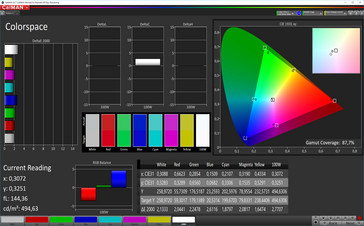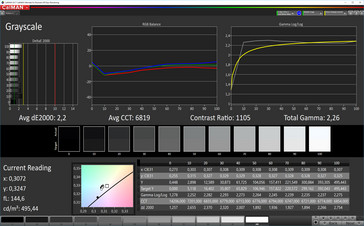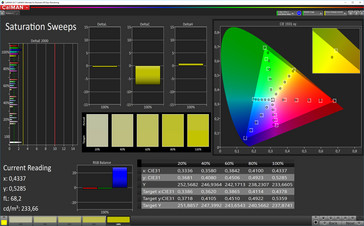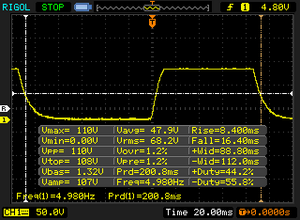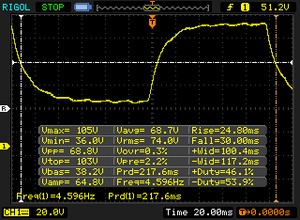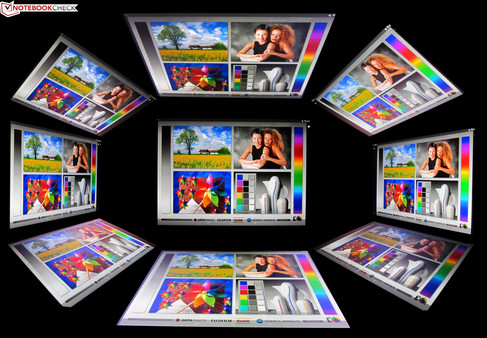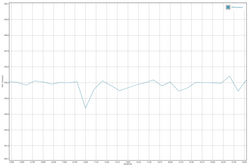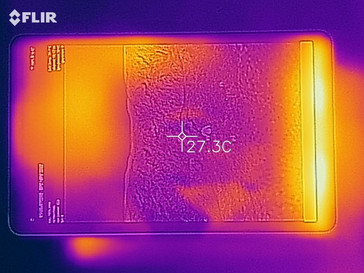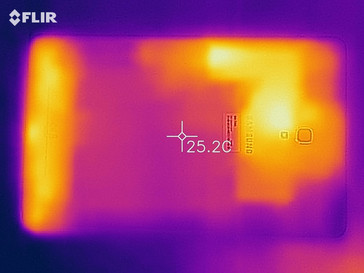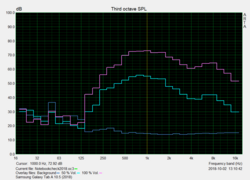Samsung Galaxy Tab A 10.5 (SM-T590N) Tablet Review

The Galaxy Tab A from Samsung has grown and been given a good overhaul. While the Galaxy Tab A 10.1 (2016) had a 10.1-inch screen, its successor, the Galaxy Tab A 10.5, now measures 10.5 inches.
The tablet is available as Wi-Fi-only or as an LTE version. Both models are equipped with the Qualcomm SoC Snapdragon 450, the Adreno 506, 3 GB of RAM and either 32 or 64 GB of storage. The Wi-Fi version retails for $330. Please note that the LTE version is not available in the US at the time of writing.
The Samsung Galaxy Tab A 10.5 has quite a lot of features: It continues in its predecessor's footsteps with a WUXGA resolution of 1920x1200 pixels, offers WLAN 802.11a/b/g/n/ac, an 8-MP camera, the current Android 8.1 Oreo and four speakers with Dolby Atmos.
Find out how well the Samsung Galaxy Tab A 10.5 can fare in this highly competitive mid-range market and what has changed in comparison to the Samsung Galaxy Tab A 10.1 (2016) in our review. We have also included the following comparison devices: Acer Iconia Tab 10 (A3-A50), Asus ZenPad 10 (Z301ML), Amazon Fire HD 10 (2017) and Medion Lifetab P10606.
Case - the non-slip surface keeps the tablet secure in your hands
The looks of our Galaxy Tab A 10.5 have remained mostly unchanged compared to its predecessor - apart from the increase in size from 10.1 to 10.5 inches, of course. The Samsung logo that was previously positioned along the top of the tablet has been removed, as has the physical home button, which is now part of the virtual Android buttons on the display. The practical, no-fuss design and the relatively narrow bezels with rounded corners have remained the same.
The tablet has lost half a millimeter in thickness (now 8 mm). The entire front of the tablet is protected by Gorilla Glass 4 while the back cover is made of plastic that still gives a very high-quality impression with its slightly flexible non-slip surface. The tablet is very stable and does not give way under pressure. It can only be warped very slightly.
Connectivity - USB-C, connector for docking station, quick-charge function
Samsung has equipped its tablet with the octa-core SoC Qualcomm Snapdragon 450, 3 GB of RAM and the integrated graphics solution Qualcomm Adreno 506. This is a decent mid-range configuration. The device is available with either 32 or 64 GB of storage. Our test unit is the 32-GB version, of which we have 22.5 GB available after setup. The microSD slot supports cards with a capacity of up to 400 GB and it is possible to store apps on there as well.
Apart from the standard ports such as a USB Type-C port with USB 2.0 speeds that supports OTG and a 3.5-mm audio jack, the Samsung tablet also includes a docking port with which the Galaxy Tab A 10.5 can be connected to the charging dock Pogo. This offers some nice features such as the display of favorite photos, the time or current weather forecast while charging. The sound system is another special feature: The Samsung Galaxy Tab A is equipped with four speakers, one in each corner, and it supports Dolby Atmos.
Software - Android 8.1 and Samsung Experience 9.5
The Galaxy Tab A 10.5 runs on the current Android 8.1 Oreo, which Samsung has supplemented with its own user interface, Experience, in the version 9.5. Although it offers numerous additional features and settings, the navigation is similar enough for Android users to quickly get used to the Samsung UI. The Android security patches were dated June 1, 2018 at the time of testing (mid-October), so they are no longer really up to date. This is because Samsung only offers quarterly updates for some of its mobile devices, including tablets.
The tablet comes with the obligatory Google apps as well as a selection of Microsoft apps such as Word, Excel and Skype. The third app package consists of Samsung's own apps such as a file manager and the app store Galaxy Apps. The tablet is made family-friendly by introducing a kids mode, which turns the Galaxy Tab A 10.5 into a simple, child-friendly interface with special apps and games. If you swipe to the right on the home screen you get to Bixby Home, which offers a compilation of news, appointments, weather and activities.
Communication and GPS - fast and precise positioning
The Galaxy Tab A 10.5 is available in two versions: with LTE and with Wi-Fi only. Our test unit is the Wi-Fi-only version that is equipped with Bluetooth 4.2 and the IEEE 802.11 standards a/b/g/n/ac. It can connect to both the 2.4 and the 5-GHz bands.
The Galaxy Tab A 10.5 was very fast in our Wi-Fi test. We measured 216 Mb/s when receiving data from our reference router, Linksys EA8500, although this rate could have been higher had there not been a short-term drop in the transfer rates. There were no issues when it came to sending data (312 Mb/s). Overall, the Galaxy Tab A 10.5 has similar speeds to the Acer Iconia Tab 10 (A3-A50), the Amazon Fire HD 10 (2017) and the Medion Lifetab P10606. Only the Asus ZenPad 10 (Z301ML) cannot keep up here.
| Networking | |
| iperf3 transmit AX12 | |
| Samsung Galaxy Tab A 10.5 SM-T590N | |
| Acer Iconia Tab 10 A3-A50 | |
| Amazon Fire HD 10 2017 | |
| Medion Lifetab P10606 | |
| Asus ZenPad 10 (Z301ML) | |
| iperf3 receive AX12 | |
| Medion Lifetab P10606 | |
| Acer Iconia Tab 10 A3-A50 | |
| Amazon Fire HD 10 2017 | |
| Samsung Galaxy Tab A 10.5 SM-T590N | |
| Asus ZenPad 10 (Z301ML) | |
The Samsung tablet uses GPS, GLONASS and BeiDou for its location services. While it needed some time to locate us indoors, the Galaxy Tab A 10.5 still managed to position us within three meters, which is just as precise as it was outdoors. We did not have to wait as long for our location outdoors.
We tested the GPS module by taking the tablet on a bike ride together with the professional navigator Garmin Edge 500. The result shows that the Galaxy Tab A 10.5 fares very well while navigating. Both devices offered a similar performance, although the Garmin did a little better. The Galaxy Tab A 10.5 passes on very precise location data to apps.
Cameras - good for occasional snapshots
The 8-MP main camera that is equipped with a flash and auto focus can take pictures with a resolution of up to 3264x2448 pixels. If you want your photos to be in the 16:9 format, the image size will be reduced to 6 MP. Videos can be recorded in Full HD and with 30 images per second both with the main camera and with the 5-MP webcam.
Both cameras offer several image modes. The main camera supports panorama pictures, HDR and Burst mode. The webcam is obviously directed at selfies and fun photos and includes a sticker mode with many options. Both cameras support Bixby Vision, an augmented reality app that does things like automatically translate texts, find places and read QR codes.
The Samsung Galaxy Tab A 10.5 takes decent photos, although they cannot be compared with those taken with good entry-level smartphones. The pictures always appear slightly washed-out, even in ideal lighting, and the tablet cannot display small details accurately. The camera cannot deal with bad ambient lighting. But overall, the image quality of both the main camera and the webcam are sufficient for occasional snapshots.
We use the ColorChecker Passport to find out how well colors are reproduced by the Samsung Galaxy A 10.5 camera. Colors and grayscales are always displayed too brightly, which makes pictures appear quite flashy.
The sharpness test chart, photographed in controlled lighting, shows the same result as our test photos. Details are relatively sharp, but the camera cannot display fine details correctly.
Accessories and Warranty - optional docking station
Samsung ships the Galaxy Tab A 10.5 together with a modular quick-charge power supply (9V/1.67A or 5V/2A), a USB cable (Type-C to Type-A) and a SIM tool. There is also a quick-start guide and warranty information. Users can purchase the Book Cover ($60) in black or gray as well as the black charging dock Pogo (also $60) via the online store. The latter can also be used for the Samsung Galaxy Tab S4.
The Samsung Galaxy Tab A 10.5 has a 24-month warranty. Please see our Guarantees, Return policies and Warranties FAQ for country-specific information.
Input Devices & Handling - authentication with face recognition
The capacitive WUXGA touchscreen of the Galaxy Tab A 10.5 recognizes up to 10 simultaneous inputs. It is very responsive and precise even in the corners. The two physical buttons (power button and volume rocker) also respond very well. Both have a clear pressure point and sit tight, which gives an impression of high quality. So does the back cover, despite being made of plastic. The tablet does not have a fingerprint reader, but you can use face recognition to log on to the tablet, which worked well in our test.
The slightly rubbery surface of the back does not just feel nice, it also enables a secure grip. The tablet can easily be held without the risk of it slipping out of your hand and falling to the ground.
The only flaw is that the generally highly reactive Galaxy Tab A 10.5 occasionally takes some time to perform the requested action. This happened particularly often after restarting the tablet or waking it after being in standby for a long time. But in the end, these pauses were so short when they occurred that they are hardly worth mentioning.
Display - very bright, very accurate
Samsung has equipped the Galaxy Tab A 10.5 with a 10.5-inch IPS panel that has a WUXGA resolution of 1920x1200 pixels. This equates to a pixel density of 216 PPI.
The display is very bright on an all-white background at around 514.3 cd/m². A more realistic, even distribution of bright and dark areas (APL50) increases the luminosity to 570 cd/m². With the ambient light sensor turned off, the brightness only reaches up to 489 cd/m².
The predecessor, Samsung Galaxy Tab A 10.1 (2016), had a brightness of 520.1 cd/m², which is comparable to today's test unit. However, its brightness distribution was slightly better at 91 instead of 87%. The comparison devices are all way behind in this area with brightness levels below 400 cd/m².
| |||||||||||||||||||||||||
Brightness Distribution: 87 %
Center on Battery: 556 cd/m²
Contrast: 1324:1 (Black: 0.42 cd/m²)
ΔE ColorChecker Calman: 1.8 | ∀{0.5-29.43 Ø4.77}
ΔE Greyscale Calman: 2.2 | ∀{0.09-98 Ø5}
Gamma: 2.26
CCT: 6819 K
| Samsung Galaxy Tab A 10.5 SM-T590N IPS, 1920x1200, 10.5" | Acer Iconia Tab 10 A3-A50 IPS, 1920x1200, 10.1" | Asus ZenPad 10 (Z301ML) IPS, 1280x800, 10.1" | Amazon Fire HD 10 2017 IPS, 1920x1200, 10.1" | Medion Lifetab P10606 IPS, 1920x1200, 10.1" | Samsung Galaxy Tab A 10.1 2016 SM-T585 TFT, 1920x1200, 10.1" | |
|---|---|---|---|---|---|---|
| Screen | -177% | -52% | -60% | -185% | -57% | |
| Brightness middle (cd/m²) | 556 | 340 -39% | 392 -29% | 426 -23% | 326 -41% | 542 -3% |
| Brightness (cd/m²) | 514 | 320 -38% | 383 -25% | 399 -22% | 338 -34% | 520 1% |
| Brightness Distribution (%) | 87 | 84 -3% | 81 -7% | 91 5% | 92 6% | 91 5% |
| Black Level * (cd/m²) | 0.42 | 0.19 55% | 0.25 40% | 0.38 10% | 0.56 -33% | 0.68 -62% |
| Contrast (:1) | 1324 | 1789 35% | 1568 18% | 1121 -15% | 582 -56% | 797 -40% |
| Colorchecker dE 2000 * | 1.8 | 15 -733% | 4.2 -133% | 4.5 -150% | 9.1 -406% | 4.2 -133% |
| Colorchecker dE 2000 max. * | 3.2 | 22.8 -613% | 11.2 -250% | 7.9 -147% | 18.2 -469% | 6.7 -109% |
| Greyscale dE 2000 * | 2.2 | 4 -82% | 2.9 -32% | 5.2 -136% | 12 -445% | 4.8 -118% |
| Gamma | 2.26 97% | 2.09 105% | 2.23 99% | 2.23 99% | 2.32 95% | 2.42 91% |
| CCT | 6819 95% | 6940 94% | 7115 91% | 6875 95% | 11359 57% | 7434 87% |
* ... smaller is better
Screen Flickering / PWM (Pulse-Width Modulation)
| Screen flickering / PWM not detected | |||
In comparison: 53 % of all tested devices do not use PWM to dim the display. If PWM was detected, an average of 8073 (minimum: 5 - maximum: 343500) Hz was measured. | |||
Our measurements with the colorimeter X-Rite i1pro 2 and the CalMAN software show that the Samsung tablet is already very well calibrated ex-works. We are also giving Samsung additional points for the very good contrast ratio of 1324:1, which makes colors appear very vivid on the Galaxy Tab A 10.5. The color and grayscale DeltaE values are all within the ideal rate with a maximum measurement of 2.2. The color temperature is almost perfect at 6819 K.
Display Response Times
| ↔ Response Time Black to White | ||
|---|---|---|
| 24.8 ms ... rise ↗ and fall ↘ combined | ↗ 8.4 ms rise | |
| ↘ 16.4 ms fall | ||
| The screen shows good response rates in our tests, but may be too slow for competitive gamers. In comparison, all tested devices range from 0.1 (minimum) to 240 (maximum) ms. » 57 % of all devices are better. This means that the measured response time is worse than the average of all tested devices (20.2 ms). | ||
| ↔ Response Time 50% Grey to 80% Grey | ||
| 54.8 ms ... rise ↗ and fall ↘ combined | ↗ 24.8 ms rise | |
| ↘ 30 ms fall | ||
| The screen shows slow response rates in our tests and will be unsatisfactory for gamers. In comparison, all tested devices range from 0.165 (minimum) to 636 (maximum) ms. » 91 % of all devices are better. This means that the measured response time is worse than the average of all tested devices (31.5 ms). | ||
As long as there are not too many reflections on the display, users should not have any difficulties using the Galaxy Tab A 10.5 in bright surroundings thanks to its great brightness levels. The IPS panel further increases readability with its good viewing angles. Although there might be some loss in brightness and reddish discoloration in certain areas at very wide angles, this is not particularly strong and should not be an issue during everyday use.
Performance - sufficient for everyday tasks
The Samsung Galaxy Tab A 10.0 is equipped with the mid-range SoC Qualcomm Snapdragon 450 that has eight ARM Cortex A53 processor cores that clock at up to 1.8 GHz. The processor is supported by 3 GB of RAM and the integrated GPU Qualcomm Adreno 506. Together, these components offer good, although not brilliant, system performance that can handle everyday tasks with ease.
The synthetic benchmarks place the Galaxy Tab A 10.5 on the same level as the Amazon Fire HD 10 (2017) and just above the Samsung Galaxy Tab A 10.1 (2016).
| AnTuTu v6 - Total Score | |
| Acer Iconia Tab 10 A3-A50 | |
| Amazon Fire HD 10 2017 | |
| Average Qualcomm Snapdragon 450 (54731 - 60077, n=10) | |
| Samsung Galaxy Tab A 10.5 SM-T590N | |
| Samsung Galaxy Tab A 10.1 2016 SM-T585 | |
| Medion Lifetab P10606 | |
| Asus ZenPad 10 (Z301ML) | |
| AnTuTu v7 - Total Score | |
| Amazon Fire HD 10 2017 | |
| Samsung Galaxy Tab A 10.5 SM-T590N | |
| Average Qualcomm Snapdragon 450 (56497 - 73468, n=11) | |
| Medion Lifetab P10606 | |
| PCMark for Android | |
| Work performance score | |
| Acer Iconia Tab 10 A3-A50 | |
| Average Qualcomm Snapdragon 450 (4836 - 6062, n=14) | |
| Samsung Galaxy Tab A 10.5 SM-T590N | |
| Amazon Fire HD 10 2017 | |
| Samsung Galaxy Tab A 10.1 2016 SM-T585 | |
| Medion Lifetab P10606 | |
| Asus ZenPad 10 (Z301ML) | |
| Work 2.0 performance score | |
| Acer Iconia Tab 10 A3-A50 | |
| Average Qualcomm Snapdragon 450 (4171 - 4759, n=14) | |
| Samsung Galaxy Tab A 10.5 SM-T590N | |
| Amazon Fire HD 10 2017 | |
| Medion Lifetab P10606 | |
| Asus ZenPad 10 (Z301ML) | |
| Geekbench 4.4 | |
| 64 Bit Single-Core Score | |
| Average of class Tablet (877 - 9867, n=13, last 2 years) | |
| Acer Iconia Tab 10 A3-A50 | |
| Amazon Fire HD 10 2017 | |
| Average Qualcomm Snapdragon 450 (741 - 787, n=13) | |
| Samsung Galaxy Tab A 10.5 SM-T590N | |
| Medion Lifetab P10606 | |
| Asus ZenPad 10 (Z301ML) | |
| 64 Bit Multi-Core Score | |
| Average of class Tablet (3385 - 30983, n=13, last 2 years) | |
| Average Qualcomm Snapdragon 450 (3272 - 4022, n=13) | |
| Samsung Galaxy Tab A 10.5 SM-T590N | |
| Amazon Fire HD 10 2017 | |
| Acer Iconia Tab 10 A3-A50 | |
| Medion Lifetab P10606 | |
| Asus ZenPad 10 (Z301ML) | |
| Compute RenderScript Score | |
| Average of class Tablet (8856 - 22243, n=6, last 2 years) | |
| Average Qualcomm Snapdragon 450 (2777 - 3374, n=10) | |
| Acer Iconia Tab 10 A3-A50 | |
| Medion Lifetab P10606 | |
| Amazon Fire HD 10 2017 | |
| Asus ZenPad 10 (Z301ML) | |
| GFXBench (DX / GLBenchmark) 2.7 | |
| T-Rex Onscreen | |
| Average of class Tablet (22 - 165, n=72, last 2 years) | |
| Average Qualcomm Snapdragon 450 (20 - 34, n=13) | |
| Amazon Fire HD 10 2017 | |
| Samsung Galaxy Tab A 10.5 SM-T590N | |
| Acer Iconia Tab 10 A3-A50 | |
| Medion Lifetab P10606 | |
| Asus ZenPad 10 (Z301ML) | |
| Samsung Galaxy Tab A 10.1 2016 SM-T585 | |
| 1920x1080 T-Rex Offscreen | |
| Average of class Tablet (20 - 886, n=72, last 2 years) | |
| Amazon Fire HD 10 2017 | |
| Average Qualcomm Snapdragon 450 (21 - 23, n=13) | |
| Samsung Galaxy Tab A 10.5 SM-T590N | |
| Acer Iconia Tab 10 A3-A50 | |
| Medion Lifetab P10606 | |
| Samsung Galaxy Tab A 10.1 2016 SM-T585 | |
| Asus ZenPad 10 (Z301ML) | |
| GFXBench 3.0 | |
| on screen Manhattan Onscreen OGL | |
| Average of class Tablet (14 - 165, n=72, last 2 years) | |
| Average Qualcomm Snapdragon 450 (8.7 - 18, n=13) | |
| Amazon Fire HD 10 2017 | |
| Samsung Galaxy Tab A 10.5 SM-T590N | |
| Acer Iconia Tab 10 A3-A50 | |
| Medion Lifetab P10606 | |
| Asus ZenPad 10 (Z301ML) | |
| Samsung Galaxy Tab A 10.1 2016 SM-T585 | |
| 1920x1080 1080p Manhattan Offscreen | |
| Average of class Tablet (12 - 532, n=72, last 2 years) | |
| Amazon Fire HD 10 2017 | |
| Average Qualcomm Snapdragon 450 (9.2 - 9.4, n=13) | |
| Samsung Galaxy Tab A 10.5 SM-T590N | |
| Acer Iconia Tab 10 A3-A50 | |
| Medion Lifetab P10606 | |
| Samsung Galaxy Tab A 10.1 2016 SM-T585 | |
| Asus ZenPad 10 (Z301ML) | |
| GFXBench 3.1 | |
| on screen Manhattan ES 3.1 Onscreen | |
| Average of class Tablet (8.8 - 160, n=72, last 2 years) | |
| Average Qualcomm Snapdragon 450 (5.7 - 13, n=13) | |
| Acer Iconia Tab 10 A3-A50 | |
| Samsung Galaxy Tab A 10.5 SM-T590N | |
| Amazon Fire HD 10 2017 | |
| Asus ZenPad 10 (Z301ML) | |
| Medion Lifetab P10606 | |
| Samsung Galaxy Tab A 10.1 2016 SM-T585 | |
| 1920x1080 Manhattan ES 3.1 Offscreen | |
| Average of class Tablet (8.3 - 400, n=72, last 2 years) | |
| Average Qualcomm Snapdragon 450 (6 - 6.9, n=13) | |
| Samsung Galaxy Tab A 10.5 SM-T590N | |
| Acer Iconia Tab 10 A3-A50 | |
| Amazon Fire HD 10 2017 | |
| Medion Lifetab P10606 | |
| Asus ZenPad 10 (Z301ML) | |
| Samsung Galaxy Tab A 10.1 2016 SM-T585 | |
| GFXBench | |
| on screen Car Chase Onscreen | |
| Average of class Tablet (3.8 - 117.9, n=71, last 2 years) | |
| Average Qualcomm Snapdragon 450 (3.3 - 7, n=13) | |
| Samsung Galaxy Tab A 10.5 SM-T590N | |
| Acer Iconia Tab 10 A3-A50 | |
| Medion Lifetab P10606 | |
| Amazon Fire HD 10 2017 | |
| Samsung Galaxy Tab A 10.1 2016 SM-T585 | |
| 1920x1080 Car Chase Offscreen | |
| Average of class Tablet (3 - 284, n=71, last 2 years) | |
| Average Qualcomm Snapdragon 450 (3.3 - 3.6, n=13) | |
| Samsung Galaxy Tab A 10.5 SM-T590N | |
| Acer Iconia Tab 10 A3-A50 | |
| Medion Lifetab P10606 | |
| Amazon Fire HD 10 2017 | |
| Samsung Galaxy Tab A 10.1 2016 SM-T585 | |
The preinstalled Chrome browser (test version Chrome 69.0.3497.100) loads websites quickly but cannot set itself apart from its competitors despite the good synthetic benchmark results. The Acer Iconia Tab 10 (A3-A50) and the Amazon Fire HD 10 (2017) are the fastest devices in our browser benchmarks.
| Octane V2 - Total Score | |
| Average of class Tablet (763 - 138481, n=90, last 2 years) | |
| Acer Iconia Tab 10 A3-A50 (Browser: Chrome Version 63) | |
| Amazon Fire HD 10 2017 (Amazon Silk 61.2) | |
| Samsung Galaxy Tab A 10.5 SM-T590N (Chrome 69.0.3497.100) | |
| Average Qualcomm Snapdragon 450 (3470 - 4115, n=14) | |
| Samsung Galaxy Tab A 10.1 2016 SM-T585 (Chrome 52.0.2743.98) | |
| Medion Lifetab P10606 (Chrome 60) | |
| Asus ZenPad 10 (Z301ML) (Chrome 59) | |
| WebXPRT 2015 - Overall | |
| Amazon Fire HD 10 2017 (Amazon Silk 61.2) | |
| Samsung Galaxy Tab A 10.5 SM-T590N (Chrome 69.0.3497.100) | |
| Average Qualcomm Snapdragon 450 (90 - 103, n=7) | |
| Samsung Galaxy Tab A 10.1 2016 SM-T585 (Chrome 52.0.2743.98) | |
| Medion Lifetab P10606 (Chrome 60) | |
| Asus ZenPad 10 (Z301ML) (Chrome 59) | |
| JetStream 1.1 - Total Score | |
| Acer Iconia Tab 10 A3-A50 (Browser: Chrome Version 63) | |
| Amazon Fire HD 10 2017 (Amazon Silk 61.2) | |
| Samsung Galaxy Tab A 10.1 2016 SM-T585 (Chrome 52.0.2743.98) | |
| Average Qualcomm Snapdragon 450 (22 - 22.7, n=13) | |
| Samsung Galaxy Tab A 10.5 SM-T590N (Chrome 69.0.3497.100) | |
| Medion Lifetab P10606 (Chrome 60) | |
| Asus ZenPad 10 (Z301ML) (Chrome 59) | |
| Mozilla Kraken 1.1 - Total | |
| Asus ZenPad 10 (Z301ML) (Chrome 59) | |
| Medion Lifetab P10606 (Chrome 60) | |
| Samsung Galaxy Tab A 10.5 SM-T590N (Chrome 69.0.3497.100) | |
| Average Qualcomm Snapdragon 450 (11012 - 11863, n=14) | |
| Samsung Galaxy Tab A 10.1 2016 SM-T585 (Chrome 52.0.2743.98) | |
| Amazon Fire HD 10 2017 (Amazon Silk 61.2) | |
| Acer Iconia Tab 10 A3-A50 (Browser: Chrome Version 63) | |
| Average of class Tablet (243 - 27101, n=79, last 2 years) | |
* ... smaller is better
Depending on the configuration, the Samsung Galaxy Tab A 10.5 has up to 64 GB of eMMC flash storage available. Our Wi-Fi test unit is equipped with 32 GB, the smaller of the two storage options. The Androbench speed test places the tablet slightly above its competition and the tablet can actually take the lead by a wide margin in the 4 KB Random Read test.
The microSD slot enables users to expand internal storage by up to 400 GB. The Samsung tablet offered good mid-range performance with transfer rates of up to 80.5 MB/s in our test with our reference card Toshiba Exceria Pro M501 (max read: 270 MB/s, write: 150 MB/s).
| Samsung Galaxy Tab A 10.5 SM-T590N | Acer Iconia Tab 10 A3-A50 | Asus ZenPad 10 (Z301ML) | Amazon Fire HD 10 2017 | Medion Lifetab P10606 | Samsung Galaxy Tab A 10.1 2016 SM-T585 | Average 32 GB eMMC Flash | Average of class Tablet | |
|---|---|---|---|---|---|---|---|---|
| AndroBench 3-5 | -29% | -41% | -23% | -15% | -33% | -2% | 1027% | |
| Sequential Read 256KB (MB/s) | 285.6 | 173.7 -39% | 216 -24% | 262.2 -8% | 274.7 -4% | 215.8 -24% | 242 ? -15% | 1852 ? 548% |
| Sequential Write 256KB (MB/s) | 103.3 | 92.4 -11% | 66 -36% | 147.7 43% | 74.2 -28% | 45.88 -56% | 100.5 ? -3% | 1399 ? 1254% |
| Random Read 4KB (MB/s) | 71.1 | 13.7 -81% | 23 -68% | 27.72 -61% | 34.59 -51% | 23.46 -67% | 43.1 ? -39% | 253 ? 256% |
| Random Write 4KB (MB/s) | 13.39 | 8.77 -35% | 9.8 -27% | 9.37 -30% | 12.02 -10% | 10.01 -25% | 22.3 ? 67% | 288 ? 2051% |
| Sequential Read 256KB SDCard (MB/s) | 80.6 ? | 80.4 ? 0% | 40.9 -49% | 55.5 ? -31% | 79.6 ? -1% | 75.5 ? -6% | 71.8 ? -11% | |
| Sequential Write 256KB SDCard (MB/s) | 60.4 ? | 56.8 ? -6% | 34.9 -42% | 30.14 ? -50% | 64.9 ? 7% | 50.1 ? -17% | 52.9 ? -12% |
Games - suitable for gaming but medium settings recommended
The Galaxy Tab A 10.5 improves the gaming experience with its impressive Dolby Atmos sound system. The four speakers are placed along the two narrow sides for the best possible sound when holding the tablet in landscape mode. The Galaxy Tab A 10.5 further supports games with its non-slip back and good gyroscope.
However, the Samsung tablet can only be called a gaming machine to a certain extent. As our test app GameBench shows, not every game can be played in every setting. Some current graphically undemanding games such as Shadow Fight 3 can be played at a smooth 50 fps even with maximum details. But then the Galaxy Tab A 10.5 reaches its limits quite quickly with other games that have more demanding system requirements such as PUBG Mobile. Even with the graphics settings turned to "balanced", the average of 26 fps is too low for smooth gaming.
| Shadow Fight 3 | |||
| Settings | Value | ||
| high | 50 fps | ||
| PUBG Mobile | |||
| Settings | Value | ||
| Balanced | 26 fps | ||
Emissions - no throttling, Dolby Atmos sound
Temperature
The Galaxy Tab A 10.5 remained unimpressed by high loads during our tests. Even after running the stress test for one hour, the surface temperatures did not go above 35 °C. The average temperatures are below the 30 °C mark. We even measured an average of only 27.7 °C on both the front and back while idling.
We used the battery test from GFXBench to find out whether the tablet has any heat issues on the inside. The result: There is no throttling. Even during the demanding Manhattan scenario, in which the same game scene is repeated 30 times in a row, the performance remained constant the entire time.
(+) The maximum temperature on the upper side is 35 °C / 95 F, compared to the average of 33.6 °C / 92 F, ranging from 20.7 to 53.2 °C for the class Tablet.
(+) The bottom heats up to a maximum of 30.5 °C / 87 F, compared to the average of 33.2 °C / 92 F
(+) In idle usage, the average temperature for the upper side is 28.7 °C / 84 F, compared to the device average of 30 °C / 86 F.
Speakers
The most important multimedia feature of the Samsung Galaxy Tab A 10.5 is hidden behind inconspicuous covers on either side in landscape mode: four speakers with Dolby Atmos support.
The virtual sound improvement software can be turned on via the Android sound settings and includes an equalizer as well as predefined sound profiles for videos, voice or various styles of music. When switching between portrait and landscape mode, the tablet automatically adjusts the virtual surround sound. Dolby Atmos sounds good, but it cannot turn the Galaxy Tab A 10.5 into a mobile concert hall. While the speakers have very linear highs and mids, the bass is rather weak.
Samsung Galaxy Tab A 10.5 SM-T590N audio analysis
(±) | speaker loudness is average but good (80.7 dB)
Bass 100 - 315 Hz
(-) | nearly no bass - on average 21.4% lower than median
(-) | bass is not linear (16.1% delta to prev. frequency)
Mids 400 - 2000 Hz
(±) | higher mids - on average 7.4% higher than median
(+) | mids are linear (4.2% delta to prev. frequency)
Highs 2 - 16 kHz
(+) | balanced highs - only 1.8% away from median
(+) | highs are linear (4.8% delta to prev. frequency)
Overall 100 - 16.000 Hz
(±) | linearity of overall sound is average (20.8% difference to median)
Compared to same class
» 62% of all tested devices in this class were better, 6% similar, 32% worse
» The best had a delta of 7%, average was 20%, worst was 129%
Compared to all devices tested
» 56% of all tested devices were better, 8% similar, 37% worse
» The best had a delta of 4%, average was 24%, worst was 134%
Samsung Galaxy Tab A 10.1 2016 SM-T585 audio analysis
(+) | speakers can play relatively loud (89.4 dB)
Bass 100 - 315 Hz
(-) | nearly no bass - on average 35.7% lower than median
(±) | linearity of bass is average (11% delta to prev. frequency)
Mids 400 - 2000 Hz
(+) | balanced mids - only 4.2% away from median
(+) | mids are linear (5.2% delta to prev. frequency)
Highs 2 - 16 kHz
(+) | balanced highs - only 4.1% away from median
(+) | highs are linear (3.5% delta to prev. frequency)
Overall 100 - 16.000 Hz
(±) | linearity of overall sound is average (21.9% difference to median)
Compared to same class
» 67% of all tested devices in this class were better, 5% similar, 28% worse
» The best had a delta of 7%, average was 20%, worst was 129%
Compared to all devices tested
» 62% of all tested devices were better, 7% similar, 31% worse
» The best had a delta of 4%, average was 24%, worst was 134%
Energy Management - incredible runtimes
Power Consumption
Both while idling and under load, the Galaxy Tab A 10.5 is satisfied with a comparatively low amount of power. Only the Acer Iconia Tab 10 (A3-A50) consumes less power. Like its predecessor, the Samsung device has a larger battery than the Acer tablet. All in all, these are ideal conditions for long battery runtimes.
| Off / Standby | |
| Idle | |
| Load |
|
Key:
min: | |
| Samsung Galaxy Tab A 10.5 SM-T590N 7300 mAh | Acer Iconia Tab 10 A3-A50 6100 mAh | Asus ZenPad 10 (Z301ML) 4680 mAh | Amazon Fire HD 10 2017 6300 mAh | Medion Lifetab P10606 7000 mAh | Samsung Galaxy Tab A 10.1 2016 SM-T585 7300 mAh | |
|---|---|---|---|---|---|---|
| Power Consumption | -74% | 22% | -20% | -31% | -5% | |
| Idle Minimum * (Watt) | 1.26 | 3.21 -155% | 0.76 40% | 1.55 -23% | 1.4 -11% | 1.18 6% |
| Idle Average * (Watt) | 4.22 | 5.97 -41% | 3.23 23% | 4.17 1% | 4.17 1% | 4.65 -10% |
| Idle Maximum * (Watt) | 4.29 | 6.19 -44% | 3.35 22% | 4.25 1% | 4.2 2% | 4.74 -10% |
| Load Average * (Watt) | 5.48 | 9.72 -77% | 4.79 13% | 7.13 -30% | 7.5 -37% | 5.75 -5% |
| Load Maximum * (Watt) | 6.57 | 9.97 -52% | 5.72 13% | 9.63 -47% | 13.71 -109% | 6.97 -6% |
* ... smaller is better
Battery Runtime
The Galaxy Tab A 10.5 proved to be very long-lasting in our test. It managed a great battery runtime of 15:38 hours during our realistic Wi-Fi test. That is two hours longer than its predecessor, which already had an impressive runtime at 13:46 hours. The tablet can play videos for over 16 hours. Overall, this device should easily manage one to several days without a power supply if used normally.
The tablet recharges very fast, which is great. The included quick-charge power supply (9V/1.67A or 5V/2A) recharged our test unit in about 3:20 hours.
| Samsung Galaxy Tab A 10.5 SM-T590N 7300 mAh | Acer Iconia Tab 10 A3-A50 6100 mAh | Asus ZenPad 10 (Z301ML) 4680 mAh | Amazon Fire HD 10 2017 6300 mAh | Medion Lifetab P10606 7000 mAh | Samsung Galaxy Tab A 10.1 2016 SM-T585 7300 mAh | |
|---|---|---|---|---|---|---|
| Battery runtime | -58% | -35% | -40% | -13% | 7% | |
| Reader / Idle (h) | 32.7 | 12.3 -62% | 22 -33% | 16 -51% | 25.1 -23% | 43.9 34% |
| H.264 (h) | 16.1 | 10.4 -35% | 9.8 -39% | 11 -32% | 14.9 -7% | |
| WiFi v1.3 (h) | 15.6 | 6.5 -58% | 7.8 -50% | 9 -42% | 13.3 -15% | 13.8 -12% |
| Load (h) | 6.4 | 2.9 -55% | 5 -22% | 4.6 -28% | 7.7 20% | 7.1 11% |
Pros
Cons
Verdict - a successful update
The Galaxy Tab A 10.5 is a very good mid-range tablet from Samsung. The Wi-Fi version is available at an online price of around $330 at the time of writing and offers a color-accurate 10.5-inch display with a resolution of 1920x1200. It can be described as an enduring traveling companion that offers sufficient performance for everyday use. If you are often on the go, you may want to consider the LTE version of the Galaxy Tab A 10.5. Please note that the LTE version is not available in the US at the time of writing.
A successful update: The Samsung Galaxy Tab A 10.5 is a good multimedia tablet that has a lot to offer considering its price range.
The tablet can easily be used for gaming, as long as users can accept turning down the graphic details a little when necessary. The Dolby Atmos speakers make up for this weakness by offering great sound. The optional kids mode makes the Samsung tablet suitable to be used as a family tablet.
There are only very few points of criticism for this tablet. The most important one is the fact that the camera can only really be used for occasional snapshots, although the quality is still sufficient for video chats and selfies. The Galaxy Tab A 10.5 does not include a fingerprint reader but supports identification via face recognition. We would have hoped for more regular Android security patches.
Samsung Galaxy Tab A 10.5 SM-T590N
- 11/05/2019 v7 (old)
Manuel Masiero