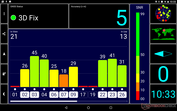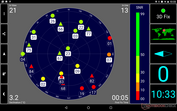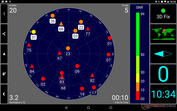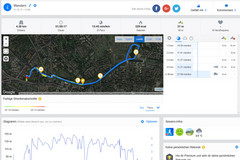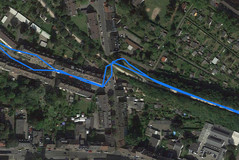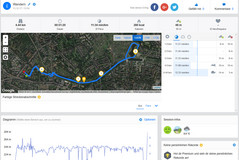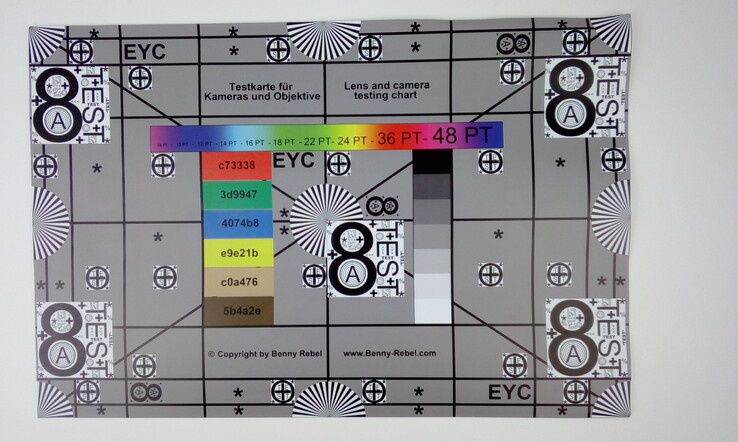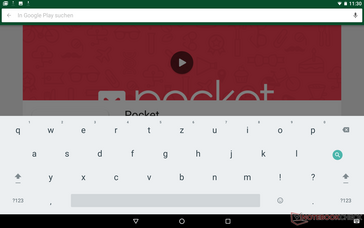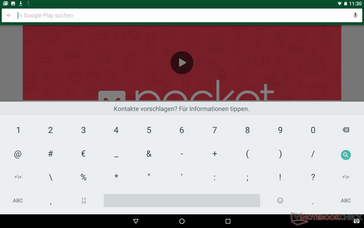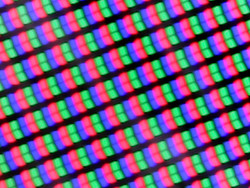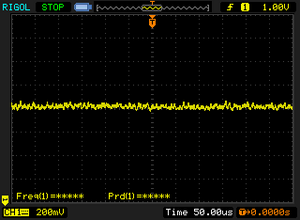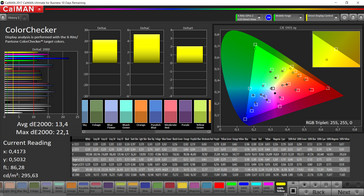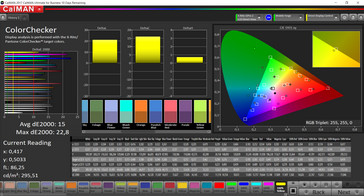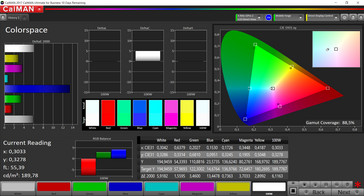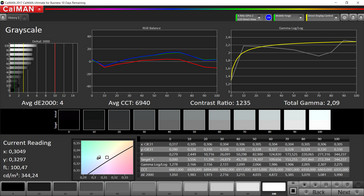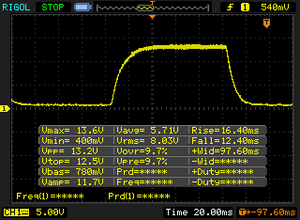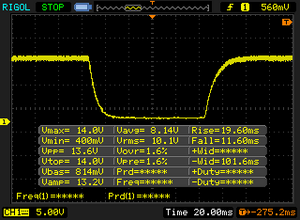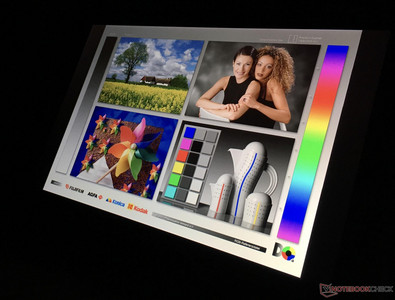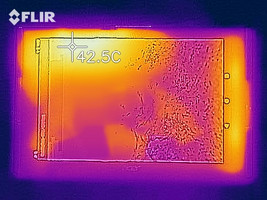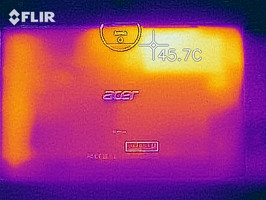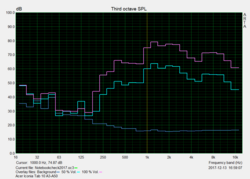Acer Iconia Tab 10 Tablet Review

As far as technical features are concerned, Acer does not want to miss out on the latest Iconia Tab: A Mediatek-MT8176 processor supported by a PowerVR-GX6250 graphics unit are way above average when it comes to affordable tablets. Given the equipment, the price of just under 300 Euros (~$370) seems quite reasonable. However, there are also some characteristics that put this price into perspective. But more on this at a more convenient time. The Iconia has already had some predecessors, but it is the first one that we test ourselves.
We want to use some of the devices that are already in our database in the price-performance category for our comparison. There is the Lenovo Tab 4 10 Plus, which is the best comparable Tablet in terms of equipment, but which costs 50 Euros (~$60) more. The same goes for the Huawei MediaPad M3 Lite, which has even less main memory (3 GB) and less hard drive (32 GB). The latter was on sale for 100 Euros (~$122) less.
The Amazon Fire HD 10, however, can clearly underbid the price with 225 Euros (~$275), which must get along however with only 2 GB of RAM. The 2017 iPad from Apple also has 2 GB of main memory and is at a similar price level.
Case
The case tries to convey a high-quality appearance with various design applications. However, these cannot hide the fact that the entire cover is made of the cheapest plastic. This can be both seen and felt. Touching the device quickly creates a feeling of lack of stability, which is immediately confirmed by the attempt to twist it: It cracks and creaks at all corners and edges. After this attempt, the user starts handling the Acer with velvet gloves only.
Due to the protruding speaker jaws on the left and right as well as the weight of more than 500 grams (~1.1 lb); there are no new top marks. The volume buttons are not attached to the edges as usual, but on the left side next to the display surface between the two speakers. When touching the device in a normal manner, they are often triggered by mistake. The same applies to the special button between the right-hand speakers, which is intended for quick access to special multimedia functions. The strange shape and arrangement turned out to be rather inconvenient during testing. However, these shortcomings do not make the device difficult to use. Apart from minor nuisances, it is easy to hold and comfortable to use.
Connectivity
As far as the technical equipment is concerned, this fits in well with the asking price. Mediatek's MT8176 and the PowerVR-GX6250-GPU are fast enough and should not cause performance problems in the near future. 64 GB of RAM is now standard in the middle class. As far as RAM memory is concerned, manufacturers are apparently trying to score higher and higher, although it is very rarely utilized. It also underlines the trend towards using tablets more as full-fledged computers that can replace notebooks.
In terms of connections, there are hardly any surprises. On the left side there is a Micro-USB port for loading and data exchange. The jack socket for the headset is positioned above it. At the top, there is a small hump that turns over the back into a camera lens cover. This can be opened at the top - cleverly hidden - and brings out a micro HDMI connection and the microSD slot. The slot is well hidden, but with the cable plugged in it does not look very elegant. The manufacturer claims the slot holds microSD cards of up to 128 GB.
According to the manufacturer, the HDMI connection should be able to output an image at a 4K resolution. This was rather difficult to verify in the test. Although an image could be generated on a 4K monitor with HDMI, Android does not support the settings for Windows. Settings indicated that a 4K resolution was activated. But since the screen was only mirrored, there was not much to see. Only the lagging reaction of the tablet during the image composition indicated that it had to do considerably more. We left it at that. The tablet communicates wirelessly with WLAN 802.11ac and Bluetooth version 4.0. There is little to complain about here.
Software
The operating system used is Android 7.0. Security updates are from August 2017, which is not precisely up to date when compared to the Amazon Fire HD, whose Fire OS is based on Android 5.1. A flood of updates is certainly not to be expected. Otherwise, Acer has integrated EZSnap and EZWakeUp, which are supposed to make it possible to take screenshots and wake up from hibernation with the help of finger gestures. This worked more or less elegantly in the test. In addition, there are some advertising apps that are automatically installed when the device is started, but can be deleted again. The Office Suite from Microsoft, including Skype are also pre-installed.
Furthermore, Acer follows the perceived trend towards the missing App Drawer and has placed all installed apps on the home screen. There is no further app overview. From the author's point of view, this is a sensible trend. For many users, it can be confusing to find some apps on the start screen, while others are hidden elsewhere. This mostly superfluous duplication may soon be a thing of the past. If you like it anyway, you can install your own App Drawer. Basically, it seems solid, but the removal of unwanted apps is annoying. If you have to use advertising apps, Lenovo's approach is preferable: a selection screen will appear during setup to determine whether or not these apps should be installed. Perhaps it is not so well paid for by the advertisers.
Communication and GPS
The Acer Iconia is equipped with a fast 802.11-ac WLAN, which is not quite as fast as the WLAN of the iPad, for example. However, the Android comparison devices are all around the same standard, so these values do not speak for any of the Android devices in particular. In addition, the iPad is equipped with MIMO antenna technology and therefore slightly faster. In normal use, the WLAN showed no anomalies and ran smoothly.
As a further communication module, the Iconia has Bluetooth version 4.0 as well as GPS and GLONASS. A SIM card cannot be used with the Acer.
On the other hand, the integrated positioning module is very pleasing and can be used to determine the position of both American GPS satellites and Russian GLONASS satellites. In open air it can measure the distance with a very good accuracy of about 5 meters (~16 ft). Indoors, this is slightly worse, but still pretty good at 8 meters (~26 ft). However, it is difficult to receive a satellite Indoors at all. In comparison to our Garmin reference device, there are no special incidents to report. The deviation is within the usual range. Mobile phones and tablets call up the location less frequently, so the distance will appear less "round" and there will be slight deviations in the length of the route.
Cameras
We do not want to say much about the two cameras here. The main camera shoots photos with 5 MP resolution. The portrait camera has a 2MP sensor. Neither are particularly outstanding. For a tablet the camera functions are of secondary importance. Two megapixels is enough for Skype calls. The result is just as flat as the resolution: the images have little sharpness, lousy colors and look faded.
Our subjective impression is substantiated by the measurable factor. And it does not make the tablet look so bad. While the sharpness of our ColorChecker photos is not convincing due to the low resolution, the color accuracy of some colors is astonishingly precise. However, these successes are only sporadic. The example of the highest shades of gray can be seen as an indication of this: While the darkest gray is almost perfect, black is just a darkened gray. This heavy fluctuation in accuracy is probably also the reason for the lack of subjective quality impression.
Accessories and warranty
In addition to the standard accessories such as a USB cable and charger, Acer has also thought of a stand. This serves its purpose and can be used practically. In terms of appearance, it is a product made of cheap plastic, suggesting similar stability to the tablet itself. On the website of Acer a matching bag is also advertised. However, Acer is not able to name a dealer who offers this. We have missed a cable with a Micro HDMI connection for use with the tablet, which not everyone has in stock.
Please see our Guarantees, Return Policies and Warranties FAQ for country-specific information.
Input Devices & Operation
Acer obviously has not spared money with the touch screen. It supports 10-finger touch and is exemplary in terms of gliding ability and reaction time. The Iconia uses an acceleration sensor (accelerometer) to detect the orientation of the tablet. The Acer tablet uses Google's standard keyboard as a writing input medium. A pen input is not provided.
Display
| |||||||||||||||||||||||||
Brightness Distribution: 84 %
Center on Battery: 340 cd/m²
Contrast: 1789:1 (Black: 0.19 cd/m²)
ΔE ColorChecker Calman: 15 | ∀{0.5-29.43 Ø4.76}
ΔE Greyscale Calman: 4 | ∀{0.09-98 Ø5}
Gamma: 2.09
CCT: 6940 K
| Acer Iconia Tab 10 A3-A50 IPS, 1920x1200, 10.1" | Amazon Fire HD 10 2017 IPS, 1920x1200, 10.1" | Lenovo Tab 4 10 Plus IPS, 1920x1200, 10.1" | Huawei MediaPad M3 Lite IPS, 1920x1200, 10.1" | Apple iPad (2017) IPS, 2048x1536, 9.7" | |
|---|---|---|---|---|---|
| Screen | 3% | 16% | 24% | 19% | |
| Brightness middle (cd/m²) | 340 | 426 25% | 443 30% | 435 28% | 514 51% |
| Brightness (cd/m²) | 320 | 399 25% | 428 34% | 413 29% | 485 52% |
| Brightness Distribution (%) | 84 | 91 8% | 94 12% | 93 11% | 88 5% |
| Black Level * (cd/m²) | 0.19 | 0.38 -100% | 0.36 -89% | 0.25 -32% | 0.46 -142% |
| Contrast (:1) | 1789 | 1121 -37% | 1231 -31% | 1740 -3% | 1117 -38% |
| Colorchecker dE 2000 * | 15 | 4.5 70% | 3.3 78% | 4.4 71% | 1.4 91% |
| Colorchecker dE 2000 max. * | 22.8 | 7.9 65% | 7.2 68% | 7.7 66% | 2.9 87% |
| Greyscale dE 2000 * | 4 | 5.2 -30% | 2.9 27% | 3.2 20% | 2.1 47% |
| Gamma | 2.09 105% | 2.23 99% | 2.27 97% | 2.35 94% | 2.22 99% |
| CCT | 6940 94% | 6875 95% | 6961 93% | 7056 92% | 6647 98% |
* ... smaller is better
Screen Flickering / PWM (Pulse-Width Modulation)
| Screen flickering / PWM not detected | |||
In comparison: 53 % of all tested devices do not use PWM to dim the display. If PWM was detected, an average of 8039 (minimum: 5 - maximum: 343500) Hz was measured. | |||
In terms of the overall ranking of the screens of the comparison candidates, all competitors appear to be at a comparable level. The Amazon Fire has the worst display with 11% difference to the Iconia. The supposedly best is the Huawei MediaPad m3 Lite with +16%. Lenovo and the 2017 iPad are on an almost identical level. However, there are significant differences in detail. While the Acer performs particularly poorly in terms of brightness and color accuracy, the iPad is clearly ahead in this respect. The black level and the contrast have exactly the opposite effect. The Huawei Media Pad does indeed present the most balanced values here, even if it does not achieve the best score in any of the scores. The Delta-E value for color accuracy is particularly bad for the A3-A50. Here the other candidates are at least 10 points better. However, a color cast is less clearly visible. Only the grayscale image shows a fading off into pink. However, this is not noticeable in everyday life.
Subjectively, there is little exposure to the screen. The colors are strong and bright enough for the current season. In summer, however, it could cause problems when used outdoors due to its poor brightness.
Display Response Times
| ↔ Response Time Black to White | ||
|---|---|---|
| 28.8 ms ... rise ↗ and fall ↘ combined | ↗ 16.4 ms rise | |
| ↘ 12.4 ms fall | ||
| The screen shows relatively slow response rates in our tests and may be too slow for gamers. In comparison, all tested devices range from 0.1 (minimum) to 240 (maximum) ms. » 75 % of all devices are better. This means that the measured response time is worse than the average of all tested devices (20.1 ms). | ||
| ↔ Response Time 50% Grey to 80% Grey | ||
| 31.2 ms ... rise ↗ and fall ↘ combined | ↗ 19.6 ms rise | |
| ↘ 11.6 ms fall | ||
| The screen shows slow response rates in our tests and will be unsatisfactory for gamers. In comparison, all tested devices range from 0.165 (minimum) to 636 (maximum) ms. » 41 % of all devices are better. This means that the measured response time is similar to the average of all tested devices (31.5 ms). | ||
Even in this cloudy, autumnal winter we have spared no effort and went out in the few rays of sunlight to take a reliable picture of our test objects. As can be expected from the brightness measurement of less than 300 cd/m², the display is no longer easy to read in direct sunlight. But it is still possible. The strong reflection of the display is more problematic than the brightness, as can be seen on the shadow image.
Performance
With the MT8176-CPU and the PowerVR-GX6250-GPU, the Acer Iconia Tab10 is very well positioned in terms of power reserves for this price range. Although the GPU made its debut in 2014, it is still one of the top performers in its class, but does not support modern interfaces such as Vulkan. The generous RAM equipment of 4 GB and the sufficient solid-state memory of 64 GB (of which approx. 51 GB is still available ex works) support this. The device can hold its own against the competitors from the Android warehouse in our benchmark tests. All comparators are on a par. The crown of the relay winner moves erratically from one candidate to the next across the tests, so that there is no particular recommendation to be found here. Only the iPad seems to play in a completely different league - despite only slightly higher street prices. Compared to the Huawei MediaPad, the Antutu benchmark achieves almost three times the speed. In competition with the Iconia Tab, which scores best in this Android benchmark, it still has almost 63% lead. In 3D, the lead is even more striking. When it comes to storage speed, the Iconia also ranks among its opponents and stands out neither positively nor negatively.
| AnTuTu v6 - Total Score | |
| Apple iPad (2017) | |
| Acer Iconia Tab 10 A3-A50 | |
| Amazon Fire HD 10 2017 | |
| Lenovo Tab 4 10 Plus | |
| Huawei MediaPad M3 Lite | |
| PCMark for Android | |
| Work performance score | |
| Acer Iconia Tab 10 A3-A50 | |
| Lenovo Tab 4 10 Plus | |
| Huawei MediaPad M3 Lite | |
| Amazon Fire HD 10 2017 | |
| Work 2.0 performance score | |
| Acer Iconia Tab 10 A3-A50 | |
| Lenovo Tab 4 10 Plus | |
| Huawei MediaPad M3 Lite | |
| Amazon Fire HD 10 2017 | |
| Geekbench 4.4 | |
| 64 Bit Single-Core Score | |
| Acer Iconia Tab 10 A3-A50 | |
| Amazon Fire HD 10 2017 | |
| Lenovo Tab 4 10 Plus | |
| Huawei MediaPad M3 Lite | |
| 64 Bit Multi-Core Score | |
| Lenovo Tab 4 10 Plus | |
| Amazon Fire HD 10 2017 | |
| Huawei MediaPad M3 Lite | |
| Acer Iconia Tab 10 A3-A50 | |
| Compute RenderScript Score | |
| Lenovo Tab 4 10 Plus | |
| Acer Iconia Tab 10 A3-A50 | |
| Huawei MediaPad M3 Lite | |
| Amazon Fire HD 10 2017 | |
| GFXBench (DX / GLBenchmark) 2.7 | |
| T-Rex Onscreen | |
| Apple iPad (2017) | |
| Amazon Fire HD 10 2017 | |
| Lenovo Tab 4 10 Plus | |
| Acer Iconia Tab 10 A3-A50 | |
| Huawei MediaPad M3 Lite | |
| 1920x1080 T-Rex Offscreen | |
| Apple iPad (2017) | |
| Lenovo Tab 4 10 Plus | |
| Amazon Fire HD 10 2017 | |
| Acer Iconia Tab 10 A3-A50 | |
| Huawei MediaPad M3 Lite | |
| GFXBench 3.0 | |
| on screen Manhattan Onscreen OGL | |
| Apple iPad (2017) | |
| Amazon Fire HD 10 2017 | |
| Lenovo Tab 4 10 Plus | |
| Acer Iconia Tab 10 A3-A50 | |
| Huawei MediaPad M3 Lite | |
| 1920x1080 1080p Manhattan Offscreen | |
| Apple iPad (2017) | |
| Amazon Fire HD 10 2017 | |
| Lenovo Tab 4 10 Plus | |
| Acer Iconia Tab 10 A3-A50 | |
| Huawei MediaPad M3 Lite | |
| GFXBench 3.1 | |
| on screen Manhattan ES 3.1 Onscreen | |
| Apple iPad (2017) | |
| Lenovo Tab 4 10 Plus | |
| Acer Iconia Tab 10 A3-A50 | |
| Amazon Fire HD 10 2017 | |
| Huawei MediaPad M3 Lite | |
| 1920x1080 Manhattan ES 3.1 Offscreen | |
| Apple iPad (2017) | |
| Lenovo Tab 4 10 Plus | |
| Acer Iconia Tab 10 A3-A50 | |
| Amazon Fire HD 10 2017 | |
| Huawei MediaPad M3 Lite | |
| GFXBench | |
| on screen Car Chase Onscreen | |
| Lenovo Tab 4 10 Plus | |
| Acer Iconia Tab 10 A3-A50 | |
| Huawei MediaPad M3 Lite | |
| Amazon Fire HD 10 2017 | |
| 1920x1080 Car Chase Offscreen | |
| Lenovo Tab 4 10 Plus | |
| Acer Iconia Tab 10 A3-A50 | |
| Huawei MediaPad M3 Lite | |
| Amazon Fire HD 10 2017 | |
| Basemark ES 3.1 / Metal - offscreen Overall Score | |
| Apple iPad (2017) | |
| AndroBench 3-5 | |
| Random Write 4KB | |
| Lenovo Tab 4 10 Plus | |
| Amazon Fire HD 10 2017 | |
| Acer Iconia Tab 10 A3-A50 | |
| Huawei MediaPad M3 Lite | |
| Random Read 4KB | |
| Huawei MediaPad M3 Lite | |
| Lenovo Tab 4 10 Plus | |
| Amazon Fire HD 10 2017 | |
| Acer Iconia Tab 10 A3-A50 | |
| Sequential Write 256KB | |
| Amazon Fire HD 10 2017 | |
| Lenovo Tab 4 10 Plus | |
| Acer Iconia Tab 10 A3-A50 | |
| Huawei MediaPad M3 Lite | |
| Sequential Read 256KB | |
| Lenovo Tab 4 10 Plus | |
| Amazon Fire HD 10 2017 | |
| Acer Iconia Tab 10 A3-A50 | |
| Huawei MediaPad M3 Lite | |
As far as browser performance is concerned, the Acer device can somewhat separate itself from Android competitors. As in the Antutu benchmark, the Huawei device falls back quite noticeably in some cases, whereas the iPad once again distances itself by miles.
| Octane V2 - Total Score | |
| Apple iPad (2017) | |
| Acer Iconia Tab 10 A3-A50 (Browser: Chrome Version 63) | |
| Amazon Fire HD 10 2017 (Amazon Silk 61.2) | |
| Lenovo Tab 4 10 Plus (Chrome 60) | |
| Huawei MediaPad M3 Lite (Chrome 58) | |
| WebXPRT 2015 - Overall | |
| Apple iPad (2017) | |
| Amazon Fire HD 10 2017 (Amazon Silk 61.2) | |
| Lenovo Tab 4 10 Plus (Chrome 60) | |
| Huawei MediaPad M3 Lite (Chrome 58) | |
| JetStream 1.1 - Total Score | |
| Apple iPad (2017) | |
| Acer Iconia Tab 10 A3-A50 (Browser: Chrome Version 63) | |
| Amazon Fire HD 10 2017 (Amazon Silk 61.2) | |
| Lenovo Tab 4 10 Plus (Chrome 60) | |
| Huawei MediaPad M3 Lite (Chrome 58) | |
| Mozilla Kraken 1.1 - Total | |
| Huawei MediaPad M3 Lite (Chrome 58) | |
| Lenovo Tab 4 10 Plus (Chrome 60) | |
| Amazon Fire HD 10 2017 (Amazon Silk 61.2) | |
| Acer Iconia Tab 10 A3-A50 (Browser: Chrome Version 63) | |
| Apple iPad (2017) | |
* ... smaller is better
In the course of our tests, we also subjected the microSD slot to a more detailed test. With the aid of the Toshiba Exceria Pro M501 reference card, sufficiently good values could be determined. Even if the competition demonstrates an increase in speed of between 20 and 50%, this is hardly noticeable in practice. Unfortunately, the card cannot be formatted as an internal memory. However, some apps can still be moved there.
| Acer Iconia Tab 10 A3-A50 | Amazon Fire HD 10 2017 | Lenovo Tab 4 10 Plus | Huawei MediaPad M3 Lite | |
|---|---|---|---|---|
| AndroBench 3-5 | 24% | 54% | 20% | |
| Sequential Read 256KB (MB/s) | 173.7 | 262.2 51% | 270.1 55% | 133.5 -23% |
| Sequential Write 256KB (MB/s) | 92.4 | 147.7 60% | 135.5 47% | 60.3 -35% |
| Random Read 4KB (MB/s) | 13.7 | 27.72 102% | 37.3 172% | 38.8 183% |
| Random Write 4KB (MB/s) | 8.77 | 9.37 7% | 11.8 35% | 8.5 -3% |
| Sequential Read 256KB SDCard (MB/s) | 80.4 ? | 55.5 ? -31% | 83.9 4% | 78.7 -2% |
| Sequential Write 256KB SDCard (MB/s) | 56.8 ? | 30.14 ? -47% | 61.1 8% | 56.8 0% |
Games
As described above, the PowerVR-GX6250-GPU offers enough power reserves to handle future games without lagging. We had no speed problems or lags in the test with “Beach Buggy Racing” and “Star Wars - Galaxy of Heroes”. However, “Beach Buggy Racing” stuttered a little at the beginning. After we increased resolution and details, it went smoothly. No, it is not a typo. This is how it was. The car racing game was slowed down a little by the imprecise control with the position sensor.
Emissions
Temperature
The heat of the Acer Iconia Tab 10 comes from the right, or more precisely from the upper back. However, no political intentions should be presumed, but only the location of the processor and GPU inside the tablet. Under stress, this part heats up to more than 40 °C (~104 °F), while the rest of the plastic casing remains almost unaffectedly cool. This feels subjectively unpleasant, even if the temperatures are not alarming.
(+) The maximum temperature on the upper side is 38.4 °C / 101 F, compared to the average of 33.6 °C / 92 F, ranging from 20.7 to 53.2 °C for the class Tablet.
(±) The bottom heats up to a maximum of 41.5 °C / 107 F, compared to the average of 33.2 °C / 92 F
(+) In idle usage, the average temperature for the upper side is 24 °C / 75 F, compared to the device average of 30 °C / 86 F.
Speakers
With 4 speakers installed prominently on the front panel, the Iconia tries to make a clear multimedia statement. A comparison with the Huawei MediaPad seems to be the most suitable one, which also competes with 4 speakers. Even though the result is less convincing than expected. The built-in sound generators can play well in some respects - for example in terms of volume and tones, but a convincing sound image will look different. As with all mobile devices, there is a lack of bass and the rest of the sound quality is rather average. However, the subjective sound experience is better than other tablets, especially due to the visual presence of the speakers.
In comparison to the Huawei device, however, the Acer-Tablet is barely beaten here.
Acer Iconia Tab 10 A3-A50 audio analysis
(+) | speakers can play relatively loud (86 dB)
Bass 100 - 315 Hz
(-) | nearly no bass - on average 24.4% lower than median
(±) | linearity of bass is average (11.4% delta to prev. frequency)
Mids 400 - 2000 Hz
(±) | higher mids - on average 6.3% higher than median
(±) | linearity of mids is average (7.5% delta to prev. frequency)
Highs 2 - 16 kHz
(±) | higher highs - on average 5.3% higher than median
(+) | highs are linear (5.6% delta to prev. frequency)
Overall 100 - 16.000 Hz
(±) | linearity of overall sound is average (21.4% difference to median)
Compared to same class
» 64% of all tested devices in this class were better, 6% similar, 30% worse
» The best had a delta of 7%, average was 20%, worst was 129%
Compared to all devices tested
» 59% of all tested devices were better, 7% similar, 33% worse
» The best had a delta of 4%, average was 24%, worst was 134%
Huawei MediaPad M3 Lite audio analysis
(+) | speakers can play relatively loud (85.6 dB)
Bass 100 - 315 Hz
(-) | nearly no bass - on average 15.9% lower than median
(±) | linearity of bass is average (14.2% delta to prev. frequency)
Mids 400 - 2000 Hz
(±) | higher mids - on average 5.5% higher than median
(+) | mids are linear (4.8% delta to prev. frequency)
Highs 2 - 16 kHz
(±) | higher highs - on average 6% higher than median
(+) | highs are linear (3.1% delta to prev. frequency)
Overall 100 - 16.000 Hz
(±) | linearity of overall sound is average (18.5% difference to median)
Compared to same class
» 48% of all tested devices in this class were better, 6% similar, 45% worse
» The best had a delta of 7%, average was 20%, worst was 129%
Compared to all devices tested
» 41% of all tested devices were better, 8% similar, 51% worse
» The best had a delta of 4%, average was 24%, worst was 134%
Frequency diagram in comparison (checkboxes can be turned on/off!)
Power Management
Energy Consumption
When it comes to power consumption, the Acer Iconia must settle for the red lantern in the Android comparison. But the iPad is even worse. This can be explained by a higher power (brightness) and is also compensated by a larger battery. Compared to the Android rivals, the Acer device cannot gain any plus points here either - quite the contrary.
| Off / Standby | |
| Idle | |
| Load |
|
Key:
min: | |
| Acer Iconia Tab 10 A3-A50 6100 mAh | Amazon Fire HD 10 2017 6300 mAh | Lenovo Tab 4 10 Plus 7000 mAh | Huawei MediaPad M3 Lite 6600 mAh | Apple iPad (2017) 8.827 mAh | |
|---|---|---|---|---|---|
| Power Consumption | 29% | 42% | 36% | -6% | |
| Idle Minimum * (Watt) | 3.21 | 1.55 52% | 1.23 62% | 1.45 55% | 2.06 36% |
| Idle Average * (Watt) | 5.97 | 4.17 30% | 3.92 34% | 4.44 26% | 7.42 -24% |
| Idle Maximum * (Watt) | 6.19 | 4.25 31% | 4.03 35% | 4.61 26% | 7.47 -21% |
| Load Average * (Watt) | 9.72 | 7.13 27% | 5 49% | 6.21 36% | 9.45 3% |
| Load Maximum * (Watt) | 9.97 | 9.63 3% | 7.09 29% | 6.33 37% | 12.31 -23% |
* ... smaller is better
Battery Life
Due to the poor energy consumption balance, battery life is of course not the best. Here the Iconia falls even further behind the competition. Only the Amazon Fire HD is within striking distance, but can offer a much more affordable price.
| Acer Iconia Tab 10 A3-A50 6100 mAh | Amazon Fire HD 10 2017 6300 mAh | Lenovo Tab 4 10 Plus 7000 mAh | Huawei MediaPad M3 Lite 6600 mAh | Apple iPad (2017) 8.827 mAh | |
|---|---|---|---|---|---|
| Battery runtime | 42% | 78% | 89% | 76% | |
| Reader / Idle (h) | 12.3 | 16 30% | 27.1 120% | 22.4 82% | 24.9 102% |
| WiFi v1.3 (h) | 6.5 | 9 38% | 10.8 66% | 13.4 106% | 12.7 95% |
| Load (h) | 2.9 | 4.6 59% | 4.3 48% | 5.2 79% | 3.8 31% |
| H.264 (h) | 9.8 | 13.3 | 13.9 | 14.1 |
Pros
Cons
Verdict
Viewed in isolation, the Acer Iconia Tab 10 A3-A50 is a solid tablet, which offers the right performance for the higher price. From this point of view, there is no reason not to buy the tablet. The "inner values" of the CPU and GPU are on the plus side and clearly distance it from the Android competition in some benchmark tests. The display and the sound output can also be regarded as plus points. However, there are many minor flaws that start in the not very trustworthy case and range from the strange arrangement of the buttons and speakers to the wobbly cheap plastic stand. These are problems that make the choice more likely to fall on a similarly equipped competitor's device, such as the Huawei MediaPad with a robust metal back, or the Lenovo Tab 4 with a glass back, which is not really worse in any respect. Apple's iPad with only 32 GB of memory sometimes costs just 30 Euros (~$35) more. However, it beats the Iconia by far in terms of performance and processing.
The Acer Iconia Tab 10 A3-A50 looks cheap, but the inner features are right.
In order to make the Iconia competitive, the price would have to fall to about 250 Euros (~$305), which may happen in the next few days. Then it could outdo the immediate rivals in terms of price. Below that is only the Amazon Fire HD 10, which is a little out of the competition with Amazon adapted software. The Huawei MediaPad was also on offer for less than 250 Euros (~$305).
As far as processing is concerned, the Android competitors are not necessarily any better. Only the iPad is a real competitor here, but it offers only 32 GB of memory and no upgrade options. The HDMI connection is also a unique feature of the Iconia. 4K, on the other hand, seems to be more of an advertising stunt. The device became noticeably slower and the use of the complete screen for a 4K video was not successful in the test.
Acer Iconia Tab 10 A3-A50
- 01/12/2018 v6 (old)
Florian Schaar