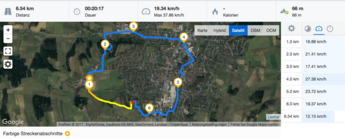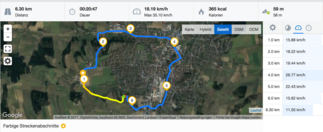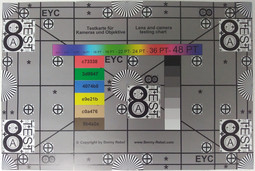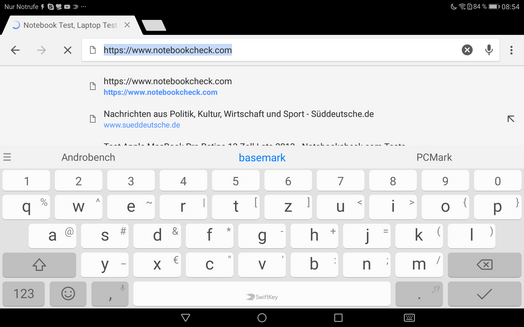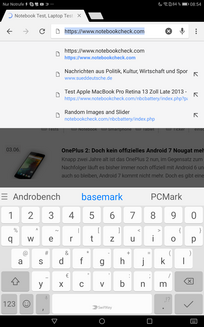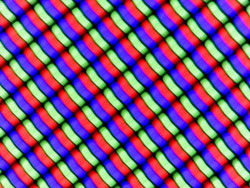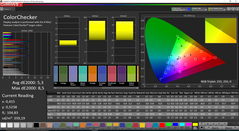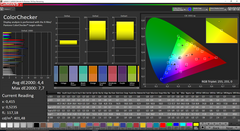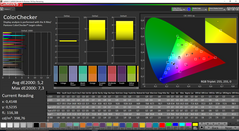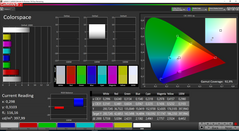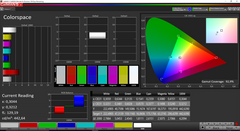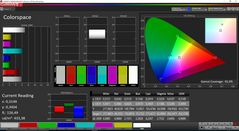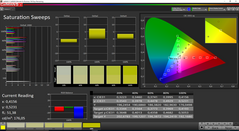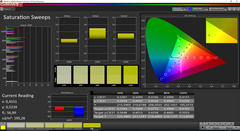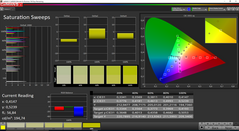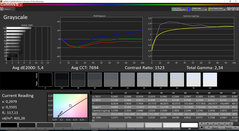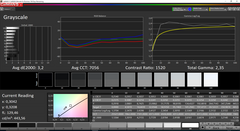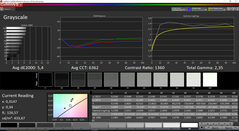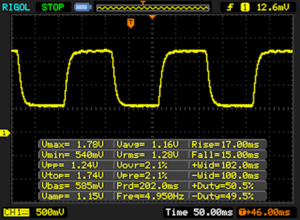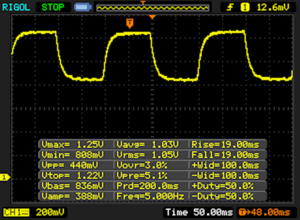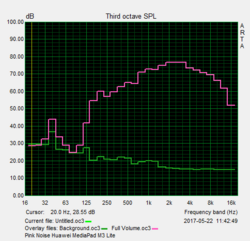Huawei MediaPad M3 Lite Tablet Review

For the original German review, see here.
As far as Huawei tablets go, the MediaPad M3 series is top of the line. Technically, that is, because the Huawei MediaPad M3 Lite 10.0 is more like a stripped-down mid-range tablet. It is available in two different versions – Wi-Fi only and LTE - and will set you back 299 Euros and 349 Euros (~$335 and $391) in Europe, respectively. As we speak, neither model is available in the United States yet. Aside from the Huawei MediaPad M3 8.4, it is also the fastest model from Huawei’s MediaPad M3 line, and notably better in terms of display resolution, network connectivity, and camera resolution than the MediaPad T3 10.0. Nevertheless, it is not a flagship device by a longshot due to its lack of processing power, as we were able to discover during our tests.
Given its price range, we have picked the following devices as possible competitors: the Medion Lifetab P10505, the Samsung Galaxy Tab A 10.1 2016, the Lenovo Tab 3 10 Business, and the Asus ZenPad 3S 10.
Case
With its standard looks, the MediaPad M3 Lite is far from being a design revolution. This is also true in terms of colors since the tablet comes either in a mix of black and grey (front and back) or entirely in white. Both models are encircled by a silver metal frame.
If the weight posted on Huawei’s website were true, the MediaPad M3 Lite 10 would have been an astonishingly light tablet at only 310 g (~0.68 lb). Unfortunately, we found it to weigh in at 460 g (~1.01 lb) instead, and have informed Huawei accordingly about what we can only assume is a typo. Still, it is lighter than the other tablets in our test group, and therefore at least somewhat lives up to its name. Rigidity of the case is only mediocre: it reacts with wild creaking and cracking sounds to torsion, and pressure applied to the back immediately materializes itself in ripples and waves on the liquid crystal display. Also, when applying pressure to a very specific point at the bottom right of the tablet, it almost feels as if surplus air was venting from the device. All things considered, our impression of the device’s quality is not the best.
This is sad, because we really liked the tablet’s overall design with its simplicity, its 7.1 mm (~0.28 in) thinness, and its nice touch and feel. Quality is a mixed bag: seemingly high-quality on the one hand, and lack of rigidity and very pronounced pressure sensitivity on the other.
Connectivity
With 32 GB of storage and 3 GB of RAM, the MediaPad M3 Lite 10.0 is well equipped for today’s needs. Storage can be upgraded via a microSD card, which is inserted together with the SIM card on a combined SIM/SD tray. Other tablets in this price range offer either just 16 GB of storage (Samsung Galaxy Tab A 10.1 2016) or less RAM. Only the more expensive Asus ZenPad 3S 10 offers more RAM than our review unit.
As mentioned before, our review unit is equipped with a SIM card tray, and in addition to connecting to the internet the M3 Lite can also be used as a phone. Since the Wi-Fi-only model without a SIM card tray is only 50 Euros (~$56) cheaper, there is really no point in not getting the better equipped model.
Software
Huawei has installed its so-called “Emotion UI”, version 5.1, on top of Android 7.0. Most modifications when compared to pure vanilla Android 7.0 are in the design, and in general they are rather subtle. A few updated logos here and there or the ability to select from various available themes, but also improved SmartCover detection, a quick access menu on the left side, and the ability to power the device on or off on a schedule. In multitask, apps can be placed side-by-side, which makes sense on a display as large as this. By and large, users familiar with Android will feel right at home.
The M3 Lite comes with a wide range of preloaded additional software: the TabletManager is used to start various security and optimization tools; HiCare allows you to contact service and check the device’s warranty status; HiGame is a market place for games. Unfortunately, some of the additional software just duplicates features already available via Google’s standard set of Android apps, for example the extra video player or the aforementioned HiGame marketplace app. Therefore, there are no additional benefits to these apps, and all they do is waste precious storage space. Also preloaded are Microsoft’s Office suite, Facebook, Instagram, and a so-called “kids’ corner” containing, among others, a virtual coloring book, and the possibility to limit usage to certain hours.
Overall, the amount of preloaded software is astounding, and a significant amount of storage space can be freed by uninstalling unwanted and unnecessary apps.
Communication and GPS
The MediaPad M3 Lite 10 is equipped with an 802.11 a/b/g/n/ac Wi-Fi chip. Its performance is impressive, and better than the entire competition’s. Wi-Fi connection times are fast, and all websites loaded fast during our test.
Our review unit was also equipped with a Cat.4 LTE modem with a maximum speed of up to 150 Mbit/s receiving, and 50 Mbit/s transmitting data. Mobile network connectivity and reception with Germany’s D2 network operator was decent, even inside buildings. Websites loaded quite fast.
| Networking | |
| iperf3 transmit AX12 | |
| Huawei MediaPad M3 Lite | |
| Lenovo Tab 3 10 Business TB3-X70L | |
| Asus ZenPad 3S 10 Z500KL | |
| iperf3 receive AX12 | |
| Huawei MediaPad M3 Lite | |
| Lenovo Tab 3 10 Business TB3-X70L | |
| Asus ZenPad 3S 10 Z500KL | |
The GPS module is capable of indoor positioning with an accuracy of 12 m (~39.4 ft); outdoor accuracy is 5 m (~16.4 ft), a decent result.
In order to make more accurate statements regarding the GPS module, we took the tablet and a Garmin Edge 500, specifically designed for bicycles, on a bike ride. After 6 km (~3.7 mi), the difference between the two was 240 m (~262 yd). Overall, the tablet is capable of decent GPS track recording and navigation with occasional hiccups leading to straight lines or sudden sharp bends when the GPS signal was lost. Even though the Garmin Edge 500 was significantly more accurate, the Huawei MediaPad M3 Lite did well overall.
Telephony and Call Quality
Huawei has enabled Android’s phone features on the LTE model, and even though the preinstalled phone app is made by Huawei, its look and feel are based very closely on Android’s standard phone app. Phone calls can be made either through the integrated speakers and microphone (“speakerphone”) or via a headset connected to the 3.5 mm audio combo jack.
Call quality was very good: the integrated speakers are clear and coherent, and distortions were absent even at maximum volume. Our sentences were clear and easily understandable on the other side.
Cameras
Compared to the other tablets in our test group, the MediaPad M3 Lite’s cameras are pretty impressive: 8 MP for both the rear-facing main and the front-facing secondary camera, and autofocus on the former. We liked the front-facing camera in particular: image quality was good with minor pixelation in darker areas and backgrounds. For a tablet, dynamic range, sharpness, and color accuracy are decent.
Given that the main camera is used more often, we ran detailed tests comparing it to other tablets and smartphones. Compared to the iPhone 6S, photos were less saturated, had a lower contrast and we noticed a slight decline in sharpness towards the edges. Bright areas were oversaturated, dark areas were sufficiently bright. Overall, we were satisfied with the rear-facing camera’s quality. After all, a tablet’s camera will be used much less often than a smartphone’s, and compared to other tablets, image quality was decent.
In our lab and under controlled conditions, we noticed the pixelated areas as well, albeit only when zoomed in. Overall sharpness is only mediocre, and due to the camera’s low contrast black text on white backgrounds seems rather pale. Colors in general are too bright, as can be seen on our color comparison chart.
Accessories and Warranty
The MediaPad M3 Lite comes with a 12-month limited warranty. Accessories include a charger, a USB cable, and a SIM tool. At the time of writing, additional accessories were not available on Huawei’s website. Please see our Guarantees, Return policies and Warranties FAQ for country-specific information.
Input Devices and Handling
The virtual keyboard is made by SwiftKey, but it can be swapped for a different one in the settings. The preinstalled keyboard offers a plethora of different settings, for example, size or swipe gestures. Various themes can be applied, and typing is fast and reliable, thanks to the large-sized virtual keys.
The buttons for volume control and power on/off can be found on the right-hand side of the tablet. Tactile perception is very easy, and they have a very pronounced actuation point. The Android menu buttons are located on the display itself, although the fingerprint reader can be used in addition to these as well: long press takes you back to the home screen, short press takes you back one step. Swiping left or right opens the running apps view, and it worked pretty well in both, landscape and portrait mode.
An optional customizable quick access menu can be displayed on the left side of the screen. Some things can be achieved through voice input as well, for example, making a quick phone call, however the press of a button is almost always required as well.
Display
The MediaPad M3 Lite’s 16:10 1920x1200 display is slightly higher and not as wide as a 16:9 display, which makes it better suited for office type work or browsing the web but less suitable for watching movies. At only 413 nits, average brightness is somewhere between mid and low-range. Samsung’s Galaxy Tab A is more than 100 nits brighter. At least brightness distribution is at a decent 93%, which means that large unicolor areas appear to be uniform.
| |||||||||||||||||||||||||
Brightness Distribution: 93 %
Center on Battery: 435 cd/m²
Contrast: 1740:1 (Black: 0.25 cd/m²)
ΔE ColorChecker Calman: 4.4 | ∀{0.5-29.43 Ø4.77}
ΔE Greyscale Calman: 3.2 | ∀{0.09-98 Ø5}
92.9% sRGB (Calman 2D)
Gamma: 2.35
CCT: 7056 K
| Huawei MediaPad M3 Lite IPS, 1920x1200, 10.1" | Lenovo Tab 3 10 Business TB3-X70L IPS, 1920x1200, 10.1" | Medion Lifetab P10505 IPS, 1920x1080, 10.1" | Samsung Galaxy Tab A 10.1 2016 SM-T585 TFT, 1920x1200, 10.1" | Asus ZenPad 3S 10 Z500KL IPS, 2048x1536, 9.7" | |
|---|---|---|---|---|---|
| Screen | -13% | -71% | -26% | -4% | |
| Brightness middle (cd/m²) | 435 | 435 0% | 320 -26% | 542 25% | 486 12% |
| Brightness (cd/m²) | 413 | 425 3% | 308 -25% | 520 26% | 457 11% |
| Brightness Distribution (%) | 93 | 92 -1% | 84 -10% | 91 -2% | 88 -5% |
| Black Level * (cd/m²) | 0.25 | 0.34 -36% | 0.36 -44% | 0.68 -172% | 0.25 -0% |
| Contrast (:1) | 1740 | 1279 -26% | 889 -49% | 797 -54% | 1944 12% |
| Colorchecker dE 2000 * | 4.4 | 4.1 7% | 7.5 -70% | 4.2 5% | 5.2 -18% |
| Colorchecker dE 2000 max. * | 7.7 | 8.5 -10% | 16.1 -109% | 6.7 13% | 9 -17% |
| Greyscale dE 2000 * | 3.2 | 4.4 -38% | 10.8 -238% | 4.8 -50% | 4.1 -28% |
| Gamma | 2.35 94% | 2.11 104% | 2.3 96% | 2.42 91% | 2.73 81% |
| CCT | 7056 92% | 7414 88% | 9907 66% | 7434 87% | 6579 99% |
* ... smaller is better
Screen Flickering / PWM (Pulse-Width Modulation)
| Screen flickering / PWM not detected | |||
In comparison: 53 % of all tested devices do not use PWM to dim the display. If PWM was detected, an average of 8042 (minimum: 5 - maximum: 343500) Hz was measured. | |||
The display’s black level of 0.25 nits is decent, and the contrast ratio of 1.740:1 is impressive: at maximum brightness, white areas are 1.740x as bright as black areas. Subjectively speaking, colors are well saturated and blacks are deep and show no signs of bloom.
We ran our usual calibration tests with our spectrophotometer and the CalMAN software. In addition to a freely customizable white balance, the M3 Lite comes with two preconfigured presets named “cold” and “warm” that we have decided to include in our measurements as well. A filter for blue light is also available; everything else has to be configured manually.
The preset “cold” shows a minor yet noticeable blue tint for bright greys, which is all but gone in “standard” and “warm”. In “warm”, the tint is rather greenish than blue. sRGB coverage is at a good 93%, although CalMAN results for color coverage are more like a very thorough approximation. Compared with other tablets, the display fared rather well and seemed pretty accurate, making it suitable for evaluating photo and video color representation non-professionally.
Display Response Times
| ↔ Response Time Black to White | ||
|---|---|---|
| 32 ms ... rise ↗ and fall ↘ combined | ↗ 17 ms rise | |
| ↘ 15 ms fall | ||
| The screen shows slow response rates in our tests and will be unsatisfactory for gamers. In comparison, all tested devices range from 0.1 (minimum) to 240 (maximum) ms. » 85 % of all devices are better. This means that the measured response time is worse than the average of all tested devices (20.1 ms). | ||
| ↔ Response Time 50% Grey to 80% Grey | ||
| 38 ms ... rise ↗ and fall ↘ combined | ↗ 19 ms rise | |
| ↘ 19 ms fall | ||
| The screen shows slow response rates in our tests and will be unsatisfactory for gamers. In comparison, all tested devices range from 0.165 (minimum) to 636 (maximum) ms. » 54 % of all devices are better. This means that the measured response time is worse than the average of all tested devices (31.5 ms). | ||
The M3 Lite is equipped with a reliable and fast ambient light sensor. When outside in bright daylight, it quickly increased brightness to the maximum, which was bright enough to render the display readable when overcast. Unfortunately, the glossy display makes it difficult to use the device outdoors for prolonged periods of time. On medium or low brightness, the display is all but unusable outdoors.
The IPS panel’s viewing angles are decent, and we noticed neither tint nor shift in brightness regardless of angle or direction of observation.
Performance
Our review unit was equipped with Qualcomm’s lower mid-range 1.4 GHz octa-core Snapdragon 435 SoC, which is also used in the Wi-Fi-only model albeit with the LTE modem disabled. Accordingly, the performance was only mediocre at best, and it almost always ended up somewhere in the middle of our test group on the score boards. Performance is certainly adequate for everyday use, and we noticed neither stuttering nor noticeable lag. More demanding apps ran just fine on the tablet.
The M3 Lite’s GPU is a Qualcomm Adreno 505. It performs similarly to the CPU, and the tablet’s graphics benchmark performance is typical for a mid-range device. Graphics performance is too low for demanding games though, and we will go into more detail on that in the “Gaming” section.
| AnTuTu v6 - Total Score | |
| Asus ZenPad 3S 10 Z500KL | |
| Medion Lifetab P10505 | |
| Huawei MediaPad M3 Lite | |
| Samsung Galaxy Tab A 10.1 2016 SM-T585 | |
| Lenovo Tab 3 10 Business TB3-X70L | |
| GFXBench (DX / GLBenchmark) 2.7 | |
| T-Rex Onscreen | |
| Medion Lifetab P10505 | |
| Asus ZenPad 3S 10 Z500KL | |
| Huawei MediaPad M3 Lite | |
| Samsung Galaxy Tab A 10.1 2016 SM-T585 | |
| Lenovo Tab 3 10 Business TB3-X70L | |
| 1920x1080 T-Rex Offscreen | |
| Medion Lifetab P10505 | |
| Asus ZenPad 3S 10 Z500KL | |
| Huawei MediaPad M3 Lite | |
| Samsung Galaxy Tab A 10.1 2016 SM-T585 | |
| Lenovo Tab 3 10 Business TB3-X70L | |
| GFXBench 3.0 | |
| on screen Manhattan Onscreen OGL | |
| Medion Lifetab P10505 | |
| Asus ZenPad 3S 10 Z500KL | |
| Huawei MediaPad M3 Lite | |
| Samsung Galaxy Tab A 10.1 2016 SM-T585 | |
| Lenovo Tab 3 10 Business TB3-X70L | |
| 1920x1080 1080p Manhattan Offscreen | |
| Medion Lifetab P10505 | |
| Asus ZenPad 3S 10 Z500KL | |
| Huawei MediaPad M3 Lite | |
| Samsung Galaxy Tab A 10.1 2016 SM-T585 | |
| Lenovo Tab 3 10 Business TB3-X70L | |
| GFXBench 3.1 | |
| on screen Manhattan ES 3.1 Onscreen | |
| Medion Lifetab P10505 | |
| Asus ZenPad 3S 10 Z500KL | |
| Huawei MediaPad M3 Lite | |
| Lenovo Tab 3 10 Business TB3-X70L | |
| Samsung Galaxy Tab A 10.1 2016 SM-T585 | |
| 1920x1080 Manhattan ES 3.1 Offscreen | |
| Medion Lifetab P10505 | |
| Asus ZenPad 3S 10 Z500KL | |
| Huawei MediaPad M3 Lite | |
| Lenovo Tab 3 10 Business TB3-X70L | |
| Samsung Galaxy Tab A 10.1 2016 SM-T585 | |
| PCMark for Android | |
| Work performance score | |
| Asus ZenPad 3S 10 Z500KL | |
| Huawei MediaPad M3 Lite | |
| Medion Lifetab P10505 | |
| Samsung Galaxy Tab A 10.1 2016 SM-T585 | |
| Lenovo Tab 3 10 Business TB3-X70L | |
| Work 2.0 performance score | |
| Asus ZenPad 3S 10 Z500KL | |
| Huawei MediaPad M3 Lite | |
| Geekbench 4.4 | |
| 64 Bit Single-Core Score | |
| Asus ZenPad 3S 10 Z500KL | |
| Huawei MediaPad M3 Lite | |
| 64 Bit Multi-Core Score | |
| Huawei MediaPad M3 Lite | |
| Asus ZenPad 3S 10 Z500KL | |
| Compute RenderScript Score | |
| Huawei MediaPad M3 Lite | |
Browsing the web with the Huawei MediaPad M3 Lite 10 is a breeze, and the tablet handles this task very well: websites load fast, are smooth, and the tablet remains fast, even with multiple tabs open. That said, other tablets, such as the Medion Lifetab P10505, perform this particular task even better and smoother than the M3 Lite.
| Mozilla Kraken 1.1 - Total | |
| Lenovo Tab 3 10 Business TB3-X70L | |
| Huawei MediaPad M3 Lite | |
| Samsung Galaxy Tab A 10.1 2016 SM-T585 | |
| Medion Lifetab P10505 | |
| Asus ZenPad 3S 10 Z500KL | |
| Octane V2 - Total Score | |
| Asus ZenPad 3S 10 Z500KL | |
| Medion Lifetab P10505 | |
| Samsung Galaxy Tab A 10.1 2016 SM-T585 | |
| Huawei MediaPad M3 Lite | |
| Lenovo Tab 3 10 Business TB3-X70L | |
| JetStream 1.1 - Total Score | |
| Asus ZenPad 3S 10 Z500KL | |
| Medion Lifetab P10505 | |
| Samsung Galaxy Tab A 10.1 2016 SM-T585 | |
| Huawei MediaPad M3 Lite | |
| Lenovo Tab 3 10 Business TB3-X70L | |
| WebXPRT 2015 - Overall | |
| Samsung Galaxy Tab A 10.1 2016 SM-T585 | |
| Huawei MediaPad M3 Lite | |
| Lenovo Tab 3 10 Business TB3-X70L | |
* ... smaller is better
Accessing the SD card is handled with ease, and while our reference card, a Toshiba Exceria Pro M401, supports faster read and write speeds than the M3 Lite is capable of, it is faster than all of the competitors and achieves very good transfer speeds.
Accessing the internal flash memory, on the other hand, is a mixed bag. Random read speeds are top notch, sequential read speeds are the slowest in our test group. Since write speed is only mediocre, so is overall performance: the M3 Lite is not the fastest, but it is not the slowest either.
Gaming
Gaming on the Huawei MediaPad M3 Lite 10 is possible, but not necessarily enjoyable. The rather demanding “Asphalt 8” is far from smooth on maximum details, the zombie-shooter “Dead Trigger 2” is running at a smooth and playable 30 frames per second. Unfortunately, the GPU, first introduced in 2015 lacks support for AMD’s Vulkan API, but all other relevant APIs are supported. The tablet should thus be well suited for the near future, at least in terms of graphics APIs.
Controls via touchscreen and gyroscope sensor worked as expected.
| Dead Trigger 2 | |||
| Settings | Value | ||
| high | 30 fps | ||
| Asphalt 8: Airborne | |||
| Settings | Value | ||
| high | 19 fps | ||
| very low | 30 fps | ||
Emissions
Temperature
Thanks to its mid-range SoC and plenty of available space inside the generously large case, the Huawei MediaPad M3 Lite 10 does not heat up significantly, even under maximum load. Only the top part, when used in landscape mode gets somewhat warmer on both top and bottom than the rest of the tablet. However, a maximum temperature of 31.6 °C (~89 °F) is still quite moderate.
It is thus no surprise that the SoC can hold its maximum clock speed for prolonged periods of time, as we were able to find out using the GFXBench’s battery test.
(+) The maximum temperature on the upper side is 29.9 °C / 86 F, compared to the average of 33.6 °C / 92 F, ranging from 20.7 to 53.2 °C for the class Tablet.
(+) The bottom heats up to a maximum of 31.6 °C / 89 F, compared to the average of 33.2 °C / 92 F
(+) In idle usage, the average temperature for the upper side is 26.9 °C / 80 F, compared to the device average of 30 °C / 86 F.
Speakers
One of the Huawei MediaPad M3 Lite’s major selling points are the four speakers that have been designed in cooperation with Harman/Kardon, and it shows. They can get very loud without distorting even the tiniest bit. A vibrating table indicated a hint of bass, which our measurements later confirmed. Voices, singing, and music are very clear, and stereo effects work well.
David Bowies “Cat People” sounds impressive on the M3 Lite, although highs are over modulated on maximum volume once the loud part begins. Even so, the individual instruments are still audibly separable, and the voices are clear. While audiophiles will certainly not be ecstatic about its sound performance, we have to admit that the M3 Lite produces very vivid and almost impressive sound for a mobile device, making it very useful for less audiophile users who simply want to listen to music or watch a movie on the internal speakers.
Sound settings are not available on the tablet, and even though the preset is decent an equalizer app can be downloaded for further fine tuning from the Play Store.
Huawei MediaPad M3 Lite audio analysis
(+) | speakers can play relatively loud (85.6 dB)
Bass 100 - 315 Hz
(-) | nearly no bass - on average 15.9% lower than median
(±) | linearity of bass is average (14.2% delta to prev. frequency)
Mids 400 - 2000 Hz
(±) | higher mids - on average 5.5% higher than median
(+) | mids are linear (4.8% delta to prev. frequency)
Highs 2 - 16 kHz
(±) | higher highs - on average 6% higher than median
(+) | highs are linear (3.1% delta to prev. frequency)
Overall 100 - 16.000 Hz
(±) | linearity of overall sound is average (18.5% difference to median)
Compared to same class
» 48% of all tested devices in this class were better, 6% similar, 45% worse
» The best had a delta of 7%, average was 20%, worst was 129%
Compared to all devices tested
» 41% of all tested devices were better, 8% similar, 51% worse
» The best had a delta of 4%, average was 24%, worst was 134%
Samsung Galaxy Tab A 10.1 2016 SM-T585 audio analysis
(+) | speakers can play relatively loud (89.4 dB)
Bass 100 - 315 Hz
(-) | nearly no bass - on average 35.7% lower than median
(±) | linearity of bass is average (11% delta to prev. frequency)
Mids 400 - 2000 Hz
(+) | balanced mids - only 4.2% away from median
(+) | mids are linear (5.2% delta to prev. frequency)
Highs 2 - 16 kHz
(+) | balanced highs - only 4.1% away from median
(+) | highs are linear (3.5% delta to prev. frequency)
Overall 100 - 16.000 Hz
(±) | linearity of overall sound is average (21.9% difference to median)
Compared to same class
» 67% of all tested devices in this class were better, 5% similar, 28% worse
» The best had a delta of 7%, average was 20%, worst was 129%
Compared to all devices tested
» 62% of all tested devices were better, 7% similar, 31% worse
» The best had a delta of 4%, average was 24%, worst was 134%
Frequency diagram (checkboxes selectable/deselectable!)
Energy Management
Power Consumption
The tablet’s low power consumption is a big plus. In standby, the tablet barely needs any power, and it needs less power than most of its competitors when idle. With only 6.33 W under maximum load, it was the most power efficient of the bunch in this load scenario. No wonder it proudly carries the “Energy Star” logo.
To further improve power consumption, an energy saver mode can be enabled on demand, and display resolution can be lowered as well.
| Off / Standby | |
| Idle | |
| Load |
|
Key:
min: | |
| Huawei MediaPad M3 Lite 6600 mAh | Lenovo Tab 3 10 Business TB3-X70L 7000 mAh | Medion Lifetab P10505 7000 mAh | Samsung Galaxy Tab A 10.1 2016 SM-T585 7300 mAh | Asus ZenPad 3S 10 Z500KL 7800 mAh | |
|---|---|---|---|---|---|
| Power Consumption | -20% | -29% | 2% | -14% | |
| Idle Minimum * (Watt) | 1.45 | 1.7 -17% | 2.01 -39% | 1.18 19% | 1.57 -8% |
| Idle Average * (Watt) | 4.44 | 4.4 1% | 4.82 -9% | 4.65 -5% | 4 10% |
| Idle Maximum * (Watt) | 4.61 | 4.7 -2% | 4.89 -6% | 4.74 -3% | 4.09 11% |
| Load Average * (Watt) | 6.21 | 8.4 -35% | 8.35 -34% | 5.75 7% | 7.99 -29% |
| Load Maximum * (Watt) | 6.33 | 9.2 -45% | 9.91 -57% | 6.97 -10% | 9.71 -53% |
* ... smaller is better
Battery Life
With only 6.600 mAh (25.08 Wh), the battery is smaller than any of the competitors’. The question is: can a tablet’s low power consumption make up for a lack of battery capacity?
At least for the MediaPad M3 Lite 10 we can assure you that it can: an impressive 13:22 hours in our Wi-Fi test speaks for itself. That means it lasted much longer than most of the competition, and was only bettered by the Samsung Galaxy Tab A 10.1 2016 with its much larger battery by no more than a few minutes. Battery life under load is impressive as well, but not enough to make it to the very top. Nevertheless, we were impressed with how well the MediaPad M3 Lite 10 handled its small battery (which, incidentally, saves a lot of weight too) – a reasonable compromise.
Despite its low capacity, charging the battery takes a long time: it can take more than five hours to go from 0 to 100%. QuickCharge would have been very welcome indeed.
| Huawei MediaPad M3 Lite 6600 mAh | Lenovo Tab 3 10 Business TB3-X70L 7000 mAh | Medion Lifetab P10505 7000 mAh | Samsung Galaxy Tab A 10.1 2016 SM-T585 7300 mAh | Asus ZenPad 3S 10 Z500KL 7800 mAh | |
|---|---|---|---|---|---|
| Battery runtime | -22% | -19% | 36% | -28% | |
| Reader / Idle (h) | 22.4 | 16.3 -27% | 24.1 8% | 43.9 96% | |
| H.264 (h) | 13.9 | 9.8 -29% | 14.9 7% | ||
| WiFi v1.3 (h) | 13.4 | 10 -25% | 9.4 -30% | 13.8 3% | 9.7 -28% |
| Load (h) | 5.2 | 4.9 -6% | 3.4 -35% | 7.1 37% |
Pros
Cons
Verdict
Huawei’s goal with the MediaPad M3 Lite 10 was to offer a multimedia tablet capable of producing impressive sound with its four speakers, while at the same time offering a decent display and image quality. Suffice it to say that they did not only achieve that, but have also managed to create a tablet with some additional nice-to-have features as well: good cameras, low weight, and fast Wi-Fi, to mention a few.
The 10-inch Huawei MediaPad M3 Lite is a very good tablet that will surely find many fans thanks to its high-contrast WUXGA display, long battery life, low power consumption, brilliant speakers, and LTE with full phone support as an option.
Its downsides are the pressure sensitive creaking and “breathing” case, the software additions that duplicate already existing features provided by Google’s standard Android apps, and the short warranty of only 12 months. This, however, should not deter anyone from seriously considering the MediaPad M3 Lite when looking for a new multimedia tablet. In this case, “Lite” only means a slightly lower performance compared to the current flagship class of tablets.
Huawei MediaPad M3 Lite
- 06/06/2017 v6 (old)
Florian Wimmer