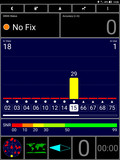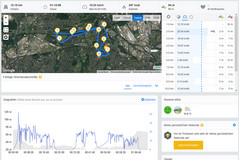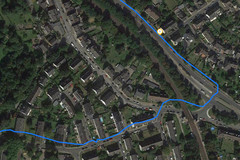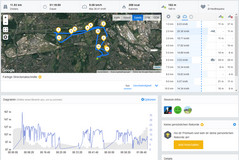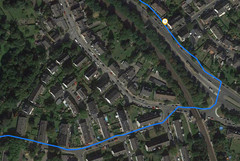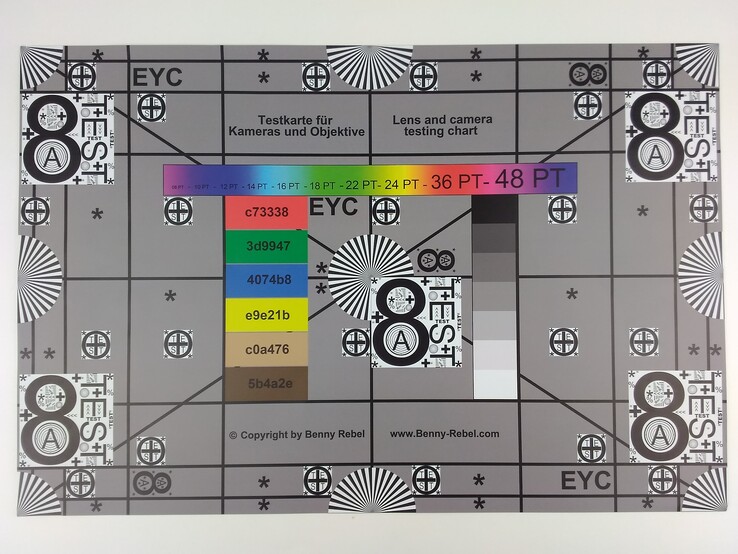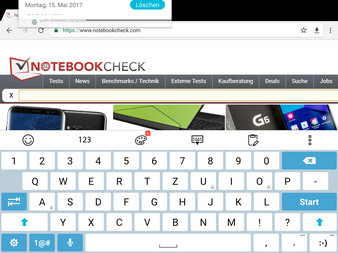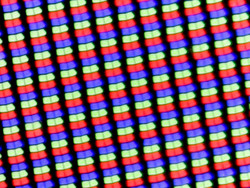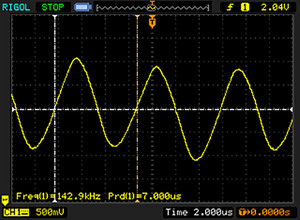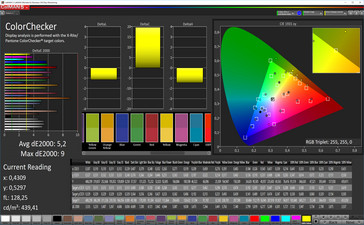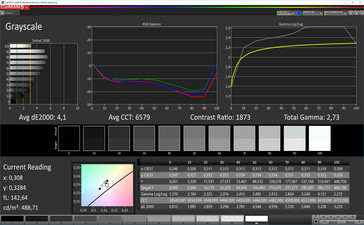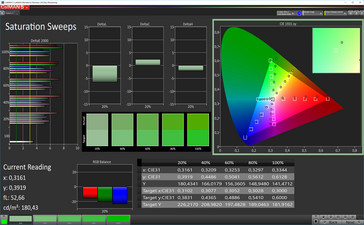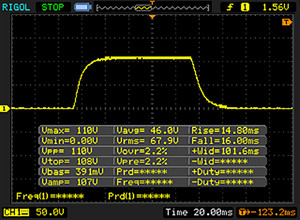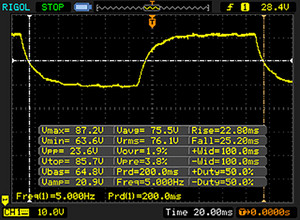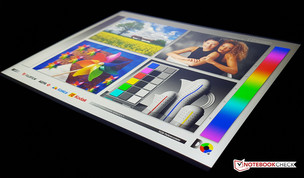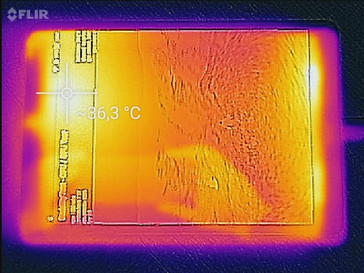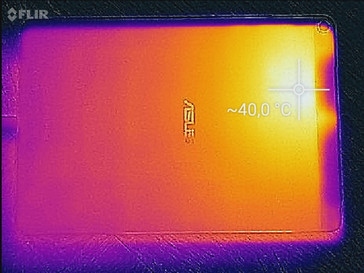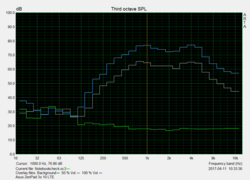Asus ZenPad 3S 10 LTE (Z500KL) Tablet Review

For the original German review, see here.
The Asus 9.7-inch tablet was already introduced in the Z500M model version in September of last year and also during last year's IFA - however, without an integrated LTE modem. Now the Taiwanese manufacturer reissues its Android tablet with LTE support as the Asus ZenPad 3S 10 Z500KL.
Visually, the premium device has not changed much in comparison to its Z500M sibling model. The display also continues to be based on the IPS technology and has a QXGA resolution of 2048x1536. There are, however, differences in the selection of the SoC (System on Chip). Instead of a MediaTek MT8176, the LTE model is run by a Qualcomm Snapdragon 650 hexa-core processor with 4 GB of RAM. Furthermore, the internal storage was halved, down to 32 GB, and the fingerprint sensor was removed from the equipment.
In the LTE version, the Asus ZenPad can be purchased for a price of 450 Euros (~$504, in US stores it is not available, but the global version can be purchased on eBay for $429). With that, it is about 70 Euros (~$78) more expensive than the Z500M Wi-Fi model version, which already left a good impression in our test. For the review of the Asus ZenPad 3S 10 Z500KL, we look at the comparison results of the following tablets from the upper price segment: Google Pixel C, Apple iPad (2017), Huawei MediaPad M3, Samsung Galaxy Tab S3, and Galaxy Tab S2 9.7, as well as the Asus ZenPad 3S 10 Z500M sibling model.
Case
The Asus tablet is available in a slate-gray color. The 490-gram (~1.08 lb) tablet has an aluminum case, which is milled from one piece and has edges that were diamond-cut on both sides. The tactile feeling is very nice for a device of this size. The anodized finish protects the back from getting smudged by fingerprints, better than would be the case with high-gloss visuals. Overall, the tablet makes a very robust and resilient impression.
The 9.7-inch display of the ZenPad 3S 10 LTE is protected by a glass panel set flat into the case and made from scratch-proof Corning Gorilla Glass 3. The bezels around the IPS panel are relatively wide, which is reflected in a display-to-surface ratio of only 73.4%.
The workmanship of the top area of the glass cover set into the back deserves a negative comment. In our test unit, it sits slightly crooked, so that the gaps between the materials are very noticeable. We also do not understand why the camera, which does not have optical image stabilization (OIS), is not inserted flush with the case. The slightly structured metal keys for the volume control and the power knob on the right case side, however, can be reached easily and they possess clearly defined pressure points.
Features
The internal eMMC storage holds 32 GB, of which around 24 GB remains available after the first startup. A card slot that supports microSD cards of up to 128 GB is available to extend the storage. However, this optional storage cannot be formatted as internal storage.
The ZenPad 3S 10 LTE has a USB 2.0 connection, but with a USB Type-C connector. On one hand it is used to charge the tablet, and on the other hand it functions as an OTG (On-The-Go) host via OTG adapter, recognizing peripheral devices such as USB sticks or external keyboards. The wireless transfer of the display content to an external monitor is also supported and worked without a hitch in our test with a Sony Android TV.
Software
The Asus LTE tablet is delivered with Android 6.0 and the most current in-house ZenUI 3.0 user interface. At the time of the test, the operating system is on the security patch level of February 2017. Until now, the manufacturer did not say whether it will be updated to the newest Android 7.0 Nougat version.
The Asus ZenUI is organized neatly and in comparison to stock Android, the user interface offers additional software features such as "Game Genie." While in a gaming app, with Game Genie you can display a pop-up menu to start further apps in parallel.
Communication and GPS
The integrated WLAN module masters the IEEE-802.11 a/b/g/n/ac standards and so does not just transmit in the 2.4 GHz but also in the 5 GHz frequency band. In everyday operation, the reception of the WLAN module is good and the signal is stable. In close proximity to the router (Telekom Speedport, W921V) we measure a damping of -37 dBm. The Wi-Fi transfer rates between the tablet and our Linksys EA8500 reference router should be called "bad" at 38 MBit/s (iperf server) and 33 MBit/s (iperf client). They are considerably lower than the transfer rates we measured with the Z500M sibling model.
On the road, the Asus tablet offers mobile surfing with LTE Cat.6 speeds and up to 300 MBit/s via the integrated LTE module. Bluetooth version 4.1 is onboard for wireless communication between mobile devices. The ZenPad 3S 10 LTE does not have an NFC chip for near-field communication.
Mobile position-locating is made possible via GPS and the Russian GLONASS satellite system. Outside, the Asus tablet determines the current position reliably and with an accuracy of about 5 meters (~16.4 ft). Inside enclosed rooms, we received a sufficient satellite signal in the test. To evaluate the location accuracy of our test unit in practice, we recorded a route in parallel with our tablet and the Garmin Edge 500 GPS bicycle computer. On our around 12-km (~7.5 miles) test route, the measurements of the traveled distance differed by about 269 meters (~0.17 miles) between the GPS module of the ZenPad 3S 10 LTE and the professional navigation device. Such a deviation should not hinder everyday navigation tasks.
Cameras
With the 8-MP main camera, Asus bets on the in-house PixelMaster technology and equips this with an autofocus. Although the quality of the camera on the back is not necessarily a critical factor in a tablet, the pictures taken with the ZenPad 3S 10 LTE even in good lighting conditions are not satisfactory considering the price. The photos lack sharpness and detail and moreover, the images show a clear purple tint. As soon as the pictures are taken in direct sunlight, the lighter image areas are slightly overexposed. The dynamic range in the pictures is on a good level.
In bad lighting conditions, a strong image noise and blurriness can be clearly observed. Overall, the images become very dark, so that the actual scene can hardly be recognized. An LED flash is missing.
With its resolution of 5 megapixels, the front camera offers a good detail reproduction and quality in selfies and video calling. The Asus tablet records videos with both cameras in a maximum resolution of 1080p at 30 images per second.
Accessories and Warranty
The delivery contents include a modular power supply with an output rated at 18 watts (9 V, 2 A) and a USB cable. As accessories, the manufacturer offers an optional protective cover (Asus ZenPad Folio Cover) and an active Stylus (Asus Z Stylus) for the ZenPad 3S 10 LTE. The cost for both accessories is about 40 to 50 Euros (~$45 - $56).
Asus offers a 12-month warranty for its tablet. Please see our Guarantees, Return policies and Warranties FAQ for country-specific information.
Input Devices & Operation
The capacitive touchscreen of the ZenPad 3S 10 LTE reacts precisely to input with up to 10 fingers. We also cannot notice any lack of precision in the edge areas. However, the input is often converted with a slight lag and recognized only after the second try.
Navigation is done with a physical Home button and two capacitive keys set into the bottom of the case for "Back" and the multitasking view. The latter keys are unlit, which makes operation in dark environments considerably harder.
The virtual ZenUI keyboard satisfies with comfortably large keys and offers many adjustment options.
Display
The 9.7-inch IPS-LCD display has Asus' VisualMaster technology and at 2048x1536, it has a sufficiently high resolution, so that the screen content is displayed correspondingly sharp with a pixel density of 264 ppi.
The maximum IPS panel brightness of 486 cd/m² we measured and the brightness distribution of 88% are good to very good. Also, the realistic even distribution of bright and dark areas on the display (APL50 test) shows a high brightness of 488 cd/m² in the center of the display, so that in everyday life we do not expect any deviation from the maximum brightness on a pure white background.
| |||||||||||||||||||||||||
Brightness Distribution: 88 %
Center on Battery: 486 cd/m²
Contrast: 1944:1 (Black: 0.25 cd/m²)
ΔE ColorChecker Calman: 5.2 | ∀{0.5-29.43 Ø4.76}
ΔE Greyscale Calman: 4.1 | ∀{0.09-98 Ø5}
Gamma: 2.73
CCT: 6579 K
| Asus ZenPad 3S 10 Z500KL IPS, 2048x1536, 9.7" | Asus ZenPad 3s 10 Z500M IPS, 2048x1536, 9.7" | Google Pixel C LTPS, 2560x1800, 10.2" | Samsung Galaxy Tab S2 9.7 LTE Super AMOLED, 2048x1536, 9.7" | Samsung Galaxy Tab S3 SM-T825 Super AMOLED, 2048x1526, 9.7" | Huawei MediaPad M3 8.4 inch IPS, 2560x1600, 8.4" | Apple iPad (2017) IPS, 2048x1536, 9.7" | |
|---|---|---|---|---|---|---|---|
| Screen | -27% | -25% | 16% | 30% | -29% | 9% | |
| Brightness middle (cd/m²) | 486 | 489 1% | 487 0% | 358 -26% | 452 -7% | 460 -5% | 514 6% |
| Brightness (cd/m²) | 457 | 443 -3% | 510 12% | 357 -22% | 468 2% | 445 -3% | 485 6% |
| Brightness Distribution (%) | 88 | 86 -2% | 91 3% | 86 -2% | 82 -7% | 90 2% | 88 0% |
| Black Level * (cd/m²) | 0.25 | 0.43 -72% | 0.39 -56% | 0.45 -80% | 0.46 -84% | ||
| Contrast (:1) | 1944 | 1137 -42% | 1249 -36% | 1022 -47% | 1117 -43% | ||
| Colorchecker dE 2000 * | 5.2 | 5.5 -6% | 5.24 -1% | 1.78 66% | 1.8 65% | 6.2 -19% | 1.4 73% |
| Colorchecker dE 2000 max. * | 9 | 11.6 -29% | 4 56% | 10.5 -17% | 2.9 68% | ||
| Greyscale dE 2000 * | 4.1 | 6.7 -63% | 7.95 -94% | 1.38 66% | 1.2 71% | 6.5 -59% | 2.1 49% |
| Gamma | 2.73 81% | 2.06 107% | 2.16 102% | 2.24 98% | 2.11 104% | 2.33 94% | 2.22 99% |
| CCT | 6579 99% | 7457 87% | 6565 99% | 6366 102% | 6500 100% | 8056 81% | 6647 98% |
| Color Space (Percent of AdobeRGB 1998) (%) | 82.32 | ||||||
| Color Space (Percent of sRGB) (%) | 99.06 |
* ... smaller is better
Screen Flickering / PWM (Pulse-Width Modulation)
| Screen flickering / PWM detected | 142900 Hz | ≤ 10 % brightness setting | |
The display backlight flickers at 142900 Hz (worst case, e.g., utilizing PWM) Flickering detected at a brightness setting of 10 % and below. There should be no flickering or PWM above this brightness setting. The frequency of 142900 Hz is quite high, so most users sensitive to PWM should not notice any flickering. In comparison: 53 % of all tested devices do not use PWM to dim the display. If PWM was detected, an average of 8082 (minimum: 5 - maximum: 343500) Hz was measured. | |||
The combination of the display brightness and the low black value of 0.25 cd/m² results in the very good contrast ratio of 1:1994. In comparison to the Z500M sibling model, the ZenPad 3S 10 LTE offers a much better contrast of 1:1877 (black value 0.26 cd/m²) in the APL50 test as well. The analysis with a photo spectrometer in combination with the CalMAN software shows only slight deviations in the color (5.2) and the grayscale presentation (4.1). Moreover, the measured color temperature of 6579 Kelvin is very close to the ideal of 6500 Kelvin.
Display Response Times
| ↔ Response Time Black to White | ||
|---|---|---|
| 30.8 ms ... rise ↗ and fall ↘ combined | ↗ 14.8 ms rise | |
| ↘ 16 ms fall | ||
| The screen shows slow response rates in our tests and will be unsatisfactory for gamers. In comparison, all tested devices range from 0.1 (minimum) to 240 (maximum) ms. » 83 % of all devices are better. This means that the measured response time is worse than the average of all tested devices (20.1 ms). | ||
| ↔ Response Time 50% Grey to 80% Grey | ||
| 49 ms ... rise ↗ and fall ↘ combined | ↗ 22.8 ms rise | |
| ↘ 25.2 ms fall | ||
| The screen shows slow response rates in our tests and will be unsatisfactory for gamers. In comparison, all tested devices range from 0.165 (minimum) to 636 (maximum) ms. » 84 % of all devices are better. This means that the measured response time is worse than the average of all tested devices (31.5 ms). | ||
Outdoors, thanks to the high contrast, the liquid crystal display of the ZenPad 3S 10 LTE is completely convincing. However, the display is hard to read in direct sun. As is typical for IPS displays, the viewing angles of the 178-degree wide-view display range on a good level and even from very steep viewing angles, the content is displayed with relatively good color accuracy.
Performance
The Qualcomm SoC (System-on-Chip) from 2015 used in the ZenPad 3S 10 LTE is part of the upper mid-range. The Snapdragon 650 has altogether six CPU cores in two clusters, which can be operated in parallel due to the big.LITTLE architecture. The two powerful Cortex-A72 cores clock at up to 1.8 GHz, while the energy-saving Cortex-A53 cores have a maximum clock speed of 1.2 GHz.
Subjectively, the system performance is on a good level. During everyday life, the system runs smoothly and without any longer delays. The opening and closing of apps is conveyed quickly. The browser speed of the preinstalled Chrome browser is also compelling. In the benchmarks, the Snapdragon 650 in combination with 4 GB of RAM performs slightly better than the MediaTek MT8176 in the Z500M sibling model. However, the ZenPad 3S 10 LTE does not get close to the performance of an Apple iPad (2017) or Samsung Galaxy Tab S3.
Besides the CPU, the speed of the internal eMMC storage also plays a role in the subjective system performance. For this type of storage, the access rates are appealing. Given the price, in our opinion Asus could have used the fast UFS technology in their tablet, even if other manufacturers also bet on eMMC storage in this price range. In our measurement with the Toshiba Exceria Pro M401 reference storage card (max. read: 95 MB/s, write 80 MB/s), the integrated microSD-card slot only achieves quite slow transfer rates for a premium tablet.
| AnTuTu v6 - Total Score | |
| Samsung Galaxy Tab S3 SM-T825 | |
| Apple iPad (2017) | |
| Google Pixel C | |
| Huawei MediaPad M3 8.4 inch | |
| Asus ZenPad 3S 10 Z500KL | |
| Asus ZenPad 3s 10 Z500M | |
| Geekbench 3 | |
| 64 Bit Single-Core Score | |
| Google Pixel C | |
| Samsung Galaxy Tab S2 9.7 LTE | |
| 64 Bit Multi-Core Score | |
| Samsung Galaxy Tab S2 9.7 LTE | |
| Google Pixel C | |
| Geekbench 4.0 | |
| 64 Bit Multi-Core Score | |
| Huawei MediaPad M3 8.4 inch | |
| Apple iPad (2017) | |
| Samsung Galaxy Tab S3 SM-T825 | |
| Asus ZenPad 3s 10 Z500M | |
| 64 Bit Single-Core Score | |
| Apple iPad (2017) | |
| Huawei MediaPad M3 8.4 inch | |
| Samsung Galaxy Tab S3 SM-T825 | |
| Asus ZenPad 3s 10 Z500M | |
| Geekbench 4.4 | |
| 64 Bit Multi-Core Score | |
| Samsung Galaxy Tab S3 SM-T825 | |
| Asus ZenPad 3S 10 Z500KL | |
| 64 Bit Single-Core Score | |
| Samsung Galaxy Tab S3 SM-T825 | |
| Asus ZenPad 3S 10 Z500KL | |
| GFXBench 3.1 | |
| on screen Manhattan ES 3.1 Onscreen | |
| Samsung Galaxy Tab S3 SM-T825 | |
| Apple iPad (2017) | |
| Google Pixel C | |
| Asus ZenPad 3S 10 Z500KL | |
| Huawei MediaPad M3 8.4 inch | |
| Asus ZenPad 3s 10 Z500M | |
| 1920x1080 Manhattan ES 3.1 Offscreen | |
| Samsung Galaxy Tab S3 SM-T825 | |
| Google Pixel C | |
| Apple iPad (2017) | |
| Asus ZenPad 3S 10 Z500KL | |
| Huawei MediaPad M3 8.4 inch | |
| Asus ZenPad 3s 10 Z500M | |
| GFXBench | |
| on screen Car Chase Onscreen | |
| Samsung Galaxy Tab S3 SM-T825 | |
| Google Pixel C | |
| Asus ZenPad 3S 10 Z500KL | |
| Huawei MediaPad M3 8.4 inch | |
| Asus ZenPad 3s 10 Z500M | |
| 1920x1080 Car Chase Offscreen | |
| Google Pixel C | |
| Samsung Galaxy Tab S3 SM-T825 | |
| Asus ZenPad 3S 10 Z500KL | |
| Huawei MediaPad M3 8.4 inch | |
| Asus ZenPad 3s 10 Z500M | |
| PCMark for Android - Work performance score | |
| Google Pixel C | |
| Asus ZenPad 3S 10 Z500KL | |
| Samsung Galaxy Tab S3 SM-T825 | |
| Samsung Galaxy Tab S2 9.7 LTE | |
| Huawei MediaPad M3 8.4 inch | |
| Asus ZenPad 3s 10 Z500M | |
| Mozilla Kraken 1.1 - Total | |
| Samsung Galaxy Tab S2 9.7 LTE | |
| Google Pixel C | |
| Asus ZenPad 3S 10 Z500KL | |
| Asus ZenPad 3s 10 Z500M | |
| Huawei MediaPad M3 8.4 inch | |
| Samsung Galaxy Tab S3 SM-T825 | |
| Apple iPad (2017) | |
| Octane V2 - Total Score | |
| Apple iPad (2017) | |
| Huawei MediaPad M3 8.4 inch | |
| Samsung Galaxy Tab S3 SM-T825 | |
| Asus ZenPad 3S 10 Z500KL | |
| Google Pixel C | |
| Samsung Galaxy Tab S2 9.7 LTE | |
| Asus ZenPad 3s 10 Z500M | |
| JetStream 1.1 - Total Score | |
| Apple iPad (2017) | |
| Asus ZenPad 3s 10 Z500M | |
| Huawei MediaPad M3 8.4 inch | |
| Asus ZenPad 3S 10 Z500KL | |
| Google Pixel C | |
| Samsung Galaxy Tab S3 SM-T825 | |
| Samsung Galaxy Tab S2 9.7 LTE | |
* ... smaller is better
Gaming
The integrated Adreno 510 graphics unit can play modern, graphics-intensive titles such as Asphalt Xtreme or Dead Trigger 2 to a large extent smoothly in medium and high details. From time to time, we noticed some small stuttering due to the drop in the frame rate, however.
The touchscreen and position sensor react quickly and are accurate in the gaming test.
Emissions
Temperature
The ZenPad 3S 10 LTE hardly warms up in idle mode, but we measure quite an uneven temperature distribution with a maximum of 31.5 °C (89 °F). During load conditions, the heat development also varies quite a lot. In comparison to the competition, the heat development of the Asus tablet remains in a very good range.
(+) The maximum temperature on the upper side is 36 °C / 97 F, compared to the average of 33.6 °C / 92 F, ranging from 20.7 to 53.2 °C for the class Tablet.
(+) The bottom heats up to a maximum of 38.7 °C / 102 F, compared to the average of 33.2 °C / 92 F
(+) In idle usage, the average temperature for the upper side is 28.5 °C / 83 F, compared to the device average of 30 °C / 86 F.
Speakers
Thanks to the DTS-HD Premium Sound, the SonicMaster-3.0 stereo speakers produce a good audio quality. However, the maximum volume of 86 dB(A) that we measured is not as high as that of the Z500M sibling model. The sonic image is less linear in the audible range as well.
Because of DTS Headphone:X the quality of connected headphones is very appealing and does not prevent enjoyment of high-quality music with a low noise level.
Asus ZenPad 3S 10 Z500KL audio analysis
(+) | speakers can play relatively loud (85.9 dB)
Bass 100 - 315 Hz
(-) | nearly no bass - on average 22.6% lower than median
(±) | linearity of bass is average (13.5% delta to prev. frequency)
Mids 400 - 2000 Hz
(+) | balanced mids - only 4.7% away from median
(+) | mids are linear (4.3% delta to prev. frequency)
Highs 2 - 16 kHz
(±) | higher highs - on average 5.5% higher than median
(+) | highs are linear (5.9% delta to prev. frequency)
Overall 100 - 16.000 Hz
(±) | linearity of overall sound is average (20% difference to median)
Compared to same class
» 56% of all tested devices in this class were better, 8% similar, 35% worse
» The best had a delta of 7%, average was 20%, worst was 129%
Compared to all devices tested
» 51% of all tested devices were better, 8% similar, 41% worse
» The best had a delta of 4%, average was 24%, worst was 134%
Google Pixel C audio analysis
(+) | speakers can play relatively loud (92.8 dB)
Bass 100 - 315 Hz
(-) | nearly no bass - on average 29.9% lower than median
(±) | linearity of bass is average (7.5% delta to prev. frequency)
Mids 400 - 2000 Hz
(+) | balanced mids - only 4.8% away from median
(±) | linearity of mids is average (7% delta to prev. frequency)
Highs 2 - 16 kHz
(±) | higher highs - on average 7.5% higher than median
(±) | linearity of highs is average (8.6% delta to prev. frequency)
Overall 100 - 16.000 Hz
(±) | linearity of overall sound is average (24.2% difference to median)
Compared to same class
» 76% of all tested devices in this class were better, 6% similar, 18% worse
» The best had a delta of 7%, average was 20%, worst was 129%
Compared to all devices tested
» 73% of all tested devices were better, 6% similar, 22% worse
» The best had a delta of 4%, average was 24%, worst was 134%
Samsung Galaxy Tab S3 SM-T825 audio analysis
(+) | speakers can play relatively loud (86.5 dB)
Bass 100 - 315 Hz
(-) | nearly no bass - on average 26.5% lower than median
(±) | linearity of bass is average (14.5% delta to prev. frequency)
Mids 400 - 2000 Hz
(±) | higher mids - on average 5.1% higher than median
(+) | mids are linear (5.2% delta to prev. frequency)
Highs 2 - 16 kHz
(+) | balanced highs - only 1.9% away from median
(+) | highs are linear (5.6% delta to prev. frequency)
Overall 100 - 16.000 Hz
(±) | linearity of overall sound is average (17.9% difference to median)
Compared to same class
» 45% of all tested devices in this class were better, 6% similar, 48% worse
» The best had a delta of 7%, average was 20%, worst was 129%
Compared to all devices tested
» 36% of all tested devices were better, 8% similar, 56% worse
» The best had a delta of 4%, average was 24%, worst was 134%
Frequency diagram in comparison (checkboxes above can be checked/unchecked!)
Power Management
Power Consumption
The power management of the Asus ZenPad 3S 10 LTE proves to be quite efficient in the test. For a 9.7-inch tablet, the consumption is low in comparison to the direct competition with a similar diagonal screen measurement - in particular during load.
| Off / Standby | |
| Idle | |
| Load |
|
Key:
min: | |
| Asus ZenPad 3S 10 Z500KL 7800 mAh | Asus ZenPad 3s 10 Z500M 5900 mAh | Google Pixel C mAh | Samsung Galaxy Tab S2 9.7 LTE 5870 mAh | Samsung Galaxy Tab S3 SM-T825 6000 mAh | Huawei MediaPad M3 8.4 inch 5100 mAh | Apple iPad (2017) 8.827 mAh | |
|---|---|---|---|---|---|---|---|
| Power Consumption | -12% | -19% | -21% | 6% | 8% | -49% | |
| Idle Minimum * (Watt) | 1.57 | 1.59 -1% | 1.82 -16% | 2.3 -46% | 2.08 -32% | 1.51 4% | 2.06 -31% |
| Idle Average * (Watt) | 4 | 4.14 -3% | 4.26 -7% | 4.5 -13% | 3.5 12% | 3.64 9% | 7.42 -86% |
| Idle Maximum * (Watt) | 4.09 | 4.23 -3% | 4.33 -6% | 5 -22% | 3.58 12% | 3.68 10% | 7.47 -83% |
| Load Average * (Watt) | 7.99 | 10.89 -36% | 9.82 -23% | 9.4 -18% | 6.97 13% | 6.95 13% | 9.45 -18% |
| Load Maximum * (Watt) | 9.71 | 11.58 -19% | 13.99 -44% | 10.4 -7% | 7.4 24% | 9.11 6% | 12.31 -27% |
* ... smaller is better
Battery Life
In our practically relevant WLAN test (display brightness at 150 cd/m²), at 9 hours and 39 minutes the Asus ZenPad 3S 10 LTE achieves a good runtime, which is in the middle of the field of our comparison devices. Although, considering the high battery discharge of 7800 mAh, in comparison to the Z500M sibling model (5900 mAh) we would have expected a clear jump in the runtime.
Thanks to the Quick Charge 3.0 functionality, the battery is completely recharged after a good 2.5 hours.
| Asus ZenPad 3S 10 Z500KL 7800 mAh | Asus ZenPad 3s 10 Z500M 5900 mAh | Google Pixel C mAh | Samsung Galaxy Tab S2 9.7 LTE 5870 mAh | Samsung Galaxy Tab S3 SM-T825 6000 mAh | Huawei MediaPad M3 8.4 inch 5100 mAh | Apple iPad (2017) 8.827 mAh | |
|---|---|---|---|---|---|---|---|
| Battery runtime | |||||||
| WiFi v1.3 (h) | 9.7 | 8.6 -11% | 10.6 9% | 6.6 -32% | 12.7 31% | 9.1 -6% | 12.7 31% |
Pros
Cons
Verdict
Even if the negative points of the ZenPad 3S 10 LTE surpass the positives, the premium tablet from Asus is not a bad device. The visuals as well as the quality of the case are very good. Unfortunately, we cannot say that of the workmanship of our test unit. The IPS panel has sufficient sharpness and shines brightly and with a lot of contrast in everyday operation. The battery life and the performance of the systems are very convincing.
What we like less, is the technical equipment of the ZenPad 3S 10 LTE considering the purchase price of 450 Euros (~$504). The Asus tablet does not have a fingerprint sensor, it has slow eMMC storage with only 32 GB capacity, no NFC chip, unlit navigation keys, and an SoC of the lower performance level (compared to the price). The WLAN transfer rates and the quality of the camera on the back could also be much improved. In times of Android O (Beta), we find a premium device with Android 6.0 not up-to-date anymore.
Too many complaints about the Asus ZenPad 3S 10 LTE lead us to a limited purchase recommendation, despite its good overall result - at least for the current high-street price.
Asus ZenPad 3S 10 Z500KL
- 05/22/2017 v6 (old)
Marcus Herbrich