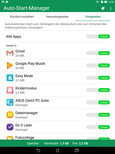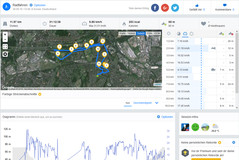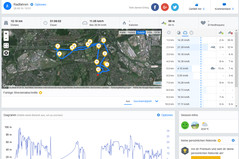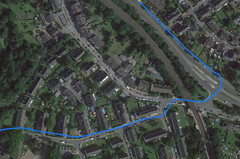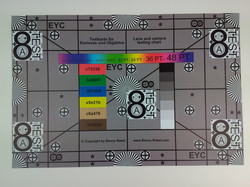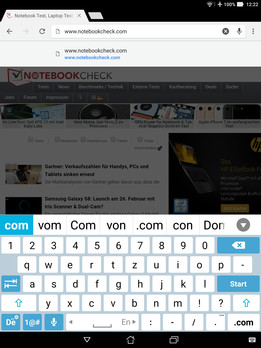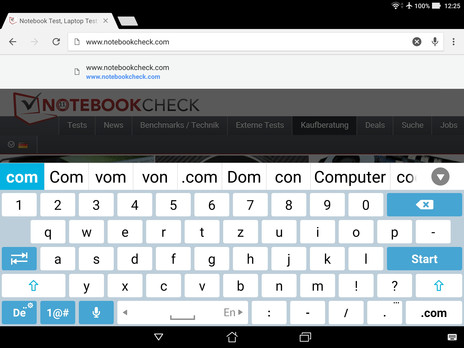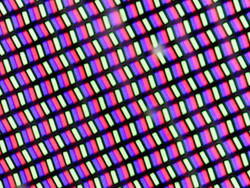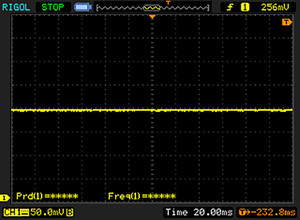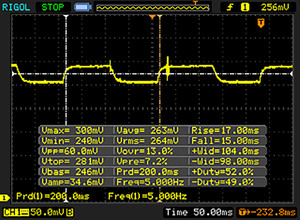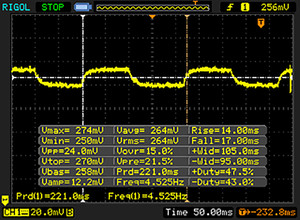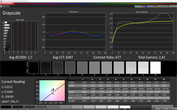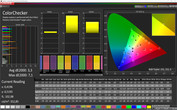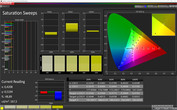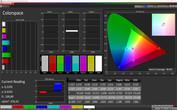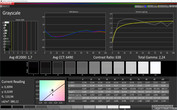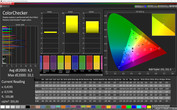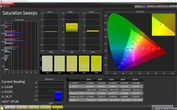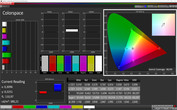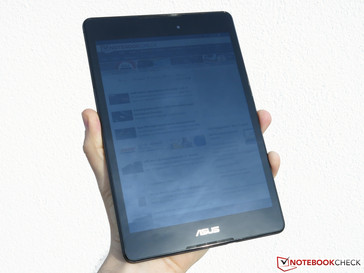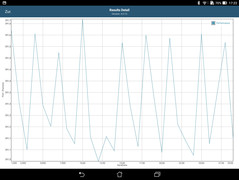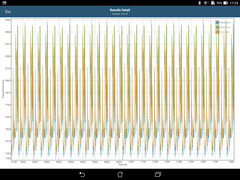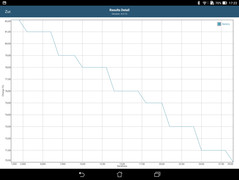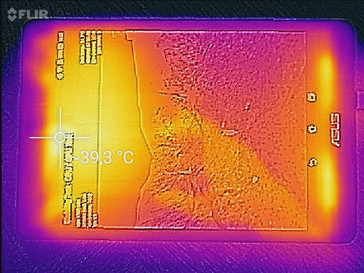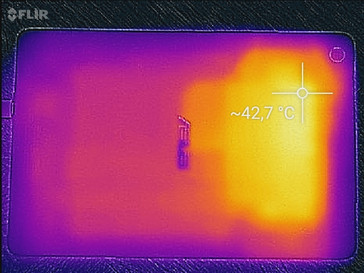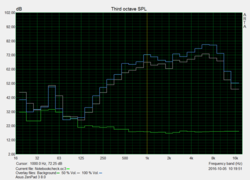Asus ZenPad 3 8.0 Z581KL Tablet Review

For the original German review, see here.
Our test model has a pretty simple black appearance and is equipped with a high-resolution 7.9-inch IPS screen, a Snapdragon 650 SoC as well as a healthy 4 GB of RAM. Data can be stored on the 32 GB internal storage. Overall, the specs are similar to the ZenPad S 8.0, which got a good rating of 86% in our review about a year ago. The main difference is the SoC, the reduced storage capacity and the OS of the new model: Asus ships the ZenPad 3 8.0 with Android Marshmallow, while the predecessor used Android Lollipop. Our SKU is also equipped with a WWAN modem.
So far, the ZenPad 3 8.0 is only available in the smaller configuration with 2 GB RAM and 16 GB internal storage. It retails for 279 Euros (~$306) and is therefore less expensive than many rivals, including Apple's iPad Mini 4 or Samsung's Galaxy Tab S2 8.0. Even more affordable are the Huawei MediaPad M2 and the Xiaomi MiPad 2 – but only the version without LTE functionality. The brand-new Huawei MediaPad M3 with LTE modem on the other hand is about 100 Euros (~$109) more expensive.
Case
Asus only sells a black version of the ZenPad 3 8.0. While the front is completely covered with glass except for the two speaker openings, there is only plastic with a leather look at the back. The frame is supposed to be made of aluminum according to the manufacturer, but subjectively, it also feels like plastic. The materials from Asus do not really leave a high-quality impression, but the build quality is very good.
At 205 x 136 x 7.6 millimeters, the dimensions of the test model are slightly bigger compared to the ZenPad S 8.0 or the iPad Mini 4, but still average for this class. The tablet unfortunately wobbles a bit on flat surfaces, even though the camera lens only protrudes slightly. One nice aspect is that our test model is 10 grams lighter than the advertised 320 grams.
Similar to the predecessor, the stability of the ZenPad is unfortunately not very good: Even small twisting attempts will result in loud creaking sounds from the chassis, and both pressure from the front and the rear quickly produces ripples on the screen. There are no maintenance accesses except for the card-slot cover on the right side of the case, so it is not possible to replace the battery without further disassembly.
Connectivity
There are no significant changes compared to the previous ZenPad S 8.0 in terms of features. The tablet still has a 3.5 mm headset jack as well as a USB Type-C connector with support for OTG. It is unfortunately only a USB 2.0 port, so the transfer of our test video from the PC to the tablet was pretty slow at 23 MB/s on average. The other direction is not much faster at 28 MB/s, either. The USB port cannot output video signals, but the wireless standard Miracast is supported. Still, this is not a full replacement, because we often noticed picture and sound issues in combination with an Amazon Fire TV stick, even at a small distance. Wireless data transfers are also possible via Bluetooth 4.0, but you do not get an NFC module or a fingerprint scanner.
Ex-works you can use around 22.6 GB for your own files, which can be expanded via microSD-card by up to 128 GB. The latter can only be formatted as portable storage and App2SD is not supported, so apps cannot be transferred to the external storage.
Software
While the previous model ZenPad S 8.0 was shipped with Android Lollipop, the ZenPad 3 8.0 now gets the more modern Android 6.0.1. There are, however, no regular security updates: The Security Patch Level of our model was still June 1st, 2016.
Asus installs its own user interface ZenUI 3.0, which changes the operating system pretty significantly and adds new features. Besides numerous visual customizations, you also get a "Simple" and a "Kids" mode, which will restrict the functionality correspondingly. Several gestures like the launching of apps via swipe gestures on the deactivated screen can be activated as well. We did encounter some bugs during testing, so there is still room for optimizations: Launching the camera app via gesture often resulted in a crash of the app, which killed the camera functionality until the system was rebooted.
The settings app also produced repeatable error messages during closing when the item “Storage” was used. The display setting "Movement without Blur" was active by default but resulted in a very grainy presentation of our sample video Big Buck Bunny. All these problems and other small inconveniences result in a slightly unfinished impression of ZenUI for Android 6.0.1, even though fans of customizability options should still be pleased thanks to numerous options.
The app drawer is already well-filled with 42 apps ex-works, including three apps from Facebook (Facebook, Messenger, Instagram) as well as the Puffin web browser. Only the latter, the MyASUS app as well as the WebStorage app can be completely deleted if necessary.
Communication and GPS
The WWAN modem of the Asus ZenPad 3 8.0 supports all common LTE bands and the Snapdragon 650 SoC supports transfer rates of up to 300 Mbps for downloads as well as 100 Mbps for uploads, even though Asus does not give any specific values. 3G networks can be used as well, but the tablet does not support 2G networks – this might be a problem for users in rural areas without LTE coverage.
Wireless support includes the fast ac standard, so the tablet works with 2.4 as well as 5 GHz networks. Our standardized WLAN test determines 326 Mbps receive and 264 Mbps send for the ZenPad, which is on par with many other mobile high-end devices. It cannot keep up with the current leader Apple iPhone 7 though. We did like the performance in practice thanks to the decent range.
| Networking | |
| iperf3 transmit AX12 | |
| Apple iPhone 7 (Klaus I211) | |
| Asus ZenPad 3 8.0 Z581KL-1A001A | |
| Huawei P9 | |
| Lenovo Moto Z Play | |
| iperf3 receive AX12 | |
| Apple iPhone 7 (Klaus I211) | |
| Asus ZenPad 3 8.0 Z581KL-1A001A | |
| Huawei P9 | |
| Lenovo Moto Z Play | |
The tablet quickly finds satellites indoors as well as outdoors and the accuracy is down to 3 meters. However, our bicycle ride shows that the recorded track on the ZenPad is not as accurate as the GPS computer Garmin Edge 500. We can see shortcuts in the area of the turning point and the crossing in particular. Still, the overall deviation is just around 1.6%, so the test model should be suited well for navigation purposes.
Telephone and Voice Quality
The wireless modem of the ZenPad 3 8.0 allows data connections and you can also make calls. Similar to a regular smartphone, you can just hold the tablet against the ear and the lowest volume setting is already sufficient for hearing in quiet environments. Higher volumes will almost be painfully loud at close proximity. Sounds will also distort noticeably, so the voice of the call partner is not very natural. Our voice on the other hand is captured very clearly, which indicates a good microphone performance.
If you do not want to hold an 8-inch tablet against your ear, you can also use the hands-free feature, but the quality is not convincing. The voice of the call partner is loud but heavily distorted, and the situation is not much better on the other side of the call and there are also echoes. Overall, the quality is much better when you use it like a smartphone.
The phone app offers the usual functions with favorites, direct access to your contacts as well as a combined view with the number pad and the call history.
Cameras
Similar to the ZenPad S 8.0, the main camera of the ZenPad 3 8.0 has an 8 MP sensor with an autofocus as well as an aperture of f/2.0. The pictures are pretty crisp for a tablet under good lighting conditions, especially since the sharpness does not decrease a lot from the center to the sides. We can see an annoying purple hue in picture segments with high contrasts though (scenes 1 and 2) as well as the rather limited dynamic range. You can, for instance, see the bloom in the sky in the scenery (scene 1), and the optional HDR mode cannot really help, either. The pictures are also much blurrier in low-light situations.
You only get a meager 2 MP camera at the front – we praised the higher resolution 5 MP webcam of the predecessor. As expected from the specs, the selfies are therefore not really crisp.
Videos with the main camera can be recorded in Full HD at 30 frames per second. The quality is surprisingly good, even though there is no image stabilizer to make the pictures smoother. This is only possible in the 720p resolution and unfortunately does not work very well: Videos look blurry and the content distorts. The front camera can record in HD quality at 30 frames per seconds, but there is a lot of picture noise when the lighting conditions are not good and the frame rate will sometimes drop so heavily that the result reminds us of a slow-motion capture.
Besides numerous modes like HDR, Night Shot, GIF-Animation or Time-Lapse, the camera app also provides a manual mode with settings for the ISO value, white balance as well as the exposure, but they are hidden in the settings. The app offers a lot of options in general – but we can once again notice occasional bugs: The trigger sound could not be deactivated completely, despite a corresponding setting except when the whole tablet was in silent mode.
To evaluate the color accuracy of the main camera, we compare a picture of the X-Rite ColorChecker Passport taken with the ZenPad 3 8.0 under controlled lighting conditions with the actual reference colors. The picture is not edited afterwards and there is no manual white balance. We can see that the grayscale does not really show a color cast, but very bright shades are displayed as white. Some colors – especially yellow, green and pink – are too saturated, which can result in a slightly artificial picture impression depending on the scene.
We also check the performance of the lens as well as the resolution of the sensor with a picture of our test chart under defined artificial lighting. The ZenPad leaves a good impression: Similar to the sample pictures, we can see a very even sharpness, which is not really reduced in the corners. It is, however, noticeable that the gray background has a slight red hue in the center of the chart.
Accessories and Warranty
Besides the tablet itself, the box of the ZenPad 3 8.0 only includes a 10-Watt USB power adapter as well as the corresponding cable. Asus also offers a special cover called ZenClutch, but it is not available yet.
Asus grants a 12-month warranty for the ZenPad. Please see our Guarantees, Return Policies & Warranties FAQ for country-specific information.
Input Devices and Handling
Inputs are very precise on the 7.9-inch touchscreen with a 4:3 aspect ratio, especially since the glass surface provides good gliding capabilities. Similar to the predecessor, the latter is supposed to be made of Gorilla Glass 3. Even though we were very careful, we still noticed some small scratches during the review, but they did not affect the functionality. Tactile feedback is provided by a little pager motor, but it is not very powerful. Both the power button as well as the volume rocker are carefully integrated and do not wobble around.
Asus' ZenUI keyboard can be customized in multiple ways, but the default layout differs a lot from the stock Android keyboard: Besides the row with numbers, which is always displayed, you will notice the rather small space bar that is slightly shifted to the left. This means there can be some wrong inputs without a little learning period. One positive aspect is the very smooth handling of the heavily modified user interface.
You can use a number of gestures if necessary, including "Double Tap to Wake" and "Double Tap to Sleep" as well as the launching of apps by drawing letters on the deactivated screen. The activation and deactivation of the screen looks a bit simple due to the lack of animations.
Display
Asus equips the ZenPad 3 8.0 with an IPS panel with a resolution of 2048x1536 pixels, which results in a crisp picture impression – even the much more expensive Apple iPad Mini 4 does not offer a higher resolution. We determine a maximum luminance of 386 cd/m² for the Sharp panel on a completely white picture, but the brightness distribution could be better at 88%, especially since we noticed some backlight bleeding on dark pictures. An average distribution of bright and dark content (Average Picture Level /APL50) and the activated brightness sensor did not really change the luminance results at 377 cd/m² and 380 cd/m², respectively. The results are sufficient to beat the predecessor ZenPad S 8.0, but the other IPS-based rivals perform even better. One noticeable aspect is the higher black value and therefore the reduced contrast ratio compared to the previous model. Great: PWM flickering is no problem for the display of the ZenPad 8 3.0.
| |||||||||||||||||||||||||
Brightness Distribution: 88 %
Center on Battery: 386 cd/m²
Contrast: 677:1 (Black: 0.57 cd/m²)
ΔE ColorChecker Calman: 3.3 | ∀{0.5-29.43 Ø4.76}
ΔE Greyscale Calman: 1.7 | ∀{0.09-98 Ø5}
Gamma: 2.42
CCT: 6397 K
| Asus ZenPad 3 8.0 Z581KL-1A001A IPS, 2048x1536, 7.9" | Asus ZenPad S 8.0 Z580CA IPS, 2048x1536, 8" | Samsung Galaxy Tab S2 8.0 LTE Super AMOLED, 2048x1536, 8" | Huawei MediaPad M2 IPS LCD, 1920x1200, 8" | Xiaomi MiPad 2 IPS, 2048x1536, 7.9" | Apple iPad Mini 4 IPS, 2048x1536, 7.9" | |
|---|---|---|---|---|---|---|
| Screen | ||||||
| Brightness middle (cd/m²) | 386 | 369 -4% | 347 -10% | 463 20% | 425 10% | 411 6% |
| Brightness (cd/m²) | 364 | 346 -5% | 348 -4% | 445 22% | 402 10% | 421 16% |
| Brightness Distribution (%) | 88 | 86 -2% | 88 0% | 92 5% | 91 3% | 91 3% |
| Black Level * (cd/m²) | 0.57 | 0.37 35% | 0.47 18% | 0.4 30% | 0.58 -2% | |
| Contrast (:1) | 677 | 997 47% | 985 45% | 1063 57% | 709 5% | |
| Colorchecker dE 2000 * | 3.3 | 5.58 -69% | 1.67 49% | 6.25 -89% | 4.98 -51% | 2.15 35% |
| Colorchecker dE 2000 max. * | 7.1 | 6.61 7% | ||||
| Greyscale dE 2000 * | 1.7 | 4.67 -175% | 1.75 -3% | 6.16 -262% | 5.2 -206% | 2.72 -60% |
| Gamma | 2.42 91% | 2.25 98% | 2.27 97% | 2.43 91% | 2.65 83% | 2.29 96% |
| CCT | 6397 102% | 7927 82% | 6361 102% | 7921 82% | 7249 90% | 7012 93% |
| Color Space (Percent of AdobeRGB 1998) (%) | 70 | 95.4 | ||||
| Color Space (Percent of sRGB) (%) | 86 |
* ... smaller is better
Screen Flickering / PWM (Pulse-Width Modulation)
| Screen flickering / PWM not detected | |||
In comparison: 53 % of all tested devices do not use PWM to dim the display. If PWM was detected, an average of 8036 (minimum: 5 - maximum: 343500) Hz was measured. | |||
Display Response Times
| ↔ Response Time Black to White | ||
|---|---|---|
| 32 ms ... rise ↗ and fall ↘ combined | ↗ 15 ms rise | |
| ↘ 17 ms fall | ||
| The screen shows slow response rates in our tests and will be unsatisfactory for gamers. In comparison, all tested devices range from 0.1 (minimum) to 240 (maximum) ms. » 85 % of all devices are better. This means that the measured response time is worse than the average of all tested devices (20.1 ms). | ||
| ↔ Response Time 50% Grey to 80% Grey | ||
| 31 ms ... rise ↗ and fall ↘ combined | ↗ 14 ms rise | |
| ↘ 17 ms fall | ||
| The screen shows slow response rates in our tests and will be unsatisfactory for gamers. In comparison, all tested devices range from 0.165 (minimum) to 636 (maximum) ms. » 41 % of all devices are better. This means that the measured response time is similar to the average of all tested devices (31.5 ms). | ||
Users can adjust the color presentation of the ZenPad 3 8.0 quite comprehensively. All the settings are available in the app Splendid, which offers the presets "Balance" and "Vivid" as well as a blue light filter, but it is also possible to adjust the color temperature and the colors manually via lever controls. In theory, you could influence the saturation with these settings, but the adjustments of the slider did not change the result. The software once again lacks some fine tuning.
The results leave a good impression with both settings "Balance" as well as "Vivid". The color temperature is pretty close to the ideal value of 6500 K, even though it is already a bit warm at 6397 K in the mode "Balance". We cannot see a color cast. The average DeltaE deviations (ideal value < 3) compared to the sRGB reference is 1.7 (both modes) for the grayscale and a decent 3.3 (Balance) and 4.3 (Vivid) for the colors, respectively.
Performance
Contrary to the predecessor, which was equipped with a chip from Intel, Asus now equips the ZenPad 3 8.0 with a Qualcomm Snapdragon 650 SoC. It consist of two Cortex-A72 CPU cores clocked at up to 1.8 GHz for demanding tasks as well as four more frugal Cortex-A53 cores clocked at up to 1.2 GHz. Graphics are handled by the integrated Adreno 510 GPU. The components are supported by 4 GB RAM.
The ZenPad 3 8.0 can keep up pretty well with the rivals in terms of specs, but there are no highlights. It is often in second place during our tests and falls behind the predecessor in PCMark, for example. Apple's iPad Mini 4 is ahead in GFXBench, while the MiPad 2 is the fastest system in the 3DMark Ice Storm test – there is no definitive winner.
| Geekbench 3 | |
| 32 Bit Multi-Core Score (sort by value) | |
| Asus ZenPad S 8.0 Z580CA | |
| Huawei MediaPad M2 | |
| 32 Bit Single-Core Score (sort by value) | |
| Asus ZenPad S 8.0 Z580CA | |
| Huawei MediaPad M2 | |
| 64 Bit Multi-Core Score (sort by value) | |
| Asus ZenPad 3 8.0 Z581KL-1A001A | |
| Samsung Galaxy Tab S2 8.0 LTE | |
| Xiaomi MiPad 2 | |
| Apple iPad Mini 4 | |
| 64 Bit Single-Core Score (sort by value) | |
| Asus ZenPad 3 8.0 Z581KL-1A001A | |
| Samsung Galaxy Tab S2 8.0 LTE | |
| Xiaomi MiPad 2 | |
| Apple iPad Mini 4 | |
| AnTuTu v6 - Total Score (sort by value) | |
| Asus ZenPad 3 8.0 Z581KL-1A001A | |
| Xiaomi MiPad 2 | |
| PCMark for Android - Work performance score (sort by value) | |
| Asus ZenPad 3 8.0 Z581KL-1A001A | |
| Asus ZenPad S 8.0 Z580CA | |
| Samsung Galaxy Tab S2 8.0 LTE | |
| Huawei MediaPad M2 | |
| Xiaomi MiPad 2 | |
| GFXBench 3.0 | |
| 1920x1080 1080p Manhattan Offscreen (sort by value) | |
| Asus ZenPad 3 8.0 Z581KL-1A001A | |
| Asus ZenPad S 8.0 Z580CA | |
| Samsung Galaxy Tab S2 8.0 LTE | |
| Huawei MediaPad M2 | |
| Xiaomi MiPad 2 | |
| Apple iPad Mini 4 | |
| on screen Manhattan Onscreen OGL (sort by value) | |
| Asus ZenPad 3 8.0 Z581KL-1A001A | |
| Asus ZenPad S 8.0 Z580CA | |
| Samsung Galaxy Tab S2 8.0 LTE | |
| Huawei MediaPad M2 | |
| Xiaomi MiPad 2 | |
| Apple iPad Mini 4 | |
| GFXBench 3.1 | |
| 1920x1080 Manhattan ES 3.1 Offscreen (sort by value) | |
| Asus ZenPad 3 8.0 Z581KL-1A001A | |
| Asus ZenPad S 8.0 Z580CA | |
| Huawei MediaPad M2 | |
| Xiaomi MiPad 2 | |
| on screen Manhattan ES 3.1 Onscreen (sort by value) | |
| Asus ZenPad 3 8.0 Z581KL-1A001A | |
| Asus ZenPad S 8.0 Z580CA | |
| Huawei MediaPad M2 | |
| Xiaomi MiPad 2 | |
The browsing performance of the ZenPad 3 8.0 is also pretty decent. We can, however, notice that the Intel processor of the ZenPad S 8.0 has an advantage in the WebXPRT 2015 benchmark and can beat the Qualcomm chip of the test model. Only the iPad Mini 4 is faster in every benchmark though.
Subjectively, the ZenPad 3 8.0 can convince with short loading times and there are also no annoying stutters during web browsing.
| Mozilla Kraken 1.1 - Total (sort by value) | |
| Asus ZenPad 3 8.0 Z581KL-1A001A | |
| Asus ZenPad S 8.0 Z580CA | |
| Samsung Galaxy Tab S2 8.0 LTE | |
| Huawei MediaPad M2 | |
| Xiaomi MiPad 2 | |
| Apple iPad Mini 4 | |
| Octane V2 - Total Score (sort by value) | |
| Asus ZenPad 3 8.0 Z581KL-1A001A | |
| Asus ZenPad S 8.0 Z580CA | |
| Samsung Galaxy Tab S2 8.0 LTE | |
| Huawei MediaPad M2 | |
| Xiaomi MiPad 2 | |
| Apple iPad Mini 4 | |
| WebXPRT 2015 - Overall (sort by value) | |
| Asus ZenPad 3 8.0 Z581KL-1A001A | |
| Asus ZenPad S 8.0 Z580CA | |
| Samsung Galaxy Tab S2 8.0 LTE | |
| Huawei MediaPad M2 | |
| Apple iPad Mini 4 | |
| JetStream 1.1 - Total Score (sort by value) | |
| Asus ZenPad 3 8.0 Z581KL-1A001A | |
| Samsung Galaxy Tab S2 8.0 LTE | |
| Huawei MediaPad M2 | |
| Xiaomi MiPad 2 | |
* ... smaller is better
The internal storage of the ZenPad 3 8.0 leaves a pretty good first impression: We can measure almost twice the transfer rates in the sequential read and write tests as well as the random read test compared to the comparison devices. Even more surprising is the bad performance in the random write test, where the ZenPad 3 8.0 is in last place. The bad writing result could also be the reason for the subjectively long waiting times for the installation of benchmarks and games.
We check the card reader performance with our reference card Toshiba Exceria Pro M401 (THN-M401S0640E2, UHS-I Class 3, up to 95 MB/s read and 80 MB/s write) and determine 39.62 MB/s for read and only 20.61 MB/s for write operations. We already tested devices that perform much better, especially since the performance of the card cannot be fully utilized.
| AndroBench 3-5 | |
| Random Read 4KB (sort by value) | |
| Asus ZenPad 3 8.0 Z581KL-1A001A | |
| Asus ZenPad S 8.0 Z580CA | |
| Samsung Galaxy Tab S2 8.0 LTE | |
| Huawei MediaPad M2 | |
| Xiaomi MiPad 2 | |
| Random Write 4KB (sort by value) | |
| Asus ZenPad 3 8.0 Z581KL-1A001A | |
| Asus ZenPad S 8.0 Z580CA | |
| Samsung Galaxy Tab S2 8.0 LTE | |
| Huawei MediaPad M2 | |
| Xiaomi MiPad 2 | |
| Sequential Write 256KB (sort by value) | |
| Asus ZenPad 3 8.0 Z581KL-1A001A | |
| Asus ZenPad S 8.0 Z580CA | |
| Samsung Galaxy Tab S2 8.0 LTE | |
| Huawei MediaPad M2 | |
| Xiaomi MiPad 2 | |
| Sequential Read 256KB (sort by value) | |
| Asus ZenPad 3 8.0 Z581KL-1A001A | |
| Asus ZenPad S 8.0 Z580CA | |
| Samsung Galaxy Tab S2 8.0 LTE | |
| Huawei MediaPad M2 | |
| Xiaomi MiPad 2 | |
| Sequential Write 256KB SDCard (sort by value) | |
| Asus ZenPad 3 8.0 Z581KL-1A001A | |
| Sequential Read 256KB SDCard (sort by value) | |
| Asus ZenPad 3 8.0 Z581KL-1A001A | |
| BaseMark OS II - Memory (sort by value) | |
| Asus ZenPad 3 8.0 Z581KL-1A001A | |
| Asus ZenPad S 8.0 Z580CA | |
| Samsung Galaxy Tab S2 8.0 LTE | |
| Huawei MediaPad M2 | |
| Xiaomi MiPad 2 | |
| Apple iPad Mini 4 | |
Games
The Adreno 510 GPU of the ZenPad 3 8.0 has its hands full with the pretty high resolution of 2048x1536 pixels. Asphalt 8, for example, only ran at a meager 20 frames per second with high details, which was not very enjoyable subjectively, either. The solution: very low settings resulted in a smooth 29 FPS. Dead Trigger 2 on the other hand was also completely smooth at the highest settings. We also tested the strategy-role-playing game Banner Saga 2. We could not determine any performance issues that could affect the gaming experience here, either.
Another handy feature is that the two speakers are located at the front of the case and it is therefore hard to cover them with the hands during gaming.
| Asphalt 8: Airborne | |||
| Settings | Value | ||
| high | 20 fps | ||
| very low | 29 fps | ||
| Dead Trigger 2 | |||
| Settings | Value | ||
| high | 57 fps | ||
Emissions
Temperature
Both the idle as well as the maximum temperatures of the ZenPad 3 8.0 are a bit higher compared to its predecessor, but the values are not critical by any means. We can only measure up to 39 °C even under load, which is neither a problem for the components nor the user.
Does Asus achieve these results with performance throttling under sustained loads? We use the GFXBench Battery Test, which repeats the Manhattan Test 30 times in a row, to test this. Fortunately, we cannot determine any throttling, so even longer gaming sessions are no problem.
(+) The maximum temperature on the upper side is 38.4 °C / 101 F, compared to the average of 33.6 °C / 92 F, ranging from 20.7 to 53.2 °C for the class Tablet.
(+) The bottom heats up to a maximum of 39 °C / 102 F, compared to the average of 33.2 °C / 92 F
(+) In idle usage, the average temperature for the upper side is 31.7 °C / 89 F, compared to the device average of 30 °C / 86 F.
Speakers
Two speakers at the front of the ZenPad 3 8.0 should provide a good sound quality, but you should not expect too much: Neither the volume is exceptionally high at 85.7 dB(A), nor is the sound particularly balanced. The low range is particularly sparse – many devices with just one speaker are not worse. It is nice though that there is a certain stereo effect when you use the tablet in landscape mode.
Except for a slight background static, the sound via 3.5 mm jack did not reveal any problems, so the majority of users should be satisfied. The software from Asus on the other hand was once again a bit annoying: The app "Audio Assistant" does offer multiple presets like "Movie", "Music" or "Voice", but strangely, they do not change the sound. If you do not want to waive an adjusted sound, you should have a look at the extended effects: The majority of levers do not work correctly, either, but the equalizer settings will be applied.
Asus ZenPad 3 8.0 Z581KL-1A001A audio analysis
(+) | speakers can play relatively loud (85.7 dB)
Bass 100 - 315 Hz
(-) | nearly no bass - on average 27.8% lower than median
(±) | linearity of bass is average (9.6% delta to prev. frequency)
Mids 400 - 2000 Hz
(+) | balanced mids - only 2.7% away from median
(+) | mids are linear (6.1% delta to prev. frequency)
Highs 2 - 16 kHz
(±) | higher highs - on average 7.8% higher than median
(+) | highs are linear (6.3% delta to prev. frequency)
Overall 100 - 16.000 Hz
(±) | linearity of overall sound is average (23.3% difference to median)
Compared to same class
» 73% of all tested devices in this class were better, 4% similar, 23% worse
» The best had a delta of 7%, average was 20%, worst was 129%
Compared to all devices tested
» 69% of all tested devices were better, 5% similar, 25% worse
» The best had a delta of 4%, average was 24%, worst was 134%
Xiaomi MiPad 2 audio analysis
(+) | speakers can play relatively loud (95.1 dB)
Bass 100 - 315 Hz
(-) | nearly no bass - on average 26.3% lower than median
(+) | bass is linear (5.4% delta to prev. frequency)
Mids 400 - 2000 Hz
(±) | reduced mids - on average 5% lower than median
(+) | mids are linear (4.2% delta to prev. frequency)
Highs 2 - 16 kHz
(+) | balanced highs - only 3.9% away from median
(+) | highs are linear (1.8% delta to prev. frequency)
Overall 100 - 16.000 Hz
(±) | linearity of overall sound is average (17.9% difference to median)
Compared to same class
» 45% of all tested devices in this class were better, 6% similar, 48% worse
» The best had a delta of 7%, average was 20%, worst was 129%
Compared to all devices tested
» 36% of all tested devices were better, 8% similar, 56% worse
» The best had a delta of 4%, average was 24%, worst was 134%
Frequency Comparison (Checkboxes select/deselectable!)
Energy Management
Power Consumption
While the ZenPad 3 8.0 was one of the most efficient tablets within the comparison group during our idle measurements, the situation changes under load: At up to 10 Watts, it is the highest value we can measure.
| Off / Standby | |
| Idle | |
| Load |
|
Key:
min: | |
| Asus ZenPad 3 8.0 Z581KL-1A001A 18 Wh | Asus ZenPad S 8.0 Z580CA 15 Wh | Samsung Galaxy Tab S2 8.0 LTE 15 Wh | Huawei MediaPad M2 18 Wh | Xiaomi MiPad 2 23 Wh | Apple iPad Mini 4 19 Wh | |
|---|---|---|---|---|---|---|
| Power Consumption | -28% | -38% | -6% | -82% | -4% | |
| Idle Minimum * (Watt) | 1.01 | 2.5 -148% | 2 -98% | 1.4 -39% | 3.33 -230% | 0.8 21% |
| Idle Average * (Watt) | 2.71 | 3.2 -18% | 3.6 -33% | 3.3 -22% | 5.01 -85% | 3.6 -33% |
| Idle Maximum * (Watt) | 2.75 | 3.2 -16% | 4 -45% | 3.4 -24% | 5.19 -89% | 3.9 -42% |
| Load Average * (Watt) | 7.28 | 6.3 13% | 8.2 -13% | 5.5 24% | 8.32 -14% | 6.1 16% |
| Load Maximum * (Watt) | 10.02 | 7.1 29% | 9.9 1% | 7 30% | 9.33 7% | 8 20% |
* ... smaller is better
Battery Runtime
Looking at the battery runtimes of the ZenPad 3 8.0, you will notice that the previous model is fortunately beaten in all scenarios – the much lower idle consumption and the increased battery capacity in particular should pay off here. Compared to the other rivals, however, the test device does not perform that well: While the result in the WLAN test of 7 hours and 50 minutes is still good for an average position in our group, the video runtime of 9 hours and 34 minutes is only sufficient for the last place.
Asus offers numerous settings to save power, which can be activated to increase the runtimes. This can, for example, include deactivating data transfer via WWAN or reducing the CPU performance.
The provided 10-Watt power adapter needs 2 hours and 50 minutes to fully recharge the empty tablet battery.
| Asus ZenPad 3 8.0 Z581KL-1A001A 18 Wh | Asus ZenPad S 8.0 Z580CA 15 Wh | Samsung Galaxy Tab S2 8.0 LTE 15 Wh | Huawei MediaPad M2 18 Wh | Xiaomi MiPad 2 23 Wh | Apple iPad Mini 4 19 Wh | |
|---|---|---|---|---|---|---|
| Battery runtime | -25% | 13% | 26% | -10% | 12% | |
| Reader / Idle (h) | 19.1 | 11.3 -41% | 23.3 22% | 25.8 35% | 24.8 30% | |
| H.264 (h) | 9.6 | 7.5 -22% | 13 35% | 12.1 26% | 10.7 11% | |
| WiFi v1.3 (h) | 7.8 | 5.7 -27% | 7.4 -5% | 8.8 13% | 7 -10% | 9 15% |
| Load (h) | 4.4 | 4 -9% | 4.4 0% | 5.7 30% | 4 -9% |
Pros
Cons
Verdict
Asus managed to improve some drawbacks of the ZenPad S 8.0 with the new ZenPad 3 8.0, including the throttling under sustained workloads as well as the below-average battery runtimes. It is unfortunate though that the formerly exceptional design was simplified without resulting in an advantage for the chassis stability, which is still just average. The build quality on the other hand does not cause any criticism.
The features of the test model can keep up with many more expensive rivals, but NFC as well as a fingerprint scanner are missing, which are, for example, available on the Samsung Galaxy Tab S2 8.0. The quality of the webcam is also disappointing – we praised it for the ZenPad S 8.0. The biggest problem of the test model is the software: The user interface ZenUI does add numerous additional features, but there are unfortunately many bugs, so we deduct one point from the final rating. There is fortunately still a chance that Asus will update the corresponding apps over the next couple of weeks.
The ZenPad 3 8.0 is a well-equipped tablet for a comparatively low price, but it does not set new benchmarks in any category. Many small software bugs also affected the user experience during the review.
If you can waive the LTE functionality and still want an Asus device, you should have a look at the ZenPad S 8.0 before you get the test model. The latter is very similar to our model but comes with 64 GB internal storage, a better webcam as well as a unique design for a comparable price – especially since this tablet runs Android 6.0 by now as well. If you can spend more money, the Samsung Galaxy Tab S2 8.0 with its great AMOLED panel should also be an interesting alternative to the test model.
Asus ZenPad 3 8.0 Z581KL-1A001A
- 10/24/2016 v5.1 (old)
Andreas Kilian