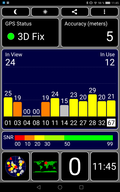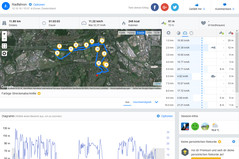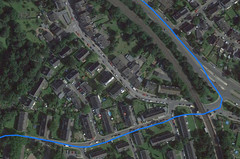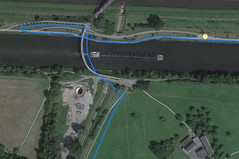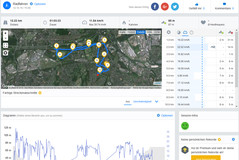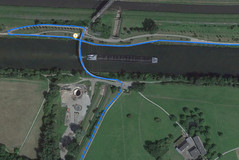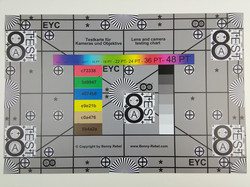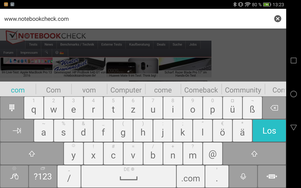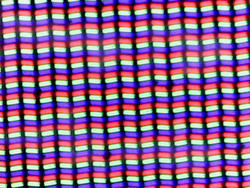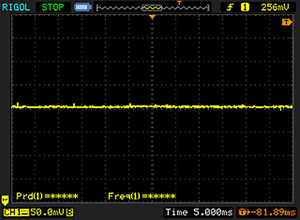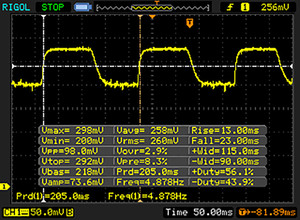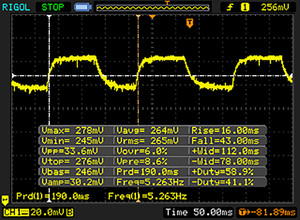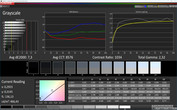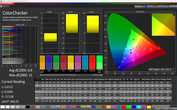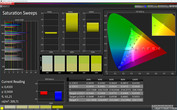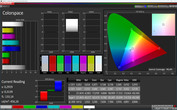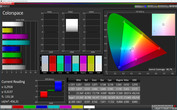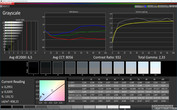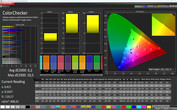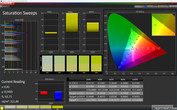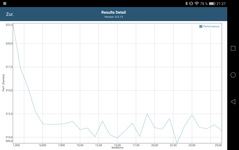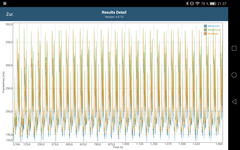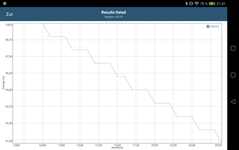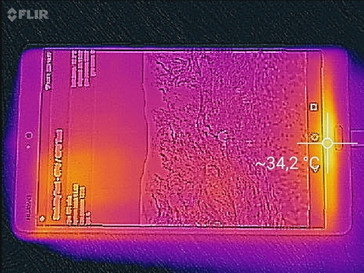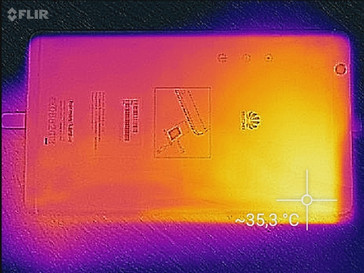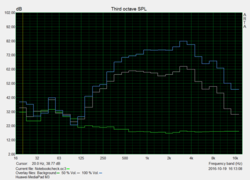Huawei MediaPad M3 8.4 Tablet Review

For the original German review, see here.
The MediaPad M3 is one of the handiest tablets on the market, with a display that measures 8.4 inches diagonally. The tablet uses Android 6.0. The latest Kirin-950-SoC (system-on-chip), which is also available in Huawei top-class smartphone Mate 8, provides a fast response user interface. Huawei has put special emphasis on the speakers of the audio specialist Harman/Kardon. Our test device has 32 GB of internal memory and costs 349 Euros (~$370). Huawei requires a moderate surcharge of 50 Euros (~$53) for a wireless connection. The German market offers the MediaPad M3 only in silver, whereas the international market offers also the gold version.
Our test shows that on the one hand the MediaPad M3 has to compete against its predecessor and on the other, it meets the standards of several competitors such as the Samsung Galaxy Tab S2 8.0 and the Apple iPad Mini 4. The Asus ZenPad 3 8.0 and the Xiaomi MiPad 2 were also used for comparison.
Case
The size of the MediaPad M3 does not differ significantly from that of its predecessor, as it measures 215.5 x 124.2 x 7.3 mm (~8.5 x 4.9 x 0.3 in). As a result, it can be held in one hand in portrait mode. According to Huawei, the weight of the model has changed from 330 to 310 grams (~11.6 to ~11 oz) - our test device weighed 322 grams (~11.4 oz), which was slightly more than indicated, thus the devices are also largely similar in this regard.
Once again, metal is used as case material, which gives the tablet a high-quality appearance thanks to its matt surface and the clean workmanship. In addition to narrow antenna strips, a white glossy surface in the area of the main camera interrupts the material, which is reminiscent of the Huawei current top-of-the-line P9 smartphone. The entire front is covered with glass, with a protective plastic film included. Unlike its predecessor, the screen has no longer a wide black frame, but a coherent white surface.
The tablet feels very stable thanks to the choice of materials, even when it is subject to a strong force or tensional distortion. The display does not deform under light pressure. However, putting pressure on the margins causes little waves to appear.
Connectivity
In addition to a 3.5-mm headset jack, the MediaPad M3 is equipped with a standard micro-USB port. It is surprising that Huawei's tablet does not come with the modern USB Type-C connector like its current top smartphones do. However, a good aspect is that OTG adapters can be used to connect external devices such as external keyboards or USB sticks. On delivery, our test model had about 23 GB of internal memory free. According to Huawei, the internal memory can be increased with a microSD card of up to 128 GB. The removable disk is formatted as portable memory, which means that programs cannot be installed directly there. At least the manufacturer has changed the standard path in the settings for the SD card, but even then some apps are stored in the internal memory. However, if the user has selected the option to automatically save certain data on the SD card, at least this is transferred there.
For wireless connections, AC-WLAN and Bluetooth 4.1 can be used. The MediaPad M3 also supports image transmission via Miracast. However, this connection could not be established when using an Amazon Fire TV stick.
A small RGB notification LED light is installed to the left of the front camera. Although it is not possible to configure it by means of on-board equipment, it is still possible to control it via a third-party app.
Software
The MediaPad M3, as with all current Android devices from Huawei, uses the in-house user interface, EMUI. The device uses Android 6.0 and the EMUI 4.1. We still do not know when this tablet can be updated to the latest version of Android 7.0 Nougat. Huawei has modified the system significantly compared to standard Android, both in terms of appearance and handling. For example, the usual app drawer is missing and the menu (accessible through swipe gesture from the top of the screen) is divided into separate tabs for notifications and quick settings.
In addition to the mandatory Google programs and some Huawei apps, such as the Tablet Manager, the HiCare app and various tools, the MediaPad M3 also includes several pre-installed third-party apps: Facebook, Shazam, News Republic, Twitter, Booking.com, Instagram, Word, Excel, PowerPoint, and Outlook. If these apps are not needed, they can be uninstalled.
Communication and GPS
The WLAN card of the MediaPad M3 supports the AC standard and, with a suitable access point, it provides fast data transfers. Our Linksys EA8500 reference router reached an average of 209 Mb/s when sending and receiving data. As a result, this tablet belongs more to the lower range for devices with AC-WLAN, whereas the Google Pixel XL, a high-end smartphone, provides a much higher data throughput, among other things, thanks to MIMO technology at up to 515 Mb/s. The MediaPad M3 can clearly outperform many of the devices, which support only N-WLAN, such as the Lenovo Moto Z Play. In terms of radio range, there are no complaints: in the test setup, the tablet had an above-average stable connection in both 2.4 and 5 GHz frequency bands, even at a greater distance from the router.
| Networking | |
| iperf3 transmit AX12 | |
| Google Pixel XL 2016 | |
| Asus ZenPad 3 8.0 Z581KL-1A001A | |
| Huawei MediaPad M3 8.4 inch | |
| Lenovo Moto Z Play | |
| iperf3 receive AX12 | |
| Google Pixel XL 2016 | |
| Asus ZenPad 3 8.0 Z581KL-1A001A | |
| Huawei MediaPad M3 8.4 inch | |
| Lenovo Moto Z Play | |
As in the case of a high-quality tablet, the MediaPad M3 also has a GPS receiver, which determines the current location with an accuracy of about 5 m (~16 ft). This performs fast both outdoors and inside buildings. In order to better assess the performance of the GPS, we took the tablet on a bike trip that we recorded in parallel with the GPS bike computer Garmin Edge 500. As with many other mobile devices, the Huawei tablet shows some inaccuracies, especially when crossing a river. However, these are within the usual parameters, thus there should be no problems when using the GPS.
Cameras
The MediaPad M3 is equipped with an 8-megapixel camera (at the front and at the back). Both cameras offer an aperture of f / 2.0 lens and are able to record full HD videos. The two cameras differ in one important aspect: while the front camera only has fixed focus, autofocus is used on the back. There is no longer an LED flash compared to the previous model. Selfie fans should be happy with the comparatively high-resolution webcam.
The picture quality is decent for tablets, even if nowadays upper-class smartphones are able to produce more motif details. Moreover, depending on the subject, high color contrasts appear, which can be clearly seen in our sample pictures, particularly in the first scene in the area of the leaves. The photo of the Lumia 950 XL proves that this is also the case in many high-end smartphones.
Video recording is very smooth and has a good picture quality. However, this decreases visibly in poor lighting conditions. The main camera’s autofocus does not work during the shooting, but the sharpness level can be regulated by touching the screen.
In the camera app, various features can be activated for the main camera, such as several live filters, scene modes (light painting, night scene, HDR, panorama etc.) and professional mode in which ISO values, white balance, focus and exposure time can be regulated manually. While some of the options are not available for the front camera, a multi-level enhancement option is selectable for selfies and effect filters.
We checked the color accuracy of the MediaPad M3 with a capture of the X-Rite ColorChecker Passport in predetermined lighting conditions. We took the image and compared it to the reference colors. The image was not edited in any way (for example, manual white balance). While the grey levels seem neutral, most colors are far too saturated. This will create vivid, but unrealistic images.
We checked the coverage of the lens and the resolution of the camera sensor with predefined lighting of our test chart. The images drop in sharpness slightly near the borders and the slight color additions, which we had observed previously in the pictures we took, occur in areas with high contrast.
Accessories and Warranty
The MediaPad M3 is packed nicely and delivered with a 10-watt power adapter with a USB cable, a card slot tool and a multi-lingual manual. A cleaning cloth and a protective cover for the display are also included. A headset is not provided. Apparently, the AKG H300 headphones, which were specially developed for Huawei, should sound great with the tablet. However, these were not available at the time of testing.
The manufacturer guarantees the device for 2 years, but limits the warranty for the battery and the power adapter to 6 months.
Input Devices and Interface
For text input, the MediaPad M3 uses the Huawei Swype keyboard by default. This keyboard can be altered thanks to the many designs available and offers various gestures (which are not even available in the pre-installed Google keyboard). If you hold the device in portrait mode, the keys are relatively small but it is possible to comfortably type with the two thumbs. In landscape mode, it is hard to reach all the keys on the screen (especially near the middle). Thankfully, Huawei has thought about this issue and included a split keyboard: this would spread the keys between the two sides, allowing the user to reach them more easily.
The glass surface of the touchscreen allows the user to comfortably slide their finger and input gestures. However, we often observed that the tablet has issues when we execute multiple inputs or gestures successively. It takes one or two tries before it gets the order of inputs right. This issue cropped up mostly with the navigation keys. Otherwise, programs load quickly and contents adjust quickly to the orientation of the panel. For the home screen to turn automatically, the user must first change the launcher settings.
The physical buttons on the right side of the device are seamlessly integrated and offer a clear pressure point. The fingerprint sensor is placed on the front of the device (odd for Huawei). It works quickly and accurately. It can unlock or activate the screen and be used to navigate the screen: if you swipe the sensor horizontally, the "recently opened" Apps list is shown. A brief touch will act as the "Back" button and a long touch will send the user to the home screen. Thanks to this intelligent design, the fingerprint sensor can work as a 3-in-1 navigation interface.
Display
Huawei has chosen a higher resolution panel for its new generation: while the predecessor made do with a pixel density of 283 PPI, the test model offers a great pixel density of 359 PPI. The required resolution of 2560x1600 pixels is spread over an IPS panel with an 8.4-inch diagonal and a 16:10 display ratio.
But what about the brightness? At 445 cd/m² (completely white image), the test model meets the brightness level of the older MediaPad M2. A realistic and even distribution of dark and bright areas on the screen (Average Picture Level / APL 50) results in a brightness of 441 cd/m². However, with the brightness sensor turned on, the tablet can achieve up to 465 cd/m². The MediaPad M3 also has a reasonable black value, which converts to a decent contrast of 1022:1. The test model can definitely keep up with the competition. In fact, only the Samsung Galaxy Tab S2 8.0 is able to trump our model by a clear margin thanks to its AMOLED display, which (theoretically) has infinite contrast.
We are very happy to observe that this display does not suffer from PWM flickers.
| |||||||||||||||||||||||||
Brightness Distribution: 90 %
Center on Battery: 460 cd/m²
Contrast: 1022:1 (Black: 0.45 cd/m²)
ΔE ColorChecker Calman: 6.2 | ∀{0.5-29.43 Ø4.77}
ΔE Greyscale Calman: 6.5 | ∀{0.09-98 Ø5}
Gamma: 2.33
CCT: 8056 K
| Huawei MediaPad M3 8.4 inch IPS, 2560x1600, 8.4" | Huawei MediaPad M2 IPS LCD, 1920x1200, 8" | Asus ZenPad 3 8.0 Z581KL-1A001A IPS, 2048x1536, 7.9" | Samsung Galaxy Tab S2 8.0 LTE Super AMOLED, 2048x1536, 8" | Xiaomi MiPad 2 IPS, 2048x1536, 7.9" | Apple iPad Mini 4 IPS, 2048x1536, 7.9" | |
|---|---|---|---|---|---|---|
| Screen | ||||||
| Brightness middle (cd/m²) | 460 | 463 1% | 386 -16% | 347 -25% | 425 -8% | 411 -11% |
| Brightness (cd/m²) | 445 | 445 0% | 364 -18% | 348 -22% | 402 -10% | 421 -5% |
| Brightness Distribution (%) | 90 | 92 2% | 88 -2% | 88 -2% | 91 1% | 91 1% |
| Black Level * (cd/m²) | 0.45 | 0.47 -4% | 0.57 -27% | 0.4 11% | 0.58 -29% | |
| Contrast (:1) | 1022 | 985 -4% | 677 -34% | 1063 4% | 709 -31% | |
| Colorchecker dE 2000 * | 6.2 | 6.25 -1% | 3.3 47% | 1.67 73% | 4.98 20% | 2.15 65% |
| Colorchecker dE 2000 max. * | 10.5 | 7.1 32% | 6.61 37% | |||
| Greyscale dE 2000 * | 6.5 | 6.16 5% | 1.7 74% | 1.75 73% | 5.2 20% | 2.72 58% |
| Gamma | 2.33 94% | 2.43 91% | 2.42 91% | 2.27 97% | 2.65 83% | 2.29 96% |
| CCT | 8056 81% | 7921 82% | 6397 102% | 6361 102% | 7249 90% | 7012 93% |
| Color Space (Percent of AdobeRGB 1998) (%) | 95.4 |
* ... smaller is better
Screen Flickering / PWM (Pulse-Width Modulation)
| Screen flickering / PWM not detected | |||
In comparison: 53 % of all tested devices do not use PWM to dim the display. If PWM was detected, an average of 8084 (minimum: 5 - maximum: 343500) Hz was measured. | |||
Display Response Times
| ↔ Response Time Black to White | ||
|---|---|---|
| 36 ms ... rise ↗ and fall ↘ combined | ↗ 13 ms rise | |
| ↘ 23 ms fall | ||
| The screen shows slow response rates in our tests and will be unsatisfactory for gamers. In comparison, all tested devices range from 0.1 (minimum) to 240 (maximum) ms. » 93 % of all devices are better. This means that the measured response time is worse than the average of all tested devices (20.2 ms). | ||
| ↔ Response Time 50% Grey to 80% Grey | ||
| 59 ms ... rise ↗ and fall ↘ combined | ↗ 16 ms rise | |
| ↘ 43 ms fall | ||
| The screen shows slow response rates in our tests and will be unsatisfactory for gamers. In comparison, all tested devices range from 0.165 (minimum) to 636 (maximum) ms. » 95 % of all devices are better. This means that the measured response time is worse than the average of all tested devices (31.6 ms). | ||
Like the display of the predecessor, the MediaPad M3 suffers from a relatively "cool picture" as it has a color temperature of 8500 K (ideal: 6500 K) with standard settings. The "Warm" preset does not change the temperature much. However, thanks to the two base presets ("Normal" and "Lively") and the adjustable color temperature (to a certain extent), every user should be able to find the right settings for themselves. Subjectively, these temperatures are barely noticeable with the naked eye.
The average DeltaE values for the test model are 7.3 (grey levels) and 6.9 (colors) with standard settings. This is significantly higher than the Apple iPad Mini 4 or the Samsung Galaxy Tab S2 8.0. The color temperature preset "Warm" can only lower these values slightly: down to 6.5 (grey levels) and 6.2 (colors). Ideally, the panel should have values below 3.
Huawei has implemented a custom version of the blue-light filter available since Android 7. If the "eye comfort" setting is turned on, the panel is instantly tinted yellow. It is a little disconcerting that we can observe a yellow border while scrolling slowly through black text (such as reading a website).
Performance
The test model has made significant advances since the previous generation: the MediaPad M2 relied on the Kirin 930 (8x relatively weaker Cortex A57 cores) and the new model employs the Kirin 950 SoC. The processor has four conservative Cortex A57 cores and four fast Cortex A72 cores. We are familiar with this SoC, as we have previously tested it in the Honor 8 and the Huawei Mate 8. The tablet is equipped with 4 GB of RAM and a Mali T880 GPU.
As expected, the test model can clearly outperform the predecessor in all benchmarks. Furthermore, it can hold its own against the competition in Geekbench 4, AnTuTu v6 and Basemark OS II. Sadly, it performs weaker in PCMark and lands in the second-last spot. Pure graphics benchmarks, such as, 3DMark and GFXBench, allow the iPad Mini 4 and the ZenPad 3 8.0 to shine brighter than our test model.
| Geekbench 4.0 | |
| 64 Bit Single-Core Score (sort by value) | |
| Huawei MediaPad M3 8.4 inch | |
| Asus ZenPad 3 8.0 Z581KL-1A001A | |
| 64 Bit Multi-Core Score (sort by value) | |
| Huawei MediaPad M3 8.4 inch | |
| Asus ZenPad 3 8.0 Z581KL-1A001A | |
| Compute RenderScript Score (sort by value) | |
| Huawei MediaPad M3 8.4 inch | |
| Asus ZenPad 3 8.0 Z581KL-1A001A | |
| AnTuTu v6 - Total Score (sort by value) | |
| Huawei MediaPad M3 8.4 inch | |
| Asus ZenPad 3 8.0 Z581KL-1A001A | |
| Xiaomi MiPad 2 | |
| PCMark for Android - Work performance score (sort by value) | |
| Huawei MediaPad M3 8.4 inch | |
| Huawei MediaPad M2 | |
| Asus ZenPad 3 8.0 Z581KL-1A001A | |
| Samsung Galaxy Tab S2 8.0 LTE | |
| Xiaomi MiPad 2 | |
| GFXBench 3.0 | |
| 1920x1080 1080p Manhattan Offscreen (sort by value) | |
| Huawei MediaPad M3 8.4 inch | |
| Huawei MediaPad M2 | |
| Asus ZenPad 3 8.0 Z581KL-1A001A | |
| Samsung Galaxy Tab S2 8.0 LTE | |
| Xiaomi MiPad 2 | |
| Apple iPad Mini 4 | |
| on screen Manhattan Onscreen OGL (sort by value) | |
| Huawei MediaPad M3 8.4 inch | |
| Huawei MediaPad M2 | |
| Asus ZenPad 3 8.0 Z581KL-1A001A | |
| Samsung Galaxy Tab S2 8.0 LTE | |
| Xiaomi MiPad 2 | |
| Apple iPad Mini 4 | |
| GFXBench 3.1 | |
| 1920x1080 Manhattan ES 3.1 Offscreen (sort by value) | |
| Huawei MediaPad M3 8.4 inch | |
| Huawei MediaPad M2 | |
| Asus ZenPad 3 8.0 Z581KL-1A001A | |
| Xiaomi MiPad 2 | |
| on screen Manhattan ES 3.1 Onscreen (sort by value) | |
| Huawei MediaPad M3 8.4 inch | |
| Huawei MediaPad M2 | |
| Asus ZenPad 3 8.0 Z581KL-1A001A | |
| Xiaomi MiPad 2 | |
In the browser test, the Kirin chip finds its stride: the MediaPad M3 and the Apple iPad Mini 4 compete for the throne. Obviously, the MediaPad M2 takes the last spot. As such, we believe Huawei has done their homework and made great advancement with their latest generation.
Subjectively, the surfing experience is great on this tablet: complex websites are loaded quickly and user input is recognized reliably.
| Mozilla Kraken 1.1 - Total (sort by value) | |
| Huawei MediaPad M3 8.4 inch | |
| Huawei MediaPad M2 | |
| Asus ZenPad 3 8.0 Z581KL-1A001A | |
| Samsung Galaxy Tab S2 8.0 LTE | |
| Xiaomi MiPad 2 | |
| Apple iPad Mini 4 | |
| Octane V2 - Total Score (sort by value) | |
| Huawei MediaPad M3 8.4 inch | |
| Huawei MediaPad M2 | |
| Asus ZenPad 3 8.0 Z581KL-1A001A | |
| Samsung Galaxy Tab S2 8.0 LTE | |
| Xiaomi MiPad 2 | |
| Apple iPad Mini 4 | |
| WebXPRT 2015 - Overall (sort by value) | |
| Huawei MediaPad M3 8.4 inch | |
| Huawei MediaPad M2 | |
| Asus ZenPad 3 8.0 Z581KL-1A001A | |
| Samsung Galaxy Tab S2 8.0 LTE | |
| Apple iPad Mini 4 | |
| JetStream 1.1 - Total Score (sort by value) | |
| Huawei MediaPad M3 8.4 inch | |
| Huawei MediaPad M2 | |
| Asus ZenPad 3 8.0 Z581KL-1A001A | |
| Samsung Galaxy Tab S2 8.0 LTE | |
| Xiaomi MiPad 2 | |
* ... smaller is better
The 32 GB internal memory of the MediaPad M3 performs better than the memory of the predecessor in all areas. In fact, the memory is so fast, it is a threat to competitors: the sequential read rate matches that of the Asus ZenPad 3 8.0 and the Samsung Galaxy Tab S2 8.0. The sequential write of our test model is even better, as only the ZenPad is able to keep up (the latter is also ahead in random read tests). Our test model loves random write tests: it outperforms all the competitors. It is clear that the MediaPad M3 has a great memory. Our statement is further strengthened by the excellent scores of the BaseMark OS II Memory test.
We also tested the microSD card reader. When we insert our reference memory card, the Toshiba Exceria Pro M401 (THN-M401S0640E2, UHS-I Class 3, max. read: 95 MB/s, max. write: 80 MB/s), the test model offers a read speed of 61.65 MB/s and a write rate of 23.52 MB/s. Although the card reader cannot utilize the full potential of our reference card, it can outperform the Asus ZenPad 3 8.0 and is, thus, a decent reader. Of course, high-end smartphones have faster card readers.
| Huawei MediaPad M3 8.4 inch | Huawei MediaPad M2 | Asus ZenPad 3 8.0 Z581KL-1A001A | Samsung Galaxy Tab S2 8.0 LTE | Xiaomi MiPad 2 | Apple iPad Mini 4 | |
|---|---|---|---|---|---|---|
| AndroBench 3-5 | ||||||
| Random Read 4KB (MB/s) | 32.04 | 25.09 -22% | 52 62% | 25.53 -20% | 24.42 -24% | |
| Random Write 4KB (MB/s) | 31.35 | 13.44 -57% | 6.91 -78% | 9.68 -69% | 13.96 -55% | |
| Sequential Write 256KB (MB/s) | 117.2 | 40.72 -65% | 116.6 -1% | 47.45 -60% | 56.4 -52% | |
| Sequential Read 256KB (MB/s) | 249.7 | 145 -42% | 252.3 1% | 248.3 -1% | 147.9 -41% | |
| Sequential Write 256KB SDCard (MB/s) | 23.52 | 20.61 -12% | ||||
| Sequential Read 256KB SDCard (MB/s) | 61.7 | 39.62 -36% | ||||
| BaseMark OS II | ||||||
| Memory (Points) | 2212 | 1235 -44% | 1590 -28% | 593 -73% | 1379 -38% | 902 -59% |
Games
The Mali T880 GPU runs all the games on our test model. This chip supports modern standards, such as OpenGL ES 3.1. In our previous tests (Honor 8 and Huawei Mate 8), this chip provided a smooth gaming experience. However, this statement may no longer hold true, as our test model has a much higher resolution. “Asphalt 8” stutters significantly at high settings and therefore, we had to lower the graphics to run the game smoothly. However, other hardware-hungry games, such as, “Dead Trigger 2” run smoothly, even at high settings.
For a better experience, the user can lower the resolution. To do this, they must active the "ROG battery saver mode" setting in the battery manager. This will limit the resolution to 1920x1200 pixels and, although the picture will lose some sharpness due to interpolation, the graphics card will have a much easier time running games.
If you hold the tablet horizontally (with the power button on top), the speakers can provide unmuffled sound. We appreciate the fact that the internal sensors and the touchscreen work without issues.
| Asphalt 8: Airborne | |||
| Settings | Value | ||
| high | 20 fps | ||
| very low | 29 fps | ||
| Dead Trigger 2 | |||
| Settings | Value | ||
| high | 44 fps | ||
Emissions
Temperature
Under load, the MediaPad M3 reaches a comfortable maximum outer temperature of 34.8 °C (~95 °F). Many other tablets, such as, the Apple iPad Mini 4 or the Samsung Galaxy Tab S2 8.0, exceed the 40 °C (~104 °F) mark (this is also not bad). While idle, the test model has average temperature emissions for this class.
Does Huawei keep the tablet cool by throttling the hardware? We ran the battery test of GFXBench to check the tablet’s performance level during a long-term test. For this test, we ran the Manhattan 3.1 test 30 times consecutively. After every run, we noted the battery level and the performance. With a maximum performance drop of 4% in the second run, it is easy to see that the tablet does a good job of pushing the hardware and keeping its cool. As such, gamers can enjoy longer sessions with their favorite games.
(+) The maximum temperature on the upper side is 34.8 °C / 95 F, compared to the average of 33.6 °C / 92 F, ranging from 20.7 to 53.2 °C for the class Tablet.
(+) The bottom heats up to a maximum of 32.9 °C / 91 F, compared to the average of 33.2 °C / 92 F
(+) In idle usage, the average temperature for the upper side is 31 °C / 88 F, compared to the device average of 30 °C / 86 F.
Speakers
As with the MediaPad M2, the test model uses stereo speakers with the Harman/Kardon label. At 88 dB(A), the speakers have a nice maximum volume. However, we would not recommend the use of the last volume level, as the sound gets considerably worse. If you limit yourself to the typical volume levels for a room, the tablet will provide decent sound. We particularly liked the stereo effect and well-rounded sound profile. Sadly, when playing music, the lack of low tones is clearly noticeable. This is a typical problem for mobile devices.
If you compare the pink noise diagram of the test model to that of the Asus ZenPad 3 8.0 (also stereo speakers), the differences are clear: the Huawei tablet has a stronger sound in the 200 to 4000 Hz range, but the Asus device does a better job above this range.
While listening to music via the 3.5 mm audio jack, we could hear a slight clicking noise between songs. The sound was otherwise clear. It is unfortunate that the tablet did not come with a headset.
Huawei MediaPad M3 8.4 inch audio analysis
(+) | speakers can play relatively loud (88 dB)
Bass 100 - 315 Hz
(-) | nearly no bass - on average 26.9% lower than median
(±) | linearity of bass is average (14.3% delta to prev. frequency)
Mids 400 - 2000 Hz
(+) | balanced mids - only 4.1% away from median
(+) | mids are linear (3.9% delta to prev. frequency)
Highs 2 - 16 kHz
(±) | higher highs - on average 6.3% higher than median
(±) | linearity of highs is average (8.1% delta to prev. frequency)
Overall 100 - 16.000 Hz
(±) | linearity of overall sound is average (23% difference to median)
Compared to same class
» 70% of all tested devices in this class were better, 5% similar, 25% worse
» The best had a delta of 7%, average was 20%, worst was 129%
Compared to all devices tested
» 68% of all tested devices were better, 6% similar, 27% worse
» The best had a delta of 4%, average was 24%, worst was 134%
Asus ZenPad 3 8.0 Z581KL-1A001A audio analysis
(+) | speakers can play relatively loud (85.7 dB)
Bass 100 - 315 Hz
(-) | nearly no bass - on average 27.8% lower than median
(±) | linearity of bass is average (9.6% delta to prev. frequency)
Mids 400 - 2000 Hz
(+) | balanced mids - only 2.7% away from median
(+) | mids are linear (6.1% delta to prev. frequency)
Highs 2 - 16 kHz
(±) | higher highs - on average 7.8% higher than median
(+) | highs are linear (6.3% delta to prev. frequency)
Overall 100 - 16.000 Hz
(±) | linearity of overall sound is average (23.3% difference to median)
Compared to same class
» 72% of all tested devices in this class were better, 4% similar, 23% worse
» The best had a delta of 7%, average was 20%, worst was 129%
Compared to all devices tested
» 69% of all tested devices were better, 5% similar, 25% worse
» The best had a delta of 4%, average was 24%, worst was 134%
Frequency diagram in comparison (checkboxes above can selected!)
Energy Management
Power Consumption
As expected, the tablet requires a lot more power than the predecessor due to its stronger processor and higher-resolution display. In comparison to the competition, the test model lands in the middle of the table and offers no highlights in this section.
| Off / Standby | |
| Idle | |
| Load |
|
Key:
min: | |
| Huawei MediaPad M3 8.4 inch 5100 mAh | Huawei MediaPad M2 4.800 mAh | Asus ZenPad 3 8.0 Z581KL-1A001A 4680 mAh | Samsung Galaxy Tab S2 8.0 LTE 4000 mAh | Xiaomi MiPad 2 6190 mAh | Apple iPad Mini 4 5124 mAh | |
|---|---|---|---|---|---|---|
| Power Consumption | 14% | 14% | -13% | -44% | 13% | |
| Idle Minimum * (Watt) | 1.51 | 1.4 7% | 1.01 33% | 2 -32% | 3.33 -121% | 0.8 47% |
| Idle Average * (Watt) | 3.64 | 3.3 9% | 2.71 26% | 3.6 1% | 5.01 -38% | 3.6 1% |
| Idle Maximum * (Watt) | 3.68 | 3.4 8% | 2.75 25% | 4 -9% | 5.19 -41% | 3.9 -6% |
| Load Average * (Watt) | 6.95 | 5.5 21% | 7.28 -5% | 8.2 -18% | 8.32 -20% | 6.1 12% |
| Load Maximum * (Watt) | 9.11 | 7 23% | 10.02 -10% | 9.9 -9% | 9.33 -2% | 8 12% |
* ... smaller is better
Battery Life
The battery capacity of our test model has been increased from the previous generation: an increase of 300 mAh to bring the total capacity up to 5100 mAh. However, the larger battery cannot compensate in all areas for the increased consumption. For example, the MediaPad M2 can last much longer than our test model while running at load, idle or playing videos. However, in our WLAN test, the test model was able to tackle the competition and take the crown. Sadly, it gives up the top spot all too easily: in terms of maximum battery life and the video playback life (playing Big Buck Bunny looped), the MediaPad M3 cuts out before the competition. Overall, our device has some strengths and some weaknesses.
The OS kills background Apps when the tablet is put in standby mode (to save battery life). Apps, which should be excluded from this regular purge, need to be added to a list. The tablet also has battery modes ("Intelligent" and "Performance"), but these barely affect the remaining life.
The included 10-watt power adapter requires 3 and half hours to charge the tablet.
| Huawei MediaPad M3 8.4 inch 5100 mAh | Huawei MediaPad M2 4.800 mAh | Asus ZenPad 3 8.0 Z581KL-1A001A 4680 mAh | Samsung Galaxy Tab S2 8.0 LTE 4000 mAh | Xiaomi MiPad 2 6190 mAh | Apple iPad Mini 4 5124 mAh | |
|---|---|---|---|---|---|---|
| Battery runtime | 22% | -4% | 10% | -23% | 8% | |
| Reader / Idle (h) | 18.5 | 25.8 39% | 19.1 3% | 23.3 26% | 24.8 34% | |
| H.264 (h) | 9.7 | 12.1 25% | 9.6 -1% | 13 34% | 10.7 10% | |
| WiFi v1.3 (h) | 9.1 | 8.8 -3% | 7.8 -14% | 7.4 -19% | 7 -23% | 9 -1% |
| Load (h) | 4.5 | 5.7 27% | 4.4 -2% | 4.4 -2% | 4 -11% |
Pros
Cons
Verdict
The Huawei MediaPad M2 was a reliable device with a few weak points. The manufacturer has continued on this path and built a new generation on the reliable foundations of the predecessor. With its sturdy metal case and nice speakers, this handy tablet matches its predecessor in many ways. However, Huawei has made strategic improvements: the main camera and the SoC are more powerful and the IPS display has a higher resolution. Sadly, the last two additions come with undesirable side effects: games are not always able to run smoothly at the native resolution and the battery (despite having a 300 mAh larger capacity) is depleted faster than before in certain disciplines. Thankfully, the tablet offers great battery life while surfing the web (WLAN battery test). We appreciate the addition of the fingerprint sensor as it makes unlocking the device that much easier.
The MediaPad M3 is a handy tablet, which has few weaknesses. Thanks to the great workmanship, the bright and high-resolution panel and the fast browser performance, this tablet can serve users well for their everyday tasks.
If you are still not convinced, we recommend spending some time with the Samsung Galaxy Tab S2 8.0. That tablet offers a slim casing and a high contrast AMOLED display with a 4:3 format. However, the tablet does not offer a good quality front camera.
Huawei MediaPad M3 8.4 inch
- 11/16/2016 v5.1 (old)
Andreas Kilian