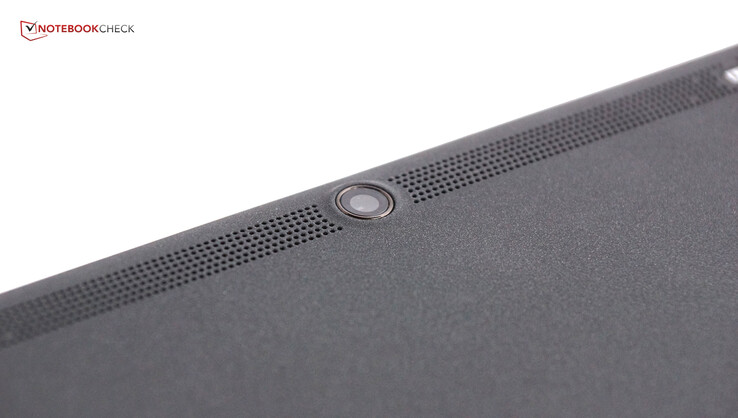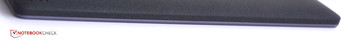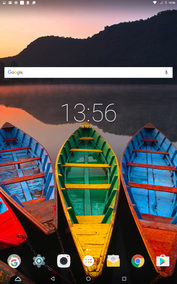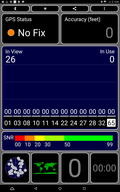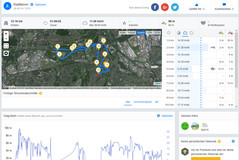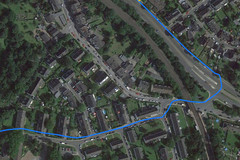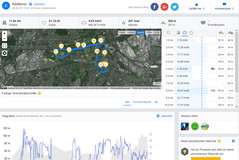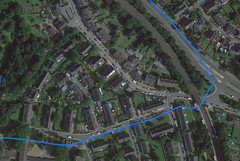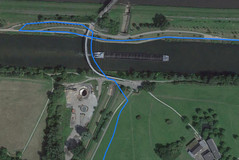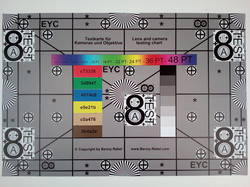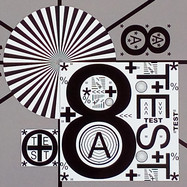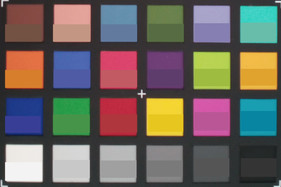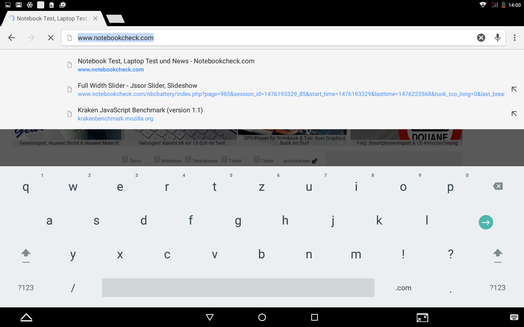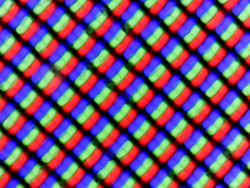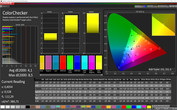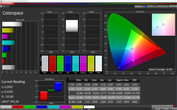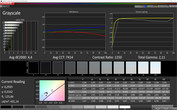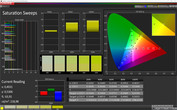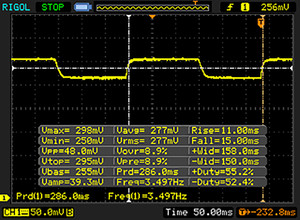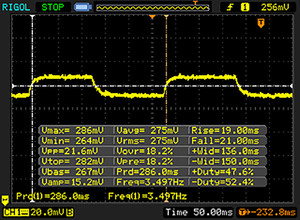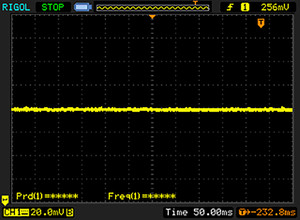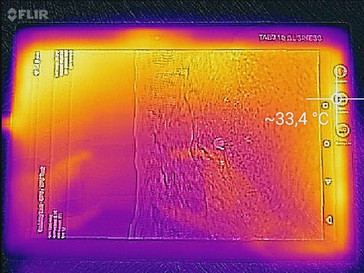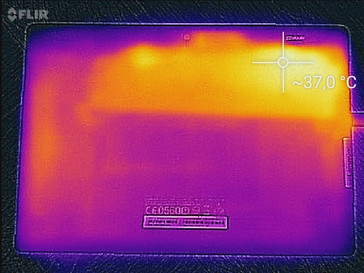Lenovo Tab 3 10 Business TB3-X70L Tablet Review

For the original German review, see here.
The Lenovo Tab 3 10 Business is designed for the office: conservative, yet elegant and equipped with USB OTG for simultaneous synchronization and charging with mobile Internet. The tablet is also equipped with stereo speakers and a high-resolution screen. The device uses features from Android 6.0, such as system administration or hardware encryption, which provide the user with some measure of security even at the workplace. A model without LTE is also available for 50 Euros (~$55) less.
Unlike the Lenovo Yoga Tab 3, this tablet does not stand out of the crowd. We will compare it with other devices of a similar price range and see whether the Lenovo Tab 3 10 Business can carve out an advantage. The comparison devices are the HP Pro Tablet 10 EE G1, the Samsung Galaxy Tab A 10.1, the LG G Pad II 10.1 and the Huawei MediaPad M2.
Case
The case looks very elegant: black front and a grey, slightly rough back, which feels comfortable. The perforated pattern of the speaker grill is the most outstanding feature of the case. Overall, the Lenovo Tab 3 10 Business is very restrained in its design, but this design choice is still appealing. The tablet meets the average weight and measurements of the industry devices and feels good in the hand. The material gaps are even.
Despite not being a tank like the HP Pro Tablet, our test model still has some defence in the form of Gorilla Glass, which will keep the screen safe from damage. Sadly, as we know from other tablets, the glass is not impervious to damage. The tablet is IP 52 certified, which means that it can handle dust and water drops, but it should not be submerged.
The sturdiness of the case is decent. Pressure from the back and front causes visible screen deformations. Bending the tablet causes audible creaks.
Connectivity
2 GB of RAM is sufficient for most tasks. The 32 GB internal memory can be expanded by a microSD card (up to 64 GB).
USB-OTG is on-board and can be used via the microUSB port to connect external devices. An FM radio is included.
NFC allows users to conduct transactions with Apps such as, Android Pay, or to transfer data with other devices. Bluetooth 4.0 is included, but is slightly outdated.
Software
Lenovo uses the standard Android 6.0, which is great for companies which work with Android devices. Lenovo has not made any graphical changes.
The pre-installed software is limited to a few Apps and does not include any programs for advertisement. The purpose of the "Scan" App was not clear to us: it is meant to be a document scanner, but once it is opened it shows a search, which enables the user to find documents in the local storage and on the web ...
Yozo Note is a classic Office suite, SHAREit allows the content to be shared with computers and other devices and SYNCit synchronizes contacts between the tablet and the Lenovo Cloud. All useful Apps, but they only offer basic functionality and a company may already use other Apps for these purposes.
The "Business Features" of Android advertised by Lenovo do not refer to a custom version of Android. These features are already included in the standard Android 6.0 installation and include hardware encryption and remote access.
Communication and GPS
The Lenovo Tab 3 10 Business has a WLAN module which supports the 802.11 a/b/g/n/ac standards and can be operated in the 5 GHz frequency. The module offers decent speeds during our WLAN test, which placed the test model a meter (~3 ft) from our reference router, the Linksys EA8500, and transferred or received 4 MB data packets. High-end smartphones, such as the iPhone 7 or the middle-class OnePlus 3 can beat our test model in terms of speed.
As mentioned before, our test model offers mobile Internet. This allows users to use it for calls via Voice-over-IP programs such as Skype. The mobile wireless module requires a micro SIM card and connects via Edge, 3G or LTE. The connection is good and in urban areas we had 3/4 bars with the Vodafone network. Often, we had full reception strength.
| Networking | |
| iperf3 transmit AX12 | |
| Apple iPhone 7 (Klaus I211) | |
| OnePlus 3 | |
| Lenovo Tab 3 10 Business TB3-X70L | |
| iperf3 receive AX12 | |
| Apple iPhone 7 (Klaus I211) | |
| OnePlus 3 | |
| Lenovo Tab 3 10 Business TB3-X70L | |
The GPS cannot locate our position indoors and in the outdoors it takes a while to locate the signal. It has an accuracy of 4 meters (~13 ft), which is quite good.
We performed a practical test with the GPS by taking our bike for a ride along a 12 km strip. The Lenovo Tab 3 10 Business and the comparison device, the professional Garmin Edge 500, were strapped on. The two devices disagree about the length of the trip: 12.16 km according to Garmin, but the Lenovo tablet measures it as a mere 11.64 km. However, the mystery is easily cleared up as the tablet seems to take a few shortcuts through the woods and, according to the map, placed us flying over the water. The Garmin device is very accurate and always kept us to the path.
The GPS functionality of the tablet may not be of professional quality, but it suffices for home use.
Cameras
Cameras in tablets are often a weak point: on the one hand, they are not very important because you are not going to be using them for taking photos often, but on the other hand, they should be able to graph a snapshot or two, when needed. The Lenovo Tab 3 10 Business has good cameras (on paper): 8 MP rear camera with auto-focus and 5 MP front camera.
The pictures of the main camera have a blue tinge, which results in the colors being very cold. Cross-lighting can cause the edges to appear very bright. When zoomed in, the pictures often become a single-colored blur. High-quality cameras of smartphones, such as the OnePlus 3, do a better job. Dark regions of photos lack details, but despite all the criticism, this main camera is decent for a tablet. If you want to take the occasional snap, this is the device for you.
Videos can be recorded with the main camera in Full HD at 30 frames per second. The quality is rather poor and the details appear as if they had a watercolor filter applied to them. The auto-focus needs to be frequently adjusted..
The front camera also has problems with lighting. Pictures will never look sharp, but the camera should be sufficient for the occasional video call or snapshot.
To check the picture quality of the camera, we took photos of our reference card under controlled light condition. At a first glance, the camera seems to do a good job. Some text appears blurry on colored backgrounds. Up close, the text has major color aberrations on the background. At the edges, the picture is even more blurred than in the middle.
The colors are pale, as can be seen from the reference tables.
Accessories and Warranty
The HP Pro Tablet includes it, but the Lenovo Tab 3 10 makes it optional: a sturdy case with a kickstand, which can protect the device from falls of up to 1.5 meters (~5 ft). A docking case is also available, which can be transformed into a table stand. The so-called "T-Hub" with a micro-USB to USB/OTG adapter allows the tablet to connect to other devices. So far, Lenovo has not announced the prices as the tablet has not been released for sale in the online shop.
Lenovo offers a one year warranty for the tablet. However, the seller will have to provide 24 months warranty. Please see our Guarantees, Return Policies & Warranties FAQ for country-specific information.
Input Devices and Interface
Lenovo uses the standard Google virtual keyboard, which is a good choice: the keyboard includes many optional features, but still offers a clear overview and fast typing.
The touchscreen is responsive even in its farthest corners. Back, overview and menu are the three soft buttons on the screen. The only hardware buttons are the standby key and the volume rocker. The buttons were quite hard to push at the start as they are not very big, but they do offer a clear pressure point.
Display
The 16:10 format display of the Lenovo Tab 3 10 Business has a resolution of the 1920x1200 pixels, which translates to a pixel density of 224 PPI. This is the standard value for tablets as even the HP Pro Tablet 10 can match it despite having a lower resolution.
The brightness of 425 cd/m² is quite high and the illumination of 92% is very balanced. You have to look very closely to find any uneven brightness patches.
| |||||||||||||||||||||||||
Brightness Distribution: 92 %
Center on Battery: 435 cd/m²
Contrast: 1279:1 (Black: 0.34 cd/m²)
ΔE ColorChecker Calman: 4.1 | ∀{0.5-29.43 Ø4.77}
ΔE Greyscale Calman: 4.4 | ∀{0.09-98 Ø5}
Gamma: 2.11
CCT: 7414 K
| Lenovo Tab 3 10 Business TB3-X70L IPS, 1920x1200, 10.1" | Huawei MediaPad M2 10 inch IPS, 1920x1200, 10.1" | HP Pro Tablet 10 EE G1 IPS, 1280x800, 10.1" | Samsung Galaxy Tab A 10.1 2016 SM-T585 TFT, 1920x1200, 10.1" | LG G Pad II 10.1 AH-IPS, 1920x1200, 10.1" | |
|---|---|---|---|---|---|
| Screen | -16% | -12% | -10% | -17% | |
| Brightness middle (cd/m²) | 435 | 385 -11% | 389 -11% | 542 25% | 355 -18% |
| Brightness (cd/m²) | 425 | 383 -10% | 357 -16% | 520 22% | 367 -14% |
| Brightness Distribution (%) | 92 | 91 -1% | 71 -23% | 91 -1% | 89 -3% |
| Black Level * (cd/m²) | 0.34 | 0.41 -21% | 0.41 -21% | 0.68 -100% | 0.53 -56% |
| Contrast (:1) | 1279 | 939 -27% | 949 -26% | 797 -38% | 670 -48% |
| Colorchecker dE 2000 * | 4.1 | 5.31 -30% | 4.64 -13% | 4.2 -2% | 3.2 22% |
| Colorchecker dE 2000 max. * | 8.5 | 8.57 -1% | 11.97 -41% | 6.7 21% | |
| Greyscale dE 2000 * | 4.4 | 5.58 -27% | 1.96 55% | 4.8 -9% | 4.36 1% |
| Gamma | 2.11 104% | 2.4 92% | 2.43 91% | 2.42 91% | 2.2 100% |
| CCT | 7414 88% | 7044 92% | 6414 101% | 7434 87% | 7240 90% |
| Color Space (Percent of AdobeRGB 1998) (%) | 38 | ||||
| Color Space (Percent of sRGB) (%) | 60 |
* ... smaller is better
The black value of 0.34 cd/m² is satisfyingly low and leads to a contrast ratio of 1279:1. The "MiraVision" tool allows the user to adjust the sharpness, color temperatures and contrast in the settings. The display seems to have strong colors and contrast, but it cannot match the brilliance of an OLED screen.
To make an accurate assessment of the screen, we used the CalMan tool and a spectrophotometer. The average deviations of color accuracy and grey levels are very low. A blue tinge is visible with the grey levels. Due to the 97.8% coverage of the sRGB color space, professionals can work with this device.
Even at flat angles, the screen content remains legible.
For outdoor use, we miss a brightness sensor, which would automatically adjust the display. As such, we often had to regulate it ourselves when the brightness was too high or too low. Overall, the tablet can be used outdoors, as long as one avoids direct sunlight.
Display Response Times
| ↔ Response Time Black to White | ||
|---|---|---|
| 26 ms ... rise ↗ and fall ↘ combined | ↗ 11 ms rise | |
| ↘ 15 ms fall | ||
| The screen shows relatively slow response rates in our tests and may be too slow for gamers. In comparison, all tested devices range from 0.1 (minimum) to 240 (maximum) ms. » 62 % of all devices are better. This means that the measured response time is worse than the average of all tested devices (20.1 ms). | ||
| ↔ Response Time 50% Grey to 80% Grey | ||
| 40 ms ... rise ↗ and fall ↘ combined | ↗ 19 ms rise | |
| ↘ 21 ms fall | ||
| The screen shows slow response rates in our tests and will be unsatisfactory for gamers. In comparison, all tested devices range from 0.165 (minimum) to 636 (maximum) ms. » 60 % of all devices are better. This means that the measured response time is worse than the average of all tested devices (31.5 ms). | ||
Screen Flickering / PWM (Pulse-Width Modulation)
| Screen flickering / PWM not detected | |||
In comparison: 53 % of all tested devices do not use PWM to dim the display. If PWM was detected, an average of 8042 (minimum: 5 - maximum: 343500) Hz was measured. | |||
Performance
Lenovo has equipped its device with an entry-level SoC, the MediaTek MT8735. It runs at 1.3 GHz and has 4 cores. Google has designed a very smooth OS, which also works well on slower processors. In the benchmarks, it is clear that the Lenovo Tab 3 10 Business lags behind the competition. At times, the test model is up to 50% slower.
The graphics chip of the test model is an ARM Mali-T720 MP2, which cannot match the graphics performance of other devices. In fact, the gap gets wider with this chip. No surprises: officially the SoC only supports screens up to 1280x800 pixels. We will delve into the impact of this restriction in the section "Games".
| AnTuTu v6 - Total Score | |
| Huawei MediaPad M2 10 inch | |
| Samsung Galaxy Tab A 10.1 2016 SM-T585 | |
| Lenovo Tab 3 10 Business TB3-X70L | |
| 3DMark | |
| 1280x720 offscreen Ice Storm Unlimited Score | |
| LG G Pad II 10.1 | |
| Huawei MediaPad M2 10 inch | |
| Samsung Galaxy Tab A 10.1 2016 SM-T585 | |
| Lenovo Tab 3 10 Business TB3-X70L | |
| 1280x720 offscreen Ice Storm Unlimited Graphics Score | |
| LG G Pad II 10.1 | |
| Huawei MediaPad M2 10 inch | |
| Samsung Galaxy Tab A 10.1 2016 SM-T585 | |
| Lenovo Tab 3 10 Business TB3-X70L | |
| 1280x720 offscreen Ice Storm Unlimited Physics | |
| LG G Pad II 10.1 | |
| Samsung Galaxy Tab A 10.1 2016 SM-T585 | |
| Huawei MediaPad M2 10 inch | |
| Lenovo Tab 3 10 Business TB3-X70L | |
| 2560x1440 Sling Shot OpenGL ES 3.0 | |
| Samsung Galaxy Tab A 10.1 2016 SM-T585 | |
| Lenovo Tab 3 10 Business TB3-X70L | |
| Huawei MediaPad M2 10 inch | |
| 2560x1440 Sling Shot OpenGL ES 3.0 Graphics | |
| Samsung Galaxy Tab A 10.1 2016 SM-T585 | |
| Lenovo Tab 3 10 Business TB3-X70L | |
| 2560x1440 Sling Shot OpenGL ES 3.0 Physics | |
| Samsung Galaxy Tab A 10.1 2016 SM-T585 | |
| Lenovo Tab 3 10 Business TB3-X70L | |
| GFXBench (DX / GLBenchmark) 2.7 | |
| T-Rex Onscreen | |
| LG G Pad II 10.1 | |
| Huawei MediaPad M2 10 inch | |
| Samsung Galaxy Tab A 10.1 2016 SM-T585 | |
| Lenovo Tab 3 10 Business TB3-X70L | |
| 1920x1080 T-Rex Offscreen | |
| LG G Pad II 10.1 | |
| Huawei MediaPad M2 10 inch | |
| Samsung Galaxy Tab A 10.1 2016 SM-T585 | |
| Lenovo Tab 3 10 Business TB3-X70L | |
| GFXBench 3.0 | |
| on screen Manhattan Onscreen OGL | |
| LG G Pad II 10.1 | |
| Huawei MediaPad M2 10 inch | |
| Samsung Galaxy Tab A 10.1 2016 SM-T585 | |
| Lenovo Tab 3 10 Business TB3-X70L | |
| 1920x1080 1080p Manhattan Offscreen | |
| LG G Pad II 10.1 | |
| Huawei MediaPad M2 10 inch | |
| Samsung Galaxy Tab A 10.1 2016 SM-T585 | |
| Lenovo Tab 3 10 Business TB3-X70L | |
| GFXBench 3.1 | |
| on screen Manhattan ES 3.1 Onscreen | |
| Lenovo Tab 3 10 Business TB3-X70L | |
| Samsung Galaxy Tab A 10.1 2016 SM-T585 | |
| 1920x1080 Manhattan ES 3.1 Offscreen | |
| Lenovo Tab 3 10 Business TB3-X70L | |
| Samsung Galaxy Tab A 10.1 2016 SM-T585 | |
| PCMark for Android - Work performance score | |
| Samsung Galaxy Tab A 10.1 2016 SM-T585 | |
| Huawei MediaPad M2 10 inch | |
| Lenovo Tab 3 10 Business TB3-X70L | |
| LG G Pad II 10.1 | |
| Geekbench 4.0 | |
| 64 Bit Single-Core Score | |
| Lenovo Tab 3 10 Business TB3-X70L | |
| 64 Bit Multi-Core Score | |
| Lenovo Tab 3 10 Business TB3-X70L | |
| Compute RenderScript Score | |
| Lenovo Tab 3 10 Business TB3-X70L | |
While surfing, the lower performance of our test model is clear, especially when loading websites with a lot of demanding technologies, such as HTML 5 or JavaScript. Sadly, in all the relevant benchmarks, the test model falls to the last spot, as it needs a lot of time to render or process calculations. In everyday use, the speed of the tablet is noticeable in the longer times needed to load a website or the stuttering animations. Sometimes, it is even necessary to choose a simpler version of a HTML 5 website, which does not have any videos.
| Octane V2 - Total Score | |
| LG G Pad II 10.1 | |
| Huawei MediaPad M2 10 inch | |
| Samsung Galaxy Tab A 10.1 2016 SM-T585 | |
| HP Pro Tablet 10 EE G1 | |
| Lenovo Tab 3 10 Business TB3-X70L | |
| Mozilla Kraken 1.1 - Total | |
| Lenovo Tab 3 10 Business TB3-X70L | |
| Huawei MediaPad M2 10 inch | |
| Samsung Galaxy Tab A 10.1 2016 SM-T585 | |
| HP Pro Tablet 10 EE G1 | |
| LG G Pad II 10.1 | |
| JetStream 1.1 - Total Score | |
| Huawei MediaPad M2 10 inch | |
| HP Pro Tablet 10 EE G1 | |
| Samsung Galaxy Tab A 10.1 2016 SM-T585 | |
| Lenovo Tab 3 10 Business TB3-X70L | |
| WebXPRT 2015 - Overall | |
| Huawei MediaPad M2 10 inch | |
| LG G Pad II 10.1 | |
| Samsung Galaxy Tab A 10.1 2016 SM-T585 | |
| Lenovo Tab 3 10 Business TB3-X70L | |
* ... smaller is better
Internal memory is also slower than that of other devices. We use our reference card, the Toshiba Exceria Pro M401, to determine the speed of the microSD reader: the transfer speeds are really slow, as the Samsung Galaxy Tab A can outbid our device by double the amount.
The SD card can be formatted as internal memory for our device. If you use it for external storage, you cannot transfer Apps to it.
Games
Gaming is not really fun on the Lenovo Tab 3 10 Business: demanding racing games, such as "Asphalt 8" stutter heavily. Once they are set to "very low" details, the gameplay improves. The high display resolution may be the issue here. The strategy game, "Banner Saga 2", also has issues running smoothly on our test model.
At least the position sensor and touchscreen work well. While playing "Asphalt 8", we noticed that the game is optimized for smartphones rather than tablets, which means that we have to turn the tablet a lot to direct the car.
| Asphalt 8: Airborne | |||
| Settings | Value | ||
| high | 18 fps | ||
| very low | 29 fps | ||
Emission
Temperatures
Even at full load, the device barely heats up. At max 35.3 degrees Celsius (~95 degrees Fahrenheit), the difference between the tablet when it is off and when it is at full load, is insignificant.
Prolonged periods of load do not reduce the performance of the SoC. We checked for throttling with the battery test of GFXBench, which renders a sequence 30 times. The deviations of the frame rates are minimal.
(+) The maximum temperature on the upper side is 34.1 °C / 93 F, compared to the average of 33.6 °C / 92 F, ranging from 20.7 to 53.2 °C for the class Tablet.
(+) The bottom heats up to a maximum of 35.3 °C / 96 F, compared to the average of 33.2 °C / 92 F
(+) In idle usage, the average temperature for the upper side is 31.3 °C / 88 F, compared to the device average of 30 °C / 86 F.
Speakers
The speakers of the Lenovo Tab 3 10 may be covered by a stylish perforated design on the back, but, according to the manufacturer, they are front-facing. We did not agree with this statement, as after a few tests, it became clear that the speakers clearly project the sound towards the back. Furthermore, the sound is even clearer, when the tablet is picked up from the table.
Overall, the sound lacks bass, but the speakers can get quite loud. The Dolby Atmos App allows the user to make adjustments using the equalizer and the settings. The equalizer preset "Full" is really nice as it raises the bass. Although it may still not be clear, the sound is at least more balanced, as the highs are not overstressed. The speakers are fine for watching YouTube videos, but we recommend external speakers for prolonged use.
If you use the 3.5 mm audio jack or Bluetooth, the sound will be better.
Lenovo Tab 3 10 Business TB3-X70L audio analysis
(+) | speakers can play relatively loud (84.3 dB)
Bass 100 - 315 Hz
(-) | nearly no bass - on average 32.7% lower than median
(±) | linearity of bass is average (11.7% delta to prev. frequency)
Mids 400 - 2000 Hz
(+) | balanced mids - only 4.3% away from median
(±) | linearity of mids is average (7.2% delta to prev. frequency)
Highs 2 - 16 kHz
(+) | balanced highs - only 3.9% away from median
(+) | highs are linear (3.8% delta to prev. frequency)
Overall 100 - 16.000 Hz
(±) | linearity of overall sound is average (24.1% difference to median)
Compared to same class
» 76% of all tested devices in this class were better, 5% similar, 19% worse
» The best had a delta of 7%, average was 20%, worst was 129%
Compared to all devices tested
» 72% of all tested devices were better, 6% similar, 22% worse
» The best had a delta of 4%, average was 24%, worst was 134%
Huawei MediaPad M2 10 inch audio analysis
(+) | speakers can play relatively loud (91.2 dB)
Bass 100 - 315 Hz
(-) | nearly no bass - on average 25.1% lower than median
(±) | linearity of bass is average (11.9% delta to prev. frequency)
Mids 400 - 2000 Hz
(+) | balanced mids - only 1.6% away from median
(+) | mids are linear (3.1% delta to prev. frequency)
Highs 2 - 16 kHz
(+) | balanced highs - only 3.8% away from median
(+) | highs are linear (3.1% delta to prev. frequency)
Overall 100 - 16.000 Hz
(±) | linearity of overall sound is average (17.7% difference to median)
Compared to same class
» 44% of all tested devices in this class were better, 6% similar, 50% worse
» The best had a delta of 7%, average was 20%, worst was 129%
Compared to all devices tested
» 34% of all tested devices were better, 8% similar, 57% worse
» The best had a delta of 4%, average was 24%, worst was 134%
Samsung Galaxy Tab A 10.1 2016 SM-T585 audio analysis
(+) | speakers can play relatively loud (89.4 dB)
Bass 100 - 315 Hz
(-) | nearly no bass - on average 35.7% lower than median
(±) | linearity of bass is average (11% delta to prev. frequency)
Mids 400 - 2000 Hz
(+) | balanced mids - only 4.2% away from median
(+) | mids are linear (5.2% delta to prev. frequency)
Highs 2 - 16 kHz
(+) | balanced highs - only 4.1% away from median
(+) | highs are linear (3.5% delta to prev. frequency)
Overall 100 - 16.000 Hz
(±) | linearity of overall sound is average (21.9% difference to median)
Compared to same class
» 67% of all tested devices in this class were better, 5% similar, 28% worse
» The best had a delta of 7%, average was 20%, worst was 129%
Compared to all devices tested
» 62% of all tested devices were better, 7% similar, 31% worse
» The best had a delta of 4%, average was 24%, worst was 134%
Frequency diagram in comparison (Checkboxes above can selected!)
Energy Management
Power Consumption
There is nothing to complain about here: the test model has decent power consumption levels and is similar to the competition. In fact, it is even less demanding than some, like the HP Pro Tablet and the LG G Pad II. We like the low consumption while the device is turned off or in standby mode. However, a Samsung Galaxy Tab A is much more powerful, yet requires less energy than our test model (especially at high load).
| Off / Standby | |
| Idle | |
| Load |
|
Key:
min: | |
| Lenovo Tab 3 10 Business TB3-X70L 7000 mAh | Huawei MediaPad M2 10 inch 6660 mAh | HP Pro Tablet 10 EE G1 mAh | Samsung Galaxy Tab A 10.1 2016 SM-T585 7300 mAh | LG G Pad II 10.1 7400 mAh | |
|---|---|---|---|---|---|
| Power Consumption | 11% | -42% | 16% | -46% | |
| Idle Minimum * (Watt) | 1.7 | 1.6 6% | 3.5 -106% | 1.18 31% | 3.6 -112% |
| Idle Average * (Watt) | 4.4 | 4.13 6% | 5.5 -25% | 4.65 -6% | 6.2 -41% |
| Idle Maximum * (Watt) | 4.7 | 4.22 10% | 5.7 -21% | 4.74 -1% | 6.3 -34% |
| Load Average * (Watt) | 8.4 | 6.57 22% | 10.7 -27% | 5.75 32% | 10 -19% |
| Load Maximum * (Watt) | 9.2 | 8.32 10% | 12.2 -33% | 6.97 24% | 11.4 -24% |
* ... smaller is better
Battery Life
The average power consumption paired with the weak 26.6 Wh battery of the Lenovo Tab 3 10 Business results in poor run times. In the WLAN test, the brightness is set to 150 cd/m² and websites are loaded in a cycle. The device lasts 10:01 hours. This may not be bad, but even the Huawei MediaPad M2 10, which has a much weaker battery, lasts 97 minutes longer.
Overall, the user can keep the device on for two days, as long as it is not constantly being used.
| Lenovo Tab 3 10 Business TB3-X70L 7000 mAh | Huawei MediaPad M2 10 inch 6660 mAh | HP Pro Tablet 10 EE G1 mAh | Samsung Galaxy Tab A 10.1 2016 SM-T585 7300 mAh | LG G Pad II 10.1 7400 mAh | |
|---|---|---|---|---|---|
| Battery runtime | 2% | -23% | 76% | 46% | |
| Reader / Idle (h) | 16.3 | 16.5 1% | 43.9 169% | 27.9 71% | |
| H.264 (h) | 9.8 | 10 2% | 14.9 52% | 17 73% | |
| WiFi v1.3 (h) | 10 | 11.6 16% | 7.7 -23% | 13.8 38% | 13 30% |
| Load (h) | 4.9 | 4.4 -10% | 7.1 45% | 5.4 10% |
Pros
Cons
Verdict
The Lenovo Tab 3 10 Business has some major advantages: the screen is great and offers various settings. The temperatures are very good and the WLAN or mobile Internet is reliable. Above all: the tablet costs 300 Euros (~$328).
There is one great disadvantage: the performance of the tablet is much lower than that of the comparison devices. Gaming is hard on this device and even surfing may be slow.
Thankfully, Lenovo has not included any spam Apps, but does offer decent cameras and a reliable GPS module. The device is even certified against dust and water drops. Of course, it is not a tablet for construction work, but at least it offers some protection. If you are looking for such a device, we recommend the Ruggedized Tablet from Panasonic or the HP Pro Tablet 10.
The Lenovo Tab 3 10 Business is a good, cheap office tablet. Not much performance, but most features are included.
Its conservative looks are its greatest strengths. Private users, who like to surf and play games, will want to look at the Samsung Galaxy Tab A 10.1.
Lenovo Tab 3 10 Business TB3-X70L
- 10/20/2016 v5.1 (old)
Florian Wimmer