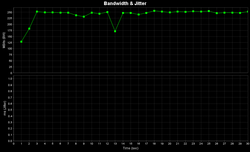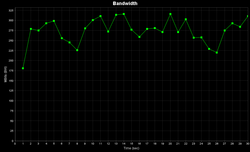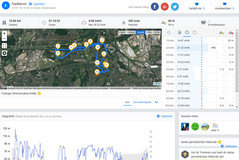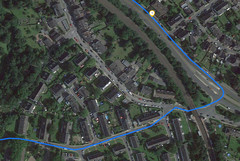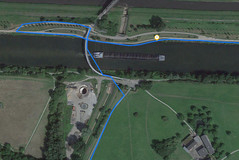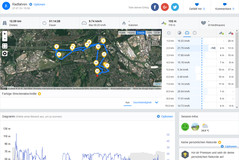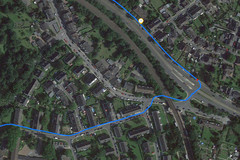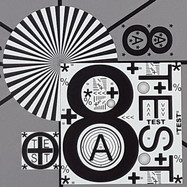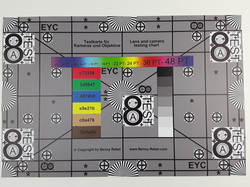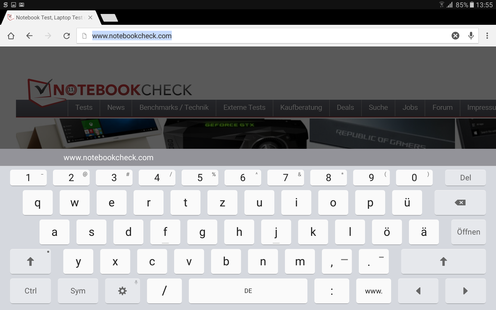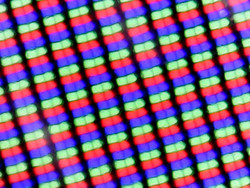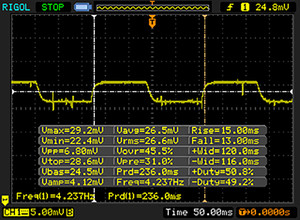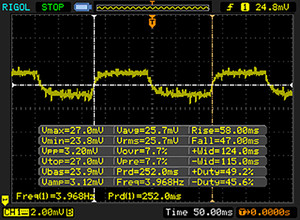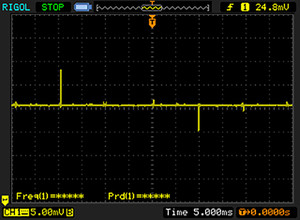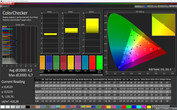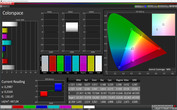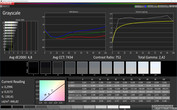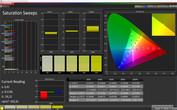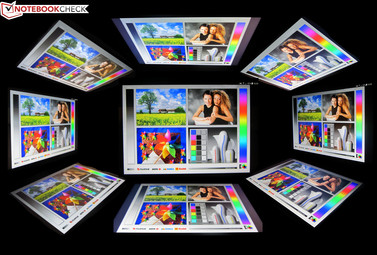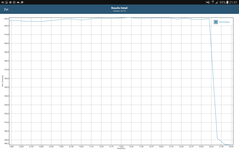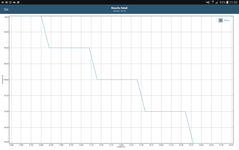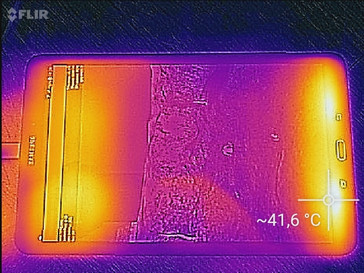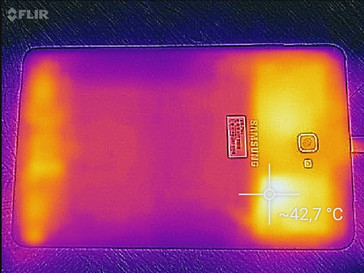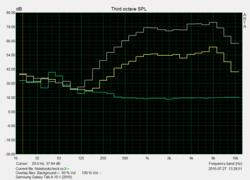Samsung Galaxy Tab A 10.1 (2016) Tablet Review

For the original German review, see here.
Just like its predecessor Samsung Galaxy Tab A 9.7, the 2016 version also targets the price-conscious consumer. Equipped with Android 6.0, the tablet now not only comes with an up-to-date OS, but is faster as well. Samsung's own Exynos 7870 Octa SoC, which features twice as many processor cores, takes the place of the Qualcomm quad-core SoC the predecessor was equipped with. The display panel has grown from 9.7 to 10.1 inches and now features Full-HD resolution of 1920 x 1080 pixels compared to the predecessor's 1024 x 768. The Samsung Galaxy Tab A 10.1 (2016) starts at 289 Euro (~$330) for the standard version equipped with WiFi, 2 GB RAM, 16 GB storage and either a black or white chassis. Our review slate, which sells for 349 Euro (~$395) - but is available for less than 300 Euro (~$340) online - is the second model, which includes an LTE module.
For our review, we compare the Samsung Galaxy Tab A 10.1 (2016) to similarly-sized tablets like the Acer Iconia Tab 10 A3-A30, the Huawei MediaPad T2 10.0 Pro, the LG G Pad II 10.1 and of course the predecessor Samsung Galaxy Tab A 9.7.
Case
To keep the price affordable, Samsung elected to not include some nice-to-haves - for example a metal chassis. Instead, the Galaxy Tab A 10.1 (2016) is made out of plastic, with white and black being the only two color choices. We wouldn't use the words "high-end" or "upscale" to describe the design, but the unobtrusive polycarbonate case does what it's supposed to do, it's quite sturdy, impresses with the seamless integration of the display into the bezel and - all things considered - doesn't look cheap at all. The back is slightly rubberized and is easy to grip and hold as a result.
The 10.1-inch is definitely sturdy enough for daily use - it takes quite a bit of force to twist the 8.2 mm thick slate. Even then, there are no creaking sounds, although the picture is affected in some areas. The back of the case is slightly magnetic - the optional Book Cover attaches that way. The tablet can be propped up at a slight angle to making watching videos or typing a more enjoyable experience.
The Galaxy Tab A 10.1 (2016) is comparatively heavy at 525 grams. Only the Acer Iconia Tab 10 A3-A30 is slightly heavier, while the Samsung Galaxy Tab A 9.7 is the lightest contender at 456 grams because of its smaller form factor.
Connectivity
Aside from the LTE module, there's no difference between the two version of the Samsung Galaxy Tab A 10.1 (2016). Both are equipped with a middle-class SoC Samsung Exynos 7870 Octa, with the eight cores clocked at 1.6 GHz. An ARM Mali-T830 MP2 GPU, 2 GB RAM and 16 GB of storage round out the package. As shipped, only 10.5 GB are available to the user - not exactly generous, given that Samsung touts that the Tab A 10.1 is particularly well-suited for mobile entertainment. At least there's the microSD card slot, which also supports App2SD, so it's usable for data storage as well as applications. According to Samsung, the tablet supports microSD cards up to 200 GB - the maximum capacity currently offered. The Micro-USB 2.0 port supports USB-OTG, but not MHL.
Software
The Galaxy sports an - at least at the time of writing - up-to-date version of the Android OS, 6.0.1 Marshmallow. Samsung more or less left the OS untouched and only includes a few pre-installed apps. The selection is small and unobtrusive - it includes Samsung's own tools like the Calender S Planner and Kids Mode - which allows the user to block media and applications - as well as the obligatory suite of Google apps. There are also Microsoft products like Word, Excel, Powerpoint and Skype, although only the space-saving download links are provided. The pre-installed apps can't be uninstalled, by the way - only deactivated.
Communication and GPS
The Galaxy Tab A 10.1 (2016) supports the standard GSM (850, 900, 1800, 1900 MHz) and UMTS frequencies (850, 900, 1900, 2100 MHz). In 3G networks, HSPA+ allows for transfer rates of up to 42 MBit/s (downloads) and 5.76 MBit/s (uploads). The LTE version (LTE frequencies 800, 850, 900, 1800, 2100, 2300, 2600 MHz) is capable of higher rates of up to 150 MBit/s and 50 MBit/s for downloads and uploads, respectively. For shorter distances, the Galaxy Tab A 10.1 (2016) can use Bluetooth 4.2 and WLAN 802.11 a/b/g/n/ac. The latter supports 2.4 as well as 5 GHz.
The WLAN transfer rates are surprisingly good: when connected to our reference router Linksys EA8500 and placed one meter from it, the tablet was capable of average receive transfer rates of up to 274 MBit/s in the 5 GHz band. The upload speed is a very good as well at 239 MBit/s.
| Networking | |
| iperf Server (receive) TCP 1 m | |
| Samsung Galaxy Tab A 10.1 2016 SM-T585 | |
| iperf Client (transmit) TCP 1 m | |
| Samsung Galaxy Tab A 10.1 2016 SM-T585 | |
The GPS also proved to be very accurate when we ran tests to check its performance. No matter if inside or outdoors, our location was established accurately within a few meters. Our bicycle test track shows that the Galaxy Tab A 10.1 (2016) can almost keep up with the professional Garmin Edge 500 in that regard. The few deviations we encountered only added up to a total of 90 m, so the Galaxy Tab A 10.1 (2016) is definitely precise enough for daily use.
Cameras
The 8 MP main camera produces photos that measure up to 3264 x 2448 pixels with a 4:3 aspect ratio. When reducing the pixel count to 3264 x 1836, an aspect ratio of 16:9 is possible as well. The camera features an aperture of F1.9, LED flash and autofocus and supports Full-HD video at up to 30 fps. The 2 MP camera of course can't quite match those numbers. The photos measure up to 1616 x 1212 (4:3) and 1600 x 900 Pixel (16:9), respectively. Video can be recorded at up to 30 fps as well, but because of the design, the resolution tops out at the HD resolution of 1280 x 720 pixels.
The menu is easy to navigate and offers an automatic mode as well as eight additional picture modes, for example, Panorama, Series, HDR, Night, and Sport. The so-called "Pro" mode allows the user to change the ISO, white balance, and the aperture. The front-facing camera offers three modes - Selfie, Night, and Sound & Shoot. The latter records up to 9 seconds of background noise.
So far so good - but unfortunately, both cameras produce just average-quality photos, which only look good at a cursory glance. It doesn't take very close examination to pick out the major flaw: the resulting photos look like too much soft focus was applied, so fine details are all but lost. In darker environments, the fuzziness is particularly noticeable. Colors are overly vivid as well, so the pictures always look a little artificial.
In addition to our photo snapshots, we also examine the picture quality of the Galaxy Tab A 10.1 (2016) in our well-controlled test environment. We take a photo of the ColorChecker Passport and a test chart without applying any edits afterward. The first chart clearly shows that the colors are too vivid; in addition, the applied sharpening is very aggressive, so the edges and borders are quite hard.
Accessories and Warranty
The Galaxy Tab A 10.1 (2016) comes with a USB cable, a modular power adapter and a quick-start guide. Samsung offers an optional Book Cover in either black or white for 50 Euro ($50 in the US), which allows the tablet to be propped up at two different angles: one for reading, surfing, or multimedia playback and a text mode for word processing. In Germany, the tablet is covered by a 24-month warranty, the battery is covered for 12 months, wear parts like the cable and the power adapter are protected for 6 months.
Input Devices and Operation
The octa-core SoC is produced in-house and makes quick work of various tasks. Inputs are recognized and translated immediately - no matter if the user pushes the physical buttons or utilizes the touchscreen, which recognizes up to 10 fingers simultaneously. Screen rotation is also nearly instantaneous. Only booting does take a little time - we had to wait about 25 seconds for the start screen, which is quite normal for this type of device.
Display
The Samsung Galaxy Tab A 10.1 (2016) comes equipped with a 10.1-inch TFT display with a resolution of 1920 x 1200 pixels, which corresponds to a pixel density of 224 ppi. Individual pixels can't be identified with the naked eye. The predecessor Samsung Galaxy Tab A 9.7 was much less advanced and only offered 1024 x 768 pixels.
With an average brightness of 20.1 cd/m², the display of the Galaxy Tab A 10.1 (2016) is extremely bright and the brightness distribution is excellent as well at 91 %. A brightness sensor assures that the appropriate brightness is automatically selected depending on the ambient light conditions. The displays of the competitors aren't as bright - only the Samsung Galaxy Tab A 9.7 comes reasonably close with an average brightness of 392 cd/m². The other measurements are quite comparable, however. The black value of 0.68 cd/m² and the contrast ratio of 1:797 are decent, but not really better than average.
| |||||||||||||||||||||||||
Brightness Distribution: 91 %
Center on Battery: 542 cd/m²
Contrast: 797:1 (Black: 0.68 cd/m²)
ΔE ColorChecker Calman: 4.2 | ∀{0.5-29.43 Ø4.82}
ΔE Greyscale Calman: 4.8 | ∀{0.09-98 Ø5.1}
Gamma: 2.42
CCT: 7434 K
| Samsung Galaxy Tab A 10.1 2016 SM-T585 TFT, 1920x1200, 10.1" | Huawei MediaPad T2 10.0 Pro IPS, 1920x1200, 10.1" | Acer Iconia Tab 10 A3-A30 IPS, 1920x1200, 10.1" | LG G Pad II 10.1 AH-IPS, 1920x1200, 10.1" | Samsung Galaxy Tab A 9.7 SM-T555 TFT, 1024x768, 9.7" | |
|---|---|---|---|---|---|
| Screen | -10% | -18% | -4% | -2% | |
| Brightness middle | 542 | 392 -28% | 343 -37% | 355 -35% | 394 -27% |
| Brightness | 520 | 385 -26% | 328 -37% | 367 -29% | 392 -25% |
| Brightness Distribution | 91 | 91 0% | 88 -3% | 89 -2% | 80 -12% |
| Black Level * | 0.68 | 0.59 13% | 0.38 44% | 0.53 22% | 0.51 25% |
| Contrast | 797 | 664 -17% | 903 13% | 670 -16% | 773 -3% |
| Colorchecker dE 2000 * | 4.2 | 4.5 -7% | 6.86 -63% | 3.2 24% | 3.59 15% |
| Colorchecker dE 2000 max. * | 6.7 | 7.8 -16% | |||
| Greyscale dE 2000 * | 4.8 | 4.8 -0% | 6.95 -45% | 4.36 9% | 4.25 11% |
| Gamma | 2.42 91% | 2.47 89% | 2.32 95% | 2.2 100% | 2.56 86% |
| CCT | 7434 87% | 7426 88% | 7249 90% | 7240 90% | 7148 91% |
* ... smaller is better
Display Response Times
| ↔ Response Time Black to White | ||
|---|---|---|
| 28 ms ... rise ↗ and fall ↘ combined | ↗ 15 ms rise | |
| ↘ 13 ms fall | ||
| The screen shows relatively slow response rates in our tests and may be too slow for gamers. In comparison, all tested devices range from 0.1 (minimum) to 240 (maximum) ms. » 70 % of all devices are better. This means that the measured response time is worse than the average of all tested devices (20.4 ms). | ||
| ↔ Response Time 50% Grey to 80% Grey | ||
| 105 ms ... rise ↗ and fall ↘ combined | ↗ 58 ms rise | |
| ↘ 47 ms fall | ||
| The screen shows slow response rates in our tests and will be unsatisfactory for gamers. In comparison, all tested devices range from 0.165 (minimum) to 636 (maximum) ms. » 100 % of all devices are better. This means that the measured response time is worse than the average of all tested devices (32 ms). | ||
Screen Flickering / PWM (Pulse-Width Modulation)
| Screen flickering / PWM not detected | |||
In comparison: 53 % of all tested devices do not use PWM to dim the display. If PWM was detected, an average of 8316 (minimum: 5 - maximum: 343500) Hz was measured. | |||
Our measurements with the colorimeter X-Rite i1pro 2 and CalMAN software show that the picture quality of the Galaxy Tab A 10.1 (2016) isn't particularly great. At 7434 K, the color temperature is clearly higher than the ideal value of 6500 K, although a bluish cast is fortunately not an issue. The DeltaE deviations for the graylevels (4.8) and colors (4.2) are also a little on the high side (the target value is 3 or less). That said, subjectively the Galaxy Tab A 10.1 (2016) does look quite decent.
With an average display brightness of 520.1 cd/m², the Galaxy Tab A 10.1 (2016) seems particularly well-suited for outdoor use. On occasion, the highly reflective display will force the user to find a shady spot, however - otherwise the screen content might not be readable. In most cases, angling the tablet to minimize reflections is sufficient to ensure good readability.
The Galaxy Tab A 10.1 (2016) has no weaknesses as far as the viewing angle stability is concerned. Even from very shallow angles, the display content remains visible without any darkening or possible color inversions.
Performance
The Galaxy Tab A 10.1 (2016) is powered by Samung's own octa-core processor Exynos 7870 Octa. The SoC offers plenty of performance and features cores running at 1.6 GHz. An ARM Mali-T830 MP2 GPU and 2 GB RAM round out the hardware. Compared to other, similarly-equipped middle-class tablets, the Galaxy does pretty well and ends up in the middle of the field. The new slate outperforms the predecessor Samsung Galaxy Tab A 9.7 thanks to the faster SoC and is also a bit faster than the Huawei MediaPad T2 10.0 Pro. Both the Acer Iconia Tab 10 A3-A30 and the LG G Pad II 10.1 are slightly faster than the review tablet, however.
| AnTuTu v6 - Total Score | |
| Samsung Galaxy Tab A 10.1 2016 SM-T585 | |
| Huawei MediaPad T2 10.0 Pro | |
| Geekbench 3 | |
| 64 Bit Single-Core Score | |
| Samsung Galaxy Tab A 10.1 2016 SM-T585 | |
| Huawei MediaPad T2 10.0 Pro | |
| 64 Bit Multi-Core Score | |
| Samsung Galaxy Tab A 10.1 2016 SM-T585 | |
| Huawei MediaPad T2 10.0 Pro | |
| 3DMark | |
| 1280x720 offscreen Ice Storm Unlimited Score | |
| LG G Pad II 10.1 | |
| Acer Iconia Tab 10 A3-A30 | |
| Huawei MediaPad T2 10.0 Pro | |
| Samsung Galaxy Tab A 10.1 2016 SM-T585 | |
| Samsung Galaxy Tab A 9.7 SM-T555 | |
| 1280x720 offscreen Ice Storm Unlimited Graphics Score | |
| LG G Pad II 10.1 | |
| Acer Iconia Tab 10 A3-A30 | |
| Huawei MediaPad T2 10.0 Pro | |
| Samsung Galaxy Tab A 10.1 2016 SM-T585 | |
| Samsung Galaxy Tab A 9.7 SM-T555 | |
| 1280x720 offscreen Ice Storm Unlimited Physics | |
| Acer Iconia Tab 10 A3-A30 | |
| LG G Pad II 10.1 | |
| Samsung Galaxy Tab A 10.1 2016 SM-T585 | |
| Samsung Galaxy Tab A 9.7 SM-T555 | |
| Huawei MediaPad T2 10.0 Pro | |
| 2560x1440 Sling Shot OpenGL ES 3.0 | |
| Samsung Galaxy Tab A 10.1 2016 SM-T585 | |
| Huawei MediaPad T2 10.0 Pro | |
| 2560x1440 Sling Shot OpenGL ES 3.0 Graphics | |
| Samsung Galaxy Tab A 10.1 2016 SM-T585 | |
| Huawei MediaPad T2 10.0 Pro | |
| 2560x1440 Sling Shot OpenGL ES 3.0 Physics | |
| Samsung Galaxy Tab A 10.1 2016 SM-T585 | |
| Huawei MediaPad T2 10.0 Pro | |
| GFXBench (DX / GLBenchmark) 2.7 | |
| T-Rex Onscreen | |
| LG G Pad II 10.1 | |
| Acer Iconia Tab 10 A3-A30 | |
| Huawei MediaPad T2 10.0 Pro | |
| Samsung Galaxy Tab A 9.7 SM-T555 | |
| Samsung Galaxy Tab A 10.1 2016 SM-T585 | |
| 1920x1080 T-Rex Offscreen | |
| LG G Pad II 10.1 | |
| Acer Iconia Tab 10 A3-A30 | |
| Huawei MediaPad T2 10.0 Pro | |
| Samsung Galaxy Tab A 10.1 2016 SM-T585 | |
| Samsung Galaxy Tab A 9.7 SM-T555 | |
| GFXBench 3.0 | |
| on screen Manhattan Onscreen OGL | |
| LG G Pad II 10.1 | |
| Acer Iconia Tab 10 A3-A30 | |
| Huawei MediaPad T2 10.0 Pro | |
| Samsung Galaxy Tab A 9.7 SM-T555 | |
| Samsung Galaxy Tab A 10.1 2016 SM-T585 | |
| 1920x1080 1080p Manhattan Offscreen | |
| LG G Pad II 10.1 | |
| Acer Iconia Tab 10 A3-A30 | |
| Huawei MediaPad T2 10.0 Pro | |
| Samsung Galaxy Tab A 10.1 2016 SM-T585 | |
| Samsung Galaxy Tab A 9.7 SM-T555 | |
| GFXBench 3.1 | |
| on screen Manhattan ES 3.1 Onscreen | |
| Acer Iconia Tab 10 A3-A30 | |
| Samsung Galaxy Tab A 10.1 2016 SM-T585 | |
| 1920x1080 Manhattan ES 3.1 Offscreen | |
| Acer Iconia Tab 10 A3-A30 | |
| Samsung Galaxy Tab A 10.1 2016 SM-T585 | |
| PCMark for Android - Work performance score | |
| Acer Iconia Tab 10 A3-A30 | |
| Samsung Galaxy Tab A 10.1 2016 SM-T585 | |
| Huawei MediaPad T2 10.0 Pro | |
| LG G Pad II 10.1 | |
The aforementioned tablets complete the the browser benchmarks in the same order: the Galaxy Tab A 10.1 (2016) outperforms the Samsung Galaxy Tab A 9.7 and the Huawei MediaPad T2 10.0 Pro, but trails both the Acer Iconia Tab 10 A3-A30 and the LG G Pad II 10.1.
| Mozilla Kraken 1.1 - Total | |
| Huawei MediaPad T2 10.0 Pro | |
| Samsung Galaxy Tab A 9.7 SM-T555 | |
| Samsung Galaxy Tab A 10.1 2016 SM-T585 | |
| LG G Pad II 10.1 | |
| Acer Iconia Tab 10 A3-A30 | |
| Octane V2 - Total Score | |
| Acer Iconia Tab 10 A3-A30 | |
| LG G Pad II 10.1 | |
| Samsung Galaxy Tab A 10.1 2016 SM-T585 | |
| Samsung Galaxy Tab A 9.7 SM-T555 | |
| Huawei MediaPad T2 10.0 Pro | |
| WebXPRT 2015 - Overall | |
| Acer Iconia Tab 10 A3-A30 | |
| LG G Pad II 10.1 | |
| Samsung Galaxy Tab A 10.1 2016 SM-T585 | |
| Huawei MediaPad T2 10.0 Pro | |
| Samsung Galaxy Tab A 9.7 SM-T555 | |
| JetStream 1.1 - Total Score | |
| Samsung Galaxy Tab A 10.1 2016 SM-T585 | |
| Huawei MediaPad T2 10.0 Pro | |
* ... smaller is better
The flash drive offers decent performance - in particular, the tablet is ahead of the competitors when performing sequential reads. Sequential writes are a different story, as the Tab A is now dead last. Even though the write speeds impact the average performance, the Galaxy Tab A 10.1 (2016) still features one of the faster flash drives in our comparison.
The microSD card performance is pretty decent, although the recorded values of 75.5 MByte/s for reads and 50.1 MByte/s for writes don't quite tap the full potential of our microSD reference card Toshiba Exceria Pro M401 (reads up to 95 MByte/s, writes up to 80 MByte/s).
Gaming
The Galaxy Tab A 10.1 (2016) and gaming go hand in hand - save for one little exception. The ARM Mali-T830 MP2 offers decent performance even at the maximum resolution of 1920 x 1200 pixels and high details. Even demanding titles like Dead Trigger 2 or Asphalt 8 are playable without any stutters. The position sensor translates inputs immediately, so nothing stands in the way of the enjoyment - if it wasn't for the speakers, which are located at the bottom. Because of their physical location, the sound only comes from one side when the Galaxy Tab A 10.1 is held in landscape mode.
| Asphalt 8: Airborne | |||
| Settings | Value | ||
| high | 30 fps | ||
| Dead Trigger 2 | |||
| Settings | Value | ||
| high | 60 fps | ||
Emissions
Temperature
Under load, the Galaxy Tab A 10.1 (2016) reaches up to 43.9 °C, which is far from critical. A user's hands might start to sweat during longer sessions, however, since the tablet doesn't run that cool even during idle - we recorded up to 40.8 °C here. Our tests show that the inside of the Galaxy Tab A 10.1 (2016) gets too warm as well: during the battery benchmark test of GFXBench, which in turns runs the T-Rex test 30 times in a row, the performance remained stable for quite some time, but then took a pretty severe hit towards the end. Since the throttling occurs after a fair amount of time, it's by no means a deal breaker.
(±) The maximum temperature on the upper side is 43.9 °C / 111 F, compared to the average of 33.7 °C / 93 F, ranging from 20.7 to 53.2 °C for the class Tablet.
(+) The bottom heats up to a maximum of 39 °C / 102 F, compared to the average of 33.2 °C / 92 F
(±) In idle usage, the average temperature for the upper side is 36.6 °C / 98 F, compared to the device average of 30 °C / 86 F.
Speakers
The speakers sit on the bottom edge underneath the Android buttons and produce up to 89.4 dB. With the tablet in landscape mode, the sound only comes from one side, which can get slightly annoying after a while. Bass is lacking completely, since the speakers produce only very low dB values in the lower register - mids and highs dominate and drown out the lows. Headphones connected to the 3.5 mm jack improve the sound quality drastically.
Samsung Galaxy Tab A 10.1 2016 SM-T585 audio analysis
(+) | speakers can play relatively loud (89.4 dB)
Bass 100 - 315 Hz
(-) | nearly no bass - on average 35.7% lower than median
(±) | linearity of bass is average (11% delta to prev. frequency)
Mids 400 - 2000 Hz
(+) | balanced mids - only 4.2% away from median
(+) | mids are linear (5.2% delta to prev. frequency)
Highs 2 - 16 kHz
(+) | balanced highs - only 4.1% away from median
(+) | highs are linear (3.5% delta to prev. frequency)
Overall 100 - 16.000 Hz
(±) | linearity of overall sound is average (21.9% difference to median)
Compared to same class
» 64% of all tested devices in this class were better, 5% similar, 31% worse
» The best had a delta of 7%, average was 21%, worst was 129%
Compared to all devices tested
» 61% of all tested devices were better, 7% similar, 32% worse
» The best had a delta of 4%, average was 24%, worst was 134%
Huawei MediaPad T2 10.0 Pro audio analysis
(±) | speaker loudness is average but good (79.7 dB)
Bass 100 - 315 Hz
(-) | nearly no bass - on average 32.9% lower than median
(±) | linearity of bass is average (8.7% delta to prev. frequency)
Mids 400 - 2000 Hz
(±) | higher mids - on average 7% higher than median
(±) | linearity of mids is average (9.2% delta to prev. frequency)
Highs 2 - 16 kHz
(±) | higher highs - on average 7.6% higher than median
(±) | linearity of highs is average (8.8% delta to prev. frequency)
Overall 100 - 16.000 Hz
(-) | overall sound is not linear (31.2% difference to median)
Compared to same class
» 89% of all tested devices in this class were better, 3% similar, 8% worse
» The best had a delta of 7%, average was 21%, worst was 129%
Compared to all devices tested
» 89% of all tested devices were better, 2% similar, 8% worse
» The best had a delta of 4%, average was 24%, worst was 134%
Frequency diagram in comparison (select check boxes on the top/bottom!)
Value 1: Pink Noise 100% Vol.; Value 2: Audio off
Energy Management
Power Consumption
One of the Galaxy's strengths is saving energy. The foundation here is the low power consumption, which only reaches a maximum of 6.97 watts under load. In standby mode, the Galaxy requires 0.12 watts, which is also quite low.
| Off / Standby | |
| Idle | |
| Load |
|
Key:
min: | |
Battery Life
The battery life is great. Under full load, the Galaxy Tab A 10.1 (2016) ran for a full 7 hours and Full-HD video playback was possible for 15 hours. Only the LG G Pad II 10.1 lasts slightly longer at 17 hours. The Samsung Galaxy Tab A 9.7 actually comes closest as far as the overall battery life is concerned. The Acer Iconia Tab 10 A3-A30 and the Huawei MediaPad T2 10.0 Pro don't stand a chance and don't last as long on a charge.
| Samsung Galaxy Tab A 10.1 2016 SM-T585 7300 mAh | Huawei MediaPad T2 10.0 Pro 6600 mAh | Acer Iconia Tab 10 A3-A30 mAh | LG G Pad II 10.1 7400 mAh | Samsung Galaxy Tab A 9.7 SM-T555 mAh | |
|---|---|---|---|---|---|
| Battery Runtime | -45% | -43% | -13% | -5% | |
| Reader / Idle | 2634 | 1230 -53% | 1564 -41% | 1676 -36% | 2950 12% |
| H.264 | 893 | 593 -34% | 532 -40% | 1020 14% | |
| WiFi v1.3 | 826 | 416 -50% | 485 -41% | 782 -5% | 862 4% |
| Load | 428 | 248 -42% | 221 -48% | 325 -24% | 297 -31% |
Pros
Cons
Verdict
The Samsung Galaxy Tab A 10.1 (2016) is more powerful than the predecessor Samsung Galaxy Tab A 9.7. The display now features a resolution of 1920 x 1200 pixels (16:10) instead of 1024 x 768 pixels (4:3), although the screen is only marginally larger (10.1-inch vs. 9.7-inch). The average brightness of 520.1 cd/m² is much improved over the older Galaxy Tab A 9.7 (392 cd/m²). Other positive aspects are the octa-core SoC Exynos 7870 Octa, which makes working with the tablet under Android 6.0 a smooth experience. Even graphically demanding games run without any stutters. Thanks to the larger battery, the run times have improved as well and the Galaxy Tab A 10.1 (2016) lasts a long time on a single charge.
More powerful SoC, brighter display, Full-HD resolution and a better battery life - compared to the predecessor, the Samsung Galaxy Tab A 10.1 (2016) has been improved in many areas.
The LTE version of the Galaxy is particularly interesting because of its low price. Users who are looking for an affordable 10-inch tablet with Android 6, LTE, and Full-HD display really don't have another choice at the time of writing, as the Galaxy is the only game in town. Without LTE, the price of the tablet drops by 50 Euro (~$56).
However, some compromises were necessary to keep the price that low. Only 10.5 GB of the 16 GB flash drive are available to the user - not a lot considering this tablet is supposedly designed for multimedia. The camera modules are also a little disappointing, as the picture quality is pretty mediocre. The location of the speakers on the bottom is fine - as long as the user doesn't switch to landscape mode, which means that the sound is now only coming from one side then.
Samsung Galaxy Tab A 10.1 2016 SM-T585
- 08/15/2016 v5.1 (old)
Manuel Masiero