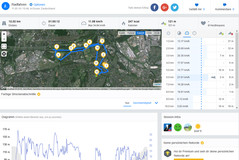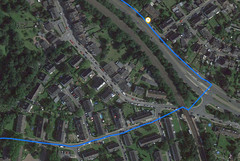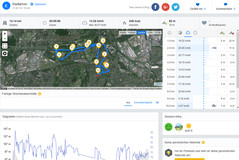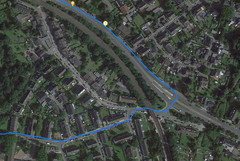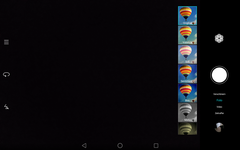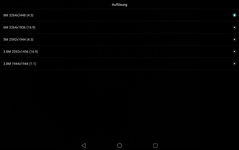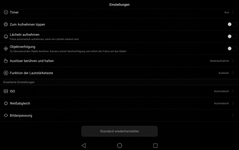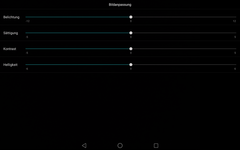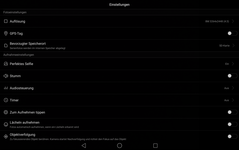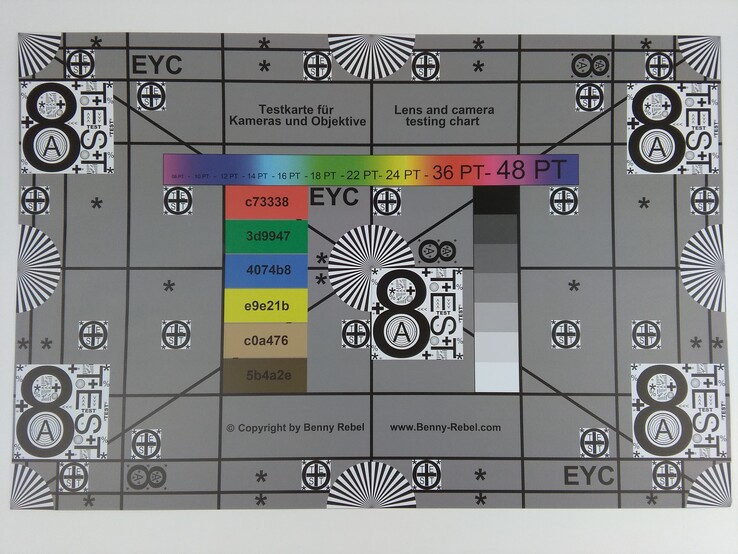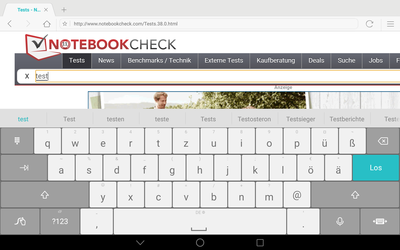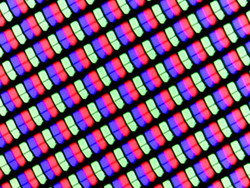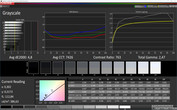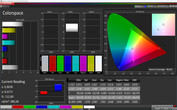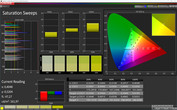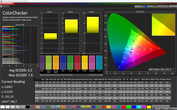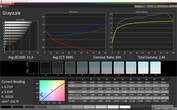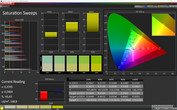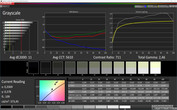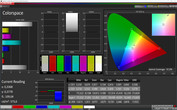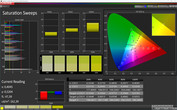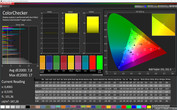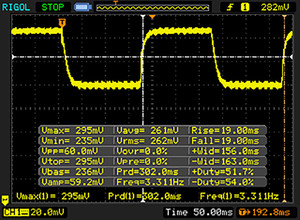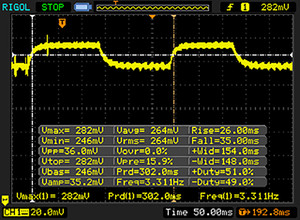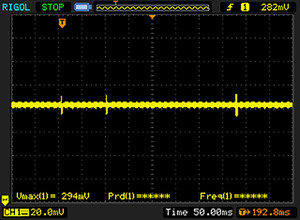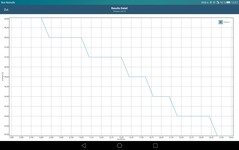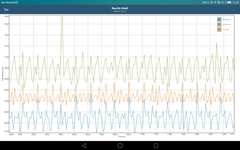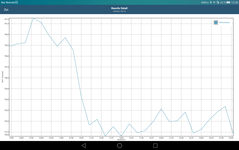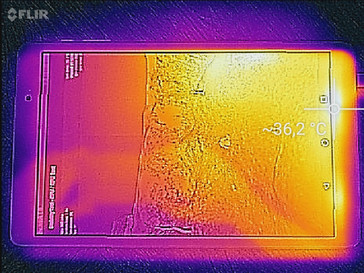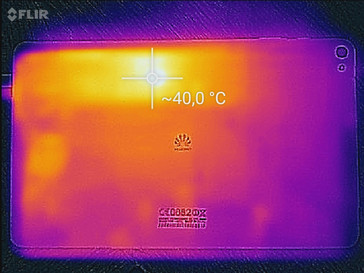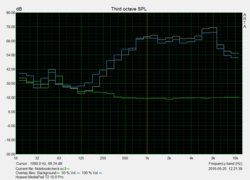Huawei MediaPad T2 10.0 Pro Tablet Review

For the original German review, see here.
Huawei has opted for a somewhat long name for its new tablet, MediaPad T2 10.0 Pro. It is a 10.1-inch device based on a modern Qualcomm SoC and 2 GB of working memory. The 16:10 screen has a resolution of 1920x1200 pixels, and the 16 GB internal storage can be expanded via a micro-SD card. Huawei has two different versions of its tablet: The Wi-Fi only model costs around 240 Euros (~$273), while the LTE version (with GPS) that we are testing is available for approximately 300 Euros (~$342) in retail.
We have just recently tested the MediaPad M2 with a metal casing that is currently sold at 350 to 400 Euros (~$399 to ~$456). The other comparison devices used in this test are Samsung's Galaxy Tab A 9.7, Acer's Iconia Tab 10 A3, Amazon's Fire HD 10 and Haier's Pad 971.
Case
The casing of Huawei's MediaPad T2 10.0 Pro is made of white plastic. The back is pleasantly smooth, yet not too slippery. Fingerprints will not be a problem. The only eye-catching design component is the silver-colored rim around the device. However, it is slightly higher creating a noticeable transition to the screen. Overall, the design is rather plain. The device is also available in black.
In terms of stability, the device leaves a mediocre impression. Although it is rigid enough, we hear very audible cracking sounds. Another problem is pressure since only moderate force from both the front and back is enough to cause wave formations on the screen. However, the performance is adequate for everyday use. The small cavity under the rear was more annoying; we could dent the surface marginally before we felt resistance which was also quietly audible. Hiding both the micro-SD and nano-SIM slot behind a flap is a clever solution as they do not ruin the looks. Furthermore, it makes additional tools for accessing the cards superfluous.
With a weight of 461 grams (~1 lb) and a height of 8.5 millimeters (~0.33 in) the tablet is comfortable and pleasant to hold. A good overall performance, although the review sample loses against its more expensive MediaPad M2 brother.
Connectivity
Huawei has equipped the MediaPad T2 10.0 Pro with Qualcomm's Snapdragon 615 SoC that is supported by 2 GB of working memory. This octa-core mid-range chip should provide enough performance for everyday tasks. The internal storage has a capacity of only 16 GB, which is reduced to just less than 10 GB after initial use (8.5 GB after all the preloaded apps are updated). However, it is possible to expand the storage via a micro-SD card (max. 128 GB). Besides the standard function of saving photos taken with the camera or moving apps to the card after installing them, the SD card can be integrated in the system. The "default location" can be changed in the settings (internal storage or SD card), which requires a one-time rebooting. Apps or games are then installed on the SD card without loading the internal storage.
Huawei is rather restrained in terms of connectivity. We find a micro-USB 2.0 port that at least supports USB OTG for connecting flash drives or other peripherals easily. Otherwise, only Wi-Fi Direct and Bluetooth 4.1 can be used for wireless transmission with other devices.
Software
Unfortunately, Huawei's MediaPad T2 10.0 Pro does not come with the latest Android version. Instead, version 5.1.1 in conjunction with Huawei's own EMUI 3.1 launcher has been installed. It is not yet known if or when an update is planned, but it is rather unlikely. The biggest difference to standard Android is the absence of an app drawer; apps are simply displayed beside each other on the home screen. It is possible to create folders for better organization. Huawei does not preload unnecessary software. In addition to Google's apps, some tools by Huawei, as well as the "Design" and "Phone Manager" apps are found. This allows changing the operating system's looks and the device's most important options quickly. Huawei uses several backgrounds for the lock screen by default, but the user can of course determine a personal background.
Two further interesting features are present: Firstly, the video player can be scaled down and be moved to the screen as in picture in picture mode. However, the window's size cannot be changed and thus the video needs quite a lot of space (see screenshot), which is not very convenient. Split View is also integrated making it possible to display two apps side by side. This comes in handy, for example, when the user watches a YouTube video while browsing on the Internet. This does not function absolutely smoothly and the user will have to reckon with some stutters.
Communication & GPS
Our review sample of Huawei's MediaPad T2 10.0 Pro has one slot for a nano-SIM card. It is not only possible to browse on the Internet with it, but also to make normal calls. Although, "normal" is rather inappropriate for a 10-inch tablet. We find the familiar phone app that we also find in Huawei's smartphones. Calls can be made either via a headset (not included) or the hands-free mode. In the hands-free mode, the tablet is ideally placed in front of the user on a table (portrait mode) since the speaker is installed in the lower edge. The reception left a very good impression. We could make calls without any problems even in the midst of an old building where we normally have issues with the mobile network. The same is also true of mobile Internet reception in the (German) urban Telekom network.
The MediaPad is also up-to-date in terms of Wi-Fi standards and supports the high-speed 802.11ac in both 2.4 and 5 GHz networks. The 1x1 module achieves a maximum transfer rate of 433 Mbit/s here. We tested the tablet with two different routers (ASUS RT-AC56U & Fritz!Box 7490) and did not detect any irregularities.
In addition, the LTE model supports GPS and GLONASS. Although tracking was not possible indoors, we were located with an accuracy of 5 meters (~16 ft) near a window according to the GPS Test app. Localization was also quick and accurate outdoors. We also compared the outcomes with Garmin's professional Edge 500 navigation system on a bike ride. The tablet did an overall good job, and the difference was approximately 100 meters (~328 ft) on the 12 km (~7.5 mi) route. The review sample does not refresh the position quite as often, which results in minor shortcuts.
Cameras
Huawei has installed a 2 MP camera on the front. As expected, its quality is not very good. Our comparison photo taken with the rear-facing camera shows that the sensor captures a considerably smaller image section. Furthermore, the details are very vague, and thus the module is not suitable for good selfies. The beauty mode that enables smoothening skin or narrowing the face does not help much, either. Videos can be recorded in HD resolution (1280x720 pixels, 30 FPS).
The camera app is familiar from Huawei's smartphones. It offers many settings and various photo modes. We have added some screenshots of the app below. However, the menu always has to be opened for making changes, which is rather inconvenient. Pictures and videos can be stored automatically on the SD card.
We liked the rear-facing 8 MP sensor (3264x2448 pixels, 4:3) with flash support much better. At a first glance, the photos appeal with strong colors and good outlines of details. The comparatively low resolution becomes noticeable when photos are zoomed; the details look increasingly vague. Not all the details are clearly visible in low light photos (scene 3). Only the colors look rather pale. Videos can be recorded in Full HD resolution (30 FPS) in acceptable quality. However, image noise emerges quickly in little residual light.
We photographed X-Rite's ColorChecker Passport and the test chart as full-frame as possible under defined test conditions. The photos are not edited afterwards.
The rear-facing camera's performance is satisfactory here. Although the reproduction of some colors is too pale, there are no major aberrations. The sharpness also decreases slightly toward the edges on our test chart, and the object looks rather brighter, especially in areas of the lower edge. As in the test photos, the lower resolution first becomes evident when the photo is zoomed, primarily at the edges. Nevertheless, a decent performance for a tablet.
Accessories & Warranty
We find the usual accessories in the tablet's box: A modular, 10-watt power supply, a USB cable, warranty conditions and a quick start guide. A headset is not included. The tablet comes with a 24-month warranty period.
Input Devices & Handling
Huawei has installed its own "Swift" keyboard that offers all common features including word suggestion and swipe inputs. However, there is no dedicated number row; instead, this can be mapped as a secondary function in the upper letter row. The keyboard can be divided by pressing a button, making it comfortable to use with a thumb in landscape mode.
The touchscreen's gliding qualities are decent, and inputs and gestures are detected up into the edges (max. 10 fingers). However, the system rarely implements these without lags. Handling is rather sluggish, but this is also due to system performance. The dedicated keys on the right are fitted impeccably and have a good pressure point. The Android keys are present as virtual keys on the screen and their assignment can be changed.
Display
The glossy 10.1-inch panel in Huawei's MediaPad T2 10.0 Pro offers a resolution of 1920x1200 pixels, which results in a pixel density of 226 PPI. Text and images are thus sharp enough, and the subjective image impression is good. The options also provide color temperature settings.
The review sample scores well in our brightness measurements. With an average of 385 cd/m², it is one of the brighter devices in the comparison field. As well as a pure white screen, we also determine the brightness where light and dark image areas are distributed evenly (APL50). However, the result varies only marginally (max. 392 vs. 388 cd/m²). The high brightness, however, is not in favor of the good illumination of 91%. Up to this point, the cheaper MediaPad T2 is not different from the MediaPad M2, but this changes in black level and consequently the contrast. We measured a high black level of 0.59 cd/m² in our review sample. This results in a contrast ratio of only 664:1 despite the good brightness. It is not just the worst outcome in the comparison group, but black contents also do not look very rich; this is primarily visible in dark video and game sequences.
| |||||||||||||||||||||||||
Brightness Distribution: 91 %
Center on Battery: 392 cd/m²
Contrast: 664:1 (Black: 0.59 cd/m²)
ΔE ColorChecker Calman: 4.5 | ∀{0.5-29.43 Ø4.76}
ΔE Greyscale Calman: 4.8 | ∀{0.09-98 Ø5}
Gamma: 2.47
CCT: 7426 K
| Huawei MediaPad T2 10.0 Pro 1920x1200, IPS, 10.1" | Samsung Galaxy Tab A 9.7 SM-T555 1024x768, TFT, 9.7" | Acer Iconia Tab 10 A3-A30 1920x1200, IPS, 10.1" | Haier Pad 971 2048x1536, IPS, 9.7" | Amazon Fire HD 10 inch 2015 1280x800, IPS, 10.1" | Huawei MediaPad M2 10 inch 1920x1200, IPS, 10.1" | |
|---|---|---|---|---|---|---|
| Screen | 7% | -8% | 11% | 18% | 3% | |
| Brightness middle (cd/m²) | 392 | 394 1% | 343 -12% | 294 -25% | 458 17% | 385 -2% |
| Brightness (cd/m²) | 385 | 392 2% | 328 -15% | 294 -24% | 434 13% | 383 -1% |
| Brightness Distribution (%) | 91 | 80 -12% | 88 -3% | 90 -1% | 86 -5% | 91 0% |
| Black Level * (cd/m²) | 0.59 | 0.51 14% | 0.38 36% | 0.37 37% | 0.43 27% | 0.41 31% |
| Contrast (:1) | 664 | 773 16% | 903 36% | 795 20% | 1065 60% | 939 41% |
| Colorchecker dE 2000 * | 4.5 | 3.59 20% | 6.86 -52% | 3.2 29% | 4.18 7% | 5.31 -18% |
| Colorchecker dE 2000 max. * | 7.8 | 6.5 17% | 8.57 -10% | |||
| Greyscale dE 2000 * | 4.8 | 4.25 11% | 6.95 -45% | 3 37% | 4.54 5% | 5.58 -16% |
| Gamma | 2.47 89% | 2.56 86% | 2.32 95% | 2.3 96% | 2.15 102% | 2.4 92% |
| CCT | 7426 88% | 7148 91% | 7249 90% | 6882 94% | 7083 92% | 7044 92% |
* ... smaller is better
We found a control for adapting color temperature in the settings, and thus we performed the measurements using three different levels. The DeltaE 2000 deviation of 4.8 (grayscale) and 4.5 (colors) are average compared with the sRGB standard. The target rate is less than 3 in all cases. However, the color temperature of approximately 7500 Kelvin is too cool.
The result is much worse in every aspect when using the settings "cool" and "warm". This leads to a visible bluish or yellowish tint. Thus, the user should set the control very carefully. We recommend a minor shift into the warm area to achieve a color temperature closer to the ideal of 6500 K.
Display Response Times
| ↔ Response Time Black to White | ||
|---|---|---|
| 38 ms ... rise ↗ and fall ↘ combined | ↗ 19 ms rise | |
| ↘ 19 ms fall | ||
| The screen shows slow response rates in our tests and will be unsatisfactory for gamers. In comparison, all tested devices range from 0.1 (minimum) to 240 (maximum) ms. » 96 % of all devices are better. This means that the measured response time is worse than the average of all tested devices (20.1 ms). | ||
| ↔ Response Time 50% Grey to 80% Grey | ||
| 61 ms ... rise ↗ and fall ↘ combined | ↗ 26 ms rise | |
| ↘ 35 ms fall | ||
| The screen shows slow response rates in our tests and will be unsatisfactory for gamers. In comparison, all tested devices range from 0.165 (minimum) to 636 (maximum) ms. » 96 % of all devices are better. This means that the measured response time is worse than the average of all tested devices (31.5 ms). | ||
Screen Flickering / PWM (Pulse-Width Modulation)
| Screen flickering / PWM not detected | |||
In comparison: 53 % of all tested devices do not use PWM to dim the display. If PWM was detected, an average of 8039 (minimum: 5 - maximum: 343500) Hz was measured. | |||
The tablet's brightness is not dimmed in battery mode. However, enabling the sensor does not lead to a higher brightness, either. Huawei adds the menu item "Outdoor visibility" that subjectively does not change the reproduction much. This is not a big problem since the legibility is also good in bright environments. Of course, reflections might be produced due to the glossy screen. But this is the case in almost all tablets. The IPS panel provides very high viewing angle stability, and the image can be viewed reasonably from all directions.
Performance
Huawei's MediaPad T2 10.0 Pro is based on Qualcomm's Snapdragon 615 SoC that is mainly known from the mid-range. The processor consists of eight Cortex A53 cores. Four cores clock at a maximum of 1.5 GHz and the other four at a maximum of 1.2 GHz. Thus, the SoC remains 200 MHz below its reference design. 2 GB of working memory supports the SoC. The Adreno 405 graphics card that is integrated in the SoC is also a mid-range chip. Thus, the buyer gets a useful total bundle that should not be expected to break any speed records.
We also noticed this while working with the tablet as it rarely ran smoothly. Stutters and lags primarily appeared time and again when opening/closing apps, multitasking or even while browsing on the Internet. The benchmarks also confirm this. Our review sample is often found in one of the last places. The tablet's graphic performance is not much better. Furthermore, we could not perform some benchmarks since the OpenGL 3.1 standard is not supported.
| Geekbench 3 | |
| 32 Bit Multi-Core Score | |
| BQ Aquaris M5.5 | |
| Acer Iconia Tab 10 A3-A30 | |
| Haier Pad 971 | |
| Amazon Fire HD 10 inch 2015 | |
| Samsung Galaxy Tab A 9.7 SM-T555 | |
| 32 Bit Single-Core Score | |
| Acer Iconia Tab 10 A3-A30 | |
| Amazon Fire HD 10 inch 2015 | |
| Haier Pad 971 | |
| BQ Aquaris M5.5 | |
| Samsung Galaxy Tab A 9.7 SM-T555 | |
| 64 Bit Multi-Core Score | |
| Huawei MediaPad M2 10 inch | |
| Huawei MediaPad T2 10.0 Pro | |
| 64 Bit Single-Core Score | |
| Huawei MediaPad M2 10 inch | |
| Huawei MediaPad T2 10.0 Pro | |
| AnTuTu v6 - Total Score | |
| Huawei MediaPad M2 10 inch | |
| Haier Pad 971 | |
| BQ Aquaris M5.5 | |
| Amazon Fire HD 10 inch 2015 | |
| Huawei MediaPad T2 10.0 Pro | |
| AnTuTu v5 - Total Score | |
| Huawei MediaPad T2 10.0 Pro | |
| Acer Iconia Tab 10 A3-A30 | |
| BQ Aquaris M5.5 | |
| Amazon Fire HD 10 inch 2015 | |
| Samsung Galaxy Tab A 9.7 SM-T555 | |
| PCMark for Android - Work performance score | |
| Acer Iconia Tab 10 A3-A30 | |
| Huawei MediaPad M2 10 inch | |
| Amazon Fire HD 10 inch 2015 | |
| Haier Pad 971 | |
| Huawei MediaPad T2 10.0 Pro | |
Huawei has preloaded a browser based on Chrome 39 that we also used for the benchmarks. Only WebXPRT recurrently crashed, and thus we performed this test using the regular Chrome browser (v 51). We recommend this browser for normal use as Huawei's browser was not at all convincing due to heavy stuttering and long loading times. The impression of the previous chapter is seen again in the browser based test, and our review sample is mostly found in the lower third. Browsing was less than ideal even when using the regular Chrome browser. Waiting times and heavy stuttering was obvious, especially on more sophisticated websites such as Notebookcheck. The tablet had a hard time with embedded videos in particular, which sometimes took over 10 seconds to launch.
| Octane V2 - Total Score | |
| Acer Iconia Tab 10 A3-A30 | |
| Haier Pad 971 | |
| Amazon Fire HD 10 inch 2015 | |
| Huawei MediaPad M2 10 inch | |
| Samsung Galaxy Tab A 9.7 SM-T555 | |
| Huawei MediaPad T2 10.0 Pro | |
| Mozilla Kraken 1.1 - Total | |
| Huawei MediaPad T2 10.0 Pro | |
| Samsung Galaxy Tab A 9.7 SM-T555 | |
| Huawei MediaPad M2 10 inch | |
| Haier Pad 971 | |
| Amazon Fire HD 10 inch 2015 | |
| Acer Iconia Tab 10 A3-A30 | |
| WebXPRT 2015 - Overall | |
| Acer Iconia Tab 10 A3-A30 | |
| Amazon Fire HD 10 inch 2015 | |
| Huawei MediaPad M2 10 inch | |
| Huawei MediaPad T2 10.0 Pro | |
| Samsung Galaxy Tab A 9.7 SM-T555 | |
| JetStream 1.1 - Total Score | |
| Haier Pad 971 | |
| Huawei MediaPad M2 10 inch | |
| Huawei MediaPad T2 10.0 Pro | |
* ... smaller is better
The internal eMMC storage capacity of just 16 GB is quite tight. However, at least the flash memory proves to be fairly fast in sequential operations. But once again, only average outcomes are achieved in the 4K tests. We have already mentioned that the storage capacity can be expanded by up to 128 GB via an SD card. This involves one major drawback: The installed memory card reader's performance is very poor. With our Toshiba Exceria Pro M401 reference card that according to the manufacturer should achieve up to 95/80 MB/s (read/write), just 18 and 14 MB/s is achieved in our tests. Thus, users who install many games on the SD card will have to accept long waiting times.
Games
Qualcomm's Adreno 405 GPU is a mid-range one, and has problems with demanding games and high resolution. We recorded an average of 32 FPS in our benchmark sequence of the action game "Dead Trigger 2". However, the frame rate recurrently drops and minor stutters evolve. Highest details should not be selected for "Asphalt 8" since it then stutters quite heavily. The speakers are easily covered by the hands when playing in landscape mode. We also experienced some issues with the touchscreen in "Dead Trigger 2". It did not always respond properly to inputs even when the finger was placed on it for quite some time.
| Dead Trigger 2 - high | |
| Huawei MediaPad T2 10.0 Pro | |
| Huawei MediaPad M2 10 inch | |
| Asphalt 8: Airborne | |
| high | |
| Huawei MediaPad M2 10 inch | |
| Huawei MediaPad T2 10.0 Pro | |
| very low | |
| Huawei MediaPad T2 10.0 Pro | |
Emissions
Temperature
The MediaPad T2 10.0 Pro always remains agreeably cool. We only achieve around 34 °C (~93 °F) in some places during extreme load, which is absolutely uncritical. As expected, the SoC can maintain its performance even during permanent load. Although the performance diagram of GFXBench battery test looks rather unstable, the fluctuations are within a very small range.
(+) The maximum temperature on the upper side is 34.2 °C / 94 F, compared to the average of 33.6 °C / 92 F, ranging from 20.7 to 53.2 °C for the class Tablet.
(+) The bottom heats up to a maximum of 34.3 °C / 94 F, compared to the average of 33.2 °C / 92 F
(+) In idle usage, the average temperature for the upper side is 30 °C / 86 F, compared to the device average of 30 °C / 86 F.
Speakers
Huawei has equipped the tablet with two speakers situated on the device's sides. They produce a nice stereo sound in landscape mode. However, unfortunately the hands easily cover both modules. Nevertheless, the sound is decent and sufficiently loud at almost 80 dB(A). In addition, Huawei has installed SWS technology to improve the sound. The difference is relatively marginal. Playback via the audio jack also functioned very well. It is loud enough and we did not hear any annoying static. In addition, we tested the tablet with our Bluetooth speaker. Connecting was fast, but some interruptions occurred at about 5 meters (~16 ft).
Energy Management
Power Consumption
The MediaPad T2 10.0 Pro needs quite a lot of energy, particularly considering its mediocre performance. It often consumes more than its rivals, especially during low load. Our instrument even displays over 9 watts during load, which is the highest rate among the comparison devices. The included power supply has a nominal output of 10 watts (5 V, 2 A), which is sufficient. However, recharging during load will take a while.
| Off / Standby | |
| Idle | |
| Load |
|
Key:
min: | |
| Huawei MediaPad T2 10.0 Pro 615 MSM8939, 1920x1200 | Samsung Galaxy Tab A 9.7 SM-T555 410 APQ8016, 1024x768 | Acer Iconia Tab 10 A3-A30 Z3735F, 1920x1200 | Haier Pad 971 RK3288, 2048x1536 | Amazon Fire HD 10 inch 2015 MT8135, 1280x800 | Huawei MediaPad M2 10 inch Kirin 930, 1920x1200 | |
|---|---|---|---|---|---|---|
| Power Consumption | 10% | -7% | 36% | 15% | 0% | |
| Idle Minimum * (Watt) | 1.58 | 1.1 30% | 1.6 -1% | 1.38 13% | 1.24 22% | 1.6 -1% |
| Idle Average * (Watt) | 4.12 | 3.6 13% | 4.8 -17% | 1.46 65% | 3.81 8% | 4.13 -0% |
| Idle Maximum * (Watt) | 4.15 | 3.9 6% | 4.9 -18% | 1.6 61% | 3.92 6% | 4.22 -2% |
| Load Average * (Watt) | 6.2 | 6.8 -10% | 6.8 -10% | 5.06 18% | 5.94 4% | 6.57 -6% |
| Load Maximum * (Watt) | 9.27 | 8.4 9% | 8.4 9% | 6.95 25% | 5.94 36% | 8.32 10% |
* ... smaller is better
Battery Runtime
The battery life measurements are also rather mediocre due to the high consumption. We are particularly interested in the two tests based on a brightness set to 150 cd/m². The outcome of almost 7 hours in the Wi-Fi test and 10 hours in the video test are not at all bad seen individually, but almost all rivals last considerably longer in some cases. Another problem is the battery's extremely long recharging time. The active device needs over 4.5 hours before it is completely recharged.
| Huawei MediaPad T2 10.0 Pro 6600 mAh | Samsung Galaxy Tab A 9.7 SM-T555 mAh | Acer Iconia Tab 10 A3-A30 mAh | Haier Pad 971 7800 mAh | Amazon Fire HD 10 inch 2015 mAh | Huawei MediaPad M2 10 inch 6660 mAh | |
|---|---|---|---|---|---|---|
| Battery runtime | 90% | 6% | 3% | -4% | 14% | |
| Reader / Idle (h) | 20.5 | 49.2 140% | 26.1 27% | 19 -7% | 16.5 -20% | |
| H.264 (h) | 9.9 | 8.9 -10% | 10.4 5% | 10 1% | ||
| WiFi v1.3 (h) | 6.9 | 14.4 109% | 8.1 17% | 7.1 3% | 7.5 9% | 11.6 68% |
| Load (h) | 4.1 | 5 22% | 3.7 -10% | 3.1 -24% | 4.4 7% |
Pros
Cons
Verdict
Contrary to the name, the MediaPad T2 10.0 Pro by Huawei is not a device for professional use. The split view function is not enough for such a claim. Instead, we find a decent tablet for home use that can be used well for making calls. The software is not up-to-date, and it is unlikely that it will be updated. However, Android 5.1 in conjunction with Huawei's EMUI software leaves a well-developed impression. Furthermore, we get a bright IPS panel and decent speakers.
The tablet shows some weakness in performance. Stutters and lags appear recurrently even during normal everyday tasks. A little more power would not have hurt the tablet. The same is also true in terms of the memory card reader. Although we can expand the internal storage via micro-SD card, the reader's low performance will be noticed unfavorably, especially in games or extensive apps.
The MediaPad T2 10.0 Pro is a decent tablet for private use. The LTE version is not exactly cheap, priced at approximately 300 Euros (~$342), and the performance could also be better. However, the review sample does not present any major shortcomings.
Overall, we are rather reluctant to recommend the tablet priced at just under 300 Euros (~$342), especially since the MediaPad M2 from the same manufacturer is sold at around 350 Euros (~$399). Thus, the Wi-Fi only version of the MediaPad T2 that is priced at 240 Euros (~$273) is more attractive. It does not have any serious drawbacks that would deter us from buying it.
Huawei MediaPad T2 10.0 Pro
- 06/17/2016 v5.1 (old)
Andreas Osthoff