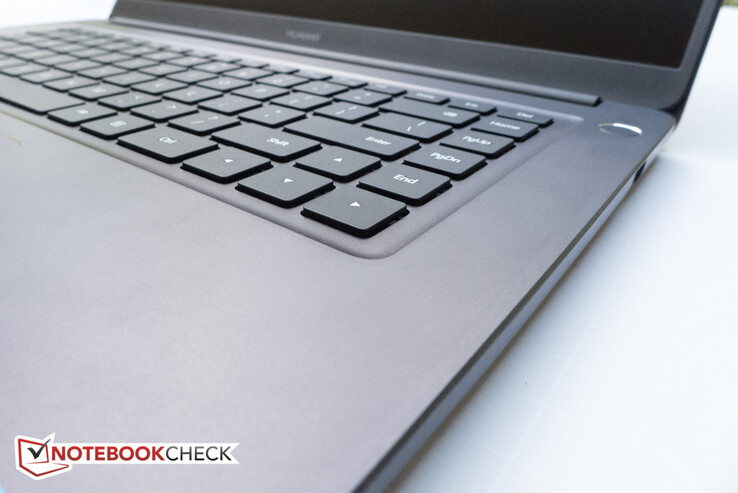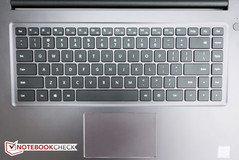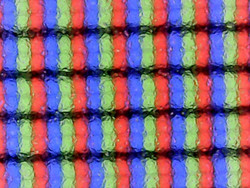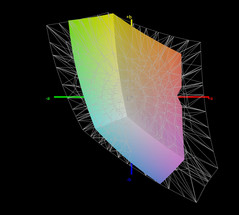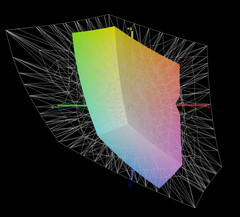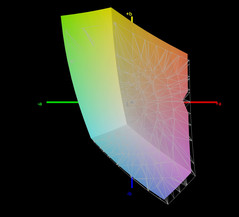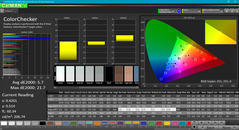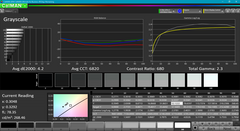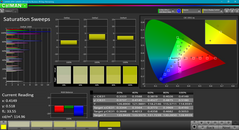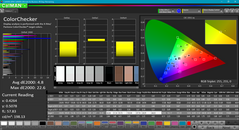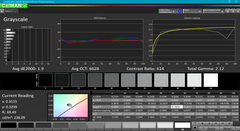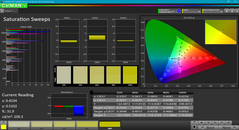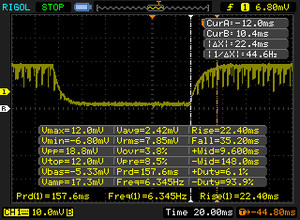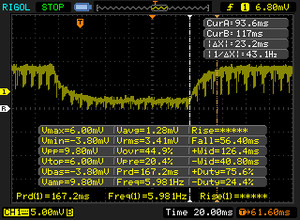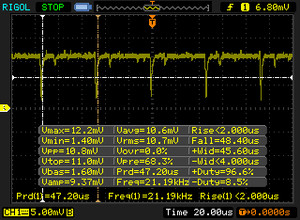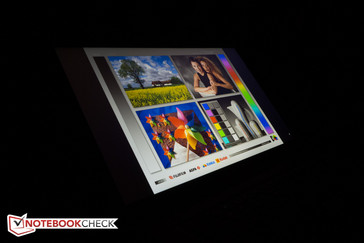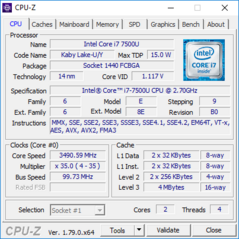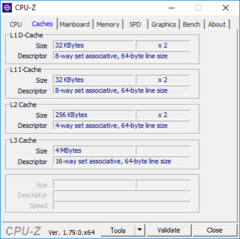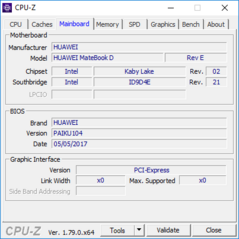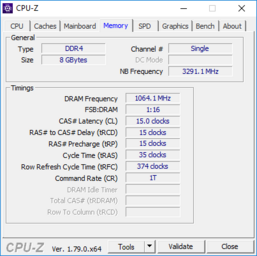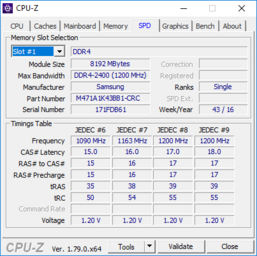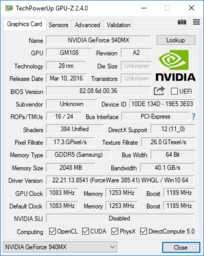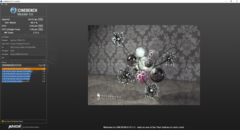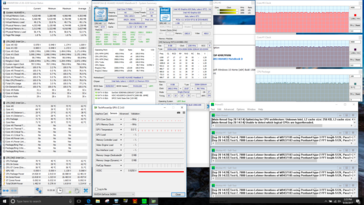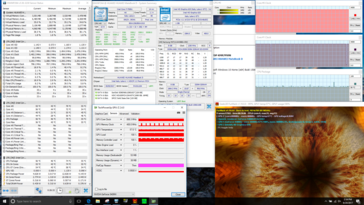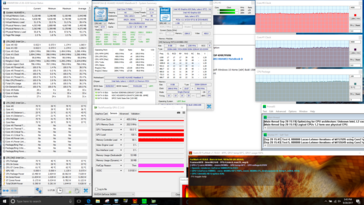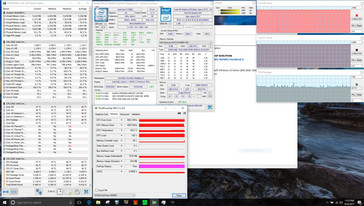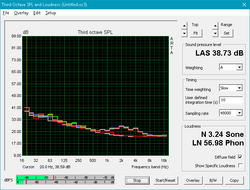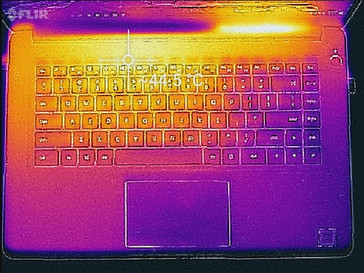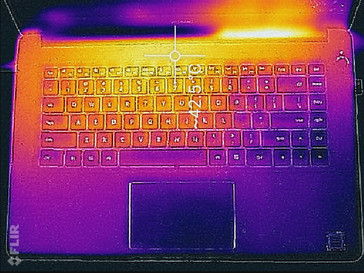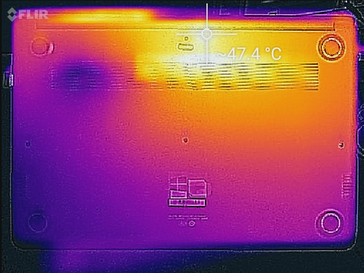Huawei MateBook D (i7-7500U, GeForce 940MX) Laptop Review

At the end of June 2017, Huawei officially entered the North American Notebook market with a trio of Windows-10-based machines, namely the super-sleek subnotebook 13.3-inch MateBook X, the 12-inch 2-in-1 MateBook E, and our review candidate, the 15.6-inch MateBook D. All three offerings target at least in some way – if we interpret Huawei’s slogan “Business. Styled” correctly - the business sector. While the MateBook X with its trendy 3:2-ratio display takes on smaller systems like the Microsoft Surface Pro or maybe the Dell XPS 13, the 15.6-inch MateBook D is decidedly more mainstream and also a lot more affordable.
According to Huawei, the laptop is offered either with Core i5 or Core i7 processor, storage options ranging from a single platter-based HDDs to SSD/HDD combos and from 4 to 16 GB of RAM. Our review notebook packs an i7 CPU, 8 GB of RAM, a 128 GB SSD and a 1 TB HDD and discrete GPU. Lower-end version feature the integrated Intel GPU; higher end versions ship with an Nvidia GeForce GTX 940M. At the time of writing, we are unsure what our review unit retails for, although we found a MateBook D with Core i5 CPU, 8GB of RAM, 1TB HDD and dedicated GTX 940MX for $700 online.
Despite Huawei's apparent business aspirations, most users will likely compare the MateBook D to other, similar laptops like the Asus VivoBook S15, the HP Envy 15 or even the pricier, but significantly more upscale and powerful Dell XPS 15.
Case
The design of the MateBook D isn't exactly exciting - dare we say it's rather "business-like" - but nonetheless well executed and quite pleasing to the eye. The body leaves a solid first impression, as it is appears to be constructed of sturdy aluminum with rounded corners - no hard edges make for a much more pleasant handling experience - and a matte finish on all surfaces save for the slim chrome-colored chamfers around the touchpad and the power button. Even the embossed black-chrome logo is quite subdued when compared with other, more flashy notebooks. The bezel is made from rough, non-glare black plastic and is quite narrow at only about 6 mm wide at the left and right edges, but the upper bezel measures about 11 mm, so it's wider here than the "Infinite Edge Display" of the Dell XPS 15. Dell's webcam is located at the bottom of the display, however, which isn't really ideal as it can lead to unflattering videos. Our particular unit comes in a color called "Space Gray", although Huawei also lists "Champagne Gold" and "Aurora Blue" as options.
The build quality is very good: gaps are even and the base unit resists twisting quite well with only minor creaks. The display lid twists more readily, but even pushing down hard on the back has no effect whatsoever and the picture remains free of discolorations or ripples. The hinges can't prevent wobbles entirely, but since this is not a touchscreen, this is of minor consequence during normal operation. The opening angle of 130 degrees seems a little too restrictive: with the MateBook on our lap, we often found ourselves wanting to tilt the lid backwards just a few more degrees.
Huawei claims an 83 percent screen-to-body ratio for their design, so the footprint is just marginally larger than that of the Dell XPS 15; the thickness is near-identical. Lenovo's ThinkPad T570 is not much wider, but deeper and the HP Envy 15 with "regular" bezels features a footprint that's about 15 percent larger. At just over 1.8 kg (4 lbs), the MateBook D is relatively light with only the Asus VivoBook S15 lighter still at 1.6 kg (3.6 lbs). Many 15.6-inch notebooks easily top 2 kg. Thanks to the rounded corners, the notebook slips into cases and bags very easily and is thus comparatively easy to transport.
Connectivity
Let's get some of the bad news out of the way: one area where the MateBook D falls short is its lack of connectivity options. 1x USB 2.0 and 2x USB 3.0 seems downright antiquated by today's standards and basically screams "budget notebook". The only video-out consists of a sole HDMI port. Considering available modern universal dock options and to allow for some future-proofing, we would've hoped for at least USB Type-C Gen. 2 - maybe even with Thunderbolt 3 support. In all fairness: both the HP Envy 15 as well as the Asus VivoBook S15 only include USB Type-C Gen. 1, so the MateBook isn't alone here. An SD card slot - micro or otherwise - is lacking as well.
Communication
The MateBook D comes equipped with the an Intel 8265 WLAN adapter with a theoretical maximum throughput of 867 Mbps. Our standardized real-world WLAN test one meter from the Linksys EA8500 test router shows good results with about 670 Mbps and 534 Mbps send and receive rates, respectively. We didn't experience any dropouts or other connectivity issues during the review period. The notebook does not come with an RJ-45 port for a tethered network connection; LTE is also not an option.
Security
While the flagship MateBook X has a fingerprint sensor integrated directly into the power button, the larger sibling has to make do without and consequently, Windows Hello isn't supported. TPM is also not on board, so in terms of security, the MateBook is simply like most notebooks designed for the home office and lacks any and all security features.
Accessories
The shipping carton only contains the notebook, the charger and a couple of pamphlets. The list of optional accessories is short: according to the spec sheet, Huawei sells a Bluetooth mouse, an USB 3.0 to RJ45 adapter, a backpack, and and the MateBook Charger.
Maintenance
We experienced difficulties trying to remove the bottom panel - there are no maintenance hatches - even after removing the visible and hidden Phillips screws. One of the screws under a rubber foot is covered with a seal, so breaking it might void the warranty. We stopped our efforts after a while to avoid damaging the notebook.
Warranty
In the US, Huawei covers the MateBook D for a period of one year against manufacturer's defects. Huawei does not offer any extended warranties or upgrades. Please see our Guarantees, Return Policies & Warranties FAQ for country-specific information.
Input Devices
Keyboard
The keyboard exhibits next to no flex thanks to the solid upper without additional keyboard tray. Typing is generally error-free and possible at a decent clip, although the typing experience itself isn't outstanding: the key travel is at 1.5 mm fairly shallow and the feedback could be a tad crisper. One other miss in our opinion is the lack of a backlight: notebooks approaching $1000 should be equipped with a backlit keyboard, even if their starting price should be much lower. We do appreciate the full-sized arrow keys: many current notebooks feature half-sized up and down arrows.
Touchpad
The clickpad is sufficiently large at about 10.5 x 6.3 cm (~4.1 x 2.5 in), although many 15.6-inch notebooks have larger and/or deeper touchpads: the mouse substitutes on the Dell XPS 15 and the VivoBook S15, for example are about 0.5 in deeper. Moist fingers stick a little on the smooth surface and the touch area is not as responsive particularly on the right edge. Gesture support works well without any errors.
Display
All configurations of the MateBook D come with the same matte Full HD IPS panel. At an average of about 260 nits, the BOE panel features similar brightness as the LG panel Asus uses for the VivoBook S15. The contrast ratio of 570:1 is is a little lower than what we would've hoped for, but still in line with what we would expect from a mainstream notebook.
At a brightness distribution of 92 %, the panel is very uniform and backlight bleeding not much of an issue.
| |||||||||||||||||||||||||
Brightness Distribution: 92 %
Center on Battery: 268 cd/m²
Contrast: 570:1 (Black: 0.47 cd/m²)
ΔE ColorChecker Calman: 5.7 | ∀{0.5-29.43 Ø4.77}
ΔE Greyscale Calman: 4.2 | ∀{0.09-98 Ø5}
61.5% sRGB (Argyll 1.6.3 3D)
43.2% AdobeRGB 1998 (Argyll 1.6.3 3D)
43.17% AdobeRGB 1998 (Argyll 3D)
61.5% sRGB (Argyll 3D)
41.79% Display P3 (Argyll 3D)
Gamma: 2.3
CCT: 6820 K
| Huawei MateBook D 15, i7-7500U 940MX BOE070C, IPS, 15.6", 1920x1080 | Asus VivoBook S15 S510UA ID: LGD0573, Name: LG Display LP156WF9-SPK2, IPS, 15.6", 1920x1080 | HP Envy 15-as133cl Chi Mei CMN15D8, IPS, 15.6", 1920x1080 | Dell XPS 15 9560 (i7-7700HQ, UHD) IGZO IPS, 15.6", 3840x2160 | Lenovo ThinkPad T570-20H90002GE N156HCA-EAA, IPS, 15.6", 1920x1080 | |
|---|---|---|---|---|---|
| Display | -4% | 4% | 103% | 6% | |
| Display P3 Coverage (%) | 41.79 | 39.9 -5% | 42.95 3% | 89.7 115% | 44.08 5% |
| sRGB Coverage (%) | 61.5 | 59.5 -3% | 64.3 5% | 100 63% | 65.6 7% |
| AdobeRGB 1998 Coverage (%) | 43.17 | 41.11 -5% | 44.41 3% | 100 132% | 45.66 6% |
| Response Times | 23% | 11% | -15% | 27% | |
| Response Time Grey 50% / Grey 80% * (ms) | 46.4 ? | 38.4 ? 17% | 44.4 ? 4% | 57.2 ? -23% | 41.6 ? 10% |
| Response Time Black / White * (ms) | 36.8 ? | 26.4 ? 28% | 30 ? 18% | 39.2 ? -7% | 20.8 ? 43% |
| PWM Frequency (Hz) | 21190 | 1000 ? | 962 | 26040 ? | |
| Screen | 13% | 16% | 39% | 22% | |
| Brightness middle (cd/m²) | 268 | 277.5 4% | 262.3 -2% | 370.1 38% | 262 -2% |
| Brightness (cd/m²) | 258 | 265 3% | 240 -7% | 356 38% | 245 -5% |
| Brightness Distribution (%) | 92 | 89 -3% | 83 -10% | 87 -5% | 89 -3% |
| Black Level * (cd/m²) | 0.47 | 0.35 26% | 0.24 49% | 0.37 21% | 0.24 49% |
| Contrast (:1) | 570 | 793 39% | 1093 92% | 1000 75% | 1092 92% |
| Colorchecker dE 2000 * | 5.7 | 4.8 16% | 5 12% | 5.3 7% | 4.5 21% |
| Colorchecker dE 2000 max. * | 21.7 | 17.8 18% | 20.6 5% | 9.9 54% | 10.5 52% |
| Greyscale dE 2000 * | 4.2 | 3 29% | 3.2 24% | 4.6 -10% | 3.5 17% |
| Gamma | 2.3 96% | 2.39 92% | 2.45 90% | 2.31 95% | 2.32 95% |
| CCT | 6820 95% | 6854 95% | 6817 95% | 6284 103% | 6524 100% |
| Color Space (Percent of AdobeRGB 1998) (%) | 43.2 | 37.7 -13% | 40.5 -6% | 88.3 104% | 42.04 -3% |
| Color Space (Percent of sRGB) (%) | 61.5 | 69.3 13% | 63.5 3% | 100 63% | 65.4 6% |
| Total Average (Program / Settings) | 11% /
11% | 10% /
13% | 42% /
44% | 18% /
20% |
* ... smaller is better
At 61.5 percent for sRGB and about 43 percent for AdobeRGB, respectively, color coverage is again decidedly mainstream with only the more pricey Dell XPS posting significantly better numbers. Needless to say, the MateBook D wouldn't be our choice when it comes to photo or video editing, but for home office tasks like word processing or web browsing, the low gamut doesn't really come into play.
According to our X-Rite spectrophotometer, color accuracy and grayscale are decent, although magenta and blue are very far from their ideal values with the latter reaching a DeltaE of almost 22. As expected, the color accuracy suffers in particular at higher saturation levels. A calibration improves grayscale further, but color accuracy remains largely unaffected with blue at an even worse DeltaE-level than before.
Quite unexpected was the fact that we encountered PWM - luckily at an extremely high frequency of 21 kHz - on all tested brightness levels including the maximum. This strange behavior made the response time measurements difficult since Notebookcheck's testing method depends on a PWM-free state. Please note that the black-white and gray-gray rise and fall times are therefore estimates.
Display Response Times
| ↔ Response Time Black to White | ||
|---|---|---|
| 36.8 ms ... rise ↗ and fall ↘ combined | ↗ 22.4 ms rise | |
| ↘ 14.4 ms fall | ||
| The screen shows slow response rates in our tests and will be unsatisfactory for gamers. In comparison, all tested devices range from 0.1 (minimum) to 240 (maximum) ms. » 95 % of all devices are better. This means that the measured response time is worse than the average of all tested devices (20.2 ms). | ||
| ↔ Response Time 50% Grey to 80% Grey | ||
| 46.4 ms ... rise ↗ and fall ↘ combined | ↗ 23.2 ms rise | |
| ↘ 23.2 ms fall | ||
| The screen shows slow response rates in our tests and will be unsatisfactory for gamers. In comparison, all tested devices range from 0.165 (minimum) to 636 (maximum) ms. » 80 % of all devices are better. This means that the measured response time is worse than the average of all tested devices (31.6 ms). | ||
Screen Flickering / PWM (Pulse-Width Modulation)
| Screen flickering / PWM detected | 21190 Hz | ||
The display backlight flickers at 21190 Hz (worst case, e.g., utilizing PWM) . The frequency of 21190 Hz is quite high, so most users sensitive to PWM should not notice any flickering. In comparison: 53 % of all tested devices do not use PWM to dim the display. If PWM was detected, an average of 8086 (minimum: 5 - maximum: 343500) Hz was measured. | |||
Outdoor usability is less restricted as it would be for notebooks with glossy displays. Still, the brightness of 260 nits is not sufficient to overpower direct sunlight or even overcast skies. Working in the shade is certainly possible, although we once again found ourselves wishing for a more generous hinge angle in order to avoid reflections.
The viewing angles are very wide as it is typical for panels based on IPS technology.
Performance
According to Huawei's spec sheet, the lower-end version of the MateBook D comes with a 7th generation i5 CPU (Core i5-7200U), while the higher-end model is equipped with an i7 CPU. Our review notebook comes with the faster i7-7500U processor, which is used in many different types of notebooks. The two higher-end SKUs - PL-W19 and PL-W29 - can be equipped with either the integrated Intel HD Graphics 620 or the discrete (although older) Nvidia GeForce 940MX; the lowest-tier PL-W09 only comes with integrated graphics.
Processor
Intel's Core i7-7500U Kaby Lake processor is a very common choice for slim-and-lights and mainstream notebooks in general. The dual-core ULV CPU supports HyperThreading and features a nominal clock speed of 2.7 GHz; the Turbo can overclock the cores up to a maximum of 3.5 GHz. Performance of the i7 CPU is only about 10-15 % higher than that of the Core i5-7200U and more than sufficient for every-day tasks. The Dell XPS 15 supports i7 quad-core CPUs with a TDP of 45 W as well and thus offers much higher raw processing power.
Performance of the MateBook D is decent, but trails other systems equipped with the same processor like the TravelMate P658-G2-MG-732 by roughly 10 percent during the Multi-Thread test. Our CineBench R15 Multi-Thread loop test shows no decline in performance even during prolonged load periods.
| wPrime 2.10 - 1024m | |
| Huawei MateBook D 15, i7-7500U 940MX | |
| Asus VivoBook S15 S510UA | |
| HP Envy 15-as133cl | |
| Dell XPS 15 9560 (i7-7700HQ, UHD) | |
* ... smaller is better
System Performance
System performance according to PCMark 8 is decent, although other notebooks with integrated graphics and the same CPU perform about as well for most of the sub-tests. Perceived performance is great with no lags thanks to the primary SSD. Booting is particularly swift at only about 10 seconds from a cold start to the Windows desktop.
| PCMark 8 Home Score Accelerated v2 | 3721 points | |
| PCMark 8 Creative Score Accelerated v2 | 4615 points | |
| PCMark 8 Work Score Accelerated v2 | 4860 points | |
| PCMark 10 Score | 3081 points | |
Help | ||
Storage Devices
The MateBook D is available with either conventional 2.5-inch hard drives as well as a single SSD or SSD/HDD combos. Our review notebook is equipped with a 128 GB SSD and 1 TB platter-based drive. A 256 GB SSD is offered as well, but not in conjunction with a regular hard drive.
Performance of the SATA III SSD is comparatively good according to CrystalDiskMark 3.0 - especially the 4K read/write rates - but of course not comparable to PCI NVMe drives since the throughput is limited to 6 Gbps. The secondary 5400 RPM hard drive (WD10SPCX-22KHST0) performs a little sluggish with read rates of just under 90 MB/s according to HD Tune.
| Huawei MateBook D 15, i7-7500U 940MX SanDisk SD8SN8U128G1027 | Asus VivoBook S15 S510UA Toshiba HG6 THNSNJ128G8NY | HP Envy 15-as133cl HGST Travelstar 5K1000 HTS541010A7E630 | Dell XPS 15 9560 (i7-7700HQ, UHD) Lite-On CX2-8B512-Q11 | Lenovo ThinkPad T570-20H90002GE Samsung PM961 MZVLW256HEHP | Acer TravelMate P658-G2-MG-7327 Liteonit CV3-8D512 | |
|---|---|---|---|---|---|---|
| CrystalDiskMark 3.0 | 3% | -88% | 195% | 175% | 6% | |
| Write 4k QD32 (MB/s) | 123.2 | 94.3 -23% | 1.015 -99% | 398.1 223% | 426.4 246% | 248.8 102% |
| Read 4k QD32 (MB/s) | 368.5 | 250.3 -32% | 0.828 -100% | 509 38% | 510 38% | 354.8 -4% |
| Write 4k (MB/s) | 82.7 | 64.6 -22% | 1.008 -99% | 134.1 62% | 130.6 58% | 68.8 -17% |
| Read 4k (MB/s) | 36.84 | 19.48 -47% | 0.366 -99% | 45.14 23% | 56.6 54% | 25.74 -30% |
| Write 512 (MB/s) | 181.4 | 342 89% | 46.3 -74% | 1119 517% | 860 374% | 246.3 36% |
| Read 512 (MB/s) | 331.2 | 417.7 26% | 31.46 -91% | 977 195% | 933 182% | 227.1 -31% |
| Write Seq (MB/s) | 314.9 | 396 26% | 102.6 -67% | 1106 251% | 1166 270% | 256.9 -18% |
| Read Seq (MB/s) | 478.4 | 503 5% | 103.2 -78% | 1684 252% | 1318 176% | 526 10% |
GPU Performance
The MateBook D features a discrete Nvidia GeForce 940MX in addition to the integrated Intel HD 620. The 940MX nominally runs at 1122 MHz with a maximum Boost of 1242 MHz. Huawei's implementation of the GeForce GPU is based on the GM108 chip and features 2 GB of dedicated GDDR5 RAM, so the GPU should at least in theory offer better performance than the variant with DDR3 RAM. Synthetic performance is very good indeed: according to the 3DMark benchmark tests, the review notebook even outperforms the upscale HP Spectre x360 15-bl002xx with the same CPU/GPU combo by about 10 percent. The processor-integrated Intel HD Graphics 620 is of course available as well and allows for transparent switching between 2D and demanding 3D applications. Notebooks solely relying on the integrated Intel HD Graphics 620 are at least 45 percent slower.
| 3DMark 11 Performance | 3072 points | |
| 3DMark Cloud Gate Standard Score | 8715 points | |
| 3DMark Fire Strike Score | 2189 points | |
Help | ||
Gaming Performance
Unsurprisingly, notebooks like the Asus Vivobook S15 with integrated graphics don't perform nearly as well as the MateBook D when it comes to gaming. Still, the raw processing power of the 940MX is not nearly enough for modern games and even some older games at Full HD resolution and maximum settings, as the frame rate drops below acceptable levels. We should also note that the benchmark results are not necessarily going to reflect the actual gaming experience, as GPU throttling is definitely an issue. Running the integrated benchmark for Hitman Absolution at high settings, for example, resulted in a FPS reduction of almost 30 % after six loops before stabilizing. We will provide more detail on this behavior in the section below.
The Dell XPS 15 with GTX 1050 outperforms the review candidate by a substantial margin and offers about 3x the frame rate when playing Rise of the Tomb Raider.
| Rise of the Tomb Raider | |
| 1920x1080 Very High Preset AA:FX AF:16x (sort by value) | |
| Huawei MateBook D 15, i7-7500U 940MX | |
| Dell XPS 15 9560 (i7-7700HQ, UHD) | |
| HP Spectre x360 15-bl002xx | |
| 1920x1080 High Preset AA:FX AF:4x (sort by value) | |
| Huawei MateBook D 15, i7-7500U 940MX | |
| Dell XPS 15 9560 (i7-7700HQ, UHD) | |
| HP Spectre x360 15-bl002xx | |
| 1366x768 Medium Preset AF:2x (sort by value) | |
| Huawei MateBook D 15, i7-7500U 940MX | |
| HP Envy 15-as133cl | |
| Dell XPS 15 9560 (i7-7700HQ, UHD) | |
| HP Spectre x360 15-bl002xx | |
| 1024x768 Lowest Preset (sort by value) | |
| Huawei MateBook D 15, i7-7500U 940MX | |
| HP Envy 15-as133cl | |
| Lenovo ThinkPad T570-20H90002GE | |
| HP Spectre x360 15-bl002xx | |
| low | med. | high | ultra | |
|---|---|---|---|---|
| Hitman: Absolution (2012) | 53 | 42 | 27.2 | 12.5 |
| BioShock Infinite (2013) | 101.6 | 64.5 | 54.4 | 23.4 |
| The Witcher 3 (2015) | 35.3 | 23.6 | 14 | 7.1 |
| Rise of the Tomb Raider (2016) | 29 | 26 | 13.9 | 11.6 |
Stress Test
As always, we use the synthetic benchmarks Prime95 and Furmark to stress the CPU and GPU in order to identify potential throttling or stability issues. With Prime95 running, the CPU maintains the maximum mulit-core boost of 3.5 GHz for a little before dropping to 3.1 after a minute at a temperature of 70 degrees C. Furmark on its own had the GPU running at 1084 MHz (memory 1252 MHz) initially before we observed a drop to 888 MHz (memory 400 MHz) not even a minute later. The temperature stabilized at a low 57 degrees C.
Running both Prime95 and Furmark simultaneously had the CPU cores running between 2.9 - 3.1 GHz and 74 degrees C with the GPU once again dropping to 888 MHz at a temperature of less than 60 degrees C. Within a couple of minutes, the throttling got even more aggressive with the GPU now running at only 405 MHz (memory 202.5 MHz). No further changes occurred even after reaching the end of the test period of one hour.
Witcher 3 stress is an more accurate representation of real-world gaming loads. CPU and GPU performance started out at 3.5 GHz and 967 MHz with core temperatures of 68 C and 60 C, respectively. At the 5 minute mark, the 940 MX had dropped to 888 MHz and remained there for the duration of the test. The cooling strategy Huawei employs is a peculiar one, as it seems to curtail GPU performance in particular to keep the CPU temps under 70 degrees C whenever possible. A look at the surface temperatures of the MateBook D later will show the reason why the company employs such an aggressive throttling technique.
A run of 3DMark 11 immediately after the stress test showed a slight decrease in graphics performance for an overall score reduction of about 5 percent.
| CPU Clock (GHz) | GPU Clock (MHz) | Average CPU Temperature (°C) | Average GPU Temperature (°C) | |
| Prime95 Stress | 3.1 | - | 70 | |
| FurMark Stress | - | 888 | 57 | |
| Prime95 + FurMark Stress | 2.9-3.1 | 405 | 75 | 58 |
| Witcher 3 Stress | 3.5 | 888 | 57 | 59 |
Emissions
System Noise
At 30 dB at idle, the MateBook D is just slightly noisier than ambient, although the whirring of the platter-based secondary drive means that the notebook remains audible at all times. Under load, the system gets moderately loud, but the frequency of the cooling fan is never obtrusive. Moderate load like 3DMark as well as heavy loads will bump the noise level to a maximum of 39 dB. The MateBook D is very similar to the TravelMate P658 as far as system noise is concerned.
Noise level
| Idle |
| 30 / 30.2 / 30.2 dB(A) |
| Load |
| 39 / 39 dB(A) |
 | ||
30 dB silent 40 dB(A) audible 50 dB(A) loud |
||
min: | ||
| Huawei MateBook D 15, i7-7500U 940MX GeForce 940MX, i7-7500U, SanDisk SD8SN8U128G1027 | Asus VivoBook S15 S510UA HD Graphics 620, i5-7200U, Toshiba HG6 THNSNJ128G8NY | HP Envy 15-as133cl HD Graphics 620, i7-7500U, HGST Travelstar 5K1000 HTS541010A7E630 | Lenovo ThinkPad T570-20H90002GE HD Graphics 620, i5-7200U, Samsung PM961 MZVLW256HEHP | Acer TravelMate P658-G2-MG-7327 GeForce 940MX, i7-7500U, Liteonit CV3-8D512 | HP Spectre x360 15-bl002xx GeForce 940MX, i7-7500U, Toshiba XG4 NVMe (THNSN5512GPUK) | |
|---|---|---|---|---|---|---|
| Noise | 2% | -2% | 2% | 1% | -4% | |
| off / environment * (dB) | 28.8 | 28.2 2% | 30 -4% | 29.3 -2% | 30 -4% | 28.5 1% |
| Idle Minimum * (dB) | 30 | 30.2 -1% | 32.5 -8% | 29.3 2% | 30 -0% | 28.5 5% |
| Idle Average * (dB) | 30.2 | 30.2 -0% | 32.5 -8% | 29.3 3% | 30 1% | 28.5 6% |
| Idle Maximum * (dB) | 30.2 | 30.2 -0% | 32.5 -8% | 31.2 -3% | 30 1% | 36.3 -20% |
| Load Average * (dB) | 39 | 36.9 5% | 38.7 1% | 35.1 10% | 37.3 4% | 42.7 -9% |
| Witcher 3 ultra * (dB) | 38.7 | |||||
| Load Maximum * (dB) | 39 | 37 5% | 32.5 17% | 38.7 1% | 38 3% | 42.7 -9% |
* ... smaller is better
Temperature
Huawei likely employs the heavy throttling we encountered above not to protect the CPU or GPU from overheating, but in order to keep the surface temperatures in check. During prolonged loads, the MateBook D surpasses 50 degrees C on the bottom rear - even the Dell XPS 15 with quad-core CPU and GeForce GTX 1050 remains a couple of degrees cooler. Although the hotspot is in the middle, operating the notebook on the lap is highly uncomfortable and not recommended for extended periods of time.
(±) The maximum temperature on the upper side is 44.8 °C / 113 F, compared to the average of 34.3 °C / 94 F, ranging from 21.2 to 62.5 °C for the class Office.
(-) The bottom heats up to a maximum of 50.4 °C / 123 F, compared to the average of 36.8 °C / 98 F
(+) In idle usage, the average temperature for the upper side is 28 °C / 82 F, compared to the device average of 29.5 °C / 85 F.
(±) Playing The Witcher 3, the average temperature for the upper side is 35.2 °C / 95 F, compared to the device average of 29.5 °C / 85 F.
(+) The palmrests and touchpad are reaching skin temperature as a maximum (34 °C / 93.2 F) and are therefore not hot.
(-) The average temperature of the palmrest area of similar devices was 27.6 °C / 81.7 F (-6.4 °C / -11.5 F).
Speakers
We had lofty expectations when we read Huawei's description of the sound system: "Dolby Atmos Sound System is the combination of Dolby designed speakers and the most advanced audio software, transforming the PC into an entertainment powerhouse". The news are at least partially good: while bass is lacking and the mids aren't particularly well balanced, the maximum volume is more than adequate for most rooms and remains largely distortion-free, while the width of the sound stage clearly surpasses those of most budget notebooks. The included Atmos software features several presets and a freely configurable equalizer.
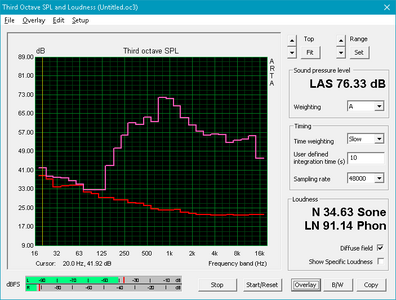
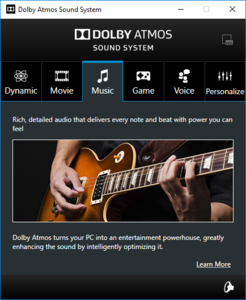
Huawei MateBook D 15, i7-7500U 940MX audio analysis
(±) | speaker loudness is average but good (76.3 dB)
Bass 100 - 315 Hz
(±) | reduced bass - on average 11.9% lower than median
(±) | linearity of bass is average (14.9% delta to prev. frequency)
Mids 400 - 2000 Hz
(±) | higher mids - on average 8.9% higher than median
(±) | linearity of mids is average (10.8% delta to prev. frequency)
Highs 2 - 16 kHz
(+) | balanced highs - only 1.3% away from median
(+) | highs are linear (4.1% delta to prev. frequency)
Overall 100 - 16.000 Hz
(±) | linearity of overall sound is average (25.5% difference to median)
Compared to same class
» 77% of all tested devices in this class were better, 6% similar, 16% worse
» The best had a delta of 7%, average was 21%, worst was 53%
Compared to all devices tested
» 78% of all tested devices were better, 5% similar, 18% worse
» The best had a delta of 4%, average was 24%, worst was 134%
Apple MacBook 12 (Early 2016) 1.1 GHz audio analysis
(+) | speakers can play relatively loud (83.6 dB)
Bass 100 - 315 Hz
(±) | reduced bass - on average 11.3% lower than median
(±) | linearity of bass is average (14.2% delta to prev. frequency)
Mids 400 - 2000 Hz
(+) | balanced mids - only 2.4% away from median
(+) | mids are linear (5.5% delta to prev. frequency)
Highs 2 - 16 kHz
(+) | balanced highs - only 2% away from median
(+) | highs are linear (4.5% delta to prev. frequency)
Overall 100 - 16.000 Hz
(+) | overall sound is linear (10.2% difference to median)
Compared to same class
» 7% of all tested devices in this class were better, 2% similar, 91% worse
» The best had a delta of 5%, average was 18%, worst was 53%
Compared to all devices tested
» 4% of all tested devices were better, 1% similar, 94% worse
» The best had a delta of 4%, average was 24%, worst was 134%
Frequency Comparison (Checkbox selectable!)
Graph 1: Pink Noise 100% Vol.; Graph 2: Audio off
Energy Management
Power Consumption
At about 9 W, the average idle power consumption is slightly higher than expected for a notebook with this hardware and Full HD IPS display. The Acer TravelMate P658 with identical hardware consumes 1 W less; the higher-end HP Spectre x360 15-bl002xx consumes about 2 W more largely because it's equipped with a ore power-hungry 15.6-inch UHD (4K) touch display. Because of the aggressive GPU throttling, the MateBook D only requires about 43 W at maximum load, while the Acer TravelMate P658 draws almost 20 W more under the same conditions.
| Off / Standby | |
| Idle | |
| Load |
|
Key:
min: | |
| Huawei MateBook D 15, i7-7500U 940MX i7-7500U, GeForce 940MX, SanDisk SD8SN8U128G1027, IPS, 1920x1080, 15.6" | Asus VivoBook S15 S510UA i5-7200U, HD Graphics 620, Toshiba HG6 THNSNJ128G8NY, IPS, 1920x1080, 15.6" | HP Envy 15-as133cl i7-7500U, HD Graphics 620, HGST Travelstar 5K1000 HTS541010A7E630, IPS, 1920x1080, 15.6" | Lenovo ThinkPad T570-20H90002GE i5-7200U, HD Graphics 620, Samsung PM961 MZVLW256HEHP, IPS, 1920x1080, 15.6" | Acer TravelMate P658-G2-MG-7327 i7-7500U, GeForce 940MX, Liteonit CV3-8D512, IPS, 1920x1080, 15.6" | HP Spectre x360 15-bl002xx i7-7500U, GeForce 940MX, Toshiba XG4 NVMe (THNSN5512GPUK), IPS, 3840x2160, 15.6" | |
|---|---|---|---|---|---|---|
| Power Consumption | 17% | 25% | 17% | -6% | -37% | |
| Idle Minimum * (Watt) | 5.14 | 4.6 11% | 4.6 11% | 3.6 30% | 3.9 24% | 8.14 -58% |
| Idle Average * (Watt) | 9.07 | 7.6 16% | 7.7 15% | 7.7 15% | 7.9 13% | 10.91 -20% |
| Idle Maximum * (Watt) | 9.33 | 7.7 17% | 7.8 16% | 8.2 12% | 11.3 -21% | 12.26 -31% |
| Load Average * (Watt) | 46.76 | 35.1 25% | 30.5 35% | 30.8 34% | 47 -1% | 45.67 2% |
| Witcher 3 ultra * (Watt) | 40.18 | |||||
| Load Maximum * (Watt) | 42.59 | 36.2 15% | 22.7 47% | 46.1 -8% | 62 -46% | 74.94 -76% |
* ... smaller is better
Battery Life
Despite the smallish 43 Wh battery, the MateBook D has decent stamina when running on battery power and lasts about 70 percent longer than the VivoBook S15 with the same size battery when running our real-world WLAN test with the display set to 150 nits and the balanced profile active. The TravelMate P658 with its 55 Wh battery lasts about 15 percent longer than the review notebook. We should also mention that the performance of the MateBook D drops slightly (by 5 to 6 percent) when the mains are disconnected according to 3DMark 11.
| Huawei MateBook D 15, i7-7500U 940MX i7-7500U, GeForce 940MX, 43.3 Wh | Asus VivoBook S15 S510UA i5-7200U, HD Graphics 620, 42 Wh | HP Envy 15-as133cl i7-7500U, HD Graphics 620, 52 Wh | Dell XPS 15 9560 (i7-7700HQ, UHD) i7-7700HQ, GeForce GTX 1050 Mobile, 97 Wh | Lenovo ThinkPad T570-20H90002GE i5-7200U, HD Graphics 620, 56 Wh | Acer TravelMate P658-G2-MG-7327 i7-7500U, GeForce 940MX, 55 Wh | HP Spectre x360 15-bl002xx i7-7500U, GeForce 940MX, 79.2 Wh | |
|---|---|---|---|---|---|---|---|
| Battery runtime | -34% | -24% | -3% | 46% | 14% | 22% | |
| Reader / Idle (h) | 15.9 | 10.2 -36% | 9.6 -40% | 13.9 -13% | 19.5 23% | 14.4 -9% | |
| WiFi v1.3 (h) | 7.4 | 4.3 -42% | 6.8 -8% | 7.2 -3% | 7.6 3% | 8.4 14% | 8.9 20% |
| Load (h) | 1.6 | 1.2 -25% | 1.2 -25% | 1.7 6% | 3.4 113% | 2.5 56% |
Pros
Cons
Verdict
The MateBook D is a conventional clamshell laptop with non-touch 15.6-inch display which is aimed at both home users and - if we take Huawei's slogan for the notebook at face value - businesses alike. Because of the narrow bezel, the aluminum design features a small footprint and is functional, sturdy and looks pleasing as well. Real-world performance is quite acceptable for the most part thanks to the i7 CPU, primary SSD and the dedicated, albeit not particularly powerful graphics card. The battery life is also decent and the non-glare display is bright enough to allow the user to venture outside at least occasionally.
The notebook has two major shortcomings: prolonged heavier loads lead to extensive GPU throttling - and despite that, the surface temperatures rise to near-uncomfortable levels. Huawei needs to go back to the drawing board and redesign the cooling system or modify the underlying fan control mechanism. As is, power users are likely going to be very disappointed with the performance and temperature characteristics of the MateBook D.
As a 15.6-inch allrounder-notebook in a very saturated market, it might be a decent enough choice, but it's unlikely to provide potential buyers with a truly satisfying computing experience.
Huawei MateBook D 15, i7-7500U 940MX
- 09/26/2017 v6 (old)
Bernie Pechlaner