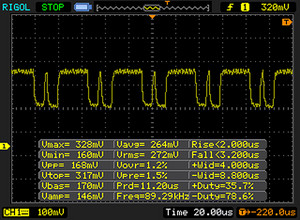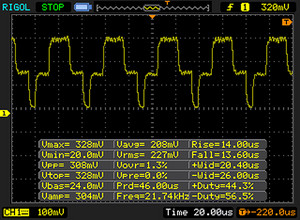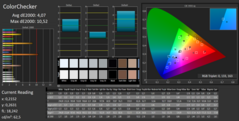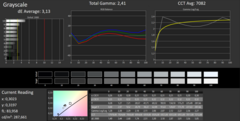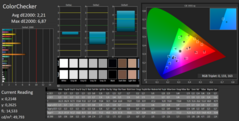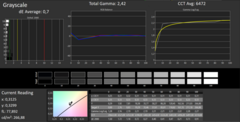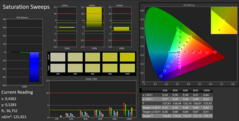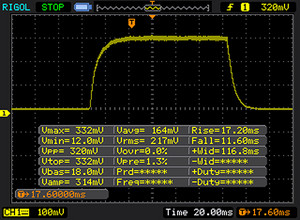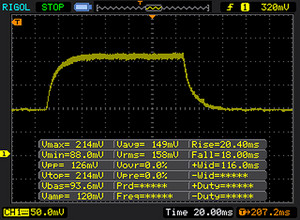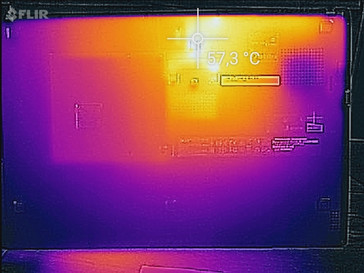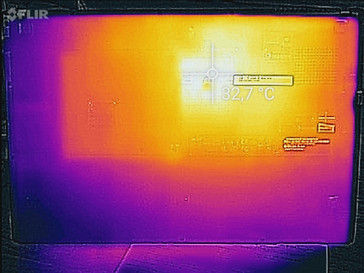Acer TravelMate P658-G2 (7500U, 940MX, FHD) Laptop Review

For the original German review, see here.
Acer’s TravelMate P658-G2-MG-7327 is a high-quality 15.6-inch business notebook, and it is certainly not a stranger to us: the Skylake-based Acer TravelMate P658-M-537B was in our test lab less than a year ago. The latest model is equipped with Intel’s latest Kaby Lake CPUs, and competes against the likes of the HP EliteBook 850 G4 or the Lenovo ThinkPad T570.
Given that both TravelMate models are identical in construction, we will not be addressing the case, the connectivity, the input devices, and the speakers in this article. Instead, we would like to refer you to our TravelMate P658-M-537B review for these topics.
| SD Card Reader | |
| average JPG Copy Test (av. of 3 runs) | |
| Acer TravelMate P658-G2-MG-7327 | |
| Lenovo ThinkPad T570-20HAS01E00 | |
| HP EliteBook 850 G4-Z2W86ET | |
| Acer TravelMate P658-M-537B | |
| maximum AS SSD Seq Read Test (1GB) | |
| Lenovo ThinkPad T570-20HAS01E00 | |
| HP EliteBook 850 G4-Z2W86ET | |
| Acer TravelMate P658-G2-MG-7327 | |
| Networking | |
| iperf3 transmit AX12 | |
| HP EliteBook 850 G4-Z2W86ET | |
| Lenovo ThinkPad T570-20HAS01E00 | |
| Acer TravelMate P658-G2-MG-7327 | |
| iperf3 receive AX12 | |
| Lenovo ThinkPad T570-20HAS01E00 | |
| HP EliteBook 850 G4-Z2W86ET | |
| Acer TravelMate P658-G2-MG-7327 | |
Display
The matte 15.6-inch display runs at a native FHD resolution of 1920x1080 pixels. Contrast levels are okay (963:1). While brightness is decent (275.9 nits) we do expect a notebook in this price range to offer at least 300 nits. Furthermore, brightness distribution is very uneven.
Unfortunately, we have noticed a 21.000 Hz PWM flickering at brightness levels of 90% and below. However, due to the high frequency we do not expect it to cause any headaches or sore eyes even for sensitive users.
| |||||||||||||||||||||||||
Brightness Distribution: 82 %
Center on Battery: 284 cd/m²
Contrast: 963:1 (Black: 0.295 cd/m²)
ΔE ColorChecker Calman: 4.07 | ∀{0.5-29.43 Ø4.77}
ΔE Greyscale Calman: 3.13 | ∀{0.09-98 Ø5}
86% sRGB (Argyll 1.6.3 3D)
56% AdobeRGB 1998 (Argyll 1.6.3 3D)
62.8% AdobeRGB 1998 (Argyll 3D)
85.9% sRGB (Argyll 3D)
64.9% Display P3 (Argyll 3D)
Gamma: 2.41
CCT: 7082 K
| Acer TravelMate P658-G2-MG-7327 IPS, 1920x1080, 15.6" | Acer TravelMate P658-M-537B IPS, 1920x1080, 15.6" | HP EliteBook 850 G4-Z2W86ET TN LED, 1920x1080, 15.6" | Lenovo ThinkPad T570-20HAS01E00 IPS, 3840x2160, 15.6" | |
|---|---|---|---|---|
| Display | 1% | -7% | 7% | |
| Display P3 Coverage (%) | 64.9 | 66.6 3% | 56.8 -12% | 70 8% |
| sRGB Coverage (%) | 85.9 | 85.7 0% | 83.7 -3% | 91.1 6% |
| AdobeRGB 1998 Coverage (%) | 62.8 | 62.8 0% | 58.7 -7% | 66.7 6% |
| Response Times | 6% | 11% | 19% | |
| Response Time Grey 50% / Grey 80% * (ms) | 38 ? | 38 ? -0% | 47.2 ? -24% | 41.6 ? -9% |
| Response Time Black / White * (ms) | 28 ? | 25 ? 11% | 15.2 ? 46% | 15.2 ? 46% |
| PWM Frequency (Hz) | 21000 ? | 199.2 ? | 926 ? | |
| Screen | -15% | -76% | -1% | |
| Brightness middle (cd/m²) | 284 | 308 8% | 338 19% | 339 19% |
| Brightness (cd/m²) | 276 | 319 16% | 341 24% | 314 14% |
| Brightness Distribution (%) | 82 | 71 -13% | 90 10% | 89 9% |
| Black Level * (cd/m²) | 0.295 | 0.61 -107% | 0.81 -175% | 0.36 -22% |
| Contrast (:1) | 963 | 505 -48% | 417 -57% | 942 -2% |
| Colorchecker dE 2000 * | 4.07 | 4.51 -11% | 10.9 -168% | 4.2 -3% |
| Colorchecker dE 2000 max. * | 10.52 | 10.19 3% | 18.7 -78% | 7.8 26% |
| Greyscale dE 2000 * | 3.13 | 2.91 7% | 13.3 -325% | 5.1 -63% |
| Gamma | 2.41 91% | 2.4 92% | 2.11 104% | 2.16 102% |
| CCT | 7082 92% | 6740 96% | 16030 41% | 6569 99% |
| Color Space (Percent of AdobeRGB 1998) (%) | 56 | 56 0% | 53.8 -4% | 59.4 6% |
| Color Space (Percent of sRGB) (%) | 86 | 86 0% | 83.4 -3% | 91 6% |
| Total Average (Program / Settings) | -3% /
-9% | -24% /
-50% | 8% /
3% |
* ... smaller is better
Screen Flickering / PWM (Pulse-Width Modulation)
| Screen flickering / PWM detected | 21000 Hz | ≤ 90 % brightness setting | |
The display backlight flickers at 21000 Hz (worst case, e.g., utilizing PWM) Flickering detected at a brightness setting of 90 % and below. There should be no flickering or PWM above this brightness setting. The frequency of 21000 Hz is quite high, so most users sensitive to PWM should not notice any flickering. In comparison: 53 % of all tested devices do not use PWM to dim the display. If PWM was detected, an average of 8083 (minimum: 5 - maximum: 343500) Hz was measured. | |||
Color accuracy is very good out of the box, and our initial measurement revealed a DeltaE 2000 value of 4.07 (a value of less than 3 is what manufacturers should be aiming for). We did not detect a blue tint, and we were able to improve color accuracy somewhat through calibration: DeltaE was lowered to 2.21 and thus well within its reference point. Furthermore, gray scales were improved and much more balanced.
Display Response Times
| ↔ Response Time Black to White | ||
|---|---|---|
| 28 ms ... rise ↗ and fall ↘ combined | ↗ 17 ms rise | |
| ↘ 11 ms fall | ||
| The screen shows relatively slow response rates in our tests and may be too slow for gamers. In comparison, all tested devices range from 0.1 (minimum) to 240 (maximum) ms. » 70 % of all devices are better. This means that the measured response time is worse than the average of all tested devices (20.2 ms). | ||
| ↔ Response Time 50% Grey to 80% Grey | ||
| 38 ms ... rise ↗ and fall ↘ combined | ↗ 20 ms rise | |
| ↘ 18 ms fall | ||
| The screen shows slow response rates in our tests and will be unsatisfactory for gamers. In comparison, all tested devices range from 0.165 (minimum) to 636 (maximum) ms. » 54 % of all devices are better. This means that the measured response time is worse than the average of all tested devices (31.6 ms). | ||
Performance
Acer’s TravelMate P658-G2-MG-7327 is a high-quality 15.6-inch business notebook. Intel’s Kaby Lake processors offer ample performance for all current business requirements. The notebook is equipped with several features common for business notebooks, such as a docking port and a TPM chip. In addition, our review unit was also equipped with an LTE modem. The top model, which we have tested, currently sells for around 1900 Euros (~$2100) in Europe and is not yet listed in the United States. Other models are available as well, with the cheapest one equipped with a Core i3-6100U and an HD display selling for around 550 Euros ($600) in Europe.
Processor
Our review unit is equipped with Intel’s energy-efficient ULV-series Core i7-7500U Kaby Lake dual-core processor. It offers adequate performance for all current requirements, runs at a base frequency of 2.7 GHz, and turbo boosts up to 3.5 GHz on both cores. Turbo boost applies in both battery and when plugged in.
In order to determine whether or not the device is capable of running at its turbo boost frequency for prolonged periods of time we ran Cinebench R15’s multi-thread test for 30 minutes in a loop. The TravelMate’s results were very consistent, and we were unable to detect any drops in performance.
| Cinebench R10 | |
| Rendering Multiple CPUs 32Bit | |
| Acer TravelMate P658-G2-MG-7327 | |
| Rendering Single 32Bit | |
| Acer TravelMate P658-G2-MG-7327 | |
| Geekbench 3 | |
| 32 Bit Multi-Core Score | |
| Acer TravelMate P658-G2-MG-7327 | |
| 32 Bit Single-Core Score | |
| Acer TravelMate P658-G2-MG-7327 | |
| Geekbench 4.0 | |
| 64 Bit Multi-Core Score | |
| Acer TravelMate P658-G2-MG-7327 | |
| 64 Bit Single-Core Score | |
| Acer TravelMate P658-G2-MG-7327 | |
| Geekbench 4.4 | |
| 64 Bit Multi-Core Score | |
| Acer TravelMate P658-G2-MG-7327 | |
| 64 Bit Single-Core Score | |
| Acer TravelMate P658-G2-MG-7327 | |
| JetStream 1.1 - Total Score | |
| Acer TravelMate P658-G2-MG-7327 | |
| HP EliteBook 850 G4-Z2W86ET | |
System Performance
A powerful processor and a fast SSD are the most important ingredients for a brisk and speedy overall system performance. Our impressions are supported by the very good PC Mark results. The notebook’s overall system performance is significantly higher than necessary for office and internet/browsing requirements. Another increase in performance on our side was impossible since Acer has already maxed the device out to its full capabilities.
| PCMark 8 Home Score Accelerated v2 | 3948 points | |
| PCMark 8 Creative Score Accelerated v2 | 4874 points | |
| PCMark 8 Work Score Accelerated v2 | 4910 points | |
Help | ||
| PCMark 8 | |
| Home Score Accelerated v2 | |
| Acer TravelMate P658-G2-MG-7327 | |
| HP EliteBook 850 G4-Z2W86ET | |
| Acer TravelMate P658-M-537B | |
| Lenovo ThinkPad T570-20HAS01E00 | |
| Work Score Accelerated v2 | |
| Acer TravelMate P658-G2-MG-7327 | |
| Acer TravelMate P658-M-537B | |
| HP EliteBook 850 G4-Z2W86ET | |
| Lenovo ThinkPad T570-20HAS01E00 | |
Storage Devices
The operating system and all applications are installed on a 512 GB m.2 (2280) SSD made by Lite On, and the device performs accordingly. Furthermore, the notebook is also equipped with a 1 TB 2.5-inch hard drive, which can be accessed through a dedicated maintenance flap. The SSD, on the other hand, can only be accessed after the case has been opened.
| Acer TravelMate P658-G2-MG-7327 Liteonit CV3-8D512 | Acer TravelMate P658-M-537B Kingston RBU-SNS8152S3256GG2 | HP EliteBook 850 G4-Z2W86ET Samsung PM951 NVMe MZVLV256 | Lenovo ThinkPad T570-20HAS01E00 Samsung PM961 NVMe MZVLW512HMJP | |
|---|---|---|---|---|
| CrystalDiskMark 3.0 | 10% | 74% | 171% | |
| Read Seq (MB/s) | 526 | 479.1 -9% | 1245 137% | 1210 130% |
| Write Seq (MB/s) | 256.9 | 333.1 30% | 298.6 16% | 1134 341% |
| Read 512 (MB/s) | 227.1 | 418 84% | 673 196% | 789 247% |
| Write 512 (MB/s) | 246.3 | 320.5 30% | 298.8 21% | 903 267% |
| Read 4k (MB/s) | 25.74 | 25.66 0% | 41.79 62% | 58.4 127% |
| Write 4k (MB/s) | 68.8 | 64.7 -6% | 138.4 101% | 144.1 109% |
| Read 4k QD32 (MB/s) | 354.8 | 226.2 -36% | 495 40% | 559 58% |
| Write 4k QD32 (MB/s) | 248.8 | 211.4 -15% | 297.5 20% | 474.4 91% |
Graphics Card
In addition to Intel’s HD Graphics 620, the notebook is also equipped with a dedicated mid-range Nvidia GeForce 940MX GPU. It supports DirectX 12, clocks up to 1189 MHz, and has 2 GB of DDR3 VRAM at its disposal. Thus, the notebook performed as expected in our 3DMark benchmarks. Lenovo's ThinkPad T570, which features the same GPU, performed slightly better thanks to its faster GDDR5 VRAM.
| 3DMark 11 Performance | 2674 points | |
Help | ||
| 3DMark 11 - 1280x720 Performance GPU | |
| Lenovo ThinkPad T570-20HAS01E00 | |
| Acer TravelMate P658-G2-MG-7327 | |
| HP EliteBook 850 G4-Z2W86ET | |
| Acer TravelMate P658-M-537B | |
Gaming Performance
Quite a few games will perform acceptably, thanks to the GeForce GPU, albeit you have to limit yourself to a resolution of no more than 1366x768 (HD) and low to medium details. Modest games, such as “Dota 2 Reborn” or “FIFA 17”, will run well on higher details and resolutions. Current and more demanding games, such as “Prey”, will only run at acceptable frame rates with significantly reduced details and at lower resolutions. Yet other games, such as “Mafia 3”, will not perform well enough to be considered playable at all.
| low | med. | high | ultra | |
|---|---|---|---|---|
| BioShock Infinite (2013) | 96.2 | 53.8 | 42.7 | 14.8 |
| Warhammer 40.000: Dawn of War III (2017) | 40.9 | 10.6 | 6.7 | |
| Prey (2017) | 51.4 | 19.7 | 18.3 | 15.6 |
Emissions & Energy
System Noise
When idle, the TravelMate’s fan is off and the device is therefore completely silent. Except for the rotating 2.5-inch hard drive of course. The fans quickly ramp up under load, and reach an acceptable maximum level of 38 dB(A) under heavy load.
Unfortunately, the device suffers from occasional coil whining, for example, when transferring large amounts of data (as is quite common during our SSD tests).
Noise level
| Idle |
| 30 / 30 / 30 dB(A) |
| Load |
| 37.3 / 38 dB(A) |
 | ||
30 dB silent 40 dB(A) audible 50 dB(A) loud |
||
min: | ||
Temperature
The laptop performed differently in our stress test (Prime95 and FurMark simultaneously for at least one hour) depending on whether it was plugged in or running on battery. The GPU was always running at its full 1189 MHz clock rate. The CPU, however, ran between 2.4 and 2.7 GHz with the laptop plugged in, and between 1.7 and 1.9 GHz when running on battery.
When plugged in, the device heated up significantly during our stress test. However, this should not happen during everyday use and so it did not cause us any concern. After all, our stress test is a rather uncommon extreme load scenario.
(-) The maximum temperature on the upper side is 46.4 °C / 116 F, compared to the average of 34.3 °C / 94 F, ranging from 21.2 to 62.5 °C for the class Office.
(-) The bottom heats up to a maximum of 51.3 °C / 124 F, compared to the average of 36.8 °C / 98 F
(+) In idle usage, the average temperature for the upper side is 23.4 °C / 74 F, compared to the device average of 29.5 °C / 85 F.
(+) The palmrests and touchpad are cooler than skin temperature with a maximum of 25.7 °C / 78.3 F and are therefore cool to the touch.
(±) The average temperature of the palmrest area of similar devices was 27.6 °C / 81.7 F (+1.9 °C / 3.4 F).
Speakers
Acer TravelMate P658-G2-MG-7327 audio analysis
(±) | speaker loudness is average but good (77.8 dB)
Bass 100 - 315 Hz
(-) | nearly no bass - on average 16% lower than median
(+) | bass is linear (5% delta to prev. frequency)
Mids 400 - 2000 Hz
(±) | higher mids - on average 5.8% higher than median
(+) | mids are linear (6.9% delta to prev. frequency)
Highs 2 - 16 kHz
(+) | balanced highs - only 2.4% away from median
(+) | highs are linear (6% delta to prev. frequency)
Overall 100 - 16.000 Hz
(±) | linearity of overall sound is average (24.3% difference to median)
Compared to same class
» 70% of all tested devices in this class were better, 8% similar, 22% worse
» The best had a delta of 7%, average was 21%, worst was 53%
Compared to all devices tested
» 73% of all tested devices were better, 6% similar, 21% worse
» The best had a delta of 4%, average was 24%, worst was 134%
Apple MacBook 12 (Early 2016) 1.1 GHz audio analysis
(+) | speakers can play relatively loud (83.6 dB)
Bass 100 - 315 Hz
(±) | reduced bass - on average 11.3% lower than median
(±) | linearity of bass is average (14.2% delta to prev. frequency)
Mids 400 - 2000 Hz
(+) | balanced mids - only 2.4% away from median
(+) | mids are linear (5.5% delta to prev. frequency)
Highs 2 - 16 kHz
(+) | balanced highs - only 2% away from median
(+) | highs are linear (4.5% delta to prev. frequency)
Overall 100 - 16.000 Hz
(+) | overall sound is linear (10.2% difference to median)
Compared to same class
» 7% of all tested devices in this class were better, 2% similar, 91% worse
» The best had a delta of 5%, average was 18%, worst was 53%
Compared to all devices tested
» 4% of all tested devices were better, 1% similar, 94% worse
» The best had a delta of 4%, average was 24%, worst was 134%
Frequency comparison (checkboxes selectable/deselectable!)
Power Consumption
When idle, the laptop’s power consumption was at a rather high 11.3 W. It reached 62 W during our stress test, which means that the 65 W charger is barely powerful enough to keep the laptop running. In fact, the battery even discharged from 100% to 91% during our one hour long stress test. Again, this should not occur during everyday use since extreme load scenarios such as these are very uncommon. Still: Acer should have included a 90 W charger with the device instead of the 65 W charger that can be found in the box.
| Off / Standby | |
| Idle | |
| Load |
|
Key:
min: | |
Battery Life
Our real-life Wi-Fi test simulates the load that occurs while browsing the web. The energy profile is set to “Balanced”, all automatic power save features are disabled, and display brightness is set to 150 nits. With these settings, the TravelMate ran out of juice only after 8:26 hours, and was thus on par with its own predecessor.
| Battery Runtime - WiFi Websurfing | |
| HP EliteBook 850 G4-Z2W86ET | |
| Acer TravelMate P658-M-537B | |
| Acer TravelMate P658-G2-MG-7327 | |
| Lenovo ThinkPad T570-20HAS01E00 | |
Pros
Cons
Verdict
The TravelMate P658-G2-MG is a second generation P658-series model, and compared to the first generation it has only been improved on the inside. Thus, the second generation features the exact same sturdy, well-made case and the decent backlit keyboard. The ports have also remained unchanged.
With the second generation TravelMate P658 Acer once again delivers a well-made business notebook.
The notebook features a latest-generation Kaby Lake Core i7 processor that should easily meet most users' requirements. It is more than adequate for office and internet use. The dedicated GeForce GPU is useful for graphically intensive applications.
The device does not heat up too much and is very quiet when idle. Unfortunately, it suffers from coil whining in certain scenarios (e.g. transferring large amounts of data). It is very fast thanks to its SSD, and offers an additional 1 TB 2.5-inch hard drive to boot. Both storage devices are user replaceable: while the HDD is hidden behind a dedicated maintenance flap, the case must be opened in order to replace the SSD.
The matte IPS display offers very good viewing angles as well as decent contrast levels and color accuracy. Unfortunately, brightness is a bit too low for our taste, and brightness distribution is also rather uneven. Shortcomings, that are not acceptable given the device’s high price.
Acer TravelMate P658-G2-MG-7327
- 05/12/2017 v6 (old)
Sascha Mölck