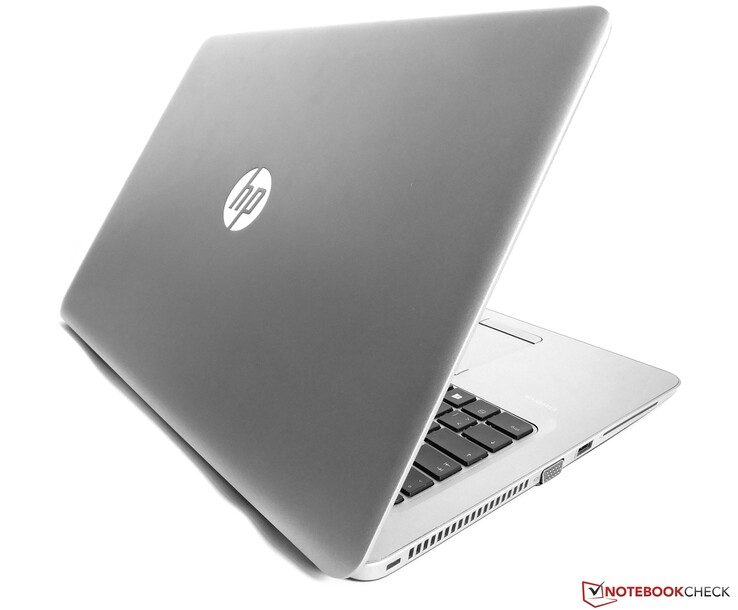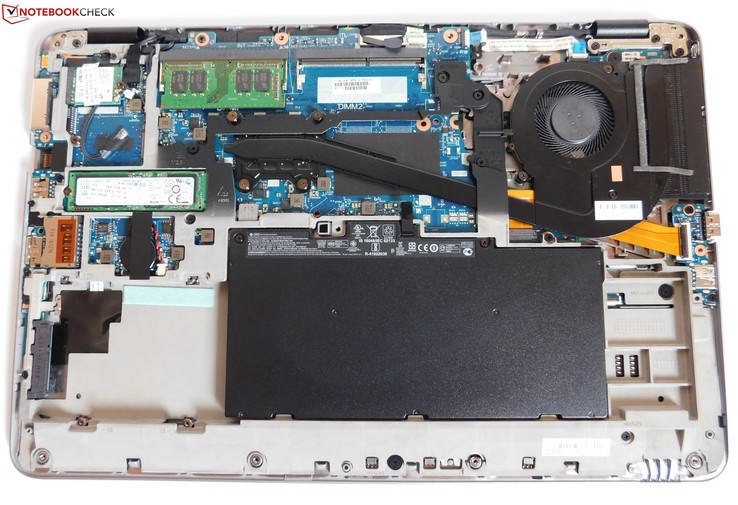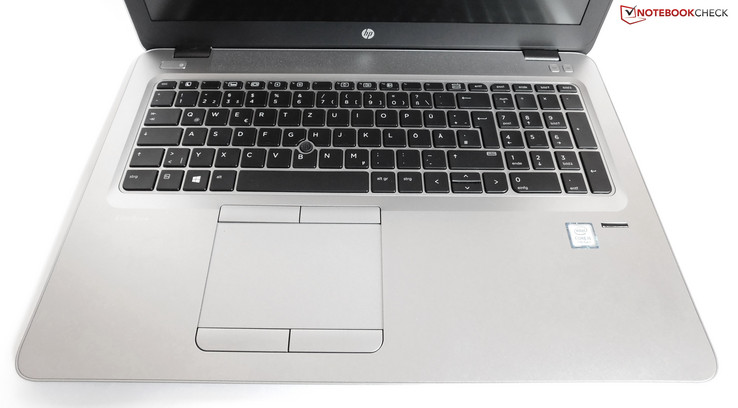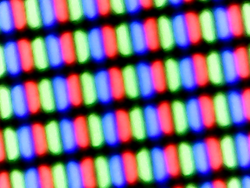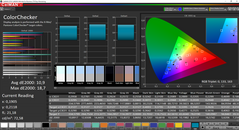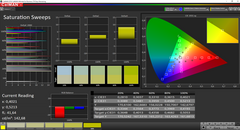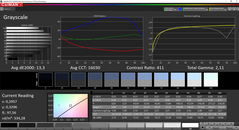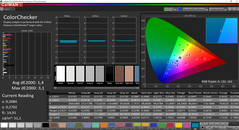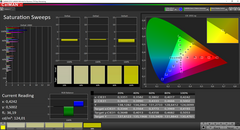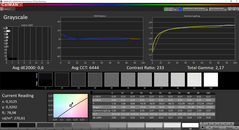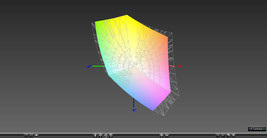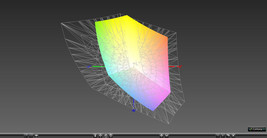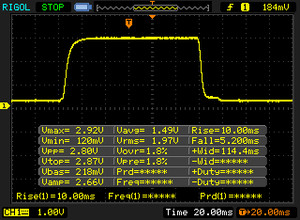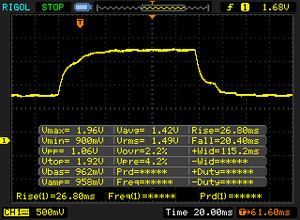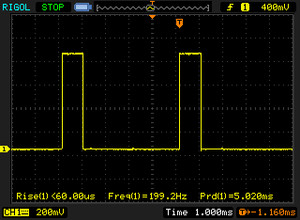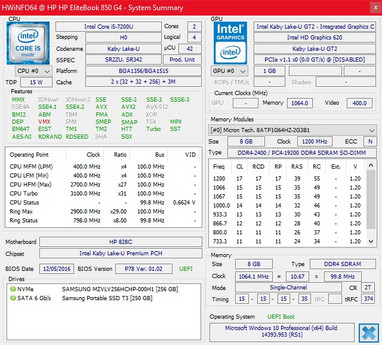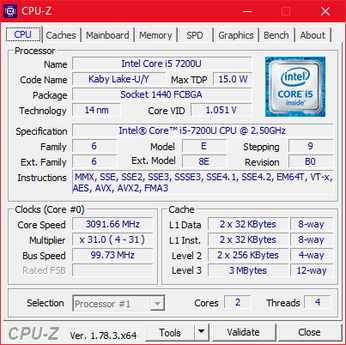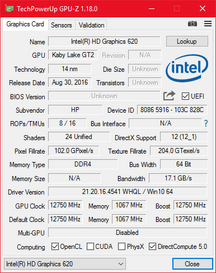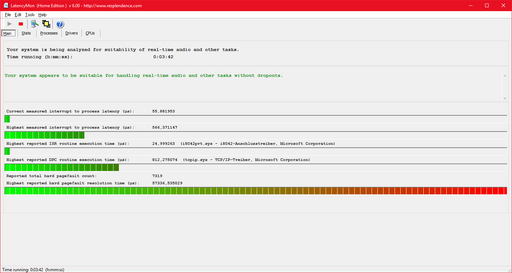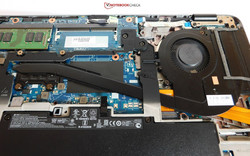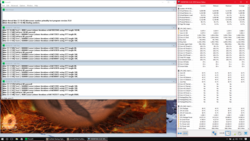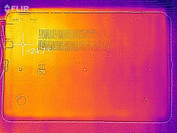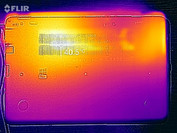HP EliteBook 850 G4 (Core i5, Full HD) Laptop Review
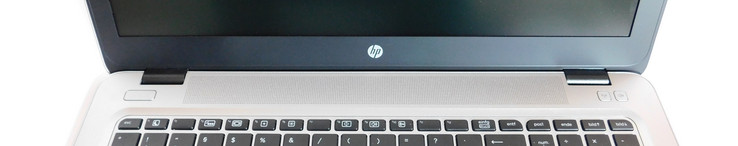
For the original German review, see here.
HP EliteBook – a name synonymous with premium business quality. Being one of the leading suppliers of business-oriented computing solutions HP's EliteBooks have been defying the likes of Dell Latitude and Lenovo ThinkPad, among others, since 2008.
2013 marked an important milestone for HP's EliteBook series. That year, what were once business notebooks became business Ultrabooks, a transformation also reflected in the way they were named. In addition, the workstation series, which was previously dubbed EliteBook as well, was renamed ZBook. Ever since then, the EliteBook 850 series has been residing at the upper end of the model line in terms of size. Now, its fourth reincarnation has come to light, and today’s review sample is the HP EliteBook 850 G4. Its main competitors are the Lenovo ThinkPad T570, the Fujitsu Lifebook U757, and the Acer TravelMate P658. Due to a distinct lack of a 15-inch Dell Latitude 7000-series laptop Dell will be represented by its Latitude E5570. Which, just like the Acer P658, is still based on Skylake, since we have yet to test their respective Kaby lake successors.
As with Lenovo and Fujitsu we are reviewing the EliteBook 850 G4 base model, which comes equipped with a Core i5, a 256GB SSD, 8GB of RAM, and a price tag of 1,417 Euros (~$1509).
Case
The guiding principle behind HP's EliteBook series seems to be "If it’s not broken, don’t fix it," and in this spirit the EliteBook 850 G4 looks almost exactly like all other 850 models thus far. Even though there are slight differences (such as, for example, the silver lid) its kinship with the EliteBook 850 G1 is indisputable, and compared to its immediate predecessor, the EliteBook 850 G3, the case hasn’t changed at all. This means that it still features heavily rounded corners and leveled sides and comes in black and silver, with silver being the dominant characteristic EliteBook color. Both the palm rest and the display lid are silver while the bottom, the keyboard, and the display bezels are kept in black.
Despite its relatively thin case the device feels very sturdy, which can be attributed to a generous application of light alloys. Again, both the palm rest and the display lid are made from aluminum whereas the bottom features magnesium instead. The only parts made of plastic are the display bezels. The entire laptop feels very premium and sturdy, and - metaphorically speaking - seems to emit an aura of quality. There are, however, a few minor shortcomings. The keyboard does flex a little bit under medium pressure, which, however, should not be noticeable while typing. The palm rest on the other hand is very robust. The slim lid does flex somewhat and the display ripples with pressure applied to its back side. All told the display is very well protected though.
Thanks to its black drop-down plastic caps the hinges are very discreet and their smoothness allows for the more often than not impossible one-handed operation of the lid. However, this also means they tend to bounce back ever so slightly. Not critically so, but we have seen better hinges. Unfortunately, the opening angle is limited to a meager 140 degrees and thus severely restricted compared to many other business laptops.
The EliteBook is the largest device by far, in particular when compared to the Lenovo ThinkPad T570 which wins hands down thanks to its thinner display bezels. In terms of weight all of our contestants only differ around 100-200 grams, except for the considerably lighter Lifebook U757. The Dell Latitude E5570 is the thickest of the bunch and should quite frankly have been categorized as notebook rather than Ultrabook.
Connectivity
Traditionally, business notebooks have to offer a wide variety of ports in order to handle everyday requirements at work. Accordingly, HP offers a plethora of ports typically absent from consumer-oriented laptops, such as VGA, DisplayPort, and Ethernet. The 850 G4 even features a USB-C port which, unfortunately, does not incorporate Thunderbolt 3 compatibility. The EliteBook also comes with a proprietary docking connector, which means that strictly speaking Thunderbolt 3 isn’t necessary for its docking capabilities. However, competitors such as the ThinkPad T570 manage to offer both, full Thunderbolt 3 compatibility as well as a proprietary docking connector. It would have also been rather advantageous if the notebook had more than just two USB 3.0 Type-A ports.
The front-facing parts of both sides are left devoid of ports allowing for undisturbed use of a mouse. Nevertheless, we do have to deduct a few points for squeezing the ports too close to each other on the right-hand side. Plugging in multiple devices can cause a jam.
SD Card Reader
Neither here nor there – the SD card reader doesn’t shine but also doesn’t disappoint in our Toshiba Exceria Pro SDXC 64GB UHS-II reference-card test. The card reader, located on the right-hand side underneath the DisplayPort connector, offers solid midfield performance. This just so happens to coincide with all of its competitors except for the much better-equipped Dell Latitude E5570, whose card reader is considerably faster.
| SD Card Reader | |
| average JPG Copy Test (av. of 3 runs) | |
| Dell Latitude 15 E5570 | |
| Fujitsu LifeBook U757 | |
| Lenovo ThinkPad T570-20H90002GE | |
| HP EliteBook 850 G4-Z2W86ET | |
| Acer TravelMate P658-M-537B | |
| maximum AS SSD Seq Read Test (1GB) | |
| Lenovo ThinkPad T570-20H90002GE | |
| HP EliteBook 850 G4-Z2W86ET | |
| Fujitsu LifeBook U757 | |
Communication
As with all reviewed Kaby Lake competitors the Wi-Fi card is Intel’s current Intel 8265 model, a 2x2 dual-band AC specimen. Our benchmarks show a slightly lower performance compared to its competitors, which, however, should be irrelevant in everyday use. The connection was rock solid and stable and didn’t show any performance abnormalities. In addition to the fold-out Ethernet port on the right-hand side HP offers an optional WWAN module, and the laptop is already equipped with the antennas required.
The integrated 720p webcam presents us with a blurry and noisy picture with distorted colors – in other words it’s a typical laptop webcam. As is usually the case the microphones, which are located next to the webcam in the display bezel, are much better and they record voices very clear.
| Networking | |
| iperf3 transmit AX12 | |
| Lenovo ThinkPad T570-20H90002GE | |
| HP EliteBook 850 G4-Z2W86ET | |
| Fujitsu LifeBook U757 | |
| iperf3 receive AX12 | |
| Fujitsu LifeBook U757 | |
| Lenovo ThinkPad T570-20H90002GE | |
| HP EliteBook 850 G4-Z2W86ET | |
Security
Given its business heritage, the EliteBook 850 G4 incorporates a wide variety of security features including TPM, a Kensington lock, a smart-card reader, and a fingerprint reader. The latter is a so-called swipe reader, which means you swipe your finger across it instead of steadily placing and holding it on top of a flat surface. These touch-type models are usually faster and better, yet the reader chosen by HP does a decent job. Our only nit-pick was that it refused to work after standby occasionally.
Accessories
In terms of accessories the EliteBook 850 comes with a charger, a quick guide, and nothing else. Obviously, a plethora of accessories can be purchased from HP directly, most importantly two different docking stations. The standard, proprietary HP UltraSlim dock, which is compatible with all EliteBook models released since 2013, and a USB Type-C dock. With the exception of display connectivity both docks offer similar ports. The UltraSlim dock comes with two DisplayPort connectors and one VGA port while the USB Type-C dock only comes with one DisplayPort and one HDMI port. In return, the latter does have an extra USB Type-A port.
Maintenance
EliteBooks prior to the 850 G3 had a very accessible interior, and removing the bottom panel could be achieved without tools. However, with the aforementioned G3 HP decided to change the design drastically. In order to access the internals one now has to remove 11 screws hidden underneath rubber caps, and carefully undo the tiny clips scattered around the bottom panel. The best tool for this job is a small plastic spudger that can be used to widen the gap between the bottom panel and the palm rest. Thus, this can turn into a massive obstacle for inexperienced rookies.
Once passed that one has access to everything including cleaning of the fan. A magnesium body stiffener prevents removal thereof though, so replacing the thermal paste is all but impossible. The rest of the interior is readily accessible with the bottom panel removed, and one can now easily add a WWAN module, a 2.5-inch HDD/SSD (mounting frame required) and an additional RAM module. Even the battery (screwed in place) can now be replaced.
Warranty
By default our review unit includes a three-year pickup & return warranty. This does not include any sort of on-site service, hence the laptop will be picked up and transported to and serviced at a service center.
The warranty can be extended through various so-called “CarePacks”. Accidental damage protection, on-site service, or up to five years warranty are just three of the many possibilities.
Please see our Guarantees, Return Policies and Warranties FAQ for country-specific information.
Input Devices
Keyboard
The keyboard remained unchanged from the EliteBook 850 G3. It is still a six-row splash-proof chiclet-style keyboard including the numeric keypad introduced with last year’s model. As is common for HP keyboards most keys are standard sized yet there are some deviations. For example, the Return key is comparatively small, which can cause unnecessary typos during the adjustment period. By far the worst, however, are the flat-out unusable tiny and squished vertical arrow keys.
The keys' surface is smooth yet ever so slightly roughened, which makes for a very pleasant feel. According to HP the keyboard is equipped with what they refer to as DuraKeys: keys that are supposed to be grease-resistant even after prolonged use. Obviously, we were unable to verify this claim during our short test period; nevertheless we were generally satisfied with the overall keyboard experience. The flat non-concave keys offer decent travel yet a rather mushy actuation point. All-in-all, prolific writers will find the keyboard somewhat suitable but it is certainly not one of the best keyboards out there.
The two-stage backlight can be activated and adjusted with FN+F5. Once activated, the backlight does not remain on permanently but turns itself off after around 15 seconds of inactivity, and returns after a key-press. This behavior can be changed in the laptop's BIOS setup.
Touchpad
No experiments in regards to the touchpad featuring a traditional two-button layout. The glass touchpad incorporates a chemically corroded surface layer to combine optimal slippage with a premium touch and feel. It is based on Microsoft’s precision touchpad specification and generally speaking worked very well as we encountered no troubles whatsoever with gestures, pinch-to-zoom, or two-finger scrolling.
Unfortunately, this cannot be said about the buttons. While they are of a higher quality than for example the Lifebook U757’s buttons they do still rattle noticeably, and their actuation point is rather tacky and inaccurate.
As always the PointStick is located between the B-G-H keys, and its buttons are slightly better. Compared to Lenovo’s TrackPoint the PointStick is less precise and harder to master, and it also lacks the middle mouse button. Nonetheless, the fact that HP includes the additional PointStick input device at all can be considered a plus.
Display
According to the spec sheet four different displays are configurable for the EliteBook 850 G4, yet the only one available in Germany is the one our review unit was equipped with, a Full HD 1920x1080 TN panel. In addition to the only IPS option, a 3840x2160 UHD panel, customers can choose from a glossy Full HD touch display, a matte non-touch display, and a 1366x768 HD TN panel, which we advise our readers to avoid at all costs.
First, let’s focus on the only good quality of our review unit’s display: its average brightness is a very good 341 nits. It runs circles around its competitors in this regard, only the Acer TravelMate P658’s Full HD IPS panel comes even close. The TN panel’s ugly downside becomes most noticeable when looking at the contrast ratio: a black level of only 0.81 results in a meager 417:1 contrast ratio. Only the Dell Latitude E5570’s HD TN panel manages to be even worse than this, its other competitors offer much better contrast ratios and black levels thanks to their IPS panels. At least we can assert that the display does not suffer from backlight bleeding, a problem that IPS panels are much more prone to than TN panels. On the other hand, we did notice a 199 Hz PWM-flickering at brightness levels below 50%, which is very low frequency and noticeable with the naked eye.
| |||||||||||||||||||||||||
Brightness Distribution: 90 %
Center on Battery: 336 cd/m²
Contrast: 417:1 (Black: 0.81 cd/m²)
ΔE ColorChecker Calman: 10.9 | ∀{0.5-29.43 Ø4.76}
ΔE Greyscale Calman: 13.3 | ∀{0.09-98 Ø5}
83.4% sRGB (Argyll 1.6.3 3D)
53.8% AdobeRGB 1998 (Argyll 1.6.3 3D)
58.7% AdobeRGB 1998 (Argyll 3D)
83.7% sRGB (Argyll 3D)
56.8% Display P3 (Argyll 3D)
Gamma: 2.11
CCT: 16030 K
| HP EliteBook 850 G4-Z2W86ET AUO35ED, , 1920x1080, 15.6" | Lenovo ThinkPad T570-20H90002GE N156HCA-EAA, , 1920x1080, 15.6" | Fujitsu LifeBook U757 LP156WF6-SPP1, , 1920x1080, 15.6" | Acer TravelMate P658-M-537B LG Philips LGD04D5 / LG Display LP156WF6-SPP1, , 1920x1080, 15.6" | Dell Latitude 15 E5570 LG Philips 156WHU, , 1366x768, 15.6" | HP EliteBook 850 G3 AU Optronics, , 1920x1080, 15.6" | |
|---|---|---|---|---|---|---|
| Display | -22% | 8% | 9% | -28% | -5% | |
| Display P3 Coverage (%) | 56.8 | 44.08 -22% | 65.8 16% | 66.6 17% | 40.48 -29% | 54.2 -5% |
| sRGB Coverage (%) | 83.7 | 65.6 -22% | 84.8 1% | 85.7 2% | 60.9 -27% | 79.3 -5% |
| AdobeRGB 1998 Coverage (%) | 58.7 | 45.66 -22% | 62 6% | 62.8 7% | 41.82 -29% | 56 -5% |
| Response Times | -13% | -25% | -23% | -39% | -39% | |
| Response Time Grey 50% / Grey 80% * (ms) | 47.2 ? | 41.6 ? 12% | 36 ? 24% | 38 ? 19% | 47 ? -0% | 46.4 ? 2% |
| Response Time Black / White * (ms) | 15.2 ? | 20.8 ? -37% | 26.4 ? -74% | 25 ? -64% | 27 ? -78% | 27.2 ? -79% |
| PWM Frequency (Hz) | 199.2 ? | 26040 ? | 200 ? | |||
| Screen | 31% | 40% | 20% | -5% | 7% | |
| Brightness middle (cd/m²) | 338 | 262 -22% | 313 -7% | 308 -9% | 228 -33% | 290 -14% |
| Brightness (cd/m²) | 341 | 245 -28% | 294 -14% | 319 -6% | 236 -31% | 287 -16% |
| Brightness Distribution (%) | 90 | 89 -1% | 84 -7% | 71 -21% | 90 0% | 85 -6% |
| Black Level * (cd/m²) | 0.81 | 0.24 70% | 0.27 67% | 0.61 25% | 0.56 31% | 0.54 33% |
| Contrast (:1) | 417 | 1092 162% | 1159 178% | 505 21% | 407 -2% | 537 29% |
| Colorchecker dE 2000 * | 10.9 | 4.5 59% | 4.5 59% | 4.51 59% | 10.02 8% | 9.7 11% |
| Colorchecker dE 2000 max. * | 18.7 | 10.5 44% | 10.5 44% | 10.19 46% | 15.93 15% | 14.39 23% |
| Greyscale dE 2000 * | 13.3 | 3.5 74% | 4 70% | 2.91 78% | 10.66 20% | 10.83 19% |
| Gamma | 2.11 104% | 2.32 95% | 2.24 98% | 2.4 92% | 2.48 89% | 2.91 76% |
| CCT | 16030 41% | 6524 100% | 6387 102% | 6740 96% | 11800 55% | 12761 51% |
| Color Space (Percent of AdobeRGB 1998) (%) | 53.8 | 42.04 -22% | 55.3 3% | 56 4% | 39 -28% | 51.15 -5% |
| Color Space (Percent of sRGB) (%) | 83.4 | 65.4 -22% | 84.74 2% | 86 3% | 61 -27% | 78.96 -5% |
| Total Average (Program / Settings) | -1% /
15% | 8% /
25% | 2% /
12% | -24% /
-14% | -12% /
-2% |
* ... smaller is better
Blacks suffer the most from the aforementioned comparatively low contrast ratio and the high black level, and they are seemingly overshadowed by a grayish bloom. The display seems sharp yet in large parts washed out at the same time. Thanks to the surprisingly decent 84% sRGB coverage some colors do pop nicely, though. Still, photo editing is certainly not one of the display’s strong points.
By default, the display shows a noticeable blue cast and massive color deviations, which can be addressed and fixed through calibration. As always a link to our ICC profile can be found in the box above.
Display Response Times
| ↔ Response Time Black to White | ||
|---|---|---|
| 15.2 ms ... rise ↗ and fall ↘ combined | ↗ 10 ms rise | |
| ↘ 5.2 ms fall | ||
| The screen shows good response rates in our tests, but may be too slow for competitive gamers. In comparison, all tested devices range from 0.1 (minimum) to 240 (maximum) ms. » 35 % of all devices are better. This means that the measured response time is better than the average of all tested devices (20.1 ms). | ||
| ↔ Response Time 50% Grey to 80% Grey | ||
| 47.2 ms ... rise ↗ and fall ↘ combined | ↗ 26.8 ms rise | |
| ↘ 20.4 ms fall | ||
| The screen shows slow response rates in our tests and will be unsatisfactory for gamers. In comparison, all tested devices range from 0.165 (minimum) to 636 (maximum) ms. » 81 % of all devices are better. This means that the measured response time is worse than the average of all tested devices (31.5 ms). | ||
Screen Flickering / PWM (Pulse-Width Modulation)
| Screen flickering / PWM detected | 199.2 Hz | ≤ 50 % brightness setting | |
The display backlight flickers at 199.2 Hz (worst case, e.g., utilizing PWM) Flickering detected at a brightness setting of 50 % and below. There should be no flickering or PWM above this brightness setting. The frequency of 199.2 Hz is relatively low, so sensitive users will likely notice flickering and experience eyestrain at the stated brightness setting and below. In comparison: 53 % of all tested devices do not use PWM to dim the display. If PWM was detected, an average of 8039 (minimum: 5 - maximum: 343500) Hz was measured. | |||
No points can be gained with respect to viewing angles. As is the case with most TN panels colors are accurate longer when viewed from the sides than from the top or bottom – tilting the display back and forth changes and even inverts the appearance of colors pretty much immediately. Combined with the rather limited maximum opening angle, finding the perfect display tilt for optimal color representation can turn out to be rather tricky.
Both VGA and DisplayPort worked flawlessly and rendered a pin-sharp image.
Performance
At the time of writing, two very similar configurations were available for purchase in Germany. Since SSD (256GB), RAM (8GB DDR4-2133, one free slot), and display are identical they only differ in regards to the CPU. The cheaper model, our review unit, comes with a Core i5-7200U while the more expensive model features a Core i7-7500U processor. It also already includes the optional WWAN module.
Processor
Intel’s Kaby Lake-based ultra low-voltage (ULV-CPU) Core i5-7200U is one of the processors encountered most often in review units. With a 15 W TDP its two cores turbo boost up to 3.1 GHz (base frequency: 2.5 GHz) and thanks to Hyper-Threading it offers four threads. Additional information and a comparison with other processors can be found in our mobile processors benchmark list.
We use Cinebench R15 to evaluate a processor’s single and multi-core performances. During our tests we did notice that the processor was able to fully utilize its turbo-boost capabilities and remained at a steady 3.1 GHz even throughout the multi-core benchmark. Thus, the EliteBook is on par with its similarly Core i5-7200U-equipped competitors. Laptops equipped with last year’s Skylake processors are by and large slower in multi-core scenarios, which holds true even for the Core i7-6500U-equipped EliteBook 850 G3. This was further confirmed during the EliteBook’s 30-minute Cinebench R15 endurance test loop.
By default, clock speeds are lowered when running on battery resulting in lower Cinebench scores, accordingly. This can be fixed by enabling the “Enable Turbo Boost on DC” option in the laptop’s BIOS.
System Performance
PCMark 8 scores are good thanks to the fast SSD and adequate processing power. The EliteBook even manages to surpass all of its competitors in the Home test, albeit the differences are miniscule. As with all modern systems equipped with SSD and a decent CPU we found no fault in every-day performance.
| PCMark 8 | |
| Home Score Accelerated v2 | |
| HP EliteBook 850 G4-Z2W86ET | |
| Lenovo ThinkPad T570-20H90002GE | |
| Acer TravelMate P658-M-537B | |
| Fujitsu LifeBook U757 | |
| Dell Latitude 15 E5570 | |
| Work Score Accelerated v2 | |
| Lenovo ThinkPad T570-20H90002GE | |
| Acer TravelMate P658-M-537B | |
| HP EliteBook 850 G4-Z2W86ET | |
| Dell Latitude 15 E5570 | |
| PCMark 8 Home Score Accelerated v2 | 3542 points | |
| PCMark 8 Work Score Accelerated v2 | 4330 points | |
Help | ||
Storage Devices
Samsung’s PM951 PCIe NVMe SSD for OEMs was released in 2015 and, as PM-SSD, it is one of the slower NVMe SSD models made by Samsung. However, it is still considerably faster than the SATA III SSDs the Fujitsu Lifebook U757 or Dell Latitude E5570 are equipped with and only bested by its own successor, the PM961, which Lenovo chose for their ThinkPad T570.
Additional comparisons can be found in our SSD/HDD benchmark list.
| HP EliteBook 850 G4-Z2W86ET Samsung PM951 NVMe MZVLV256 | Lenovo ThinkPad T570-20H90002GE Samsung PM961 MZVLW256HEHP | Fujitsu LifeBook U757 Samsung CM871a MZNTY256HDHP | Acer TravelMate P658-M-537B Kingston RBU-SNS8152S3256GG2 | Dell Latitude 15 E5570 Samsung SSD PM871 MZ7LN128HCHP | |
|---|---|---|---|---|---|
| CrystalDiskMark 3.0 | 75% | -13% | -32% | -44% | |
| Read Seq (MB/s) | 1245 | 1318 6% | 509 -59% | 479.1 -62% | 474.7 -62% |
| Write Seq (MB/s) | 298.6 | 1166 290% | 488.4 64% | 333.1 12% | 155 -48% |
| Read 512 (MB/s) | 673 | 933 39% | 414.3 -38% | 418 -38% | 393.6 -42% |
| Write 512 (MB/s) | 298.8 | 860 188% | 321.7 8% | 320.5 7% | 119.7 -60% |
| Read 4k (MB/s) | 41.79 | 56.6 35% | 36.43 -13% | 25.66 -39% | 34 -19% |
| Write 4k (MB/s) | 138.4 | 130.6 -6% | 88.4 -36% | 64.7 -53% | 96.6 -30% |
| Read 4k QD32 (MB/s) | 495 | 510 3% | 402.8 -19% | 226.2 -54% | 383.3 -23% |
| Write 4k QD32 (MB/s) | 297.5 | 426.4 43% | 256.7 -14% | 211.4 -29% | 100.2 -66% |
Graphics Card
The EliteBook 850 G4 features the current generation’s most frequently included GPU, an Intel HD Graphics 620. It’s powered by 24 execution units (EUs) and has a clock speed of up to 1,000 MHz in our review unit. Since it is an integrated GPU and as such part of the microprocessor it lacks its own dedicated memory. How well it fares compared to other integrated as well as dedicated GPUs can be found in our GPU benchmark list.
All models that we’ve chosen for comparison are equipped solely with Intel's iGPU, HD 620 for Kaby Lake and HD 520 for Skylake-based systems. That said, they all perform very similar with a slight advantage for the HD 620, which can be best noticed during the 3DMark Cloudgate Test. Acer’s TravelMate P658 fares better than the rest of the competition due to the fact that it comes with a dual-channel memory configuration by default. However, equipping the other competitors with a second memory module would result in a similar performance boost.
As with the CPU the GPU’s clock speed is reduced when running on battery as well and, as before, can be addressed by enabling the “Enable Turbo Boost on DC” option in the laptop’s BIOS.
| 3DMark 11 - 1280x720 Performance GPU | |
| Lenovo ThinkPad T570-20H90002GE | |
| HP EliteBook 850 G4-Z2W86ET | |
| Acer TravelMate P658-M-537B | |
| HP EliteBook 850 G3 | |
| Fujitsu LifeBook U757 | |
| Dell Latitude 15 E5570 | |
| 3DMark | |
| 1280x720 Cloud Gate Standard Graphics | |
| Lenovo ThinkPad T570-20H90002GE | |
| Acer TravelMate P658-M-537B | |
| HP EliteBook 850 G4-Z2W86ET | |
| Dell Latitude 15 E5570 | |
| HP EliteBook 850 G3 | |
| 1920x1080 Fire Strike Graphics | |
| Lenovo ThinkPad T570-20H90002GE | |
| HP EliteBook 850 G4-Z2W86ET | |
| HP EliteBook 850 G3 | |
| Dell Latitude 15 E5570 | |
| 3DMark 11 Performance | 1534 points | |
| 3DMark Cloud Gate Standard Score | 5666 points | |
| 3DMark Fire Strike Score | 748 points | |
Help | ||
Gaming Performance
Gaming is not the EliteBook’s strong point, not even with a second memory module installed. Current and more recent games are a lost cause while older games should fare decently well on medium or low settings. HP offers a dedicated AMD Radeon R7 M465 GPU with 2 GB of GDDR5 memory as an optional extra, which would definitely be better suited for playing a game or two after work, yet it is currently not available for purchase in Germany.
| low | med. | high | ultra | |
|---|---|---|---|---|
| BioShock Infinite (2013) | 42.4 | 24.2 | 20.5 | |
| Company of Heroes 2 (2013) | 21.6 | |||
| Rise of the Tomb Raider (2016) | 17.7 |
Emissions
System noise
The fan is off during everyday workload scenarios most of the time, and there were no other distracting noises whatsoever during our tests. Thanks to the SSD there is no hard-drive spinning noise, either.
The fan remained very quiet and low key even under load. HP did a great job adjusting and fine-tuning the cooling system and designing the fan for an upmost quiet performance.
Noise level
| Idle |
| 29 / 29 / 29 dB(A) |
| Load |
| 31 / 33.4 dB(A) |
 | ||
30 dB silent 40 dB(A) audible 50 dB(A) loud |
||
min: | ||
Temperature
It will be next to impossible to have your fingers burnt by the EliteBook 850 G4. It remains very cool when idle and doesn’t get very warm even under load either: 41 °C (106 °F) is noticeable but more than acceptable.
These ambient temperatures obviously coincide with lower internal temperatures, too. During our Prime95 and FurMark stress test the processor failed to reach 60 °C (140 °F), which is astonishingly low for our stress-test scenario. Yet the device also fails to deliver full performance when both CPU and GPU are put under load simultaneously, which has less to do with temperatures and more to do with the thermal throttling common for ULV systems. The CPU and GPU are forced to share the 15 W TDP and cannot maintain full speed under simultaneous load. This can be addressed by the manufacturer by increasing the TDP to 25 W, as is the case with some ThinkPads for example. Instead, the EliteBook 850 G4's processor throttles after 30 seconds of full load and only reaches 2.4-2.5 GHz instead of 3.1 GHz while the GPU remained on full speed during the entire duration of the test.
A Cinebench run conducted shortly after the stress test showed no deviations, thus thermal throttling should have no noticeable effect on average everyday use scenarios.
(+) The maximum temperature on the upper side is 37 °C / 99 F, compared to the average of 34.3 °C / 94 F, ranging from 21.2 to 62.5 °C for the class Office.
(±) The bottom heats up to a maximum of 41.1 °C / 106 F, compared to the average of 36.8 °C / 98 F
(+) In idle usage, the average temperature for the upper side is 21.8 °C / 71 F, compared to the device average of 29.5 °C / 85 F.
(+) The palmrests and touchpad are cooler than skin temperature with a maximum of 24.8 °C / 76.6 F and are therefore cool to the touch.
(+) The average temperature of the palmrest area of similar devices was 27.5 °C / 81.5 F (+2.7 °C / 4.9 F).
Speakers
The EliteBook’s stereo speakers, located between the keyboard and the hinges, are above average. Since most laptop speakers score somewhere in the general vicinity of audiophile catastrophe this does not necessarily mean anything, though. Accordingly, our review unit’s Bang & Olufsen-labeled speakers delivered no noticeable bass whatsoever, and sound playback in general was comparatively clear. They are also loud enough to fill a small conference room with sound.
More power and better sound can obviously be achieved with external speakers or headphones.
HP EliteBook 850 G4-Z2W86ET audio analysis
(±) | speaker loudness is average but good (74.6 dB)
Bass 100 - 315 Hz
(-) | nearly no bass - on average 15.5% lower than median
(±) | linearity of bass is average (11% delta to prev. frequency)
Mids 400 - 2000 Hz
(+) | balanced mids - only 1.7% away from median
(+) | mids are linear (3.8% delta to prev. frequency)
Highs 2 - 16 kHz
(+) | balanced highs - only 3.2% away from median
(±) | linearity of highs is average (7.6% delta to prev. frequency)
Overall 100 - 16.000 Hz
(±) | linearity of overall sound is average (17.7% difference to median)
Compared to same class
» 28% of all tested devices in this class were better, 6% similar, 66% worse
» The best had a delta of 7%, average was 21%, worst was 53%
Compared to all devices tested
» 34% of all tested devices were better, 8% similar, 57% worse
» The best had a delta of 4%, average was 24%, worst was 134%
Apple MacBook 12 (Early 2016) 1.1 GHz audio analysis
(+) | speakers can play relatively loud (83.6 dB)
Bass 100 - 315 Hz
(±) | reduced bass - on average 11.3% lower than median
(±) | linearity of bass is average (14.2% delta to prev. frequency)
Mids 400 - 2000 Hz
(+) | balanced mids - only 2.4% away from median
(+) | mids are linear (5.5% delta to prev. frequency)
Highs 2 - 16 kHz
(+) | balanced highs - only 2% away from median
(+) | highs are linear (4.5% delta to prev. frequency)
Overall 100 - 16.000 Hz
(+) | overall sound is linear (10.2% difference to median)
Compared to same class
» 7% of all tested devices in this class were better, 2% similar, 91% worse
» The best had a delta of 5%, average was 18%, worst was 53%
Compared to all devices tested
» 4% of all tested devices were better, 1% similar, 94% worse
» The best had a delta of 4%, average was 24%, worst was 134%
Frequency comparison (checkboxes selectable/deselectable!)
Energy Management
Power Consumption
HP did a great job optimizing the EliteBook 850 G4’s power consumption, and it beat all its competitors in this regard. The fact that TN panels are usually more power-efficient than IPS panels certainly helped. Idle tests in particular show the EliteBook 850 G4 to be spearheading its class in comparison to both Skylake-based systems as well as the T570 and U757.
The 45 W power supply may be sufficient yet certainly not oversized, and energy consumption under load remained slightly below the 45 W mark at 39.7 watts. Just in case, an optional 65 W charger is available and most likely to ship with the dedicated GPU equipped models.
| Off / Standby | |
| Idle | |
| Load |
|
Key:
min: | |
| HP EliteBook 850 G4-Z2W86ET i5-7200U, HD Graphics 620, TN LED, 1920x1080 | Lenovo ThinkPad T570-20H90002GE i5-7200U, HD Graphics 620, IPS, 1920x1080 | Fujitsu LifeBook U757 i5-7200U, HD Graphics 620, IPS LED, 1920x1080 | Acer TravelMate P658-M-537B 6200U, HD Graphics 520, IPS, 1920x1080 | Dell Latitude 15 E5570 6300U, HD Graphics 520, TN LED, 1366x768 | HP EliteBook 850 G3 6500U, HD Graphics 520, TN LED, 1920x1080 | |
|---|---|---|---|---|---|---|
| Power Consumption | -14% | -9% | -51% | -10% | -20% | |
| Idle Minimum * (Watt) | 3.58 | 3.6 -1% | 3.96 -11% | 6.6 -84% | 4.5 -26% | 5 -40% |
| Idle Average * (Watt) | 5.97 | 7.7 -29% | 7.74 -30% | 10.4 -74% | 7.6 -27% | 7.8 -31% |
| Idle Maximum * (Watt) | 6.81 | 8.2 -20% | 8.64 -27% | 12.7 -86% | 8.7 -28% | 8.4 -23% |
| Load Average * (Watt) | 29.4 | 30.8 -5% | 28.8 2% | 36 -22% | 28.5 3% | 28.8 2% |
| Load Maximum * (Watt) | 39.7 | 46.1 -16% | 32 19% | 35 12% | 29.2 26% | 43 -8% |
* ... smaller is better
Battery Runtime
Battery capacity has been increased by roughly 10% compared to its predecessor, from 46 Wh to 51 Wh. The lithium-ion battery is screwed into the case and thus not replaceable on the fly (see maintenance section). According to HP it is supposed to last very long, a fact manifested in a three-year warranty on the battery.
Thanks to its low power consumption the EliteBook performed accordingly during our battery runtime tests, only beaten in the Wi-Fi test by the Dell Latitude E5570, which, we must add, contains a considerably larger 62 Wh battery. The ThinkPad T570 scored worse but can be equipped with a larger battery as well.
The EliteBook is capable of quick-charging, which is enabled in the laptop’s BIOS by default. Thus, charging from 10% to 100% takes roughly 1:20 h.
| HP EliteBook 850 G4-Z2W86ET i5-7200U, HD Graphics 620, 51 Wh | Lenovo ThinkPad T570-20H90002GE i5-7200U, HD Graphics 620, 56 Wh | Fujitsu LifeBook U757 i5-7200U, HD Graphics 620, 50 Wh | Acer TravelMate P658-M-537B 6200U, HD Graphics 520, 55 Wh | Dell Latitude 15 E5570 6300U, HD Graphics 520, 62 Wh | HP EliteBook 850 G3 6500U, HD Graphics 520, 46 Wh | |
|---|---|---|---|---|---|---|
| Battery runtime | 3% | -17% | -16% | 4% | -20% | |
| Reader / Idle (h) | 18 | 19.5 8% | 14 -22% | 20.5 14% | 15.3 -15% | |
| H.264 (h) | 10.6 | 9.8 -8% | 9.5 -10% | 7.2 -32% | ||
| WiFi v1.3 (h) | 8.8 | 7.6 -14% | 7.3 -17% | 8.5 -3% | 10.5 19% | 7 -20% |
| Load (h) | 2.7 | 3.4 26% | 2.1 -22% | 2.5 -7% | 2.4 -11% |
Verdict
Pros
Cons

Summing up the EliteBook 850 G4 is rather frustrating. While HP does tick all the right boxes with this device, it still manages to disappoint in the end. The case is very well built and sturdy, the input devices are decent (although not perfect), cooling works brilliantly, and battery life is very good considering the battery capacity. All-in-all, there's not much to criticize other than maybe the lack of Thunderbolt 3, the rather intricate maintenance, or its high price.
Unfortunately, all this is overshadowed by HP's tradition of equipping its premium and upscale business laptops with shoddy TN displays. After all, the model we've tested clocks in at slightly over 1,400 Euros (~$1491), and even the top model that will leave a 1,700-Euro (~$1811) dent in your pocket comes with the exact same display. Yes, it's bright, but other than that it shows all the "qualities" you come to expect from a TN panel. The UHD IPS option listed in the laptop's spec sheet is not yet available in Germany.
HP ticks all the right boxes...except for one: the EliteBook 850 G4's TN panel ruins the otherwise very good impression it makes.
This is why, despite all of its capabilities and qualities, we cannot recommend the EliteBook 850 G4. Five years ago it would've been a completely different story: back then almost all business laptops came equipped with similarly poor displays. However, HP seems to be the only one that hasn't gotten the memo, and TN panels are all but extinct in similarly priced laptops. Its main competitors offer Full HD IPS panels exclusively in their premium business devices these days. Even the ThinkPad T570's rather dodgy IPS panel beats the EliteBook's shoddy TN panel hands down, not to mention high-quality IPS panels such as the one in Fujitsu's Lifebook U757.
HP EliteBook 850 G4-Z2W86ET
- 03/25/2017 v6 (old)
Benjamin Herzig