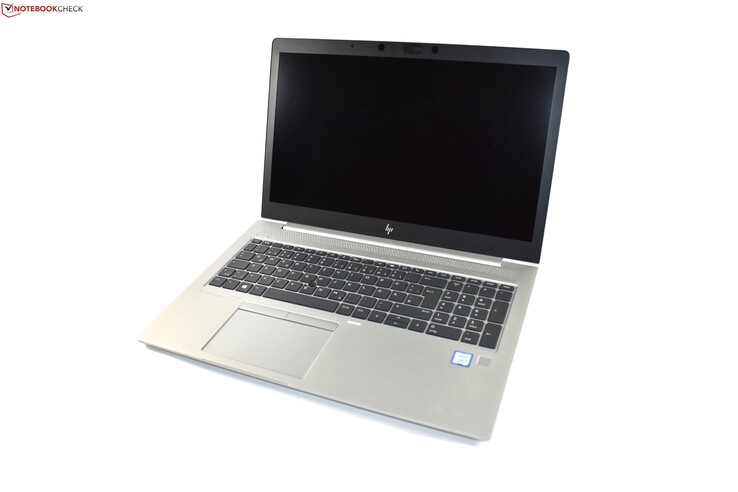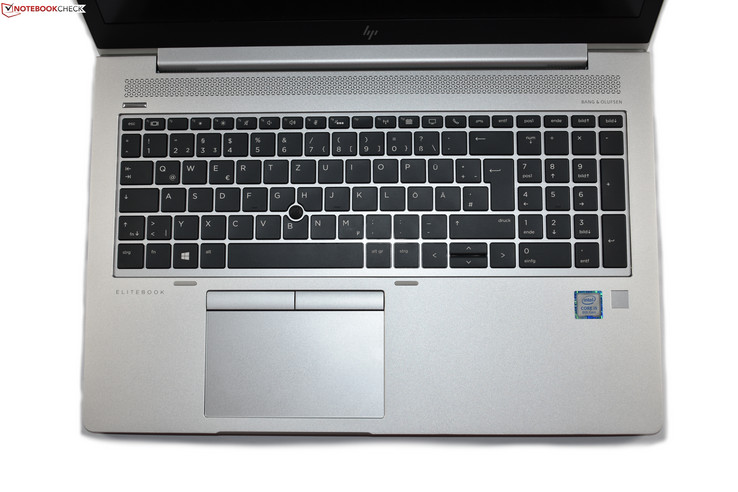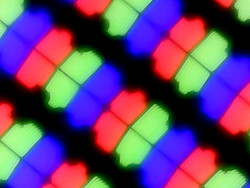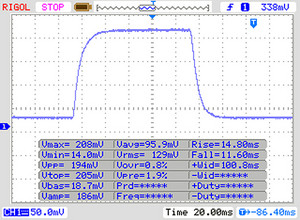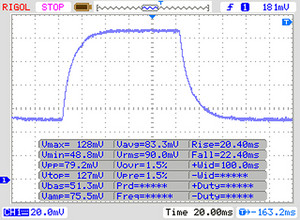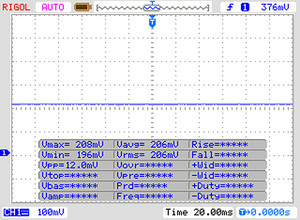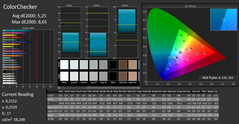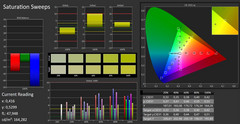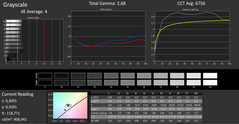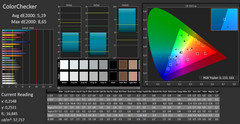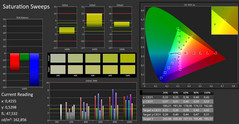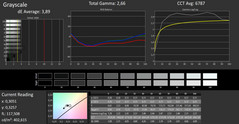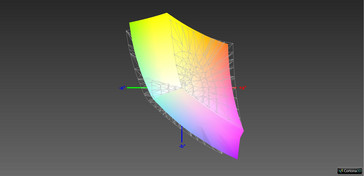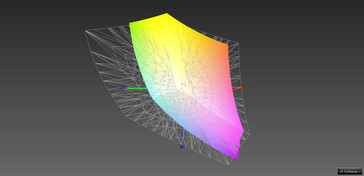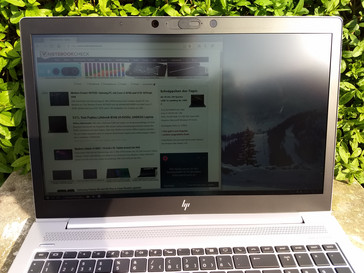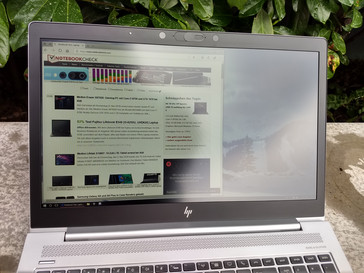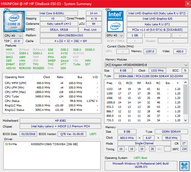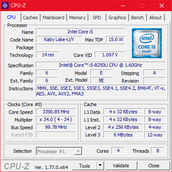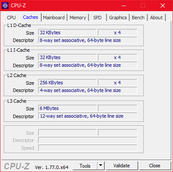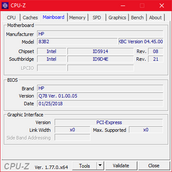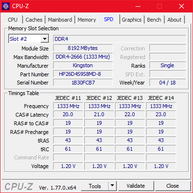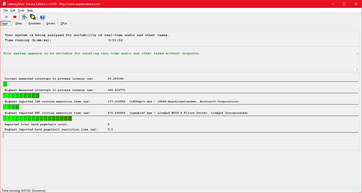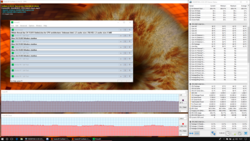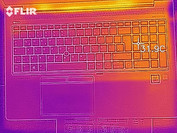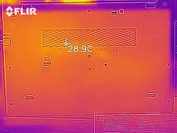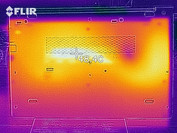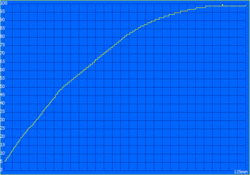HP EliteBook 850 G5 (i5-8250U, FHD) Laptop Review

The 2018 EliteBooks of the 800 series have been given the most extensive update these high-priced business series has ever seen. Therefore, the fifth EliteBook 800 generation does not only offer the newest processors, but also a complete overhauled case design and a series of other changes.
Today, we will be testing the largest model in HP's most important business series, the HP EliteBook 850 G5. Its strongest competitors are the Lenovo ThinkPad T580 and the Dell Latitude 5590. We have also included the Dell XPS 15 as a comparison device for our high-quality 15-inch notebook, as well as the predecessor HP EliteBook 850 G4.
Our test unit (model number 3JX58EA) is available from $1250. It is equipped with an Intel Core i5-8250U, 8 of RAM, a 156-GB SSD and a Full-HD display. There is an even cheaper version available in the US for just over $1000 - this features an Intel Core i3 processor and a 500-GB HDD.
Case & Connectivity
The new, more angular case is a little slimmer, lighter and less wide than the HP EliteBook 850 G4. Although the bezels are not really thin, they are not quite as wide as they were on the G4. While the materials the case is made of have not really changed, - the predecessor was already dominated by aluminum - the construction has evolved and we are now offered a so-called "unibody" case, where the top shell is milled out of an aluminum block. This allows HP to make the case slimmer without losing stability, while improving the workmanship at the same time.
The EliteBook 850 G5 really is very stable, although Apple's MacBooks are still the leaders concerning stability. Instead, the EliteBook's battery is not glued into the case and the display is matte. Apple has stuck a glass pane in front of the MacBooks' display. This increases stability, but makes changing the LCD panels very difficult and leads to the display bein reflective.
The EliteBook definitely feels good; the aluminum has a more high-quality feel than the rather rustic plastic surfaces of the Lenovo ThinkPad T580. Only the top area of the display cover, which is probably made of plastic due to the WWAN antennas, feels a little cheap. This is the first time HP has chosen to give its EliteBooks a wide mono drop-down hinge. HP has done some good fine-tuning and the hinge is loose enough to allow users to open the device with one hand, while still keeping the display from wobbling during use. The opening angle is comparatively limited at 135°.
HP continues to offer its proprietary docking port, which is placed at the side of the device and includes Thunderbolt 3. We noticed that there is no SD card reader - not even a microSD slot. HP has also left out the VGA output.
Port Selection
Input Devices
A new case design naturally also includes an overhaul of the input devices. While the old keyboard, or rather its layout, has basically remained the same, the difference is in the details. The keys themselves have become more angular and the Enter key is a little larger. The biggest change HP has made to the backlit keyboard is in the sixth keyboard row. You can now find special keys for telephone functions to the right of the F keys. This change has inspired HP to name the keyboard "Collaboration Keyboard". The manufacturer has had to remove the Insert key to make space for this change. The other F keys have also shrunk. The typing experience cannot quite be compared to that of the ThinkPad devices, which is also due to the fact that the base unit gives way slightly on the left side. But in general, this is a good keyboard.
HP has given its newest EliteBook generation a touchpad with ClickPad functions: The dedicated keys below the touchpad have disappeared, allowing it to grow (11.5 x 6.7 cm / ~4.5 x 2.6 in) and to be used to make clicks. The mechanism produces full-bodied clicks that are nicely audible. The surface of the touchpad is made of chemically strengthened glass, which offers excellent gliding properties and feels a lot nicer than the plastic surface of the ThinkPad T580. As this is a Microsoft Precision touchpad, we have nothing to complain about the software either.
HP's TrackPoint equivalent is not quite as well made. The PointStick, which is located between the B/G/H keys, is not as precise as the ThinkPad's TrackPoint, and it lacks the middle mouse key. Although it is still nice to have as an alternative, it cannot be used as a full mouse replacement like the ThinkPad's TrackPoint can - particularly due to the missing middle key.
Display
HP seems to have finally understood that TN displays are completely out of place in such expensive notebooks. While three of the four display options for the predecessor were TN-based, HP has now chosen to equip the EliteBook 850 G5 with IPS screens only. The most basic option is a Full-HD IPS display (1920x1080) with a brightness of 220 cd/m² and an sRGB color space coverage of 67% (according to the specifications). This display can optionally include a touch function. The next step up, which is what our test unit is equipped with, is a Full-HD IPS screen with 400 cd/m² and 100% sRGB coverage according to the specifications. If this is not enough, the HP 850 G5 can also be purchased with an Ultra-HD display (3840x2160), whose other specifications are the same as those of our Full-HD LCD. HP has also included a SureView version of the Full-HD screen, which is supposed to offer a brightness of 650 cd/m². Apart from the touch screen version, all display options are matte.
We can confirm that the brightness specifications are correct, although the display only really reaches 400 cd/m² at maximum brightness. On average, it reaches 382 cd/m². This still places the EliteBook at the top of the field; only the Full-HD display in the Dell XPS 15 is similarly bright. The Ultra-HD LCD in the ThinkPad T580 is about 100 cd/m² darker.
| |||||||||||||||||||||||||
Brightness Distribution: 88 %
Center on Battery: 400 cd/m²
Contrast: 980:1 (Black: 0.41 cd/m²)
ΔE ColorChecker Calman: 5.25 | ∀{0.5-29.43 Ø4.76}
calibrated: 5.19
ΔE Greyscale Calman: 4 | ∀{0.09-98 Ø5}
89% sRGB (Argyll 1.6.3 3D)
58% AdobeRGB 1998 (Argyll 1.6.3 3D)
64.4% AdobeRGB 1998 (Argyll 3D)
88.8% sRGB (Argyll 3D)
63.4% Display P3 (Argyll 3D)
Gamma: 2.68
CCT: 6756 K
| HP EliteBook 850 G5 3JX58EA AUO24ED, , 1920x1080, 15.6" | Lenovo ThinkPad T580-20LAS01H00 NV156QUM-N44, , 3840x2160, 15.6" | Dell Latitude 5590 NV15N42, , 1920x1080, 15.6" | Dell XPS 15 2017 9560 (7300HQ, Full-HD) Sharp SHP1453 LQ156M1, , 1920x1080, 15.6" | HP EliteBook 850 G4-Z2W86ET AUO35ED, , 1920x1080, 15.6" | |
|---|---|---|---|---|---|
| Display | 5% | -33% | 10% | -8% | |
| Display P3 Coverage (%) | 63.4 | 69.2 9% | 41.56 -34% | 68.9 9% | 56.8 -10% |
| sRGB Coverage (%) | 88.8 | 90.7 2% | 61.3 -31% | 98.9 11% | 83.7 -6% |
| AdobeRGB 1998 Coverage (%) | 64.4 | 66.3 3% | 42.93 -33% | 70.9 10% | 58.7 -9% |
| Response Times | -20% | -43% | -70% | 14% | |
| Response Time Grey 50% / Grey 80% * (ms) | 42 ? | 51.2 ? -22% | 53.2 ? -27% | 54 ? -29% | 47.2 ? -12% |
| Response Time Black / White * (ms) | 25 ? | 29.6 ? -18% | 39.6 ? -58% | 52.4 ? -110% | 15.2 ? 39% |
| PWM Frequency (Hz) | 952 ? | 1000 ? | 199.2 ? | ||
| Screen | 16% | -25% | 2% | -65% | |
| Brightness middle (cd/m²) | 402 | 310 -23% | 243 -40% | 400 0% | 338 -16% |
| Brightness (cd/m²) | 383 | 283 -26% | 234 -39% | 392 2% | 341 -11% |
| Brightness Distribution (%) | 88 | 87 -1% | 83 -6% | 89 1% | 90 2% |
| Black Level * (cd/m²) | 0.41 | 0.24 41% | 0.19 54% | 0.26 37% | 0.81 -98% |
| Contrast (:1) | 980 | 1292 32% | 1279 31% | 1538 57% | 417 -57% |
| Colorchecker dE 2000 * | 5.25 | 3.1 41% | 6.6 -26% | 4.9 7% | 10.9 -108% |
| Colorchecker dE 2000 max. * | 8.65 | 7.6 12% | 22.3 -158% | 11 -27% | 18.7 -116% |
| Colorchecker dE 2000 calibrated * | 5.19 | 2.2 58% | 5 4% | ||
| Greyscale dE 2000 * | 4 | 2.3 43% | 5.2 -30% | 7.2 -80% | 13.3 -233% |
| Gamma | 2.68 82% | 2.21 100% | 2.24 98% | 2.11 104% | 2.11 104% |
| CCT | 6756 96% | 6876 95% | 6990 93% | 6911 94% | 16030 41% |
| Color Space (Percent of AdobeRGB 1998) (%) | 58 | 59.1 2% | 39.2 -32% | 64.2 11% | 53.8 -7% |
| Color Space (Percent of sRGB) (%) | 89 | 90.1 1% | 60.8 -32% | 98.9 11% | 83.4 -6% |
| Total Average (Program / Settings) | 0% /
10% | -34% /
-29% | -19% /
-6% | -20% /
-43% |
* ... smaller is better
Display Response Times
| ↔ Response Time Black to White | ||
|---|---|---|
| 25 ms ... rise ↗ and fall ↘ combined | ↗ 14 ms rise | |
| ↘ 11 ms fall | ||
| The screen shows relatively slow response rates in our tests and may be too slow for gamers. In comparison, all tested devices range from 0.1 (minimum) to 240 (maximum) ms. » 58 % of all devices are better. This means that the measured response time is worse than the average of all tested devices (20.1 ms). | ||
| ↔ Response Time 50% Grey to 80% Grey | ||
| 42 ms ... rise ↗ and fall ↘ combined | ↗ 20 ms rise | |
| ↘ 22 ms fall | ||
| The screen shows slow response rates in our tests and will be unsatisfactory for gamers. In comparison, all tested devices range from 0.165 (minimum) to 636 (maximum) ms. » 67 % of all devices are better. This means that the measured response time is worse than the average of all tested devices (31.5 ms). | ||
Screen Flickering / PWM (Pulse-Width Modulation)
| Screen flickering / PWM not detected | |||
In comparison: 53 % of all tested devices do not use PWM to dim the display. If PWM was detected, an average of 8033 (minimum: 5 - maximum: 343500) Hz was measured. | |||
Apart from the brightness, the specifications also define the sRGB color space coverage. Again, our AUO panel misses the ideal of 100% sRGB - our test unit only managed 89% - this is good, but unfortunately not good enough for professional image processing.
The display's brightness of over 300 cd/m² and its matte surface are an advantage when it comes to working outdoors. You will have no problems using the device outdoors in indirect sunlight, but you will probably still run into trouble when the sun shines directly onto the screen.
The HP G5 dispels our criticism of the EliteBook 850 G4's awful viewing angles. The viewing angle stability is excellent, as you would expect from an IPS screen.
Performance
There are various configurations available on the market at the moment. Three of these are equipped with the newest Intel processors of the eighth Core i generation - the Core i5-8250U and the Core i7-8550U. One model is equipped with the older dual-core processor Core i5-7200U. This model (3JX57EA) is also the only configuration that uses the cheaper Full-HD IPS display with only 220 cd/m². Naturally, it is also the only model that is equipped with the Intel HD Graphics 620 instead of the Intel UHD Graphics 620. Some models are also available with a dedicated GPU option in the shape of the AMD Radeon RX 540. Other differences between the various configurations are the RAM (8 or 16 GB of DDR4 2400 RAM, a maximum of 32 GB) and the size of the SSD (256 or 512 GB).
Processor
The Intel Core i5-8250U is a commonly used quad-core processor of the eighth Core i generation, which is also known as the "Kaby Lake Refresh" generation. This is an ultra-low-voltage processor whose TDP lies at 15 watts. The processor clocks at 1.6 GHz (base clock rate) and reaches up to 3.4 GHz in turbo mode. You can take a look at our CPU benchmark table to get a better idea of what the processor is capable of.
The Kaby Lake Refresh processors depend heavily on the cooling system and TDP settings of the manufacturer. In the EliteBook 850 G5, the processor can consume 44 watts and therefore works at a maximum of 3.4 GHz - for 28 seconds. After that, the Power Limit 1 comes into force and consumption is reduced to 18 watts. Accordingly, the clock rate drops to 2.6 GHz.
These settings explain the results in the multi-core Cinebench loop, or at least the first few rounds. Later on, performance becomes unstable again and drops slightly. This is due to HP's careful temperature management, which limits temperatures to about 70 °C (~158 °F). Therefore, the clock rate regularly drops to 2.2 GHz and the TDP to 15 watts throughout the test.
We were able to measure a maximum of 588 points in the single multi-core test, which is an average result for this processor. Our business competition does better: The Core i7-8550U in the ThinkPad T580, for example, is 12% faster at boost performance. Even under load, the Lenovo ThinkPad reaches higher results in the long run. The Dell Latitude 5590 can offer a similar performance to our EliteBook under load, but its Core i5-8250U can even beat the ThinkPad with its nominally faster processor in the boost test. Only its own predecessor, the EliteBook 850 G4, is significantly slower in the multi-core test, but then this model was still equipped with the dual-core processor Core i5-7200U .
Ex works, the CPU throttles and the turbo boost is deactivated when the device runs on battery. This is how we carried out our energy measurements. It is possible to remove this limitation in the BIOS if you want to, so that the CPU can always reach its full potential.
System Performance
The EliteBook does well in the PCMark benchmarks and its results are average compared to all notebooks we tested that are equipped with the Core i5-8250U. The ThinkPad T580 does not fare as well in these benchmarks, but this is also due to its Ultra-HD display. We encountered no issues with the system performance of the EliteBook in everyday use.
| PCMark 8 Home Score Accelerated v2 | 3669 points | |
| PCMark 10 Score | 3517 points | |
Help | ||
Storage Devices
HP has equipped the EliteBook 850 G5 with a flash storage from Toshiba. The PCIe NVMe SSD has a capacity of 256 GB and is named XG5. It can partly offer better read speeds compared to the Samsung PM981 in the Lenovo ThinkPad T580, while the Samsung SSD takes the lead when writing. The performance of the Samsung SSD in the ThinkPad is limited by the slower PCIe 3.0 x2 interface. The EliteBook 850 G5 has no such limitation.
| HP EliteBook 850 G5 3JX58EA Toshiba XG5 KXG50ZNV256G | Lenovo ThinkPad T580-20LAS01H00 Samsung SSD PM981 MZVLB512HAJQ | Dell Latitude 5590 SK hynix SC311 M.2 | Average Toshiba XG5 KXG50ZNV256G | Average of class Office | |
|---|---|---|---|---|---|
| CrystalDiskMark 5.2 / 6 | 79% | -9% | 16% | 309% | |
| Write 4K (MB/s) | 95.9 | 131.4 37% | 76.7 -20% | 112.9 ? 18% | 155.7 ? 62% |
| Read 4K (MB/s) | 30.91 | 29.47 -5% | 28.41 -8% | 32.1 ? 4% | 72.4 ? 134% |
| Write Seq (MB/s) | 312.5 | 878 181% | 436.7 40% | 412 ? 32% | 2616 ? 737% |
| Read Seq (MB/s) | 1966 | 883 -55% | 508 -74% | 1818 ? -8% | 3292 ? 67% |
| Write 4K Q32T1 (MB/s) | 308.8 | 256 -17% | 288.1 -7% | 328 ? 6% | 419 ? 36% |
| Read 4K Q32T1 (MB/s) | 248.6 | 337.7 36% | 271.9 9% | 323 ? 30% | 517 ? 108% |
| Write Seq Q32T1 (MB/s) | 292.2 | 1723 490% | 503 72% | 447 ? 53% | 3843 ? 1215% |
| Read Seq Q32T1 (MB/s) | 2718 | 1778 -35% | 549 -80% | 2492 ? -8% | 5727 ? 111% |
Graphics
The Intel UHD Graphics 620 is an integrated GPU that we have been able to test in a lot of notebooks. Its performance depends on the available RAM, as it is not equipped with its own memory. As our test unit only has one memory module available, GPU performance could be better. Overall the EliteBook reaches average performance in the 3DMark benchmarks compared to all tested models that are equipped with the Intel UHD 620.
The graphics performance is not limited while running on battery.
| 3DMark 11 Performance | 1825 points | |
| 3DMark Cloud Gate Standard Score | 7321 points | |
| 3DMark Fire Strike Score | 937 points | |
Help | ||
Gaming Performance
Business notebooks such as the HP EliteBooks are not made for gaming and the integrated GPU is also too weak - even old games can only be played at strongly reduced details. If you are looking for a notebook that is suitable for gaming, we suggest you take a look at our lists of the best multimedia and gaming laptops.
| low | med. | high | ultra | |
|---|---|---|---|---|
| BioShock Infinite (2013) | 53.2 | 28 | 23.1 | 7.7 |
Emissions & Energy
System Noise
The cooling fan of the EliteBook 850 G5 usually stands still while idling, although it does turn on occasionally. Of course, the cooling fan runs under load, but they still remain relatively quiet. We did not notice any coil whine in the EliteBook.
Noise level
| Idle |
| 30 / 30 / 32.2 dB(A) |
| HDD |
| 30.2 dB(A) |
| Load |
| 33.2 / 34.2 dB(A) |
 | ||
30 dB silent 40 dB(A) audible 50 dB(A) loud |
||
min: | ||
Temperature
The case of the EliteBook remains very cool even in the stress test and surface temperatures do not even reach 40 °C (~104 °F).
The reason for these low surface temperatures is HP's conservative temperature management: In the stress test with Prime95 and FurMark, the CPU runs at 2.9 GHz for the first 28 seconds, but then the clock rate drops to 1.8 GHz. It begins to fluctuate again after 10 minutes and finally settles down around 1.6 GHz for the remainder of the test. The temperatures are around 60 °C (~ 140 °F). HP has set up the EliteBook in order for it not to heat up too much under constant load - but this limits performance somewhat.
A run of the 3DMark 11 right after the stress test brought normal results.
(+) The maximum temperature on the upper side is 37.6 °C / 100 F, compared to the average of 34.3 °C / 94 F, ranging from 21.2 to 62.5 °C for the class Office.
(+) The bottom heats up to a maximum of 37.8 °C / 100 F, compared to the average of 36.8 °C / 98 F
(+) In idle usage, the average temperature for the upper side is 24.8 °C / 77 F, compared to the device average of 29.5 °C / 85 F.
(+) The palmrests and touchpad are cooler than skin temperature with a maximum of 30 °C / 86 F and are therefore cool to the touch.
(-) The average temperature of the palmrest area of similar devices was 27.5 °C / 81.5 F (-2.5 °C / -4.5 F).
Speakers
HP has placed its speakers at the top of the base unit, above the keyboard. The openings for the speakers are strongly reminiscent of the Spectre notebooks. The speakers themselves feature the "Bang&Olufsen" logo and are accompanied by a suitable software for sound optimization. Despite all this, the speakers do not do a good job - even the below-average speakers of the ThinkPad T580 are better in some areas. The sound that the EliteBook emits is unbalanced and quite blaring. We would recommend using the audio jack, which transmits sound perfectly.
HP EliteBook 850 G5 3JX58EA audio analysis
(±) | speaker loudness is average but good (76.4 dB)
Bass 100 - 315 Hz
(-) | nearly no bass - on average 28.1% lower than median
(±) | linearity of bass is average (11.4% delta to prev. frequency)
Mids 400 - 2000 Hz
(+) | balanced mids - only 2.1% away from median
(±) | linearity of mids is average (7.6% delta to prev. frequency)
Highs 2 - 16 kHz
(±) | higher highs - on average 5.5% higher than median
(+) | highs are linear (2.4% delta to prev. frequency)
Overall 100 - 16.000 Hz
(±) | linearity of overall sound is average (20.4% difference to median)
Compared to same class
» 44% of all tested devices in this class were better, 10% similar, 46% worse
» The best had a delta of 7%, average was 21%, worst was 53%
Compared to all devices tested
» 53% of all tested devices were better, 8% similar, 39% worse
» The best had a delta of 4%, average was 24%, worst was 134%
Lenovo ThinkPad T580-20LAS01H00 audio analysis
(±) | speaker loudness is average but good (79.9 dB)
Bass 100 - 315 Hz
(-) | nearly no bass - on average 19.7% lower than median
(±) | linearity of bass is average (13.5% delta to prev. frequency)
Mids 400 - 2000 Hz
(+) | balanced mids - only 4.6% away from median
(+) | mids are linear (3.7% delta to prev. frequency)
Highs 2 - 16 kHz
(+) | balanced highs - only 2.2% away from median
(+) | highs are linear (5.6% delta to prev. frequency)
Overall 100 - 16.000 Hz
(±) | linearity of overall sound is average (19% difference to median)
Compared to same class
» 36% of all tested devices in this class were better, 7% similar, 57% worse
» The best had a delta of 7%, average was 21%, worst was 53%
Compared to all devices tested
» 44% of all tested devices were better, 8% similar, 48% worse
» The best had a delta of 4%, average was 24%, worst was 134%
Power Consumption
While the consumption rates of the EliteBook 850 G5 are clearly below those of the ThinkPad T580, the Dell Latitude 5590 is often more energy-efficient, particularly while idling. Under load, the EliteBook consumes the least power compared to the business notebooks in our comparison. The 65-watt power supply is almost too large for the maximum consumption of 39 watts.
| Off / Standby | |
| Idle | |
| Load |
|
Key:
min: | |
Battery Runtimes
The battery capacity of the EliteBook 850 G5 is 56 watt hours - not particularly much for a 15.6-inch laptop. But HP can get a lot out of the internal lithium-polymer battery: The EliteBook ran for over 9 hours in our Wi-Fi test - this is longer than the ThinkPad T580, whose battery capacity is twice as large. However, we must note that we ran the Wi-Fi battery test with the turbo boost deactivated, as this what it is set up to do when running on battery. If you remove the CPU throttling, the EliteBook will probably not last quite as long.
The battery is fully recharged after 135 minutes - the EliteBook 850 G5 is equipped with fast charging through its 65-W power supply.
Pros
Cons
Verdict
The HP EliteBook 850 G5 is a top-class business notebook that has convinced us in many areas.
The most important changes compared to the previous model: Finally, there are no more TN LCDs with instable viewing angles. Instead, HP has chosen to offer IPS displays only - the one in our test unit even reached an average brightness of 382 cd/m². This is a significantly higher level than what the other business devices have to offer. The case of the EliteBook is made almost exclusively of metal, feels like it is of high quality and is quite stable. The port selection is good; the case does not heat up too much under load and the EliteBook still remains relatively quiet. It is equipped with numerous security features and a three-year warranty, as you would expect from an expensive business notebook. A further advantage of the EliteBook 850 G5: The touchpad with its glass surface is of high quality and very nice to operate.
The PointStick - HP's equivalent to Lenovo's TrackPoint - is not as pleasing, as it is a lot less precise and the middle key is missing. Another thing that the EliteBook 850 G5 lacks: An SD card reader. HP has not even equipped it with a microSD card reader. It is also a shame that the display cannot reach the results specified by HP concerning color space coverage, although they are still not bad. The speakers are really bad, however, despite their position at the top of the base unit.
To be recommended: The EliteBook 850 G5 is a solid, high-quality business device with a 15-inch screen.
Overall, its weaknesses are not enough to give the EliteBook a bad rating - HP has done a good job. Is the EliteBook always the better choice over the Lenovo ThinkPad T580 (probably its biggest competitor)? No - both the ThinkPad and the EliteBook have their advantages. The EliteBook, for example, has a brighter display, higher-quality case materials and a nice glass touchpad. The ThinkPad has a better keyboard and the better TrackPoint. It also offers slightly higher CPU performance and the flexibility of the Power Bridge system. Which 15-inch business device you choose will come down to your personal preference - we cannot define a clear winner in this comparison.
HP EliteBook 850 G5 3JX58EA
- 10/27/2019 v7 (old)
Benjamin Herzig