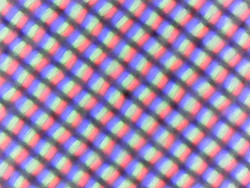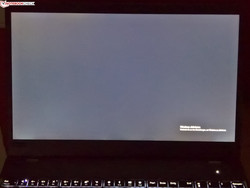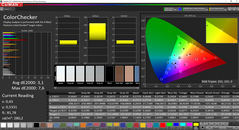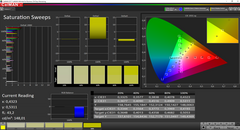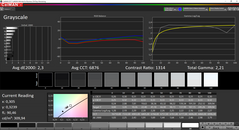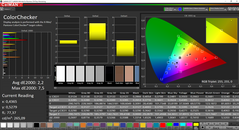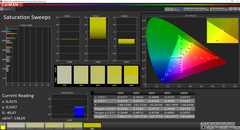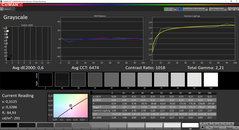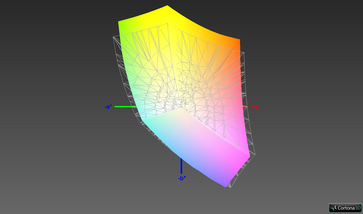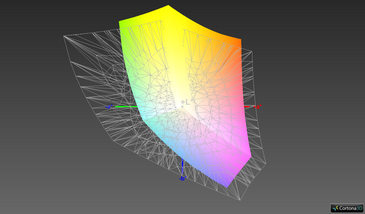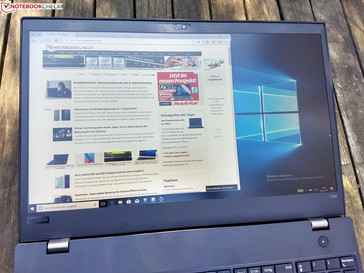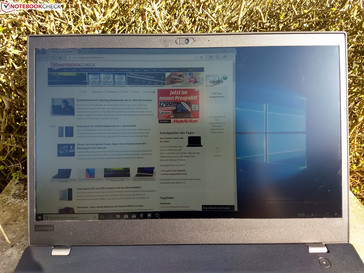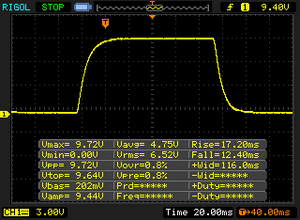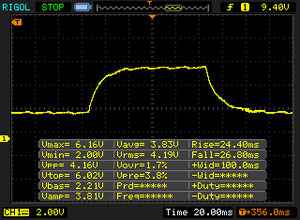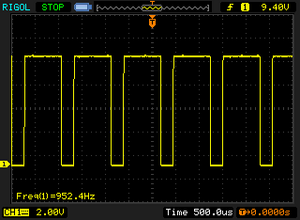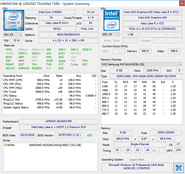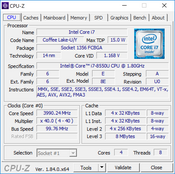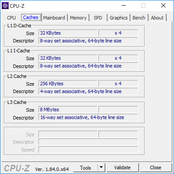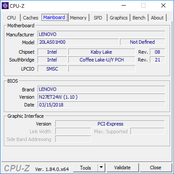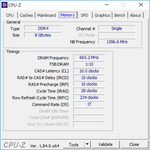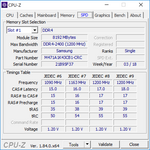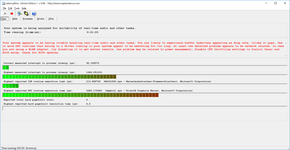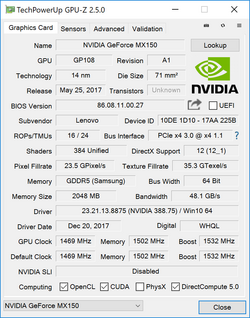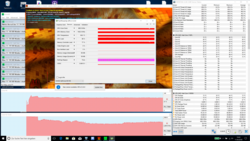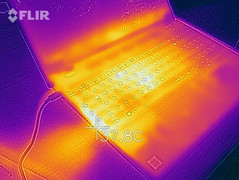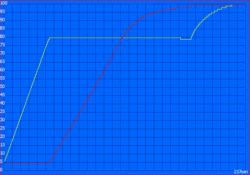Lenovo ThinkPad T580 (i7-8550U, MX150, UHD) Laptop Review

In the world of business laptops, the models with a 14-inch screen play a major role. Having said that, the 15-inch models are not so important. This can also be seen in the kind of laptops that most manufacturers offer in this space. For example: Dell has only 12.5- and 14-inch models in its high-end business series Latitude 7000. HP offers the 15-inch HP EliteBook 850 G5. However, its more expensive EliteBook 1000 series only offers notebooks with 14-inch displays.
Things are similar when it comes to Lenovo’s ThinkPad T series: Here Lenovo offers two 14-inch models, the base T480 and the premium T480s, and only one 15-inch model, the T580, which we review today.
One of the main competitors of the T580 is the previously mentioned EliteBook 850. Because we could not review the G5 version, we shall use the G4 model for comparison purposes in this review. However, we did manage to review the Latitude 5590, the current competitor from Dell. The Dell XPS 15 is not a business notebook, but we still include it in our review as one of the most important players in the 15-inch space. Moreover, we also compare the T580 with the ThinkPad P51, which is a 15-inch workstation from Lenovo.
Our review device with the model number 20LAS01H00 comes from Lenovo’s Campus Program. Through this program, students and other people in education-related professions can buy certain Lenovo products at a steep discount. Our review device comes with the Intel Core i7-8550U, the Nvidia GeForce MX150, a 512 GB SSD, the 4K display and 8 GB of RAM. However, as often is the case with Campus models, our review device does not include Windows straight out of the box. You can get a similarly equipped model with Windows in Lenovo’s online store for 1900 Euros ($2355). However, our special model for students will set you back only 1400 Euros ($1735).
Things that changed as compared to the ThinkPad T570
The Lenovo ThinkPad T580 is an update of the predecessor model ThinkPad T570. Because the T580 has the same black case made of fiber-reinforced plastic as the T570, we shall not focus on the case in this review. You can learn more about the case and the input devices in our review of the predecessor model ThinkPad T570.
However, Lenovo has made a few important changes in terms of the ports. The T580 is the first model from the T500 series without a docking port on the underside. The Slim Tip charging port has also been removed. Instead, Lenovo relies on a USB Type-C port for charging, and the two USB Type-C ports on the side in combination with a proprietary Ethernet connector serve as the docking port – the new design still allows Lenovo to offer docking stations. Of course, users can also use a standard USB Type-C or Thunderbolt 3 dock, if they prefer to have a universal dock. All in all, the T580 offers two USB Type-A ports instead of three and two USB Type-C ports instead of one.
Another change concerns the Web camera. For the first time with this generation of the ThinkPads, Lenovo has made use of its propriety webcam cover “ThinkShutter”. This cover is supposed to protect users’ privacy and render “makeshift” covers like a sticker or a band-aid redundant.
Ports
| SD Card Reader | |
| average JPG Copy Test (av. of 3 runs) | |
| Dell Latitude 5590 (Toshiba Exceria Pro SDXC 64 GB UHS-II) | |
| Lenovo ThinkPad P51 20HH0016GE (Toshiba Exceria Pro SDXC 64 GB UHS-II) | |
| Dell XPS 15 9560 (i7-7700HQ, UHD) (Toshiba Exceria Pro SDXC 64 GB UHS-II) | |
| Lenovo ThinkPad T580-20LAS01H00 (Toshiba Exceria Pro SDXC 64 GB UHS-II) | |
| HP EliteBook 850 G4-Z2W86ET (Toshiba Exceria Pro SDXC 64 GB UHS-II) | |
| Average of class Office (22.4 - 198.5, n=29, last 2 years) | |
| maximum AS SSD Seq Read Test (1GB) | |
| Dell XPS 15 9560 (i7-7700HQ, UHD) (Toshiba Exceria Pro SDXC 64 GB UHS-II) | |
| Lenovo ThinkPad P51 20HH0016GE (Toshiba Exceria Pro SDXC 64 GB UHS-II) | |
| Dell Latitude 5590 (Toshiba Exceria Pro SDXC 64 GB UHS-II) | |
| HP EliteBook 850 G4-Z2W86ET (Toshiba Exceria Pro SDXC 64 GB UHS-II) | |
| Lenovo ThinkPad T580-20LAS01H00 (Toshiba Exceria Pro SDXC 64 GB UHS-II) | |
| Average of class Office (25 - 249, n=27, last 2 years) | |
Communication
The T580 uses the same Wi-Fi module as the predecessor model T570 - the Intel Wireless-AC 8265 Wi-Fi card, a 2x2 Wireless-AC Wi-Fi module that is found in many business notebooks. The data reception speeds in our benchmarks are very good. However, when sending data, we saw surprisingly bad transfer speeds. We do not have any explanation for these results. Even after a driver update, the poor data transmission rates persisted. We assume that this is an isolated incident, affecting only our review model, because the almost-identically built predecessor model did not suffer from these issues. Moreover, in day-to-day use, the poor data transmission speeds should not have much of an impact on the Wi-Fi performance.
Display
When compared to the T570, Lenovo has reduced the number of display options, because the T580 no longer features an HD TN panel (1366x768). Instead, the Full HD IPS display is now the standard option. For a 40-Euro ($49) premium, you can get a 1080p display with touch functionality. Our review device comes with the most expensive option, the Ultra HD IPS display with no touch functionality. All three display options have a matte screen surface.
We are already familiar with the built-in LCD panel: We saw the screen with the model number NV156QUM-N44 from the manufacturer BOE in last year’s Lenovo ThinkPad T570. Both displays are very similar. That being said, there are a few minor differences. For example, there is a difference in terms of brightness: According to Lenovo, the panel should be able to reach an average brightness of 300 cd/m². This was true for the predecessor model T570, which managed to achieve an average display brightness of 314 cd/m². However, this is not the case with our current review device, which has a maximum display brightness of 310 cd/m² and an average screen brightness of only 282 cd/m². This is a perfect example of variation between two different products from the same product line. In this case, this variation has a negative effect.
When compared to the rest of the competition, the T580 with the Ultra HD display performs quite well. However, competitors such as the HP EliteBook 850 G4 and the Dell Latitude 5590 only have Full HD displays. The Dell XPS 15 has a significantly brighter UHD screen, and the Lenovo ThinkPad P51 also performs better. It would be interesting to see how the T580 stacks up against the new HP EliteBook 850 G5, which comes with an optional 4K display – here HP advertises a screen brightness of 400 cd/m².
The display of the T580 is brighter in the middle than it is at the sides, which leads to a brightness distribution of 87%. However, the differences in brightness are not perceivable with the naked eye. Backlight bleeding is present, but not especially strongly pronounced. We also observed PWM flickering. The display flickers at 100% brightness and lower. Because the PWM frequency of 950 Hz is relatively high, most users should not experience any problems.
| |||||||||||||||||||||||||
Brightness Distribution: 87 %
Center on Battery: 313 cd/m²
Contrast: 1292:1 (Black: 0.24 cd/m²)
ΔE ColorChecker Calman: 3.1 | ∀{0.5-29.43 Ø4.76}
calibrated: 2.2
ΔE Greyscale Calman: 2.3 | ∀{0.09-98 Ø5}
90.1% sRGB (Argyll 1.6.3 3D)
59.1% AdobeRGB 1998 (Argyll 1.6.3 3D)
66.3% AdobeRGB 1998 (Argyll 3D)
90.7% sRGB (Argyll 3D)
69.2% Display P3 (Argyll 3D)
Gamma: 2.21
CCT: 6876 K
| Lenovo ThinkPad T580-20LAS01H00 NV156QUM-N44, , 3840x2160, 15.6" | Lenovo ThinkPad T570-20HAS01E00 BOE NV156QUM-N44, , 3840x2160, 15.6" | Dell Latitude 5590 NV15N42, , 1920x1080, 15.6" | HP EliteBook 850 G4-Z2W86ET AUO35ED, , 1920x1080, 15.6" | Dell XPS 15 9560 (i7-7700HQ, UHD) 3840x2160, 15.6" | Lenovo ThinkPad P51 20HH0016GE LEN40BD, B156ZAN02.1, , 3840x2160, 15.6" | |
|---|---|---|---|---|---|---|
| Display | 1% | -36% | -12% | 30% | 28% | |
| Display P3 Coverage (%) | 69.2 | 70 1% | 41.56 -40% | 56.8 -18% | 89.7 30% | 86.3 25% |
| sRGB Coverage (%) | 90.7 | 91.1 0% | 61.3 -32% | 83.7 -8% | 100 10% | 99.5 10% |
| AdobeRGB 1998 Coverage (%) | 66.3 | 66.7 1% | 42.93 -35% | 58.7 -11% | 100 51% | 99.3 50% |
| Response Times | 34% | -19% | 29% | -22% | 18% | |
| Response Time Grey 50% / Grey 80% * (ms) | 51.2 ? | 41.6 ? 19% | 53.2 ? -4% | 47.2 ? 8% | 57.2 ? -12% | 40.8 ? 20% |
| Response Time Black / White * (ms) | 29.6 ? | 15.2 ? 49% | 39.6 ? -34% | 15.2 ? 49% | 39.2 ? -32% | 25.2 ? 15% |
| PWM Frequency (Hz) | 952 ? | 926 ? | 1000 ? | 199.2 ? | 962 | |
| Screen | -21% | -59% | -117% | -17% | 2% | |
| Brightness middle (cd/m²) | 310 | 339 9% | 243 -22% | 338 9% | 370.1 19% | 317 2% |
| Brightness (cd/m²) | 283 | 314 11% | 234 -17% | 341 20% | 356 26% | 309 9% |
| Brightness Distribution (%) | 87 | 89 2% | 83 -5% | 90 3% | 87 0% | 89 2% |
| Black Level * (cd/m²) | 0.24 | 0.36 -50% | 0.19 21% | 0.81 -238% | 0.37 -54% | 0.36 -50% |
| Contrast (:1) | 1292 | 942 -27% | 1279 -1% | 417 -68% | 1000 -23% | 881 -32% |
| Colorchecker dE 2000 * | 3.1 | 4.2 -35% | 6.6 -113% | 10.9 -252% | 5.3 -71% | 2.7 13% |
| Colorchecker dE 2000 max. * | 7.6 | 7.8 -3% | 22.3 -193% | 18.7 -146% | 9.9 -30% | 4.1 46% |
| Colorchecker dE 2000 calibrated * | 2.2 | 5 -127% | ||||
| Greyscale dE 2000 * | 2.3 | 5.1 -122% | 5.2 -126% | 13.3 -478% | 4.6 -100% | 3 -30% |
| Gamma | 2.21 100% | 2.16 102% | 2.24 98% | 2.11 104% | 2.31 95% | 2.27 97% |
| CCT | 6876 95% | 6569 99% | 6990 93% | 16030 41% | 6284 103% | 6077 107% |
| Color Space (Percent of AdobeRGB 1998) (%) | 59.1 | 59.4 1% | 39.2 -34% | 53.8 -9% | 88.3 49% | 87.6 48% |
| Color Space (Percent of sRGB) (%) | 90.1 | 91 1% | 60.8 -33% | 83.4 -7% | 100 11% | 99.5 10% |
| Total Average (Program / Settings) | 5% /
-10% | -38% /
-50% | -33% /
-76% | -3% /
-8% | 16% /
9% |
* ... smaller is better
While the T580 exhibits a lower display brightness than the T570, when it comes to the contrast ratio the opposite turns out to be true: The T580’s contrast ratio of 1292:1 is somewhat higher than that of the predecessor model, thanks in large part to its lower black value of 0.24 cd/m². Subjectively, the image quality leaves a very positive impression. After calibration, the colors and grayscale look very good. There is no color cast straight out of the box. You can improve the color reproduction of the display with the help of our ICC profile, which can be downloaded free of charge as usual.
The color space coverage of 90% of sRGB is not very bad, but still disappointing. In comparison, the Ultra HD display of the ThinkPad P51 covers not only 100% of the sRGB color space but also 88% of the Adobe RGB color space. Of course, the T580 is not expected to do better than the P51 in the Adobe RGB. Nevertheless, it would have been nice if the T580 could cover at least 100% of sRGB. This is why image editing still remains a domain of the more expensive ThinkPad P series.
The display offers enough brightness for use outdoors. That being said, the T580 can only be comfortably used in shaded places. The display is just not bright enough for use in direct sunlight, despite the matte screen surface.
Display Response Times
| ↔ Response Time Black to White | ||
|---|---|---|
| 29.6 ms ... rise ↗ and fall ↘ combined | ↗ 17.2 ms rise | |
| ↘ 12.4 ms fall | ||
| The screen shows relatively slow response rates in our tests and may be too slow for gamers. In comparison, all tested devices range from 0.1 (minimum) to 240 (maximum) ms. » 78 % of all devices are better. This means that the measured response time is worse than the average of all tested devices (20.1 ms). | ||
| ↔ Response Time 50% Grey to 80% Grey | ||
| 51.2 ms ... rise ↗ and fall ↘ combined | ↗ 24.4 ms rise | |
| ↘ 26.8 ms fall | ||
| The screen shows slow response rates in our tests and will be unsatisfactory for gamers. In comparison, all tested devices range from 0.165 (minimum) to 636 (maximum) ms. » 88 % of all devices are better. This means that the measured response time is worse than the average of all tested devices (31.5 ms). | ||
Screen Flickering / PWM (Pulse-Width Modulation)
| Screen flickering / PWM detected | 952 Hz | ≤ 99 % brightness setting | |
The display backlight flickers at 952 Hz (worst case, e.g., utilizing PWM) Flickering detected at a brightness setting of 99 % and below. There should be no flickering or PWM above this brightness setting. The frequency of 952 Hz is quite high, so most users sensitive to PWM should not notice any flickering. In comparison: 53 % of all tested devices do not use PWM to dim the display. If PWM was detected, an average of 8039 (minimum: 5 - maximum: 343500) Hz was measured. | |||
Performance
For those who are not eligible for Lenovo’s Campus Program, the prices for the T580 start at 1269 Euros ($1569) in Lenovo’s online store. For this price, buyers will get a configuration with the Intel Core i5-8250U, a 500 GB HDD, 8 GB of RAM (expandable up to 32 GB) and the Full HD display. Besides the more expensive display options, you also have a wide array of hardware upgrades to the base configuration to consider. For example: You can choose either the Core i5-8250U, the Core i5-8350U, the Core i7-8550U or the Core i7-8650U as the central processing unit. Moreover, some models feature the Nvidia GeForce MX150 in addition to the Intel UHD Graphics 620. In terms of storage devices, you can get an SSD with a capacity of up to 1 TB instead of the 500 GB HDD – or you can enhance the HDD with an M.2-2242 SSD, which can be placed in the Wi-Fi slot.
Processor
The Intel Core i7-8550U is a quad-core processor. As part of the “Kaby Lake Refresh” generation, which Intel introduced in the fall of last year, it still relies on a 14-nanometer manufacturing process. What we have here is a ULV CPU with a 15-watt TDP. It has a base clock of 1.8 GHz and a boost clock of 4 GHz. To learn more about the exact performance of this CPU, go to our “CPU benchmarks” page.
Lenovo has increased the TDP in many current-generation ThinkPad models. For instance: The ThinkPad T480s is allowed to draw 44 watts over a prolonged period of time. Lenovo has also raised the TDP limit in our current review device, because the T580 is allowed to draw 25 watts over an extended period. Here Lenovo actually allows a power consumption of 44 watts and a clock rate of 3.7 GHz for a short time. However, this is only possible for 28 seconds and after that, the power consumption falls down to 25 watts. This also explains the initial results in our Cinebench R15 benchmark loop, where the T580 achieves the best results in the first benchmark run.
After 10 benchmark runs with a relatively stable score of about 620 points, the score dips significantly in the 12th benchmark run. The reason for this is that there is an additional thermal limit of about 80 °C (176 °F), which apparently kicks in when the processor continuously draws 25 watts and is taxed over an extended period of time. Here the clock speed falls down to 2.4 GHz, but it picks back up again after the CPU cools off. These performance drops occurred time and time again over the course of our benchmark loop. At the end of our benchmark loop, the multi-core score settled at around 600 points.
The Core i7-8550U in the T580 offers above-average performance. However, the Core i7-8550U in the T480s manages to perform even better, delivering about 10% more performance. All in all, we are very satisfied with the CPU performance of the T580. The Core i7-7500U in the T570 was 43% slower. Nevertheless, the T580 cannot keep up with the performance of the workstation CPU in the ThinkPad P51. In addition, the new 45-watt hexa-core processors like the Core i7-8750H are significantly faster than the Core i7-8550U.
Unlike with the predecessor, the CPU performance is not limited when running on battery power.
System Performance
Just like the ThinkPad T570, the ThinkPad T580 also delivers below-average results in the PCMark benchmarks. The reason for this is the Ultra HD display, which has a negative effect on performance. Fortunately, in everyday use, we did not observe any limitations. The T580 runs very smoothly.
| PCMark 8 Home Score Accelerated v2 | 3145 points | |
| PCMark 8 Work Score Accelerated v2 | 4063 points | |
| PCMark 10 Score | 3425 points | |
Help | ||
Storage Devices
When it comes to the storage devices, Lenovo uses the same design as with the smaller ThinkPad T480: The M.2-2280 SSD is located in a caddy in the 2.5-inch drive bay. This is the reason why Lenovo can offer both HDD and SSD options at the same time. However, this design has one disadvantage: The built-in SSD is limited to PCIe 3.0 x2 speeds. This is why the 512 GB Samsung PM981 SSD cannot reach its full potential. This is a very fast SSD. However, this should not have any noticeable effects on everyday performance, unless you have to copy large amounts of data very often, that is.
| Lenovo ThinkPad T580-20LAS01H00 Samsung SSD PM981 MZVLB512HAJQ | Dell Latitude 5590 SK hynix SC311 M.2 | HP EliteBook 850 G4-Z2W86ET Samsung PM951 NVMe MZVLV256 | Dell XPS 15 9560 (i7-7700HQ, UHD) Lite-On CX2-8B512-Q11 | Lenovo ThinkPad P51 20HH0016GE Samsung PM961 NVMe MZVLW512HMJP | Lenovo ThinkPad T570-20HAS01E00 Samsung PM961 NVMe MZVLW512HMJP | Average Samsung SSD PM981 MZVLB512HAJQ | |
|---|---|---|---|---|---|---|---|
| AS SSD | -63% | -24% | -1% | 20% | -1% | -4% | |
| Seq Read (MB/s) | 1373 | 503 -63% | 1308 -5% | 2026 48% | 2624 91% | 1357 -1% | 1976 ? 44% |
| Seq Write (MB/s) | 1262 | 393 -69% | 282.9 -78% | 1207 -4% | 1506 19% | 1207 -4% | 1637 ? 30% |
| 4K Read (MB/s) | 51.5 | 29.03 -44% | 38.48 -25% | 41.34 -20% | 55.6 8% | 50.2 -3% | 50.5 ? -2% |
| 4K Write (MB/s) | 110.9 | 73.5 -34% | 137.5 24% | 112.2 1% | 143.1 29% | 118.1 6% | 112 ? 1% |
| 4K-64 Read (MB/s) | 1153 | 306 -73% | 849 -26% | 962 -17% | 1372 19% | 1195 4% | 1203 ? 4% |
| 4K-64 Write (MB/s) | 1278 | 212.7 -83% | 212.3 -83% | 789 -38% | 623 -51% | 828 -35% | 1504 ? 18% |
| Access Time Read * (ms) | 0.059 | 0.111 -88% | 0.043 27% | 0.034 42% | 0.032 46% | 0.042 29% | 0.05092 ? 14% |
| Access Time Write * (ms) | 0.033 | 0.047 -42% | 0.034 -3% | 0.034 -3% | 0.025 24% | 0.03 9% | 0.08337 ? -153% |
| Score Total (Points) | 3548 | 912 -74% | 1873 -47% | 2810 -21% | 3424 -3% | 3155 -11% | 3966 ? 12% |
* ... smaller is better
Graphics Card
The T570 used the very obsolete Nvidia GeForce 940MX as its dedicated GPU. However, its successor, the T580, comes with the newer GeForce MX150. Luckily, what we have here is not a cut-down MaxQ version of this GPU. This is why the T580 can utilize the full potential of the MX150 – unlike, for example, the ThinkPad T480s. You can learn more about this GPU on our “GPU benchmarks” page.
Overall, the MX150 achieves respectable results. The GDDR5 version of the 940MX in the T570 is 35% slower in comparison. That being said, the MX150 is still far away from being a high-end GPU. The Quadro M2200 in the Lenovo ThinkPad P51 is about 70 to 80% faster than the MX150 (depending on the benchmark), even though it is based on the older Maxwell architecture.
The GPU does not throttle down when running on battery power.
| 3DMark 11 Performance | 4663 points | |
| 3DMark Cloud Gate Standard Score | 12322 points | |
| 3DMark Fire Strike Score | 3009 points | |
Help | ||
Gaming Performance
The Nvidia GeForce MX150 does not make the Lenovo ThinkPad T580 into a gaming notebook. Our review device is intended for office use. Besides, it would take a lot more than a non-MaxQ version of the MX150 to turn this laptop into a gaming notebook. However, the T580 is still a good fit for casual gamers who play mostly older titles. Having said that, if you want to run very demanding games you should get a laptop with at least an Nvidia GeForce GTX 1050.
We conduct a similar stress test with the dedicated GPU as with the central processing unit. In this test, the video game titled “The Witcher 3” is used instead of the Cinebench benchmark. In this stress test, the graphics chip manages to maintain its full performance almost 100% of the time. There was only one significant drop in performance. The reason for this is that Lenovo has set the GPU temperature limit to 70 °C (158 °F). When the GPU exceeds this limit, it throttles down for a short time.
| Civilization 6 - 1366x768 Medium Preset | |
| Lenovo ThinkPad T580-20LAS01H00 | |
| Average NVIDIA GeForce MX150 (42.9 - 53, n=4) | |
| Lenovo ThinkPad T570-20HAS01E00 | |
| low | med. | high | ultra | 4K | |
|---|---|---|---|---|---|
| BioShock Infinite (2013) | 184.9 | 107.5 | 85.2 | 32.5 | |
| The Witcher 3 (2015) | 52.4 | 31.7 | 18.3 | 10.1 | |
| Rise of the Tomb Raider (2016) | 71.8 | 36.1 | 20.2 | 16.9 | 7 |
| Civilization 6 (2016) | 87.7 | 50.9 | 20.8 | 16.2 | 9.7 |
Emissions
System Noise
The ThinkPad T580 is a quiet notebook. However, it is not absolutely silent when idle. When idle, the fan often stands still, but not always. Under load, we measured a maximum noise level of 38 dB(A), which is a clearly audible but still acceptable result. The fan does not produce a high-frequency noise. This means that the fan noise is not all that unpleasant.
Unfortunately, the T580 suffers from coil whine, which is always present. It is quite unfortunate that some laptops are still plagued by this issue. Curiously enough, we encountered this same problem with the predecessor model T570.
Noise level
| Idle |
| 29.3 / 29.3 / 31.8 dB(A) |
| Load |
| 35.8 / 38 dB(A) |
 | ||
30 dB silent 40 dB(A) audible 50 dB(A) loud |
||
min: | ||
Temperature
Under load, the case temperatures of the ThinkPad T580 reach up to 54.6 °C (130.3 °F). The critical 50 °C (122 °F) mark is exceeded above all on the underside. The wrist rest area also gets hot, but not critically so. A temperature of 37 °C (98.6 °F) is reached on the left side of the wrist rest. The stress test with “The Witcher 3” confirms this result. However, the temperatures we measured during this stress test were somewhat lower.
In the stress test with Prime95 and FurMark, the T580 exhibits similar behavior as in the Cinebench benchmark loop. The T580 begins the test at 3.7 GHz. Then after 28 seconds, the TDP limit kicks in and the clock rate drops down to 3 GHz. After 2 minutes, the T580 hits the temperature limit of 80 °C (176 °F) and the clock speed falls further down to 2.3 to 2.4 GHz. In a subsequent benchmark run, the CPU clock frequency falls even further down to 1.8 to 1.9 GHz, where it stabilizes. The core temperatures amount to around 72 °C (161.6 °F). The GPU also throttles down due to overheating: After 20 minutes, the GPU’s core clock sinks to 900 MHz. After that, the GPU clock rate stabilizes.
The 3DMark 11 benchmark that we ran directly after the stress test delivered normal results. The throttling that we observed in the stress test does not seem to have much of an impact on day-to-day performance.
(±) The maximum temperature on the upper side is 41.7 °C / 107 F, compared to the average of 34.3 °C / 94 F, ranging from 21.2 to 62.5 °C for the class Office.
(-) The bottom heats up to a maximum of 54.6 °C / 130 F, compared to the average of 36.8 °C / 98 F
(+) In idle usage, the average temperature for the upper side is 23.2 °C / 74 F, compared to the device average of 29.5 °C / 85 F.
(±) Playing The Witcher 3, the average temperature for the upper side is 34.1 °C / 93 F, compared to the device average of 29.5 °C / 85 F.
(±) The palmrests and touchpad can get very hot to the touch with a maximum of 37.3 °C / 99.1 F.
(-) The average temperature of the palmrest area of similar devices was 27.5 °C / 81.5 F (-9.8 °C / -17.6 F).
Speakers
The speakers of all current ThinkPad laptops from the T series are located on the underside – therefore their performance depends on the surface on which they are placed. That being said, the speakers do not produce a very good sound even on a tabletop. The performance of the speakers can only be described as average: They are not especially loud and the bass is completely missing.
Here we recommend using external speakers or headphones whenever you can. These can be connected via the 3.5-mm headphone/microphone combo jack.
Lenovo ThinkPad T580-20LAS01H00 audio analysis
(±) | speaker loudness is average but good (79.9 dB)
Bass 100 - 315 Hz
(-) | nearly no bass - on average 19.7% lower than median
(±) | linearity of bass is average (13.5% delta to prev. frequency)
Mids 400 - 2000 Hz
(+) | balanced mids - only 4.6% away from median
(+) | mids are linear (3.7% delta to prev. frequency)
Highs 2 - 16 kHz
(+) | balanced highs - only 2.2% away from median
(+) | highs are linear (5.6% delta to prev. frequency)
Overall 100 - 16.000 Hz
(±) | linearity of overall sound is average (19% difference to median)
Compared to same class
» 36% of all tested devices in this class were better, 7% similar, 57% worse
» The best had a delta of 7%, average was 21%, worst was 53%
Compared to all devices tested
» 44% of all tested devices were better, 8% similar, 48% worse
» The best had a delta of 4%, average was 24%, worst was 134%
Dell XPS 15 9560 (i7-7700HQ, UHD) audio analysis
(-) | not very loud speakers (70.9 dB)
Bass 100 - 315 Hz
(±) | reduced bass - on average 12.9% lower than median
(±) | linearity of bass is average (14.3% delta to prev. frequency)
Mids 400 - 2000 Hz
(+) | balanced mids - only 3.5% away from median
(±) | linearity of mids is average (8.9% delta to prev. frequency)
Highs 2 - 16 kHz
(+) | balanced highs - only 2.3% away from median
(±) | linearity of highs is average (7.3% delta to prev. frequency)
Overall 100 - 16.000 Hz
(±) | linearity of overall sound is average (16.2% difference to median)
Compared to same class
» 39% of all tested devices in this class were better, 8% similar, 53% worse
» The best had a delta of 5%, average was 17%, worst was 45%
Compared to all devices tested
» 25% of all tested devices were better, 5% similar, 69% worse
» The best had a delta of 4%, average was 24%, worst was 134%
Frequenzdiagramm im Vergleich (Checkboxen oben an-/abwählbar!)
Energy Management
Energy Consumption
The ThinkPad T580 is not the most energy-efficient Ultrabook. At idle, the maximum power draw amounts to 13 watts. An average power draw of 10 watts when idle is also high – this is not a very good result for a notebook with a ULV processor. The Ultra HD Display could serve as one possible explanation, because it drives up power consumption considerably.
The AC adapter of the Lenovo ThinkPad T580 delivers 65 watts of power, which is barely enough to charge the laptop under load, because the maximum power draw under load amounts to 65.3 watts. However, energy consumption during our stress test amounted to 58.3 watts.
| Off / Standby | |
| Idle | |
| Load |
|
Key:
min: | |
| Lenovo ThinkPad T580-20LAS01H00 i5-8550U, GeForce MX150, Samsung SSD PM981 MZVLB512HAJQ, IPS LED, 3840x2160, 15.6" | Dell Latitude 5590 i5-8250U, UHD Graphics 620, SK hynix SC311 M.2, IPS, 1920x1080, 15.6" | HP EliteBook 850 G4-Z2W86ET i5-7200U, HD Graphics 620, Samsung PM951 NVMe MZVLV256, TN LED, 1920x1080, 15.6" | Dell XPS 15 9560 (i7-7700HQ, UHD) i7-7700HQ, GeForce GTX 1050 Mobile, Lite-On CX2-8B512-Q11, IGZO IPS, 3840x2160, 15.6" | Lenovo ThinkPad P51 20HH0016GE E3-1505M v6, Quadro M2200, Samsung PM961 NVMe MZVLW512HMJP, IPS, 3840x2160, 15.6" | Lenovo ThinkPad T570-20HAS01E00 i7-7500U, GeForce 940MX, Samsung PM961 NVMe MZVLW512HMJP, IPS, 3840x2160, 15.6" | |
|---|---|---|---|---|---|---|
| Power Consumption | 26% | 42% | -81% | -65% | 5% | |
| Idle Minimum * (Watt) | 5.3 | 3.6 32% | 3.58 32% | 11.9 -125% | 8.6 -62% | 4.7 11% |
| Idle Average * (Watt) | 10.2 | 6.5 36% | 5.97 41% | 17.1 -68% | 15.9 -56% | 9.9 3% |
| Idle Maximum * (Watt) | 13.6 | 7.2 47% | 6.81 50% | 17.3 -27% | 22.1 -63% | 10.9 20% |
| Load Average * (Watt) | 58.3 | 46.2 21% | 29.4 50% | 94.7 -62% | 84.4 -45% | 56.1 4% |
| Witcher 3 ultra * (Watt) | 47.8 | 104.8 -119% | ||||
| Load Maximum * (Watt) | 65.3 | 68.8 -5% | 39.7 39% | 122 -87% | 130.6 -100% | 75 -15% |
* ... smaller is better
Battery Life
The ThinkPad T580 is one of the last laptops that still offer removable batteries. The Lithium-ion battery in the T580 has a capacity of 72 Wh. This is the battery with the largest capacity that Lenovo offers for this model. That being said, it protrudes somewhat from the underside. However, this is not the only battery that the T580 has. It also has a smaller 32-Wh internal battery. Lenovo calls the combination of an internal and an external battery the “Power Bridge” system. This system allows hot-swapping of the removable battery. Together these two batteries have a combined capacity of 105 Wh.
If you think that this kind of battery capacity is going to lead to “epic” battery life, then you are wrong: In light of the high power draw, the results are quite disappointing. The T580 cannot even achieve a battery runtime of ten hours in our practically oriented Wi-Fi test. Of course, it would be possible if we were to replace the external battery during our test, but still we expected better results here.
Long charging times are the main disadvantage of the Power Bridge system. It takes about five hours for both batteries to fully charge.
| Lenovo ThinkPad T580-20LAS01H00 i5-8550U, GeForce MX150, 105 Wh | Dell Latitude 5590 i5-8250U, UHD Graphics 620, 51 Wh | HP EliteBook 850 G4-Z2W86ET i5-7200U, HD Graphics 620, 51 Wh | Dell XPS 15 9560 (i7-7700HQ, UHD) i7-7700HQ, GeForce GTX 1050 Mobile, 97 Wh | Lenovo ThinkPad P51 20HH0016GE E3-1505M v6, Quadro M2200, 90 Wh | Lenovo ThinkPad T570-20HAS01E00 i7-7500U, GeForce 940MX, 56 Wh | Average of class Office | |
|---|---|---|---|---|---|---|---|
| Battery runtime | -26% | 2% | -27% | -24% | -14% | 22% | |
| Reader / Idle (h) | 19.7 | 17.4 -12% | 18 -9% | 13.9 -29% | 16.4 -17% | 13.3 -32% | 22.3 ? 13% |
| H.264 (h) | 9.4 | 6.7 -29% | 10.6 13% | 7.6 -19% | 8.1 -14% | 15 ? 60% | |
| WiFi v1.3 (h) | 8.7 | 7.4 -15% | 8.8 1% | 7.2 -17% | 6.9 -21% | 6.9 -21% | 12.6 ? 45% |
| Load (h) | 2.6 | 1.4 -46% | 2.7 4% | 1.7 -35% | 1.6 -38% | 2.9 12% | 1.833 ? -29% |
Verdict
Pros
Cons
The Lenovo ThinkPad T580 is a good business notebook that falls slightly behind its smaller sibling models in the ThinkPad T series.
The input devices speak volumes for the T580. Its input devices are almost as good as in the ThinkPad T480 and T480s. In addition, the T580 also offers a numeric pad, which is going to come in very handy for many users. The case of the T580, which has not changed much when compared to the predecessor, feels somewhat more “rustic” when compared to other ThinkPads that boast a very good build quality. Moreover, the T580 is fairly easy to maintain. Furthermore, the ThinkPad T580 also offers plenty of ports, which were further modernized by the removal of the proprietary connectors. The T580 also delivers a noticeable jump in performance when compared to its predecessor, thanks in large part to its faster-than-average Intel Core i7-8550U CPU as well as the non-MaxQ version of the Nvidia GeForce MX150. As a high-end business laptop, the T580 offers a comprehensive warranty package and many security features – among these features is the practical camera cover known as the ThinkShutter. The last positive aspect of the T580 is the Power Bridge feature, which allows users to swap out the external battery whenever they need to. This offers users an additional measure of flexibility.
The list of our criticisms starts with the display: Because Lenovo still apparently relies on subpar Full HD displays, the 4K screen represents the only high-quality option here. However, in our view, the display of the T580 is not good enough: The brightness is average, and the color space coverage of 90% of sRGB is not that bad, either. However, it is not 100%. The Ultra HD LCD display in the ThinkPad P51 proves that Lenovo can do much better. The UHD screen in the new EliteBook 850 G5 is supposed to achieve an average brightness of 400 cd/m². Lenovo should make some improvements in this department in the next 15-inch model in the ThinkPad T series.
We have a few complaints when it comes to the design, and it is not surprising at all to us that Lenovo has kept the design pretty much the same as in the predecessor model. Some of our complaints include: The overheating and the disappointing battery life: The T580 cannot achieve a battery runtime of even ten hours in our Wi-Fi test with a battery capacity of 105 Wh – here Lenovo should have spent more time and effort optimizing power consumption. The T580 simply draws too much power for a business notebook. It is also quite regrettable that the T580 is plagued by coil whine. Lastly, the performance of the fast SSD in our review device is limited unnecessarily by a slow PCIe connection.
Nevertheless, we still give the T580 a recommendation. However, it is not as good as the smaller 14-inch models such as the T480 and the T480s.
So does the T580 get a recommendation? Yes, the price-to-performance ratio in the “Campus Program” model is impressive. However, for those who do not qualify for Lenovo’s Campus Program, it looks somewhat worse. The T580 is not a bad notebook by any means. However, when compared to other premium 15-inch notebooks like the Dell XPS 15, which is soon going to be available with hexa-core CPUs, the T580 does not seem to do that well. The Power Bridge system can be seen as a reason to buy, which in theory allows unlimited battery life. However, the high energy consumption undermines this feature to some degree. The T580 is a good notebook for business users, especially if you decide to forgo the GeForce MX150, without which the laptop runs noticeably cooler and quieter. Nevertheless, the 14-inch models such as the T480 and T480s are going to be a much better choice for business people, unless, you need the number pad and the 15-inch display, that is. Of course, in that case, the ThinkPad P51 is going to be a better choice for many users anyway.
Lenovo ThinkPad T580-20LAS01H00
- 07/25/2019 v6 (old)
Benjamin Herzig