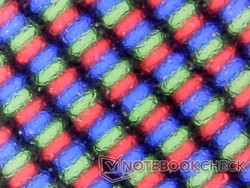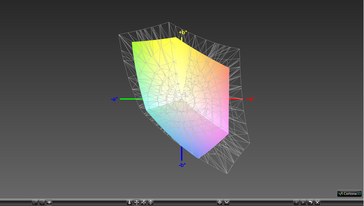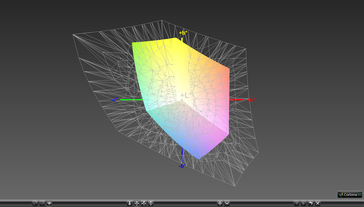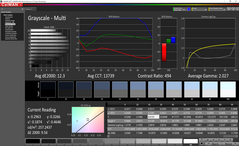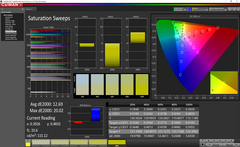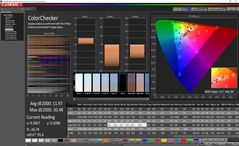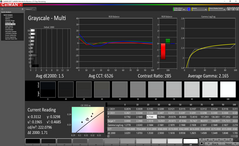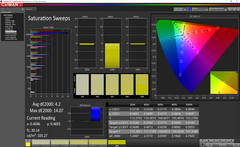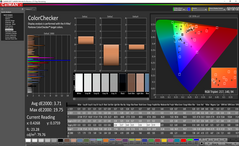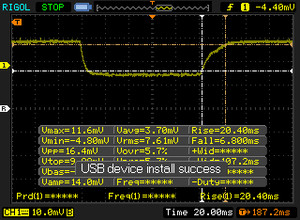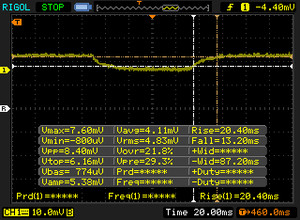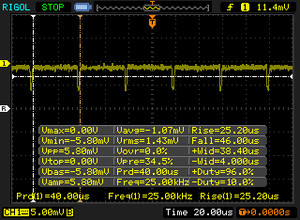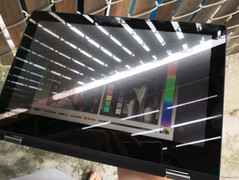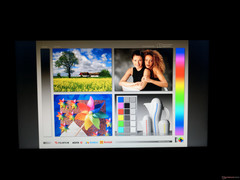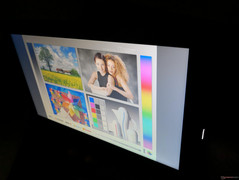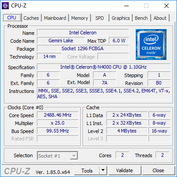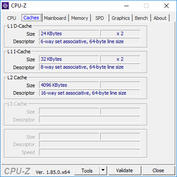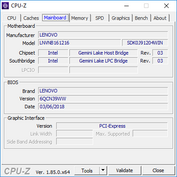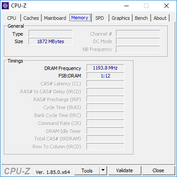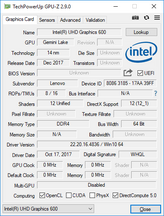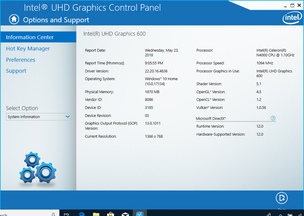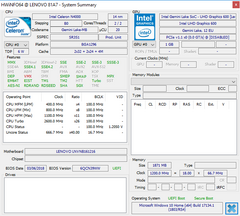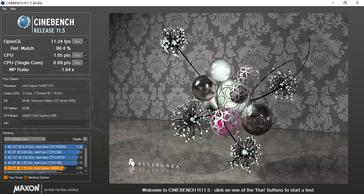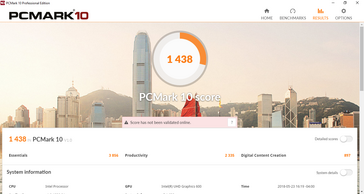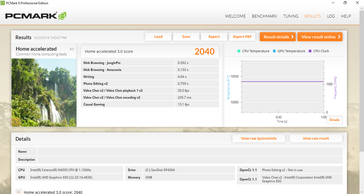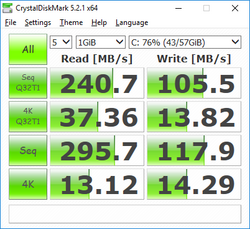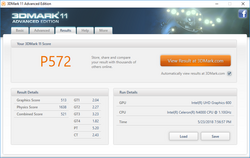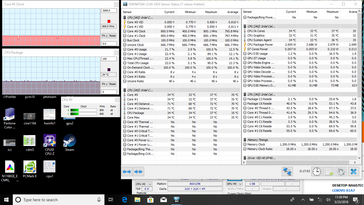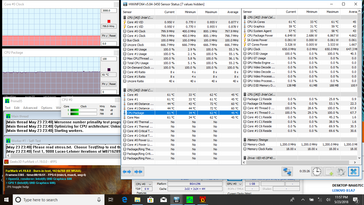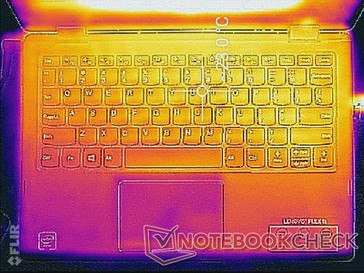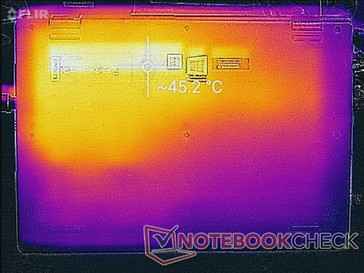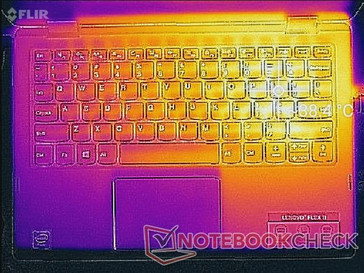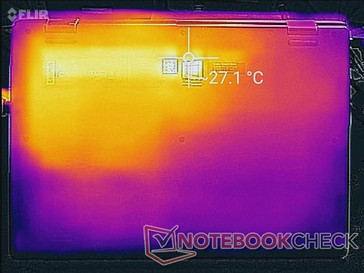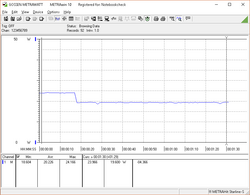Lenovo Flex 6 11 (Celeron N4000) Convertible Review

Take one step down from the flagship Yoga series and you have the affordable Flex series of convertible notebooks. These less expensive alternatives serve consumers on tighter budgets, students, and those needing a flexible secondary laptop. As such, Lenovo has been expanding the Flex series to encompass 11-inch to 15-inch form factors with Chromebook options to appeal to educators.
Our review unit today is the passively-cooled Flex 6 11 with Intel's new Gemini Lake Celeron N4000 SoC. SKUs are limited to the dual-core Celeron N4000 or quad-core Pentium N5000 with integrated UHD Graphics, 768p TN touchscreen, 2 GB or 4 GB DDR4 RAM, and 64 GB or 128 GB eMMC storage. Prices start at just $280 USD to attract even the most budget-conscious buyer.
There are a handful of competing systems in this size category and price range including the HP Pavilion x360 11, Asus VivoBook Flip 12, and Acer TravelMate Spin B1. Those willing to spend more still have the Yoga 920 series and the XPS 13 2-in-1.
Case
The Flex series is distinguished from the pricier Yoga series by the thicker and rounder design. The display bezels are especially thicker as well at about 18 mm from the sides. Once on hand, the Flex 6 11 feels solid with a relatively rigid base and lid. The lid in particular is even more rigid than the lids of the expensive Samsung NP900X3N or LG Gram 13 since it is much thicker. Applying pressure on the center of the keyboard and outer lid results in only minor flexing. Attempting to twist the base and lid will cause audible creaking.
The 360-degree hinges are firm and uniform no matter the angle and construction quality is excellent with no noticeable gaps or defects on our particular unit. Fingerprints and smudges will accumulate very quickly on the smooth plastic surfaces, though this is just a superficial complaint. A notch on the front edge would have also made the display less of a pain to open.
System thickness is thinner than immediate competitors like the Pavilion x360 11 and VivoBook Flip 12 while being thicker than the Ideapad 120s and MacBook Air.
Connectivity
We commend Lenovo for offering all the basics including two USB Type-A ports, USB Type-C, HDMI, and a full-size card reader. Certain flagship Ultrabooks that are four times the price of the Flex 6 11 may not even have card readers at all. Ports are evenly spaced and well-positioned for easy reach.
It's a bit unfortunate that the system does not use USB Type-C for charging. Owners must still carry a proprietary AC adapter for long trips. Note that outputting at 4K UHD and 60 FPS may not be possible through the HDMI port since it is likely only version 1.4.
SD Card Reader
The integrated card reader is not spring-loaded. A fully inserted SD card will still protrude by over half its length and so we recommend removing the SD card first when transporting the notebook to avoid damaging the card.
Otherwise. read rates are reasonably fast considering the low price of entry. Transferring 1 GB worth of photos from card to desktop takes about 15 seconds.
| SD Card Reader | |
| average JPG Copy Test (av. of 3 runs) | |
| Lenovo Flex 6-11IGM (Toshiba Exceria Pro SDXC 64 GB UHS-II) | |
| Lenovo Ideapad 120s-11IAP (Toshiba Exceria Pro M401) | |
| HP Pavilion x360 11t T5M27AV (Toshiba Exceria Pro SDXC 64 GB UHS-II) | |
| Acer TravelMate Spin B1 118-RN-P6BE (Toshiba Exceria Pro SDXC 64 GB UHS-II) | |
| maximum AS SSD Seq Read Test (1GB) | |
| Lenovo Flex 6-11IGM (Toshiba Exceria Pro SDXC 64 GB UHS-II) | |
| Lenovo Ideapad 120s-11IAP (Toshiba Exceria Pro M401) | |
| HP Pavilion x360 11t T5M27AV (Toshiba Exceria Pro SDXC 64 GB UHS-II) | |
| Acer TravelMate Spin B1 118-RN-P6BE (Toshiba Exceria Pro SDXC 64 GB UHS-II) | |
Communication
Our Lenovo uses the same 1x1 Qualcomm QCA9377 WLAN module with integrated Bluetooth 4.1 as found on the Asus VivoBook Flip 12 for very similar transfer rates. There are no options for 2x2 WLAN. We experienced no connectivity issues on our test unit.
Accessories
No notable accessories are included in the box other than the AC adapter and Warranty card.
Maintenance
The bottom panel is secured by 10 Philips screws. Unfortunately, the panel itself is made difficult to remove as its edges and corners are latched very tightly to the base. The system is not as easily serviceable as we had hoped.
Warranty
The standard one-year limited warranty applies. As usual, Lenovo offers optional onsite warranty and extensions to up to three years.
Input Devices
Keyboard
Although visually similar to the Precision keyboards found on newer ThinkPads, the keyboard (~25.8 x 10 cm) on the Flex 6 11 is a standard chiclet oiffering. Key feedback is comparatively softer and quieter when pressed. The Space key on our particular test unit is uneven in feedback as its right edge is softer and spongier than its left edge. We're unsure if this is an issue specific to our unit or something more widespread, but we recommend checking each key just to be sure.
We hope that future revisions of the model will increase the size of the small Arrow keys and incorporate backlight options.
Touchpad
The integrated clickpad is small (~9.2 x 6.3 cm) as expected but otherwise smooth in glide and evenly responsive from corner to corner. Its integrated click keys are slightly spongy, shallow in travel, and moderately loud when pressed. Like most clickpads, we find it easier to simply tap on its surface or directly on the touchscreen for more accurate inputs.
Display
The sole display option is the 1336 x 768 TN glossy touchscreen. Note that last year's Ideapad 110S also utilizes the exact same Chi Mei CMN1132 panel as found on our Flex 6 11. Contrast is low at just under 500:1 while brightness is comparable to other low-end netbooks from Asus and Acer. Perhaps the worst aspect of the glass panel is the very inaccurate colors out of the box. Even subjectively, onscreen content has a heavy blue tint that can be somewhat distracting when watching videos or browsing the net. Fortunately, graininess is kept to a minimum and ghosting is not as noticeable as on the XPS 13 9370.
| |||||||||||||||||||||||||
Brightness Distribution: 80 %
Center on Battery: 257.4 cd/m²
Contrast: 468:1 (Black: 0.55 cd/m²)
ΔE ColorChecker Calman: 11.97 | ∀{0.5-29.43 Ø4.77}
calibrated: 3.71
ΔE Greyscale Calman: 12.3 | ∀{0.09-98 Ø5}
63.7% sRGB (Argyll 1.6.3 3D)
40.7% AdobeRGB 1998 (Argyll 1.6.3 3D)
44.16% AdobeRGB 1998 (Argyll 3D)
63.9% sRGB (Argyll 3D)
42.72% Display P3 (Argyll 3D)
Gamma: 2.03
CCT: 13739 K
| Lenovo Flex 6-11IGM Chi Mei CMN1132, TN LED, 11.6", 1366x768 | Lenovo Ideapad 120s-11IAP AU Optronics AUO-B116XTN02.5 , TN LED, 11.6", 1366x768 | HP Pavilion x360 11t T5M27AV LG Philips LGD0497, IPS, 11.6", 1366x768 | Apple MacBook Air 11 inch 2015-03 APP9CF3, TN, 11", 1366x768 | Asus VivoBook Flip 12 TP203NAH-BP049T AU Optronics B116XAN04.3, IPS, 11.6", 1366x768 | Acer TravelMate Spin B1 118-RN-P6BE LM116LF3L02, IPS LED, 11.6", 1920x1080 | |
|---|---|---|---|---|---|---|
| Display | -9% | -4% | -5% | 4% | 61% | |
| Display P3 Coverage (%) | 42.72 | 39.03 -9% | 41.11 -4% | 40.56 -5% | 44.23 4% | 71.6 68% |
| sRGB Coverage (%) | 63.9 | 58.7 -8% | 61.8 -3% | 60.6 -5% | 66.3 4% | 97.5 53% |
| AdobeRGB 1998 Coverage (%) | 44.16 | 40.33 -9% | 42.47 -4% | 41.95 -5% | 45.73 4% | 71.6 62% |
| Response Times | -51% | -4% | -4% | -10% | ||
| Response Time Grey 50% / Grey 80% * (ms) | 33.6 ? | 72.8 ? -117% | 42.8 ? -27% | 39 ? -16% | 38 ? -13% | |
| Response Time Black / White * (ms) | 27.2 ? | 22.8 ? 16% | 22 ? 19% | 25 ? 8% | 29.2 ? -7% | |
| PWM Frequency (Hz) | 25000 ? | 1000 ? | ||||
| Screen | -4% | 26% | 44% | 51% | 63% | |
| Brightness middle (cd/m²) | 257.4 | 266.2 3% | 245.2 -5% | 368 43% | 253 -2% | 324 26% |
| Brightness (cd/m²) | 243 | 251 3% | 219 -10% | 349 44% | 245 1% | 290 19% |
| Brightness Distribution (%) | 80 | 90 13% | 79 -1% | 90 13% | 65 -19% | 80 0% |
| Black Level * (cd/m²) | 0.55 | 0.67 -22% | 0.32 42% | 0.493 10% | 0.17 69% | 0.23 58% |
| Contrast (:1) | 468 | 397 -15% | 766 64% | 746 59% | 1488 218% | 1409 201% |
| Colorchecker dE 2000 * | 11.97 | 12.4 -4% | 5.5 54% | 3.29 73% | 3.17 74% | 3.7 69% |
| Colorchecker dE 2000 max. * | 30.48 | 24.5 20% | 16.9 45% | 5.22 83% | 8.13 73% | 7.4 76% |
| Colorchecker dE 2000 calibrated * | 3.71 | |||||
| Greyscale dE 2000 * | 12.3 | 14.4 -17% | 2.9 76% | 3.06 75% | 2 84% | 4 67% |
| Gamma | 2.03 108% | 2.16 102% | 2.2 100% | 2.68 82% | 2.43 91% | 2.13 103% |
| CCT | 13739 47% | 19436 33% | 6157 106% | 6397 102% | 6850 95% | 6971 93% |
| Color Space (Percent of AdobeRGB 1998) (%) | 40.7 | 37 -9% | 39 -4% | 38.8 -5% | 42 3% | 63.7 57% |
| Color Space (Percent of sRGB) (%) | 63.7 | 59 -7% | 62 -3% | 66 4% | 97.3 53% | |
| Total Average (Program / Settings) | -21% /
-11% | 6% /
16% | 20% /
32% | 17% /
34% | 38% /
53% |
* ... smaller is better
Further analyses with a X-Rite spectrophotometer reveal a very inaccurate grayscale due to the overly cool color temperature. This is particularly common amongst inexpensive netbooks as they are more likely to carry cheap panels. Our calibration attempts significantly improve both grayscale and colors across all saturation levels and so we highly recommend an end-user calibration if possible. If not, owners can still apply our calibrated ICC file above.
Display Response Times
| ↔ Response Time Black to White | ||
|---|---|---|
| 27.2 ms ... rise ↗ and fall ↘ combined | ↗ 20.4 ms rise | |
| ↘ 6.8 ms fall | ||
| The screen shows relatively slow response rates in our tests and may be too slow for gamers. In comparison, all tested devices range from 0.1 (minimum) to 240 (maximum) ms. » 68 % of all devices are better. This means that the measured response time is worse than the average of all tested devices (20.1 ms). | ||
| ↔ Response Time 50% Grey to 80% Grey | ||
| 33.6 ms ... rise ↗ and fall ↘ combined | ↗ 20.4 ms rise | |
| ↘ 13.2 ms fall | ||
| The screen shows slow response rates in our tests and will be unsatisfactory for gamers. In comparison, all tested devices range from 0.165 (minimum) to 636 (maximum) ms. » 45 % of all devices are better. This means that the measured response time is similar to the average of all tested devices (31.5 ms). | ||
Screen Flickering / PWM (Pulse-Width Modulation)
| Screen flickering / PWM detected | 25000 Hz | ≤ 24 % brightness setting | |
The display backlight flickers at 25000 Hz (worst case, e.g., utilizing PWM) Flickering detected at a brightness setting of 24 % and below. There should be no flickering or PWM above this brightness setting. The frequency of 25000 Hz is quite high, so most users sensitive to PWM should not notice any flickering. In comparison: 53 % of all tested devices do not use PWM to dim the display. If PWM was detected, an average of 8042 (minimum: 5 - maximum: 343500) Hz was measured. | |||
Outdoor visibility is poor. The middling backlight brightness, glossy panel, and narrow TN viewing angles all contribute to heavy glare and washed out colors. Potential buyers who intend to use the system outdoors often may want invest in brighter and more expensive solutions like the ThinkPad Tablet X1 or Yoga 920.
Keep in mind that it's not recommended to use the notebook in portrait mode due to the limitations of the TN panel.
Performance
The Celeron N series is designed for low-power tasks like word processing and video streaming. It sits below the Core U series and even the Core Y series in terms of raw processing power. The Flex 6 11 includes Celeron N4000 and N5000 options and it is subsequently best used as a secondary laptop for backup or traveling.
System RAM is soldered and cannot be upgraded by the end-user.
Processor
CPU performance is a mixed bag. While single-core performance is faster than the N4200 by about 20 to 25 percent, multi-thread performance is within just single-digit percentages from the N4200 according to CineBench R15. Indeed, the processor is unable to sustain Turbo Boost for long periods when under high processing stress. When running Prime95, for example, the CPU stabilizes at its base clock rate of 1.1 GHz and not any higher.
On the bright side, processor performance is stable with no sharp declines. Running CineBench R15 Multi-Thread in a loop results in steady scores over time.
The Pentium N5000 in the Acer Swift 1 is much faster in multi-threaded workloads than the Celeron N4000 in our Lenovo since the Pentium option is quad-core.
See our page on the Celeron N4000 for more technical information and benchmark comparisons.
System Performance
PCMark 10 ranks the Flex 6 11 25 percent higher than the older Ideapad 120s with the N3350 CPU. Systems equipped with Core Y-series, however, handily outscore our Lenovo by at least another 25 percent as shown by the comparison graph below.
We experienced no software issues during our time with the test unit.
| PCMark 10 - Score | |
| Lenovo Flex 6-11IGM | |
| Acer TravelMate Spin B1 118-RN-P6BE | |
| Lenovo Ideapad 120s-11IAP | |
| PCMark 8 Home Score Accelerated v2 | 2040 points | |
| PCMark 10 Score | 1438 points | |
Help | ||
Storage Devices
The Lenovo utilizes an embedded SanDisk DF4064 64 GB SSD that can also be found on the inexpensive Chuwi LapBook series. Performance is slow for a modern SSD at only 241 MB/s read and 105 MB/s write whereas most SATA III SSDs top out closer to 500 MB/s. Even so, performance is still significantly more responsive compared to most systems with a primary HDD.
See our table of HDDs and SSDs for more benchmark comparisons.
| Lenovo Flex 6-11IGM SanDisk DF4064 | Lenovo Ideapad 120s-11IAP 64 GB eMMC Flash | Lenovo Yoga 730-13IKB-81CT Toshiba XG5 KXG50ZNV256G | HP Pavilion 17z 1EX13AV Avolusion MD1TBLSSHD | Average SanDisk DF4064 | |
|---|---|---|---|---|---|
| CrystalDiskMark 5.2 / 6 | -22% | 800% | -68% | -13% | |
| Write 4K (MB/s) | 14.29 | 12.19 -15% | 148.5 939% | 1.322 -91% | 12.7 ? -11% |
| Read 4K (MB/s) | 13.12 | 6.61 -50% | 27.48 109% | 0.545 -96% | 9.18 ? -30% |
| Write Seq (MB/s) | 117.9 | 108.2 -8% | 395.5 235% | 89.1 -24% | 108 ? -8% |
| Read Seq (MB/s) | 295.7 | 167.1 -43% | 1967 565% | 91.4 -69% | 219 ? -26% |
| Write 4K Q32T1 (MB/s) | 13.82 | 15.38 11% | 345 2396% | 1.239 -91% | 14.8 ? 7% |
| Read 4K Q32T1 (MB/s) | 37.36 | 31.28 -16% | 377.9 912% | 1.548 -96% | 34.3 ? -8% |
| Write Seq Q32T1 (MB/s) | 105.5 | 96.2 -9% | 425.5 303% | 90.3 -14% | 101 ? -4% |
| Read Seq Q32T1 (MB/s) | 240.7 | 134.1 -44% | 2500 939% | 88.3 -63% | 184.6 ? -23% |
GPU Performance
The integrated Gemini Lake UHD Graphics 600 is not for gaming as it provides only marginal performance boosts over the Apollo Lake HD Graphics 505. It can, however, playback 1080p and 4K videos from YouTube without a hitch.
| 3DMark 11 Performance | 572 points | |
Help | ||
| low | med. | high | ultra | |
|---|---|---|---|---|
| BioShock Infinite (2013) | 19.9 | 9.2 |
Stress Test
Stressing the system to maximum CPU and GPU utilization will throttle the CPU down to a steady 800 MHz. Turbo Boost is only available until the processor reaches 72 C which will then trigger the CPU to throttle in order to maintain a lower core temperature of 61 C.
Running on battery power will throttle the CPU while the GPU remains unaffected. A 3DMark 11 run on batteries returns Physics and Graphics scores of 805 and 513 points, respectively, compared to 1638 and 513 when on mains.
| CPU Clock (GHz) | GPU Clock (MHz) | Average CPU Temperature (°C) | |
| Prime95 + FurMark Stress | 0.8 | 650 | 61 |
Emissions
System Noise
The system is completely silent since the processor is passively cooled. We can notice no coil whine or electronic noise on our test unit.
| Lenovo Flex 6-11IGM UHD Graphics 600, Celeron N4000, SanDisk DF4064 | Apple MacBook Air 11 inch 2015-03 HD Graphics 6000, 5250U, Apple SSD SM0128F | Lenovo Ideapad 120s-11IAP HD Graphics 500, Celeron N3350, 64 GB eMMC Flash | HP Pavilion x360 11t T5M27AV HD Graphics 405 (Braswell), N3710, Toshiba MQ01ABF050 | Asus VivoBook Flip 12 TP203NAH-BP049T HD Graphics 505, Pentium N4200, Seagate Mobile HDD 1TB ST1000LM035 | Acer TravelMate Spin B1 118-RN-P6BE HD Graphics 505, Pentium N4200, SK Hynix HFS256G39TND-N210A | Apple MacBook 12 (Early 2016) 1.1 GHz HD Graphics 515, 6Y30, Apple SSD AP0256 | |
|---|---|---|---|---|---|---|---|
| Noise | |||||||
| Idle Minimum * (dB) | 29 | 31.7 | |||||
| Idle Average * (dB) | 29 | 31.7 | |||||
| Idle Maximum * (dB) | 29 | 31.7 | |||||
| Load Average * (dB) | 35.2 | 31.7 | |||||
| Load Maximum * (dB) | 43.1 | 31.7 | |||||
| off / environment * (dB) | 30.8 |
* ... smaller is better
Temperature
Surface temperatures are generally cool on both sides. The right half of the notebook, however, will always be warmer than the left due to positioning of the SSD and processor. The difference is noticeable during stressful loads but never particularly distracting. Nonetheless, a more symmetrical temperature profile would be preferable.
(+) The maximum temperature on the upper side is 38.4 °C / 101 F, compared to the average of 35.9 °C / 97 F, ranging from 21.4 to 59 °C for the class Subnotebook.
(±) The bottom heats up to a maximum of 44.8 °C / 113 F, compared to the average of 39.3 °C / 103 F
(+) In idle usage, the average temperature for the upper side is 22.4 °C / 72 F, compared to the device average of 30.8 °C / 87 F.
(+) The palmrests and touchpad are cooler than skin temperature with a maximum of 31.8 °C / 89.2 F and are therefore cool to the touch.
(-) The average temperature of the palmrest area of similar devices was 28.2 °C / 82.8 F (-3.6 °C / -6.4 F).
Speakers
Sound quality from the stereo speakers are typical of inexpensive netbooks. Bass frequencies are poorly represented and treble is overemphasized. It is sufficient for conference calls, but we recommend earphones for media playback. Maximum volume is loud enough to fill a small room and will not reverberate the chassis.
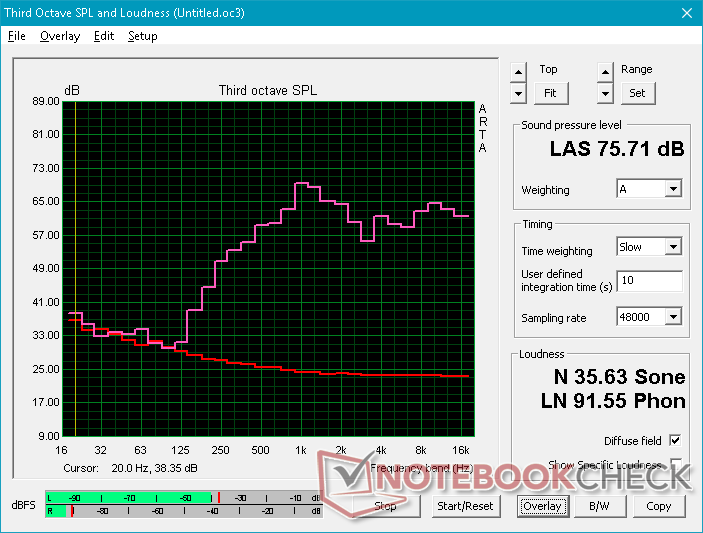
Energy Management
Power Consumption
Idling on desktop demands about 3 W to 6 W depending on the brightness setting and Power profile while extreme loads can draw about 20 W or less than half of the MacBook Air powered by the more capable U-class CPU.
Strangely, Lenovo includes a small (~10 x 4.4 x 3.0 cm) but relatively powerful 65 W AC adapter even though the system needs less than half at maximum load. Perhaps a lighter and more compact 30 W or 45 W adapter would have been more appropriate for the Flex 6 11.
| Off / Standby | |
| Idle | |
| Load |
|
Key:
min: | |
| Lenovo Flex 6-11IGM Celeron N4000, UHD Graphics 600, SanDisk DF4064, TN LED, 1366x768, 11.6" | Apple MacBook Air 11 inch 2015-03 5250U, HD Graphics 6000, Apple SSD SM0128F, TN, 1366x768, 11" | Lenovo Ideapad 120s-11IAP Celeron N3350, HD Graphics 500, 64 GB eMMC Flash, TN LED, 1366x768, 11.6" | HP Pavilion x360 11t T5M27AV N3710, HD Graphics 405 (Braswell), Toshiba MQ01ABF050, IPS, 1366x768, 11.6" | Asus VivoBook Flip 12 TP203NAH-BP049T Pentium N4200, HD Graphics 505, Seagate Mobile HDD 1TB ST1000LM035, IPS, 1366x768, 11.6" | Acer TravelMate Spin B1 118-RN-P6BE Pentium N4200, HD Graphics 505, SK Hynix HFS256G39TND-N210A, IPS LED, 1920x1080, 11.6" | |
|---|---|---|---|---|---|---|
| Power Consumption | -60% | 14% | -66% | -57% | -23% | |
| Idle Minimum * (Watt) | 2.7 | 2.5 7% | 2.8 -4% | 7.7 -185% | 5.7 -111% | 3.25 -20% |
| Idle Average * (Watt) | 4.5 | 5.1 -13% | 4.2 7% | 8.4 -87% | 7.8 -73% | 6.1 -36% |
| Idle Maximum * (Watt) | 5.7 | 6.1 -7% | 5.1 11% | 9.4 -65% | 8.7 -53% | 6.8 -19% |
| Load Average * (Watt) | 13.7 | 37.6 -174% | 11.8 14% | 14.7 -7% | 21 -53% | 15.1 -10% |
| Load Maximum * (Watt) | 20.3 | 43.4 -114% | 12.1 40% | 17.3 15% | 19 6% | 26.3 -30% |
* ... smaller is better
Battery Life
Users can expect close to 9 hours of real-world WLAN use from a full charge to be longer than most other notebooks in its size class. Charging from near empty to full capacity takes about 1.5 hours.
| Lenovo Flex 6-11IGM Celeron N4000, UHD Graphics 600, 36 Wh | Apple MacBook Air 11 inch 2015-03 5250U, HD Graphics 6000, 38 Wh | Lenovo Ideapad 120s-11IAP Celeron N3350, HD Graphics 500, 32 Wh | HP Pavilion x360 11t T5M27AV N3710, HD Graphics 405 (Braswell), 34.6 Wh | Asus VivoBook Flip 12 TP203NAH-BP049T Pentium N4200, HD Graphics 505, 42 Wh | Acer TravelMate Spin B1 118-RN-P6BE Pentium N4200, HD Graphics 505, 48 Wh | Apple MacBook 12 (Early 2016) 1.1 GHz 6Y30, HD Graphics 515, 41.4 Wh | |
|---|---|---|---|---|---|---|---|
| Battery runtime | -2% | -17% | -47% | -30% | -33% | -3% | |
| WiFi v1.3 (h) | 8.7 | 8.5 -2% | 7.2 -17% | 4.6 -47% | 6.1 -30% | 5.8 -33% | 8.4 -3% |
| Load (h) | 1.5 | 3.8 | 2.5 | 3.9 | |||
| Reader / Idle (h) | 15.3 | 7.5 |
Pros
Cons
Verdict
When looking at netbooks in the sub $300 price range, we expect them to be reliable and versatile backups to the user's primary laptop or PC. The Flex 6 11 fits the bill with its relatively strong build, long battery life, respectable number of ports, and versatile 2-in-1 form factor.
The major drawback preventing us from fully recommending the Flex 6 11 is its 768p TN display. The limited viewing angles directly negate the 2-in-1 capabilities because colors and contrast are severely impacted in tablet mode. Even the competing HP Pavilion x360 11 ships with a 768p IPS panel to avoid this issue completely. It's bewildering to see no IPS options for the Lenovo especially when nearly every inexpensive Android tablet is equipped with an IPS display.
We hope future revisions will incorporate a keyboard backlight, brighter display, better Turbo Boost performance, optional SIM, narrower bezels to reduce weight, and an IPS panel as standard.
The Flex 6 11 works well as a secondary laptop for multimedia and light word processing tasks. Unfortunately, the forced TN panel to cut costs makes tablet mode almost useless in practice.
Lenovo Flex 6-11IGM
- 05/29/2018 v6 (old)
Allen Ngo