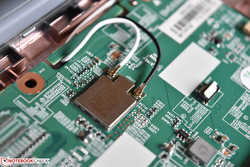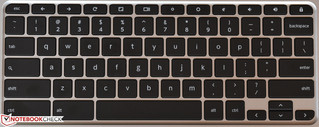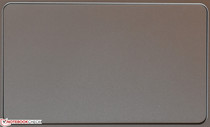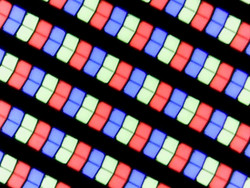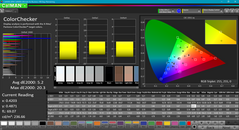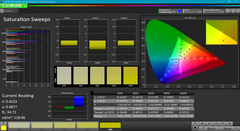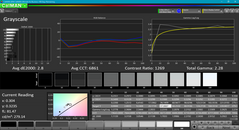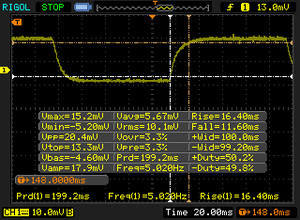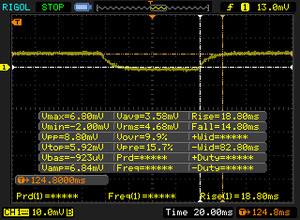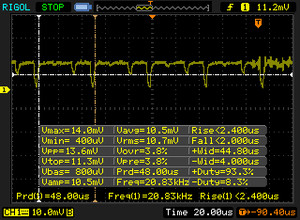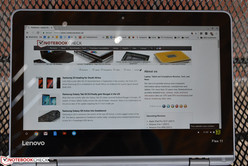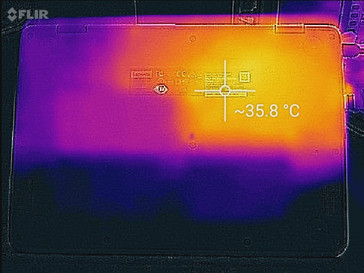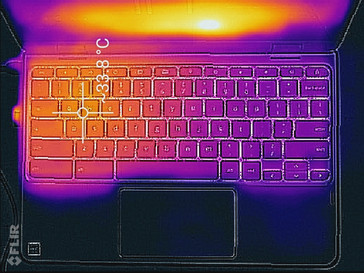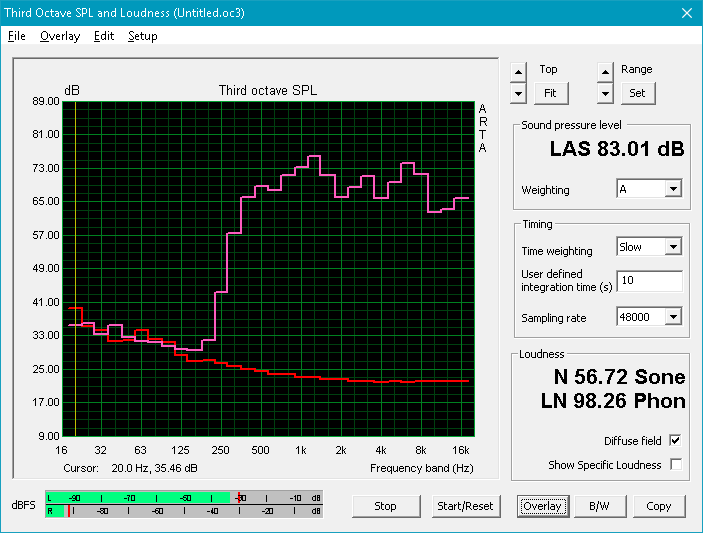Lenovo Flex 11 Chromebook Laptop Review

A great notebook for students has a very specific set of foundational requirements: durable, reliable, and nimble operation, basic word processing and internet functionality, long battery life, and solid input devices—bells and whistles need not apply. Chromebooks have long sought to tackle these fundamentals (and little more), all while offering an ultra-affordable price tag not often seen in the realm of mobile computing outside of those models which are typically throwaway, budget afterthoughts. They are, in fact, perfectly primed to address these needs, devoid of the restrictive costs of Windows licensing and the heftier hardware requirements which accompany those fully-functional notebooks.
Today, Lenovo has launched what is arguably the most targeted contender for this space within the Chromebook lineup to date. Aside from purporting to address all of these essentials, it also manages to incorporate some higher-end business-grade perks which are rarely—if ever—seen within the budget segment, including a spill-resistant keyboard and touchpad and a ruggedized exterior which supposedly resists drops from a couple of feet high. At just $279, could this be the silver bullet Lenovo needed to really dominate the education market?
Case
The Lenovo Flex 11 Chromebook is a lot of things, but one thing it certainly is not is stylish. Its ruggedized exterior looks like it hails from 2002, with oversized bezels and multiple shades of grey polycarbonate/Acrylonitrile Butadiene Styrene (ABS) plastic lining its surfaces. In exchange for clean, chiseled corners are blunt, rounded edges. The Chrome logo is conspicuously colorful on the lid—because the rest of the device is about as nondescript as they come. Ergonomically, it’s fine, though, even if it’s a bit on the heavy side for a notebook of its size (1.35 kg).
The flip side of all this bulk is sturdiness, and for a rather small, plastic-bodied notebook, the Flex 11 does come off as rather durable. In terms of—well, flex—there’s a bit of it to speak of when pressure is applied to the base unit, and some creaking is audible in the process. Likewise, torsion is a bit of a concern, as both the base and the lid can be twisted with moderate force—but overall, it’s beyond what one might normally expect from a machine priced as such. The 5 mm ring of rubber around the edges of the lid and base unit, meanwhile, serves as a bit of a “bumper” of sorts to protect the edges against drops up to 2.4 feet (as quoted by Lenovo).
The 360-degree hinges are straight out of the Yoga playbook, which provides for convertibility between the usual form factors (tablet mode, stand mode, tent mode, and laptop mode). It’s difficult to imagine a situation where this device would be useful as a tablet, but it never hurts to have the option we suppose.
Connectivity
The Flex 11 Chromebook is also rather bare-bones on ports, featuring just one fully-sized USB 3.0 port along with a second USB Type-C port which also doubles as the charging port. For video out, there’s just HDMI, and although you do receive an SD/MMC card reader... well, we’ll get to that in the next section.
SD Card Reader
The Flex 11 Chromebook SD card reader one of the slowest we’ve ever tested, managing just 8 MB/s during our photo transfer test.
| SD Card Reader - average JPG Copy Test (av. of 3 runs) | |
| Lenovo ThinkPad 13 Chromebook | |
| Lenovo IdeaPad MIIX 310-10ICR | |
| Lenovo Flex 11 Chromebook | |
Communication
The Flex 11 includes a dual-band 802.11 a/g/n/ac WLAN adapter with integrated Bluetooth 4.2. Although we don’t have hard data on the actual network throughput speeds as we do on our Windows and macOS devices, subjectively, the notebook seems to handle connections fairly well, with solid speeds in all of our usual test locations and no problems with connectivity on either band.
Software
Chrome OS is soon to be capable of running Android apps alongside those from the Chrome store—and the Flex 11 Chromebook is (to great fanfare) one of the devices which will be compatible with this upcoming feature. It’s been a while in the making, but the beta of Chrome OS is now capable of tackling this feat, and we decided to take it for a spin to discern whether it was going to prove to be worth the wait.
In short, it works fairly well. Apps that rely on screen tilt for control (such as many games) and the like do prove problematic, but for the most part, everything runs as you’d expect it to. This feature will certainly help to drastically expand the library of available programs for Chromebooks, though needless to say it still is a far cry from what one can accomplish with a Windows machine.
Accessories
The included USB Type-C AC adapter is a 45 W model. Again, the one primary regret here is that the Type-C port is one of only two total USB ports on the machine, but seeing as this is a Chromebook that is once again less of a concern (thanks to the reduced likelihood of a lot of USB devices being candidates for frequent use).
Maintenance
The Flex 11 Chromebook is relatively easy to disassemble, with ten Phillips-head screws lining the underside of the machine and serving as the first step of a teardown. Next, the palmrest/top cover is carefully removed using a plastic spudger tool, secured further by a series of small plastic clips. It’s a delicate process, but it isn’t as hard as many other notebooks we’ve reviewed. Unfortunately, once inside, there are truly only a couple of items which can be replaced: specifically, the battery and WLAN adapter—and that’s it (the eMMC flash storage and RAM are both soldered and permanent).
Warranty
The Flex 11 Chromebook ships with a standard 1-year depot warranty. Upgrades are available for additional cost, including accidental damage protection and extended warranty terms. Please see our Guarantees, Return policies and Warranties FAQ for country-specific information.
Input Devices
Keyboard
The Flex 11 Chromebook’s keyboard is decent at best, with shallow key travel and a rather weak sense of feedback which can lead to occasional missed keystrokes. The plastic keys lack the tightly-tuned, luxurious feel that we’ve come to expect from most higher-end Lenovo machines (especially those featuring the AccuType keyboards), so that’s one business-grade amenity which cannot be expected from this $279 candidate. Key spacing and layout are typical Chromebook fare, and visibility—though backlighting is non-existent—is pretty good thanks to the dark keys with white lettering.
In an unexpected yet welcomed twist, the Flex 11’s keyboard is actually spill resistant, able to handle up to 300 ml (about 1 cup) of liquid without damage. This is thanks to a series of channels beneath the keyboard which are used to divert liquid away from the internal components.
Touchpad
Much like the keyboard, the Flex 11 Chromebook’s touchpad is really just passable. It’s large enough to get things done within the real estate provided by the 1366x768 resolution display, but the integrated buttons are rather imprecise, and phantom clicks can be provoked by any sort of moderate pressure on the palmrest; so while carrying the machine while open, the user has to be careful not to pinch in the wrong spot. Responsiveness is at least very good, again thanks to the Chrome OS pointing HID implementation. Think Microsoft Precision Touchpad with very little lag and reliable gesture interpretation. As usual, the only complaint here is a relative lack of options.
Like the keyboard, the touchpad is also spill resistant thanks to its sealed design.
Touchscreen
The touchscreen on the Flex 11 Chromebook is covered by a thick plastic layer that bears no advertised brand-name (e.g. Gorilla Glass) but which still seems suited to the task. The 10-point multi-touch input is responsive, accurate, and problem-free.
Display
The Flex 11 Chromebook features an 11.6-inch 1366x768 resolution IPS display, which is naturally well below the standard for most machines these days. Although Lenovo designates it as an “anti-glare” touchscreen in their official marketing materials, there is truly nothing anti-glare about it; it’s just about as glossy as every other touchscreen we’ve reviewed, and that means that reflections are a fact of life while using it. General, subjective impressions of the panel are neither positive nor negative; it seems adequate but it’s absolutely nothing special.
| |||||||||||||||||||||||||
Brightness Distribution: 85 %
Center on Battery: 275.1 cd/m²
Contrast: 887:1 (Black: 0.31 cd/m²)
ΔE ColorChecker Calman: 5.2 | ∀{0.5-29.43 Ø4.77}
ΔE Greyscale Calman: 2.8 | ∀{0.09-98 Ø5}
Gamma: 2.28
CCT: 6861 K
| Lenovo Flex 11 Chromebook IPS, 11.6", 1366x768 | Asus Transformer Book T100HA-C4-GR AUO20D4, IPS, 10.1", 1280x800 | Lenovo ThinkPad 13 Chromebook IPS, 13.3", 1920x1080 | Acer Chromebook R13 CB5-312T-K0YK IPS, 13.3", 1920x1080 | Lenovo IdeaPad MIIX 310-10ICR IPS, 10.1", 1280x800 | |
|---|---|---|---|---|---|
| Display | |||||
| Display P3 Coverage (%) | 52.8 | 51.1 | |||
| sRGB Coverage (%) | 73 | 75.2 | |||
| AdobeRGB 1998 Coverage (%) | 53.3 | 52.7 | |||
| Response Times | -21% | 3% | 9% | ||
| Response Time Grey 50% / Grey 80% * (ms) | 33.6 ? | 37.6 ? -12% | 38 ? -13% | 31.6 ? 6% | |
| Response Time Black / White * (ms) | 28 ? | 36 ? -29% | 23 ? 18% | 24.8 ? 11% | |
| PWM Frequency (Hz) | 20830 ? | 69.4 | |||
| Screen | 36% | -15% | -12% | -22% | |
| Brightness middle (cd/m²) | 275.1 | 480.2 75% | 262.9 -4% | 192 -30% | 251.9 -8% |
| Brightness (cd/m²) | 255 | 455 78% | 261 2% | 204 -20% | 233 -9% |
| Brightness Distribution (%) | 85 | 85 0% | 92 8% | 88 4% | 83 -2% |
| Black Level * (cd/m²) | 0.31 | 0.324 -5% | 0.601 -94% | 0.23 26% | 0.348 -12% |
| Contrast (:1) | 887 | 1482 67% | 437 -51% | 835 -6% | 724 -18% |
| Colorchecker dE 2000 * | 5.2 | 3.45 34% | 4.87 6% | 6.35 -22% | |
| Colorchecker dE 2000 max. * | 20.3 | 12.18 40% | 11.15 45% | ||
| Greyscale dE 2000 * | 2.8 | 2.67 5% | 3.51 -25% | 3.99 -43% | 7.09 -153% |
| Gamma | 2.28 96% | 2.34 94% | 2.17 101% | 2.45 90% | 2.02 109% |
| CCT | 6861 95% | 6164 105% | 6476 100% | 6380 102% | 8590 76% |
| Color Space (Percent of AdobeRGB 1998) (%) | 47.28 | 52.69 | |||
| Color Space (Percent of sRGB) (%) | 84.38 | ||||
| Total Average (Program / Settings) | 36% /
36% | -18% /
-16% | -5% /
-8% | -7% /
-16% |
* ... smaller is better
Our measurements revealed an average brighthness of 254.8 cd/m², which is extremely close to Lenovo’s quoted value of 250 cd/m². Contrast is surprisingly good at 887:1, driven by a low black value of just 0.31 cd/m². The panel is also mostly uniform in terms of its luminosity, as indicated by the brightness distribution value of 85%.
Color accuracy is also perhaps better than expected. With Colorchecker and Greyscale DeltaE values of just 5.2 and 2.8, respectively, the panel can be depended on for non-critical photo manipulation and lightweight graphical work (though, of course, the chipset/SoC isn’t exactly ideal for it). Total Gamma of 2.28 is also very good (just 5% off the ideal mark of 2.4), and the CCT Average of 6861 is only ever-so-slightly on the cool side.
Display Response Times
| ↔ Response Time Black to White | ||
|---|---|---|
| 28 ms ... rise ↗ and fall ↘ combined | ↗ 16.4 ms rise | |
| ↘ 11.6 ms fall | ||
| The screen shows relatively slow response rates in our tests and may be too slow for gamers. In comparison, all tested devices range from 0.1 (minimum) to 240 (maximum) ms. » 70 % of all devices are better. This means that the measured response time is worse than the average of all tested devices (20.2 ms). | ||
| ↔ Response Time 50% Grey to 80% Grey | ||
| 33.6 ms ... rise ↗ and fall ↘ combined | ↗ 18.8 ms rise | |
| ↘ 14.8 ms fall | ||
| The screen shows slow response rates in our tests and will be unsatisfactory for gamers. In comparison, all tested devices range from 0.165 (minimum) to 636 (maximum) ms. » 45 % of all devices are better. This means that the measured response time is similar to the average of all tested devices (31.6 ms). | ||
Screen Flickering / PWM (Pulse-Width Modulation)
| Screen flickering / PWM detected | 20830 Hz | ≤ 99 % brightness setting | |
The display backlight flickers at 20830 Hz (worst case, e.g., utilizing PWM) Flickering detected at a brightness setting of 99 % and below. There should be no flickering or PWM above this brightness setting. The frequency of 20830 Hz is quite high, so most users sensitive to PWM should not notice any flickering. In comparison: 53 % of all tested devices do not use PWM to dim the display. If PWM was detected, an average of 8084 (minimum: 5 - maximum: 343500) Hz was measured. | |||
We did detect PWM at all brightness levels 99 percent and below (in other words, all but maximum brightness), but with an extremely high frequency of 20830, it’s unlikely to be bothersome to those sensitive to it.
It is at least fortunate (and appreciated) that Lenovo supplies an IPS panel with the Flex 11, which renders viewing angles at least palatable (though the thick layer of plastic covering the touchscreen does wash out the view quite a bit at more extreme angles). Reflections are difficult to avoid in brighter environments, and the 254 cd/m² average brightness does little to overpower them—but in shaded or moderately-lit areas it’s perfectly comfortable for use.
Performance
Processor
The Flex 11 Chromebook features a quad-core Mediatek MT8173C SoC, which is a passively-cooled, 28 nm chip that is primarily found in tablets and laptops. The chip features a big.LITTLE core configuration to allow for better power efficiency while still packing higher-performance ability when it’s needed. The SoC also includes an integrated GPU with 4K and H.265 hardware decoding capabilities.
Alongside the SoC is 4 GB of LPDDR3 memory and the usual 32 GB eMMC Flash Memory storage.
| Sunspider - 1.0 Total Score (sort by value) | |
| Lenovo Flex 11 Chromebook | |
| Asus Transformer Book T100HA-C4-GR | |
| Lenovo ThinkPad 13 Chromebook | |
| Acer Chromebook R13 CB5-312T-K0YK | |
| JetStream 1.1 - Total Score (sort by value) | |
| Lenovo Flex 11 Chromebook | |
| Lenovo ThinkPad 13 Chromebook | |
| Acer Chromebook R13 CB5-312T-K0YK | |
| Mozilla Kraken 1.1 - Total (sort by value) | |
| Lenovo Flex 11 Chromebook | |
| Asus Transformer Book T100HA-C4-GR | |
| Lenovo ThinkPad 13 Chromebook | |
| Acer Chromebook R13 CB5-312T-K0YK | |
| Lenovo IdeaPad MIIX 310-10ICR | |
| Octane V2 - Total Score (sort by value) | |
| Lenovo Flex 11 Chromebook | |
| Lenovo ThinkPad 13 Chromebook | |
| Acer Chromebook R13 CB5-312T-K0YK | |
| Lenovo IdeaPad MIIX 310-10ICR | |
| WebXPRT 2015 - Overall (sort by value) | |
| Lenovo Flex 11 Chromebook | |
| Lenovo ThinkPad 13 Chromebook | |
| Acer Chromebook R13 CB5-312T-K0YK | |
* ... smaller is better
System Performance
Performance is generally smooth on the Flex 11, thanks in no small part to Chrome OS’ ultra-lightweight footprint on resources and CPU demands.
Storage Devices
The 32 GB of eMMC storage is sort of like an inexpensive SSD (not nearly as fast or reliable, but still superior to mechanical storage for the purpose). Normally, the addition of an SD card would serve as a suitable expansion, but the extremely slow speeds of the Flex 11 card reader essentially rule this out as a practical option.
GPU Performance
The PowerVR GX6250 (circa 2014) is getting a bit long in the tooth at this point, but it does at least handle high-resolution video with relative ease. Basic 3-D games should be playable without issue as well.
Emissions
System Noise
The Lenovo Flex 11 Chromebook is passively-cooled, and as such, it is completely silent. We also did not notice any electrical noise coming from the machine during use, whether plugged in or running on battery.
Temperature
Under typical usage, the Flex 11 maintains comfortable surface temperatures, with averages of 23.2 °C on both top and bottom during idle conditions (room temperature: 20 °C). Load usage eventually provokes average temperatures of 30.2 °C / 31.1 °C (top / bottom), with the upper-left quadrant of the underside reaching a noticeable 36 °C—but conditions are never truly bothersome, and furthermore, the palmrest and keyboard remain mostly cool throughout all of this.
(+) The maximum temperature on the upper side is 33 °C / 91 F, compared to the average of 35.9 °C / 97 F, ranging from 21.4 to 59 °C for the class Subnotebook.
(+) The bottom heats up to a maximum of 36 °C / 97 F, compared to the average of 39.3 °C / 103 F
(+) In idle usage, the average temperature for the upper side is 23.2 °C / 74 F, compared to the device average of 30.8 °C / 87 F.
(+) The palmrests and touchpad are cooler than skin temperature with a maximum of 28.4 °C / 83.1 F and are therefore cool to the touch.
(±) The average temperature of the palmrest area of similar devices was 28.2 °C / 82.8 F (-0.2 °C / -0.3 F).
Speakers
The Flex 11 Chrormebook features speakers which are quite a bit louder than you’d expect: we measured 83.01 dB, which is very good—especially considering its size. Mids and highs are also surprisingly well-balanced—but, of course, there is literally no bass to speak of whatsoever.
Lenovo Flex 11 Chromebook audio analysis
(+) | speakers can play relatively loud (83 dB)
Bass 100 - 315 Hz
(-) | nearly no bass - on average 29.1% lower than median
(±) | linearity of bass is average (11.6% delta to prev. frequency)
Mids 400 - 2000 Hz
(+) | balanced mids - only 3.9% away from median
(±) | linearity of mids is average (8.7% delta to prev. frequency)
Highs 2 - 16 kHz
(+) | balanced highs - only 4.1% away from median
(±) | linearity of highs is average (10.2% delta to prev. frequency)
Overall 100 - 16.000 Hz
(±) | linearity of overall sound is average (24.5% difference to median)
Compared to same class
» 82% of all tested devices in this class were better, 4% similar, 14% worse
» The best had a delta of 5%, average was 18%, worst was 53%
Compared to all devices tested
» 74% of all tested devices were better, 6% similar, 21% worse
» The best had a delta of 4%, average was 24%, worst was 134%
Acer Chromebook R13 CB5-312T-K0YK audio analysis
(±) | speaker loudness is average but good (73 dB)
Bass 100 - 315 Hz
(±) | reduced bass - on average 13.2% lower than median
(+) | bass is linear (5.6% delta to prev. frequency)
Mids 400 - 2000 Hz
(+) | balanced mids - only 3.2% away from median
(+) | mids are linear (6.9% delta to prev. frequency)
Highs 2 - 16 kHz
(+) | balanced highs - only 2.5% away from median
(+) | highs are linear (5.5% delta to prev. frequency)
Overall 100 - 16.000 Hz
(+) | overall sound is linear (13.9% difference to median)
Compared to same class
» 0% of all tested devices in this class were better, 14% similar, 86% worse
» The best had a delta of 14%, average was 25%, worst was 35%
Compared to all devices tested
» 15% of all tested devices were better, 4% similar, 81% worse
» The best had a delta of 4%, average was 24%, worst was 134%
Energy Management
Power Consumption
The Flex 11 Chromebook excels in the realm of power consumption thanks to its combination of an ARM-based SoC with big.LITTLE core configuration and a low-resolution, power-efficient display panel. We measured the idle minimum power draw at an extremely low 1.5 W, with an average of 5.4 W. This is below the 6.2 W average (and 3.8 W minimum) measured from the Acer Chromebook R13 (which implements the same SoC), but it’s actually above the ThinkPad 13 Chromebook’s incredible 0.77 W / 5.11 W (respectively). Those incredible values become somewhat more credible, however, when one takes into account the artificially low minimum brightness of the ThinkPad 13’s screen—the primary reason for why that notebook manages such remarkable idle consumption values.
| Off / Standby | |
| Idle | |
| Load |
|
Key:
min: | |
| Lenovo Flex 11 Chromebook MT8173C, PowerVR GX6250, 32 GB eMMC Flash, IPS, 1366x768, 11.6" | Lenovo ThinkPad 13 Chromebook 6300U, HD Graphics 520, 32 GB eMMC Flash, IPS, 1920x1080, 13.3" | Acer Chromebook R13 CB5-312T-K0YK MT8173C, PowerVR GX6250, 32 GB eMMC Flash, IPS, 1920x1080, 13.3" | Lenovo IdeaPad MIIX 310-10ICR Z8350, HD Graphics (Cherry Trail), 64 GB eMMC Flash, IPS, 1280x800, 10.1" | |
|---|---|---|---|---|
| Power Consumption | -11% | -65% | -102% | |
| Idle Minimum * (Watt) | 1.5 | 0.77 49% | 3.8 -153% | 5.14 -243% |
| Idle Average * (Watt) | 5.4 | 5.11 5% | 6.2 -15% | 7.6 -41% |
| Idle Maximum * (Watt) | 5.5 | 5.88 -7% | 6.6 -20% | 8.28 -51% |
| Load Average * (Watt) | 6.3 | 7.43 -18% | 11 -75% | 11.33 -80% |
| Load Maximum * (Watt) | 7.9 | 14.73 -86% | 12.7 -61% | 15.36 -94% |
* ... smaller is better
Battery Life
While surfing the internet using our standardized test script at roughly 150 cd/m² screen brightness, the Flex 11 Chromebook easily outlasted Lenovo’s “up to 10 hours” quoted value with an excellent 12 hours and 44 minutes of total runtime. This is thanks to the quite large 45 Wh (4050 mAh) internal battery and the previously-mentioned low power consumption. That’s well above the ThinkPad 13 Chromebook’s 8 hours, 56 minutes (which is still good nonetheless).
| Lenovo Flex 11 Chromebook MT8173C, PowerVR GX6250, 45 Wh | Asus Transformer Book T100HA-C4-GR Z8500, HD Graphics (Cherry Trail), 30 Wh | Lenovo ThinkPad 13 Chromebook 6300U, HD Graphics 520, 42 Wh | Acer Chromebook R13 CB5-312T-K0YK MT8173C, PowerVR GX6250, 53.9 Wh | Lenovo IdeaPad MIIX 310-10ICR Z8350, HD Graphics (Cherry Trail), 33 Wh | |
|---|---|---|---|---|---|
| Battery runtime | -29% | -30% | 2% | -16% | |
| WiFi v1.3 (h) | 12.7 | 9 -29% | 8.9 -30% | 12.9 2% | 10.7 -16% |
| Reader / Idle (h) | 24.3 | 20.8 | |||
| Load (h) | 4.1 | 2.8 |
Pros
Cons
Verdict
Lenovo has taken the gloves off in the fight for the education market with the introduction of the Flex 11 Chromebook. Underneath its ultra-affordable $279 price tag are nearly all of the major features expected from a contender for this enticing crown. It’s built from an inexpensive (and absolutely inelegant) ABS/polycarbonate plastic which extends a promise of durability and wrapped with a rubber bumper which helps it to resist damage from small drops. It’s got a spill-resistant keyboard and touchpad with a special design to channel water away from the device’s internals. It’s relatively quick thanks to the lightweight requirements of Chrome OS, but it simultaneously manages lengthy battery runtimes thanks to the efficiency of the big.LITTLE SoC and its large battery. On top of all of this, the display panel is actually quite decent (in spite of its pitiful resolution) and is also a touchscreen.
The Flex 11 Chromebook pulls no punches in its bid to take over the education market, covering nearly all the bases: nimble and reliable performance, durable construction, long battery runtimes, and an affordable price tag. However, its input devices and connectivity leave a lot to be desired, and appearances are not its strong suit.
If course, at under $300, there are still some serious compromises inevitably in play. For starters—and we know you’re getting tired of hearing this, but it must be pointed out—Chrome OS is nowhere near the widely-supported and highly-capable operating system that Windows is. Support for Android apps is nearly here, but even considering that, this is no full-blown PC. Apart from that, the input devices are mediocre at best, with the keyboard featuring shallow travel and inarticulate feedback and the touchpad’s integrated buttons ranking near the bottom of the pile of those we’ve recently evaluated. It’s also a rather heavy and bulky machine for its 11.6-inch screen size, but we suppose most kids could live with that limitation. Finally, connectivity is incredibly basic, with just two total USB ports (one of which—the Type-C port—also doubles as the charging port) and an HDMI port for accessory and video connections.
Overall, though, in context with its price tag, the Flex 11 is an easy recommendation for anyone who can deal with the short list of drawbacks. There’s nothing fancy nor impressive about it, but the total package is hard to scoff at given the value for the money.
Lenovo Flex 11 Chromebook
- 06/26/2017 v6 (old)
Steve Schardein