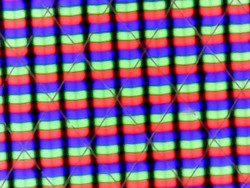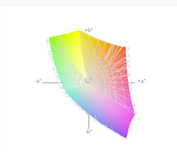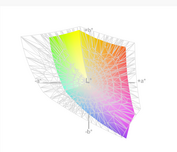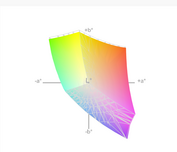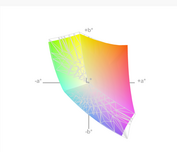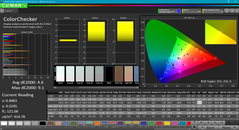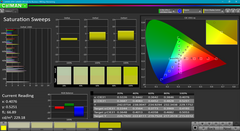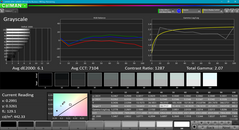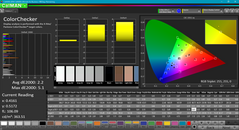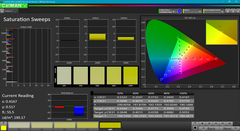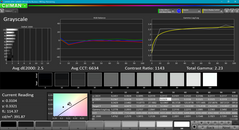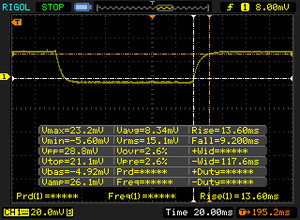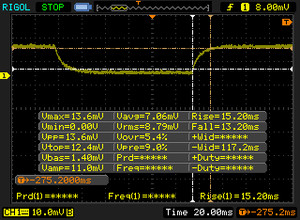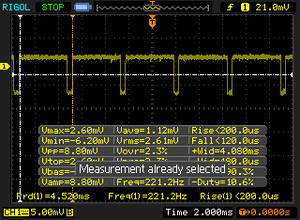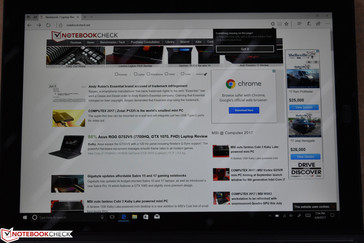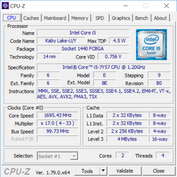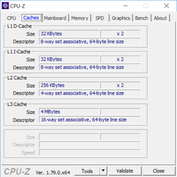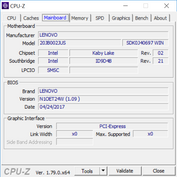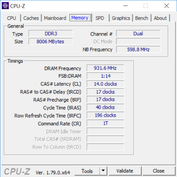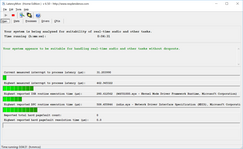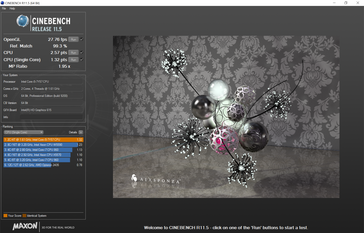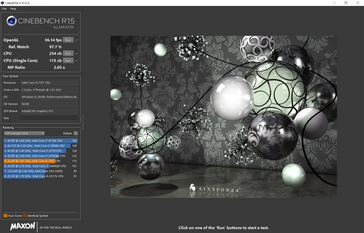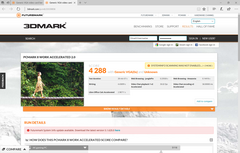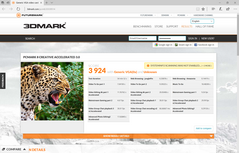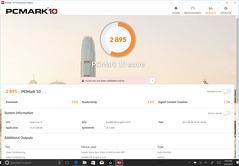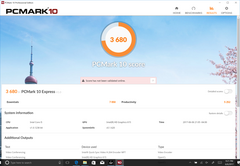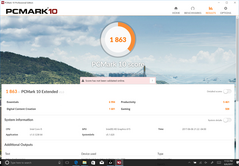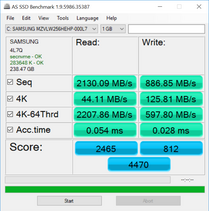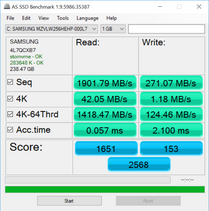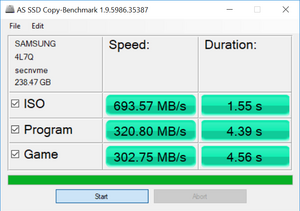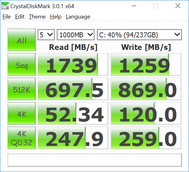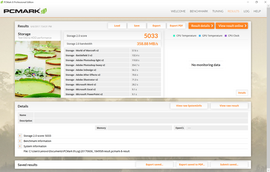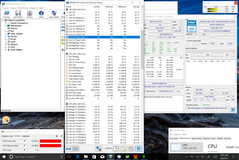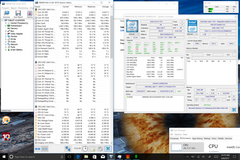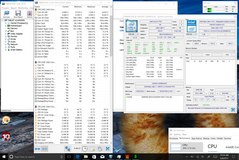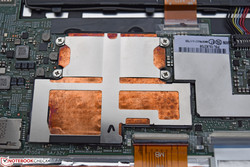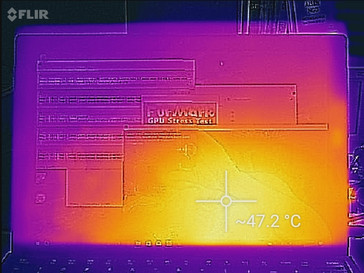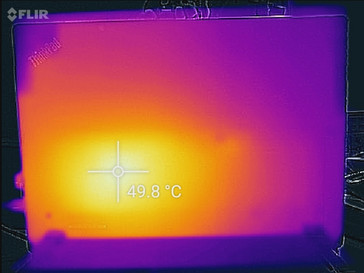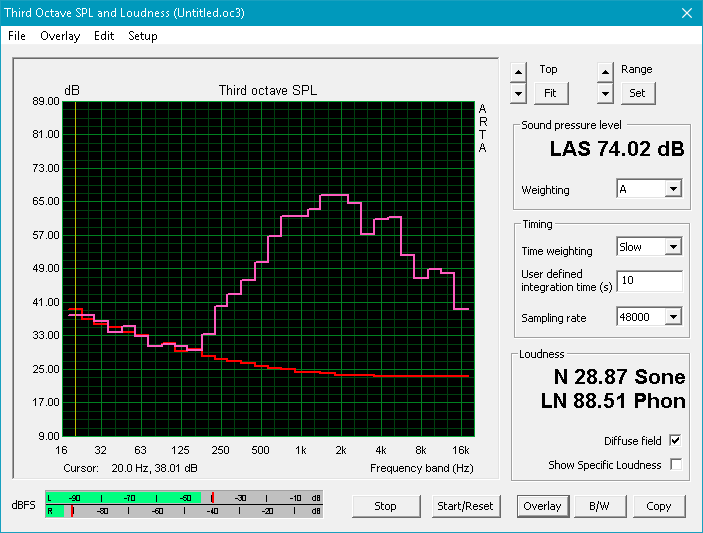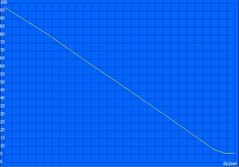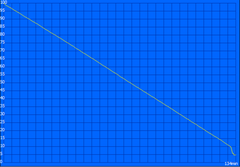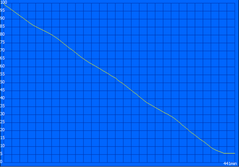Lenovo ThinkPad X1 Tablet Gen 2 (i5-7Y54) Tablet Review

A year ago in June 2016, we reviewed the ThinkPad X1 Tablet, which was Lenovo’s first attempt at a Microsoft Surface-style detachable convertible, appropriately laced with some business-grade enhancements. These included (relatively) easy maintenance, a revised kickstand design, and mil-spec testing which supposedly should result in a more resilient machine. However, the device met more than its share of challenges, with notable deficiencies in a range of areas from battery life to high temperatures and disappointing sustained CPU/GPU performance under stress.
Surprisingly, however, in spite of these and other various criticisms, not much in terms of basic design has changed going from the ThinkPad X1 Tablet from last year to 2017’s model. The tablet is still practically identical to the 2016 variety, with merely a chipset refresh and some marginally improved internal components jumping out on the spec sheet. The price also still remains significant: $1,499 for today’s review configuration, which features an Intel Core i5-7Y54, 8 GB of RAM, Intel HD Graphics 615, and an NVMe SSD. Is it possible that the jump from Skylake to Kaby Lake and the handful of other component-level upgrades might resolve most of our previous complaints? Let’s dig in and find out.
Case
As we alluded to previously, hardly anything has changed from last year’s ThinkPad X1 Tablet. The tablet retains the same construction materials—magnesium and PCGF hybrid (a strengthened plastic frequently used in ThinkPad construction)—and it still feels equally rigid. In other words, it’s relatively sturdy, though notably more malleable than the unibody Microsoft Surface Pro 4 or, say, recent iPads. This is partially a consequence of Lenovo’s insistence on serviceability as a cornerstone of business machine design philosophy, a decision with which we admittedly wholly agree (we’ll get deeper into that subject in our Maintenance section later on, however). The tablet should also resist display scratches (and hopefully cracks) thanks to the incorporation of Gorilla Glass 4.
Size and weight also remains predictably consistent: just 1.08 kg with a small footprint of 293 x 210 x 9 mm (obviously, larger while opened with the kickstand extended). Speaking of which, as we discussed in last year’s review, the X1’s kickstand opens somewhat backwards in comparison to a Surface Pro, which allows for more comfortable lap-based usage. A small switch on the rear of the device releases the kickstand from its holding position. One major drawback to the two-piece detachable design of the Surface-style convertibles is that they are very difficult to lift and carry one-handed—so that’s something the user will need to get used to.
The X1 Tablet is available in three colors: Black (in review), Red, and Silver.
Connectivity
Port selection has also not changed. Unfortunately, that means a conspicuous absence of Thunderbolt connectivity, which is quickly becoming a future must for business devices (especially those lacking a dedicated docking port). At least a mini-DisplayPort is on board, which makes connection to external video possible apart from the USB ports. On that subject, there are just two total USB ports, one of which is a conventional Type-A (USB 3.0) and the other Type-C (USB 3.1)—which also doubles as the charging port. The conclusion: connectivity is still a prevailing issue for the ThinkPad X1 Tablet, and without the addition of ThunderBolt or at least another USB Type-C port the user will almost certainly feel the need to pack a USB hub.
SD Card Reader
As far as tablets are concerned, the ThinkPad X1 features acceptable MicroSD transfer speeds. They’re average in the grand scheme of things, but with read/write measurements of 93.77 MB/s and 72.62 MB/s, it’s sufficient enough. The location of the card reader slot beneath the kickstand is either inconvenient or fortunate, depending on your perspective—although it only supports up to 64 GB in capacity, it’s most useful for backup (just plug in a card, set it up, and leave it there).
Although we didn’t receive one for review, the separately-sold Productivity Module also provides an additional USB 3.0 Type-A port, an HDMI port (full-sized), a Lenovo OneLink+ docking port, and a secondary 2-cell battery (which, as we’ll see later, would probably come in handy).
| SD Card Reader | |
| average JPG Copy Test (av. of 3 runs) | |
| Lenovo ThinkPad X1 Yoga 2017 20JES03T00 | |
| Lenovo ThinkPad X1 Tablet Gen 2 | |
| Dell Latitude 12 5285 2-in-1 | |
| maximum AS SSD Seq Read Test (1GB) | |
| Lenovo ThinkPad X1 Tablet Gen 2 | |
| Lenovo ThinkPad X1 Yoga 2017 20JES03T00 | |
| Dell Latitude 12 5285 2-in-1 | |
Communication
The Intel Dual Band Wireless-AC 8265 replaces the 8260 in the older ThinkPad X1 tablet, but performance is basically identical. This adapter supports up to 867 Mbps connectivity speeds via a 2x2 antenna configuration, and reception and performance were very good overall. It also features integrated Bluetooth 4.2.
Security and Software
Lenovo ThinkPad products are now featuring Microsoft Signature operating system configuration, which translates to zero bloatware—whether it’s preinstalled security, trialware, or any of the other vapid software packages which never cease to annoy and very rarely provide any real value. Partially as a result of this, once the initial build upgrades and background configurations complete, the ThinkPad X1 zips between tasks with grace and fluidity, unencumbered by third-party baggage.
In terms of security, the Synaptics touch fingerprint reader remains beneath the screen, and it works quickly and reliably. There is also a discrete TPM package, and Intel vPro functionality to tie it all together.
Accessories
The ThinkPad Pen Pro ($34 separately as of this writing) is included with the X1 Tablet, along with a single AAAA battery (which powers it). Many other competitors do not include the pen—or the Type Cover—with their convertibles, so the fact that the X1 packs both of these into the deal by default is appreciated. The pen features 2,048 levels of pressure sensitivity along with right- and left-click buttons (which are unfortunately flush with the device’s shaft—our only major complaint about the pen design). A separate pen holder is also included (this is in addition to the pen loop on the Type Cover), which allows the pen to be stored when the tablet is separate from the Cover; it inserts into the USB port and can store the pen either upright or parallel to the device’s edge.
As previously mentioned, there are also two other accessories sold separately from the X1 Tablet. The first is the Productivity Module ($149), which adds a few ports and a secondary battery (as described above in the Connectivity section). The second is the Presenter module ($299), which allows for projection of an image (it works like a secondary display within Windows) onto a wall up to five feet. The projection resolution of 854 x 480 should be sufficient for most needs. We did not review either of these two modules, however, so we cannot comment on their real-world functionality.
Maintenance
Maintenance was once again a primary focus of the ThinkPad X1 Tablet’s design, and although we regret that more improvements were not made elsewhere, we still very much appreciate the foresight with which Lenovo designed the machine in this regard. Disassembly and maintenance/upgrades are not possible on the Microsoft Surface Pro, for instance, which must instead be shipped into Microsoft for service should a problem arise—hardly a convenient proposition for a business.
By contrast, the X1 Tablet is relatively easy to disassemble. There are three screws beneath the kickstand (one hidden by a plastic tab), followed by a switch on the bottom of the tablet which removes the bottom cover. Underneath that are two additional screws, after which the user can pry around the edges of the device (carefully!) to separate the back from the display. Once inside, the M.2 NVMe SSD can be easily replaced, as well as the battery, WLAN adapter, and CMOS battery. Since the tablet is passively-cooled, there are no fans to clean or replace (and, in fact, no mechanical parts at all). This should hypothetically result in a more reliable device overall, and certainly one which ought to be easier to maintain than, say, an actively-cooled Surface Pro 4 (there is a passively-cooled Core m3 model of the SP4, but even it still provides no access to the internal components in the event of an upgrade/parts replacement situation).
Warranty
The ThinkPad X1 Tablet comes with a 1-year standard depot warranty. Please see our Guarantees, Return policies and Warranties FAQ for country-specific information.
Input Devices
Keyboard
To reiterate, the X1 Tablet includes the Type Cover in the box—though extras are sold separately for $149 MSRP apiece (it’s called the ThinkPad Thin Keyboard). Hardly anything (if anything at all) has changed in terms of the X1 Type Cover design. It still features the same construction as that which we described in last year’s review: that is, a PGCF hybrid plastic body (rigid, yet twistable if you aren’t careful) and a simple magnetically-based attachment/detachment process which connects effortlessly to the docking port on the bottom edge of the X1 Tablet. For much more information about this and the ThinkPad Pen Pro, please see last year’s review.
Our impressions of the keyboard from last year also still apply. In summation, although the key travel is short, actuation force and feedback are well-tuned, and key spacing will be immediately comfortable to ThinkPad regulars—apart from some slight compression along the bottom-right side near the arrow keys. The keyboard is also backlit.
Touchpad
The integrated touchpad still features a comfortable Mylar surface and extremely responsive integrated buttons which are about as good as any clickpad we’ve evaluated. Microsoft Precision Touchpad certification also ensures quick, seamless, and consistent future driver updates via Windows Update. There even exists a TrackPoint (with separate physical buttons) for those married to the interface.
Touchscreen
Not much needs to be said about the touchscreen; the Gorilla Glass 4 covering will be familiar to anyone with a modern smartphone, and the input is as responsive an accurate as one might expect.
Display
Speaking of the display, the ThinkPad X1 Tablet retains the same 2K (2160x1440) resolution and 3:2 aspect ratio of its predecessor (PPI: 216). It’s still 12 inches in size, also, and the bezels remain a bit large by today’s standards—though it’s understandable given the need to hold the device separately in the hand when used in tablet form. As with all tablets, the screen features a high-gloss finish. At first glance, brightness seems sufficient and colors don’t make much of an impression.
| |||||||||||||||||||||||||
Brightness Distribution: 78 %
Center on Battery: 388.1 cd/m²
Contrast: 995:1 (Black: 0.39 cd/m²)
ΔE ColorChecker Calman: 4.6 | ∀{0.5-29.43 Ø4.77}
ΔE Greyscale Calman: 6.1 | ∀{0.09-98 Ø5}
91% sRGB (Argyll 1.6.3 3D)
59% AdobeRGB 1998 (Argyll 1.6.3 3D)
Gamma: 2.07
CCT: 7104 K
| Lenovo ThinkPad X1 Tablet Gen 2 LSN120QL01L01, IPS, 12", 2160x1440 | Lenovo ThinkPad X1 Tablet INT3470, IPS, 12", 2160x1440 | Dell Latitude 12 5285 2-in-1 BOE06DC, IPS, 12.3", 1920x1280 | HP EliteBook x360 1030 G2 CMN1374, IPS, 13.3", 1920x1080 | Microsoft Surface Pro 4, Core m3 Samsung SDC3853, IPS, 12.3", 2736x1824 | Lenovo ThinkPad X1 Yoga 2017 20JES03T00 LEN4140, OLED, 14", 2560x1440 | |
|---|---|---|---|---|---|---|
| Display | ||||||
| Display P3 Coverage (%) | 62.4 | 62.8 | 65.5 | 67.5 | ||
| sRGB Coverage (%) | 93 | 94 | 88.8 | 96.6 | ||
| AdobeRGB 1998 Coverage (%) | 63.9 | 64.7 | 64.9 | 69 | ||
| Response Times | 12% | -42% | -57% | -49% | 87% | |
| Response Time Grey 50% / Grey 80% * (ms) | 28.4 ? | 28.4 ? -0% | 42.4 ? -49% | 55.2 ? -94% | 46 ? -62% | 3.6 ? 87% |
| Response Time Black / White * (ms) | 22.8 ? | 17.6 ? 23% | 30.8 ? -35% | 27.2 ? -19% | 31 ? -36% | 3.2 ? 86% |
| PWM Frequency (Hz) | 221.2 ? | 222.2 ? | 210.1 ? | 50 ? | 240.4 ? | |
| Screen | -16% | 16% | -3% | 20% | 4% | |
| Brightness middle (cd/m²) | 388.1 | 342.4 -12% | 523.2 35% | 262 -32% | 389.2 0% | 243 -37% |
| Brightness (cd/m²) | 344 | 315 -8% | 522 52% | 256 -26% | 392 14% | 240 -30% |
| Brightness Distribution (%) | 78 | 85 9% | 88 13% | 83 6% | 92 18% | 95 22% |
| Black Level * (cd/m²) | 0.39 | 0.744 -91% | 0.42 -8% | 0.25 36% | 0.27 31% | |
| Contrast (:1) | 995 | 460 -54% | 1246 25% | 1048 5% | 1441 45% | |
| Colorchecker dE 2000 * | 4.6 | 5.33 -16% | 4 13% | 5.13 -12% | 3.61 22% | 5.3 -15% |
| Colorchecker dE 2000 max. * | 9.1 | 9.25 -2% | 8.6 5% | 9.46 -4% | 8.9 2% | |
| Greyscale dE 2000 * | 6.1 | 5.36 12% | 5.5 10% | 6.23 -2% | 3.8 38% | 3.7 39% |
| Gamma | 2.07 106% | 2.12 104% | 2.16 102% | 2.45 90% | 2.16 102% | 1.78 124% |
| CCT | 7104 91% | 7671 85% | 7546 86% | 6413 101% | 5969 109% | 6202 105% |
| Color Space (Percent of AdobeRGB 1998) (%) | 59 | 57 -3% | 64.86 10% | 57.84 -2% | 63 7% | 84.8 44% |
| Color Space (Percent of sRGB) (%) | 91 | 93 2% | 93.97 3% | 88.57 -3% | 97 7% | 100 10% |
| Total Average (Program / Settings) | -2% /
-12% | -13% /
6% | -30% /
-12% | -15% /
8% | 46% /
21% |
* ... smaller is better
Our measurements reveal that the brightness and contrast have improved over that of the predecessor, however: we recorded 344.2 cd/m² average brightness (388.1 cd/m² peak) and a contrast ratio of 995:1, which is quite good—especially when compared to the 2016 model’s measurements of 315 cd/m² and 460:1 in those same categories. This is thanks to a black level of 0.39 cd/m², much lower than last year’s 0.744 cd/m². Brightness distribution of 78% is average; we detected higher luminosity in the center display quadrants, but it still was hard to tell the difference in everyday use.
Meanwhile, color coverage hasn’t changed: we calculated 91% of sRGB and 59% of AdobeRGB, both of which are acceptable figures for a business machine (and not far off the mark from all the other convertibles in today’s comparison field).
CalMAN 5 reported Greyscale and Colorchecker DeltaE values of 6.1 and 4.6 respectively, neither of which is particularly impressive nor offensive. The CCT average of 7104K is closer to ideal (6500K) than last year’s X1, but it’s still a bit on the cool side. Finally, the Total Gamma reading of 2.07 is some 16% away from the ideal mark of 2.4.
Display Response Times
| ↔ Response Time Black to White | ||
|---|---|---|
| 22.8 ms ... rise ↗ and fall ↘ combined | ↗ 13.6 ms rise | |
| ↘ 9.2 ms fall | ||
| The screen shows good response rates in our tests, but may be too slow for competitive gamers. In comparison, all tested devices range from 0.1 (minimum) to 240 (maximum) ms. » 50 % of all devices are better. This means that the measured response time is worse than the average of all tested devices (20.2 ms). | ||
| ↔ Response Time 50% Grey to 80% Grey | ||
| 28.4 ms ... rise ↗ and fall ↘ combined | ↗ 15.2 ms rise | |
| ↘ 13.2 ms fall | ||
| The screen shows relatively slow response rates in our tests and may be too slow for gamers. In comparison, all tested devices range from 0.165 (minimum) to 636 (maximum) ms. » 37 % of all devices are better. This means that the measured response time is better than the average of all tested devices (31.6 ms). | ||
Screen Flickering / PWM (Pulse-Width Modulation)
| Screen flickering / PWM detected | 221.2 Hz | ≤ 49 % brightness setting | |
The display backlight flickers at 221.2 Hz (worst case, e.g., utilizing PWM) Flickering detected at a brightness setting of 49 % and below. There should be no flickering or PWM above this brightness setting. The frequency of 221.2 Hz is relatively low, so sensitive users will likely notice flickering and experience eyestrain at the stated brightness setting and below. In comparison: 53 % of all tested devices do not use PWM to dim the display. If PWM was detected, an average of 8081 (minimum: 5 - maximum: 343500) Hz was measured. | |||
We detected PWM at all brightness levels up to 49%, and the relatively low frequency of 221.2 Hz means that it will likely irritate users who are sensitive to display flickering and eyestrain.
Outdoors, the device is certainly usable in the shade given strategic placement to help mitigate reflective obstructions. In the sun, meanwhile, it’s virtually unusable, of course. Needless to say, viewing angles (thanks to the IPS panel) are excellent.
Performance
The ThinkPad X1 Tablet is available in a number of configurations with CPUs ranging from Core m3 up to Core i7 models (all Y-series 4.5 W TDP models), RAM amounts up to 16 GB LPDDR3, and M.2 solid-state drives spanning 128 GB to 1 TB in capacity. Our particular review unit features a Core i5 CPU with 8 GB of LPDDR3 RAM and a 256 GB NVMe SSD, which places it near the middle of the pack. Bear in mind that, unlike the SSD, the RAM cannot be upgraded later, so be sure to choose a configuration sufficient to meet your needs.
LatencyMon reports no issues with streaming real-time audio or video.
Processor
The least expensive ThinkPad X1 Tablet configuration ships with an Intel Core m3-7Y30 SoC, which is still very likely sufficient for most users; however, processor options extend all the way to the dual-core Core i7-7Y75. Our particular review unit includes a Core i5-7Y54 SoC, which (like all the other available chips) is a Kaby Lake dual-core CPU manufactured using a 14 nm process with FinFET transistors. It features clock rates ranging from 1.2 to 3.2 GHz, though sustained performance is always predictably a challenge with passively-cooled systems like the X1 (a topic which we’ll examine more closely in just a moment).
Performance is comparable in most cases to the ThinkPad X1 Tablet we reviewed last year, though that unit was equipped with the top-end m7 (now designated by the i7) instead. In some instances the m7 model yields superior performance, probably due to better sustained clock rates. This also may be a factor of firmware-level thermal limitations (which we’ll look at in a bit). As for the rest of the field, 15 W TDP processors unsurprisingly trump the 4.5 W models, but amazingly the differences aren’t as pronounced as one might expect; even the ThinkPad X1 Yoga, brandishing its fearsome Core i7-7600U CPU, is only between 40 and 60 percent faster (single and multi-core) than the measly 4.5 W TDP Core i5 Y-series model in today’s review unit.
Let’s briefly turn our attention to the X1 Tablet’s sustained performance, then, since this is so often a weakness of passively-cooled devices. The results actually aren’t too bad, with a roughly 12 percent drop in performance (from peak to valley) over the course of dozens of consecutive Cinebench R15 multi-CPU benchmark runs. However, even after the very first run we witness a drop from 240 to 218 points, so while the worst-case real-world sustained performance is still pretty impressive for a 4.5 W passively-cooled chip, don’t expect full capabilities to last for any appreciable amount of time.
| wPrime 2.10 - 1024m | |
| Microsoft Surface Pro 4, Core m3 | |
| Lenovo ThinkPad X1 Tablet Gen 2 | |
| Lenovo ThinkPad X1 Tablet | |
| Dell Latitude 12 5285 2-in-1 | |
* ... smaller is better
System Performance
Thanks to a new NVMe storage configuration, our X1 Tablet review unit managed general system performance scores a few percentage points ahead of last year’s X1 Tablet. Of course, the higher-powered machines packing 15 W TDP CPUs fare better overall, but the X1’s performance is still more than respectable.
This is also one of the first machines for which we’ve recorded scores in the all-new PCMark 10 benchmark suite. While we don’t yet have an entry in the database for this program, here are the scores for the record:
PCMark 10: 2895
PCMark 10 Express: 3680
PCMark 10 Extended: 1863
| PCMark 8 Home Score Accelerated v2 | 3092 points | |
| PCMark 8 Creative Score Accelerated v2 | 3924 points | |
| PCMark 8 Work Score Accelerated v2 | 4288 points | |
Help | ||
Storage Devices
Storage options range from a 128 GB M.2 SSD (not NVMe) all the way up to a 1 TB NVMe SSD. Our specific unit includes a Samsung PM961 256 GB NVMe SSD, which is a very fast drive. In fact, only the Lenovo ThinkPad X1 Yoga 2017, with its PCIe 3.0 x4 NVMe (a 1 TB Samsung PM961) fares better overall amongst today’s direct competitors. Our X1 Tablet still posted read/write scores of 2465/812 in AS SSD and a total score of 4470—very fast indeed. Sequential read/write speeds were 2130.09 MB/s and 886.85 MB/s, respectively.
A couple of final notes in this section: as is often the case, to achieve these scores, we manually loaded the Samsung NVMe driver listed here. We should also point out once again that, unlike most other tablets, the M.2 storage drive in the X1 Tablet is replaceable.
| Lenovo ThinkPad X1 Tablet Gen 2 Samsung PM961 MZVLW256HEHP | Lenovo ThinkPad X1 Tablet Samsung PM871 MZYLN256HCHP | Dell Latitude 12 5285 2-in-1 Samsung PM961 MZVLW256HEHP | HP EliteBook x360 1030 G2 Sandisk SD8TN8U-256G-1006 | Microsoft Surface Pro 4, Core m3 Samsung MZFLV128 NVMe | Lenovo ThinkPad X1 Yoga 2017 20JES03T00 Samsung SSD PM961 1TB M.2 PCIe 3.0 x4 NVMe (MZVLW1T0) | |
|---|---|---|---|---|---|---|
| CrystalDiskMark 3.0 | -42% | -5% | -42% | -52% | 58% | |
| Read Seq (MB/s) | 1739 | 420.3 -76% | 1294 -26% | 467.1 -73% | 663 -62% | 2004 15% |
| Write Seq (MB/s) | 1259 | 305.6 -76% | 865 -31% | 443.6 -65% | 158.2 -87% | 1693 34% |
| Read 512 (MB/s) | 698 | 324.6 -53% | 406 -42% | 312.3 -55% | 313.1 -55% | 1040 49% |
| Write 512 (MB/s) | 869 | 297.8 -66% | 589 -32% | 372.5 -57% | 158.2 -82% | 1292 49% |
| Read 4k (MB/s) | 52.3 | 32.36 -38% | 31.75 -39% | 29.43 -44% | 30.14 -42% | 58.2 11% |
| Write 4k (MB/s) | 120 | 73.6 -39% | 72.2 -40% | 56.5 -53% | 68 -43% | 182.2 52% |
| Read 4k QD32 (MB/s) | 247.9 | 325.6 31% | 493.3 99% | 311.3 26% | 243.7 -2% | 632 155% |
| Write 4k QD32 (MB/s) | 259 | 215.5 -17% | 434.5 68% | 225.2 -13% | 149.2 -42% | 507 96% |
GPU Performance
The X1 Tablet’s GPU performance is essentially on par with that of its m7-equipped 2016 predecessor. Scores of 44515 in 3DMark Ice Storm and 1274 in 3DMark 11 aren’t going to win any awards, but it’s more than sufficient for lightweight business use—and honestly still fairly impressive given the absence of active cooling.
| 3DMark | |
| 1280x720 Cloud Gate Standard Graphics | |
| Dell Latitude 12 5285 2-in-1 | |
| HP EliteBook x360 1030 G2 | |
| Lenovo ThinkPad X1 Yoga 2017 20JES03T00 | |
| Microsoft Surface Pro 4, Core m3 | |
| Lenovo ThinkPad X1 Tablet Gen 2 | |
| Lenovo ThinkPad X1 Tablet | |
| 1920x1080 Fire Strike Graphics | |
| Dell Latitude 12 5285 2-in-1 | |
| Lenovo ThinkPad X1 Yoga 2017 20JES03T00 | |
| HP EliteBook x360 1030 G2 | |
| Microsoft Surface Pro 4, Core m3 | |
| Lenovo ThinkPad X1 Tablet | |
| Lenovo ThinkPad X1 Tablet Gen 2 | |
| 1920x1080 Ice Storm Extreme Graphics | |
| HP EliteBook x360 1030 G2 | |
| Dell Latitude 12 5285 2-in-1 | |
| 3DMark 06 Standard Score | 6873 points | |
| 3DMark 11 Performance | 1274 points | |
| 3DMark Ice Storm Standard Score | 44515 points | |
| 3DMark Cloud Gate Standard Score | 4509 points | |
| 3DMark Fire Strike Score | 678 points | |
Help | ||
| low | med. | high | ultra | |
|---|---|---|---|---|
| BioShock Infinite (2013) | 42 | 21 | 19 | 6 |
Stress Test
Prolonged CPU stress resulted in a maximum temperature of 79 °C with core frequencies of around 2.0 GHz—rather impressive (once again) for a machine which is passively-cooled. Meanwhile, GPU stress produced stable temperatures of 77 °C and a GPU clock rate of 598.5 MHz. Neither of these clock rates is near the maximum supported by the SoC, but likewise, neither is anywhere near the base clock rate, either. That means that throttling is not an issue even under synthetic stress of the machine when CPU or GPU are stressed independently of one another.
On the other hand, simultaneous stress quickly dominates the machine, with CPU frequencies stabilizing at just 798 MHz and GPU frequencies faring slightly better at around 449 MHz. 798 MHz is well below the CPU base clock rate of 1.2 GHz, which therefore qualifies as throttling. Again, this is really nothing surprising given the nature of the device and its lightweight cooling solution; on the contrary, what’s rather interesting is that it manages itself this well under synthetic, worst-case conditions such as those we inflict upon it.
Emissions
System Noise
The X1 Tablet is passively-cooled, and as such, is completely silent. Moreover, we could detect no intrusive coil whine or electrical noise from the device during operation.
Temperature
Of all the advantages today’s ThinkPad X1 Tablet Gen 2 configuration has over last year’s model—most of which are marginal at best—temperature is perhaps the most pronounced of them all. Given consistent ambient temperatures of 22 °C in each scenario, last year’s X1 Tablet recorded considerable idle average surface temperatures of 37.6 °C / 39.6 °C on top/bottom, respectively. Today’s review unit displayed just 28.3 °C / 27.3 °C in those same regions—roughly 10 °C cooler, give or take. Granted, this is with a “less powerful” Core i5 chip in today’s configuration versus the m7 SoC in last year’s, but considering the fact that performance is comparable even in processor benchmarks that difference is rather moot. Chipset efficiency coming from the Skylake m7 to the Kaby Lake i5 is obviously the big winner here, and as a result, the X1 Tablet is now entirely comfortable in the hand in most normal situations.
Under load, it’s true that things do heat up rather substantially—with average temperatures of 37.1 °C / 38.9 °C on top/bottom and hot spots nearing 50 °C—but this is still well below last year’s 42.2 °C / 42.9 °C (with hot spots closer to 51-53 °C). It’s also not likely that these temperatures will be witnessed during typical use, especially not while operating in tablet mode. Also please note that these measurements were taken with the stand open; while closed, the hot spot drops a few degrees to just 46 °C—hardly much of a concern.
We did find one other odd idiosyncrasy with regard to temperature that’s worth mentioning: while under heavy stress, the kickstand protrudes slightly more than normal (while closed). After cooling down, the stand once again returns to its normal full extension position, flush with the surface. This is purely cosmetic as it was difficult to notice any difference based on feel alone.
(-) The maximum temperature on the upper side is 47.2 °C / 117 F, compared to the average of 35.4 °C / 96 F, ranging from 19.6 to 60 °C for the class Convertible.
(-) The bottom heats up to a maximum of 49.8 °C / 122 F, compared to the average of 36.8 °C / 98 F
(+) In idle usage, the average temperature for the upper side is 28.3 °C / 83 F, compared to the device average of 30.3 °C / 87 F.
(-) The palmrests and touchpad can get very hot to the touch with a maximum of 47.2 °C / 117 F.
(-) The average temperature of the palmrest area of similar devices was 27.9 °C / 82.2 F (-19.3 °C / -34.8 F).
Speakers
The X1’s speakers unfortunately remain as lifeless and devoid of low-frequency response as those from last year; the Surface Pro 4 and competing models from Dell and especially HP (the EliteBook x360 1030 G2) manage much better results here. Volume is at least acceptable at 74.02 dB; it’s able to fill a small to medium-sized room without too much trouble.
Lenovo ThinkPad X1 Tablet Gen 2 audio analysis
(±) | speaker loudness is average but good (74 dB)
Bass 100 - 315 Hz
(-) | nearly no bass - on average 16.1% lower than median
(±) | linearity of bass is average (9.7% delta to prev. frequency)
Mids 400 - 2000 Hz
(±) | higher mids - on average 9.6% higher than median
(±) | linearity of mids is average (11.2% delta to prev. frequency)
Highs 2 - 16 kHz
(±) | higher highs - on average 7% higher than median
(-) | highs are not linear (16.1% delta to prev. frequency)
Overall 100 - 16.000 Hz
(-) | overall sound is not linear (42.5% difference to median)
Compared to same class
» 98% of all tested devices in this class were better, 1% similar, 1% worse
» The best had a delta of 6%, average was 20%, worst was 57%
Compared to all devices tested
» 95% of all tested devices were better, 0% similar, 4% worse
» The best had a delta of 4%, average was 24%, worst was 134%
HP EliteBook x360 1030 G2 audio analysis
(+) | speakers can play relatively loud (86.3 dB)
Analysis not possible as minimum curve is missing or too high
Energy Management
Power Consumption
Thanks to the enhanced efficiency of the Kaby Lake chipset, the ThinkPad X1 Tablet is the most frugal device in today’s lineup, besting last year’s X1 by around 4% total (a whopping 18% under max load) and, of course, posting load values which are lower by double- and triple-digit percentage margins than its 15 W TDP-equipped rivals. Idle advantages, meanwhile, are much harder to quantify, with most devices—such as last year’s X1, the HP EliteBook, and even the Dell Latitude 12—posting similar or even better results than the 4.5 W TDP Kaby Lake X1.
| Off / Standby | |
| Idle | |
| Load |
|
Key:
min: | |
| Lenovo ThinkPad X1 Tablet Gen 2 i5-7Y54, HD Graphics 615, Samsung PM961 MZVLW256HEHP, IPS, 2160x1440, 12" | Lenovo ThinkPad X1 Tablet 6Y75, HD Graphics 515, Samsung PM871 MZYLN256HCHP, IPS, 2160x1440, 12" | Dell Latitude 12 5285 2-in-1 i7-7600U, HD Graphics 620, Samsung PM961 MZVLW256HEHP, IPS, 1920x1280, 12.3" | HP EliteBook x360 1030 G2 i5-7300U, HD Graphics 620, Sandisk SD8TN8U-256G-1006, IPS, 1920x1080, 13.3" | Lenovo ThinkPad X1 Yoga 2017 20JES03T00 i7-7600U, HD Graphics 620, Samsung SSD PM961 1TB M.2 PCIe 3.0 x4 NVMe (MZVLW1T0), OLED, 2560x1440, 14" | |
|---|---|---|---|---|---|
| Power Consumption | -4% | -23% | -19% | -61% | |
| Idle Minimum * (Watt) | 5 | 5.87 -17% | 2.85 43% | 3.2 36% | 4.9 2% |
| Idle Average * (Watt) | 6.3 | 6.05 4% | 6.76 -7% | 5.5 13% | 7.6 -21% |
| Idle Maximum * (Watt) | 7.8 | 6.13 21% | 6.91 11% | 6.5 17% | 13.8 -77% |
| Load Average * (Watt) | 19.5 | 21.27 -9% | 32.88 -69% | 29.7 -52% | 33.4 -71% |
| Load Maximum * (Watt) | 19.6 | 23.03 -18% | 37.41 -91% | 41.3 -111% | 46.5 -137% |
* ... smaller is better
Battery Life
Luckily, that boost in power efficiency does bear out in the form of battery life, where the 2017 Kaby Lake X1 manages much more acceptable results than did last year’s model. This may also be due to enhancements in Windows 10’s power handling and processor scheduling (since the Creators Update was preinstalled on our review unit), but it’s more likely thanks SoC efficiency enhancements between architectures. Our real-world wi-fi websurfing benchmark produced a result of 7 hours and 21 minutes, which is quite good overall. We should mention, however, that this particular benchmark was in need of babysitting thanks to Microsoft Edge spontaneously refusing to load some of the pages involved. You can see this depicted in our attached graph below, where the slight humps (a reduction in slope) indicate a lower power consumption for short periods of time. Nevertheless, even taken with a grain of salt, this year’s X1 handles the test with much more ease than did last year’s.
| Lenovo ThinkPad X1 Tablet Gen 2 i5-7Y54, HD Graphics 615, 37 Wh | Lenovo ThinkPad X1 Tablet 6Y75, HD Graphics 515, 37 Wh | Dell Latitude 12 5285 2-in-1 i7-7600U, HD Graphics 620, 42 Wh | HP EliteBook x360 1030 G2 i5-7300U, HD Graphics 620, 57 Wh | Microsoft Surface Pro 4, Core m3 6Y30, HD Graphics 515, 38 Wh | Lenovo ThinkPad X1 Yoga 2017 20JES03T00 i7-7600U, HD Graphics 620, 56 Wh | |
|---|---|---|---|---|---|---|
| Battery runtime | -15% | 18% | 79% | 11% | -3% | |
| Reader / Idle (h) | 11 | 10.5 -5% | 17.9 63% | 23.1 110% | 13.2 20% | 13.1 19% |
| WiFi v1.3 (h) | 7.4 | 5 -32% | 8.1 9% | 10.5 42% | 8.1 9% | 6.1 -18% |
| Load (h) | 2.2 | 2 -9% | 1.8 -18% | 4.1 86% | 2.3 5% | 2 -9% |
Pros
Cons
Verdict
While it’s true that this year’s ThinkPad X1 Tablet (“Gen 2”) amounts to little more than a chipset refresh, the advantages conferred by that update upon the device’s total performance in our testing today were more than minor. For instance, three of the biggest complaints we had about the 2016 m7-equipped predecessor—sustained CPU/GPU performance, surface temperatures, and battery runtimes—have been at least partially addressed by today’s review unit. Yes, sustained SoC performance is still below that of its short-term burst capabilities, but it’s not by much: we measured a mere 12% drop in our real-world Cinebench test (as detailed in the Processor section of today’s review), which isn’t at all bad considering the absence of active cooling. Meanwhile, surface temperatures and battery life are now both acceptable or even good depending on how you plan to use the device. Elsewhere, the display panel has also seen some reasonable improvements, most notably in the realm of brightness and contrast (which were our biggest complaints from last year).
Regardless, though, it’s understandable why some are disappointed by the lack of revisions to the case design, port selection, and speaker quality. Competitors are increasing in number—and with newcomers such as the Dell Latitude 12 5285 2-in-1, the X1’s complacency might well contribute to its undoing. Besides this, conventional convertibles are trending ever more portable, diminishing the advantage that the detachable keyboard case tablet design has long held over them in the realm of size and weight.
A year has passed, but the ThinkPad X1 Tablet Gen 2 has only made marginal improvements over its predecessor. Regardless, however, it still remains one of just a few options which fuses the benefits of a high-end business machine with the versatility of a tablet.
However, for the time being, the price gap and the general lack of other options still afford the X1 the luxury of exclusivity. For business users on the go, it is one of just a few options which fuses both the maintainability, durability, and easy management of a high-end business machine with the versatility of a tablet with detachable keyboard base. For the right user and for the right purpose, even in spite of its evolutionary, unexciting strategy, it still makes sense.
Lenovo ThinkPad X1 Tablet Gen 2
- 06/15/2017 v6 (old)
Steve Schardein