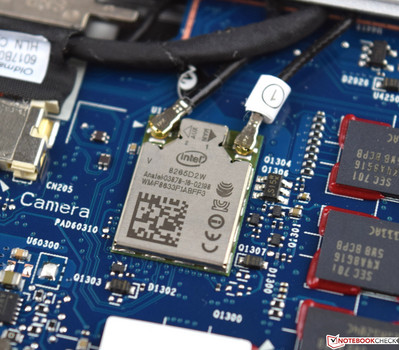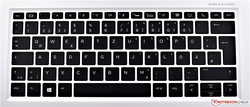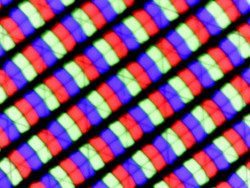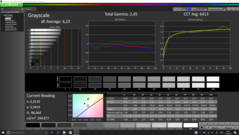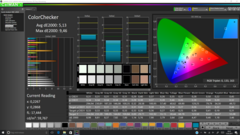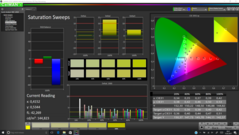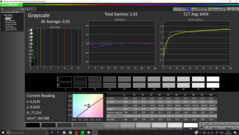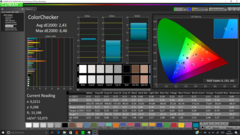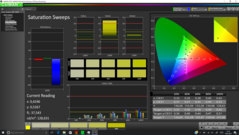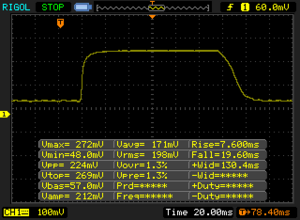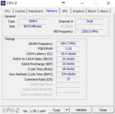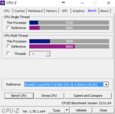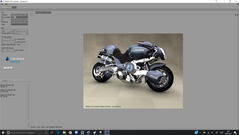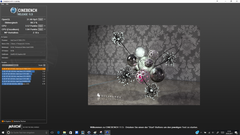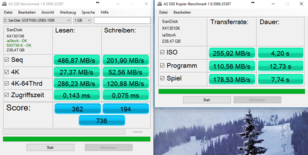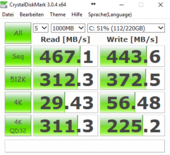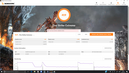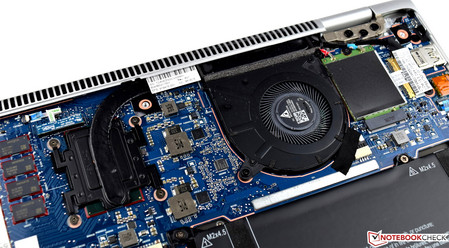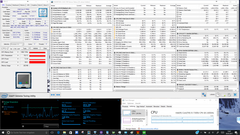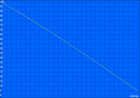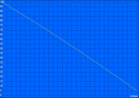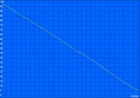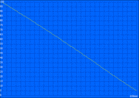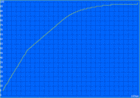HP EliteBook x360 1030 G2 (Core i5, Full HD) Convertible Review
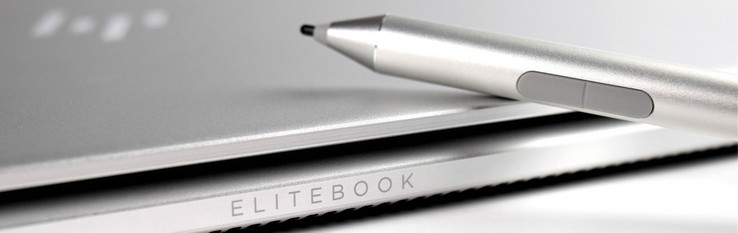
For the original German review, see here.
HP is clearly aiming its EliteBook series at the business segment. Our test unit, the HP EliteBook x360 1030 G2, is no exception. It offers a high amount of security features and is the perfect basis for mastering your daily business routine.
HP has only used Kaby Lake Intel processors for this device. There are three different CPUs available: the Intel Core i5-7200U, the Intel Core i5-7300U (which is in our test unit) and the Intel Core i7-7600U. All models contain DDR4-2133 RAM. According to the specification sheet, the maximum RAM is 16 GB, although this is only the case for the models with Intel Core i7. Please be aware that not all configurations are available everywhere. HP has limited the choices and explicitly states that there are regional differences between the various models available. So anyone thinking about buying an HP EliteBook x360 1030 G2 should inform themselves beforehand about which configurations are available to them. Possible touchscreens are either FHD or 4K.
Our test unit contains the Full HD screen, 8 GB of RAM and an Intel Core i5-7300U. It also features a 256 GB SSD storage device and many security features. Of course, all this has its price. At the time of testing, a normal user has to pay 2000 Euros (~$2125) for this device. It’s a little cheaper for students and teachers, who can benefit from reductions thanks to the campus program. In our case, the price for our test unit was 1599 Euros (~$1698).
We chose various devices from the 13-inch to 14-inch sector as our comparison devices. The price category of the comparison devices is between 1599 Euros (~$1698) and 2499 Euros (~$2655). At 2000 Euros (~$2125), our HP EliteBook x360 1030 G2 lies right in the middle, so we can test whether it can match the performance of more expensive competitors. For the sake of clarity, we have listed the most important technical details of all comparison devices below.
| Lenovo Yoga 910 | Lenovo ThinkPad X1 Yoga | Lenovo ThinkPad X1 Carbon | Dell Latitude 13 7370 | HP Spectre x360 13 | Lenovo ThinkPad Yoga 370 | |
| CPU | Intel Core i7-7500U | Intel Core i7-6600U | Intel Core i7-7500U | Intel Core m5-6Y57 | Intel Core i7-7500U | Intel Core i5-7200U |
| GPU | Intel HD Graphics 620 | Intel HD Graphics 520 | Intel HD Graphics 620 | Intel HD Graphics 515 | Intel HD Graphics 620 | Intel HD Graphics 620 |
| Panel | 13.9-inch 3.840 x 2.160 | 14-inch 2.560 x 1.440 | 14-inch 1.920 x 1.080 | 13.3-inch 1.920 x 1.080 | 13.3-inch 1.920 x 1.080 | 13.3-inch 1.920 x 1.080 |
| RAM | 16 GB DDR4-2133 | 16 GB LPDDR3-1866 | 16 GB LPDDR3-1866 | 8 GB LPDDR3-1866 | 16 GB LPDDR3-1866 | 8 GB DDR4-2133 |
| SSD | 512 GB, NVMe | 1 TB, NVMe | 512 GB, NVMe | 256 GB, NVMe | 512 GB, NVMe | 512 GB, NVMe |
Case
As for the case's looks, the device is a beauty. The unibody case is made from an aluminum block using CNC milling and the diamond cut creates subtle highlights. Consequently, the silver case is very robust. The pressure test only caused slight denting around the two wrist rests and distortions were minimal as well. The display cover is very stable due to the well-chosen material. The screen can only be distorted minimally and the pressure test showed very good results for the HP EliteBook x360 1030 G2’s screen. The small 360-degree hinges do a good job and seem to be of high quality - they keep the display where it is supposed to be. Because the base is quite lightweight, the display cannot be opened with one hand. Due to the 360-degree hinges, the HP EliteBook x360 1030 G2 can be used wonderfully in all of the various operating modes.
In total, the whole device seems high-grade and the subtle chrome highlights make the case look even fancier.
Size Comparison
The HP EliteBook x360 1030 G2 is quite slim at 14.9 mm. This is illustrated below in the size comparison chart. Looking at space needed to stand, the 13.3-inch devices are obviously at an advantage. If compared directly, however, the required space differs only by a few millimeters. The HP Spectre X360 13 occupies the least space and is the slimmest device at 13.7 mm. Our HP EliteBook x360 1030 G2 weighs 1308 grams and lies somewhere in the middle. The power supply adds another 400 grams.
Connectivity
Despite the HP EliteBook x360 1030 G2 being so compact, the manufacturer has managed to include a good selection of ports. All ports are positioned towards the back of the right and left sides. There are two fully fledged USB 3 ports (one on each side). Fortunately, the HP EliteBook x360 1030 G2 also offers a USB Type-C port that supports Thunderbolt on the right side. This is a very useful port and should be included in every modern business device. External displays can be connected via the HDMI port (V 1.4), so the HP EliteBook x360 1030 G2 also contains some multimedia features. The SIM-card slot, however, is rather unattractive. Similar to the MicroSD-card slot, the SIM card clicks in with the help of a click mechanism. We would have preferred a different, more secure slot, as the SIM card does not get changed as often as a MicroSD card would.
Communication
The Intel Dual Band Wireless-AC 8265 module takes care of the wireless network connection. During our Wi-Fi test, our test unit reached a data transfer rate of 613 Mbps (downstream) and 455 Mbps (upstream). Compared to the two Lenovo ThinkPad models, which contain the same Wi-Fi module, the HP EliteBook x360 1030 G2 must admit defeat. Nonetheless, the determined data transfer rates suffice even for transferring larger amounts of data. During our testing phase, the soldered Wi-Fi module performed reliably and there were no sudden connection failures.
Along with the wireless network connection, our test unit is also equipped with an LTE module from Huawei. At the time of purchase, 200 MB data volume per month is included in the offer, which is valid for a period of 36 months. For an additional fee, the manufacturer offers the possibility to increase the monthly data volume.
Find out more about HP Mobile Connect rates here.
| Networking | |
| iperf3 transmit AX12 | |
| Lenovo ThinkPad X1 Carbon 2017-20HQS03P00 | |
| Lenovo ThinkPad Yoga 370-20JJS00100 | |
| HP EliteBook x360 1030 G2 | |
| iperf3 receive AX12 | |
| Lenovo ThinkPad Yoga 370-20JJS00100 | |
| Lenovo ThinkPad X1 Carbon 2017-20HQS03P00 | |
| HP EliteBook x360 1030 G2 | |
Security
The HP EliteBook x360 1030 G2 contains a lot of security features, such as a touch fingerprint sensor, a Trusted Platform Module 2.0 (TPM) and a smart-card reader. Our test unit is also equipped with a security lock. The corresponding software package is just as abundant.
Accessories
Our test unit came together with a 65-watt power supply as well as an input pen (HP Active Pen).
Maintenance
Should maintenance operations be necessary, they are relatively easy to do. The HP EliteBook x360 1030 G2 has no designated maintenance hatch on the bottom, which means that the entire base cover has to be removed. After unscrewing the screws, the cover should open easily though. It is not absolutely necessary to use special lever tools, although they do make opening the back a little easier. The cover is not held in place by an excessive amount of plastic clips, either. The inside is very clear and the actual maintenance work is limited to cleaning the cooling fan. Only the storage device and WWAN module can be expanded, because these components are not soldered directly onto the board.
Warranty
The HP EliteBook x360 1030 G2 comes with a 36-month warranty. For an additional fee of 250 Euros (~$265), HP offers on-site service for the next working day. HP has several care packs available that vary in duration and scope. Before purchase, think about which hardware support you might need. Please see our Guarantees, Return policies and Warranties FAQ for country-specific information.
Operating System
Windows 10 64-bit is included in all versions of the EliteBook x360 1030 G2.
Input Devices
Keyboard
The chiclet keyboard sits in a slight depression on top of the base unit, which means that the keys are protected a little when the convertible is in presentation mode. The keys are well proportioned at 16 x 16 millimeters. They are firmly positioned in order to avoid noise while typing. It might need some time to get used to the up/down cursor keys. Due to the design, they share the space of a single key and therefore are only half as large as usual. The white print is easily readable, although it could have been made a little bolder. Thanks to the integrated backlight of the keyboard, even bad lighting can’t stop you from getting your work done. The backlight has two brightness levels but can also be turned off completely. The keys have a good pressure point and typing is a satisfying experience. Overall, the keyboard is of high quality and fits well into the concept of the HP EliteBook x360 1030 G2.
Touchpad
HP has inserted an 11.1 x 6.5 cm glass ClickPad into the EliteBook x360 1030 G2. This way, the manufacturer has managed to efficiently use the available space and offers a large touchpad for a 13-inch device. Thanks to the glass surface, the ClickPad is comfortably smooth and works very precisely, even at the edges. The touchpad sits just as tightly as the keys in the keyboard, so no additional noise is created. Only the two touchpad buttons make an audible, but not particularly loud sound when pressed. The touchpad supports gestures (one, two and several-finger gestures), which can be individually attributed to various functions.
Touchscreen
The touchscreen has a glass surface (Corning Gorilla glass) and a resolution of 1920x1080 pixels.It responds quickly and accurately to inputs even at the edges. Our test unit also included an HP Active Pen. The input pen works well and lets creativity flow. In tablet mode, the keyboard is deactivated and input is only possible via the touchscreen.
Display
The display is a 13.3-inch touchscreen with a resolution of 1920x1080 pixels. The FHD panel is made of Corning Gorilla glass. Alternatively, HP also offers the EliteBook x360 1030 G2 equipped with a UHD panel. The brightness level of the Full HD screen in our test unit only reaches a mediocre 256 cd/m². With an average brightness level of 356 cd/m², Lenovo’s ThinkPad Yoga 370 is quite a bit brighter. The HP EliteBook x360 1030 G2’s display doesn’t do well in the distribution of brightness, either. At just 83% it ranks penultimate in our list of comparable devices. Contrast (1048:1) and black level (0.25) on the other hand show typical results for an IPS panel.
We did not notice any PWM in our test unit. However, we have to deduct some points for backlight-bleeding. As you can see in the picture, the panel of our HP EliteBook x360 1030 G2 has visible backlight-bleeding.
| |||||||||||||||||||||||||
Brightness Distribution: 83 %
Center on Battery: 261 cd/m²
Contrast: 1048:1 (Black: 0.25 cd/m²)
ΔE ColorChecker Calman: 5.13 | ∀{0.5-29.43 Ø4.77}
ΔE Greyscale Calman: 6.23 | ∀{0.09-98 Ø5}
88.57% sRGB (Argyll 1.6.3 3D)
57.84% AdobeRGB 1998 (Argyll 1.6.3 3D)
64.9% AdobeRGB 1998 (Argyll 3D)
88.8% sRGB (Argyll 3D)
65.5% Display P3 (Argyll 3D)
Gamma: 2.45
CCT: 6413 K
| HP EliteBook x360 1030 G2 CMN1374, 1920x1080, 13.3" | Lenovo Yoga 910-13IKB-80VF004CGE AU Optronics AUO323D / B139HAN03.2, 3840x2160, 13.9" | Lenovo ThinkPad X1 Yoga-20FRS1VS00 Samsung ATNA40JU01-0, 2560x1440, 14" | Lenovo ThinkPad X1 Carbon 2017-20HQS03P00 B140HAN03_1, 1920x1080, 14" | Dell Latitude 13 7370 Sharp LQ133M1, 1920x1080, 13.3" | HP Spectre x360 13-w023dx Chi Mei CMN1367, 1920x1080, 13.3" | Lenovo ThinkPad Yoga 370-20JJS00100 Sharp LQ133M1JX15, 1920x1080, 13.3" | |
|---|---|---|---|---|---|---|---|
| Display | -2% | -4% | -16% | 1% | 7% | ||
| Display P3 Coverage (%) | 65.5 | 62.2 -5% | 61.4 -6% | 52.2 -20% | 65.4 0% | 67.9 4% | |
| sRGB Coverage (%) | 88.8 | 90.1 1% | 85.9 -3% | 78.3 -12% | 90.4 2% | 97.3 10% | |
| AdobeRGB 1998 Coverage (%) | 64.9 | 63.5 -2% | 62.4 -4% | 53.9 -17% | 65.8 1% | 69.9 8% | |
| Response Times | 15% | 97% | 5% | -8% | 19% | 2% | |
| Response Time Grey 50% / Grey 80% * (ms) | 55.2 ? | 46 ? 17% | 1 ? 98% | 41.6 ? 25% | 50.4 ? 9% | 33.2 ? 40% | 42 ? 24% |
| Response Time Black / White * (ms) | 27.2 ? | 24 ? 12% | 1 ? 96% | 31.6 ? -16% | 33.6 ? -24% | 28 ? -3% | 32.8 ? -21% |
| PWM Frequency (Hz) | 240 ? | 217.4 ? | |||||
| Screen | -4% | 16% | 5% | -1% | -5% | 9% | |
| Brightness middle (cd/m²) | 262 | 348 33% | 279 6% | 311 19% | 261 0% | 334.6 28% | 374 43% |
| Brightness (cd/m²) | 256 | 310 21% | 277 8% | 288 13% | 241 -6% | 319 25% | 356 39% |
| Brightness Distribution (%) | 83 | 80 -4% | 91 10% | 85 2% | 85 2% | 90 8% | 87 5% |
| Black Level * (cd/m²) | 0.25 | 0.25 -0% | 0.24 4% | 0.26 -4% | 0.336 -34% | 0.33 -32% | |
| Contrast (:1) | 1048 | 1392 33% | 1296 24% | 1004 -4% | 996 -5% | 1133 8% | |
| Colorchecker dE 2000 * | 5.13 | 7.86 -53% | 5.15 -0% | 5.5 -7% | 4.3 16% | 6.21 -21% | 4.7 8% |
| Colorchecker dE 2000 max. * | 9.46 | 13.43 -42% | 8.28 12% | 9 5% | 8.66 8% | 12 -27% | 9.5 -0% |
| Greyscale dE 2000 * | 6.23 | 8.25 -32% | 5.44 13% | 6.2 -0% | 5.82 7% | 7.71 -24% | 6.5 -4% |
| Gamma | 2.45 90% | 2.05 107% | 2.28 96% | 2.02 109% | 2.44 90% | 2.36 93% | 2.19 100% |
| CCT | 6413 101% | 6834 95% | 5686 114% | 5950 109% | 6771 96% | 6458 101% | 7086 92% |
| Color Space (Percent of AdobeRGB 1998) (%) | 57.84 | 58 0% | 98 69% | 55.96 -3% | 49.18 -15% | 58.6 1% | 63.1 9% |
| Color Space (Percent of sRGB) (%) | 88.57 | 90 2% | 100 13% | 85.77 -3% | 77.84 -12% | 90 2% | 97.2 10% |
| Total Average (Program / Settings) | 3% /
-1% | 57% /
33% | 2% /
3% | -8% /
-5% | 5% /
-0% | 6% /
7% |
* ... smaller is better
Despite initial criticism, the picture quality is very good. The good contrast and black levels ensure good color display. While not very pretty, backlight-bleeding does not impact the working day, so it is not that important in our case. The average DeltaE 2000 deviations of the grayscales and colors are slightly elevated ex-works in comparison to the sRGB reference color space (5.13 and 6.23 respectively). They can be highly improved by calibrating the device. The suitable ICC profile is available for download as usual. The link is directly above the comparison table.
The color-space coverage of the FHD panel is at 88% of the sRGB color space and the screen can even display 58% of the AdobeRGB color space. Still, the HP EliteBook x360 1030 G2 cannot keep up with the almost perfect display of the Lenovo ThinkPad X1.
It is not so easy to work outdoors with the HP EliteBook x360 1030 G2, because of the low screen brightness (256 cd/m²) and very reflective surface. Especially in the sun, the screen is not bright enough to be able to work comfortably. We would recommend finding a spot in the shade, if you want to work outside. But even there, you are a little restricted due to the reflections.
Display Response Times
| ↔ Response Time Black to White | ||
|---|---|---|
| 27.2 ms ... rise ↗ and fall ↘ combined | ↗ 7.6 ms rise | |
| ↘ 19.6 ms fall | ||
| The screen shows relatively slow response rates in our tests and may be too slow for gamers. In comparison, all tested devices range from 0.1 (minimum) to 240 (maximum) ms. » 68 % of all devices are better. This means that the measured response time is worse than the average of all tested devices (20.2 ms). | ||
| ↔ Response Time 50% Grey to 80% Grey | ||
| 55.2 ms ... rise ↗ and fall ↘ combined | ↗ 21.2 ms rise | |
| ↘ 34 ms fall | ||
| The screen shows slow response rates in our tests and will be unsatisfactory for gamers. In comparison, all tested devices range from 0.165 (minimum) to 636 (maximum) ms. » 92 % of all devices are better. This means that the measured response time is worse than the average of all tested devices (31.6 ms). | ||
Screen Flickering / PWM (Pulse-Width Modulation)
| Screen flickering / PWM not detected | ||
In comparison: 53 % of all tested devices do not use PWM to dim the display. If PWM was detected, an average of 8081 (minimum: 5 - maximum: 343500) Hz was measured. | ||
The viewing-angle stability of the HP EliteBook x360 1030 G2 display is good. Thanks to the stable IPS panel, the test image can be seen well from almost every angle. There are some minor problems in the two corner images, but that is all. The slight veil is only visible from a very wide, almost flat angle, so there should be no impairment for everyday use.
Performance
Our test unit contains an Intel Core i5 processor. It is based on the current Kaby Lake architecture and offers sufficient capacity for the HP EliteBook x360 1030 G2’s range of application. The manufacturer offers a total of three different processors for the EliteBook x360 1030 G2. M.2 SSDs are the only storage devices available, although there are two possible speeds: SATA III or PCIe. Our test unit contains an SSD with SATA III performance only. The working memory of 8 GB is sufficient, but those who need more can get the HP EliteBook x360 1030 G2 with 16 GB of RAM. According to the specification sheet, this configuration is bound to the Intel Core i7.
Processor
The HP EliteBook x360 1030 G2 is equipped with a dual-core SoC that belongs to Intel’s Kaby Lake series. To be precise, it is the Intel Core i5-7300U. This is soldered directly onto the motherboard of the HP EliteBook x360 1030 G2. The processor is clocked between 2.6 and 3.5 GHz. Thanks to Hyper-Threading, it can work with up to four threads at once. The performance of the Intel Core i5-7300U is good enough to beat the HP Spectre in Cinebench R15, despite that having an Intel Core i7-7500U, which should actually make it run faster. Our test unit could also keep up with the two Lenovo devices that also feature the Intel Core i7-7500U. You can see that the Lenovo ThinkPad Yoga 370 lies about 10% behind our HP EliteBook x360 1030 G2.
* ... smaller is better
After reaching the TDP limit (15 watts), you can see a clear drop in performance. Then the results of the Cinebench R15 multi-loop test even out and seem relatively steady.
System Performance

The great CPU performance of the Intel Core i5-7300U is also visible in the results of PCMark 8. Again, the HP EliteBook x360 1030 G2 can prevail against the other competitors fitted with the Intel Core i7-7500U. Overall, our test unit has no need to be ashamed. The listed results align with the subjective impressions we had during testing. Had our test unit been equipped with a faster NVMe SSD, it might have even received a couple more points here and there. But that’s just speculation, so for now the HP EliteBook x360 1030 G2 has to content itself with being in third place - even though the gap between that and first place is extremely small.
| PCMark 7 | |
| Score | |
| Dell Latitude 13 7370 | |
| Productivity | |
| Dell Latitude 13 7370 | |
| PCMark 8 Home Score Accelerated v2 | 3774 points | |
| PCMark 8 Creative Score Accelerated v2 | 4781 points | |
| PCMark 8 Work Score Accelerated v2 | 4803 points | |
Help | ||
Storage Devices
As already mentioned several times, the HP EliteBook x360 1030 G2 will only be available with an M.2 2280 SSD. The slot supports both SATA III and PCIe speeds. Our test unit contains the former. The SanDisk SSD has 256 GB and has rather low sequential reading (486 Mbps) and writing (201 Mbps) speeds. In a direct comparison, the HP EliteBook x360 1030 G2 had no chance against the faster PCIe SSD. Our test unit could alternatively be furnished with that kind of SSD, which we believe would be worth thinking about. Despite the seemingly disillusioning results in comparison to the similar devices, the processing speed is at a high level for day-to-day work. You can see that from the previously received PCMark results. After turning on the HP EliteBook x360 1030 G2, it is ready to go within a few seconds and there are hardly any latency times while working.
| HP EliteBook x360 1030 G2 Sandisk SD8TN8U-256G-1006 | Lenovo Yoga 910-13IKB-80VF004CGE Samsung PM951 NVMe MZVLV512 | Lenovo ThinkPad X1 Yoga-20FRS1VS00 Samsung SSD PM961 1TB M.2 PCIe 3.0 x4 NVMe (MZSLW1T0) | Lenovo ThinkPad X1 Carbon 2017-20HQS03P00 Samsung PM961 NVMe MZVLW512HMJP | Dell Latitude 13 7370 Toshiba NVMe THNSN5256GPU7 | HP Spectre x360 13-w023dx Samsung PM951 NVMe MZVLV512 | Lenovo ThinkPad Yoga 370-20JJS00100 Toshiba NVMe THNSF5512GPUK | |
|---|---|---|---|---|---|---|---|
| CrystalDiskMark 3.0 | 105% | 102% | 173% | 124% | 89% | 68% | |
| Read Seq (MB/s) | 467.1 | 1412 202% | 1510 223% | 1827 291% | 1354 190% | 1376 195% | 1070 129% |
| Write Seq (MB/s) | 443.6 | 578 30% | 1193 169% | 1383 212% | 1132 155% | 571 29% | 484.5 9% |
| Read 512 (MB/s) | 312.3 | 701 124% | 814 161% | 1140 265% | 679 117% | 680 118% | |
| Write 512 (MB/s) | 372.5 | 580 56% | 1098 195% | 1020 174% | 571 53% | 483.1 30% | |
| Read 4k (MB/s) | 29.43 | 43.5 48% | 37 26% | 61 107% | 42.13 43% | 42.66 45% | 30.55 4% |
| Write 4k (MB/s) | 56.5 | 159.7 183% | 126 123% | 172.2 205% | 105.8 87% | 137.9 144% | 127.3 125% |
| Read 4k QD32 (MB/s) | 311.3 | 570 83% | 404 30% | 601 93% | 400.5 29% | 535 72% | 460.8 48% |
| Write 4k QD32 (MB/s) | 225.2 | 488.7 117% | 319 42% | 495.6 120% | 328.4 46% | 361.2 60% | 414.5 84% |
Graphics
The Intel HD Graphics 620 is solely responsible for graphics. Because the RAM works in dual-channel mode, we can access the full performance of the integrated graphics unit. You can see the difference in comparison to single-channel mode if you look at the difference in performance of the Lenovo ThinkPad Yoga 370. In the 3D benchmarks, our HP EliteBook x360 1030 G2 reached third place, losing only to the Lenovo ThinkPad X1 Carbon and the Lenovo Yoga 910. The two faster models had an advantage of about 10%.
| 3DMark 05 Standard | 12125 points | |
| 3DMark 06 Standard Score | 8207 points | |
| 3DMark Vantage P Result | 5803 points | |
| 3DMark 11 Performance | 1610 points | |
| 3DMark Ice Storm Standard Score | 61718 points | |
| 3DMark Cloud Gate Standard Score | 6228 points | |
| 3DMark Fire Strike Score | 882 points | |
| 3DMark Fire Strike Extreme Score | 419 points | |
| 3DMark Time Spy Score | 356 points | |
Help | ||
Gaming Performance
The HP EliteBook x360 1030 G2 is mainly a business notebook that was not designed for playing games. Therefore, the measured frame rates are very low in the four games we tested. Older games such as BioShock Infinite or Battlefield 4 can only just be played smoothly in HD resolution and the middle preset. If you are looking for a higher graphics performance you had better look further, as the HP EliteBook x360 1030 G2 will not be available with a dedicated GPU.
| low | med. | high | ultra | |
|---|---|---|---|---|
| BioShock Infinite (2013) | 54.4 | 30.7 | 24.9 | 7.8 |
| Battlefield 4 (2013) | 40.2 | 31.4 | 20.9 | 7.5 |
| The Witcher 3 (2015) | 14.4 | 12.3 | 5.5 | |
| Rise of the Tomb Raider (2016) | 17.6 | 11 | 6.7 |
Emissions
System Noise
The system noise is relatively low in our HP EliteBook x360 1030 G2. Without load, the convertible runs silently; under load, the small cooling fan creates a maximum of 35.6 dB - which is audible, but it is not disturbing. The HP EliteBook x360 1030 G2 can definitely keep up with the other models. You will not find any measured values for the Dell Latitude 13 7370 below, because this device has passive cooling only.
Noise level
| Idle |
| 29 / 29 / 29 dB(A) |
| Load |
| 33.6 / 35.8 dB(A) |
 | ||
30 dB silent 40 dB(A) audible 50 dB(A) loud |
||
min: | ||
| HP EliteBook x360 1030 G2 i5-7300U, HD Graphics 620 | Lenovo Yoga 910-13IKB-80VF004CGE i7-7500U, HD Graphics 620 | Lenovo ThinkPad X1 Yoga-20FRS1VS00 6600U, HD Graphics 520 | Lenovo ThinkPad X1 Carbon 2017-20HQS03P00 i7-7500U, HD Graphics 620 | HP Spectre x360 13-w023dx i7-7500U, HD Graphics 620 | Lenovo ThinkPad Yoga 370-20JJS00100 i5-7200U, HD Graphics 620 | Dell Latitude 13 7370 6Y57, HD Graphics 515 | |
|---|---|---|---|---|---|---|---|
| Noise | -8% | -2% | -4% | -5% | -1% | ||
| off / environment * (dB) | 29 | 31.7 -9% | 28.9 -0% | 29.3 -1% | 29.1 -0% | 28.6 1% | |
| Idle Minimum * (dB) | 29 | 31.7 -9% | 28.9 -0% | 29.3 -1% | 29.1 -0% | 28.6 1% | |
| Idle Average * (dB) | 29 | 31.7 -9% | 28.9 -0% | 29.3 -1% | 29.1 -0% | 28.6 1% | |
| Idle Maximum * (dB) | 29 | 31.7 -9% | 28.9 -0% | 32.2 -11% | 31.2 -8% | 31.2 -8% | |
| Load Average * (dB) | 33.6 | 38.4 -14% | 35.3 -5% | 34.3 -2% | 37.3 -11% | 33.7 -0% | |
| Load Maximum * (dB) | 35.8 | 34.7 3% | 38.9 -9% | 39.3 -10% | 39.6 -11% | 36.7 -3% |
* ... smaller is better
Temperature
The HP EliteBook x360 1030 G2 definitely has no problem with temperatures. A look at the table shows that our test unit heated up the least. Under load, the case temperature reaches a maximum of 36.7 °C (~98 °F). This hot spot lies in the middle of the bottom of the base unit.
The hardware components do not heat up especially either, so thermal throttling is no issue. It is only the TDP of 15 watts that slows down the CPU. During Prime95 the CPU heats up to a maximum of 75 °C (~167 °F) under constant load. The integrated Intel HD Graphics 620 only heated up to 70 °C (~158 °F) during our stress test. When both CPU and GPU run simultaneously, they have to share the 15 watts, which means they cannot reach their full potential. As a result, they reach a lower temperature of 67 °C (~153 °F) for the CPU and 69 °C (~156 °F) for the GPU. Directly after the stress test, we repeated the 3DMark 11 benchmark. The results were only minimally lower in comparison to the cold start.
(+) The maximum temperature on the upper side is 36.1 °C / 97 F, compared to the average of 35.4 °C / 96 F, ranging from 19.6 to 60 °C for the class Convertible.
(+) The bottom heats up to a maximum of 36.7 °C / 98 F, compared to the average of 36.8 °C / 98 F
(+) In idle usage, the average temperature for the upper side is 24.7 °C / 76 F, compared to the device average of 30.3 °C / 87 F.
(+) The palmrests and touchpad are cooler than skin temperature with a maximum of 25.5 °C / 77.9 F and are therefore cool to the touch.
(+) The average temperature of the palmrest area of similar devices was 27.9 °C / 82.2 F (+2.4 °C / 4.3 F).
| HP EliteBook x360 1030 G2 i5-7300U, HD Graphics 620 | Lenovo Yoga 910-13IKB-80VF004CGE i7-7500U, HD Graphics 620 | Lenovo ThinkPad X1 Yoga-20FRS1VS00 6600U, HD Graphics 520 | Lenovo ThinkPad X1 Carbon 2017-20HQS03P00 i7-7500U, HD Graphics 620 | Dell Latitude 13 7370 6Y57, HD Graphics 515 | HP Spectre x360 13-w023dx i7-7500U, HD Graphics 620 | Lenovo ThinkPad Yoga 370-20JJS00100 i5-7200U, HD Graphics 620 | |
|---|---|---|---|---|---|---|---|
| Heat | -12% | -24% | -9% | -23% | -10% | -16% | |
| Maximum Upper Side * (°C) | 36.1 | 41.4 -15% | 45.5 -26% | 48 -33% | 43.2 -20% | 48.2 -34% | 42 -16% |
| Maximum Bottom * (°C) | 36.7 | 38.5 -5% | 47.1 -28% | 47.2 -29% | 50.8 -38% | 46 -25% | 48 -31% |
| Idle Upper Side * (°C) | 26.8 | 31 -16% | 31.1 -16% | 23.5 12% | 30.5 -14% | 24.6 8% | 28 -4% |
| Idle Bottom * (°C) | 26.5 | 29.6 -12% | 33.1 -25% | 22.6 15% | 31.2 -18% | 23.2 12% | 29.7 -12% |
* ... smaller is better
Speakers
The HP EliteBook x360 1030 G2 sound system comes from Bang & Olufsen and offers satisfactory sound enjoyment. The two speakers are positioned on either side, below the wrist rest. The sound is directed out of the case via small holes on the bottom of the base. Despite the small size, the speakers do a good job and can even make quite some noise with a maximum volume level of 86.3 dB and no sound distortion. The sound system is very suitable for video calls and also for playing multimedia files. But you cannot expect too much from the little speakers. You can mainly hear mid and high-range frequencies. The bass is swallowed completely sometimes, because of the case. You can make a lot of changes to the sound profile in Bang & Olufsen’s included audio software. You can also optionally activate noise suppression - which could come in handy during video conferences.
There is a 3.5 mm audio jack, which can be used to connect external speakers or headphones. There were no problems using the jack in our test unit.
HP EliteBook x360 1030 G2 audio analysis
(+) | speakers can play relatively loud (86.3 dB)
Analysis not possible as minimum curve is missing or too high
Lenovo ThinkPad Yoga 370-20JJS00100 audio analysis
(±) | speaker loudness is average but good (79.4 dB)
Bass 100 - 315 Hz
(-) | nearly no bass - on average 23.5% lower than median
(+) | bass is linear (6.5% delta to prev. frequency)
Mids 400 - 2000 Hz
(+) | balanced mids - only 4.4% away from median
(+) | mids are linear (6.8% delta to prev. frequency)
Highs 2 - 16 kHz
(+) | balanced highs - only 4.6% away from median
(+) | highs are linear (6.9% delta to prev. frequency)
Overall 100 - 16.000 Hz
(±) | linearity of overall sound is average (24.2% difference to median)
Compared to same class
» 73% of all tested devices in this class were better, 6% similar, 21% worse
» The best had a delta of 6%, average was 20%, worst was 57%
Compared to all devices tested
» 72% of all tested devices were better, 6% similar, 22% worse
» The best had a delta of 4%, average was 24%, worst was 134%
Frequency comparison (checkboxes are selectable!)
Energy Management
Power Consumption
HP’s concept of implementing the energy-efficient SoC based on the Kaby Lake series means very low power consumption. Without load, our test unit consumes only 3.2-6.5 watts. That’s a great value in comparison to the Dell Latitude 13 7370, which contains only power-saving components but still consumes more than the HP EliteBook x360 1030 G2. Under load, the consumption increases to an average of 29.7 watts. The peaks we measured were at 41.3 watts, but that was never permanent. We do have one thing to criticize: 0.55 watts power consumption during standby is too high. The Lenovo ThinkPad 370 requires only 0.46 watts in standby.
The power supply of the HP EliteBook x360 1030 G2 provides sufficient power with 65 watts.
| Off / Standby | |
| Idle | |
| Load |
|
Key:
min: | |
| HP EliteBook x360 1030 G2 i5-7300U, HD Graphics 620, Sandisk SD8TN8U-256G-1006, IPS, 1920x1080, 13.3" | Lenovo Yoga 910-13IKB-80VF004CGE i7-7500U, HD Graphics 620, Samsung PM951 NVMe MZVLV512, IPS, 3840x2160, 13.9" | Lenovo ThinkPad X1 Yoga-20FRS1VS00 6600U, HD Graphics 520, Samsung SSD PM961 1TB M.2 PCIe 3.0 x4 NVMe (MZSLW1T0), OLED, 2560x1440, 14" | Lenovo ThinkPad X1 Carbon 2017-20HQS03P00 i7-7500U, HD Graphics 620, Samsung PM961 NVMe MZVLW512HMJP, IPS, 1920x1080, 14" | Dell Latitude 13 7370 6Y57, HD Graphics 515, Toshiba NVMe THNSN5256GPU7, IPS, 1920x1080, 13.3" | HP Spectre x360 13-w023dx i7-7500U, HD Graphics 620, Samsung PM951 NVMe MZVLV512, IPS, 1920x1080, 13.3" | Lenovo ThinkPad Yoga 370-20JJS00100 i5-7200U, HD Graphics 620, Toshiba NVMe THNSF5512GPUK, IPS LED, 1920x1080, 13.3" | |
|---|---|---|---|---|---|---|---|
| Power Consumption | -13% | -43% | -25% | -6% | -20% | -10% | |
| Idle Minimum * (Watt) | 3.2 | 4.3 -34% | 4.7 -47% | 3.84 -20% | 5 -56% | 5.5 -72% | 3.6 -13% |
| Idle Average * (Watt) | 5.5 | 6.3 -15% | 8.6 -56% | 6.3 -15% | 7.5 -36% | 6.7 -22% | 7.2 -31% |
| Idle Maximum * (Watt) | 6.5 | 9 -38% | 12.2 -88% | 8.6 -32% | 8 -23% | 7.1 -9% | 8.4 -29% |
| Load Average * (Watt) | 29.7 | 32.7 -10% | 29.7 -0% | 41.9 -41% | 15.3 48% | 33.1 -11% | 29.9 -1% |
| Load Maximum * (Watt) | 41.3 | 28.8 30% | 50.5 -22% | 48.7 -18% | 26.8 35% | 35.2 15% | 32.2 22% |
* ... smaller is better
Battery Runtime
The battery runtime benefits highly from the low power consumption. In idle, the battery lasts a whole 23:07 hours. Even under load the HP EliteBook x360 1030 G2 can run on battery for about 4 hours - which is a great result. Our Wi-Fi test is a lot more practically oriented, as it opens different websites every 30 seconds. During the test, the energy profile is set to “balanced” and the display brightness is set to about 150 cd/m². In the case of our test unit, that meant lowering the brightness by three levels. With these configurations, the HP EliteBook x360 1030 G2 can run for 10:30 hours before having to recharge. It takes about 2.5 hours for the battery to reach 100% again.
We also checked the 3D performance on battery and the result of 3DMark 11 was about 250 points lower than before.
| HP EliteBook x360 1030 G2 i5-7300U, HD Graphics 620, 57 Wh | Lenovo Yoga 910-13IKB-80VF004CGE i7-7500U, HD Graphics 620, 78 Wh | Lenovo ThinkPad X1 Yoga-20FRS1VS00 6600U, HD Graphics 520, 56 Wh | Lenovo ThinkPad X1 Carbon 2017-20HQS03P00 i7-7500U, HD Graphics 620, 57 Wh | Dell Latitude 13 7370 6Y57, HD Graphics 515, 34 Wh | HP Spectre x360 13-w023dx i7-7500U, HD Graphics 620, 57.8 Wh | Lenovo ThinkPad Yoga 370-20JJS00100 i5-7200U, HD Graphics 620, 51 Wh | |
|---|---|---|---|---|---|---|---|
| Battery runtime | -17% | -40% | -20% | -43% | -24% | -25% | |
| Reader / Idle (h) | 23.1 | 17.8 -23% | 13.7 -41% | 20.9 -10% | 9.8 -58% | 20.6 -11% | 19.4 -16% |
| H.264 (h) | 11 | 8.7 -21% | 11.9 8% | 6.5 -41% | 9.6 -13% | ||
| WiFi v1.3 (h) | 10.5 | 10.7 2% | 5.3 -50% | 8.3 -21% | 6.1 -42% | 9.3 -11% | 8.1 -23% |
| Load (h) | 4.1 | 2.9 -29% | 2.2 -46% | 1.8 -56% | 2.9 -29% | 2 -51% | 2.1 -49% |
Verdict
Pros
Cons
The HP EliteBook x360 1030 G2 is more than a classic business notebook. Due to the 360-degree hinges, this device is extremely flexible and the HP Active Pen enables creativity to run free. The many multimedia functions are another great feature of our test unit. The device turns out to be a great all-round notebook - with the exception of gaming performance. As the notebook was created mainly with the business sector in mind, it includes a lot of security features - which means that the price is quite high, even with the most basic equipment. Our test unit contains an Intel Core i5-7300U processor that has 8 GB of RAM available. The SSD with a capacity of 256 GB offers enough space for starters and the Full HD screen responds well to touch inputs. This configuration is available for 2000 Euros (~$2125) at the time of testing.
HP has created a very attractive device. The EliteBook x360 1030 G2 is versatile and impresses with its very long battery life.
We do have some points to criticize. One thing is the display, which has a good viewing-angle stability but has below mediocre screen brightness levels. The other thing is the SSD performance which is below what can be expected from a device of this price. HP should use only NVMe SSDs, which would be more representative of the price. But apart from these few points of criticism, the HP EliteBook x360 1030 G2 definitely convinced us during the tests. Of course, the elegant, slim design played a role in giving us such a positive impression.
HP EliteBook x360 1030 G2
- 04/10/2017 v6 (old)
Sebastian Bade