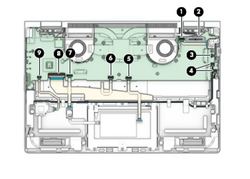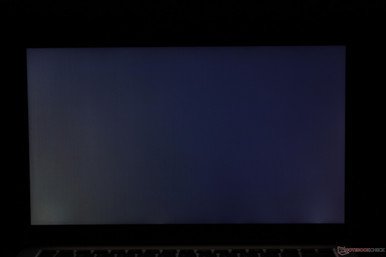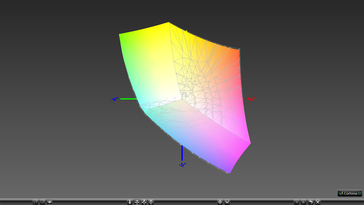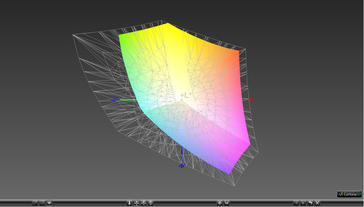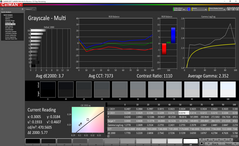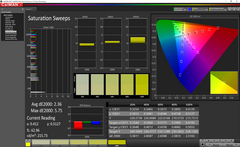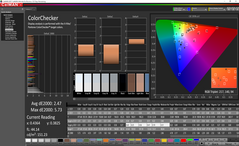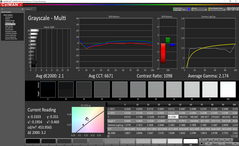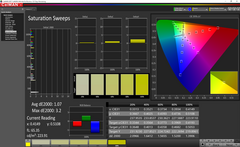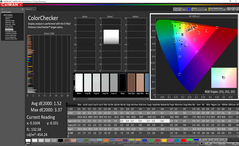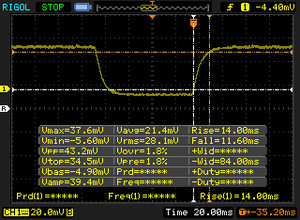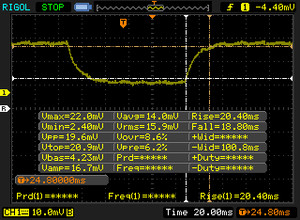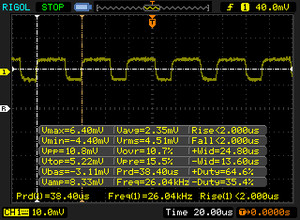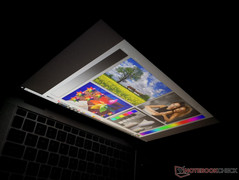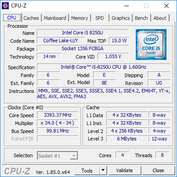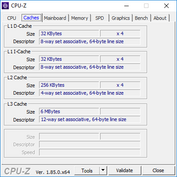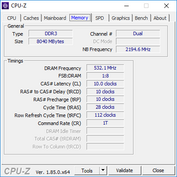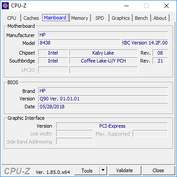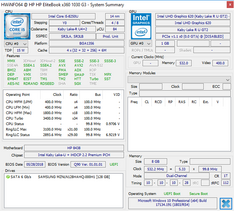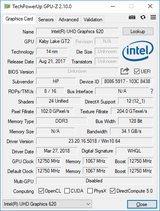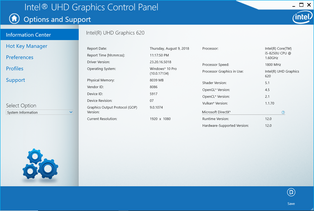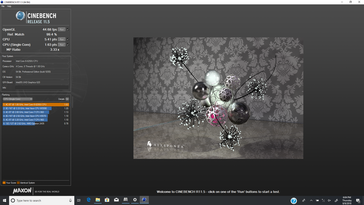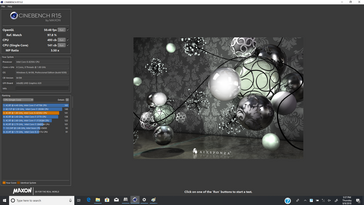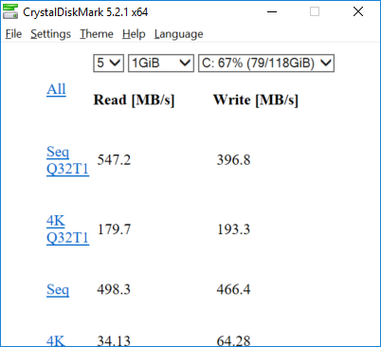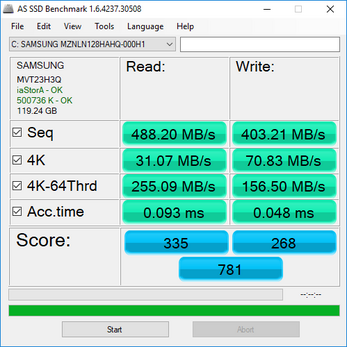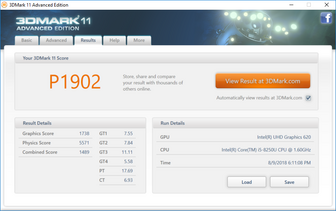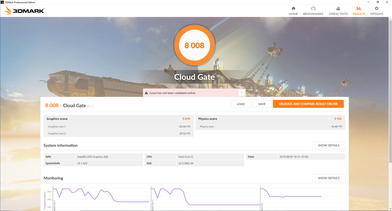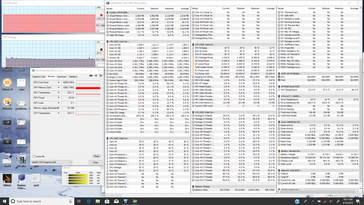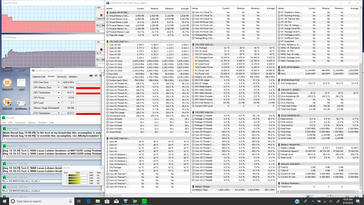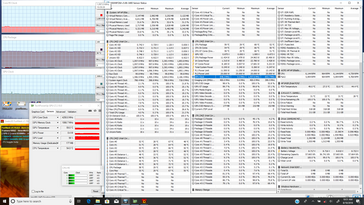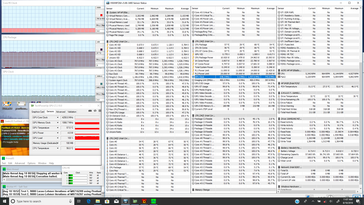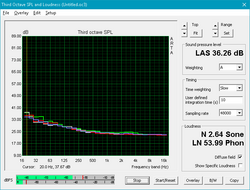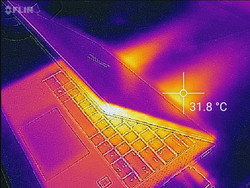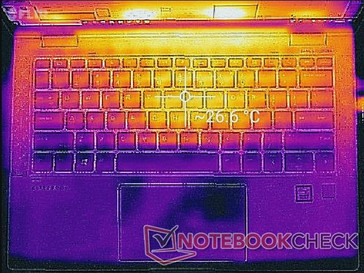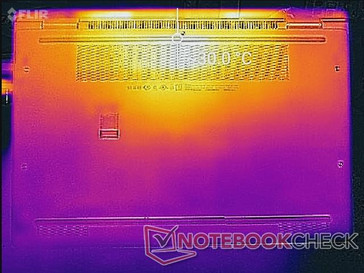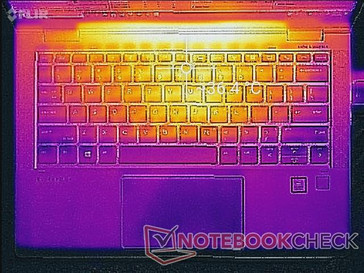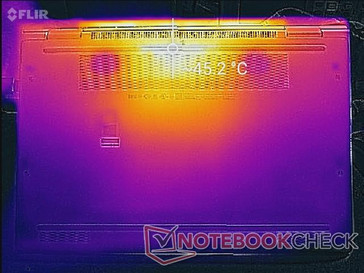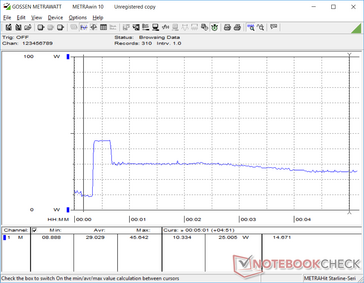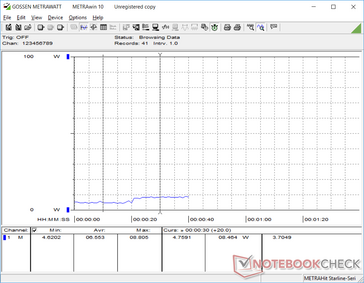HP EliteBook x360 1030 G3 (i5-8250U. FHD) Convertible Review

The EliteBook x360 1030 G3 convertible was announced in May of this year as a direct successor to last year's successful EliteBook x360 1030 G2. It sports a revised design with thinner bezels, more speakers, different I/O ports, new Kaby Lake-R CPUs, and a brighter 700-nit panel option when compared to its predecessor.
Options range from the Core i5-8250U up to the Core i7-8550U with a FHD or 4K UHD touchscreen, 8 or 16 GB of RAM, and up to 1 TB of storage for a steep starting price of about $1800 USD. Its core specifications are not unlike most Ultrabooks but with the benefit of more business-centric software and security features. The system competes directly against other 2-in-1 convertibles aimed at both consumers and businesses including the Microsoft Surface Pro, Fujitsu Stylistic Q738, Lenovo ThinkPad X380 Yoga, Dell XPS 13 9365, and the Asus ZenBook Flip S.
We recommend checking out our existing reviews on both the EliteBook x360 and Spectre x360 families since they share very similar design features.
Case
Visually, the EliteBook x360 1030 G3 makes the 1030 G2 look outdated. The bezels are 50 percent and 39 percent thinner along the side edges and bottom edge, respectively, while keeping most of the original chassis characteristics intact. This seemingly simple update is especially impactful on a convertible laptop as opposed to a traditional laptop because it makes tablet mode easier to handle.
Another visual distinction is the addition of front-facing speaker grilles along the sides of the keyboard. HP is accentuating its Bang and Olufsen speakers across both the Spectre and EliteBook families even if business users may be indifferent towards the improved sound quality.
The rest of the notebook is made from the same CNC-milled aluminum as the last generation model to maintain the original matte look, smooth texture, and excellent rigidity. The hinges are uniformly firm at all angles with no teetering. Pushing down on the palm rests or keyboard center results in almost no flexing. However, both the base and lid exhibit slightly more flexing when attempting to twist their corners and the center of the outer lid could have been more rigid. There is definitely room for improvement especially when compared to the traditional EliteBook 840. Users familiar with the Spectre 13 series will have similar first impressions from the EliteBook x360 1030 G3.
HP markets its new EliteBook as the "world's smallest business convertible" and we can certainly see why. The system has a much smaller footprint compared to the 1030 G2 due to the narrower bezels even though the new model is actually slightly thicker by almost a millimeter. Note that the new system still weighs about the same as its predecessor despite the size reduction due to its denser internal cooling solution.
The Dell XPS 13 2-in-1 is even lighter and smaller than the EliteBook x360 1030 G3 in all three dimensions while offering the same size touchscreen. Nonetheless, the HP carries a substantial performance advantage.
Connectivity
Available ports have changed from the outgoing EliteBook x360 1030 G2. The 1030 G3 has dropped the MicroSD reader, Smart Card reader, and the proprietary AC adapter port while the nano-SIM slot remains optional. In return, the system gains an additional USB Type-C port that doubles for charging. Users who rely on RJ-45 and the aforementioned missing readers will have to invest in dongles and docking stations.
Communication
The Intel 8265 WLAN module has returned from the previous generation with no notable connectivity issues. Newer laptops are beginning to ship with the Intel 9260 for even faster theoretical transfer rates and so we can see HP making the jump as well in future revisions.
Configurations are available with the optional Intel XMM 7360 WWAN module for 4G LTE connectivity.
| Networking | |
| iperf3 transmit AX12 | |
| Huawei Matebook X Pro i5 | |
| HP EliteBook x360 1030 G3 | |
| Dell XPS 13-9365 2-in-1 | |
| HP EliteBook x360 1030 G2 | |
| iperf3 receive AX12 | |
| Huawei Matebook X Pro i5 | |
| HP EliteBook x360 1030 G3 | |
| HP EliteBook x360 1030 G2 | |
| Dell XPS 13-9365 2-in-1 | |
Security
HP has been doubling down on security lately for its business devices. Aside from the usual fingerprint reader, the system comes equipped with a host of proprietary low-level software not found on competing models. HP Sure Start ensures that a fresh backup of the BIOS is always available, HP BIOSphere detects and prevents attacks on the BIOS, and HP WorkWise pairs a Bluetooth-enabled smartphone for two-factor authentication and file transfers. Integrated privacy screens are also available to limit viewing angles.
Accessories
Included extras are a Quick Start guide, Windows 10 Pro DVD, and a recovery DVD. We would have preferred a flash drive instead of DVDs since an external optical drive is required to read the discs. The system is compatible with Thunderbolt 3 docking stations and can both simultaneously charge and output to a supported external monitor.
Maintenance
The bottom panel is secured by only five T5 Torx screws. Unfortunately, It is latched extremely tightly around the edges and corners and it's easy to damage the system even with a sharp edge. The detailed maintenance guide from HP shows that most individual components can be replaced if needed including the WWAN and M.2 storage modules. RAM, however, is fixed.
Warranty
The standard one-year limited warranty applies with HP Care Pack options for extended service. Please see our Guarantees, Return policies and Warranties FAQ for country-specific information.
Input Devices
Keyboard
Not much has changed about the chiclet keyboard. The two-level white backlight returns with firm and uniform feedback on each key not unlike on the Spectre 13 series. Clatter is relatively quiet and much less spongy than what we've experienced on a Pavilion laptop. The half-size Arrow keys are still the worst aspects of the keyboard since they are so small.
Touchpad
The sizable glass trackpad remains identical to the EliteBook x360 1030 G2 trackpad in both surface area (11.1 x 6.5 cm) and feel. This isn't necessarily a complaint because we found the trackpad on the last generation model to offer smooth cursor control and reliable gliding properties no matter the movement speed. We're still a bit disappointed to see HP sticking to integrated mouse keys whereas dedicated mouse buttons tend to be more precise. Users who want dedicated mouse keys and the rubber TrackPoint nub will have to look at the traditional EliteBook 800 series.
Display
HP has once again sourced Chi Mei for the sharp Gorilla Glass 4-protected 1080p touchscreen on the EliteBook x360 1030 G3. To make matters confusing for buyers, however, HP offers a total of five different display options on this system: 4K UHD glossy and 500-nit backlight, 1080p anti-glare with Privacy Screen and 700-nit backlight, 1080p glossy with Privacy Screen and 700-nit backlight, 1080p anti-glare with 400-nit backlight, or 1080p glossy with 400-nit backlight. While we're fans of customization, having so many 1080p options make it difficult for consumers to buy the correct SKU. Many resellers, for example, often advertise only the resolution and do not detail the 400-nit or 700-nit backlight option. Make sure you buy the correct SKU you are looking for if purchasing from a reseller!
Our test unit is equipped with a 1080p glossy 400-nit option that promises PSR (Panel Self Refresh) and 100 percent sRGB coverage. Our independent measurements show excellent contrast and colors as advertised by the manufacturer. The bright backlight in particular is a significant improvement over the relatively dim and less accurate display of the older EliteBook x360 1030 G2. Some uneven backlight bleeding is present on our unit that is fortunately unnoticeable during day-to-day use. It's important to note that the system utilizes pulse-width modulation at a brightness level of 62 percent or dimmer. It remains to be seen whether or not the 700-nit SKUs also exhibit the same behavior. Users sensitive to onscreen flickering may want to avoid using this system at low brightness levels.
| |||||||||||||||||||||||||
Brightness Distribution: 88 %
Center on Battery: 470.1 cd/m²
Contrast: 1237:1 (Black: 0.38 cd/m²)
ΔE ColorChecker Calman: 2.47 | ∀{0.5-29.43 Ø4.77}
calibrated: 1.52
ΔE Greyscale Calman: 3.7 | ∀{0.09-98 Ø5}
98.2% sRGB (Argyll 1.6.3 3D)
62% AdobeRGB 1998 (Argyll 1.6.3 3D)
67.8% AdobeRGB 1998 (Argyll 3D)
97.8% sRGB (Argyll 3D)
66.1% Display P3 (Argyll 3D)
Gamma: 2.35
CCT: 7373 K
| HP EliteBook x360 1030 G3 Chi Mei CMN1380, IPS, 13.3", 1920x1080 | Lenovo Yoga 730-13IKB B133ZAN02.3, IPS LED, 13.3", 3840x2160 | Apple MacBook Pro 13 2018 Touchbar i5 APPA03E, IPS, 13.3", 2560x1600 | Fujitsu Lifebook U938 Sharp LQ133M1JW28, IPS, 13.3", 1920x1080 | Dell XPS 13-9365 2-in-1 IPS, 13.3", 1920x1080 | HP EliteBook x360 1030 G2 CMN1374, IPS, 13.3", 1920x1080 | |
|---|---|---|---|---|---|---|
| Display | 1% | 27% | 0% | -28% | -5% | |
| Display P3 Coverage (%) | 66.1 | 66.8 1% | 98.5 49% | 67.5 2% | 47.32 -28% | 65.5 -1% |
| sRGB Coverage (%) | 97.8 | 97.7 0% | 99.9 2% | 94.5 -3% | 71.1 -27% | 88.8 -9% |
| AdobeRGB 1998 Coverage (%) | 67.8 | 68.3 1% | 87.3 29% | 68.7 1% | 48.83 -28% | 64.9 -4% |
| Response Times | -30% | -21% | -12% | -25% | -24% | |
| Response Time Grey 50% / Grey 80% * (ms) | 39.2 ? | 54 ? -38% | 46 ? -17% | 43 ? -10% | 48 ? -22% | 55.2 ? -41% |
| Response Time Black / White * (ms) | 25.6 ? | 31.2 ? -22% | 32 ? -25% | 29 ? -13% | 32.8 ? -28% | 27.2 ? -6% |
| PWM Frequency (Hz) | 26040 ? | 118000 ? | 217 ? | 1042 ? | ||
| Screen | -14% | 23% | -5% | -45% | -33% | |
| Brightness middle (cd/m²) | 470.1 | 310 -34% | 519 10% | 344 -27% | 322.6 -31% | 262 -44% |
| Brightness (cd/m²) | 443 | 299 -33% | 504 14% | 320 -28% | 306 -31% | 256 -42% |
| Brightness Distribution (%) | 88 | 93 6% | 95 8% | 77 -12% | 91 3% | 83 -6% |
| Black Level * (cd/m²) | 0.38 | 0.2 47% | 0.33 13% | 0.31 18% | 0.19 50% | 0.25 34% |
| Contrast (:1) | 1237 | 1550 25% | 1573 27% | 1110 -10% | 1698 37% | 1048 -15% |
| Colorchecker dE 2000 * | 2.47 | 4.2 -70% | 1.4 43% | 2.72 -10% | 7.7 -212% | 5.13 -108% |
| Colorchecker dE 2000 max. * | 5.73 | 8 -40% | 2.8 51% | 5.92 -3% | 11.1 -94% | 9.46 -65% |
| Colorchecker dE 2000 calibrated * | 1.52 | 1.4 8% | ||||
| Greyscale dE 2000 * | 3.7 | 6.2 -68% | 2.2 41% | 2.74 26% | 7.9 -114% | 6.23 -68% |
| Gamma | 2.35 94% | 2.1 105% | 2.22 99% | 2.38 92% | 2.88 76% | 2.45 90% |
| CCT | 7373 88% | 6983 93% | 6908 94% | 6794 96% | 7044 92% | 6413 101% |
| Color Space (Percent of AdobeRGB 1998) (%) | 62 | 62.8 1% | 77.3 25% | 61 -2% | 44.1 -29% | 57.84 -7% |
| Color Space (Percent of sRGB) (%) | 98.2 | 97.6 -1% | 99.99 2% | 94 -4% | 69.9 -29% | 88.57 -10% |
| Total Average (Program / Settings) | -14% /
-14% | 10% /
18% | -6% /
-5% | -33% /
-39% | -21% /
-26% |
* ... smaller is better
Color space covers the entirety of the sRGB standard and 62 percent of AdobeRGB. Results are comparable to the latest flagship Ultrabooks like the XPS 13, Blade Stealth, or Spectre 13 where >95 percent sRGB coverage is common. Graphics artists desiring even deeper colors may want to consider the Zenbook Pro 15 where >95 percent AdobeRGB coverage is an option.
Further measurements with an X-Rite spectrophotometer reveal a slightly cool color temperature and a relatively poor grayscale that we wouldn't have expected from a costly business laptop. Fortunately, our calibration attempts bring both grayscale and color temperature to much more accurate levels. Colors are very accurate against the sRGB standard on all tested saturation levels both before and after calibration.
Display Response Times
| ↔ Response Time Black to White | ||
|---|---|---|
| 25.6 ms ... rise ↗ and fall ↘ combined | ↗ 14 ms rise | |
| ↘ 11.6 ms fall | ||
| The screen shows relatively slow response rates in our tests and may be too slow for gamers. In comparison, all tested devices range from 0.1 (minimum) to 240 (maximum) ms. » 60 % of all devices are better. This means that the measured response time is worse than the average of all tested devices (20.2 ms). | ||
| ↔ Response Time 50% Grey to 80% Grey | ||
| 39.2 ms ... rise ↗ and fall ↘ combined | ↗ 20.4 ms rise | |
| ↘ 18.8 ms fall | ||
| The screen shows slow response rates in our tests and will be unsatisfactory for gamers. In comparison, all tested devices range from 0.165 (minimum) to 636 (maximum) ms. » 59 % of all devices are better. This means that the measured response time is worse than the average of all tested devices (31.6 ms). | ||
Screen Flickering / PWM (Pulse-Width Modulation)
| Screen flickering / PWM detected | 26040 Hz | ≤ 62 % brightness setting | |
The display backlight flickers at 26040 Hz (worst case, e.g., utilizing PWM) Flickering detected at a brightness setting of 62 % and below. There should be no flickering or PWM above this brightness setting. The frequency of 26040 Hz is quite high, so most users sensitive to PWM should not notice any flickering. In comparison: 53 % of all tested devices do not use PWM to dim the display. If PWM was detected, an average of 8081 (minimum: 5 - maximum: 343500) Hz was measured. | |||
Outdoor visibility when under shade is good provided that heavy glare can be avoided or minimized. Unfortunately, the super-glossy panel makes such a task nigh impossible and so be prepared to stare at a mirror if working outdoors. Viewing angles are thankfully very wide with no major color or brightness shifting to take better advantage of the 360-degree hinges.
The 700-nit SKU will be more effective than our configuration at reducing glare for better outdoor visibility when under shade. Still, the backlight will have to be much brighter to overcome direct sunlight. Hopefully HP's "anti-glare" configuration fares better.
Performance
Performance options are limited despite having a wide variety of storage and display options. All current SKUs are limited to the Core i5-8250U or i7-8550U with integrated UHD Graphics 620 and soldered RAM. Users in need of more graphics power may want to consider the Huawei MateBook X Pro.
Processor
Expect a 40 percent increase in raw multi-thread performance if upgrading from the EliteBook x360 1030 G2 with the Core i5-7300U. Our CineBench scores are about where we expect the i5-8250U to be if not a bit slower due to throttling. Running CineBench R15 Multi-Thread in a loop results in a performance drop of about 10 percent from the initial score of 532 points as shown below.
Choosing the costlier Core i7-8550U SKU will likely bring only minimal performance benefits over our i5-8250U SKU. The i7-8550U in the Spectre x360 15, for example, scores just 6 percent higher than our EliteBook x360 1030 G3 in CineBench R15. The Core i7-8550U option for our EliteBook will very likely exhibit performance throttling as well.
See our dedicated page on the Core i5-8250U for more technical information and performance benchmarks.
System Performance
PCMark 8 scores rank our HP slightly below the average of other systems in our database equipped with the same i5-8250U CPU while PCMark 10 ranks our HP slightly above. Even the last generation EliteBook X360 1030 G2 is able to score higher in PCMark 8 tests. Regardless of the discrepancy, our unit performed smoothly and with no software hitches.
| PCMark 10 - Score | |
| HP EliteBook x360 1030 G3 | |
| Average Intel Core i5-8250U, Intel UHD Graphics 620 (3358 - 4081, n=67) | |
| Apple MacBook Pro 13 2018 Touchbar i5 | |
| PCMark 8 Home Score Accelerated v2 | 3453 points | |
| PCMark 8 Work Score Accelerated v2 | 4336 points | |
| PCMark 10 Score | 3695 points | |
Help | ||
Storage Devices
Just a single internal M.2 2280 slot is available due to space constraints. NVMe drives are supported even though our unit is equipped with a 128 GB Samsung PM871b SSD limited to SATA III speeds.
Sequential read and write rates are good for a SATA III SSD at 488 MB/s and 403 MB/s, respectively. Nonetheless, even the slowest NVMe SSD can offer over twice the storage performance. Users who often work with very large files or number of files may want to consider the costlier SKUs with NVMe options.
See our table of HDDs and SSDs for more benchmark comparisons.
| HP EliteBook x360 1030 G3 Samsung PM871b MZNLN128HAHQ | Fujitsu Lifebook U938 Micron 1100 MTFDDAV256TBN | Huawei Matebook X Pro i5 Samsung PM961 MZVLW256HEHP | Dell XPS 13-9365 2-in-1 Toshiba NVMe THNSN5256GPUK | HP EliteBook x360 1030 G2 Sandisk SD8TN8U-256G-1006 | Lenovo ThinkPad 25 Samsung SM961 MZVKW512HMJP m.2 PCI-e | |
|---|---|---|---|---|---|---|
| AS SSD | 28% | 189% | 125% | -11% | 224% | |
| Copy Game MB/s (MB/s) | 164.5 | 275.8 68% | 486.3 196% | 726 341% | 178.5 9% | 598 264% |
| Copy Program MB/s (MB/s) | 74.3 | 163.9 121% | 312.3 320% | 263.8 255% | 110.6 49% | 400.6 439% |
| Copy ISO MB/s (MB/s) | 208.1 | 442.4 113% | 739 255% | 950 357% | 255.9 23% | 1272 511% |
| Score Total (Points) | 781 | 885 13% | 2575 230% | 1495 91% | 736 -6% | 2811 260% |
| Score Write (Points) | 268 | 419 56% | 620 131% | 375 40% | 194 -28% | 837 212% |
| Score Read (Points) | 335 | 306 -9% | 1329 297% | 752 124% | 362 8% | 1317 293% |
| Access Time Write * (ms) | 0.048 | 0.057 -19% | 0.036 25% | 0.037 23% | 0.075 -56% | 0.031 35% |
| Access Time Read * (ms) | 0.093 | 0.099 -6% | 0.058 38% | 0.045 52% | 0.143 -54% | 0.04 57% |
| 4K-64 Write (MB/s) | 156.5 | 308.8 97% | 399.6 155% | 204.7 31% | 120.9 -23% | 640 309% |
| 4K-64 Read (MB/s) | 255.1 | 235.7 -8% | 1039 307% | 586 130% | 286.2 12% | 1130 343% |
| 4K Write (MB/s) | 70.8 | 73.8 4% | 103.1 46% | 96.9 37% | 52.6 -26% | 113 60% |
| 4K Read (MB/s) | 31.07 | 24.41 -21% | 48.33 56% | 37.69 21% | 27.37 -12% | 50.4 62% |
| Seq Write (MB/s) | 403.2 | 364.5 -10% | 1170 190% | 735 82% | 201.9 -50% | 840 108% |
| Seq Read (MB/s) | 488.2 | 455.5 -7% | 2416 395% | 1283 163% | 486.9 0% | 1369 180% |
* ... smaller is better
GPU Performance
The UHD Graphics 620 brings nothing significant to the table in terms of performance when compared to the last generation HD Graphics 620. 3DMark shows an 18 percent GPU performance uptick from the last generation EliteBook x360 1030 G2 which is not the major leap artists or casual gamers may be looking for. Jumping to systems equipped with the Radeon RX Vega 8 or GeForce MX150 can easily boost graphics performance by over 100 percent.
See our dedicated page on the UHD Graphics 620 for more technical information and benchmark comparisons.
| 3DMark 11 Performance | 1902 points | |
| 3DMark Cloud Gate Standard Score | 8008 points | |
Help | ||
| low | med. | high | ultra | |
|---|---|---|---|---|
| BioShock Infinite (2013) | 68.6 | 34.9 | 29.5 | 9.4 |
| The Witcher 3 (2015) | 17.2 | 10.7 | 6.5 | |
| Rise of the Tomb Raider (2016) | 20.7 | 13.2 | 6.6 |
Stress Test
We stress the system with synthetic loads in order to identify for any potential throttling or stability issues. When running Prime95, the CPU can be observed operating at 3 GHz for the first few seconds until core temperature reaches 67 C. When this temperature threshold is reached, clock rate falls to 2.1 GHz in order to maintain a cooler core temperature. The behavior mirrors our CineBench loop test results above where scores are highest on the first run before falling due to throttling. Nonetheless, 2.1 GHz is still well above the base 1.6 GHz clock rate of the i5-8250U and so at least some Turbo Boost is sustainable. Expect core temperature to be in the low 60 C range during heavy loads.
Both CPU and GPU performance are reduced when running on batteries. A 3DMark 11 test on battery power returns Physics and Graphics scores of 4884 and 1237 points, respectively, compared to 5571 and 1738 points when on mains.
| CPU Clock (GHz) | GPU Clock (MHz) | Average CPU Temperature (°C) | |
| Prime95 Stress | 2.1 | -- | 61 |
| FurMark Stress | -- | 848 | 58 |
| Prime95 + FurMark Stress | 0.8 | 648 | 57 |
Emissions
System Noise
HP has doubled the cooling solution from one fan and one heat pipe on the 1030 G2 to two fans and two heat pipes on the 1030 G3 and the results are terrific. The newer model is measurably quieter than its predecessor when subjected to similar medium and high processing loads. Perhaps unsurprisingly, overall results are not unlike what we've measured on the latest Spectre x360 13. At just 33.5 dB(A) when under extreme stress, the system is quieter than most Ultrabooks where just a single fan cooling solution is common.
Both fans will idle when under low loads like word processing or emailing. It doesn't take much to kick start the fans, however, as browsing or streaming will induce a fan noise of about 29 to 31 dB(A). It's loud enough to notice when in a quiet room but thankfully not distracting at the slightest.
Our test unit suffers from no coil whine or electronic noise.
Noise level
| Idle |
| 28.5 / 28.5 / 28.5 dB(A) |
| HDD |
| 29.5 dB(A) |
| Load |
| 31.3 / 33.5 dB(A) |
 | ||
30 dB silent 40 dB(A) audible 50 dB(A) loud |
||
min: | ||
| HP EliteBook x360 1030 G3 UHD Graphics 620, i5-8250U, Samsung PM871b MZNLN128HAHQ | HP EliteBook x360 1030 G2 HD Graphics 620, i5-7300U, Sandisk SD8TN8U-256G-1006 | Lenovo ThinkPad 25 GeForce 940MX, i7-7500U, Samsung SM961 MZVKW512HMJP m.2 PCI-e | Lenovo Yoga 730-13IKB UHD Graphics 620, i5-8550U, SK Hynix PC401 512GB M.2 (HFS512GD9TNG) | HP Envy x360 15-bq102ng Vega 8, R5 2500U, Samsung PM961 MZVLW256HEHP | |
|---|---|---|---|---|---|
| Noise | -4% | -5% | -11% | -11% | |
| off / environment * (dB) | 28.5 | 29 -2% | 27.9 2% | 29.7 -4% | 30.13 -6% |
| Idle Minimum * (dB) | 28.5 | 29 -2% | 27.9 2% | 29.7 -4% | 30.13 -6% |
| Idle Average * (dB) | 28.5 | 29 -2% | 27.9 2% | 29.7 -4% | 30.13 -6% |
| Idle Maximum * (dB) | 28.5 | 29 -2% | 30 -5% | 30.7 -8% | 30.13 -6% |
| Load Average * (dB) | 31.3 | 33.6 -7% | 37.6 -20% | 39.3 -26% | 38.8 -24% |
| Load Maximum * (dB) | 33.5 | 35.8 -7% | 37.6 -12% | 39.3 -17% | 38.8 -16% |
| Witcher 3 ultra * (dB) | 37.6 |
* ... smaller is better
Temperature
The temperature gradient is fairly symmetrical to reflect the symmetrical cooling solution within. The hot spots can become as warm as 45 C compared to just 37 C on the last generation EliteBook x360 1030 G2 when under similar processing load. We recommend working on a flat desk so as to not block the ventilation grilles underneath the system if running high processing loads for long periods.
Fortunately, the palm rests and keyboard keys remain relatively cool for comfortable typing. The warmest we can record on the keyboard was just 37 C after stressing the CPU at maximum load for nearly an hour.
(+) The maximum temperature on the upper side is 38 °C / 100 F, compared to the average of 35.4 °C / 96 F, ranging from 19.6 to 60 °C for the class Convertible.
(-) The bottom heats up to a maximum of 45.4 °C / 114 F, compared to the average of 36.8 °C / 98 F
(+) In idle usage, the average temperature for the upper side is 24.7 °C / 76 F, compared to the device average of 30.3 °C / 87 F.
(+) The palmrests and touchpad are cooler than skin temperature with a maximum of 24.6 °C / 76.3 F and are therefore cool to the touch.
(+) The average temperature of the palmrest area of similar devices was 27.9 °C / 82.2 F (+3.3 °C / 5.9 F).
Speakers
Business laptops aren't typically known for their audio quality, but last year's x360 1030 G2 surprised us with its loud speakers and B&O audio software that catered towards conferencing and microphone controls. This year's x360 1030 G3 integrates even more speakers for a surprisingly good audio experience considering its classification and small size. Most affordable multimedia laptops like the Ideapad 530s or Pavilion 15 would be lucky to have the speakers found of this business laptop. Maximum volume is loud enough to fill a medium-sized conference room with no static or heavy imbalance. Slight reverberations, however, can be felt on the palm rests if on a high volume setting.

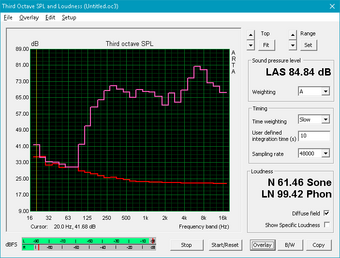
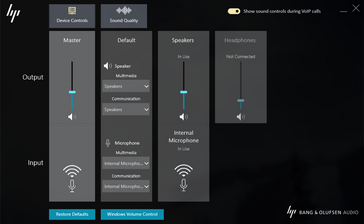
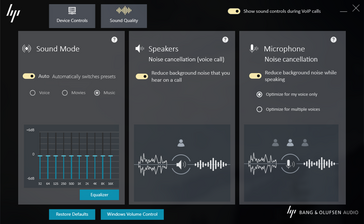
HP EliteBook x360 1030 G3 audio analysis
(±) | speaker loudness is average but good (80.4 dB)
Bass 100 - 315 Hz
(±) | reduced bass - on average 9.6% lower than median
(-) | bass is not linear (15% delta to prev. frequency)
Mids 400 - 2000 Hz
(+) | balanced mids - only 1.8% away from median
(+) | mids are linear (4.8% delta to prev. frequency)
Highs 2 - 16 kHz
(±) | higher highs - on average 6% higher than median
(±) | linearity of highs is average (11.7% delta to prev. frequency)
Overall 100 - 16.000 Hz
(+) | overall sound is linear (12.6% difference to median)
Compared to same class
» 15% of all tested devices in this class were better, 3% similar, 83% worse
» The best had a delta of 6%, average was 20%, worst was 57%
Compared to all devices tested
» 11% of all tested devices were better, 2% similar, 87% worse
» The best had a delta of 4%, average was 24%, worst was 134%
Apple MacBook 12 (Early 2016) 1.1 GHz audio analysis
(+) | speakers can play relatively loud (83.6 dB)
Bass 100 - 315 Hz
(±) | reduced bass - on average 11.3% lower than median
(±) | linearity of bass is average (14.2% delta to prev. frequency)
Mids 400 - 2000 Hz
(+) | balanced mids - only 2.4% away from median
(+) | mids are linear (5.5% delta to prev. frequency)
Highs 2 - 16 kHz
(+) | balanced highs - only 2% away from median
(+) | highs are linear (4.5% delta to prev. frequency)
Overall 100 - 16.000 Hz
(+) | overall sound is linear (10.2% difference to median)
Compared to same class
» 7% of all tested devices in this class were better, 2% similar, 91% worse
» The best had a delta of 5%, average was 18%, worst was 53%
Compared to all devices tested
» 4% of all tested devices were better, 1% similar, 94% worse
» The best had a delta of 4%, average was 24%, worst was 134%
Energy Management
Power Consumption
Idling on desktop will demand anywhere between 4 W and 9 W depending on the Power profile and brightness setting. In fact, the difference between 0 percent and 100 percent brightness setting is about 4 W and this will only increase for SKUs with the 700-nit backlight.
Running on maximum load (Prime95+FurMark) draws a bit less from the outlet when compared to running on medium load (3DMark 06) because throttling occurs sooner. Even so, power consumption is still roughly on par with the similarly configured 13.3-inch Fujitsu Lifebook U938 since CPU throttling is not uncommon on many thin laptops.
The small (7.5 x 7.5 x 3 cm) 65 W AC adapter provides more than enough juice for the system and it can also be used to fast charge other devices via USB Type-C.
| Off / Standby | |
| Idle | |
| Load |
|
Key:
min: | |
| HP EliteBook x360 1030 G3 i5-8250U, UHD Graphics 620, Samsung PM871b MZNLN128HAHQ, IPS, 1920x1080, 13.3" | Fujitsu Lifebook U938 i5-8250U, UHD Graphics 620, Micron 1100 MTFDDAV256TBN, IPS, 1920x1080, 13.3" | Huawei Matebook X Pro i5 i5-8250U, GeForce MX150, Samsung PM961 MZVLW256HEHP, IPS, 3000x2000, 13.9" | Dell XPS 13-9365 2-in-1 i7-7Y75, HD Graphics 615, Toshiba NVMe THNSN5256GPUK, IPS, 1920x1080, 13.3" | HP EliteBook x360 1030 G2 i5-7300U, HD Graphics 620, Sandisk SD8TN8U-256G-1006, IPS, 1920x1080, 13.3" | Lenovo ThinkPad 25 i7-7500U, GeForce 940MX, Samsung SM961 MZVKW512HMJP m.2 PCI-e, IPS, 1920x1080, 14" | |
|---|---|---|---|---|---|---|
| Power Consumption | 19% | -36% | 32% | 9% | -34% | |
| Idle Minimum * (Watt) | 3.8 | 2.4 37% | 3.5 8% | 3.1 18% | 3.2 16% | 4.2 -11% |
| Idle Average * (Watt) | 7.5 | 5.5 27% | 8.9 -19% | 4.3 43% | 5.5 27% | 7.3 3% |
| Idle Maximum * (Watt) | 8.6 | 6 30% | 12.3 -43% | 4.9 43% | 6.5 24% | 7.7 10% |
| Load Average * (Watt) | 33.1 | 31 6% | 54.2 -64% | 24.3 27% | 29.7 10% | 55.4 -67% |
| Load Maximum * (Watt) | 31.8 | 32.6 -3% | 52.1 -64% | 22.8 28% | 41.3 -30% | 64.4 -103% |
| Witcher 3 ultra * (Watt) | 42.4 | 49.1 |
* ... smaller is better
Battery Life
Since battery capacity, CPU TDP, and display resolution are all essentially identical to last year's model, runtimes on the x360 1030 G3 are very similar to the x360 1030 G2. Users can expect 10 hours of real-world WLAN use when set to the Balanced profile and a brightness of 150 nits. Results are comparable to other 13-inch Ultrabooks running on Intel U-series CPUs.
Charging from near empty to full capacity will take just under 2 hours.
| HP EliteBook x360 1030 G3 i5-8250U, UHD Graphics 620, 56.2 Wh | Fujitsu Lifebook U938 i5-8250U, UHD Graphics 620, 50 Wh | Huawei Matebook X Pro i5 i5-8250U, GeForce MX150, 57.4 Wh | Dell XPS 13-9365 2-in-1 i7-7Y75, HD Graphics 615, 46 Wh | HP EliteBook x360 1030 G2 i5-7300U, HD Graphics 620, 57 Wh | Apple MacBook Pro 13 2018 Touchbar i5 i5-8259U, Iris Plus Graphics 655, 58 Wh | |
|---|---|---|---|---|---|---|
| Battery runtime | -22% | -16% | -8% | 11% | -3% | |
| Reader / Idle (h) | 23 | 19.5 -15% | 20.7 -10% | 16.2 -30% | 23.1 0% | |
| WiFi v1.3 (h) | 10 | 8.4 -16% | 9.3 -7% | 11.4 14% | 10.5 5% | 9.7 -3% |
| Load (h) | 3.2 | 2.1 -34% | 2.2 -31% | 2.9 -9% | 4.1 28% | |
| Witcher 3 ultra (h) | 1.6 |
Pros
Cons
Verdict
The EliteBook x360 1030 G3 directly addresses our biggest complaint about the 1030 G2: the dim display. Our 1030 G3 unit is about 75 percent brighter than the 1030 G2 and that doesn't even include the 700-nit option. Combine this with the smaller footprint and narrower bezels and the best 13-inch business convertible just got even better in almost every way.
"Almost" is the key word here because this latest revision has dropped a couple of features. Both the MicroSD and Smart Card readers are seemingly gone for good and we're unlikely to see dedicated mouse keys or the TrackPoint nub return anytime soon. CPU Turbo Boost sustainability could be better and graphics performance is weak. Otherwise, everything else from the 1030 G2 is intact. It's amazing how HP has crammed 4G LTE, NFC, great speakers, Thunderbolt 3, and 4K UHD touchscreen options all onto a portable and relatively quiet 13-inch convertible. It's too bad that the $1900 USD starting price is such a tall obstacle for most because we can't recommend it enough for both office users and on-the-go students alike.
It's a shame that HP does not offer any Ryzen options since the Vega 8 or Vega 10 would have boosted graphics performance significantly over the UHD Graphics 620 for light editing tasks. We hope to see AMD or Intel Bean Canyon Iris Plus options in future models to expand the versatility of the series even further.
It's nearly twice the price of an Ultrabook without any core performance differences in CPU or RAM. All those extra dollars pay for the long list of auxiliary features including NFC, 4G LTE, Thunderbolt 3, quad speakers, convertible design, long battery life, and a touchscreen brighter than all other Ultrabooks in the market. This is a feature-packed system from top to bottom that shouldn't be overlooked.
HP EliteBook x360 1030 G3
- 10/17/2019 v7 (old)
Allen Ngo