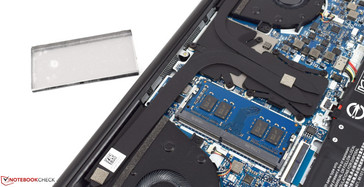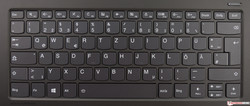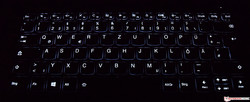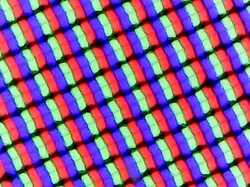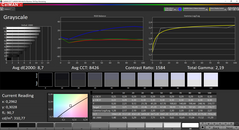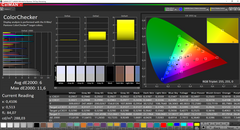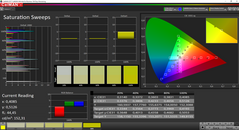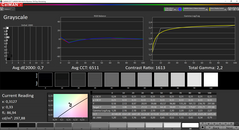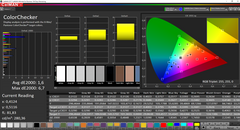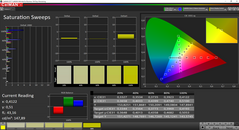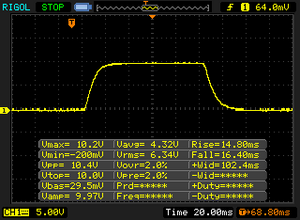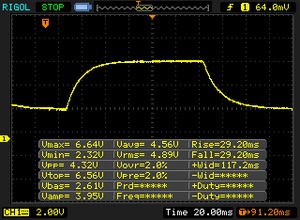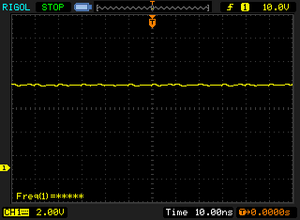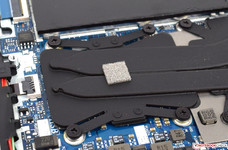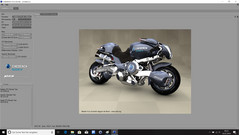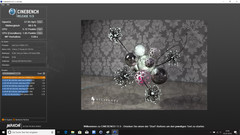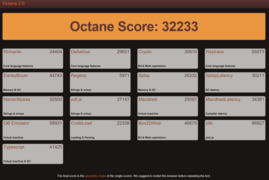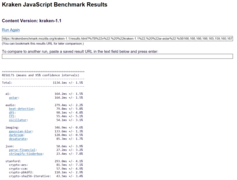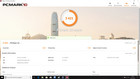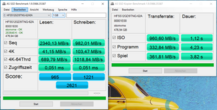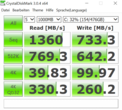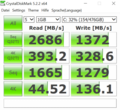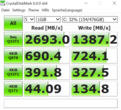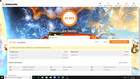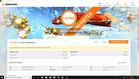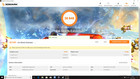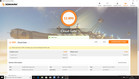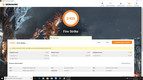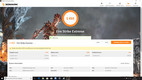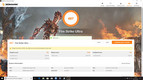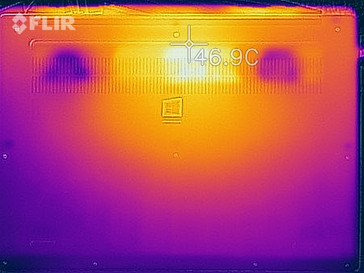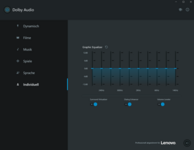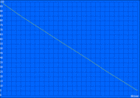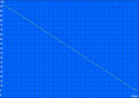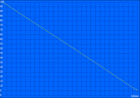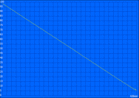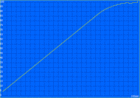Lenovo IdeaPad 530s-14IKB (i7-8550U, MX150, WQHD, IPS) Laptop Review

The Lenovo IdeaPad 530s-14IKB is a compact 14-inch subnotebook with a modern and simplistic design in four different colors. The base model (Core i5-8250U, 8 GB RAM, 256 GB NVMe SSD, FHD display, no dGPU, no operating system) is not available in the US yet, but given its European prices we expect a US price of around $600. The only model currently on sale on this side of the Atlantic is the one mentioned above, equipped with a GeForce MX130 dGPU and Windows 10 Home, and it starts at around $900.
The WQHD display is limited to the top model only, and the base model cannot be upgraded. All other configurations are thus equipped with an FHD panel instead.
Today, we have the said top model in review. In addition to the WQHD panel it is also equipped with a Core i7-8550U CPU, a dedicated Nvidia GeForce MX150 GPU with 2 GB of GDDR5 VRAM, and a 512 GB large SSD.
The IdeaPad’s main competitors are the HP Spectre 13, which is available with the exact same CPU, the Huawei MateBook X Pro, and the Asus ZenBook UX3430 - both of which feature a dedicated GPU. In order to see what exactly has changed, we have also included the 530s-14IKB’s predecessor, the IdeaPad 520s, in our comparison group. The following table gives you an overview over our test group.
| HP Spectre 13 | Huawai MateBook X Pro | Acer Acer Swift 5 | Asus Zenbook UX3430UN | Lenovo IdeaPad 520s | |
| CPU | Intel Core i7-8550U | Intel Core i5-8250U | Intel Core i5-8250U | Intel Core i5-8250U | Intel Core i5-7200U |
| GPU | Intel UHD Graphics 620 | Nvidia GeForce MX150 | Intel UHD Graphics 620 | Nvidia GeForce MX150 | Nvidia GeForce 940MX |
| Display | 13,3-inch 1920 x 1080 (IPS) | 13,9-inch 3000 x 2000 (IPS) | 14-inch 1920 x 1080 (IPS) | 14-inch 1920 x 1080 (IPS) | 14-inch 1920 x 1080 (IPS) |
| RAM | 8 GB DDR4 | 8 GB DDR3 | 8 GB DDR3 | 16 GB DDR3 | 8 GB DDR4 |
| Storage | 512 GB SSD (NVMe) | 256 GB SSD (NVMe) | 256 GB SSD (NVMe) | 256 GB SSD (NVMe) | 256 GB SSD |
| Rating | 87% | 88% | 84% | 88% | 83% |
Case
Compared with its immediate predecessor, the case has undergone some minor updates and modifications, and has become slightly slimmer. All corners and edges are nicely rounded and/or chamfered. Available colors include Onyx black, Copper, Liquid blue, and Mineral gray. Our review unit is Onyx black. The notebook’s surfaces sport a faux aluminum finish, and they did not just look great but also feel very premium. Unfortunately, at least the black model turned out to be a fingerprint magnet. The base and display lid were fairly rigid, and the base only flexed slightly in the middle. It was not reproducible during everyday use.
The hinges are pretty stiff and can be opened a full 180°. Due to the device’s low weight the lid cannot be opened one-handed but at least the firm hinges did a great job in reducing teetering to an absolute minimum.
All things considered, we liked the new sturdy and slim case a lot. It is well-made and deserves praise.
Size Comparison
With a footprint of 32.3 x 22.6 cm (12.7 x 8.9 inches) the IdeaPad is one of the more compact laptops in our test group. While the HP Spectre 13 and the MateBook X Pro are smaller they also feature smaller 13.3-inch displays.
At roughly 1.5 kg (~3.3 lbs) our review unit turned out to be quite heavy. The main culprit is the glass cover for the display, which weighs around 100 g (3.5 oz) according to Lenovo. However, we consider 1.5 kg (~3.3 lb) to be an acceptable weight for a 14-inch notebook. The 65-W power supply weighs an extra 212 g (7.5 oz).
Connectivity
Long story short: the IdeaPad’s connectivity is decent. It features one HDMI and a total of three USB ports, two of which are USB 3.0 Type-A and one is a USB 3.1 Gen1 Type-C port. Unfortunately, Lenovo has once again decided not to include Thunderbolt 3, which would have been much faster and more future-proof in the long run. An SD card reader can be found on the right-hand side. The only difference between the 530s-14IKB and its predecessor is the missing Kensington Lock port that was still present on the latter. Because of this, the ports on the right-hand side have been moved further back - a very welcome modification.
SD Card Reader
At this point we would like to emphasize the fact that Lenovo is still equipping the IdeaPad 530s-14IKB with a full-size SD card reader that supports the most common memory card formats. Unfortunately, it turned out to be very lethargic and not just slower than average, but also significantly slower than its own predecessor. It almost seems as if the card reader is only connected via USB 2.0 whereas the IdeaPad 520s-14IKB had it connected to the USB 3.0 bus. Another downside is the card reader’s very shallow slot - inserted cards are protruding very far out of the case. In theory, a different card reader capable of taking in the entire memory card would have been possible given the amount of space on the inside.
| SD Card Reader | |
| average JPG Copy Test (av. of 3 runs) | |
| Lenovo IdeaPad 520s-14IKB 80X200C1GE (Toshiba Exceria Pro SDXC 64 GB UHS-II) | |
| Average of class Subnotebook (18.4 - 142, n=12, last 2 years) | |
| Asus Zenbook UX3430UN-GV174T (Toshiba Exceria Pro SDXC 64 GB UHS-II) | |
| Lenovo IdeaPad 530s-14IKB (Toshiba Exceria Pro SDXC 64 GB UHS-II) | |
| maximum AS SSD Seq Read Test (1GB) | |
| Lenovo IdeaPad 520s-14IKB 80X200C1GE (Toshiba Exceria Pro SDXC 64 GB UHS-II) | |
| Average of class Subnotebook (22.5 - 207, n=12, last 2 years) | |
| Asus Zenbook UX3430UN-GV174T (Toshiba Exceria Pro SDXC 64 GB UHS-II) | |
| Lenovo IdeaPad 530s-14IKB (Toshiba Exceria Pro SDXC 64 GB UHS-II) | |
Communication
All things wireless are handled by the Intel Dual Band Wireless-AC 3165 modem, which includes support for Bluetooth 4.1. According to the specification sheet, the maximum theoretical bandwidth is 433 Mbp s and the laptop managed average transmit and receive data rates of 289 and 302 Mbps, respectively. Those are practically identical to its predecessor. Due to the lack of integrated Ethernet, a USB dongle is required for wired communications. Mobile internet (4G/LTE WWAN) is not available.
Security
The notebook features a fingerprint reader on the right palm rest, and it worked very well after initial setup. A TPM 2.0 module is also built-in. All currently available SKUs are equipped identically, and thus feature this fingerprint reader.
Accessories
The only items we found in the box in addition to the notebook itself are the 65-W charger, various service guides, and a warranty booklet.
Maintenance
Maintenance was comparatively easy despite the lack of a dedicated maintenance flap. The bottom cover is held in place by a total of 10 screws as well as a plethora of plastic clips. Consequently, a plastic spudger tool is a must in order to remove the bottom cover.
Once removed, all components including the fan are readily accessible. RAM and SSD are hidden away behind an additional metal shield. The IdeaPad 530s-14IKB features a single RAM slot, which means that it lacks support for dual-channel mode. A second M.2-2242 slot is located right underneath the SSD.
Warranty
As usual, European customers get a 2-year limited warranty while US customers are limited to just 12 months. Various warranty extensions can be purchased directly from Lenovo’s web shop, and prices vary depending on region and service level agreement. Please see our Guarantees, Return policies and Warranties FAQ for country-specific information.
Input Devices
Keyboard
The keyboard has remained almost identical to its predecessor. The main changes include a separate power button and modified keyboard mappings for the Print and Insert keys. The left Shift key has become slightly smaller, and the Up and Down cursor keys are still only half sized and tiny, which takes quite some getting used to.
It is a well-known fact that Lenovo’s laptops feature some of the best notebook keyboards available, and our review unit was no exception. Nevertheless, it was not quite as good as the more expensive ThinkPad keyboards. Typing on it felt very good, and key travel was comparatively short but feedback was very firm and well-defined in return. The keyboard did not flex at all. The keycaps themselves were easily readable thanks to their large print, and the keyboard featured a two-stage white backlight.
The decently sized 10.1 x 7 cm (4 x 2.8 inches) large touchpad (ClickPad) matches the Black color of the notebook perfectly. Its surface was very smooth, its responsiveness was immaculate, and its size was large enough for gesture control. It worked very well all over on our review unit. The two invisible buttons are located along the bottom edge, and their audible feedback when clicked was very full. All things considered the ClickPad’s quality was very high. The only gripe we have with it was that its smoothness all but vanished with moist and sweaty fingertips.
Display
Our review unit featured a 14-inch IPS WQHD panel (2560x1440) with a pixel density of 210 DPI. Alternatively, the 530s-14IKB is also available with a FHD IPS panel.
While its brightness (311 nits) and contrast ratio (1,555:1) were very good the Huawei MateBook X Pro and the Asus ZenBook UX3430 were significantly brighter. At 85%, brightness distribution was adequate.
We found no traces of clouding on our review unit’s display, and also no PWM whatsoever. Accordingly, the 530s-14IKB scored very well in this category. The only downside was the panel’s comparatively slow response times.
| |||||||||||||||||||||||||
Brightness Distribution: 85 %
Center on Battery: 310 cd/m²
Contrast: 1555:1 (Black: 0.2 cd/m²)
ΔE ColorChecker Calman: 6 | ∀{0.5-29.43 Ø4.76}
calibrated: 1.6
ΔE Greyscale Calman: 8.7 | ∀{0.09-98 Ø5}
96% sRGB (Argyll 1.6.3 3D)
60.9% AdobeRGB 1998 (Argyll 1.6.3 3D)
66.1% AdobeRGB 1998 (Argyll 3D)
96.2% sRGB (Argyll 3D)
65.5% Display P3 (Argyll 3D)
Gamma: 2.19
CCT: 8426 K
| Lenovo IdeaPad 530s-14IKB AUO B140QAN02.3, 2560x1440, 14" | HP Spectre 13-af033ng AU Optronics AUO422D, 1920x1080, 13.3" | Huawei Matebook X Pro i5 Tianma XM, 3000x2000, 13.9" | Acer Swift 5 SF514-52T-59HY AU Optronics AUO203D, 1920x1080, 14" | Asus Zenbook UX3430UN-GV174T Chi Mei CMN14D2 / N140HCE-EN1, 1920x1080, 14" | Lenovo IdeaPad 520s-14IKB 80X200C1GE N140HCA-EAC, 1920x1080, 14" | |
|---|---|---|---|---|---|---|
| Display | -3% | 1% | 5% | 1% | -36% | |
| Display P3 Coverage (%) | 65.5 | 64 -2% | 65.9 1% | 69.7 6% | 65.6 0% | 41.58 -37% |
| sRGB Coverage (%) | 96.2 | 90.7 -6% | 95.2 -1% | 97.1 1% | 97.4 1% | 61.8 -36% |
| AdobeRGB 1998 Coverage (%) | 66.1 | 65.1 -2% | 67.6 2% | 71 7% | 67.8 3% | 43.05 -35% |
| Response Times | 39% | 25% | 32% | 35% | 25% | |
| Response Time Grey 50% / Grey 80% * (ms) | 58.4 ? | 27 ? 54% | 40.4 ? 31% | 37 ? 37% | 30 ? 49% | 38 ? 35% |
| Response Time Black / White * (ms) | 31.2 ? | 24 ? 23% | 25.6 ? 18% | 23 ? 26% | 25 ? 20% | 26.4 ? 15% |
| PWM Frequency (Hz) | 24510 ? | |||||
| Screen | 12% | 13% | -9% | -10% | -10% | |
| Brightness middle (cd/m²) | 311 | 304 -2% | 442.7 42% | 254 -18% | 377 21% | 274 -12% |
| Brightness (cd/m²) | 293 | 287 -2% | 428 46% | 231 -21% | 339 16% | 256 -13% |
| Brightness Distribution (%) | 85 | 80 -6% | 84 -1% | 86 1% | 76 -11% | 83 -2% |
| Black Level * (cd/m²) | 0.2 | 0.21 -5% | 0.31 -55% | 0.25 -25% | 0.4 -100% | 0.18 10% |
| Contrast (:1) | 1555 | 1448 -7% | 1428 -8% | 1016 -35% | 943 -39% | 1522 -2% |
| Colorchecker dE 2000 * | 6 | 3.66 39% | 2.24 63% | 3.85 36% | 3.33 44% | 6.7 -12% |
| Colorchecker dE 2000 max. * | 11.6 | 5.66 51% | 7.19 38% | 7.05 39% | 8.02 31% | 14.8 -28% |
| Colorchecker dE 2000 calibrated * | 1.6 | 1.11 31% | 3.66 -129% | 3.5 -119% | ||
| Greyscale dE 2000 * | 8.7 | 3.51 60% | 9.7 -11% | 4.1 53% | 4.89 44% | 6.3 28% |
| Gamma | 2.19 100% | 2.55 86% | 1.42 155% | 2.43 91% | 2.37 93% | 2.04 108% |
| CCT | 8426 77% | 6955 93% | 6227 104% | 7369 88% | 7620 85% | 6363 102% |
| Color Space (Percent of AdobeRGB 1998) (%) | 60.9 | 59 -3% | 61.6 1% | 63 3% | 62 2% | 39.6 -35% |
| Color Space (Percent of sRGB) (%) | 96 | 91 -5% | 95 -1% | 97 1% | 98 2% | 61.5 -36% |
| Total Average (Program / Settings) | 16% /
12% | 13% /
12% | 9% /
-1% | 9% /
-2% | -7% /
-11% |
* ... smaller is better
Image quality was very decent by and large despite the high DeltaE 2000 deviations of 8.7 (grayscale) and 6 (colors) out of the box. We were able to improve these drastically through calibration, and as always the resulting ICC profile can be found for download in the box above. At 96% (sRGB) 60.9% (AdobeRGB) color space coverage was more than decent. That said, most other devices in our test group achieved similar results. The notable exception was the 530s-14IKB’s own predecessor. All things considered, the IdeaPad is suitable for photo and video editing purposes.
Outdoor usability was severely thwarted by the highly reflective display glass cover despite its decent maximum brightness. We have had trouble working outside even, in the shade while working outside in the sun was completely impossible.
Display Response Times
| ↔ Response Time Black to White | ||
|---|---|---|
| 31.2 ms ... rise ↗ and fall ↘ combined | ↗ 14.8 ms rise | |
| ↘ 16.4 ms fall | ||
| The screen shows slow response rates in our tests and will be unsatisfactory for gamers. In comparison, all tested devices range from 0.1 (minimum) to 240 (maximum) ms. » 84 % of all devices are better. This means that the measured response time is worse than the average of all tested devices (20.1 ms). | ||
| ↔ Response Time 50% Grey to 80% Grey | ||
| 58.4 ms ... rise ↗ and fall ↘ combined | ↗ 29.2 ms rise | |
| ↘ 29.2 ms fall | ||
| The screen shows slow response rates in our tests and will be unsatisfactory for gamers. In comparison, all tested devices range from 0.165 (minimum) to 636 (maximum) ms. » 95 % of all devices are better. This means that the measured response time is worse than the average of all tested devices (31.5 ms). | ||
Screen Flickering / PWM (Pulse-Width Modulation)
| Screen flickering / PWM not detected | |||
In comparison: 53 % of all tested devices do not use PWM to dim the display. If PWM was detected, an average of 8039 (minimum: 5 - maximum: 343500) Hz was measured. | |||
Performance
Our review unit SKU is equipped with Intel's Core i7-8550U CPU, 8 GB of RAM, and a 512 GB large SSD. That alone should carry enough oomph for everyday office tasks. The dedicated GeForce MX150 GPU is a nice bonus that also allows you to play games. In case you do not need that level of performance you can also opt for the slightly slower Intel Core i5-8250U or a model without the dedicated Nvidia GPU. Generally speaking, the systems seem to be very well balanced. LatencyMon failed to detect any increased latencies.
Processor
Intel’s Core i7-8550U is an efficient quad-core CPU running at a base frequency of 1.8 GHz and a turbo boost of up to 4 GHz. In our test group it achieved the highest single-thread score in Cinebench R15. However, in the multi-thread test it did not do that well and scored just 518 points - still better than Huawei’s MateBook X Pro but there is definitely room for improvement. Compared to last year’s IdeaPad 520s-14IKB performance has improved quite dramatically.
Additional benchmarks for Intel’s Core i7-8550U can be found here.
| Cinebench R10 | |
| Rendering Single CPUs 64Bit | |
| Average of class Subnotebook (11450 - 15516, n=2, last 2 years) | |
| Lenovo IdeaPad 530s-14IKB | |
| Average Intel Core i7-8550U (6737 - 8436, n=12) | |
| Acer Swift 5 SF514-52T-59HY | |
| Rendering Multiple CPUs 64Bit | |
| Average of class Subnotebook (53207 - 66113, n=2, last 2 years) | |
| Average Intel Core i7-8550U (12279 - 31667, n=12) | |
| Lenovo IdeaPad 530s-14IKB | |
| Acer Swift 5 SF514-52T-59HY | |
* ... smaller is better
We test a processor’s sustained load capabilities by running Cinebench R15’s multi-thread test in a loop. As can be seen below, the scores were very consistent after the first, much higher, iteration and on a par with the MateBook X Pro (although the drop in performance was more drastic in this case). Our review unit’s Intel Core i7-8550U's performance dropped by 7% under prolonged sustained load. An acceptable decrease and significantly less than on some of its competitors.
System Performance
Overall system performance was very good, and at no point in time during our review period did we get the impression of having to work with a slow device. Our review unit did fairly well in PCMark’s synthetic benchmarks. That said, all devices in our test group achieved very similar results so there is no clear and obvious winner or loser here. The 530s-14IKB review unit scored slightly above the average for its subnotebook class.
| PCMark 8 Home Score Accelerated v2 | 3463 points | |
| PCMark 8 Creative Score Accelerated v2 | 4643 points | |
| PCMark 8 Work Score Accelerated v2 | 4648 points | |
| PCMark 10 Score | 3421 points | |
Help | ||
Storage Devices
We liked the 512 GB large SK Hynix NVMe SSD that Lenovo has opted for a lot. Out of the box, around 445 GB were available to the user. Transfer rates were very high, in particular the stunning 41 MB/s 4K read, which makes for very fast application launch times. As we have already mentioned in the maintenance section of this review the notebook features a second M.2 slot. At just 42 mm (~1.65 in), it is shorter than the primary 80 mm (~3.15 in) slot. There is no 2.5-inch drive bay, which would have been pointless in our opinion anyway.
| Lenovo IdeaPad 530s-14IKB SK Hynix PC401 512GB M.2 (HFS512GD9TNG) | HP Spectre 13-af033ng Samsung PM961 NVMe MZVLW512HMJP | Acer Swift 5 SF514-52T-59HY Intel SSD 600p SSDPEKKW256G7 | Asus Zenbook UX3430UN-GV174T SK Hynix HFS256G39TND-N210A | Lenovo IdeaPad 520s-14IKB 80X200C1GE Ramaxel RTNTE256PCA8EADL | |
|---|---|---|---|---|---|
| CrystalDiskMark 3.0 | 23% | -19% | -40% | -41% | |
| Read Seq (MB/s) | 1360 | 907 -33% | 1113 -18% | 480.3 -65% | 472.3 -65% |
| Write Seq (MB/s) | 733 | 878 20% | 597 -19% | 263.9 -64% | 254.1 -65% |
| Read 512 (MB/s) | 769 | 515 -33% | 642 -17% | 266.9 -65% | 347.8 -55% |
| Write 512 (MB/s) | 642 | 546 -15% | 472.8 -26% | 263.2 -59% | 252.8 -61% |
| Read 4k (MB/s) | 39.83 | 60 51% | 29.58 -26% | 29.58 -26% | 24.74 -38% |
| Write 4k (MB/s) | 100 | 144 44% | 89.2 -11% | 68.4 -32% | 77.7 -22% |
| Read 4k QD32 (MB/s) | 330.3 | 543 64% | 289.5 -12% | 322.2 -2% | 279.6 -15% |
| Write 4k QD32 (MB/s) | 260.2 | 476 83% | 203.3 -22% | 243.3 -6% | 244.8 -6% |
GPU Performance
Intel's UHD Graphics 620 is in charge of video output first and foremost, and it takes care of video decoding, reducing CPU load significantly. Our particular SKU featured an additional dedicated GeForce MX150 GPU with 2 GB of GDDR5 VRAM. This GPU is the successor to the GeForce 940MX and quite a bit faster, as can be seen in the 3DMark benchmark results. The differences between our review unit and notebooks without a dedicated GPU are particularly impressive and important for those customers, who want to purchase an SKU without dedicated GPU. The latter should offer performance comparable to its iGPU competitors.
Additional GeForce MX150 and Intel UHD Graphics 620 benchmarks can be found here.
| 3DMark 11 Performance | 4074 points | |
| 3DMark Ice Storm Standard Score | 39095 points | |
| 3DMark Cloud Gate Standard Score | 11890 points | |
| 3DMark Fire Strike Score | 2925 points | |
| 3DMark Fire Strike Extreme Score | 1455 points | |
| 3DMark Time Spy Score | 1005 points | |
Help | ||
Gaming Performance
Nvidia’s GeForce MX150 is certainly fast enough for occasional gaming. More often than not we had to lower the resolution to 1366x768 to achieve smooth gameplay. The MX150 was too slow to run games smoothly at the display’s native resolution. Additional benchmarks can be found here.
| low | med. | high | ultra | |
|---|---|---|---|---|
| BioShock Infinite (2013) | 165.2 | 98.1 | 82.5 | 31.4 |
| Rise of the Tomb Raider (2016) | 41.6 | 35.4 | 19.3 | 16.4 |
| Far Cry 5 (2018) | 34 | 17 | 15 | 13 |
Emissions
Noise Emissions
The IdeaPad 530S-14IKB was rarely ever completely quiet. Under average and maximum load we measured a sound pressure level of 40 dB(A). The cooling system consists of two heat pipes and two small fast spinning high-frequency fans. Fan speed remained fairly consistent, and we found no traces of pulsing. We would not call the IdeaPad’s cooling solution distracting or bothersome even though all of its competitors were (significantly) quieter. Keep in mind though that not all devices in our test group were equipped with a dedicated GPU.
Noise level
| Idle |
| 29.7 / 31.1 / 33.1 dB(A) |
| Load |
| 40 / 40 dB(A) |
 | ||
30 dB silent 40 dB(A) audible 50 dB(A) loud |
||
min: | ||
| Lenovo IdeaPad 530s-14IKB GeForce MX150, i5-8550U, SK Hynix PC401 512GB M.2 (HFS512GD9TNG) | HP Spectre 13-af033ng UHD Graphics 620, i5-8550U, Samsung PM961 NVMe MZVLW512HMJP | Huawei Matebook X Pro i5 GeForce MX150, i5-8250U, Samsung PM961 MZVLW256HEHP | Acer Swift 5 SF514-52T-59HY UHD Graphics 620, i5-8250U, Intel SSD 600p SSDPEKKW256G7 | Asus Zenbook UX3430UN-GV174T GeForce MX150, i5-8250U, SK Hynix HFS256G39TND-N210A | Lenovo IdeaPad 520s-14IKB 80X200C1GE GeForce 940MX, i5-7200U, Ramaxel RTNTE256PCA8EADL | |
|---|---|---|---|---|---|---|
| Noise | 8% | 3% | 6% | 2% | 6% | |
| off / environment * (dB) | 29.7 | 30.13 -1% | 27.9 6% | 30.3 -2% | 30 -1% | 29.9 -1% |
| Idle Minimum * (dB) | 29.7 | 30.13 -1% | 27.9 6% | 30.3 -2% | 30 -1% | 29.9 -1% |
| Idle Average * (dB) | 31.1 | 30.13 3% | 27.9 10% | 30.3 3% | 30 4% | 29.9 4% |
| Idle Maximum * (dB) | 33.1 | 30.13 9% | 27.9 16% | 31.2 6% | 33.1 -0% | 30.7 7% |
| Load Average * (dB) | 40 | 31.5 21% | 36.2 9% | 33.1 17% | 37.6 6% | 35.1 12% |
| Witcher 3 ultra * (dB) | 40 | 45 -13% | 35.1 12% | |||
| Load Maximum * (dB) | 40 | 33.5 16% | 45.2 -13% | 34.4 14% | 37.6 6% | 36.2 9% |
* ... smaller is better
Temperature
Temperatures were fairly low by and large, and surface temperatures were on average lower than on all of its competitors, especially when idle. A singular hot spot of 46.5 °C (~116 °F) was located at the bottom of the device right above CPU and GPU.
We ran our usual stress test - at least one full hour of Prime95 and FurMark simultaneously - on the 530s as well. The CPU reached a maximum temperature of 88 °C (~190 °F), the GPU topped out at just 62 °C (~144 °F). Accordingly, the CPU did not show any signs of thermal throttling, and the Intel Core i7-8550U ran consistently at its base clock frequency of 1.8 GHz.
The GeForce MX150 performed differently and throttled down to 1,469-1,532 MHz under sustained load. Accordingly, 3DMark scores for a second run were lower than when taken immediately after a cold boot. Keep in mind that this stress test is an unrealistic extreme load scenario, and that these limitations do not necessarily translate over into regular usage patterns.
(±) The maximum temperature on the upper side is 40.5 °C / 105 F, compared to the average of 35.9 °C / 97 F, ranging from 21.4 to 59 °C for the class Subnotebook.
(-) The bottom heats up to a maximum of 46.5 °C / 116 F, compared to the average of 39.3 °C / 103 F
(+) In idle usage, the average temperature for the upper side is 24.6 °C / 76 F, compared to the device average of 30.8 °C / 87 F.
(+) The palmrests and touchpad are cooler than skin temperature with a maximum of 28 °C / 82.4 F and are therefore cool to the touch.
(±) The average temperature of the palmrest area of similar devices was 28.2 °C / 82.8 F (+0.2 °C / 0.4 F).
| Lenovo IdeaPad 530s-14IKB GeForce MX150, i5-8550U, SK Hynix PC401 512GB M.2 (HFS512GD9TNG) | HP Spectre 13-af033ng UHD Graphics 620, i5-8550U, Samsung PM961 NVMe MZVLW512HMJP | Huawei Matebook X Pro i5 GeForce MX150, i5-8250U, Samsung PM961 MZVLW256HEHP | Acer Swift 5 SF514-52T-59HY UHD Graphics 620, i5-8250U, Intel SSD 600p SSDPEKKW256G7 | Asus Zenbook UX3430UN-GV174T GeForce MX150, i5-8250U, SK Hynix HFS256G39TND-N210A | Lenovo IdeaPad 520s-14IKB 80X200C1GE GeForce 940MX, i5-7200U, Ramaxel RTNTE256PCA8EADL | |
|---|---|---|---|---|---|---|
| Heat | -14% | -15% | -8% | -14% | -12% | |
| Maximum Upper Side * (°C) | 40.5 | 41.2 -2% | 48.6 -20% | 42.9 -6% | 44.6 -10% | 49.3 -22% |
| Maximum Bottom * (°C) | 46.5 | 44.2 5% | 47 -1% | 44.9 3% | 46.8 -1% | 53.9 -16% |
| Idle Upper Side * (°C) | 24.9 | 32.1 -29% | 28.6 -15% | 28.4 -14% | 30.4 -22% | 26.7 -7% |
| Idle Bottom * (°C) | 25 | 32.8 -31% | 30.8 -23% | 28.5 -14% | 30.4 -22% | 25.9 -4% |
* ... smaller is better
Speakers
The two downward-facing speakers are located at the front of the device right underneath the palm rest. Their maximum volume was decent (78 dB(A)), voices were very clear, and the speakers showed no signs of distortion even at maximum volume. However, they lacked bass and suffered from overemphasized mids and highs. The included Dolby Audio Software allows you to select from various sound presets. We strongly suggest using external speakers or headphones for a more enjoyable audio experience.
Our review unit’s microphone was broken, and did not record anything. Accordingly, we cannot make any claims as to the microphone's recording quality. It is possible that we are going to review the very similar Lenovo IdeaPad 530s-15IKB shortly.
Lenovo IdeaPad 530s-14IKB audio analysis
(±) | speaker loudness is average but good (78.1 dB)
Bass 100 - 315 Hz
(-) | nearly no bass - on average 17.2% lower than median
(±) | linearity of bass is average (14.5% delta to prev. frequency)
Mids 400 - 2000 Hz
(+) | balanced mids - only 2.4% away from median
(+) | mids are linear (6.4% delta to prev. frequency)
Highs 2 - 16 kHz
(+) | balanced highs - only 3.6% away from median
(±) | linearity of highs is average (8.3% delta to prev. frequency)
Overall 100 - 16.000 Hz
(±) | linearity of overall sound is average (16.8% difference to median)
Compared to same class
» 42% of all tested devices in this class were better, 7% similar, 50% worse
» The best had a delta of 5%, average was 18%, worst was 53%
Compared to all devices tested
» 29% of all tested devices were better, 8% similar, 64% worse
» The best had a delta of 4%, average was 24%, worst was 134%
HP Spectre 13-af033ng audio analysis
(-) | not very loud speakers (64.8 dB)
Bass 100 - 315 Hz
(±) | reduced bass - on average 13.2% lower than median
(±) | linearity of bass is average (7.4% delta to prev. frequency)
Mids 400 - 2000 Hz
(+) | balanced mids - only 3.4% away from median
(+) | mids are linear (4.7% delta to prev. frequency)
Highs 2 - 16 kHz
(+) | balanced highs - only 3.2% away from median
(+) | highs are linear (3.7% delta to prev. frequency)
Overall 100 - 16.000 Hz
(±) | linearity of overall sound is average (17.2% difference to median)
Compared to same class
» 43% of all tested devices in this class were better, 9% similar, 48% worse
» The best had a delta of 5%, average was 18%, worst was 53%
Compared to all devices tested
» 31% of all tested devices were better, 8% similar, 61% worse
» The best had a delta of 4%, average was 24%, worst was 134%
Energy Management
Power Consumption
Power consumption was very low in general, and at just 3.9-7.17 W when idle, the 530s-14IKB turned out to be the most efficient devices second only to the Acer Swift 5. Under load, it was at a disadvantage due to its dedicated GPU, and only managed fourth place in our test group. Its predecessor, the IdeaPad 520s-14IKB, was more efficient by and large. In return, the new model features a significantly brighter display and a more powerful CPU. Maximum power consumption was measured at 65.8 W, which is okay given that it was only a short burst. Afterwards, power consumption under load settled at around 50 W. The battery did not discharge under maximum load.
| Off / Standby | |
| Idle | |
| Load |
|
Key:
min: | |
| Lenovo IdeaPad 530s-14IKB i5-8550U, GeForce MX150, SK Hynix PC401 512GB M.2 (HFS512GD9TNG), IPS, 2560x1440, 14" | HP Spectre 13-af033ng i5-8550U, UHD Graphics 620, Samsung PM961 NVMe MZVLW512HMJP, IPS, 1920x1080, 13.3" | Huawei Matebook X Pro i5 i5-8250U, GeForce MX150, Samsung PM961 MZVLW256HEHP, IPS, 3000x2000, 13.9" | Acer Swift 5 SF514-52T-59HY i5-8250U, UHD Graphics 620, Intel SSD 600p SSDPEKKW256G7, IPS, 1920x1080, 14" | Asus Zenbook UX3430UN-GV174T i5-8250U, GeForce MX150, SK Hynix HFS256G39TND-N210A, IPS, 1920x1080, 14" | Lenovo IdeaPad 520s-14IKB 80X200C1GE i5-7200U, GeForce 940MX, Ramaxel RTNTE256PCA8EADL, IPS LED, 1920x1080, 14" | Average NVIDIA GeForce MX150 | Average of class Subnotebook | |
|---|---|---|---|---|---|---|---|---|
| Power Consumption | 14% | -21% | 36% | -11% | 9% | -19% | -5% | |
| Idle Minimum * (Watt) | 3.9 | 2.8 28% | 3.5 10% | 2.8 28% | 4.5 -15% | 3.37 14% | 4.48 ? -15% | 3.94 ? -1% |
| Idle Average * (Watt) | 5.76 | 6.2 -8% | 8.9 -55% | 4.8 17% | 7.8 -35% | 5.2 10% | 7.88 ? -37% | 6.83 ? -19% |
| Idle Maximum * (Watt) | 7.14 | 9.4 -32% | 12.3 -72% | 6.3 12% | 8.1 -13% | 7.1 1% | 9.76 ? -37% | 8.41 ? -18% |
| Load Average * (Watt) | 50.8 | 32.2 37% | 54.2 -7% | 21 59% | 52 -2% | 46.2 9% | 54.7 ? -8% | 43.8 ? 14% |
| Load Maximum * (Watt) | 65.8 | 36.6 44% | 52.1 21% | 23 65% | 59 10% | 57 13% | 63.5 ? 3% | 66.7 ? -1% |
| Witcher 3 ultra * (Watt) | 42.4 | 38.5 |
* ... smaller is better
Battery Life
Unfortunately, battery life has suffered somewhat compared to its predecessor. The non-replaceable battery has shrunk in capacity (45 Wh vs. 52.5 Wh), and the 530s-14IKB featured the smallest battery for a notebook with dedicated GPU. Under load, it ran out of juice after just 85 minutes. In return, it lasted for a respectable 8:40 hours in our real-world Wi-Fi test. As always, display brightness was normalized for this test and set to 150 nits (83% in this particular case). In our video test, the device powered off after a decent 7 hours, which should be long enough to watch three full-length feature films. Charging was surprisingly fast - after just two hours the battery was charged to 90%, and the full cycle was completed after no more than 2:20 hours. 3D performance on battery was not throttled and almost identical to 3D performance on mains (4,058 points in 3DMark 11). The processor was also not throttled on battery.
| Lenovo IdeaPad 530s-14IKB i5-8550U, GeForce MX150, 45 Wh | HP Spectre 13-af033ng i5-8550U, UHD Graphics 620, 43 Wh | Huawei Matebook X Pro i5 i5-8250U, GeForce MX150, 57.4 Wh | Acer Swift 5 SF514-52T-59HY i5-8250U, UHD Graphics 620, 36 Wh | Asus Zenbook UX3430UN-GV174T i5-8250U, GeForce MX150, 48 Wh | Lenovo IdeaPad 520s-14IKB 80X200C1GE i5-7200U, GeForce 940MX, 52.5 Wh | Average of class Subnotebook | |
|---|---|---|---|---|---|---|---|
| Battery runtime | 14% | 35% | 15% | 24% | 26% | 85% | |
| Reader / Idle (h) | 14.7 | 20.7 41% | 16 9% | 22.8 55% | 14.4 -2% | 30.7 ? 109% | |
| H.264 (h) | 7.1 | 10.8 52% | 7.8 10% | 8.4 18% | 9.3 31% | 16.9 ? 138% | |
| WiFi v1.3 (h) | 8.7 | 5.9 -32% | 9.3 7% | 5.2 -40% | 8.1 -7% | 9.5 9% | 13.5 ? 55% |
| Load (h) | 1.4 | 1.7 21% | 2.2 57% | 2.5 79% | 1.8 29% | 2.3 64% | 1.948 ? 39% |
Verdict
Pros
Cons
Lenovo’s IdeaPad 530s-14IKB is a good-looking subnotebook with plenty of CPU and GPU performance thanks to its dedicated GeForce MX150 graphics card. Our particular SKU of this 14-inch notebook featured a WQHD display and a 512 GB SSD, and it sold for 1,199 Euros (~$1397) in Europe at the time of writing. It featured a very robust base and decent input devices as well as a fingerprint sensor for easy identification and authentication. Port availability was decent and elaborate, unfortunately the notebook still lacked a Thunderbolt 3 port that would have given users more options.
Lenovo’s IdeaPad 530s-14IKB offers a more than decent performance not just as a multimedia device. Its long battery life translates into a very decent stamina.
Unfortunately, not all that glitters is gold. The SD card reader was painfully slow, and Wi-Fi performance was mediocre at best. The display left us with mixed feelings due to its highly reflective nature and the consequences for outdoor usability. Intel’s Core i7-8550U was unable to deliver peak performance in multi-thread applications, and we suspect that the cheaper Core i5-8250U is not going to be any slower.
Overall, the IdeaPad 530s-14IKB was a more than decent device. Those looking for a compact notebook cannot really go wrong with this device, and it therefore deserves our full endorsement.
Lenovo IdeaPad 530s-14IKB
- 07/11/2018 v6 (old)
Sebastian Bade